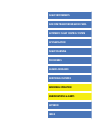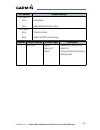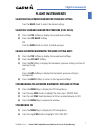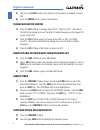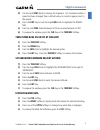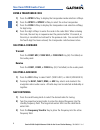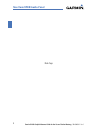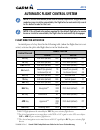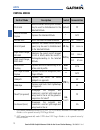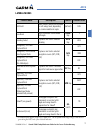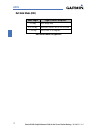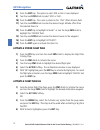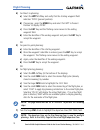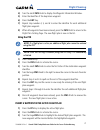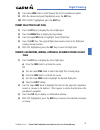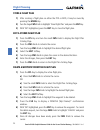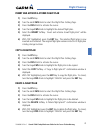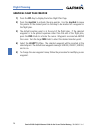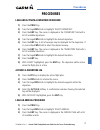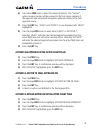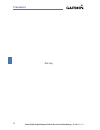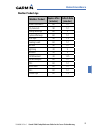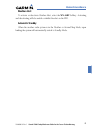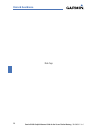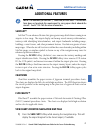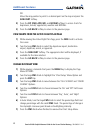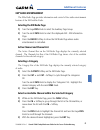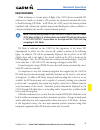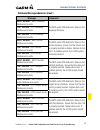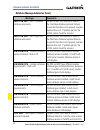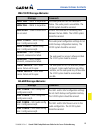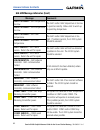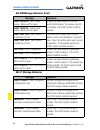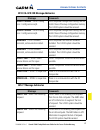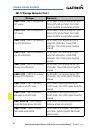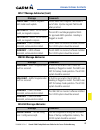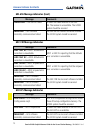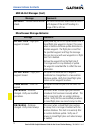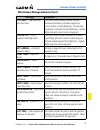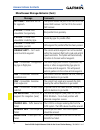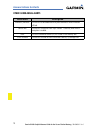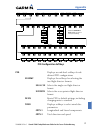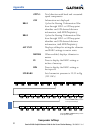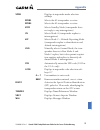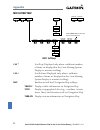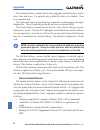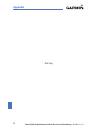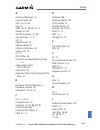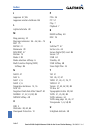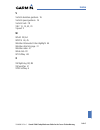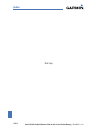- DL manuals
- Garmin
- Tools
- Cessna Caravan G1000
- Cockpit Reference Manual
Garmin Cessna Caravan G1000 Cockpit Reference Manual
Summary of Cessna Caravan G1000
Page 1
G1000 ® integrated flight deck cockpit reference guide for the cessna citation mustang.
Page 3
Flight instruments nav/com/transponder/audio panel automatic flight control system gps navigation flight planning procedures hazard avoidance additional features abnormal operation annunciations & alerts appendix index.
Page 5
Copyright © 2006, 2007 garmin ltd. Or its subsidiaries. All rights reserved. This manual reflects the operation of system software version 0435.09 or later for the cessna citation mustang. Some differences in operation may be observed when comparing the information in this manual to earlier or later ...
Page 6
190-00600-01 rev. C garmin g1000 cockpit reference guide for the cessna citation mustang warnings, cautions & notes warning: navigation and terrain separation must not be predicated upon the use of the terrain function. The g1000 terrain proximity feature is not intended to be used as a primary refe...
Page 7
Garmin g1000 cockpit reference guide for the cessna citation mustang 190-00600-01 rev. C warnings, cautions & notes warning: nexrad weather data is to be used for long-range planning purposes only. Due to inherent delays in data transmission and the relative age of the data, nexrad weather data shou...
Page 8
190-00600-01 rev. C garmin g1000 cockpit reference guide for the cessna citation mustang warnings, cautions & notes caution: the gdu 1040a pfds and gdu 1500 mfd displays use a lens coated with a special anti-reflective coating that is very sensitive to skin oils, waxes, and abrasive cleaners. Cleaner...
Page 9
Garmin g1000 cockpit reference guide for the cessna citation mustang 190-00600-01 rev. C rr-1 part number change summary 190-00600-00 rev a rev b initial release added additional features section 190-00600-01 rev a rev b production release added cas inop system messages revision date of revision aff...
Page 10
190-00600-01 rev. C garmin g1000 cockpit reference guide for the cessna citation mustang rr-2 blank page.
Page 11
Garmin g1000 cockpit reference guide for the cessna citation mustang 190-00600-01 rev. C i table of contents flight instruments ....................................................................................................................... 1 selecting the altimeter barometric pressure settin...
Page 12
190-00600-01 rev. C garmin g1000 cockpit reference guide for the cessna citation mustang ii table of contents enter an airway in a flight plan .......................................................................................... 22 invert an active flight plan .....................................
Page 13
Garmin g1000 cockpit reference guide for the cessna citation mustang 190-00600-01 rev. C iii table of contents annunciations & alerts ........................................................................................................... 55 cas messages .............................................
Page 14
190-00600-01 rev. C garmin g1000 cockpit reference guide for the cessna citation mustang iv table of contents blank page.
Page 15
Garmin g1000 cockpit reference guide for the cessna citation mustang 190-00600-01 rev. C 1 flight instruments flight instruments selecting the altimeter barometric pressure setting turn the baro knob to select the desired setting. Selecting standard barometric pressure (29.92 in hg) 1) press the pfd...
Page 16: Press The Tmr/ref Softkey.
190-00600-01 rev. C garmin g1000 cockpit reference guide for the cessna citation mustang 2 flight instruments 3) turn the small fms knob in the direction of the green arrowhead to select on. 4) press the menu key to remove the window. Change navigation sources 1) press the cdi softkey to change from...
Page 17: 2) Press The Menu Key.
Garmin g1000 cockpit reference guide for the cessna citation mustang 190-00600-01 rev. C 3 flight instruments 3) use the small fms knob to change the vspeed in 1-kt increments (when a speed has been changed from a default value, an asterisk appears next to the speed). 4) press the ent key or turn th...
Page 18
190-00600-01 rev. C garmin g1000 cockpit reference guide for the cessna citation mustang 4 flight instruments blank page.
Page 19
Garmin g1000 cockpit reference guide for the cessna citation mustang 190-00600-01 rev. C 5 nav/com/xpdr/audio panel nav/com/transponder/audio panel enter or change flight id 1) press the tmr/ref softkey, then turn the large fms knob to highlight the flight id field. 2) turn the small fms knob to ente...
Page 20: 2) Pressing The Nav1
190-00600-01 rev. C garmin g1000 cockpit reference guide for the cessna citation mustang 6 nav/com/xpdr/audio panel enter a transponder code 1) press the xpdr softkey to display the transponder mode selection softkeys. 2) press the xpdr1 or xpdr2 softkey to select the active transponder. 3) press th...
Page 21
Garmin g1000 cockpit reference guide for the cessna citation mustang 190-00600-01 rev. C 7 nav/com/xpdr/audio panel digital clearance recorder and player note: only the audio for the selected com mic key is recorded. Audio is not recorded for com3 mic. Record 1) press the rec key to begin recording....
Page 22
190-00600-01 rev. C garmin g1000 cockpit reference guide for the cessna citation mustang 8 nav/com/xpdr/audio panel blank page.
Page 23: Control Pressed
Garmin g1000 cockpit reference guide for the cessna citation mustang 190-00600-01 rev. C 9 afcs automatic flight control system note: if sensor information (other than attitude) required for a flight director mode becomes invalid or unavailable, the flight director automatically reverts to the default...
Page 24: Vertical Mode
190-00600-01 rev. C garmin g1000 cockpit reference guide for the cessna citation mustang 10 afcs vertical modes vertical mode description control annunciation pitch hold holds the current aircraft pitch attitude; may be used to climb/descend to the selected altitude (default) pit selected altitude c...
Page 25: Lateral Mode
Garmin g1000 cockpit reference guide for the cessna citation mustang 190-00600-01 rev. C 11 afcs lateral modes lateral mode description control annunciation roll hold holds current aircraft roll attitude or rolls wings level, depending on commanded bank angle (default) rol low bank limits maximum co...
Page 26: Bank Angle
190-00600-01 rev. C garmin g1000 cockpit reference guide for the cessna citation mustang 12 afcs roll hold mode (rol) bank angle flight director response rolls wings level 6 to 30 deg maintains current aircraft roll attitude > 30 deg limits bank to 30 degrees roll hold mode responses.
Page 27: 1) Press The Direct-to
Garmin g1000 cockpit reference guide for the cessna citation mustang 190-00600-01 rev. C 13 gps navigation gps navigation direct-to navigation direct-to navigation from the mfd 1) press the direct-to ( ) key. 2) enter the destination waypoint identifier. 3) press the ent key to confirm the identifier. ...
Page 28: Press The Ent Key.
190-00600-01 rev. C garmin g1000 cockpit reference guide for the cessna citation mustang 14 gps navigation 8) press the ent key. The option to select msl or agl is now displayed. 9) turn the small fms knob to select ‘msl’ or ‘agl’. 10) press the ent key. The cursor is placed in the ‘vnv’ offset dist...
Page 29: 2) Press The Menu
Garmin g1000 cockpit reference guide for the cessna citation mustang 190-00600-01 rev. C 15 gps navigation stop navigating a flight plan 1) press the fpl key to display the active flight plan page. 2) press the menu key to display the page menu window. 3) turn the large fms knob to highlight ‘delete...
Page 30: White Text
190-00600-01 rev. C garmin g1000 cockpit reference guide for the cessna citation mustang 16 gps navigation altitudes associated with arrival and approach procedures are “auto-designated”. This means the system will automatically use the altitudes loaded with the arrival or approach for giving vertic...
Page 31: Fms
Garmin g1000 cockpit reference guide for the cessna citation mustang 190-00600-01 rev. C 17 flight planning flight planning weight planning all procedures apply to the mfd unless otherwise stated. Entering weight parameters the weight planning page is displayed after system power-up. If it is necess...
Page 32
190-00600-01 rev. C garmin g1000 cockpit reference guide for the cessna citation mustang 18 flight planning 4) for direct-to planning: a) select the wpts softkey and verify that the starting waypoint field indicates ‘p.Pos’ (present position). B) if necessary, press the menu key and select ‘set wpt t...
Page 33: 5) Press The Ent Key.
Garmin g1000 cockpit reference guide for the cessna citation mustang 190-00600-01 rev. C 19 flight planning 8) enter the departure time. Press the ent key when finished. Departure time may be entered in local or utc time, depending upon system settings. 9) enter the fuel flow. Press the ent key when fi...
Page 34: D) Press The Ent Key.
190-00600-01 rev. C garmin g1000 cockpit reference guide for the cessna citation mustang 20 flight planning a) turn the small fms knob to the left. Initially, a flight plan waypoint list is displayed. B) turn the small fms knob to the right to display the ‘recent’ waypoints. C) turn the large fms kno...
Page 35: 6) Press The Ent Key.
Garmin g1000 cockpit reference guide for the cessna citation mustang 190-00600-01 rev. C 21 flight planning 4) turn the small fms knob to display the waypoint information window. 5) enter the identifier of the departure waypoint. 6) press the ent key. 7) repeat step number 4, 5, and 6 to enter the id...
Page 36: B) Press The Ent Key.
190-00600-01 rev. C garmin g1000 cockpit reference guide for the cessna citation mustang 22 flight planning 4) turn the small fms knob. The waypoint information window is now displayed. 5) enter the new flight plan waypoint by one of the following: a) enter the user waypoint identifier, facility, or c...
Page 37: 2) Press The Menu
Garmin g1000 cockpit reference guide for the cessna citation mustang 190-00600-01 rev. C 23 flight planning 8) turn either fms knob to scroll through the list of available exit points. 9) with the desired exit point highlighted, press the ent key. 10) with ‘load?’ highlighted, press the ent key. Inv...
Page 38: Pressing The Menu Key.
190-00600-01 rev. C garmin g1000 cockpit reference guide for the cessna citation mustang 24 flight planning store a flight plan 1) after creating a flight plan on either the pfd or mfd, it may be saved by pressing the menu key. 2) turn the large fms knob to highlight ‘store flight plan’ and press the...
Page 39: 1) Press The Fpl Key.
Garmin g1000 cockpit reference guide for the cessna citation mustang 190-00600-01 rev. C 25 flight planning invert and activate a stored flight plan 1) press the fpl key. 2) turn the small fms knob to select the flight plan catalog page. 3) press the fms knob to activate the cursor. 4) turn the larg...
Page 40
190-00600-01 rev. C garmin g1000 cockpit reference guide for the cessna citation mustang 26 flight planning graphical flight plan creation 1) press the fpl key to display the active flight plan page. 2) press the joystick to activate the map pointer. Use the joystick to move the pointer to the desir...
Page 41: 1) Press The Proc Key.
Garmin g1000 cockpit reference guide for the cessna citation mustang 190-00600-01 rev. C 27 procedures procedures load and activate a departure procedure 1) press the proc key. 2) turn the large fms knob to highlight ‘select departure’. 3) press the ent key. The cursor is displayed in the ‘departure...
Page 42: 6) Turn Either Fms
190-00600-01 rev. C garmin g1000 cockpit reference guide for the cessna citation mustang 28 procedures 4) turn the large fms knob to highlight the desired arrival. 5) press the ent key. A list of transitions is displayed for the selected arrival. 6) turn either fms knob to select the desired transit...
Page 43: 9) Press The Ent Key.
Garmin g1000 cockpit reference guide for the cessna citation mustang 190-00600-01 rev. C 29 procedures 6) turn either fms knob to select the desired transition. The “vectors” option assumes vectors will be received to the final course segment of the approach and will provide navigation guidance relat...
Page 44
190-00600-01 rev. C garmin g1000 cockpit reference guide for the cessna citation mustang 30 procedures blank page.
Page 45: 2) Press The Nexrad
Garmin g1000 cockpit reference guide for the cessna citation mustang 190-00600-01 rev. C 31 hazard avoidance hazard avoidance customizing the hazard displays on the navigation map 1) with the navigation map page displayed, press the menu key to display the navigation map page menu . The cursor flashe...
Page 46
190-00600-01 rev. C garmin g1000 cockpit reference guide for the cessna citation mustang 32 hazard avoidance 4) select the legend softkey to view the legends for the selected products. If necessary, turn either fms knob to scroll through the list. Press the small fms knob or the ent key to return to...
Page 47: Weather Product
Garmin g1000 cockpit reference guide for the cessna citation mustang 190-00600-01 rev. C 33 hazard avoidance weather product age weather product expires after (minutes) refresh rate (minutes) sigmets/airmets 60 12 city forecasts 90 12 county warnings 60 5 cyclone warnings 60 12 echo tops 30 7.5 free...
Page 48: Tas Symbol
190-00600-01 rev. C garmin g1000 cockpit reference guide for the cessna citation mustang 34 hazard avoidance traffic systems • if traffic information service (tis) is configured, a standby, operate, and tna mute softkey will be displayed. • if a traffic advisory system (tas) is configured, a standby, op...
Page 49: 2) Turn The Small Fms
Garmin g1000 cockpit reference guide for the cessna citation mustang 190-00600-01 rev. C 35 hazard avoidance display of system status traffic map page - tis non-threat traffic proximity advisory, 1700’ above and descending traffic advisory, off scale aircraft is out of range, 200’ above and descending ...
Page 50: System Self Test
190-00600-01 rev. C garmin g1000 cockpit reference guide for the cessna citation mustang 36 hazard avoidance traffic advisory system (tas) (optional) traffic map page - tas non-threat traffic proximity advisory, 1700’ above and descending traffic advisory, off scale aircraft is out of range, 200’ above ...
Page 51: 2) Turn The Small Fms
Garmin g1000 cockpit reference guide for the cessna citation mustang 190-00600-01 rev. C 37 hazard avoidance 3) press the operate softkey to begin displaying traffic. ‘operating’ is displayed in the traffic mode field. 4) press the alt mode softkey to change the altitude volume. Select the desired alti...
Page 52: Color
190-00600-01 rev. C garmin g1000 cockpit reference guide for the cessna citation mustang 38 hazard avoidance 3) if desired, select the view softkey to access the arc and 360 softkeys. When the arc softkey is selected, a radar-like 120° view is displayed. Select the 360 softkey to return to the 360° ...
Page 53: Pda Alerting
Garmin g1000 cockpit reference guide for the cessna citation mustang 190-00600-01 rev. C 39 hazard avoidance premature descent alert (pda) 700 600 500 400 300 200 100 height above terrain (feet ) distance from destination airport (nm) 1 2 3 4 5 6 7 8 9 10 11 12 13 14 15 “too low, terrain” “too low, ...
Page 54: 3) Press The Ent Key.
190-00600-01 rev. C garmin g1000 cockpit reference guide for the cessna citation mustang 40 hazard avoidance negative climb rate after takeoff alert (ncr) the purpose of the negative climb rate after takeoff alert is to provide suitable alerts to the pilot when the system determines that the aircraf...
Page 55: Inhibit Taws
Garmin g1000 cockpit reference guide for the cessna citation mustang 190-00600-01 rev. C 41 hazard avoidance taws inhibit inhibit taws while the taws page is displayed, press the inhibit softkey. Or 1) press the menu key. 2) turn the small fms knob to select ‘inhibit taws’. 3) press the ent key. Ena...
Page 56: Weather Mode
190-00600-01 rev. C garmin g1000 cockpit reference guide for the cessna citation mustang 42 hazard avoidance 3) select the mode softkey. 4) if the aircraft is on the ground, select the standby softkey to initiate the one minute warm-up period. After the warm-up is complete, the radar will enter the ...
Page 57: 1) Press The Menu Key
Garmin g1000 cockpit reference guide for the cessna citation mustang 190-00600-01 rev. C 43 hazard avoidance 1) press the menu key 2) turn the large fms knob to select ‘show bearing line’. 3) press the ent key. Vertically scan a storm cell 1) while in the horizontal scan view, move the joystick to p...
Page 58: Ground Map
190-00600-01 rev. C garmin g1000 cockpit reference guide for the cessna citation mustang 44 hazard avoidance 4) press the fms knob to activate the cursor. 5) turn the large fms knob to place the cursor in the ‘tilt’ field. 6) adjust the antenna tilt angle by turning the small fms knob to position the...
Page 59
Garmin g1000 cockpit reference guide for the cessna citation mustang 190-00600-01 rev. C 45 hazard avoidance weather alert to activate or deactivate weather alert, select the wx alrt softkey. Activating and deactivating will also enable or inhibit the alert on the pfd. Automatic standby when the wea...
Page 60
190-00600-01 rev. C garmin g1000 cockpit reference guide for the cessna citation mustang 46 hazard avoidance blank page.
Page 61
Garmin g1000 cockpit reference guide for the cessna citation mustang 190-00600-01 rev. C 47 additional features additional features note: the availability of safetaxi™, chartview, or flitecharts™ in electronic form does not preclude the requirement to carry paper charts aboard the aircraft. See ac 1...
Page 62: Shw Chrt Softkey.
190-00600-01 rev. C garmin g1000 cockpit reference guide for the cessna citation mustang 48 additional features or move the map pointer to point to a desired point on the map and press the shw chrt softkey. 2) press the dp, star, apr, wx, and notam softkeys to access charts for departures, arrivals,...
Page 63: 3) Press The Ent Key.
Garmin g1000 cockpit reference guide for the cessna citation mustang 190-00600-01 rev. C 49 additional features xm ® radio entertainment the xm ® radio page provides information and control of the audio entertainment features of the xm satellite radio. Selecting the xm radio page 1) turn the large f...
Page 64
190-00600-01 rev. C garmin g1000 cockpit reference guide for the cessna citation mustang 50 additional features entering a channel directly 1) while on the xm radio page, press the chnl softkey. 2) press the dir ch softkey. The channel number in the active channel box will be highlighted. 3) press t...
Page 65: Position
Garmin g1000 cockpit reference guide for the cessna citation mustang 190-00600-01 rev. C 51 abnormal operation abnormal operation reversionary mode reversionary mode is a mode of operation in which all important flight information is presented identically on at least one of the remaining displays. Fl...
Page 66: Extreme Pitch Indication
190-00600-01 rev. C garmin g1000 cockpit reference guide for the cessna citation mustang 52 abnormal operation unusual attitudes the pfd will ‘declutter’ when the aircraft enters an unusual attitude. Only the primary functions will be displayed in these situations. The following information is remov...
Page 67
Garmin g1000 cockpit reference guide for the cessna citation mustang 190-00600-01 rev. C 53 abnormal operation dead reckoning while in enroute or oceanic phase of flight, if the g1000 detects an invalid gps solution or is unable to calculate a gps position, the system will automatically revert to dea...
Page 68: Dead Reckoning Indications
190-00600-01 rev. C garmin g1000 cockpit reference guide for the cessna citation mustang 54 abnormal operation dead reckoning indications symbolic aircraft (map pages and inset map) cdi ‘dr’ indication on pfd as a result of operating in dr mode, all gps-derived data will be computed based upon an es...
Page 69
Garmin g1000 cockpit reference guide for the cessna citation mustang 190-00600-01 rev. C 55 annunciations & alerts annunciations & alerts cas messages messages description inhibits warning caution advisory esi topi air lopi esdi emer gnd aft door tailcone baggage door not fully secured x aft jbox cb...
Page 70: Name
190-00600-01 rev. C garmin g1000 cockpit reference guide for the cessna citation mustang 56 annunciations & alerts messages description inhibits warning caution advisory esi topi air lopi esdi emer gnd nose door l-r* one or both nose baggage doors not fully secured x no tire spindown antiskid contro...
Page 71: Alt Miscomp
Garmin g1000 cockpit reference guide for the cessna citation mustang 190-00600-01 rev. C 57 annunciations & alerts comparator annunciations comparator window text condition alt miscomp difference in altitude sensors is > 200 ft. Ias miscomp if both airspeed sensors detect if either airspeed sensor d...
Page 72: G1000 System Messages
190-00600-01 rev. C garmin g1000 cockpit reference guide for the cessna citation mustang 58 annunciations & alerts g1000 system failure annunciations g1000 system failure annunciations gdc 74b air data computer gtx 33/33d transponder or gia 63w integrated avionics units gdc 74b air data computer gea...
Page 73: Message
Garmin g1000 cockpit reference guide for the cessna citation mustang 190-00600-01 rev. C 59 annunciations & alerts mfd & pfd message advisories message comments data lost – pilot stored data was lost. Recheck settings. The pilot profile data was lost. System reverts to default pilot profile and settin...
Page 74: Message
190-00600-01 rev. C garmin g1000 cockpit reference guide for the cessna citation mustang 60 annunciations & alerts mfd & pfd message advisories (cont.) message comments pfd1 cooling – pfd1 has poor cooling. Reducing power usage. The pfd and/or mfd is overheating and is reducing power consumption by ...
Page 75: Message
Garmin g1000 cockpit reference guide for the cessna citation mustang 190-00600-01 rev. C 61 annunciations & alerts database message advisories (cont.) message comments mfd1 db err – mfd1 basemap database error exists. The mfd and/or pfd detected a failure in the basemap database. Pfd1 db err – pfd1 ...
Page 76: Message
190-00600-01 rev. C garmin g1000 cockpit reference guide for the cessna citation mustang 62 annunciations & alerts database message advisories (cont.) message comments mfd1 db err – mfd1 chartview database error exists. The mfd and/or pfd detected a failure in the chartview database (optional featur...
Page 77: Message
Garmin g1000 cockpit reference guide for the cessna citation mustang 190-00600-01 rev. C 63 annunciations & alerts gma 1347d message advisories message comments gma1 fail – gma1 is inoperative. The audio panel self-test has detected a failure. The audio panel is unavailable. The g1000 system should ...
Page 78: Message
190-00600-01 rev. C garmin g1000 cockpit reference guide for the cessna citation mustang 64 annunciations & alerts gia 63w message advisories (cont.) message comments gia1 cooling – gia1 temperature too low. The gia1 and/or gia2 temperature is too low to operate correctly. Allow units to warm up to ...
Page 79: Message
Garmin g1000 cockpit reference guide for the cessna citation mustang 190-00600-01 rev. C 65 annunciations & alerts gia 63w message advisories (cont.) message comments com1 ptt – com1 push-to-talk key is stuck. The com1 and/or com2 external push- to-talk switch is stuck in the enable (or “pressed”) p...
Page 80: Message
190-00600-01 rev. C garmin g1000 cockpit reference guide for the cessna citation mustang 66 annunciations & alerts gia 63w message advisories (cont.) message comments nav1 service – nav1 needs service. Return unit for repair. A failure has been detected in the nav1 and/or nav2 receiver. The receiver...
Page 81: Message
Garmin g1000 cockpit reference guide for the cessna citation mustang 190-00600-01 rev. C 67 annunciations & alerts gtx 33 & gtx 33d message advisories message comments xpdr1 config – xpdr1 config error. Config service req’d. The transponder configuration settings do not match those of backup configurati...
Page 82: Message
190-00600-01 rev. C garmin g1000 cockpit reference guide for the cessna citation mustang 68 annunciations & alerts grs 77 message advisories (cont.) message comments ahrs1 gps – ahrs1 using backup gps source. The #1 ahrs is using the backup gps path. Primary gps path has failed. The g1000 system sho...
Page 83: Message
Garmin g1000 cockpit reference guide for the cessna citation mustang 190-00600-01 rev. C 69 annunciations & alerts grs 77 message advisories (cont.) message comments ahrs2 srvc – ahrs2 magnetic- field model needs update. The #2 ahrs earth magnetic field model is out of date. Update magnetic field model...
Page 84: Message
190-00600-01 rev. C garmin g1000 cockpit reference guide for the cessna citation mustang 70 annunciations & alerts gdl 69a message advisories (cont.) message comments gdl69 fail – gdl 69 has failed. A failure has been detected in the gdl 69. The receiver is unavailable. The g1000 system should be se...
Page 85: Message
Garmin g1000 cockpit reference guide for the cessna citation mustang 190-00600-01 rev. C 71 annunciations & alerts gcu 475 message advisories (cont.) message comments gcu keystk – gcu [key name] key is stuck. A key is stuck on the gcu 475 bezel. Attempt to free the stuck key by pressing it several t...
Page 86: Message
190-00600-01 rev. C garmin g1000 cockpit reference guide for the cessna citation mustang 72 annunciations & alerts gwx 68 alert messages (cont.) message comments wx alert – possible severe weather ahead. The gwx 68 indicates severe weather within ±10 degrees of the aircraft heading at a range of 80 ...
Page 87: Message
Garmin g1000 cockpit reference guide for the cessna citation mustang 190-00600-01 rev. C 73 annunciations & alerts miscellaneous message advisories (cont.) message comments fpl trunc – flight plan has been truncated. This occurs when a newly installed aviation database eliminates an obsolete approac...
Page 88: Message
190-00600-01 rev. C garmin g1000 cockpit reference guide for the cessna citation mustang 74 annunciations & alerts miscellaneous message advisories (cont.) message comments slct nav – select nav on cdi for approach. The system notifies the pilot to set the cdi to the correct nav receiver. Set the cdi...
Page 89: Message
Garmin g1000 cockpit reference guide for the cessna citation mustang 190-00600-01 rev. C 75 annunciations & alerts miscellaneous message advisories (cont.) message comments scheduler [#] – . Message criteria entered by the user. Mag var warn – large magnetic variance. Verify all course angles. The g...
Page 90: Alert Type
190-00600-01 rev. C garmin g1000 cockpit reference guide for the cessna citation mustang 76 annunciations & alerts taws alerts summary alert type pfd/mfd taws page mfd pop-up alert aural message excessive descent rate warning (edr) “pull up” reduced required terrain clearance warning (rtc) * or “ter...
Page 91: Alert Type
Garmin g1000 cockpit reference guide for the cessna citation mustang 190-00600-01 rev. C 77 annunciations & alerts alert type pfd/mfd taws page mfd pop-up alert aural message imminent obstacle impact caution (ioi) or * “obstacle ahead; obstacle ahead” or “caution, obstacle; caution, obstacle” * prem...
Page 92: Aural Alert
190-00600-01 rev. C garmin g1000 cockpit reference guide for the cessna citation mustang 78 annunciations & alerts other g1000 aural alerts aural alert description “minimums, minimums” the aircraft has descended below the preset barometric minimum descent altitude. “vertical track” the aircraft is o...
Page 93: Top Level Pfd Softkeys
Garmin g1000 cockpit reference guide for the cessna citation mustang 190-00600-01 rev. C appendix 79 appendix pfd softkey map top level pfd softkeys inset map softkeys press the back or off softkey to return to the top-level softkeys. Inset displays inset map in pfd lower left corner off removes ins...
Page 94: Sensor Softkeys
190-00600-01 rev. C garmin g1000 cockpit reference guide for the cessna citation mustang appendix 80 traffic displays traffic information on inset map topo displays topographical data (e.G., coast- lines, terrain, rivers, lakes) and elevation scale on inset map terrain displays terrain information on...
Page 95: Pfd Configuration Softkeys
Garmin g1000 cockpit reference guide for the cessna citation mustang 190-00600-01 rev. C appendix 81 pfd configuration softkeys select the std baro or back softkey to return to the top-level softkeys fd frmt alt unit meters in hpa sngl cue x pointr pfd displays second-level softkeys for ad- ditional ...
Page 96: Transponder Softkeys
190-00600-01 rev. C garmin g1000 cockpit reference guide for the cessna citation mustang appendix 82 optn 3 total direction with head and crosswind speed components off information not displayed brg1 cycles the bearing 1 information win- dow through nav1 or gps/waypoint identifier and gps-derived dis...
Page 97
Garmin g1000 cockpit reference guide for the cessna citation mustang 190-00600-01 rev. C appendix 83 xpdr displays transponder mode selection softkeys xpdr1 selects the #1 transponder as active xpdr2 selects the #2 transponder as active stby selects standby mode (transponder does not reply to any in...
Page 98: Mfd Softkeys
190-00600-01 rev. C garmin g1000 cockpit reference guide for the cessna citation mustang appendix 84 mfd softkey map mfd softkeys map dcltr traffic topo back terrain dcltr-2 dcltr-3 dcltr-1 select the back softkey on this level to return to the top softkey level. Nexrad xm ltng (optional) (optional)...
Page 99
Garmin g1000 cockpit reference guide for the cessna citation mustang 190-00600-01 rev. C appendix 85 airways displays airways on the map; cycles through the following: airways: no airways are displayed airwy on: all airways are displayed airwy lo: only low altitude airways are displayed airwy hi: on...
Page 100: Database Update Prompt
190-00600-01 rev. C garmin g1000 cockpit reference guide for the cessna citation mustang appendix 86 sd card use the g1000 system uses secure digital (sd) cards to load and store various types of data. For basic flight operations, sd cards are required for database storage as well as jeppesen aviatio...
Page 101
Garmin g1000 cockpit reference guide for the cessna citation mustang 190-00600-01 rev. C appendix 87 3) press the ent key to start the database update. A prompt similar to the following is displayed: database update confirmation 4) after the update completes, the pfd starts in normal mode. 5) turn th...
Page 102
190-00600-01 rev. C garmin g1000 cockpit reference guide for the cessna citation mustang appendix 88 the basemap database contains data for the topography and land features, such as rivers, lakes and towns. It is updated only periodically, with no set schedule. There is no expiration date. The terra...
Page 103
Garmin g1000 cockpit reference guide for the cessna citation mustang 190-00600-01 rev. C appendix 89 after the data has been copied to the appropriate data cards, perform the following steps: 1) insert one sd card in the bottom card slot of the mfd and one in the bottom card slot of each pfd. The sd...
Page 104
190-00600-01 rev. C garmin g1000 cockpit reference guide for the cessna citation mustang appendix 90 blank page.
Page 105
Garmin g1000 cockpit reference guide for the cessna citation mustang 190-00600-01 rev. C index index-1 a activate a flight plan 14 active channel 49 adf 5, 6, 52, 82 age 33 ahrs 58, 67, 68, 69, 70, 71 airways 22, 85 air data computer 57, 58 alert messages 71, 72 alt 37 altitude mode 37 altitude volum...
Page 106
190-00600-01 rev. C garmin g1000 cockpit reference guide for the cessna citation mustang index index-2 j jeppesen 47, 86 jeppesen aviation database 86 l lighted obstacle 38 m map panning 32 message advisories 59 – 63, 66 – 75 met 75 metar 31 minimums 78 miscomp 57 mistrim 75 mode s 83 mode selection...
Page 107
Garmin g1000 cockpit reference guide for the cessna citation mustang 190-00600-01 rev. C index index-3 v vertical deviation guidance 16 vertical speed guidance 16 vertical track 78 vnv 13, 14, 52, 74 vspeed 2 w waas 28, 64 watch 44, 45 weather attenuated color highlight 44 weather data link page 31 ...
Page 108
190-00600-01 rev. C garmin g1000 cockpit reference guide for the cessna citation mustang index index-4 blank page.
Page 110
Garmin international, inc. 1200 east 151st street olathe, ks 66062, u.S.A. P: 913.397.8200 f: 913.397.8282 garmin at, inc. 2345 turner road se salem, or 97302, u.S.A. P: 503.391.3411 f: 503.364.2138 garmin (europe) ltd liberty house hounsdown business park southampton, so40 9rb, u.K. P: 44/0870.8501...