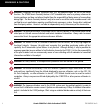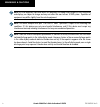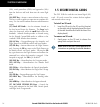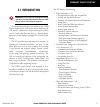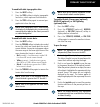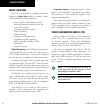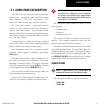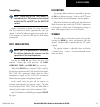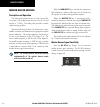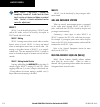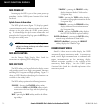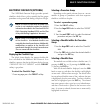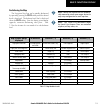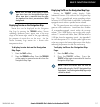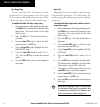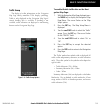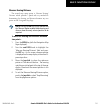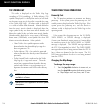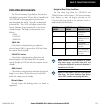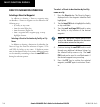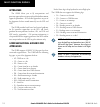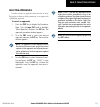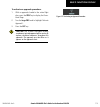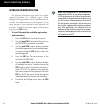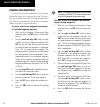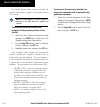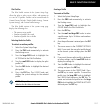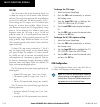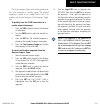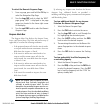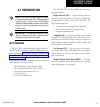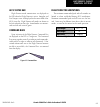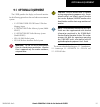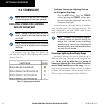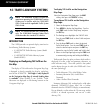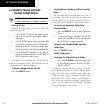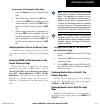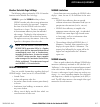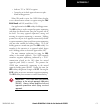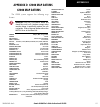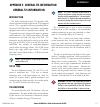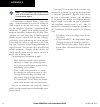- DL manuals
- Garmin
- Tools
- Cessna Caravan G1000
- Pilot's Manual
Garmin Cessna Caravan G1000 Pilot's Manual
Summary of Cessna Caravan G1000
Page 1
G1000 tm pilot’s guide for beechcraft 58/g58.
Page 2
Garmin g1000 pilot’s guide for beechcraft 58/g58 190-00629-00 rev. B part number change summary 190-00629-00 rev. A 190-00629-00 rev. B corrected figure numbering sequence in section 7 record of revisions revision date of revision revision page range description a b 10/18/05 11/09/05 ------------- al...
Page 3
Garmin g1000 pilot’s guide for beechcraft 58/g58 190-00629-00 rev. B i copyright copyright © 2005 garmin ltd. Or its subsidiaries. All rights reserved. This manual reflects the operation of system software version 0500.01 or later. Garmin international, inc., 1200 east 151st street, olathe, kansas 66...
Page 4
Garmin g1000 pilot’s guide for beechcraft 58/g58 190-00629-00 rev. B ii warnings & cautions warning: navigation and terrain separation must not be predicated upon the use of the terrain function. The g1000 terrain proximity feature is not intended to be used as a primary reference for terrain avoida...
Page 5
Garmin g1000 pilot’s guide for beechcraft 58/g58 190-00629-00 rev. B iii warnings & cautions warning: the basemap (land and water data) must not be used for navigation, but rather only for non- navigational situational awareness. Any basemap indication should be compared with other navigation source...
Page 6
Garmin g1000 pilot’s guide for beechcraft 58/g58 190-00629-00 rev. B iv warnings & cautions note: all visual depictions contained within this document, including screen images of the g1000 panel and displays, are subject to change and may not reflect the most current g1000 system. Depictions of equip...
Page 7
Garmin g1000 pilot’s guide for beechcraft 58/g58 190-00629-00 rev. B v warranty limited warranty this garmin product is warranted to be free from defects in materials or workmanship for two years from the date of purchase. Within this period, garmin will, at its sole option, repair or replace any co...
Page 8
Garmin g1000 pilot’s guide for beechcraft 58/g58 190-00629-00 rev. B vi warranty this page intentionally left blank..
Page 9
Garmin g1000 pilot’s guide for beechcraft 58/g58 190-00629-00 rev. B vii table of contents section 1 system overview 1.1 introduction .................................................... 1-1 1.2 system description ......................................... 1-1 1.3 optional equipment ....................
Page 10
Garmin g1000 pilot’s guide for beechcraft 58/g58 190-00629-00 rev. B viii table of contents dme tuning .............................................................3-9 3.4 frequency auto-tuning .................................. 3-10 auto-tuning on the pfd ..............................................
Page 11
Garmin g1000 pilot’s guide for beechcraft 58/g58 190-00629-00 rev. B ix table of contents 7.5 taws (optional) ............................................. 7-40 7.5 direct-to navigation ...................................... 7-47 direct-to navigation operations ...............................7-48 7....
Page 12
Garmin g1000 pilot’s guide for beechcraft 58/g58 190-00629-00 rev. B x table of contents section 9 optional equipment 9.1 optional equipment ....................................... 9-1 9.2 stormscope ..................................................... 9-2 displaying stormscope lightning data on th...
Page 13
G1000 tm system overview.
Page 15
190-00629-00 rev. B garmin g1000 pilot’s guide for the beechcraft 58/g58 1-1 system overview 1.1 introduction this system overview pilot’s guide provides a basic description of the g1000 system as it pertains to the beechcraft 58/g58. The description includes the garmin automatic flight control syst...
Page 16
190-00629-00 rev. B garmin g1000 pilot’s guide for the beechcraft 58/g58 1-2 system overview • gdu 1040/gdu 1043 – the g1000 features two displays, the gdu 1040 and gdu 1043. The gdu 1040 is a 10.4-inch lcd display with 1024 x 768 resolution and is configured as a primary flight display. The gdu 1040...
Page 17
190-00629-00 rev. B garmin g1000 pilot’s guide for the beechcraft 58/g58 1-3 system overview • gdc 74a – the gdc 74a air data computer processes information from the pitot/static system as well as the outside air temperature (oat) sensor. The gdc 74a provides pressure altitude, airspeed, vertical sp...
Page 18
190-00629-00 rev. B garmin g1000 pilot’s guide for the beechcraft 58/g58 1-4 system overview 1.4 pfd/mfd controls figure 1-2 pfd/mfd controls 4 2 1 6 5 7 9 8 3 17 12 13 11 10 16 15 14 20 21 19 18 26 25 24 22 23 28 27 mfd only.
Page 19
190-00629-00 rev. B garmin g1000 pilot’s guide for the beechcraft 58/g58 1-5 system overview functionality of the pfd and mfd controls are the same with the exception of the dedicated autopilot keys located only on the mfd bezel. (1) nav vol/id knob – controls the nav audio level. Press to toggle th...
Page 20
190-00629-00 rev. B garmin g1000 pilot’s guide for the beechcraft 58/g58 1-6 system overview (dps), arrival procedures (stars) and approaches (iaps) from the database and loads them into the active flight plan. (16) ent key – accepts a menu selection or data entry. This key is used to approve an oper...
Page 21
190-00629-00 rev. B garmin g1000 pilot’s guide for the beechcraft 58/g58 1-7 system overview 1.6 system power-up the g1000 system is integrated with the aircraft electrical system and receives power directly from electrical busses. The garmin g1000 pfd/mfd and supporting sub-systems include both pow...
Page 22
190-00629-00 rev. B garmin g1000 pilot’s guide for the beechcraft 58/g58 1-8 system overview when the mfd powers up, the mfd power-up page displays the following information: • system version • copyright • checklist filename • land database name and version • obstacle database name and version • terr...
Page 23
190-00629-00 rev. B garmin g1000 pilot’s guide for the beechcraft 58/g58 1-9 system overview 1.7 display backlighting the g1000 pfd and mfd displays use photocell technology to automatically adjust for ambient lighting conditions. Photocell calibration curves are pre-configured to optimize display ap...
Page 24
190-00629-00 rev. B garmin g1000 pilot’s guide for the beechcraft 58/g58 1-10 system overview reversionary mode should a failure occur in either display, the g1000 automatically enters reversionary mode. In reversionary mode, all important flight information is shown on the remaining display. An exam...
Page 25
190-00629-00 rev. B garmin g1000 pilot’s guide for the beechcraft 58/g58 1-11 system overview ahrs operation in addition to using internal sensors, the grs 77 ahrs uses gps information, magnetic field data and air data to assist in attitude/heading calculations. In normal (primary) mode, the ahrs rel...
Page 26
190-00629-00 rev. B garmin g1000 pilot’s guide for the beechcraft 58/g58 1-12 system overview this page intentionally left blank.
Page 27
Section 2 primary flight display g1000 tm primary flight display.
Page 28
Garmin g1000 pilot’s guide for beechcraft 58/g58 190-00629-00 rev. B.
Page 29
190-00629-00 rev. B garmin g1000 pilot’s guide for beechcraft 58/g58 2-1 primary flight display 2.1 introduction warning: in the event that the airspeed, attitude, altitude, or heading indications become unusable, please refer to the backup instruments. This section describes the major features of t...
Page 30
190-00629-00 rev. B garmin g1000 pilot’s guide for beechcraft 58/g58 2-2 primary flight display 8 12 15 16 14 13 9 5 3 4 2 1 figure 2-1 default pfd information 11 15 16 12 14 13 6 4 2 5 17 7 3 1 nav frequency window airspeed indicator true airspeed box outside air temperature box selected altitude b...
Page 31
190-00629-00 rev. B garmin g1000 pilot’s guide for beechcraft 58/g58 2-3 primary flight display figure 2-2 additional pfd information 4 7 6 8 1 3 9 2 10 traffic annunciation 2 4 3 1 7 6 9 8 inset map selected course box annunciation window alerts window vertical deviation/glideslope indicator marker ...
Page 32
190-00629-00 rev. B garmin g1000 pilot’s guide for beechcraft 58/g58 2-4 primary flight display 2.2 backlighting note: the backlighting can only be adjusted from the pfd, except in reversionary mode. Note: no other window can be displayed in the lower right corner of the pfd when the menu key is pre...
Page 33
190-00629-00 rev. B garmin g1000 pilot’s guide for beechcraft 58/g58 2-5 primary flight display 2.3 softkey function when a softkey is turned on, its color changes to black text on gray background and remains this way until it is turned off, at which time it reverts to white text on black background...
Page 34
190-00629-00 rev. B garmin g1000 pilot’s guide for beechcraft 58/g58 2-6 primary flight display • cdi – changes navigation mode on the cdi to gps, nav1, or nav2 • dme (optional) – displays dme tuning window • obs – selects obs mode on the cdi when navi- gating by gps (only available with active leg)...
Page 35
190-00629-00 rev. B garmin g1000 pilot’s guide for beechcraft 58/g58 2-7 primary flight display figure 2-5 top level pfd softkeys figure 2-6 inset softkeys ...
Page 36
190-00629-00 rev. B garmin g1000 pilot’s guide for beechcraft 58/g58 2-8 primary flight display figure 2-7 pfd configuration softkeys ...
Page 37
190-00629-00 rev. B garmin g1000 pilot’s guide for beechcraft 58/g58 2-9 primary flight display 2.4 flight instruments airspeed indicator the airspeed indicator displays airspeed on a rolling number gauge using a moving tape. Figure 2-9 airspeed indicator actual airspeed airspeed trend vector true a...
Page 38
190-00629-00 rev. B garmin g1000 pilot’s guide for beechcraft 58/g58 2-10 primary flight display attitude indicator attitude information is displayed over a virtual blue sky and brown ground with a white horizon line. The attitude indicator displays the following information: • pitch indication • ro...
Page 39
190-00629-00 rev. B garmin g1000 pilot’s guide for beechcraft 58/g58 2-11 primary flight display pitch indication the horizon line is part of the pitch scale. Above and below the horizon line, major pitch marks and numeric labels are shown for every 10˚, up to 80˚. Minor pitch marks are shown for in...
Page 40
190-00629-00 rev. B garmin g1000 pilot’s guide for beechcraft 58/g58 2-12 primary flight display altimeter the altimeter displays barometric altitude values in feet on a rolling number gauge using a moving tape. The altimeter offers the following information: • altitude values • altitude select bug ...
Page 41
190-00629-00 rev. B garmin g1000 pilot’s guide for beechcraft 58/g58 2-13 primary flight display altitude alerting the altitude alerting function provides the pilot with a visual alert when approaching the selected altitude. This function is independent of the flight control system. Visual annunciati...
Page 42
190-00629-00 rev. B garmin g1000 pilot’s guide for beechcraft 58/g58 2-14 primary flight display vertical deviation/glideslope indicator the vertical deviation/glideslope indicator is a window on the left side of the altimeter. The window appears when an ils is tuned in the active nav field (and sele...
Page 43
190-00629-00 rev. B garmin g1000 pilot’s guide for beechcraft 58/g58 2-15 primary flight display horizontal situation indicator the horizontal situation indicator (hsi) displays a rotating compass card with letters at the cardinal points and numeric labels every 30 degrees. Major tick marks are at 1...
Page 44
190-00629-00 rev. B garmin g1000 pilot’s guide for beechcraft 58/g58 2-16 primary flight display arc hsi note: when the arc hsi is displayed the brg1 and brg2 information windows and pointers are disabled. Note: if the pilot makes a heading change greater than 105˚ with respect to the course, the cd...
Page 45
190-00629-00 rev. B garmin g1000 pilot’s guide for beechcraft 58/g58 2-17 primary flight display turn rate indicator the turn rate indicator is located directly above the rotating compass card. Tick marks to the left and right of the lubber line denote half-standard and standard turn rates. A magent...
Page 46
190-00629-00 rev. B garmin g1000 pilot’s guide for beechcraft 58/g58 2-18 primary flight display bearing pointers and information windows up to two bearing pointers can be displayed on the hsi. Pressing the pfd softkey provides access to the brg1 and brg2 softkeys. The brg1 pointer is a single cyan ...
Page 47
190-00629-00 rev. B garmin g1000 pilot’s guide for beechcraft 58/g58 2-19 primary flight display dme radio (optional) the optional dme radio is a honeywell kn63 remote- mounted, 200-channel, 100-watt, all-solid-state digital dme which provides distance information to the g1000. Press the pfd softkey...
Page 48
190-00629-00 rev. B garmin g1000 pilot’s guide for beechcraft 58/g58 2-20 primary flight display navigation source note: obs is only available with the active flight plan leg, when navigating under gps. The hsi can display two sources of navigation, gps or nav (vor, localizer, and glideslope). In gps...
Page 49
190-00629-00 rev. B garmin g1000 pilot’s guide for beechcraft 58/g58 2-21 primary flight display 2.5 communication, navigation, & surveillance (cns) communication frequency window the communication (com) frequency window, located in the upper right corner of the pfd, provides control and display of ...
Page 50
190-00629-00 rev. B garmin g1000 pilot’s guide for beechcraft 58/g58 2-22 primary flight display navigation status bar the navigation status bar is located at the top of the pfd and displays valuable information while flying a route: • the next waypoint in the active flight plan • distance to the next...
Page 51
190-00629-00 rev. B garmin g1000 pilot’s guide for beechcraft 58/g58 2-23 primary flight display 2.6 supplemental flight data outside air temperature box the outside air temperature (oat) is displayed in °c. On the mfd aux system setup page, oat can be configured to be displayed in °f instead of °c (...
Page 52
190-00629-00 rev. B garmin g1000 pilot’s guide for beechcraft 58/g58 2-24 primary flight display the following inset map operations can be performed independently of the mfd: • change zoom range • change declutter level • enable/disable traffic data • enable/disable topographic data • enable/disable ...
Page 53
190-00629-00 rev. B garmin g1000 pilot’s guide for beechcraft 58/g58 2-25 primary flight display to enable/disable topographic data: 1. Press the inset softkey. 2. Press the topo softkey to display topographic land colors, which represent land elevation. 3. Press the topo softkey again to remove top...
Page 54
190-00629-00 rev. B garmin g1000 pilot’s guide for beechcraft 58/g58 2-26 primary flight display auxiliary window keys the main keys which are used in association with pfd auxiliary window operations are listed below: 1 direct-to – activates the direct-to func- tion and allows the user to enter a de...
Page 55
190-00629-00 rev. B garmin g1000 pilot’s guide for beechcraft 58/g58 2-27 primary flight display working with menus note: pressing a softkey does not display a menu or sub-menu. Much g1000 operation is accomplished using a menu interface. The g1000 has a bezel-mounted dedicated menu key that display...
Page 56
190-00629-00 rev. B garmin g1000 pilot’s guide for beechcraft 58/g58 2-28 primary flight display generic timer the generic timer displays time (hr:min:sec), timer count direction (up or down), and timer status (start, stop, or reset). To change the generic timer: 1. Press the tmr/ref softkey, then t...
Page 57
190-00629-00 rev. B garmin g1000 pilot’s guide for beechcraft 58/g58 2-29 primary flight display vspeeds and vspeed bug status note: default settings are automatically restored when power is cycled. Vspeed values for the aircraft can be found in the aircraft flight manual (afm). The vspeeds can be c...
Page 58
190-00629-00 rev. B garmin g1000 pilot’s guide for beechcraft 58/g58 2-30 primary flight display to view information about an airport: 1. Press the nrst softkey to display a list of the nearest airports. 2. Turn the fms knob to select the desired airport and press the ent key. The airport informatio...
Page 59
190-00629-00 rev. B garmin g1000 pilot’s guide for beechcraft 58/g58 2-31 primary flight display direct-to window the direct-to window is enabled/disabled by pressing the direct-to key. Figure 2-50 direct-to window the currently selected waypoint displays the following information: • identifier • way...
Page 60
190-00629-00 rev. B garmin g1000 pilot’s guide for beechcraft 58/g58 2-32 primary flight display to select a direct-to from the nearest air- ports list: 1. Press the direct-to key, then turn the large fms knob to highlight the nrst field. 2. Turn the small fms knob to display a selection window showi...
Page 61
190-00629-00 rev. B garmin g1000 pilot’s guide for beechcraft 58/g58 2-33 primary flight display figure 2-52 flight plan window create new flight plan note: an ‘active’ flight plan is created as soon as the first two waypoints are entered on the active flight plan page. New flight plans can be created ...
Page 62
190-00629-00 rev. B garmin g1000 pilot’s guide for beechcraft 58/g58 2-34 primary flight display to store a flight plan: 1. From the flight plan window, once all of the waypoints have been entered, press the menu key to display the page menu options. 2. Turn the fms knob to select ‘store flight plan’...
Page 63
190-00629-00 rev. B garmin g1000 pilot’s guide for beechcraft 58/g58 2-35 primary flight display load departure load departure allows the pilot to select a published standard instrument departure (sid) for the departure airport or replace the current departure with a new selection. When using a dire...
Page 64
190-00629-00 rev. B garmin g1000 pilot’s guide for beechcraft 58/g58 2-36 primary flight display load arrival load arrival allows the pilot to select a published standard terminal arrival route (star) for the destination airport or replace a current arrival with a new selection. Note : the proc key ...
Page 65
190-00629-00 rev. B garmin g1000 pilot’s guide for beechcraft 58/g58 2-37 primary flight display remove departure, arrival, or approach remove departure, arrival, or approach deletes the current standard instrument departure (sid), terminal arrival route (star), or selected approach from the active ...
Page 66
190-00629-00 rev. B garmin g1000 pilot’s guide for beechcraft 58/g58 2-38 primary flight display figure 2-62 change fields on flight plan to change a data field on the flight plan window: 1. From the flight plan window, press the menu key to display the page menu options. 2. Turn the fms knob to high...
Page 67
190-00629-00 rev. B garmin g1000 pilot’s guide for beechcraft 58/g58 2-39 primary flight display figure 2-64 approach 3. Turn the fms knob to select the desired approach, then press the ent key. A window appears listing the available transitions for the approach. Figure 2-65 approach transition 4. T...
Page 68
190-00629-00 rev. B garmin g1000 pilot’s guide for beechcraft 58/g58 2-40 primary flight display 3. Turn the fms knob to select the desired arrival, then press the ent key. A window appears listing the available transitions for the arrival. Figure 2-68 arrival transition 4. Turn the fms knob to sele...
Page 69
190-00629-00 rev. B garmin g1000 pilot’s guide for beechcraft 58/g58 2-41 primary flight display note: the runway window is not displayed for every departure. ‘all’ may appear in the runway field, indicating that the departure procedure applies to all runways. For airports with parallel runways, ‘b’ ...
Page 70
190-00629-00 rev. B garmin g1000 pilot’s guide for beechcraft 58/g58 2-42 primary flight display 2.7 reversionary mode note: refer to the system overview for a detailed description of reversionary mode. The pfd is designed to enter reversionary (backup) mode based on automatic fault monitoring and d...
Page 71
190-00629-00 rev. B garmin g1000 pilot’s guide for beechcraft 58/g58 2-43 primary flight display 2.8 alerts and annunciations note: for a detailed description of all annunciations and alerts, refer to the annunciations and alerts section. Figure 2-72 g1000 alerting system annunciation window alerts ...
Page 72
190-00629-00 rev. B garmin g1000 pilot’s guide for beechcraft 58/g58 2-44 primary flight display caution indicates the existence of abnormal conditions on the aircraft that may require pilot intervention. A flashing “caution” softkey annunciation and a single aural tone (one chime) are used to alert ...
Page 73
Section 3 nav/com g1000 tm nav/com.
Page 75
Garmin g1000 pilot’s guide for the beechcraft 58/g58 190-00629-00 rev. B 3-1 nav/com 3.1 nav/com description the nav/com frequency controls and windows are located in the top corners of the primary flight display (pfd) and multi function display (mfd). The nav controls and nav frequency window are l...
Page 76
Garmin g1000 pilot’s guide for the beechcraft 58/g58 190-00629-00 rev. B 3-2 nav/com windows and fields the nav and com frequency windows are located at the top of the display on either side of the navigation status bar on both the pfd and the mfd. • the nav frequency window is displayed to the left...
Page 77
Garmin g1000 pilot’s guide for the beechcraft 58/g58 190-00629-00 rev. B 3-3 nav/com controls the nav frequency window is controlled by knobs and keys on the left, the com frequency window by knobs and keys on the right. The nav controls: • vol/push id knob – turn to adjust the nav radio volume leve...
Page 78
Garmin g1000 pilot’s guide for the beechcraft 58/g58 190-00629-00 rev. B 3-4 nav/com tuning box a light blue tuning box is displayed around the radio standby frequency window, on both the pfd and mfd. Pressing the small com or nav knob transfers the tuning box back and forth between the two windows....
Page 79
Garmin g1000 pilot’s guide for the beechcraft 58/g58 190-00629-00 rev. B 3-5 nav/com radio indicators • rx – during com signal reception, a white rx appears by the active com frequency. • tx – during com transmission, a white tx appears by the active com frequency replacing the frequency transfer ar...
Page 80
Garmin g1000 pilot’s guide for the beechcraft 58/g58 190-00629-00 rev. B 3-6 nav/com 3.2 com operation frequency spacing the g1000 com radios can tune either 25 khz spacing (118.000 to 136.975 mhz) or 8.33 khz spacing (118.000 to 136.990 mhz) for 760-channel or 3040-channel configuration. Com channel...
Page 81
Garmin g1000 pilot’s guide for the beechcraft 58/g58 190-00629-00 rev. B 3-7 nav/com emergency frequency (121.500 mhz) in case of a com system tuning failure, the emergency frequency (121.500 mhz) is automatically tuned in the radio in which the tuning failure occurred. Figure 3-13 com tuning failur...
Page 82
Garmin g1000 pilot’s guide for the beechcraft 58/g58 190-00629-00 rev. B 3-8 nav/com 3.3 nav operation frequency range the nav radios receive in the vor/ils frequency range of 108.00 to 117.95 mhz with 50 khz spacing. The nav frequency window displays the following information: • nav1 and nav2 activ...
Page 83
Garmin g1000 pilot’s guide for the beechcraft 58/g58 190-00629-00 rev. B 3-9 nav/com dme tuning the g1000 system tunes the optional dme transceiver. The uhf dme frequency is paired with a vhf nav frequency, providing dme distance information. Frequency pairing is automatic and only the vhf nav frequ...
Page 84
Garmin g1000 pilot’s guide for the beechcraft 58/g58 190-00629-00 rev. B 3-10 nav/com 3.4 frequency auto-tuning the g1000 system offers multiple auto-tuning capabilities. The pfd allows auto-tuning of com frequencies associated with the nearest airports. The mfd provides auto-tuning of both com and ...
Page 85
Garmin g1000 pilot’s guide for the beechcraft 58/g58 190-00629-00 rev. B 3-11 nav/com auto-tuning on the mfd frequencies can be selected and loaded from the following mfd pages: • wpt – airport information • wpt – vor information • nrst – nearest airports • nrst – nearest vor • nrst – nearest (artcc...
Page 86
Garmin g1000 pilot’s guide for the beechcraft 58/g58 190-00629-00 rev. B 3-12 nav/com to load a com frequency into the com tuning box: 1. When the list of frequencies for the selected airport is displayed, highlight the desired frequency by turning the large fms knob. 2. Press the ent key. The pilot...
Page 87
Garmin g1000 pilot’s guide for the beechcraft 58/g58 190-00629-00 rev. B 3-13 nav/com wpt – vor information window the vor information window displays information specific to individual vors, including the airport that is nearest to the vor. To load a vor frequency into the nav window: 1. On the vor ...
Page 88
Garmin g1000 pilot’s guide for the beechcraft 58/g58 190-00629-00 rev. B 3-14 nav/com nrst – nearest airports window the nearest airports window displays a list of the nearest airports with runway, frequency, and approach information. In this window, any frequency associated with the selected airpor...
Page 89
Garmin g1000 pilot’s guide for the beechcraft 58/g58 190-00629-00 rev. B 3-15 nav/com nrst – nearest vor window the nearest vor window displays a list of vors together with related information, including the vor frequency. To load a vor frequency into the nav window: 1. On the nearest vor window, pr...
Page 90
Garmin g1000 pilot’s guide for the beechcraft 58/g58 190-00629-00 rev. B 3-16 nav/com nrst – nearest frequencies windows the nearest frequencies window displays a list of nearest artcc, fss, and wx frequencies. For frequency selection, the cursor can be activated on the artcc, fss, or wx windows by ...
Page 91
Garmin g1000 pilot’s guide for the beechcraft 58/g58 190-00629-00 rev. B 3-17 nav/com auto-tuning on approach activation (nav frequencies) nav frequencies are automatically loaded into the nav frequency window on approach activation, regardless of the display unit being used. Note: the primary nav f...
Page 92
Garmin g1000 pilot’s guide for the beechcraft 58/g58 190-00629-00 rev. B 3-18 nav/com to auto-tune a nav frequency if the desired approach is already loaded: 1. Press the proc key to open the procedures window. 2. Turn the large fms knob to highlight the ‘activate approach’ menu option and press the...
Page 93
G1000 tm transponder.
Page 95
190-00629-00 rev. B garmin g1000 pilot’s guide for the beechcraft 58/g58 4-1 transponder figure 4-3 code selection softkeys figure 4-2 mode selection softkeys figure 4-1 top-level softkeys transponder status bar pressing back displays the top- level softkeys pressing back displays the mode selection...
Page 96
190-00629-00 rev. B garmin g1000 pilot’s guide for the beechcraft 58/g58 4-2 transponder mode s features the gtx 33 transponder is equipped with selective addressing or mode select (mode s), capability. Mode s functions include the following features: • level-2 reply data link capability (used to ex...
Page 97
190-00629-00 rev. B garmin g1000 pilot’s guide for the beechcraft 58/g58 4-3 transponder 4.2 operation mode selection mode selection can be automatic (ground and altitude modes) or manual (standby, on and altitude modes). The stby , on and alt softkeys can be accessed by pressing the xpdr softkey. G...
Page 98
190-00629-00 rev. B garmin g1000 pilot’s guide for the beechcraft 58/g58 4-4 transponder altitude mode (automatic or manual) altitude mode is automatically selected when the aircraft becomes airborne. Altitude mode may also be selected manually by pressing the alt softkey. If altitude mode is select...
Page 99
190-00629-00 rev. B garmin g1000 pilot’s guide for the beechcraft 58/g58 4-5 transponder vfr code the vfr code can be entered either manually, each digit at a time, or by pressing the xpdr softkey, then the vfr softkey. When the vfr softkey is pressed, the pre- programmed vfr code is automatically d...
Page 100
190-00629-00 rev. B garmin g1000 pilot’s guide for the beechcraft 58/g58 4-6 transponder this page intentionally left blank..
Page 101
G1000 tm audio panel.
Page 103
190-00629-00 rev. B garmin g1000 pilot’s guide for the beechcraft 58/g58 5-1 audio panel 5.1 audio panel description the gma 1347 is an audio control panel and marker beacon system. Pressing the audio panel keys controls audio selection of com, nav, and intercom. Led annunciators indicate when a key...
Page 104
190-00629-00 rev. B garmin g1000 pilot’s guide for the beechcraft 58/g58 5-2 audio panel mono/stereo headsets stereo headsets are recommended for use in this aircraft. Using a monaural headset in a stereo jack shorts the right headset channel output to ground. While this does not damage the audio pa...
Page 105
190-00629-00 rev. B garmin g1000 pilot’s guide for the beechcraft 58/g58 5-3 audio panel transmitters transceiver audio disabled on beechcraft 58/g58 aircraft marker beacon/mute passenger address marker beacon signal sensitivity speaker vol/sq manual squelch reversionary mode control digital recordi...
Page 106
190-00629-00 rev. B garmin g1000 pilot’s guide for the beechcraft 58/g58 5-4 audio panel 5.2 operation power-up and fail-safe operation power-up the audio panel performs a self-test during power-up. All panel annunciator lights illuminate for approximately two seconds. Once the self-test is complete...
Page 107
190-00629-00 rev. B garmin g1000 pilot’s guide for the beechcraft 58/g58 5-5 audio panel transmitting note: audio level of the com radio(s) is controlled by the com volume controls located on both the pfd and mfd (see the nav/com section). When a transmitter is keyed, the active transceiver mic key ...
Page 108
190-00629-00 rev. B garmin g1000 pilot’s guide for the beechcraft 58/g58 5-6 audio panel marker beacon receiver description and operation the audio panel marker beacon is used as part of the ils system. The marker beacon receiver is always on and receives at 75 mhz. The audio panel provides a marker...
Page 109
190-00629-00 rev. B garmin g1000 pilot’s guide for the beechcraft 58/g58 5-7 audio panel beacon audio frequency audio keying rate lamp color outer marker 400 hz — — — 2 dashes per second blue middle marker 1300 hz • — • — 95 dot-dash combinations per minute amber airway/inner marker 3000 hz • • • • ...
Page 110
190-00629-00 rev. B garmin g1000 pilot’s guide for the beechcraft 58/g58 5-8 audio panel intercom system (ics) isolation the intercom system (ics) provides four (4) isolation modes: all , pilot, copilot, and crew. The desired mode can be selected or deselected using the pilot and coplt keys. The fou...
Page 111
190-00629-00 rev. B garmin g1000 pilot’s guide for the beechcraft 58/g58 5-9 audio panel intercom volume and squelch the man sq key and vol/sq knob control the volume and squelch of the intercom. The man sq key allows either automatic or manual control of the squelch setting. The vol/sq knob control...
Page 112
190-00629-00 rev. B garmin g1000 pilot’s guide for the beechcraft 58/g58 5-10 audio panel note : music 1 and music 2 cannot be completely turned off. Audio level for these inputs can be set above and below a nominal value. Contact a garmin-authorized service center for adjustment. Music 1 music 1 ca...
Page 113
190-00629-00 rev. B garmin g1000 pilot’s guide for the beechcraft 58/g58 5-11 audio panel digital clearance recorder with playback the audio panel contains a digital clearance recorder that plays back up to 2.5 minutes of com signal recording. Recorded com audio is stored in separate memory blocks. ...
Page 114
190-00629-00 rev. B garmin g1000 pilot’s guide for the beechcraft 58/g58 5-12 audio panel this page intentionally left blank..
Page 115
G1000 tm engine indication system.
Page 116
Garmin g1000 pilot’s guide for beechcraft 58/g58 190-00629-00 rev. B.
Page 117
190-00629-00 rev. B garmin g1000 pilot’s guide for beechcraft 58/g58 6-1 engine indication system 6.1 introduction the g1000 engine indication system (eis) provides the flight crew with gauges, bar graphs, and numeric readouts of engine parameters. The eis is displayed on the left side of the mfd dur...
Page 118
Garmin g1000 pilot’s guide for beechcraft 58/g58 190-00629-00 rev. B 6-2 engine indication system horizontal bar indicators these indicators are color-coded and have pointers for both engines, right (r) and left (l). Pointers appear in white to indicate operation within the acceptable range. Pointer...
Page 119
190-00629-00 rev. B garmin g1000 pilot’s guide for beechcraft 58/g58 6-3 engine indication system 6.2 engine page the engine page is the default page for the eis page group. The engine page can be displayed after viewing other eis pages by pressing the engine softkey. At the top of the page are the ...
Page 120
Garmin g1000 pilot’s guide for beechcraft 58/g58 190-00629-00 rev. B 6-4 engine indication system 6.3 lean page the lean page is accessed by pressing the lean softkey and provides information and a user interface for performing engine leaning. The dial gauges and fuel flow indicator remain on the le...
Page 121
190-00629-00 rev. B garmin g1000 pilot’s guide for beechcraft 58/g58 6-5 engine indication system lean assist the assist softkey activates lean assist mode. This pilot aid identifies for each engine the peak egt of the first cylinder whose temperature falls. The peaked cylinder is selected and a cyan ...
Page 122
Garmin g1000 pilot’s guide for beechcraft 58/g58 190-00629-00 rev. B 6-6 engine indication system 6.4 system page the system page is accessed by pressing the system softkey. Underneath the dial gauges, critical readouts are separated into three categories: system, fuel calculation, and electrical. N...
Page 123
G1000 tm g1000 tm multi function display.
Page 125
Garmin g1000 mfd pilot’s guide for the beechcraft 58/g58 190-00629-00 rev. B 7-1 multi function display 7.1 introduction this g1000 pilot’s guide describes the operation of the multi function display (mfd) installed in beechcraft 58/g58 aircraft. Description the display portion of the g1000 integrat...
Page 126
Garmin g1000 mfd pilot’s guide for the beechcraft 58/g58 190-00629-00 rev. B 7-2 multi function display mfd power-up powering up the mfd is part of the system power up procedure. See the g1000 system overview pilot’s guide for details. Splash screen information the mfd splash screen (figure 7-1) dis...
Page 127
Garmin g1000 mfd pilot’s guide for the beechcraft 58/g58 190-00629-00 rev. B 7-3 multi function display electronic checklists (optional) the g1000 multi function display provides optional checklists which allow a pilot to quickly find the proper procedure on the ground and during each phase of flight....
Page 128
Garmin g1000 mfd pilot’s guide for the beechcraft 58/g58 190-00629-00 rev. B 7-4 multi function display (2) pressing the done softkey: pressing the done softkey produces the same results as pressing the ent key. Note: all warnings are displayed in yellow for ease of identification. Removing the check...
Page 129
Garmin g1000 mfd pilot’s guide for the beechcraft 58/g58 190-00629-00 rev. B 7-5 multi function display exiting the checklist page the exit softkey is available as long as the checklist page is displayed. Press the exit softkey or momentarily hold down the clr key at anytime to exit the checklist pa...
Page 130
Garmin g1000 mfd pilot’s guide for the beechcraft 58/g58 190-00629-00 rev. B 7-6 multi function display figure 7-3 mfd softkeys map dcltr traffic topo terrain dcltr-2 dcltr-3 dcltr-1 back press to return to the top softkey level chklist exit emergcy engine dcltr map engine chklist clr done the done ...
Page 131
Garmin g1000 mfd pilot’s guide for the beechcraft 58/g58 190-00629-00 rev. B 7-7 multi function display mfd page groups the mfd displays gps/navigation flight information in four main page groups: • map (map): navigation map page traffic map page weather datalink page (optional) terrain proximity page...
Page 132
Garmin g1000 mfd pilot’s guide for the beechcraft 58/g58 190-00629-00 rev. B 7-8 multi function display working with menus much of the operation of the g1000 mfd is accomplished using a menu interface. The g1000 has a bezel-mounted dedicated menu key ( menu ) when pressed, displays a context-sensiti...
Page 133
Garmin g1000 mfd pilot’s guide for the beechcraft 58/g58 190-00629-00 rev. B 7-9 multi function display 7.2 navigation map page warning : use of the navigation map page for pilotage navigation is prohibited. The navigation map is intended only to enhance situational awareness. Navigation is to be co...
Page 134
Garmin g1000 mfd pilot’s guide for the beechcraft 58/g58 190-00629-00 rev. B 7-10 multi function display to select the navigation map page: 1. Turn the large fms knob to select the map page group. 2. Turn the small fms knob to select the naviga- tion map page. The page group name and page title is d...
Page 135
Garmin g1000 mfd pilot’s guide for the beechcraft 58/g58 190-00629-00 rev. B 7-11 multi function display navigation map page operations the following navigation map page operations can be performed: • changing the map orientation • selecting a map range • using the auto zoom feature • identifying av...
Page 136
Garmin g1000 mfd pilot’s guide for the beechcraft 58/g58 190-00629-00 rev. B 7-12 multi function display identifying aviation map data the following aviation data is displayed on the navigation map page: airport symbols : • non-towered airports (purple in color). • towered airports (blue in color). ...
Page 137
Garmin g1000 mfd pilot’s guide for the beechcraft 58/g58 190-00629-00 rev. B 7-13 multi function display decluttering the map the navigation map page can be quickly decluttered by repeatedly pressing the dcltr softkey until the desired detail is displayed. The declutter level label is displayed abov...
Page 138
Garmin g1000 mfd pilot’s guide for the beechcraft 58/g58 190-00629-00 rev. B 7-14 multi function display map panning map panning moves the map beyond its current limits without adjusting the map range. When the panning function is selected by pushing in the joystick, a panning arrow flashes on the ma...
Page 139
Garmin g1000 mfd pilot’s guide for the beechcraft 58/g58 190-00629-00 rev. B 7-15 multi function display panning arrow latitude and longitude position of pointer distance, bearing and elevation figure 7-10 map panning.
Page 140
Garmin g1000 mfd pilot’s guide for the beechcraft 58/g58 190-00629-00 rev. B 7-16 multi function display displaying topo data on the nav map page the navigation map page displays various shades of topography land colors representing the rise and fall of land elevation similar to aviation sectional c...
Page 141
Garmin g1000 mfd pilot’s guide for the beechcraft 58/g58 190-00629-00 rev. B 7-17 multi function display note : press the topo softkey again to remove topo data from the navigation map page. When topo data is removed from the page, the jeppesen nav data is presented on a black background. Displaying...
Page 142
Garmin g1000 mfd pilot’s guide for the beechcraft 58/g58 190-00629-00 rev. B 7-18 multi function display mfd data bar the mfd navigation status window displays four, user-configurable fields which can display the following data: • bearing to next waypoint (brg) • distance to next waypoint (dis) • desi...
Page 143
Garmin g1000 mfd pilot’s guide for the beechcraft 58/g58 190-00629-00 rev. B 7-19 multi function display orientation there are four map orientation selections: north up, track up, dtk up, and hdg up. • north up fixes the top of the map to a north head- ing. • track up adjusts the top of the map displ...
Page 144
Garmin g1000 mfd pilot’s guide for the beechcraft 58/g58 190-00629-00 rev. B 7-20 multi function display auto zoom the automatic zoom feature automatically adjusts the map range from 2000 nm through each lower range, stopping at 1.5 nm as the aircraft approaches the destination waypoint. To enable/d...
Page 145
Garmin g1000 mfd pilot’s guide for the beechcraft 58/g58 190-00629-00 rev. B 7-21 multi function display track vector the navigation map page can display a track vector as a dashed cyan line segment with an arrowhead attached to the end, extended to a predicted location in 60 seconds along the curre...
Page 146
Garmin g1000 mfd pilot’s guide for the beechcraft 58/g58 190-00629-00 rev. B 7-22 multi function display nav range ring the nav range ring shows the direction of travel (ground track) on a rotating compass card. The range of the nav compass is determined by the map range, 125 feet (500 feet map rang...
Page 147
Garmin g1000 mfd pilot’s guide for the beechcraft 58/g58 190-00629-00 rev. B 7-23 multi function display topo range the topo range setting enables or disables the topography range box located in the lower right corner of the navigation map page. To enable/disable the topo range box: 1. With the navi...
Page 148
Garmin g1000 mfd pilot’s guide for the beechcraft 58/g58 190-00629-00 rev. B 7-24 multi function display obstacle data obstacle data can be enabled or disabled on the navigation map page using the ‘obstacle data’ setting. A data range can also be selected. The data range is the maximum map range tha...
Page 149
Garmin g1000 mfd pilot’s guide for the beechcraft 58/g58 190-00629-00 rev. B 7-25 multi function display traffic group the display of traffic information on the navigation map page closely resembles tcas display symbology. Traffic is only displayed on the navigation map page if aircraft heading data is...
Page 150
Garmin g1000 mfd pilot’s guide for the beechcraft 58/g58 190-00629-00 rev. B 7-26 multi function display to select a traffic mode: 1. With the navigation map page displayed, press the menu key to display the navigation map page menu. The cursor flashes on the ‘map setup’ option. 2. Press the ent key. ...
Page 151
Garmin g1000 mfd pilot’s guide for the beechcraft 58/g58 190-00629-00 rev. B 7-27 multi function display the traffic label displays the altitude separation above or below the symbol and the vertical speed sense arrow to the right of the symbol. To select a traffic label zoom range: 1. With the navigat...
Page 152
Garmin g1000 mfd pilot’s guide for the beechcraft 58/g58 190-00629-00 rev. B 7-28 multi function display • airspace boundaries (class b/tma, class c/tca, and class d) - the airspace zoom range sets the maximum range at which the three classes of airspace appear on the display. The zoom range sets th...
Page 153
Garmin g1000 mfd pilot’s guide for the beechcraft 58/g58 190-00629-00 rev. B 7-29 multi function display to select an aviation group item text size: 1. With the navigation map page displayed, press the menu key to display the navigation map page menu. The cursor flashes on the ‘map setup’ option. 2. ...
Page 154
Garmin g1000 mfd pilot’s guide for the beechcraft 58/g58 190-00629-00 rev. B 7-30 multi function display • states and provinces, rivers and lakes, and user waypoints (state/prov, river/lake, user waypoint) - the label range sets the maximum range at which the three categories appear on the display. ...
Page 155
Garmin g1000 mfd pilot’s guide for the beechcraft 58/g58 190-00629-00 rev. B 7-31 multi function display measure bearing/distance the second map setup option is ‘measure bearing/ distance’ which provides a quick and easy method for determining the bearing and distance between any two points on the n...
Page 156
Garmin g1000 mfd pilot’s guide for the beechcraft 58/g58 190-00629-00 rev. B 7-32 multi function display reference pointer bearing, distance, and elevation information pointer latitude and longitude figure 7-17 measuring bearing and distance.
Page 157
Garmin g1000 mfd pilot’s guide for the beechcraft 58/g58 190-00629-00 rev. B 7-33 multi function display 7.3 traffic map page the traffic map page is the second page in the map group and displays the following information: • current aircraft location, surrounding traffic information system (tis) traffi...
Page 158
Garmin g1000 mfd pilot’s guide for the beechcraft 58/g58 190-00629-00 rev. B 7-34 multi function display tis symbology tis traffic is displayed on the traffic map page according to tcas symbology. A traffic advisory (ta) symbol is displayed as a solid yellow circle (or half circle on the outer range ri...
Page 159
Garmin g1000 mfd pilot’s guide for the beechcraft 58/g58 190-00629-00 rev. B 7-35 multi function display operating mode once the aircraft is airborne (determined by system configuration at the time of installation) the system switches from standby mode to operating mode. The g1000 displays ‘tis opera...
Page 160
Garmin g1000 mfd pilot’s guide for the beechcraft 58/g58 190-00629-00 rev. B 7-36 multi function display tis traffic status the mfd indicates the following tis traffic status to the pilot. Traffic banner • age - if traffic data is not refreshed within 6 seconds, an age indicator (i.E., ‘age 00:06’) is d...
Page 161
Garmin g1000 mfd pilot’s guide for the beechcraft 58/g58 190-00629-00 rev. B 7-37 multi function display 7.4 terrain proximity page caution: use of terrain proximity information for primary terrain avoidance is prohibited. The terrain proximity map is intended only to enhance situational awareness. ...
Page 162
Garmin g1000 mfd pilot’s guide for the beechcraft 58/g58 190-00629-00 rev. B 7-38 multi function display terrain proximity page operations there are two terrain/obstacle viewing options available (relative to the position of the aircraft), a radar-like arc (120°) display and a 360° default display. ...
Page 163
Garmin g1000 mfd pilot’s guide for the beechcraft 58/g58 190-00629-00 rev. B 7-39 multi function display displaying obstacle data the terrain proximity page displays obstacle data with heights greater than 200 feet above ground level (agl) located at their geographical position loca- tion throughout...
Page 164
Garmin g1000 mfd pilot’s guide for the beechcraft 58/g58 190-00629-00 rev. B 7-40 multi function display 7.5 taws (optional) note: terrain data is not displayed when the aircraft latitude is greater than 75 degrees north or 60 degrees south. Note: taws operation is only available when the g1000 is c...
Page 165
Garmin g1000 mfd pilot’s guide for the beechcraft 58/g58 190-00629-00 rev. B 7-41 multi function display taws inhibit flying vfr into an area where unique terrain exists could cause the system to annunciate a nuisance alert. Only flta and pda alerts are disabled. To inhibit taws: 1. While the taws p...
Page 166
Garmin g1000 mfd pilot’s guide for the beechcraft 58/g58 190-00629-00 rev. B 7-42 multi function display forward looking terrain avoidance (flta) the forward looking terrain avoidance alert is composed of two sub-functions: reduced required terrain clearance (rtc) and required obstacle clearance (ro...
Page 167
Garmin g1000 mfd pilot’s guide for the beechcraft 58/g58 190-00629-00 rev. B 7-43 multi function display excessive descent rate alert (edr) the purpose of the excessive descent rate alert is to provide suitable alerts when the aircraft is determined to be closing (descending) upon terrain at an exce...
Page 168
Garmin g1000 mfd pilot’s guide for the beechcraft 58/g58 190-00629-00 rev. B 7-44 multi function display displaying terrain and obstacles on the nav map 1. With the navigation map displayed, press the map softkey. 2. Press the terrain softkey. Terrain and obstacle proximity will now be displayed on ...
Page 169
Garmin g1000 mfd pilot’s guide for the beechcraft 58/g58 190-00629-00 rev. B 7-45 multi function display taws alerts summary the following table shows the possible taws alert types with corresponding annunciations and aural messages. Alert type pfd/mfd taws page annunciation mfd map page pop-up aler...
Page 170
Garmin g1000 mfd pilot’s guide for the beechcraft 58/g58 190-00629-00 rev. B 7-46 multi function display the following system status annunciations may also be issued. Alert annunciations figure 7-29 alert annunciation on the taws page alert annuciation alert annunciation figure 7-30 alert annunciati...
Page 171
Garmin g1000 mfd pilot’s guide for the beechcraft 58/g58 190-00629-00 rev. B 7-47 multi function display 7.5 direct-to navigation the “direct-to” function provides a quick method of setting a course to a destination waypoint. Once a direct-to is activated, the g1000 establishes a point-to- point cou...
Page 172
Garmin g1000 mfd pilot’s guide for the beechcraft 58/g58 190-00629-00 rev. B 7-48 multi function display direct-to navigation operations selecting a direct-to waypoint in addition to selecting a direct-to waypoint using an identifier, a direct-to waypoint can be selected in the following ways: • by f...
Page 173
Garmin g1000 mfd pilot’s guide for the beechcraft 58/g58 190-00629-00 rev. B 7-49 multi function display selecting a direct-to destination from the active flight plan any waypoint contained in the flight plan may be selected as a direct-to destination from the direct-to waypoint page when navigating ...
Page 174
Garmin g1000 mfd pilot’s guide for the beechcraft 58/g58 190-00629-00 rev. B 7-50 multi function display selecting the nearest airport as a direct-to destination the direct-to page always displays the nearest airports (from the present position) on the nrst field. To select a nearby airport as a dire...
Page 175
Garmin g1000 mfd pilot’s guide for the beechcraft 58/g58 190-00629-00 rev. B 7-51 multi function display cancelling direct-to navigation once a direct-to is activated, the g1000 provides navigation guidance to the selected destination until the direct-to is either replaced with a new direct-to or fli...
Page 176
Garmin g1000 mfd pilot’s guide for the beechcraft 58/g58 190-00629-00 rev. B 7-52 multi function display this page intentionally left blank..
Page 177
Garmin g1000 mfd pilot’s guide for the beechcraft 58/g58 190-00629-00 rev. B 7-53 multi function display 7.6 flight plans the g1000 can create up to 99 different flight plans with up to 31 waypoints in each flight plan. The flight plan (fpl) page group consists of three pages: • active flight plan • fl...
Page 178
Garmin g1000 mfd pilot’s guide for the beechcraft 58/g58 190-00629-00 rev. B 7-54 multi function display create a new flight plan ‘create new flight plan’ creates a new flight plan. To create a new flight plan: 1. Press the fpl key and turn the small fms knob to display the flight plan catalog page. 2...
Page 179
Garmin g1000 mfd pilot’s guide for the beechcraft 58/g58 190-00629-00 rev. B 7-55 multi function display to edit a flight plan: 1. Press the fpl key and turn the small fms knob to display the flight plan catalog page. 2. Press the fms knob to activate the cursor. 3. Turn the large fms knob to highlig...
Page 180
Garmin g1000 mfd pilot’s guide for the beechcraft 58/g58 190-00629-00 rev. B 7-56 multi function display store flight plan whenever an approach, departure or arrival is loaded into the active flight plan, a set of approach, departure or arrival waypoints is inserted into the flight plan along with a h...
Page 181
Garmin g1000 mfd pilot’s guide for the beechcraft 58/g58 190-00629-00 rev. B 7-57 multi function display invert flight plan ‘invert fight plan’ reverses the active flight plan. After traveling along a flight plan, the route can be reversed for navigation guidance back to the original departure point. ...
Page 182
Garmin g1000 mfd pilot’s guide for the beechcraft 58/g58 190-00629-00 rev. B 7-58 multi function display load a departure ‘load departure’ allows a published departure procedure for the departure airport to be loaded into a flight plan. It also replaces the current departure with a new selection. Whe...
Page 183
Garmin g1000 mfd pilot’s guide for the beechcraft 58/g58 190-00629-00 rev. B 7-59 multi function display load an arrival ‘load arrival’ allows a published standard terminal arrival route (star) for the destination airport to be loaded into a flight plan. It also replaces the current arrival with a ne...
Page 184
Garmin g1000 mfd pilot’s guide for the beechcraft 58/g58 190-00629-00 rev. B 7-60 multi function display load an approach ‘load approach’ allows for the selection of a published instrument approach for the destination airport. It also replaces the current approach with a new selection. In many cases...
Page 185
Garmin g1000 mfd pilot’s guide for the beechcraft 58/g58 190-00629-00 rev. B 7-61 multi function display remove a departure, arrival, or approach • ‘remove departure’ deletes the current dp from the active flight plan. • ‘remove arrival’ deletes the current star from the active flight plan. • ‘remove ...
Page 186
Garmin g1000 mfd pilot’s guide for the beechcraft 58/g58 190-00629-00 rev. B 7-62 multi function display change fields ‘change fields’ allows for the default fields of dtk (distance) and dis (distance) to be changed to one of the following: • cum (cumulative distance) • dis (distance) • dtk (desired ...
Page 187
Garmin g1000 mfd pilot’s guide for the beechcraft 58/g58 190-00629-00 rev. B 7-63 multi function display flight plan catalog page the flight plan catalog page is the second flight planning page and provides flight planning information and editing capability. Once a direct-to or flight plan has been act...
Page 188
Garmin g1000 mfd pilot’s guide for the beechcraft 58/g58 190-00629-00 rev. B 7-64 multi function display activate a flight plan once a flight plan is defined using the flight plan catalog page it can be activated for navigation. Activating the flight plan overwrites any previous information at that loc...
Page 189
Garmin g1000 mfd pilot’s guide for the beechcraft 58/g58 190-00629-00 rev. B 7-65 multi function display invert and activate a flight plan ‘invert & activate fpl’ allows the active flight plan to be inverted and activated for navigation. To invert and activate a flight plan: 1. Press the fpl key and t...
Page 190
Garmin g1000 mfd pilot’s guide for the beechcraft 58/g58 190-00629-00 rev. B 7-66 multi function display copy a flight plan ‘copy flight plan’ copies the active flight plan to a flight plan catalog location. The copy function is useful for duplicating the active flight plan before making changes. To c...
Page 191
Garmin g1000 mfd pilot’s guide for the beechcraft 58/g58 190-00629-00 rev. B 7-67 multi function display delete all flight plans ‘delete all’ removes all flight plans from memory at one time. To delete all flight plans: 1. From the flight plan catalog page, press the menu key to display the flight pla...
Page 192
Garmin g1000 mfd pilot’s guide for the beechcraft 58/g58 190-00629-00 rev. B 7-68 multi function display graphical flight planning feature the graphical flight planning feature is activated using the navigation map page and the active flight plan page. To create a point-n-shoot flight plan: 1. Push th...
Page 193
Garmin g1000 mfd pilot’s guide for the beechcraft 58/g58 190-00629-00 rev. B 7-69 multi function display vertical navigation (vnav) page the vertical navigation page allows the creation of a three-dimensional profile which guides the aircraft from it’s present position and altitude to a final (target)...
Page 194
Garmin g1000 mfd pilot’s guide for the beechcraft 58/g58 190-00629-00 rev. B 7-70 multi function display 3. With the ‘target altitude’ field highlighted, turn the small and large fms knobs to select the target altitude and press the ent key. 4. Turn the small fms knob to select ‘above wpt’ (agl) or ‘...
Page 195
Garmin g1000 mfd pilot’s guide for the beechcraft 58/g58 190-00629-00 rev. B 7-71 multi function display 7.7 procedures arrivals and departures based upon the active flight plan or direct-to destination, the procedures page provides direct access to approaches, departures and arrivals. In either case...
Page 196
Garmin g1000 mfd pilot’s guide for the beechcraft 58/g58 190-00629-00 rev. B 7-72 multi function display approaches the g1000 allows you to fly non-precision and precision approaches to airports with published instrument approach procedures. All available approaches are part of the jeppesen database ...
Page 197
Garmin g1000 mfd pilot’s guide for the beechcraft 58/g58 190-00629-00 rev. B 7-73 multi function display selecting approaches in order to select an approach, there must be an active flight plan or direct-to which terminates at an airport with a published approach. To select an approach: 1. Press the ...
Page 198
Garmin g1000 mfd pilot’s guide for the beechcraft 58/g58 190-00629-00 rev. B 7-74 multi function display figure 7-56 selecting an approach transition figure 7-55 selecting an approach procedure not all approaches in the database are approved for gps use. As you select an approach, a ‘gps’ designatio...
Page 199
Garmin g1000 mfd pilot’s guide for the beechcraft 58/g58 190-00629-00 rev. B 7-75 multi function display to activate an approach procedure: 1. With an approach loaded in the active flight plan, press the proc key to display the proce- dures page. 2. Turn the large fms knob to highlight ‘activate appr...
Page 200
Garmin g1000 mfd pilot’s guide for the beechcraft 58/g58 190-00629-00 rev. B 7-76 multi function display this page intentionally left blank..
Page 201
Garmin g1000 mfd pilot’s guide for the beechcraft 58/g58 190-00629-00 rev. B 7-77 multi function display 7.8 waypoint page group the waypoint page group (wpt) provides information for thousands of airports, vors, ndbs, intersections, runways, frequencies and procedures. In addition, a user waypoint ...
Page 202
Garmin g1000 mfd pilot’s guide for the beechcraft 58/g58 190-00629-00 rev. B 7-78 multi function display airport information page (info) the airport information page shows the following detailed information for the selected airport: • airport information • runways • frequencies airport information p...
Page 203
Garmin g1000 mfd pilot’s guide for the beechcraft 58/g58 190-00629-00 rev. B 7-79 multi function display to select a facility name or city location, where duplicate entries exist: 1. Select the desired facility name or location. 2. As you spell the facility name or location, using the small and larg...
Page 204
Garmin g1000 mfd pilot’s guide for the beechcraft 58/g58 190-00629-00 rev. B 7-80 multi function display airport runway information field the airport runway information field displays runway designations, length, surface type and lighting for the selected airport. A map image of the runway layout and...
Page 205
Garmin g1000 mfd pilot’s guide for the beechcraft 58/g58 190-00629-00 rev. B 7-81 multi function display airport frequency information field the airport frequency information field displays radio frequencies and frequency types for the selected airport, as well as sector and altitude restrictions (w...
Page 206
Garmin g1000 mfd pilot’s guide for the beechcraft 58/g58 190-00629-00 rev. B 7-82 multi function display airport frequency descriptions the airport frequency information field uses the following descriptions and abbreviations: • frequency — communication frequencies which may include restrictions: • ...
Page 207
Garmin g1000 mfd pilot’s guide for the beechcraft 58/g58 190-00629-00 rev. B 7-83 multi function display departure information page (dp) the departure information page shows the available departure procedures (dps; also referred to as sids) for the selected airport. Where multiple runways or transit...
Page 208
Garmin g1000 mfd pilot’s guide for the beechcraft 58/g58 190-00629-00 rev. B 7-84 multi function display arrival information page (star) the arrival information page shows the available standard terminal arrival (star) procedures for the selected airport. Where multiple transitions or runways are as...
Page 209
Garmin g1000 mfd pilot’s guide for the beechcraft 58/g58 190-00629-00 rev. B 7-85 multi function display an arrival can be loaded from the arrival information page. To load an arrival procedure from the arrival information page: 1. Select the desired arrival, transition and runway using the steps de...
Page 210
Garmin g1000 mfd pilot’s guide for the beechcraft 58/g58 190-00629-00 rev. B 7-86 multi function display approach information page the approach information page shows the available approach procedures for a selected airport. Where multiple initial approach fixes (iafs) and feeder routes are available...
Page 211
Garmin g1000 mfd pilot’s guide for the beechcraft 58/g58 190-00629-00 rev. B 7-87 multi function display an approach can be loaded from the airport information page. To load an approach from the airport approach information page: 1. Select the desired approach and transition. 2. Press menu to displa...
Page 212
Garmin g1000 mfd pilot’s guide for the beechcraft 58/g58 190-00629-00 rev. B 7-88 multi function display intersection information page the intersection information page displays the following information for a selected intersection: • map of surrounding area • intersection identifier and symbol • nam...
Page 213
Garmin g1000 mfd pilot’s guide for the beechcraft 58/g58 190-00629-00 rev. B 7-89 multi function display intersection information page operations to change the map range, turn the joystick to the left to select a lower range, turn it to the right to select a higher range. Note: intersections can onl...
Page 214
Garmin g1000 mfd pilot’s guide for the beechcraft 58/g58 190-00629-00 rev. B 7-90 multi function display ndb information page the ndb information page displays the following information for a selected non-directional beacon: • map of surrounding area • ndb identifier and symbol • name • closest city ...
Page 215
Garmin g1000 mfd pilot’s guide for the beechcraft 58/g58 190-00629-00 rev. B 7-91 multi function display ndb information page operations the ndb information page allows the following operations: • ndb selection by identifier • ndb selection by name • ndb selection by closest city to change the map ra...
Page 216
Garmin g1000 mfd pilot’s guide for the beechcraft 58/g58 190-00629-00 rev. B 7-92 multi function display ndb information page options the following ndb information page options are available by pressing the menu key (with the ndb information page displayed): • ‘view recent ndb list’ which allows you...
Page 217
Garmin g1000 mfd pilot’s guide for the beechcraft 58/g58 190-00629-00 rev. B 7-93 multi function display vor information page the vor information page displays the following information for a selected vor: • map of surrounding area • identifier and symbol • name • closest city • general location • la...
Page 218
Garmin g1000 mfd pilot’s guide for the beechcraft 58/g58 190-00629-00 rev. B 7-94 multi function display vor information page operations the vor information page allows the following operations: • vor selection by identifier • vor selection by name • vor selection by closest city the map range is adj...
Page 219
Garmin g1000 mfd pilot’s guide for the beechcraft 58/g58 190-00629-00 rev. B 7-95 multi function display vor information page options the following vor information page options are available by pressing the menu key (with the vor information page displayed): • ‘view recent vor list’ which allows you...
Page 220
Garmin g1000 mfd pilot’s guide for the beechcraft 58/g58 190-00629-00 rev. B 7-96 multi function display user waypoint information page the g1000 allows the storage of up to 1,000 user- defined waypoints. The user waypoint information page displays the waypoint name (up to six characters long), ident...
Page 221
Garmin g1000 mfd pilot’s guide for the beechcraft 58/g58 190-00629-00 rev. B 7-97 multi function display user waypoint information page the g1000 allows the storage of up to 1,000 user- defined waypoints. The user waypoint information page displays the waypoint name (up to six characters long), ident...
Page 222
Garmin g1000 mfd pilot’s guide for the beechcraft 58/g58 190-00629-00 rev. B 7-98 multi function display creating user waypoints user waypoints may be created from the user waypoint information page or the navigation map page. To create a new user waypoint from the user waypoint information page, en...
Page 223
Garmin g1000 mfd pilot’s guide for the beechcraft 58/g58 190-00629-00 rev. B 7-99 multi function display creating user waypoints from the nav map page the navigation map page and panning target pointer provide a quick means of saving your present position as a user-defined waypoint. To capture and sa...
Page 224
Garmin g1000 mfd pilot’s guide for the beechcraft 58/g58 190-00629-00 rev. B 7-100 multi function display modifying user waypoints to modify an existing waypoint, select that waypoint on the user waypoint information page and enter the new position information directly over the old information. To m...
Page 225
Garmin g1000 mfd pilot’s guide for the beechcraft 58/g58 190-00629-00 rev. B 7-101 multi function display user waypoint information page options the following user waypoint information page options are available by pressing the menu key (with the user waypoint information page displayed): • delete a...
Page 226
Garmin g1000 mfd pilot’s guide for the beechcraft 58/g58 190-00629-00 rev. B 7-102 multi function display use ‘present position’ when selected will move the currently selected user waypoint to the present position of the aircraft. Note : the user waypoint is set to the airplane’s position at the tim...
Page 227
Garmin g1000 mfd pilot’s guide for the beechcraft 58/g58 190-00629-00 rev. B 7-103 multi function display create new waypoint allows the pilot to create a new user waypoint. To create a new waypoint: 1. From the user waypoint information page, press the menu key to display the user waypoint informat...
Page 228
Garmin g1000 mfd pilot’s guide for the beechcraft 58/g58 190-00629-00 rev. B 7-104 multi function display this page intentionally left blank..
Page 229
Garmin g1000 mfd pilot’s guide for the beechcraft 58/g58 190-00629-00 rev. B 7-105 multi function display 7.9 auxiliary page group the auxiliary page group (aux) provides detailed trip planning information, satellite status, raim prediction, system settings, lru status and database information. The ...
Page 230
Garmin g1000 mfd pilot’s guide for the beechcraft 58/g58 190-00629-00 rev. B 7-106 multi function display trip planning trip planning allows you to view desired track (dtk), distance (dis), estimated time enroute (ete), estimated time of arrival (eta), and enroute safe altitude (esa) for a direct-to...
Page 231
Garmin g1000 mfd pilot’s guide for the beechcraft 58/g58 190-00629-00 rev. B 7-107 multi function display fuel planning using fuel flow (ff) and/or fuel totalizer data, the aux trip planning page displays current fuel conditions along the active direct-to or flight plan. You may also manually enter fu...
Page 232
Garmin g1000 mfd pilot’s guide for the beechcraft 58/g58 190-00629-00 rev. B 7-108 multi function display other statistics to calculate density altitude and true air- speed 1. Select ‘manual’ page mode by pressing the manual softkey. 2. Turn the large fms knob to select the ‘ind altitude’ field. Turn...
Page 233
Garmin g1000 mfd pilot’s guide for the beechcraft 58/g58 190-00629-00 rev. B 7-109 multi function display utility page the utility page displays timers, trip statistics, and scheduler information for flight planning purposes. Figure 7-75 utility page figure 7-76 utility page menu.
Page 234
Garmin g1000 mfd pilot’s guide for the beechcraft 58/g58 190-00629-00 rev. B 7-110 multi function display utility page operations to set the generic timer direction (up, down): 1. Select the aux utility page. 2. Press the fms knob. The ‘generic’ timer field is highlighted. 3. Turn the small fms knob ...
Page 235
Garmin g1000 mfd pilot’s guide for the beechcraft 58/g58 190-00629-00 rev. B 7-111 multi function display trip statistics to reset trip statistics readouts: 1. Press the menu key to display an options window with the following reset options: • reset trip odom/avg gs – resets trip aver- age ground sp...
Page 236
Garmin g1000 mfd pilot’s guide for the beechcraft 58/g58 190-00629-00 rev. B 7-112 multi function display gps status page the gps status page provides a visual reference of gps receiver functions: figure 7-78 gps status page menu figure 7-77 gps status page.
Page 237
Garmin g1000 mfd pilot’s guide for the beechcraft 58/g58 190-00629-00 rev. B 7-113 multi function display satellite status page • satellite constellation displaying the following for each satellite being tracked: azimuth elevation prn number tracking status • a receiver tracking status display that ...
Page 238
Garmin g1000 mfd pilot’s guide for the beechcraft 58/g58 190-00629-00 rev. B 7-114 multi function display raim prediction “raim” is an acronym for receiver autonomous integrity monitoring, a gps receiver function that performs a consistency check on all tracked satellites. Raim ensures that the avai...
Page 239
Garmin g1000 mfd pilot’s guide for the beechcraft 58/g58 190-00629-00 rev. B 7-115 multi function display gps signal strength the satellite status page can be helpful in troubleshooting weak (or missing) signal levels due to poor satellite coverage or installation problems. Refer to this page occasi...
Page 240
Garmin g1000 mfd pilot’s guide for the beechcraft 58/g58 190-00629-00 rev. B 7-116 multi function display system setup page the system setup page is the fourth aux page and provides access (via a list of menu options) to manage the following system parameters: • local or utc time display • units of ...
Page 241
Garmin g1000 mfd pilot’s guide for the beechcraft 58/g58 190-00629-00 rev. B 7-117 multi function display pilot profiles the pilot profile section of the system setup page allows the pilot to select, create, delete, and rename up to a total of 25 profiles. Profiles can be created based on garmin factory...
Page 242
Garmin g1000 mfd pilot’s guide for the beechcraft 58/g58 190-00629-00 rev. B 7-118 multi function display deleting a profile to delete a profile: 1. Select the system setup page. 2. Press the fms knob momentarily, to activate the flashing cursor. 3. Turn the large fms knob to highlight the delete field ...
Page 243
Garmin g1000 mfd pilot’s guide for the beechcraft 58/g58 190-00629-00 rev. B 7-119 multi function display date/time the date/time box provides settings for time format (local or utc; 12- or 24-hour) and time offset. The time offset is used to define current local time. Utc (also called “gmt” or “zulu...
Page 244
Garmin g1000 mfd pilot’s guide for the beechcraft 58/g58 190-00629-00 rev. B 7-120 multi function display the display units section of the system setup page allows the following operations: • to select a nav angle (auto, true) • to select distance and speed units (metric or nautical) • to select alt...
Page 245
Garmin g1000 mfd pilot’s guide for the beechcraft 58/g58 190-00629-00 rev. B 7-121 multi function display airspace alerts the airspace alerts fields allow the pilot to turn the controlled/special-use airspace message alerts on or off. This does not affect the alerts listed on the nearest airspaces pa...
Page 246
Garmin g1000 mfd pilot’s guide for the beechcraft 58/g58 190-00629-00 rev. B 7-122 multi function display to turn an airspace alert on or off: 1. Select the system setup page. 2. Press the fms knob momentarily, to activate the flashing cursor. 3. Turn the large fms knob to highlight the desired ‘airs...
Page 247
Garmin g1000 mfd pilot’s guide for the beechcraft 58/g58 190-00629-00 rev. B 7-123 multi function display audio alerts the audio alert section of the system setup page gives you the option of selecting a male or female voice for audio alerts. To change the audio alert voice: 1. Select the system set...
Page 248
Garmin g1000 mfd pilot’s guide for the beechcraft 58/g58 190-00629-00 rev. B 7-124 multi function display gps cdi the cdi section of the system setup page allows you to define the range for the on-screen course deviation indicator. The range values represent full range deflection for the cdi to either...
Page 249
Garmin g1000 mfd pilot’s guide for the beechcraft 58/g58 190-00629-00 rev. B 7-125 multi function display to change com channel spacing: 1. Select the system setup page. 2. Press the fms knob momentarily, to activate the flashing cursor. 3. Turn the large fms knob to highlight the ‘channel spacing’ fi...
Page 250
Garmin g1000 mfd pilot’s guide for the beechcraft 58/g58 190-00629-00 rev. B 7-126 multi function display system status page the system status page displays the status and software version numbers for all detected system lrus. Pertinent information of all databases in the system is also displayed. A...
Page 251
Garmin g1000 mfd pilot’s guide for the beechcraft 58/g58 190-00629-00 rev. B 7-127 multi function display 7.10 nearest page group the nearest (nrst) page group is the fourth page group which consists of the following pages: • nearest airports • nearest intersections • nearest ndb • nearest vor • nea...
Page 252
Garmin g1000 mfd pilot’s guide for the beechcraft 58/g58 190-00629-00 rev. B 7-128 multi function display navigating to a nearest waypoint the nrst pages can be used in conjunction with the direct-to function to quickly set a course to a nearby facility. This feature can be a real time saver compare...
Page 253
Garmin g1000 mfd pilot’s guide for the beechcraft 58/g58 190-00629-00 rev. B 7-129 multi function display figure 7-84 direct-to from nearest airports page direct to page.
Page 254
Garmin g1000 mfd pilot’s guide for the beechcraft 58/g58 190-00629-00 rev. B 7-130 multi function display nearest airports page the nearest airports page displays the following information for a selected airport: • map of surrounding area • airport identifier, symbol, bearing, distance (up to 25 airp...
Page 255
Garmin g1000 mfd pilot’s guide for the beechcraft 58/g58 190-00629-00 rev. B 7-131 multi function display the nearest airports page can be used to quickly tune the com transceiver to a nearby airport. The selected frequency is placed in the standby field of the com window and activated using the com ...
Page 256
Garmin g1000 mfd pilot’s guide for the beechcraft 58/g58 190-00629-00 rev. B 7-132 multi function display nearest intersections page the nearest intersections page displays the following information for a selected intersection: • map of surrounding area • intersection identifier, symbol, bearing, dis...
Page 257
Garmin g1000 mfd pilot’s guide for the beechcraft 58/g58 190-00629-00 rev. B 7-133 multi function display to select the nearest intersections page: 1. From any page, press and hold the clr key to select the navigation map page. 2. Turn the large fms knob to select the nrst page group. ‘nrst’ is disp...
Page 258
Garmin g1000 mfd pilot’s guide for the beechcraft 58/g58 190-00629-00 rev. B 7-134 multi function display to select the nearest ndb page: 1. From any page, press and hold the clr key to select the navigation map page. 2. Turn the large fms knob to select the nrst page group. ‘nrst’ is displayed in t...
Page 259
Garmin g1000 mfd pilot’s guide for the beechcraft 58/g58 190-00629-00 rev. B 7-135 multi function display to select the nearest vor page: 1. From any page, press and hold the clr key to select the navigation map page. 2. Turn the large fms knob to select the nrst page group. ‘nrst’ is displayed in t...
Page 260
Garmin g1000 mfd pilot’s guide for the beechcraft 58/g58 190-00629-00 rev. B 7-136 multi function display nearest user waypoint page the nearest user waypoint page displays the following information for a selected user waypoint: • map of surrounding area • identifier • symbol • bearing and distance •...
Page 261
Garmin g1000 mfd pilot’s guide for the beechcraft 58/g58 190-00629-00 rev. B 7-137 multi function display to select a nearest user waypoint from the nearest user waypoint page: 1. Select the nearest user waypoint page. 2. Press the fms knob and turn the fms knob and press the ent key to select a nea...
Page 262
Garmin g1000 mfd pilot’s guide for the beechcraft 58/g58 190-00629-00 rev. B 7-138 multi function display to select a nearest fss from the nearest frequencies page: 1. Select the nearest frequencies page. 2. Press the fss softkey and turn the small fms knob to select a nearest fss. To select and loa...
Page 263
Garmin g1000 mfd pilot’s guide for the beechcraft 58/g58 190-00629-00 rev. B 7-139 multi function display to select the nearest airspaces page: 1. From any page, press and hold the clr key to select the navigation map page. 2. Turn the large fms knob to select the ‘nrst’ page group. ‘nrst’ is displa...
Page 264
Garmin g1000 mfd pilot’s guide for the beechcraft 58/g58 190-00629-00 rev. B 7-140 multi function display airspaces the nearest airspaces page displays – and airspace messages are provided for the following airspace types: • alert • caution • class b • class c • tca • danger • moa • prohibited • res...
Page 265
G1000 tm automatic flight control system.
Page 266
Garmin g1000 pilot’s guide for beechcraft 58/g58 190-00629-00 rev. B.
Page 267
190-00629-00 rev. B garmin g1000 pilot’s guide for beechcraft 58/g58 8-1 automatic flight control system 8.1 introduction note: this section assumes that the reader is already familiar with the g1000 integrated cockpit system. Refer to the g1000 cockpit reference guide and other sections in this pil...
Page 268
Garmin g1000 pilot’s guide for beechcraft 58/g58 190-00629-00 rev. B 8-2 automatic flight control system afcs controls dedicated afcs controls the gdu 1043 mfd has the following dedicated afcs keys located on the lower left side of the bezel: 1 ap key – engages/disengages the autopilot 2 fd key – ac...
Page 269
190-00629-00 rev. B garmin g1000 pilot’s guide for beechcraft 58/g58 8-3 automatic flight control system additional afcs controls the following controls used for the afcs are located in the cockpit separately from the mfd: • ap disc (autopilot disconnect) switch — disengages the autopilot and yaw da...
Page 270
Garmin g1000 pilot’s guide for beechcraft 58/g58 190-00629-00 rev. B 8-4 automatic flight control system 8.2 flight director operation the flight director function provides pitch and roll commands to the afcs and displays them on the pfd. With the flight director activated, the pilot can hand-fly the...
Page 271
190-00629-00 rev. B garmin g1000 pilot’s guide for beechcraft 58/g58 8-5 automatic flight control system afcs status bar flight director mode annunciations are displayed on the pfd when the flight director is active. Autopilot and yaw damper status are displayed in the center field of the afcs status...
Page 272
Garmin g1000 pilot’s guide for beechcraft 58/g58 190-00629-00 rev. B 8-6 automatic flight control system 8.3 flight director modes flight director modes are normally selected inde- pendently for the pitch and roll axes. Unless otherwise specified, all mode keys are alternate action (i.E., press on, p...
Page 273
190-00629-00 rev. B garmin g1000 pilot’s guide for beechcraft 58/g58 8-7 automatic flight control system pitch hold mode (pit) when the flight director is activated, pitch hold mode is selected by default. Pitch hold mode is indicated by the green annunciation ‘pit’ appearing in the active pitch mod...
Page 274
Garmin g1000 pilot’s guide for beechcraft 58/g58 190-00629-00 rev. B 8-8 automatic flight control system altitude hold mode (alt) the altitude hold mode is engaged by pressing the alt key. In this mode, the flight director establishes the current aircraft altitude as the altitude reference. Altitude...
Page 275
190-00629-00 rev. B garmin g1000 pilot’s guide for beechcraft 58/g58 8-9 automatic flight control system vertical speed mode (vs) the vertical speed mode is activated by pressing the vs key. The annunciation ‘vs’ appears in the active pitch mode field, along with the vertical speed reference to the r...
Page 276
Garmin g1000 pilot’s guide for beechcraft 58/g58 190-00629-00 rev. B 8-10 automatic flight control system flight level change mode (flc) note: the selected altitude should be set before engaging flight level change mode. Flight level change mode is selected by pressing the flc key. This mode acquire...
Page 277
190-00629-00 rev. B garmin g1000 pilot’s guide for beechcraft 58/g58 8-11 automatic flight control system glideslope mode (gs) glideslope mode is only available when the flight di- rector has been set for approach (see approach mode un- der flight director roll modes) and is annunciated in the afcs ...
Page 278
Garmin g1000 pilot’s guide for beechcraft 58/g58 190-00629-00 rev. B 8-12 automatic flight control system go around mode (ga) pushing the ga switch engages the flight director in a wings level, 7° pitch-up attitude, allowing the execu- tion of a missed approach or a go-around. Go around mode disenga...
Page 279
190-00629-00 rev. B garmin g1000 pilot’s guide for beechcraft 58/g58 8-13 automatic flight control system roll modes the gfc 700 offers the following roll modes: • roll hold (default) • heading select • navigation (vor, gps, loc, backcourse) • approach (gps, vor, ils) • go around the following table...
Page 280
Garmin g1000 pilot’s guide for beechcraft 58/g58 190-00629-00 rev. B 8-14 automatic flight control system heading select mode (hdg) heading select mode is activated by pressing the hdg key. The annunciation ‘hdg’ appears in the afcs status bar to indicate heading select mode. This mode acquires and ...
Page 281
190-00629-00 rev. B garmin g1000 pilot’s guide for beechcraft 58/g58 8-15 automatic flight control system navigation mode (gps, vor, loc, backcourse) pressing the nav key activates navigation mode. Navigation mode acquires and tracks the selected naviga- tion receiver on the hsi (gps, vor, or loc). ...
Page 282
Garmin g1000 pilot’s guide for beechcraft 58/g58 190-00629-00 rev. B 8-16 automatic flight control system approach mode (gps, vapp, loc) approach mode is activated when the apr key is pressed. Approach mode acquires and tracks the selected navigation receiver on the hsi (gps, vor, or loc). The mode ...
Page 283
190-00629-00 rev. B garmin g1000 pilot’s guide for beechcraft 58/g58 8-17 automatic flight control system 8.4 autopilot and yaw damper operation the beechcraft 58/g58’s autopilot and yaw damper operate the flight control surface servos to provide auto- matic flight control. The autopilot controls the ...
Page 284
Garmin g1000 pilot’s guide for beechcraft 58/g58 190-00629-00 rev. B 8-18 automatic flight control system engagement when the ap key is pressed, the autopilot, yaw damper, and flight director (if not already engaged) are activated. The flight director starts in pitch and roll hold modes when first en...
Page 285
190-00629-00 rev. B garmin g1000 pilot’s guide for beechcraft 58/g58 8-19 automatic flight control system disengagement automatic disengagement automatic disengagement occurs: • in the event of a system failure • due to invalid sensor data • if the yaw damper fails while both are engaged • if a stal...
Page 286
Garmin g1000 pilot’s guide for beechcraft 58/g58 190-00629-00 rev. B 8-20 automatic flight control system 8.5 procedures this section provides a scenario-based set of proce- dures showing various gfc 700 modes used during a flight. In this scenario, the aircraft departs reid-hillview airport (krhv) f...
Page 287
190-00629-00 rev. B garmin g1000 pilot’s guide for beechcraft 58/g58 8-21 automatic flight control system departure to climb to selected altitude and fly an assigned heading: 1. Upon takeoff, the pilot sets the selected alti- tude to 7,000 feet, using the alt knob. To have the autopilot capture this...
Page 288
Garmin g1000 pilot’s guide for beechcraft 58/g58 190-00629-00 rev. B 8-22 automatic flight control system intercepting a vor after climbout, the autopilot continues to fly the aircraft on a heading of 070 degrees at an altitude of 7,000 feet. The pilot now wishes to intercept airway v107 to panoche v...
Page 289
190-00629-00 rev. B garmin g1000 pilot’s guide for beechcraft 58/g58 8-23 automatic flight control system flying a flight plan/gps course as the aircraft closes upon panoche vortac, the pilot chooses to enter and fly a gps flight plan for the next leg, airway v230. To do this, the pilot enters pxn, cz...
Page 290
Garmin g1000 pilot’s guide for beechcraft 58/g58 190-00629-00 rev. B 8-24 automatic flight control system flight level change descent while flying the gps leg from panoche vortac to clovis vortac, the pilot chooses to make a flight level change descent to 3,000 feet in preparation for the ap- proach ...
Page 291
190-00629-00 rev. B garmin g1000 pilot’s guide for beechcraft 58/g58 8-25 automatic flight control system approaches ils approach to fly an ils approach: 1. The pilot loads the runway 29r ils approach for kfat into the flight plan. The pilot selects ‘vectors to final’ for the transition. Upon being g...
Page 292
Garmin g1000 pilot’s guide for beechcraft 58/g58 190-00629-00 rev. B 8-26 automatic flight control system go-around/missed approach to fly a missed approach: 1. At the decision height, the pilot decides to execute a missed approach. The pilot applies climb power and pushes the ga switch. The flight d...
Page 293
190-00629-00 rev. B garmin g1000 pilot’s guide for beechcraft 58/g58 8-27 automatic flight control system 8.6 afcs alerts the following annunciations (listed in order of increas- ing priority) appear in the afcs status field (see figure 8-2). Only one indication occurs at a time, and messages are pr...
Page 294
Garmin g1000 pilot’s guide for beechcraft 58/g58 190-00629-00 rev. B 8-28 automatic flight control system this page intentionally left blank.
Page 295
Section 9 optional equipment g1000 tm optional equipment.
Page 297
190-00629-00 rev. B garmin g1000 pilot’s guide for the beechcraft 58/g58 9-1 optional equipment 9.1 optional equipment the g1000 provides the display and control interface for the following optional weather and audio entertainment systems: • l-3 stormscope® wx-500 series ii weather mapping sensor • ...
Page 298
Garmin g1000 pilot’s guide for the beechcraft 58/g58 190-00629-00 rev. B 9-2 optional equipment 9.2 stormscope note: refer to the wx-500 user’s guide for a detailed description of stormscope operation. Displaying stormscope lightning data on the nav map note: heading information must be valid in ord...
Page 299
190-00629-00 rev. B garmin g1000 pilot’s guide for the beechcraft 58/g58 9-3 optional equipment surrounding lightning strikes lightning mode and rate figure 9-1 navigation map page displaying stormscope lightning data stormscope softkey lightning indication.
Page 300
Garmin g1000 pilot’s guide for the beechcraft 58/g58 190-00629-00 rev. B 9-4 optional equipment to change the display range on the navigation map page, turn the joystick clockwise to zoom out or counter- clockwise to zoom in. At a map range of less than 25 nm, stormscope lightning data is not displa...
Page 301
190-00629-00 rev. B garmin g1000 pilot’s guide for the beechcraft 58/g58 9-5 optional equipment to select a stormscope lightning symbol zoom range: 1. With the weather group selected, press the ent key. The cursor flashes on ‘strmscp ltng. 2. Turn the large fms knob to select ‘strmscp smbl’. 3. Turn ...
Page 302
Garmin g1000 pilot’s guide for the beechcraft 58/g58 190-00629-00 rev. B 9-6 optional equipment surrounding lightning strikes current strike rate figure 9-5 stormscope page stormscope control softkeys weather map ranges current lightning mode map orientation active flight plan or direct to navigatio...
Page 303
190-00629-00 rev. B garmin g1000 pilot’s guide for the beechcraft 58/g58 9-7 optional equipment to change the stormscope lightning mode between ‘cell’ and ‘strike’: 1. Select the stormscope page. 2. Press the mode softkey. The cell and strike softkeys are displayed. Press the cell softkey to display...
Page 304
Garmin g1000 pilot’s guide for the beechcraft 58/g58 190-00629-00 rev. B 9-8 optional equipment 9.3 traffic advisory systems note: this addendum assumes the pilot has experience operating the g1000 multi function display and is familiar with the g1000 mfd pilot’s guide and the applicable traffic syst...
Page 305
190-00629-00 rev. B garmin g1000 pilot’s guide for the beechcraft 58/g58 9-9 optional equipment traffic map page the traffic map page controls the source of traffic data on the navigation map page. When the g1000 is configured for tas, the system only receives tas traffic. Otherwise, if tas is not configu...
Page 306
Garmin g1000 pilot’s guide for the beechcraft 58/g58 190-00629-00 rev. B 9-10 optional equipment l-3 skywatch traffic advisory systems (sky497/sky899) note: refer to the skywatch user’s guide for a detailed description of skywatch operation. Power-up self-test check for the following test criteria o...
Page 307
190-00629-00 rev. B garmin g1000 pilot’s guide for the beechcraft 58/g58 9-11 optional equipment traffic map page display range the pilot can change the display range on the traffic map page at any time. To change the display range on the traffic page: turn the rng knob to zoom through the following ra...
Page 308
Garmin g1000 pilot’s guide for the beechcraft 58/g58 190-00629-00 rev. B 9-12 optional equipment 9.4 optional xm weather introduction the garmin gdl 69a receiver interfaces with the g1000 to bring xm weather and xm digital audio entertainment to the cockpit. Xm weather and xm radio operate in the s-...
Page 309
190-00629-00 rev. B garmin g1000 pilot’s guide for the beechcraft 58/g58 9-13 optional equipment displaying xm weather on the navigation map the navigation map page displays nexrad, cell movement, tfrs, and xm lightning data. Warning: use of xm weather for hazardous weather penetration is not recomm...
Page 310
Garmin g1000 pilot’s guide for the beechcraft 58/g58 190-00629-00 rev. B 9-14 optional equipment navigation map page weather control softkeys the following softkeys control the display of nexrad and xm lightning weather products on the navigation map page: nexrad – pressing the nexrad softkey displa...
Page 311
190-00629-00 rev. B garmin g1000 pilot’s guide for the beechcraft 58/g58 9-15 optional equipment to customize the navigation map page: 1. Press the menu key on the navigation map page. 2. Select ‘map setup’ and press the ent key. 3. Turn the small fms knob to display the group selection window. Turn...
Page 312
Garmin g1000 pilot’s guide for the beechcraft 58/g58 190-00629-00 rev. B 9-16 optional equipment displaying weather on the weather data link page the weather data link page displays all available weather products. The display of the weather data can either be selected by softkeys located at the bott...
Page 313
190-00629-00 rev. B garmin g1000 pilot’s guide for the beechcraft 58/g58 9-17 optional equipment weather data link page softkeys the following softkeys perform the gdl 69a weather functions on the weather data link page: nexrad – press the nexrad softkey to show nexrad weather and radar coverage inf...
Page 314
Garmin g1000 pilot’s guide for the beechcraft 58/g58 190-00629-00 rev. B 9-18 optional equipment echo top – press the echo top softkey to show the location, elevation, and direction of the highest radar echo. This may not indicate the top of a storm or clouds, only the highest radar return echo. The...
Page 315
190-00629-00 rev. B garmin g1000 pilot’s guide for the beechcraft 58/g58 9-19 optional equipment cell mov – pressing the cell mov softkey shows the storm cells identified by the ground- based system. The movement is depicted by an arrow. The update rate is every 12 minutes. Sig/air – pressing the sig...
Page 316
Garmin g1000 pilot’s guide for the beechcraft 58/g58 190-00629-00 rev. B 9-20 optional equipment when enabled, the following airmets can be displayed: • icing • turbulence • ifr conditions • mountain obscuration • surface winds refer to the legend for a description of the color coding. Metar – press...
Page 317
190-00629-00 rev. B garmin g1000 pilot’s guide for the beechcraft 58/g58 9-21 optional equipment sfc – pressing the sfc softkey for surface analysis shows current or forecast conditions. The city forecasts information is combined with the surface conditions. The sfc softkey label changes to reflect t...
Page 318
Garmin g1000 pilot’s guide for the beechcraft 58/g58 190-00629-00 rev. B 9-22 optional equipment cyclone – pressing the cyclone softkey shows the current location of cyclones (hurricanes) and their projected track at various time intervals. The update rate is every 12 minutes. Weather data link page...
Page 319
190-00629-00 rev. B garmin g1000 pilot’s guide for the beechcraft 58/g58 9-23 optional equipment weather product symbols figure 9-11 shows the symbol for each weather product (read from left to right) . When a weather product is active, the product symbol is displayed in the lower right of the scree...
Page 320
Garmin g1000 pilot’s guide for the beechcraft 58/g58 190-00629-00 rev. B 9-24 optional equipment gdl 69a – xm digital audio entertainment digital audio entertainment is available through the xm satellite radio service using the gdl 69a. Xm satellite radio allows for a variety of radio programming ov...
Page 321
190-00629-00 rev. B garmin g1000 pilot’s guide for the beechcraft 58/g58 9-25 optional equipment radio softkey figure 9-12 xm information page audio radio id info softkey weather products window data radio id done softkey.
Page 322
Garmin g1000 pilot’s guide for the beechcraft 58/g58 190-00629-00 rev. B 9-26 optional equipment service class the ‘service class’ refers to the groupings of weather products available for subscription. Weather products window the weather products window shows the list of available weather products ...
Page 323
190-00629-00 rev. B garmin g1000 pilot’s guide for the beechcraft 58/g58 9-27 optional equipment figure 9-13 xm radio page volume field categories field channel list active channels.
Page 324
Garmin g1000 pilot’s guide for the beechcraft 58/g58 190-00629-00 rev. B 9-28 optional equipment category the ‘category’ field of the xm radio page displays the currently selected category of audio. Categories of channels such as jazz, rock, or news, can be selected to list the available channels for...
Page 325
190-00629-00 rev. B garmin g1000 pilot’s guide for the beechcraft 58/g58 9-29 optional equipment gdl 69a troubleshooting although it is the responsibility of the facility that installed the gdl 69a to correct any hardware problems, the user can perform some quick troubleshooting steps to find the pos...
Page 326
Garmin g1000 pilot’s guide for the beechcraft 58/g58 190-00629-00 rev. B 9-30 optional equipment message description check antenna – xm radio page, the active channel is replaced with this message antenna is not connected updating – xm radio page, the active channel is replaced with this message upd...
Page 327
190-00629-00 rev. B garmin g1000 pilot’s guide for the beechcraft 58/g58 9-31 optional equipment 9.5 airborne weather radar the gwx 68 airborne weather radar system provides weather detection and ground mapping capability. The primary function of the weather radar system is to find storms along the fl...
Page 328
Garmin g1000 pilot’s guide for the beechcraft 58/g58 190-00629-00 rev. B 9-32 optional equipment displaying weather on the weather radar page 1. Turn the large fms knob to select the map page group. 2. Turn the small fms knob to select the weather radar page. 3. Press the mode softkey. 4. If the air...
Page 329
190-00629-00 rev. B garmin g1000 pilot’s guide for the beechcraft 58/g58 9-33 optional equipment figure 9-18 adjusting tilt on vertical scan display tilt line scan line on the vertical scan display 1. Press the tilt softkey to activate the cursor in the tilt field and display the tilt line. If the ti...
Page 330
Garmin g1000 pilot’s guide for the beechcraft 58/g58 190-00629-00 rev. B 9-34 optional equipment figure 9-20 vertical scan display warning: changing the gain in weather mode will cause precipitation intensity to be displayed as a color not representative of the true intensity. See figures 9-21 and 9...
Page 331
190-00629-00 rev. B garmin g1000 pilot’s guide for the beechcraft 58/g58 9-35 optional equipment ground mapping 1. Press the mode softkey. 2. Press the ground softkey to place the radar in ground map mode. 3. Press the back softkey. 4. Press the fms knob to activate the cursor. 5. Turn the large fms...
Page 332
Garmin g1000 pilot’s guide for the beechcraft 58/g58 190-00629-00 rev. B 9-36 optional equipment figure 9-24 40˚ sector scan antenna stabilization 1. To activate or deactivate the antenna stabilization, press the mode softkey. 2. Press the stab on softkey to activate antenna stabilization or press t...
Page 333
Section 10 annunciations and alerts g1000 tm annunciations and alerts.
Page 335
10-1 annunciations & alerts 190-00629-00 rev. A garmin g1000 pilot’s guide for the beechcraft 58/g58 10.1 annunciations and alerts note: the beechcraft 58/g58 pilot’s operating handbook (poh) supersedes information found in this document. The g1000 alerting system conveys alerts to the pilot using a...
Page 336
10-2 annunciations & alerts 190-00629-00 rev. A garmin g1000 pilot’s guide for the beechcraft 58/g58 alert level definitions the g1000 alerting system, as installed in beechcraft 58/g58 aircraft, uses four alert levels. • warning: this level of alert is time critical and requires immediate pilot att...
Page 337
10-3 annunciations & alerts 190-00629-00 rev. A garmin g1000 pilot’s guide for the beechcraft 58/g58 beechcraft 58/g58 annunciations & alerts see the beechcraft 58/g58 pilot’s operating handbook (poh) for information regarding pilot responses. Warning annunciation annunciation window text alerts win...
Page 338
10-4 annunciations & alerts 190-00629-00 rev. A garmin g1000 pilot’s guide for the beechcraft 58/g58 afcs alerts system status field the following afcs alert annunciations appear in the afcs system status field on the pfd. • warning: red annunciation is time critical and indicates an abnormal afcs co...
Page 339
10-5 annunciations & alerts 190-00629-00 rev. A garmin g1000 pilot’s guide for the beechcraft 58/g58 taws alerts annunciations appear on the pfd and mfd. Pop-up alerts appear only on the mfd. Alert type pfd/mfd taws page annunciation mfd map page pop-up alert aural message excessive descent rate war...
Page 340
10-6 annunciations & alerts 190-00629-00 rev. A garmin g1000 pilot’s guide for the beechcraft 58/g58 taws system status annunciations alert type pfd/mfd taws page annunciation mfd pop-up alert aural message taws system test fail none “taws system failure” taws alerting is disabled none none no gps p...
Page 341
10-7 annunciations & alerts 190-00629-00 rev. A garmin g1000 pilot’s guide for the beechcraft 58/g58 system annunciation comment display system is not receiving attitude information from the ahrs. Display system is not receiving airspeed input from air data computer. Display is not receiving altitud...
Page 342
10-8 annunciations & alerts 190-00629-00 rev. A garmin g1000 pilot’s guide for the beechcraft 58/g58 a red ‘x’ may be the result of an lru or an lru function failure. The figure 12-6 illustrates all possible flags and the responsible lrus. Figure 10-6 g1000 system failure annunciations gdc 74a air da...
Page 343
10-9 annunciations & alerts 190-00629-00 rev. A garmin g1000 pilot’s guide for the beechcraft 58/g58 mfd & pfd alert messages message comments data lost – pilot stored data was lost. Recheck settings. The pilot profile data was lost. System reverts to default pilot profile and settings. The pilot may ...
Page 344
10-10 annunciations & alerts 190-00629-00 rev. A garmin g1000 pilot’s guide for the beechcraft 58/g58 database alert messages alerts window message comments mfd1 db err – mfd1 aviation database error exists. The mfd and/or pfd detected a failure in the aviation database. Attempt to reload the aviati...
Page 345
10-11 annunciations & alerts 190-00629-00 rev. A garmin g1000 pilot’s guide for the beechcraft 58/g58 gma 1347 alert messages alerts window message comments gma1 fail – gma1 is inoperative. The audio panel self-test has detected a failure. The audio panel is unavailable. The g1000 system should be s...
Page 346
10-12 annunciations & alerts 190-00629-00 rev. A garmin g1000 pilot’s guide for the beechcraft 58/g58 gia 63 alert messages (cont.) alerts window message comments manifest – gia1 software mismatch. Communication halted. The gia1 and/or gia 2 has incorrect software installed. The g1000 system should ...
Page 347
10-13 annunciations & alerts 190-00629-00 rev. A garmin g1000 pilot’s guide for the beechcraft 58/g58 gps1 fail – gps1 is inoperative. A failure has been detected in the gps1 and/or gps2 receiver. The receiver is unavailable. The g1000 system should be serviced. Gps2 fail – gps2 is inoperative. Gia ...
Page 348
10-14 annunciations & alerts 190-00629-00 rev. A garmin g1000 pilot’s guide for the beechcraft 58/g58 backup path – eis using backup data path. The gea 71 is using a backup communication path. The g1000 system should be serviced when possible. Gtx 33 alert messages alerts window message comments xpd...
Page 349
10-15 annunciations & alerts 190-00629-00 rev. A garmin g1000 pilot’s guide for the beechcraft 58/g58 gmu 44 alert messages alerts window message comments hdg fault – ahrs1 magnetometer fault has occurred. A fault has occurred in the gmu 44. Heading is flagged as invalid. The ahrs uses gps for backup...
Page 350
10-16 annunciations & alerts 190-00629-00 rev. A garmin g1000 pilot’s guide for the beechcraft 58/g58 miscellaneous alert messages alerts window message comments fpl wpt lock – flight plan waypoint is locked. Upon power-up, the g1000 system detects that a stored flight plan waypoint is locked. This o...
Page 351
10-17 annunciations & alerts 190-00629-00 rev. A garmin g1000 pilot’s guide for the beechcraft 58/g58 miscellaneous alert messages (cont.) alerts window message comments locked fpl – cannot navigate locked flight plan. This occurs when the pilot attempts to activate a stored flight plan that contains ...
Page 352
10-18 annunciations & alerts 190-00629-00 rev. A garmin g1000 pilot’s guide for the beechcraft 58/g58 this page intentionally left blank.
Page 353
Appendices appendices g1000 tm appendices.
Page 355
190-00629-00 rev. B a-1 appendix a garmin g1000 pilot’s guide for the beechcraft 58/g58 sd card use the g1000 system uses secure digital (sd) cards to load and store various types of data. For basic flight operations, sd cards are required for terrain database storage as well as aviation database upd...
Page 356
190-00629-00 rev. B a-2 appendix a garmin g1000 pilot’s guide for the beechcraft 58/g58 note: if the supplemental data card is removed from the display, the topo and terrain softkeys are not functional and are grayed out on the mfd map page. The obstacle and terrain database updates can be obtained ...
Page 357
190-00629-00 rev. B b-1 appendix b garmin g1000 pilot’s guide for the beechcraft 58/g58 adf automatic direction finder af arc to fix afm aircraft flight manual afms aircraft flight manual supplement agl above ground level ahrs attitude and heading reference system aim airman’s information manual airm...
Page 358
190-00629-00 rev. B b-2 appendix b garmin g1000 pilot’s guide beechcraft 58/g58 fms flight management system fob fuel on board fpl flight plan fpm feet per minute freq frequency frz freezing fss flight service station ft foot/feet g/s glideslope gal gallon(s) gdc garmin air data computer gdu garmin ...
Page 359
190-00629-00 rev. B b-3 appendix b garmin g1000 pilot’s guide for the beechcraft 58/g58 ndb non-directional beacon nexrad next generation radar nm nautical mile(s) nrst nearest o outer marker oat outside air temperature obs omni bearing selector p alt pressure altitude pa passenger address pass pass...
Page 360
190-00629-00 rev. B b-4 appendix b garmin g1000 pilot’s guide beechcraft 58/g58 vd heading vector to dme distance vert vertical vfr visual flight rules vhf very high frequency vi heading vector to intercept vloc vor/localizer receiver vm heading vector to manual termination vmc visual meteorological...
Page 361
190-00629-00 rev. B b-5 appendix b garmin g1000 pilot’s guide for the beechcraft 58/g58 bearing the compass direction from your present position to a destination waypoint. Calibrated airpseed indicated airspeed corrected for installation and instrument errors. Course the line between two points to b...
Page 362
190-00629-00 rev. B b-6 appendix b garmin g1000 pilot’s guide beechcraft 58/g58 this page intentionally left blank..
Page 363
190-00629-00 rev. B c-1 appendix c garmin g1000 pilot’s guide for the beechcraft 58/g58 questions & answers this appendix answers common questions regarding g1000 system operational capabilities. If a particular subject is not covered in this appendix, the index may be used to find the appropriate se...
Page 364
190-00629-00 rev. B c-2 appendix c garmin g1000 pilot’s guide for beechcraft 58/g58 when storing flight plans with an approach, a departure, or an arrival, the g1000 uses the waypoint information from the current database to define the waypoints. If the database is changed or updated, the g1000 system...
Page 365
190-00629-00 rev. B c-3 appendix c garmin g1000 pilot’s guide for the beechcraft 58/g58 • indicates ‘to’ or ‘from’ waypoint • cannot be set for final approach course or pub- lished holding patterns when obs mode is active, the g1000 allows the pilot to set a desired course to/from a waypoint using th...
Page 366
190-00629-00 rev. B c-4 appendix c garmin g1000 pilot’s guide for beechcraft 58/g58 why does the g1000 not automatically sequence to the next waypoint? The g1000 only sequences flight plan waypoints when automatic sequencing is enabled (i.E., no “obs” or “susp” annunciation). How can a waypoint be sk...
Page 367
190-00629-00 rev. B d-1 appendix d garmin g1000 pilot’s guide for beechcraft 58/g58 g1000 map datums the g1000 system supports the following map datums. Warning: wgs 84 is the default datum and should be used in all situations except when another datum is specifically required for safe navigation. Pi...
Page 368
190-00629-00 rev. B d-2 appendix d garmin g1000 pilot’s guide for beechcraft 58/g58 nad27 caribbean north american 1927 – caribbean: barbados, caicos islands, cuba, dominican republic, cayman islands, jamaica, leeward and turks islands nad27 central america north american 1927 – central america: bel...
Page 369
190-00629-00 rev. B e-1 appendix e garmin g1000 pilot’s guide for beechcraft 58/g58 general tis information introduction the traffic information service (tis) provides traffic advisory information in the cockpit of non-tcas equipped aircraft. Tis is a ground-based service providing relative location o...
Page 370
190-00629-00 rev. B e-2 appendix e garmin g1000 pilot’s guide for beechcraft 58/g58 note: tis is unavailable at low altitudes in many areas of the united states. This is often the case in mountainous regions. Tis information is collected during a single radar sweep. Collected information is then sen...
Page 371
190-00629-00 rev. B f-1 appendix f garmin g1000 pilot’s guide for beechcraft 58/g58 identifying aviation map data the following aviation data is displayed on the navigation map page: airport symbols : • non-towered airports (purple in color). • towered airports (blue in color). • non-serviced airpor...
Page 372
190-00629-00 rev. B f-2 appendix f garmin g1000 pilot’s guide for beechcraft 58/g58 map symbols airport item symbol unknown airport non-towered, non-serviced airport towered, non-serviced airport non-towered, serviced airport towered, serviced airport restricted (private) airport heliport navaids it...
Page 373
190-00629-00 rev. B f-3 appendix f garmin g1000 pilot’s guide for beechcraft 58/g58 traffic item symbol traffic proximate traffic traffic advisory, out of range traffic advisory lightning strike item symbol lightning strike – age is 0-6 seconds lightning strike – age is 6-20 seconds lightning strike – a...
Page 374
190-00629-00 rev. B f-4 appendix f garmin g1000 pilot’s guide for beechcraft 58/g58 line symbols item symbol icao control area class b airspace mode c tower area warning area alert area caution area danger area prohibited area restricted area training area unknown area class c terminal radar service...
Page 375
190-00629-00 rev. B g-1 appendix f garmin g1000 pilot’s guide for beechcraft 58/g58 obstacle database obstacle color indication red warning: obstacle height is at or above 100 ft below the current aircraft altitude. Yellow caution: obstacle height is between 100 ft and 1000 ft below the current airc...
Page 376
190-00629-00 rev. B g-2 appendix g garmin g1000 pilot’s guide for beechcraft 58/g58 g1000 system specifications gdu 1040 mfd & pfd physical specifications height: 7.70 inches (19.56 cm) width: 11.80 inches (29.97 cm) depth: 3.55 inches (9.02 cm) weight: 6.6 lb (2.99 kg) voltage range: 9 – 33 vdc disp...
Page 377
190-00629-00 rev. B g-3 appendix g garmin g1000 pilot’s guide for beechcraft 58/g58 gdc 74a air data computer physical specifications height: 3.23 inches (8.20 cm) width: 3.05 inches (7.75 cm) length: 6.45 inches (16.38 cm) weight: 1.69 lb (0.77 kg) voltage range: 10 – 33 vdc air data specifications p...
Page 378
190-00629-00 rev. B g-4 appendix g garmin g1000 pilot’s guide for beechcraft 58/g58 grs 77 ahrs physical specifications height: 3.25 inches (8.36 cm) width: 3.75 inches (9.53 cm) length: 8.5 inches (21.59 cm) weight: 2.40 lb (1.08 kg) voltage range: 10 – 33 vdc environmental specifications temperature...
Page 379
Index g1000 tm index.
Page 381
Garmin g1000 pilot’s guide for beechcraft 58/g58 190-00629-00 rev. B i-1 index a activate a flight plan 7-64 activate a flight plan 7-55 active channel 9-26 active channel list 9-28 active flight plan 7-27, 7-49 active flight plan page 7-53 active flight plan page options 7-53 active frequency 3-2 advi...
Page 382
Garmin g1000 pilot’s guide for beechcraft 58/g58 190-00629-00 rev. B i-2 index back softkey 2-5–2-8, 4-1 barometric setting box 2-2, 2-12 bearing information windows 2-3, 2-18 bearing line 9-33, 9-35 bearing pointers 2-18–2-19 bksp softkey 4-1, 4-4 brg1 softkey 2-5, 2-18–2-19 brg2 softkey 2-5, 2-18–...
Page 383
Garmin g1000 pilot’s guide for beechcraft 58/g58 190-00629-00 rev. B i-3 index f failure display 1-10 input 1-11 failure response 9-9 fcc iv fd 1-6, 10-4 fd key 8-2 fis weather information 9-12 five-hundred aural alert 7-43 flc 1-6 flc key 8-2 flight director 8-1 command bars 8-5 limitations 8-5 mod...
Page 384
Garmin g1000 pilot’s guide for beechcraft 58/g58 190-00629-00 rev. B i-4 index ioi 7-42, 7-45, 10-5 iti 7-42 j jeppesen ii, a-1 k key(s) 1-6 l l-3 skywatch hp traffic advisory system 9-8 land data 7-20 land group options 7-29 lateral deviation scale 2-15 leaning, engine 6-4–6-5 leaning marks 6-3 lean...
Page 385
Garmin g1000 pilot’s guide for beechcraft 58/g58 190-00629-00 rev. B i-5 index normal operating mode 1-9 nose up/nose dn keys 8-2, 8-6 nrst softkey 2-5–2-8, 2-29 o oat 1-3 obstacles 7-44, 10-10 obs mode 2-6, 2-15, 2-20 obs mode c-2 obs softkey 2-6–2-7, 2-20 off softkey 2-5–2-7 oil pressure 6-3, 6-6 ...
Page 386
Garmin g1000 pilot’s guide for beechcraft 58/g58 190-00629-00 rev. B i-6 index standard instrument departures 7-58 standby 9-32 standby frequency 3-2, 3-4, 3-10, 3-16 standby frequency field 3-3, 3-4, 3-11, 3-17, 3-18 star softkey 7-84 stby softkey 2-6–2-8, 4-3 std baro softkey 2-5–2-7 stereo headset...
Page 387
Garmin g1000 pilot’s guide for beechcraft 58/g58 190-00629-00 rev. B i-7 index vertical speed reference box 8-9 vertical speed reference bug 8-9 vfr 2-6 vfr code 4-5 view recent user wpt list 7-101 vloc receiver 7-74 voice alerts 10-6 voice announcements 9-11 vol/push id knob 3-3, 3-8 vol/push sq kn...
Page 388
Garmin g1000 pilot’s guide for beechcraft 58/g58 190-00629-00 rev. B i-8 index this page intentionally left blank..
Page 390
Garmin international, inc. 1200 east 151st street olathe, ks 66062, u.S.A. P: 913.397.8200 f: 913.397.8282 garmin at, inc. 2345 turner road se salem, or 97302, u.S.A. P: 503.391.3411 f: 503.364.2138 garmin (europe) ltd. Unit 5, the quadrangle abbey park industrial estate romsey, so51 9dl, u.K. P: 44...