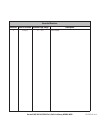- DL manuals
- Garmin
- Tools
- Cessna Caravan G1000
- Pilot's Manual
Garmin Cessna Caravan G1000 Pilot's Manual
Summary of Cessna Caravan G1000
Page 1
G1000 tm vhf nav/com pilot’s guide for mooney m20m & m20r.
Page 2
190-00445-00 rev. A garmin g1000 vhf nav/com pilot’s guide for mooney m20m & m20r record of revisions revision date of revision revision page range description a 10/18/04 4-1 – 4-21 initial release..
Page 3
Garmin g1000 vhf nav/com pilot’s guide for mooney m20m & m20r 190-00445-00 rev. A 4-1 introduction 4.1 interface introduction overview on both the primary flight display (pfd) and the multi function display (mfd), the g1000 vhf nav/ com interface occupies the top portion of the panel. As shown in th...
Page 4
Garmin g1000 vhf nav/com pilot’s guide for mooney m20m & m20r 190-00445-00 rev. A 4-2 introduction windows and fields on both the pfd and the mfd, the nav and com frequency windows are located at the top of the display on either side of the navigation status bar. • the nav frequency window is displa...
Page 5
Garmin g1000 vhf nav/com pilot’s guide for mooney m20m & m20r 190-00445-00 rev. A 4-3 introduction color code frequencies located in the active field are displayed in either green or white . • an active frequency that is displayed in green indicates that the corresponding radio is selected (i.E., in ...
Page 6
Garmin g1000 vhf nav/com pilot’s guide for mooney m20m & m20r 190-00445-00 rev. A 4-4 introduction controls the nav frequency window is controlled by knobs and keys located to the left side of the display, while the com frequency window is controlled by knobs and keys located to the right side of th...
Page 7
Garmin g1000 vhf nav/com pilot’s guide for mooney m20m & m20r 190-00445-00 rev. A 4-5 operation – com 4.2 com frequency window overview the g1000 com radios can be tuned either over the 118.000 to 136.975 mhz frequency range with 25 khz spacing selected or over the 118.000 to 136.990 mhz fre- quency...
Page 8
Garmin g1000 vhf nav/com pilot’s guide for mooney m20m & m20r 190-00445-00 rev. A 4-6 operation – com switching the tuning box between com radios pressing the dual com knob toggles the frequency tuning box between the com1 and com2 fields. Note: when a different com mic is selected on the audio panel...
Page 9
Garmin g1000 vhf nav/com pilot’s guide for mooney m20m & m20r 190-00445-00 rev. A 4-7 operation – com radio status when a com radio is keyed, a white tx indication appears to the right of the active com frequency to indi- cate that a transmission is in progress. The tx indication disappears once com...
Page 10
Garmin g1000 vhf nav/com pilot’s guide for mooney m20m & m20r 190-00445-00 rev. A 4-8 operation – com this page intentionally left blank..
Page 11
Garmin g1000 vhf nav/com pilot’s guide for mooney m20m & m20r 190-00445-00 rev. A 4-9 operation – nav 4.3 nav frequency window overview the g1000 nav radios can be tuned over the 108.00 to 117.95 mhz frequency range with 50 khz spacing. The navigation frequency window is located to the left of the n...
Page 12
Garmin g1000 vhf nav/com pilot’s guide for mooney m20m & m20r 190-00445-00 rev. A 4-10 operation – nav switching the tuning box between nav radios pressing the dual nav knob toggles the frequency tun- ing box between the nav1 and nav2 sub-windows . Pushing the dual nav knob switches the tuning box f...
Page 13
Garmin g1000 vhf nav/com pilot’s guide for mooney m20m & m20r 190-00445-00 rev. A 4-11 operation – nav selecting a nav radio the desired nav radio can be selected using the cdi softkey located on the pfd. The three navigation modes that can be selected with the cdi softkey are as follows: • vor1 (or...
Page 14
Garmin g1000 vhf nav/com pilot’s guide for mooney m20m & m20r 190-00445-00 rev. A 4-12 operation – nav this page intentionally left blank..
Page 15
Garmin g1000 vhf nav/com pilot’s guide for mooney m20m & m20r 190-00445-00 rev. A 4-13 operation – auto-tuning 4.4 frequency auto-tuning overview the g1000 system offers multiple auto-tuning capabil- ities that help reduce cockpit workload. The pfd allows for the auto-tuning of com frequencies assoc...
Page 16
Garmin g1000 vhf nav/com pilot’s guide for mooney m20m & m20r 190-00445-00 rev. A 4-14 operation – auto-tuning auto-tuning on the mfd frequencies can be selected and loaded from the fol- lowing mfd pages: • wpt – airport information • wpt – vor information • nrst – nearest airports • nrst – nearest ...
Page 17
Garmin g1000 vhf nav/com pilot’s guide for mooney m20m & m20r 190-00445-00 rev. A 4-15 operation – auto-tuning to load the desired com frequency into the com tuning box: 1. When the list of frequencies for the selected airport is displayed, highlight the desired fre- quency by turning the large fms ...
Page 18
Garmin g1000 vhf nav/com pilot’s guide for mooney m20m & m20r 190-00445-00 rev. A 4-16 operation – auto-tuning wpt – vor information page the vor information page displays information spe- cific to individual vors, including the airport that is near- est to the selected vor. To load a vor frequency i...
Page 19
Garmin g1000 vhf nav/com pilot’s guide for mooney m20m & m20r 190-00445-00 rev. A 4-17 operation – auto-tuning nrst – nearest airports page the nearest airports page displays a list of the nearest airports as well as related runway, frequency and approach information. On this page, any frequency ass...
Page 20
Garmin g1000 vhf nav/com pilot’s guide for mooney m20m & m20r 190-00445-00 rev. A 4-18 operation – auto-tuning nrst – nearest vor page the nearest vor page displays a list of the nearest vors together with related information, including the as- sociated vor frequency. To load a vor frequency into th...
Page 21
Garmin g1000 vhf nav/com pilot’s guide for mooney m20m & m20r 190-00445-00 rev. A 4-19 operation – auto-tuning nrst – nearest frequencies page the nearest frequencies page displays a list of nearest artcc, fss and wx frequencies. For the purpose of fre- quency selection, the selection cursor can be ...
Page 22
Garmin g1000 vhf nav/com pilot’s guide for mooney m20m & m20r 190-00445-00 rev. A 4-20 operation – auto-tuning auto-tuning upon approach activation (nav frequencies) nav frequencies can be automatically loaded into the nav frequency window upon approach activation, re- gardless of the display unit b...
Page 23
Garmin g1000 vhf nav/com pilot’s guide for mooney m20m & m20r 190-00445-00 rev. A 4-21 operation – auto-tuning to auto-tune a nav frequency if the desired approach is already loaded: 1. Press the proc key to open the procedures window. 2. Turn the large fms knob to highlight the ‘activate approach’ ...
Page 24
Garmin international, inc. 1200 east 151st street olathe, ks 66062, u.S.A. P: 913.397.8200 f: 913.397.8282 garmin at, inc. 2345 turner road se salem, or 97302, u.S.A. P: 503.391.3411 f: 503.364.2138 garmin (europe) ltd. Unit 5, the quadrangle abbey park industrial estate romsey, so51 9dl, u.K. P: 44...