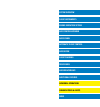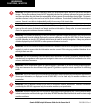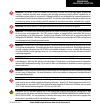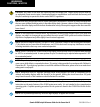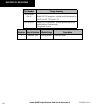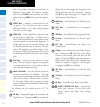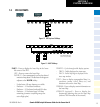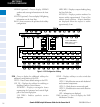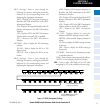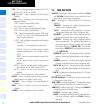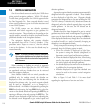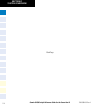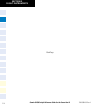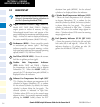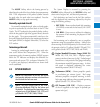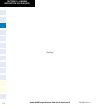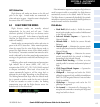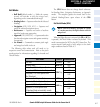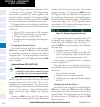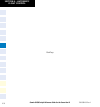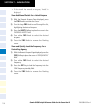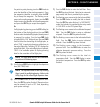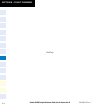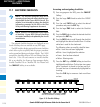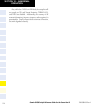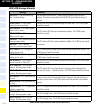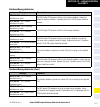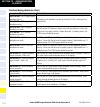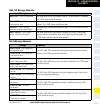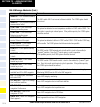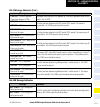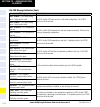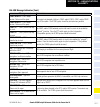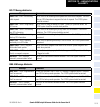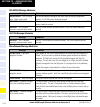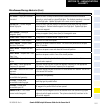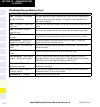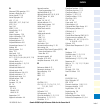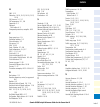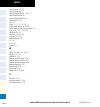- DL manuals
- Garmin
- Tools
- Cessna Caravan G1000
- Reference Manual
Garmin Cessna Caravan G1000 Reference Manual
Summary of Cessna Caravan G1000
Page 1
Integrated flight deck cockpit reference guide cessna nav iii system software 0563.11 or later.
Page 3
System overview flight instruments engine indication system nav/com/transponder audio panel automatic flight control navigation flight planning procedures hazard avoidance additional features abnormal operations annunciations & alerts index.
Page 5
Garmin g1000 cockpit reference guide for the cessna nav iii copyright © 2004-2008 garmin ltd. Or its subsidiaries. All rights reserved. This manual reflects the operation of system software version 0563.11 or later for cessna 172r, 172s, 182t, t182t, 206h, and t206h aircraft. Some differences in ope...
Page 6
Garmin g1000 cockpit reference guide for the cessna nav iii 190-00384-09 rev. A warnings, cautions, & notes warning: navigation and terrain separation must not be predicated upon the use of the terrain avoidance feature. The terrain avoidance feature is not intended to be used as a primary reference...
Page 7
Garmin g1000 cockpit reference guide for the cessna nav iii 190-00384-09 rev. A warnings, cautions, & notes warning: the garmin g1000, as installed in cessna nav iii aircraft, has a very high degree of functional integrity. However, the pilot must recognize that providing monitoring and/or self-test...
Page 8
Garmin g1000 cockpit reference guide for the cessna nav iii 190-00384-09 rev. A warnings, cautions, & notes caution: the garmin g1000 does not contain any user-serviceable parts. Repairs should only be made by an authorized garmin service center. Unauthorized repairs or modifications could void both...
Page 9
Garmin g1000 cockpit reference guide for the cessna nav iii 190-00384-09 rev. A rr-1 record of revisions part number change summary 190-00384-03 (rev. A) (rev. B) added xm radio and xm weather added adf capability added dme capability added brg1/brg2 pointers added dual audio panel operation added c...
Page 10
Garmin g1000 cockpit reference guide for the cessna nav iii 190-00384-09 rev. A rr-2 record of revisions part number change summary 190-00384-08 (rev. A) added gdu 8.20 parameters, including gradient background on the pfd and gfc 700 for the c172. 190-00384-09 added gdu 9.03 parameters. Removed grad...
Page 11
Garmin g1000 cockpit reference guide for the cessna nav iii 190-00384-09 rev. A i table of contents section 1: system overview .................................... 1-1 1.1 pfd/mfd controls ................................................... 1-2 1.2 pfd softkeys .........................................
Page 12
Garmin g1000 cockpit reference guide for the cessna nav iii 190-00384-09 rev. A ii table of contents intercepting a vor radial .......................................... 6-26 flying a flight plan/gps course ................................. 6-27 descent..................................................
Page 13
Garmin g1000 cockpit reference guide for the cessna nav iii 190-00384-09 rev. A iii table of contents 10.6 terrain-svs display (optional) ..................... 10-11 displaying terrain on the terrain-svs page ............ 10-11 enable/disable aviation data ................................... 10-12 t...
Page 14
Garmin g1000 cockpit reference guide for the cessna nav iii 190-00384-09 rev. A iv table of contents blank page.
Page 15
Garmin g1000 cockpit reference guide for the cessna nav iii 190-00384-09 rev. A 1-1 section 1 system overview 1-1 section 1: system overview the purpose of this cockpit reference guide is to provide the pilot a resource with which to find operating instructions on the major features of the g1000 sys...
Page 16: 1.1 Pfd/mfd Controls
Garmin g1000 cockpit reference guide for the cessna nav iii 190-00384-09 rev. A 1-2 section 1 system overview 1.1 pfd/mfd controls figure 1-1 pfd/mfd controls 4 2 1 6 5 7 9 8 3 17 12 13 11 10 27 25 24 28 16 15 14 20 21 19 23 18 22 26 29 gfc 700 afcs only.
Page 17
Garmin g1000 cockpit reference guide for the cessna nav iii 190-00384-09 rev. A 1-3 section 1 system overview pfd and mfd controls function the same. 1 nav vol/id knob – controls the nav audio level. Press to turn the morse code identifier on and off. Volume level is shown in the field as a percenta...
Page 18
Garmin g1000 cockpit reference guide for the cessna nav iii 190-00384-09 rev. A 1-4 section 1 system overview side of the display, indicating the availability of additional items within the selected category. Press the small fms knob to activate the cursor and turn the large fms knob to scroll throu...
Page 19: 1.2 Pfd Softkeys
Garmin g1000 cockpit reference guide for the cessna nav iii 190-00384-09 rev. A 1-5 section 1 system overview 1.2 pfd softkeys softkey off softkey on figure 1-2 pfd top level softkeys press the back or off softkey to return to the top-level softkeys. Alerts strmscp dme alerts trfc-1 trfc-2 figure 1-...
Page 20
Garmin g1000 cockpit reference guide for the cessna nav iii 190-00384-09 rev. A 1-6 section 1 system overview nexrad (optional) – press to display nexrad weather and coverage information on the inset map. Xm ltng (optional) – press to display xm lightning information on the inset map. Back – press t...
Page 21
Garmin g1000 cockpit reference guide for the cessna nav iii 190-00384-09 rev. A 1-7 section 1 system overview brg1 (bearing) – press to cycle through the following nav sources, making the pointer the indicator for the corresponding source and displaying the appropriate information. Nav1 – displays n...
Page 22: 1.3 Mfd Softkeys
Garmin g1000 cockpit reference guide for the cessna nav iii 190-00384-09 rev. A 1-8 section 1 system overview cdi – press to change navigation mode on the cdi between gps, vor1, and vor2. Dme (optional) – press to display the dme tuning window. Xpdr – press to display the transponder mode selection ...
Page 23: 1.4 Mfd Page Groups
Garmin g1000 cockpit reference guide for the cessna nav iii 190-00384-09 rev. A 1-9 section 1 system overview exit – press to exit the checklist. Emergcy – pressing this softkey displays the emergency checklist. Figure 1-6 mfd softkeys back rst fuel system engine lean engine map dcltr engine lean ba...
Page 24: 1.5 Vertical Navigation
Garmin g1000 cockpit reference guide for the cessna nav iii 190-00384-09 rev. A 1-10 section 1 system overview 1.5 vertical navigation one of two altitude sources is used by the g1000 when giving vertical navigation guidance. Waas gps altitude is used when giving guidance for a waas approach after t...
Page 25
Garmin g1000 cockpit reference guide for the cessna nav iii 190-00384-09 rev. A 1-11 section 1 system overview white text light blue text light blue subdued text large text altitude calculated by the system estimating the altitude of the aircraft as it passes over the navigation point. This altitude...
Page 26: 1.6 Backlighting
Garmin g1000 cockpit reference guide for the cessna nav iii 190-00384-09 rev. A 1-12 section 1 system overview 1.6 backlighting manually adjust the backlight for the pfd and mfd: 1) press the menu key on the pfd to display the pfd setup menu window. 2) press the small fms knob to activate the cursor...
Page 27
Garmin g1000 cockpit reference guide for the cessna nav iii 190-00384-09 rev. A 1-13 section 1 system overview 3) press the ent key to start the database update. A prompt similar to the following is displayed: figure 1-12 database update confirmation 4) after the update completes, the pfd starts in ...
Page 28
Garmin g1000 cockpit reference guide for the cessna nav iii 190-00384-09 rev. A 1-14 section 1 system overview blank page.
Page 29
Garmin g1000 cockpit reference guide for the cessna nav iii 190-00384-09 rev. A 2-1 section 2 flight instruments section 2: flight instruments the following discussions pertain to the primary flight display, unless otherwise indicated. 7 8 12 15 16 9 14 13 6 3 4 2 1 17 figure 2-1 default pfd informa...
Page 30
Garmin g1000 cockpit reference guide for the cessna nav iii 190-00384-09 rev. A 2-2 section 2 flight instruments figure 2-2 additional pfd information 2 1 5 3 4 8 6 traffic annunciation 2 4 3 1 selected heading box 9 flight plan window 10 barometric minimums box 8 brg2 information window vspeed refe...
Page 31: 2.1 Airspeed Indicator
Garmin g1000 cockpit reference guide for the cessna nav iii 190-00384-09 rev. A 2-3 section 2 flight instruments 2.1 airspeed indicator figure 2-4 airspeed indicator actual airspeed true airspeed box airspeed trend vector speed ranges vspeed references speed indication the indicated airspeed is disp...
Page 32: 2.3 Altimeter
Garmin g1000 cockpit reference guide for the cessna nav iii 190-00384-09 rev. A 2-4 section 2 flight instruments 2.3 altimeter altitude reference box altitude trend vector current altitude barometric setting box altitude reference bug figure 2-7 altimeter barometric altitude minimums bug selected al...
Page 33
Garmin g1000 cockpit reference guide for the cessna nav iii 190-00384-09 rev. A 2-5 section 2 flight instruments metric display display altitude in meters and barometric pressure in hectopascals: 1) press the pfd softkey to display the second level softkeys. 2) press the alt unit softkey. 3) press t...
Page 34: Glideslope Indicator
Garmin g1000 cockpit reference guide for the cessna nav iii 190-00384-09 rev. A 2-6 section 2 flight instruments 2.4 vertical deviation/glidepath/ glideslope indicator the vertical deviation and required vertical speed indicators appear when vertical guidance is being given prior to executing an app...
Page 35
Garmin g1000 cockpit reference guide for the cessna nav iii 190-00384-09 rev. A 2-7 section 2 flight instruments 2.5 marker beacon annunciations figure 2-14 marker beacon annunciations outer marker middle marker inner marker altimeter 2.6 vertical speed indicator figure 2-15 vertical speed indicator...
Page 36: (Hsi)
Garmin g1000 cockpit reference guide for the cessna nav iii 190-00384-09 rev. A 2-8 section 2 flight instruments figure 2-17 barometric minimum descent altitude alerting visual annunciations within 100 ft altitude reached within 2500 ft barometric minimum box barometric minimum bug set the barometri...
Page 37
Garmin g1000 cockpit reference guide for the cessna nav iii 190-00384-09 rev. A 2-9 section 2 flight instruments turn rate indicator and heading trend vector tick marks to the left and right of the lubber line denote half-standard and standard turn rates. A magenta turn rate trend vector shows the c...
Page 38
Garmin g1000 cockpit reference guide for the cessna nav iii 190-00384-09 rev. A 2-10 section 2 flight instruments 2.0 nm enroute (oceanic if >200 nm from nearest airport) 0.3 nm missed approach 1.0 nm approach 1.0 nm terminal 1.0 nm terminal 0.3 nm departure cdi full-scale deflection refer to accomp...
Page 39
Garmin g1000 cockpit reference guide for the cessna nav iii 190-00384-09 rev. A 2-11 section 2 flight instruments bearing pointers and information windows pressing the pfd softkey provides access to the brg1 and brg2 softkeys. The brg1 pointer is a single line pointer. The brg2 pointer is a double l...
Page 40: 2.9 Wind Data
Garmin g1000 cockpit reference guide for the cessna nav iii 190-00384-09 rev. A 2-12 section 2 flight instruments • obs – displayed when operating in obs mode. • susp – displayed when in obs mode indicating gps waypoint sequencing is suspended. • dr – navigating using dead reckoning due to an error ...
Page 41: 2.10 Generic Timer
Garmin g1000 cockpit reference guide for the cessna nav iii 190-00384-09 rev. A 2-13 section 2 flight instruments 2.10 generic timer figure 2-31 timer status prompts change the generic timer: 1) press the tmr/ref softkey, then turn the large fms knob to select the time field (hh/mm/ss). Turn the fms...
Page 42
Garmin g1000 cockpit reference guide for the cessna nav iii 190-00384-09 rev. A 2-14 section 2 flight instruments blank page.
Page 43: System (Eis)
Garmin g1000 cockpit reference guide for the cessna nav iii 190-00384-09 rev. A section 3 – engine indication system (eis) 3-1 section 3: engine indication system (eis) note: refer to the pilot’s operating handbook (poh) for limitations. Eis information is presented in three displays, accessed using...
Page 44
Garmin g1000 cockpit reference guide for the cessna nav iii 190-00384-09 rev. A section 3 – engine indication system (eis) 3-2 figure 3-1 engine display (normally-aspirated aircraft) model 206h 12 10 13 1 5 4 3 2 6 7 model 172r 9 2 3 4 5 7 13 10 12 11 model 172s 9 2 3 4 5 7 13 10 12 11 model 182t 7 ...
Page 45
Garmin g1000 cockpit reference guide for the cessna nav iii 190-00384-09 rev. A section 3 – engine indication system (eis) 3-3 11 engine hours (tach) (eng hrs) models 172r and 172s – a numeric readout gives the time (in hours) the engine has been in service. 12 voltmeter (m, e bus volts) – displays ...
Page 46: 3.2 Lean Display
Garmin g1000 cockpit reference guide for the cessna nav iii 190-00384-09 rev. A section 3 – engine indication system (eis) 3-4 3.2 lean display note: the pilot should follow the engine manu- facturer’s recommended leaning procedures in the pilot’s operating handbook (poh). 1 engine manifold pressure...
Page 47
Garmin g1000 cockpit reference guide for the cessna nav iii 190-00384-09 rev. A section 3 – engine indication system (eis) 3-5 figure 3-3 lean display (normally-aspirated aircraft) model 206h 6 3 1 2 5 7 hollow block represents peak model 172r 7 2 3 6 5 model 172s 2 5 3 7 6 model 182t 6 3 1 2 5 7.
Page 48
Garmin g1000 cockpit reference guide for the cessna nav iii 190-00384-09 rev. A section 3 – engine indication system (eis) 3-6 model t206h 6 3 4 1 2 5 7 cruise manifold pressure model t182t 6 3 4 1 2 5 7 figure 3-4 lean display (turbocharged aircraft) the lean display is accessed by pressing the eng...
Page 49: 3.3 System Display
Garmin g1000 cockpit reference guide for the cessna nav iii 190-00384-09 rev. A section 3 – engine indication system (eis) 3-7 the assist softkey aids in the leaning process by identifying the peak of the first cylinder whose temperature falls. If the temperature of the peaked cylinder exceeds the p...
Page 50
Garmin g1000 cockpit reference guide for the cessna nav iii 190-00384-09 rev. A section 3 – engine indication system (eis) 3-8 figure 3-5 system display (normally-aspirated aircraft) model 182t 1 8 10 9 5 4 3 2 6 7 11 12 model 172s 12 7 4 3 2 8 9 10 11 model 172r 12 7 4 3 2 8 9 10 11 model 206h 1 8 ...
Page 51
Garmin g1000 cockpit reference guide for the cessna nav iii 190-00384-09 rev. A section 3 – engine indication system (eis) 3-9 figure 3-6 system display (turbocharged aircraft) model t206h 1 8 10 9 5 4 3 2 6 7 11 12 model t182t 1 8 10 9 5 4 3 2 6 7 11 12 cruise manifold pressure 9 set fuel remaining...
Page 52
Garmin g1000 cockpit reference guide for the cessna nav iii 190-00384-09 rev. A section 3 – engine indication system (eis) 3-10 blank page.
Page 53: Section 4: Nav/com And
Garmin g1000 cockpit reference guide for the cessna nav iii 190-00384-09 rev. A 4-1 section 4 – nav/com & transponder section 4: nav/com and transponder the nav/com controls and frequency boxes share the same locations on the on the primary flight display and the multi-function display. Figure 4-1 g...
Page 54
Garmin g1000 cockpit reference guide for the cessna nav iii 190-00384-09 rev. A 4-2 section 4 – nav/com & transponder standby nav frequency field active nav frequency field active com frequency field standby com frequency field figure 4-2 frequency fields selected nav frequency tuning box tuning box...
Page 55: 4.2 Volume
Garmin g1000 cockpit reference guide for the cessna nav iii 190-00384-09 rev. A 4-3 section 4 – nav/com & transponder 4.1 radio status indications • rx – when a com signal is received, a white ‘rx’ appears by the active com frequency during signal reception. • tx – when a com radio is transmitting, ...
Page 56: 4.7 Transponder
Garmin g1000 cockpit reference guide for the cessna nav iii 190-00384-09 rev. A 4-4 section 4 – nav/com & transponder adf radio (optional) the g1000 does not support tuning of the adf in nav iii aircraft. Adf tuning is accomplished through the bendix/king kr 87 adf radio. Adf volume must also be adj...
Page 57
Garmin g1000 cockpit reference guide for the cessna nav iii 190-00384-09 rev. A 4-5 section 4 – nav/com & transponder altitude mode (automatic or manual) altitude mode is automatically selected when the aircraft becomes airborne. Altitude mode may also be selected manually by pressing the alt softke...
Page 58
Garmin g1000 cockpit reference guide for the cessna nav iii 190-00384-09 rev. A 4-6 section 4 – nav/com & transponder flight id reporting if so configured, the flight id may be entered in the timer/reference window. Figure 4-16 timer/references window flight id 1) press the tmr/ref softkey to displa...
Page 59: Section 5: Audio Panel
Garmin g1000 cockpit reference guide for the cessna nav iii 190-00384-09 rev. A 5-1 section 5 – audio panel section 5: audio panel transmitters receiver audio marker beacon/mute marker beacon signal sensitivity cabin speaker vol/sq manual squelch aircraft navigation radio audio (optional, disabled i...
Page 60: 5.1 Com Radio Selection
Garmin g1000 cockpit reference guide for the cessna nav iii 190-00384-09 rev. A 5-2 section 5 – audio panel 5.1 com radio selection pressing the com1 mic or com2 mic key selects the active transmitter (i.E., microphone). The associated receiver audio ( com1 or com2 ) also becomes selected when the c...
Page 61
Garmin g1000 cockpit reference guide for the cessna nav iii 190-00384-09 rev. A 5-3 section 5 – audio panel figure 5-5 marker beacon 5.5 nav radio audio selection pressing dme , adf , nav1 , or nav2 selects and deselects the audio source and activates the annunciator. Selected audio can be heard ove...
Page 62: And Player
Garmin g1000 cockpit reference guide for the cessna nav iii 190-00384-09 rev. A 5-4 section 5 – audio panel 5.7 intercom squelch control select manual squelch for intercom audio by pressing the man sq key to light the annunciator. Pressing the small vol/sq knob now switches be- tween volume and sque...
Page 63: Control
Garmin g1000 cockpit reference guide for the cessna nav iii 190-00384-09 rev. A section 6 – automatic flight control 6-1 section 6: automatic flight control note: the aircraft flight manual (afm) always supersedes the information in this guide. This section only applies to the gfc 700 automatic flig...
Page 64
Garmin g1000 cockpit reference guide for the cessna nav iii 190-00384-09 rev. A section 6 – automatic flight control 6-2 6.2 flight director operation with the flight director activated, the aircraft can be hand-flown to follow the path shown by the command bars. Maximum commanded pitch (+20°/-15°) ...
Page 65
Garmin g1000 cockpit reference guide for the cessna nav iii 190-00384-09 rev. A section 6 – automatic flight control 6-3 afcs status box flight director roll modes are shown on the left and pitch on the right. Armed modes are annunciated in white and active in green. Autopilot status is displayed in...
Page 66
Garmin g1000 cockpit reference guide for the cessna nav iii 190-00384-09 rev. A section 6 – automatic flight control 6-4 table 6-1 lists the pitch modes with their corresponding controls and annunciations. The mode reference (shown with default measurement units) is displayed next to the active mode...
Page 67
Garmin g1000 cockpit reference guide for the cessna nav iii 190-00384-09 rev. A section 6 – automatic flight control 6-5 pitch hold mode (pit) when the flight director is activated (the fd key is pressed), pitch hold mode is selected by default. Pitch hold mode is indicated as the active pitch mode ...
Page 68
Garmin g1000 cockpit reference guide for the cessna nav iii 190-00384-09 rev. A section 6 – automatic flight control 6-6 selected altitude capture mode (alts) selected altitude capture mode arms automatically when the flight director is in pitch hold, vertical speed, flight level change, or go aroun...
Page 69
Garmin g1000 cockpit reference guide for the cessna nav iii 190-00384-09 rev. A section 6 – automatic flight control 6-7 if the selected altitude is reached during cws maneuvering, the altitude reference is not changed. To adjust the altitude reference in this case, the cws button must be pressed ag...
Page 70
Garmin g1000 cockpit reference guide for the cessna nav iii 190-00384-09 rev. A section 6 – automatic flight control 6-8 figure 6-8 vertical speed mode vertical speed mode active vertical speed reference selected altitude capture mode armed command bars indicate climb to attain vertical speed refere...
Page 71
Garmin g1000 cockpit reference guide for the cessna nav iii 190-00384-09 rev. A section 6 – automatic flight control 6-9 airspeed reference and the desired flight profile (climb or descent). The flight director maintains the current altitude until either engine power or the airspeed reference are ad...
Page 72
Garmin g1000 cockpit reference guide for the cessna nav iii 190-00384-09 rev. A section 6 – automatic flight control 6-10 vertical navigation modes (vpth, altv) note: pressing the cws button while vertical path tracking mode is active does not cancel the mode. The autopilot guides the aircraft back ...
Page 73
Garmin g1000 cockpit reference guide for the cessna nav iii 190-00384-09 rev. A section 6 – automatic flight control 6-11 in conjunction with the “tod [top of descent] within 1 minute” annunciation in the navigation data box, vnav indications (vnav target altitude, vertical deviation, and vertical s...
Page 74
Garmin g1000 cockpit reference guide for the cessna nav iii 190-00384-09 rev. A section 6 – automatic flight control 6-12 when a descent leg is captured (figure 6-12), vertical path tracking becomes active and tracks the descent pro- file. An altitude capture mode (‘alts’ or ‘altv’) is armed as appr...
Page 75
Garmin g1000 cockpit reference guide for the cessna nav iii 190-00384-09 rev. A section 6 – automatic flight control 6-13 non-path descents pitch hold, vertical speed, and flight level change modes can also be used to fly non-path descents while vnav flight control is selected. If the vs or flc key ...
Page 76
Garmin g1000 cockpit reference guide for the cessna nav iii 190-00384-09 rev. A section 6 – automatic flight control 6-14 changing the current vnav target altitude while vnav target altitude capture mode is active causes the flight director to revert to pitch hold mode. Vertical path tracking and th...
Page 77
Garmin g1000 cockpit reference guide for the cessna nav iii 190-00384-09 rev. A section 6 – automatic flight control 6-15 figure 6-16 glidepath mode armed if vertical guidance becomes or is expected to become unavailable and the approach downgrades, glidepath mode is disarmed. When vertical guidance...
Page 78
Garmin g1000 cockpit reference guide for the cessna nav iii 190-00384-09 rev. A section 6 – automatic flight control 6-16 go around (ga) mode pushing the ga switch engages the flight director in a wings level, 7° pitch-up attitude, allowing the execution of a missed approach or a go around. This mod...
Page 79
Garmin g1000 cockpit reference guide for the cessna nav iii 190-00384-09 rev. A section 6 – automatic flight control 6-17 roll modes • roll hold (default mode) — holds the current aircraft roll attitude or rolls the wings level, depending on the commanded bank angle • heading select — captures and t...
Page 80
Garmin g1000 cockpit reference guide for the cessna nav iii 190-00384-09 rev. A section 6 – automatic flight control 6-18 bank angle flight director response rolls wings level 6° to 22° maintains current aircraft roll attitude > 22° limits bank to 22° table 6-3 roll hold mode responses figure 6-20 r...
Page 81
Garmin g1000 cockpit reference guide for the cessna nav iii 190-00384-09 rev. A section 6 – automatic flight control 6-19 turns are commanded in the same direction as selected heading bug movement, even if the bug is turned more than 180° from the present heading (e.G., a 270° turn to the right). Ho...
Page 82
Garmin g1000 cockpit reference guide for the cessna nav iii 190-00384-09 rev. A section 6 – automatic flight control 6-20 when the cdi has automatically switched from gps to loc during a loc/ils approach, gps navigation mode remains active, providing gps steering guidance until the localizer signal ...
Page 83
Garmin g1000 cockpit reference guide for the cessna nav iii 190-00384-09 rev. A section 6 – automatic flight control 6-21 backcourse mode (bc) note: when making a backcourse approach, set the selected course to the localizer front course. Backcourse mode captures and tracks a localizer signal. The m...
Page 84: 6.4 Autopilot Operation
Garmin g1000 cockpit reference guide for the cessna nav iii 190-00384-09 rev. A section 6 – automatic flight control 6-22 6.4 autopilot operation note: refer to the afm for specific instructions regarding emergency procedures. Cessna nav iii’s autopilot operates flight control surface servos to prov...
Page 85
Garmin g1000 cockpit reference guide for the cessna nav iii 190-00384-09 rev. A section 6 – automatic flight control 6-23 control wheel steering during autopilot operation, the aircraft may be hand- flown without disengaging the autopilot. Pressing and holding the cws button disengages the pitch and...
Page 86: 6.5 Example Procedures
Garmin g1000 cockpit reference guide for the cessna nav iii 190-00384-09 rev. A section 6 – automatic flight control 6-24 6.5 example procedures note: the following example flight plan and diagrams (not to be used for navigation) in this section are for instructional purposes only and should be cons...
Page 87
Garmin g1000 cockpit reference guide for the cessna nav iii 190-00384-09 rev. A section 6 – automatic flight control 6-25 4) use the hdg knob to set the selected heading, complying with atc vectors to intercept airway v4. Press the hdg key to activate heading select mode while the autopilot is engag...
Page 88
Garmin g1000 cockpit reference guide for the cessna nav iii 190-00384-09 rev. A section 6 – automatic flight control 6-26 intercepting a vor radial during climb-out, the autopilot continues to fly the aircraft in heading select mode. Airway v4 to salina vor (sln) should now be intercepted. Since the...
Page 89
Garmin g1000 cockpit reference guide for the cessna nav iii 190-00384-09 rev. A section 6 – automatic flight control 6-27 flying a flight plan/gps course note: changing the navigation source cancels navigation mode and causes the flight director to revert back to roll hold mode (wings rolled level)....
Page 90
Garmin g1000 cockpit reference guide for the cessna nav iii 190-00384-09 rev. A section 6 – automatic flight control 6-28 descent while flying the arrival procedure, the aircraft is cleared for descent in preparation for the approach to kcos. Three methods are presented for the descent from 12,000 f...
Page 91
Garmin g1000 cockpit reference guide for the cessna nav iii 190-00384-09 rev. A section 6 – automatic flight control 6-29 vertical path tracking descent to vnv target altitude: 1) select vnv flight control: a) press the vnv key to arm vertical path tracking mode. The white annunciation ‘vpth’ appear...
Page 92
Garmin g1000 cockpit reference guide for the cessna nav iii 190-00384-09 rev. A section 6 – automatic flight control 6-30 non-path descent using flight level change mode: 1) command a non-path descent using flight level change mode: a) using the alt knob, set the selected altitude below the current ...
Page 93
Garmin g1000 cockpit reference guide for the cessna nav iii 190-00384-09 rev. A section 6 – automatic flight control 6-31 approach flying an ils approach: 1) transition from gps navigation mode to heading select mode. A) select the runway 35l ils approach for kcos and select ‘vectors’ for the transi...
Page 94
Garmin g1000 cockpit reference guide for the cessna nav iii 190-00384-09 rev. A section 6 – automatic flight control 6-32 flying a rnav gps approach with vertical guidance: 1) arm flight director modes for a rnav gps approach with vertical guidance: a) make sure the navigation source is set to gps (...
Page 95
Garmin g1000 cockpit reference guide for the cessna nav iii 190-00384-09 rev. A section 6 – automatic flight control 6-33 go around/missed approach note: as a result of calculations performed by the system while flying the holding pattern, the display may re-size automatically and the aircraft may n...
Page 96
Garmin g1000 cockpit reference guide for the cessna nav iii 190-00384-09 rev. A section 6 – automatic flight control 6-34 6.6 afcs annunciations and alerts afcs status alerts the following annunciations (listed in order of increasing priority) can appear on the pfd above the airspeed and attitude in...
Page 97
Garmin g1000 cockpit reference guide for the cessna nav iii 190-00384-09 rev. A section 6 – automatic flight control 6-35 overspeed protection overspeed protection is provided in situations where the flight director cannot acquire and maintain the vertical mode reference for the selected vertical mo...
Page 98
Garmin g1000 cockpit reference guide for the cessna nav iii 190-00384-09 rev. A section 6 – automatic flight control 6-36 blank page.
Page 99: Section 7: Navigation
Garmin g1000 cockpit reference guide for the cessna nav iii 190-00384-09 rev. A section 7 – navigation 7-1 section 7: navigation the majority of the following discussions pertain to the multi function display. In discussions pertaining to the pfd, the controls are located on the pfd. 7.1 navigation ...
Page 100
Garmin g1000 cockpit reference guide for the cessna nav iii 190-00384-09 rev. A section 7 – navigation 7-2 9) press the ent key. The cursor is placed in the ‘vnv’ offset distance field. 10) enter the desired target altitude offset from the selected direct-to. 11) press the ent key to highlight ‘acti...
Page 101
Garmin g1000 cockpit reference guide for the cessna nav iii 190-00384-09 rev. A section 7 – navigation 7-3 figure 7-5 recently entered waypoints list (mfd) 3) turn the small fms knob to the right to display the ‘recent’ waypoints as shown in figure 7-5. 4) turn the large fms knob to select the desir...
Page 102
Garmin g1000 cockpit reference guide for the cessna nav iii 190-00384-09 rev. A section 7 – navigation 7-4 enter a direct-to destination 1) press the direct-to key ( ) . 2) turn the large fms knob to place the cursor in the desired selection field. 3) turn the small fms knob to begin selecting the d...
Page 103: Plan
Garmin g1000 cockpit reference guide for the cessna nav iii 190-00384-09 rev. A section 7 – navigation 7-5 4) turn the large fms knob to select the desired airport. 5) press the ent key. The cursor is now displayed on ‘activate?’. 6) press the ent key again to activate a direct-to. Select a direct-t...
Page 104
Garmin g1000 cockpit reference guide for the cessna nav iii 190-00384-09 rev. A section 7 – navigation 7-6 2) figure 7-11 shows the aircraft on the assigned heading of 240º. ‘term’ (terminal) is the current cdi flight phase displayed on the hsi indicating 1.0 nm cdi scaling. Figure 7-11 assigned hea...
Page 105
Garmin g1000 cockpit reference guide for the cessna nav iii 190-00384-09 rev. A section 7 – navigation 7-7 4) v4 is now entered into the flight plan. A) press the fms knob to activate the cursor. B) the desired entry point for v4 (top) must now be entered. Turn the large fms knob to highlight the de...
Page 106
Garmin g1000 cockpit reference guide for the cessna nav iii 190-00384-09 rev. A section 7 – navigation 7-8 e) with sln still highlighted as in figure 7-15, turn the small fms knob to the right. The waypoint information page is displayed and the ld airwy softkey is now available. F) press the ld airw...
Page 107
Garmin g1000 cockpit reference guide for the cessna nav iii 190-00384-09 rev. A section 7 – navigation 7-9 l) v4 is now loaded into the flight plan as shown in figure 7-19. Figure 7-19 v4 is loaded in the flight plan 5) v4 is now made the active leg of the flight plan. A) press the fms knob to activ...
Page 108
Garmin g1000 cockpit reference guide for the cessna nav iii 190-00384-09 rev. A section 7 – navigation 7-10 7) as the cdi approaches center, the aircraft turns onto the active leg as seen in figure 7-22. Figure 7-22 turn on to active leg 8) at sln, victor airway 244 (v244) is intercepted. Turn promp...
Page 109
Garmin g1000 cockpit reference guide for the cessna nav iii 190-00384-09 rev. A section 7 – navigation 7-11 10) at lamar vor (laa) v263 is intercepted. See figure 7-25. Figure 7-25 hys to laa leg active 11) atc grants clearance to proceed direct to opshn intersection to begin the arrival procedure a...
Page 110
Garmin g1000 cockpit reference guide for the cessna nav iii 190-00384-09 rev. A section 7 – navigation 7-12 f) press the ent key. The cursor is now displayed in the vnv offset field as shown in figure 7-28. Figure 7-28 enter vnv offset distance g) enter the offset, or distance from the waypoint at w...
Page 111
Garmin g1000 cockpit reference guide for the cessna nav iii 190-00384-09 rev. A section 7 – navigation 7-13 b) ‘select approach’ should be highlighted as shown in figure 7-30. Figure 7-30 procedures window c) press the ent key. A list of available approaches for the destination airport is displayed ...
Page 112
Garmin g1000 cockpit reference guide for the cessna nav iii 190-00384-09 rev. A section 7 – navigation 7-14 h) turn the small fms knob in the direction of the green arrow to select baro as shown in figure 7-33. This enables the barometric minimums bug display on the altimeter. Figure 7-33 barometric...
Page 113
Garmin g1000 cockpit reference guide for the cessna nav iii 190-00384-09 rev. A section 7 – navigation 7-15 altitude constraint values associated with the final approach fix (faf) and waypoints beyond the faf cannot be designated for vertical guidance. These altitude values are always displayed as w...
Page 114
Garmin g1000 cockpit reference guide for the cessna nav iii 190-00384-09 rev. A section 7 – navigation 7-16 15) as seen in figure 7-38, the aircraft is approaching tod. Note the target vertical speed required to reach the selected altitude. The vertical deviation indicator (vdi) and the required ver...
Page 115
Garmin g1000 cockpit reference guide for the cessna nav iii 190-00384-09 rev. A section 7 – navigation 7-17 18) the aircraft is approaching opshn. The upcoming turn and next heading is annunciated at the top left of the pfd as seen in figure 7-42. Initiate the turn and maneuver the aircraft on a tra...
Page 116
Garmin g1000 cockpit reference guide for the cessna nav iii 190-00384-09 rev. A section 7 – navigation 7-18 figure 7-44 approaching pynon 21) upon passing pynon the approach procedure automatically becomes active. The approach may be activated at any point to proceed directly to the iaf. In this exa...
Page 117
Garmin g1000 cockpit reference guide for the cessna nav iii 190-00384-09 rev. A section 7 – navigation 7-19 22) the iaf is the next waypoint. At the tod, establish a descent vertical speed as previously discussed in step 16. The aircraft altitude will be 9,000 feet upon reaching habuk. Figure 7-47 d...
Page 118
Garmin g1000 cockpit reference guide for the cessna nav iii 190-00384-09 rev. A section 7 – navigation 7-20 24) after crossing cegix, the aircraft continues following the glidepath to maintain the descent to “at or above” 6,370 feet at the missed approach point (map) (rw35r) as seen in figure 7-49. ...
Page 119
Garmin g1000 cockpit reference guide for the cessna nav iii 190-00384-09 rev. A section 7 – navigation 7-21 a direct-to is initiated to mogal, which is the missed approach hold point (mahp) as seen in figure 7-50. The aircraft is climbing to 10,000 feet. The cdi flight phase now changes from lpv to ...
Page 120: 7.4 Airport Information
Garmin g1000 cockpit reference guide for the cessna nav iii 190-00384-09 rev. A section 7 – navigation 7-22 7.4 airport information figure 7-53 airport information page select the airport information page 1) turn the large fms knob to select the ‘wpt’ page group. 2) turn the small fms knob to select...
Page 121
Garmin g1000 cockpit reference guide for the cessna nav iii 190-00384-09 rev. A section 7 – navigation 7-23 4) turn the large fms knob to select the desired airport. 5) press the ent key. Select a recently entered airport identifier 1) with the airport information page displayed, press the fms knob ...
Page 122: 7.6 Ndb Information
Garmin g1000 cockpit reference guide for the cessna nav iii 190-00384-09 rev. A section 7 – navigation 7-24 7.5 intersection information select the intersection information page 1) turn the large fms knob to select the ‘wpt’ page group. 2) turn the small fms knob to select the second rectangular pag...
Page 123: 7.7 Vor Information
Garmin g1000 cockpit reference guide for the cessna nav iii 190-00384-09 rev. A section 7 – navigation 7-25 7.7 vor information figure 7-59 vor information page select the vor information page 1) turn the large fms knob to select the ‘wpt’ page group. 2) turn the small fms knob to select the fourth ...
Page 124
Garmin g1000 cockpit reference guide for the cessna nav iii 190-00384-09 rev. A section 7 – navigation 7-26 access information on a specific airport 1) with the nearest airports page displayed, press the apt softkey to place the cursor in the ‘nearest airports’ field. The first airport in the neares...
Page 125: 7.11 Nearest Ndb
Garmin g1000 cockpit reference guide for the cessna nav iii 190-00384-09 rev. A section 7 – navigation 7-27 7.10 nearest intersections figure 7-62 nearest intersections page select the nearest intersections page 1) turn the large fms knob to select the ‘nrst’ page group. 2) turn the small fms knob t...
Page 126: 7.12 Nearest Vor
Garmin g1000 cockpit reference guide for the cessna nav iii 190-00384-09 rev. A section 7 – navigation 7-28 7.12 nearest vor figure 7-64 nearest vor page select the nearest vor page 1) turn the large fms knob to select the ‘nrst’ page group. 2) turn the small fms knob to select the fourth rectangula...
Page 127: 7.14 Nearest Frequencies
Garmin g1000 cockpit reference guide for the cessna nav iii 190-00384-09 rev. A section 7 – navigation 7-29 waypoint page pertains to the selected nearest user waypoint. 3) press the fms knob to remove the flashing cursor. 7.14 nearest frequencies figure 7-66 nearest frequencies page select the near...
Page 128
Garmin g1000 cockpit reference guide for the cessna nav iii 190-00384-09 rev. A section 7 – navigation 7-30 • if the aircraft has entered an airspace, ‘inside’ is displayed. View additional details for a listed airspace 1) with the nearest airspace page displayed, press the fms knob to activate the ...
Page 129
Garmin g1000 cockpit reference guide for the cessna nav iii 190-00384-09 rev. A 8-1 section 8 – flight planning section 8: flight planning the following discussions pertain to the multi function display, unless otherwise indicated. 8.1 user defined waypoints figure 8-1 user wpt information page sele...
Page 130
Garmin g1000 cockpit reference guide for the cessna nav iii 190-00384-09 rev. A 8-2 section 8 – flight planning create user waypoints from the navigation map page 1) with the navigation map page displayed, push the joystick to activate the panning function. The target pointer is displayed at the pre...
Page 131
Garmin g1000 cockpit reference guide for the cessna nav iii 190-00384-09 rev. A 8-3 section 8 – flight planning 8.4 activate a flight plan leg 1) from the active flight plan page, press the fms knob to activate the cursor and turn the large fms knob to highlight the desired destination waypoint. 2) ...
Page 132
Garmin g1000 cockpit reference guide for the cessna nav iii 190-00384-09 rev. A 8-4 section 8 – flight planning 8.7 create a new flight plan create a new flight plan using the mfd 1) press the fpl key and turn the small fms knob to display the flight plan catalog page. 2) press the new softkey to di...
Page 133: Plan
Garmin g1000 cockpit reference guide for the cessna nav iii 190-00384-09 rev. A 8-5 section 8 – flight planning 8.8 enter an airway in a flight plan 1) press the fpl key to display the active flight plan or display a stored flight plan. 2) press the fms knob to activate the cursor. 3) turn the large...
Page 134: 8.9 Load A Departure
Garmin g1000 cockpit reference guide for the cessna nav iii 190-00384-09 rev. A 8-6 section 8 – flight planning 8) turn either fms knob to scroll through the list of available exit points. Figure 8-17 select desired exit point 9) with the desired exit point highlighted, press the ent key. 10) with ‘...
Page 135: Flight Plan
Garmin g1000 cockpit reference guide for the cessna nav iii 190-00384-09 rev. A 8-7 section 8 – flight planning 8.14 edit a stored flight plan 1) press the fpl key and turn the small fms knob to display the flight plan catalog page. 2) press the fms knob to activate the cursor. 3) turn the large fms...
Page 136: 8.20 Trip Planning
Garmin g1000 cockpit reference guide for the cessna nav iii 190-00384-09 rev. A 8-8 section 8 – flight planning 8.18 delete a flight plan 1) from the flight plan catalog page, press the fms knob to activate the cursor. 2) turn the large fms knob to highlight the flight plan to be deleted. 3) press t...
Page 137
Garmin g1000 cockpit reference guide for the cessna nav iii 190-00384-09 rev. A 8-9 section 8 – flight planning for point-to-point planning, turn the fms knobs to enter the identifier of the starting waypoint. Once the waypoints identifier is entered, press the ent key to accept the waypoint. The fl...
Page 138
Garmin g1000 cockpit reference guide for the cessna nav iii 190-00384-09 rev. A 8-10 section 8 – flight planning blank page.
Page 139: Section 9: Procedures
Garmin g1000 cockpit reference guide for the cessna nav iii 190-00384-09 rev. A 9-1 section 9 – procedures section 9: procedures 9.1 arrivals and departures load and activate a departure procedure 1) press the proc key. 2) turn the large fms knob to highlight ‘select departure’. 3) press the ent key...
Page 140: 9.2 Approaches
Garmin g1000 cockpit reference guide for the cessna nav iii 190-00384-09 rev. A 9-2 section 9 – procedures figure 9-3 select arrival 7) a second window is displayed listing available transitions for the arrival. Turn either fms knob to highlight the desired transition waypoint and press the ent key....
Page 141
Garmin g1000 cockpit reference guide for the cessna nav iii 190-00384-09 rev. A 9-3 section 9 – procedures load and/or activate an approach procedure 1) press the proc key. 2) turn the large fms knob to highlight ‘select approach’. 3) press the ent key. 4) if a flight plan is active, the destination...
Page 142
Garmin g1000 cockpit reference guide for the cessna nav iii 190-00384-09 rev. A 9-4 section 9 – procedures 9) the cursor moves to the altitude field. Turn the small fms knob to enter the published decision altitude for the selected approach procedure. Press the ent key. Figure 9-9 entering minimum a...
Page 143
Garmin g1000 cockpit reference guide for the cessna nav iii 190-00384-09 rev. A 10-1 section 10 – hazard avoidance section 10: hazard avoidance 10.1 customizing the hazard displays on the navigation map 1) with the navigation map page displayed, press the menu key to display the navigation map page ...
Page 144
Garmin g1000 cockpit reference guide for the cessna nav iii 190-00384-09 rev. A 10-2 section 10 – hazard avoidance at a map range of less than 25 nm, stormscope lightning data is not displayed, but can still be present. The presence of stormscope lightning data is indicated by the annunciation ‘ltng...
Page 145
Garmin g1000 cockpit reference guide for the cessna nav iii 190-00384-09 rev. A 10-3 section 10 – hazard avoidance change the viewing mode between 360˚ and 120˚: 1) select the stormscope page. 2) press the view softkey. The 360 and arc softkeys are displayed. Press the 360 softkey to display a 360˚ ...
Page 146
Garmin g1000 cockpit reference guide for the cessna nav iii 190-00384-09 rev. A 10-4 section 10 – hazard avoidance displaying weather on the weather data link page select the weather data link page: 1) turn the large fms knob to select the map page group. 2) turn the small fms knob to select the fou...
Page 147
Garmin g1000 cockpit reference guide for the cessna nav iii 190-00384-09 rev. A 10-5 section 10 – hazard avoidance cell mov – pressing the cell mov softkey shows storm cell movement by displaying an arrow pointing in the direction of predicted movement. The display is updated every 12 minutes. Sig/a...
Page 148
Garmin g1000 cockpit reference guide for the cessna nav iii 190-00384-09 rev. A 10-6 section 10 – hazard avoidance • winds aloft • county warnings • cyclone warnings figure 10-10 weather product symbols echo top (cloud top and echo top mutually exclusive) the xm information page in the aux page grou...
Page 149: 10.4 Traffic Systems
Garmin g1000 cockpit reference guide for the cessna nav iii 190-00384-09 rev. A 10-7 section 10 – hazard avoidance 10.4 traffic systems • if traffic information service (tis) is configured, a standby , operate , and tna mute softkey are displayed. • if a traffic advisory system (tas) is configured, ...
Page 150
Garmin g1000 cockpit reference guide for the cessna nav iii 190-00384-09 rev. A 10-8 section 10 – hazard avoidance traffic advisory system (tas) (optional) refer to the honeywell kta 870 pilot’s guide for a detailed discussion of the kta 870 system. System self test 1) set the range to 2/6 nm. 2) pr...
Page 151
Garmin g1000 cockpit reference guide for the cessna nav iii 190-00384-09 rev. A 10-9 section 10 – hazard avoidance displaying traffic on the navigation map 1) ensure the kta 870 system is operating. With the navigation map displayed, press the map softkey. 2) press the traffic softkey. Traffic is no...
Page 152
Garmin g1000 cockpit reference guide for the cessna nav iii 190-00384-09 rev. A 10-10 section 10 – hazard avoidance 10.5 terrain and obstacle proximity note: terrain data is not displayed when the aircraft latitude is greater than 75 degrees north or 60 degrees south. Displaying terrain and obstacle...
Page 153
Garmin g1000 cockpit reference guide for the cessna nav iii 190-00384-09 rev. A 10-11 section 10 – hazard avoidance displaying terrain and obstacles on the navigation map 1) with the navigation map displayed, press the map softkey. 2) press the terrain softkey. Terrain and obstacle proximity is now ...
Page 154
Garmin g1000 cockpit reference guide for the cessna nav iii 190-00384-09 rev. A 10-12 section 10 – hazard avoidance figure 10-18 terrain-svs page (360˚ view) figure 10-19 terrain-svs page (arc view) enable/disable aviation data 1) while the terrain-svs page is displayed, press the menu key. 2) turn ...
Page 155
Garmin g1000 cockpit reference guide for the cessna nav iii 190-00384-09 rev. A 10-13 section 10 – hazard avoidance alert type pfd/mfd alert annunciation mfd pop-up alert aural message reduced required terrain clearance warning (rtc) “warning; terrain, terrain” imminent terrain impact warning (iti) ...
Page 156
Garmin g1000 cockpit reference guide for the cessna nav iii 190-00384-09 rev. A 10-14 section 10 – hazard avoidance alert annunciation figure 10-21 terrain-svs alert annunciations pop-up alert figure 10-22 navigation map page (after terrain-svs pop-up alert acknowledgment) alert annunciation terrain...
Page 157
Garmin g1000 cockpit reference guide for the cessna nav iii 190-00384-09 rev. A 10-15 section 10 – hazard avoidance terrain inhibit flying vfr into an area where unique terrain exists could cause the system to annunciate a nuisance alert. Inhibit terrain-svs: while the terrain-svs page is displayed,...
Page 158: System (Taws) Display
Garmin g1000 cockpit reference guide for the cessna nav iii 190-00384-09 rev. A 10-16 section 10 – hazard avoidance displaying terrain and obstacles on the navigation map 1) with the navigation map displayed, press the map softkey. 2) press the terrain softkey. Terrain and obstacle proximity are now...
Page 159
Garmin g1000 cockpit reference guide for the cessna nav iii 190-00384-09 rev. A 10-17 section 10 – hazard avoidance figure 10-24 taws page (360˚ view) figure 10-25 taws page (arc view) enable/disable aviation data 1) while the taws page is displayed, press the menu key. 2) turn the small fms knob to...
Page 160
Garmin g1000 cockpit reference guide for the cessna nav iii 190-00384-09 rev. A 10-18 section 10 – hazard avoidance manual system test a system test is automatically performed at power-up. After successful completion of the test, “ taws system test, ok ” is heard. The system test may also be initiat...
Page 161
Garmin g1000 cockpit reference guide for the cessna nav iii 190-00384-09 rev. A 10-19 section 10 – hazard avoidance excessive descent rate alert (edr) the purpose of the excessive descent rate alert is to provide suitable alerts when the aircraft is determined to be closing (descending) upon terrain...
Page 162
Garmin g1000 cockpit reference guide for the cessna nav iii 190-00384-09 rev. A 10-20 section 10 – hazard avoidance pop-up alerts when a terrain or obstacle alert is issued, a pop-up window is displayed on the mfd with the appropriate alert. Figure 10-30 taws alert pop-up press the ent key to displa...
Page 163
Garmin g1000 cockpit reference guide for the cessna nav iii 190-00384-09 rev. A 10-21 section 10 – hazard avoidance taws alerts summary the following table shows the possible taws alert types with corresponding annunciations and aural messages. Alert type pfd/mfd taws page annunciation mfd pop-up al...
Page 164
Garmin g1000 cockpit reference guide for the cessna nav iii 190-00384-09 rev. A 10-22 section 10 – hazard avoidance the following system status annunciations may also be issued. Alert type pfd/mfd taws page annunciation mfd pop-up alert aural message taws system test fail none “taws system failure” ...
Page 165: Section 11: Additional
Garmin g1000 cockpit reference guide for the cessna nav iii 190-00384-09 rev. A section 11 – additional features 11-1 section 11: additional features 11.1 synthetic vision system (svs) (optional) note: svs requires a terrain database that has a resolution of nine arc-seconds. Warning: use appropriat...
Page 166
Garmin g1000 cockpit reference guide for the cessna nav iii 190-00384-09 rev. A section 11 – additional features 11-2 softkeys. Synthetic terrain must be active before any other svs feature may be activated. Hrzn hdg , aptsigns , and pathway softkeys are only available when the syn terr softkey is a...
Page 167
Garmin g1000 cockpit reference guide for the cessna nav iii 190-00384-09 rev. A section 11 – additional features 11-3 determined by the higher of either the selected altitude or the vnav altitude programmed for the active leg in the flight plan (figure 11-3). The color of the rectangular boxes may b...
Page 168
Garmin g1000 cockpit reference guide for the cessna nav iii 190-00384-09 rev. A section 11 – additional features 11-4 descent and approach pathways are shown descending only for a programmed descent (figures 11-4 and 11-5). When the flight plan includes programmed descent segments, pathways are disp...
Page 169
Garmin g1000 cockpit reference guide for the cessna nav iii 190-00384-09 rev. A section 11 – additional features 11-5 missed approach upon activating the missed approach, pathways lead to the missed approach holding point (mahp) and are displayed as a level path at the published altitude for the mah...
Page 170
Garmin g1000 cockpit reference guide for the cessna nav iii 190-00384-09 rev. A section 11 – additional features 11-6 flight path marker the flight path marker (fpm), also known as a velocity vector, is displayed on the pfd at groundspeeds above 30 knots. The fpm depicts the approximate projected pa...
Page 171
Garmin g1000 cockpit reference guide for the cessna nav iii 190-00384-09 rev. A section 11 – additional features 11-7 airport signs airport signs provide a visual representation of airport location and identification on the synthetic terrain display. When activated, the signs appear on the display w...
Page 172
Garmin g1000 cockpit reference guide for the cessna nav iii 190-00384-09 rev. A section 11 – additional features 11-8 terrain-svs and taws alerting terrain alerting on the synthetic terrain display is triggered by forward-looking terrain avoidance (flta) alerts, and corresponds to the red and yellow...
Page 173
Garmin g1000 cockpit reference guide for the cessna nav iii 190-00384-09 rev. A section 11 – additional features 11-9 field of view two dashed lines forming a v-shape in front of the aircraft symbol on the mfd map, represent the forward viewing area shown on the pfd. Figure 11-11 pfd and mfd field o...
Page 174: 11.2 Safetaxi
Garmin g1000 cockpit reference guide for the cessna nav iii 190-00384-09 rev. A section 11 – additional features 11-10 11.2 safetaxi when viewing at ranges close enough to show the airport detail, the map reveals taxiways with identifying letters/numbers, airport hot spots, and airport landmarks inc...
Page 175: 11.3 Chartview
Garmin g1000 cockpit reference guide for the cessna nav iii 190-00384-09 rev. A section 11 – additional features 11-11 figure 11-15 map setup menu, aviation group figure 11-16 chartview softkeys pressing the go back softkey returns to the top-level softkeys and previous page. Pressing the back softk...
Page 176
Garmin g1000 cockpit reference guide for the cessna nav iii 190-00384-09 rev. A section 11 – additional features 11-12 if a chart is available for the destination airport, or the airport selected in the active flight plan, the chart appears on the screen. When no flight plan is active, or when not f...
Page 177
Garmin g1000 cockpit reference guide for the cessna nav iii 190-00384-09 rev. A section 11 – additional features 11-13 pressing the profile softkey displays the approach chart descent profile strip. Figure 11-20 approach information page, profile view pressing the minimums softkey displays the minim...
Page 178: 11.4 Flitecharts
Garmin g1000 cockpit reference guide for the cessna nav iii 190-00384-09 rev. A section 11 – additional features 11-14 4) turn the small fms knob to choose between day, auto, and night options. 5) if auto mode is selected, turn the large fms knob to select the percentage field. Use the small fms kno...
Page 179
Garmin g1000 cockpit reference guide for the cessna nav iii 190-00384-09 rev. A section 11 – additional features 11-15 notams are not available with flitecharts. The notam softkey label appears subdued and is disabled. When no terminal procedure chart is available, the banner chart not available app...
Page 180
Garmin g1000 cockpit reference guide for the cessna nav iii 190-00384-09 rev. A section 11 – additional features 11-16 11.5 xm radio entertainment note: refer to the hazard avoidance section for information about xm weather products. The optional xm radio entertainment feature is available for the p...
Page 181
Garmin g1000 cockpit reference guide for the cessna nav iii 190-00384-09 rev. A section 11 – additional features 11-17 category the category box of the xm radio page displays the currently selected category of audio. Categories of channels such as jazz, rock, or news can be selected to list the avai...
Page 182: 11.6 Scheduler
Garmin g1000 cockpit reference guide for the cessna nav iii 190-00384-09 rev. A section 11 – additional features 11-18 volume radio volume is shown as a percentage. Volume level is controlled by pressing the vol softkey, which brings up the mute softkey and the volume increase and decrease softkeys....
Page 183
Garmin g1000 cockpit reference guide for the cessna nav iii 190-00384-09 rev. A section 11 – additional features 11-19 figure 11-29 scheduler (utility page) entering a scheduler message: 1) select the aux - utility page. 2) press the fms knob momentarily to activate the flashing cursor. 3) turn the ...
Page 184
Garmin g1000 cockpit reference guide for the cessna nav iii 190-00384-09 rev. A section 11 – additional features 11-20 11.7 electronic checklists note: the checklists presented here are for example only and may not reflect checklists actu- ally available for the cessna nav iii aircraft. This materia...
Page 185
Garmin g1000 cockpit reference guide for the cessna nav iii 190-00384-09 rev. A section 11 – additional features 11-21 8) once the last item in a checklist is checked, the next highlighted item is, go to the next checklist? Press the ent key to advance to the next checklist displayed. 9) press the e...
Page 186
Garmin g1000 cockpit reference guide for the cessna nav iii 190-00384-09 rev. A section 11 – additional features 11-22 immediately accessing emergency procedures: 1) from any page, press the chklist softkey. 2) press the emergcy softkey. Figure 11-32 emergency checklist page example.
Page 187: Section 12: Abnormal
Garmin g1000 cockpit reference guide for the cessna nav iii 190-00384-09 rev. A section 12 – abnormal operation 12-1 section 12: abnormal operation 12.1 reversionary mode should a system detected failure occur in either display, the g1000 automatically enters reversionary mode. In reversionary mode,...
Page 188: 12.3 Unusual Attitudes
Garmin g1000 cockpit reference guide for the cessna nav iii 190-00384-09 rev. A section 12 – abnormal operation 12-2 12.2 abnormal com operation when a com tuning failure is detected by the system, the emergency frequency (121.500 mhz) is automatically loaded into the active frequency field of the c...
Page 189: 12.6 Dead Reckoning
Garmin g1000 cockpit reference guide for the cessna nav iii 190-00384-09 rev. A section 12 – abnormal operation 12-3 12.6 dead reckoning warning: dr mode is inherently less accurate than the standard gps/waas mode due to the lack of satellite measurements needed to deter- mine a position. Changes in...
Page 190
Garmin g1000 cockpit reference guide for the cessna nav iii 190-00384-09 rev. A section 12 – abnormal operation 12-4 also, while the g1000 is in dr mode, the autopilot will not couple to gps, and terrain proximity, terrain-svs, and taws are disabled. Additionally, the accuracy of all nearest informa...
Page 191: Alerts
Garmin g1000 cockpit reference guide for the cessna nav iii 190-00384-09 rev. A 13-1 section 13 – annunciations & alerts section 13: annunciations & alerts note: the cessna aircraft pilot’s operating handbook (poh) supersedes information found in this document. The g1000 alerting system conveys aler...
Page 192
Garmin g1000 cockpit reference guide for the cessna nav iii 190-00384-09 rev. A 13-2 section 13 – annunciations & alerts 13.1 alert level definitions the g1000 alerting system, as installed in cessna nav iii aircraft, uses three alert levels. • warning: this level of alert requires immediate pilot a...
Page 193
Garmin g1000 cockpit reference guide for the cessna nav iii 190-00384-09 rev. A 13-3 section 13 – annunciations & alerts 13.2 nav iii aircraft alerts the following alerts are configured specifically for the cessna nav iii aircraft. See the cessna pilot’s operating handbook (poh) for information rega...
Page 194: 13.4 Afcs Alerts
Garmin g1000 cockpit reference guide for the cessna nav iii 190-00384-09 rev. A 13-4 section 13 – annunciations & alerts 13.4 afcs alerts system status annunciation the following alert annunciations appear in the afcs system status annunciation on the pfd. Condition annunciation description aileron ...
Page 195: 13.5 Taws Alerts
Garmin g1000 cockpit reference guide for the cessna nav iii 190-00384-09 rev. A 13-5 section 13 – annunciations & alerts 13.5 taws alerts the following table shows the possible taws alert types with corresponding annunciations and aural messages. Alert type pfd/mfd taws page annunciation mfd pop-up ...
Page 196
Garmin g1000 cockpit reference guide for the cessna nav iii 190-00384-09 rev. A 13-6 section 13 – annunciations & alerts the following system status annunciations may also be issued. Alert type pfd/mfd taws page annunciation mfd pop-up alert aural message taws system test fail none “taws system fail...
Page 197
Garmin g1000 cockpit reference guide for the cessna nav iii 190-00384-09 rev. A 13-7 section 13 – annunciations & alerts 13.7 g1000 system annunciations when an lru or an lru function fails, a large red ‘x’ is typically displayed on areas associated with the failed data. Refer to the poh for additio...
Page 198
Garmin g1000 cockpit reference guide for the cessna nav iii 190-00384-09 rev. A 13-8 section 13 – annunciations & alerts system annunciation comment display is not receiving altitude input from the air data computer. Display is not receiving vertical speed input from the air data computer. Display i...
Page 199
Garmin g1000 cockpit reference guide for the cessna nav iii 190-00384-09 rev. A 13-9 section 13 – annunciations & alerts a red ‘x’ may be the result of an lru or an lru function failure. The figure 13-6 illustrates all possible flags and the responsible lrus. Figure 13-6 g1000 system failure annunci...
Page 200
Garmin g1000 cockpit reference guide for the cessna nav iii 190-00384-09 rev. A 13-10 section 13 – annunciations & alerts mfd & pfd message advisories message comments data lost – pilot stored data was lost. Recheck settings. The pilot profile data was lost. System reverts to default pilot profile a...
Page 201
Garmin g1000 cockpit reference guide for the cessna nav iii 190-00384-09 rev. A 13-11 section 13 – annunciations & alerts database message advisories message comments mfd1 db err – mfd1 aviation database error exists. The mfd and/or pfd detected a failure in the aviation database. Attempt to reload ...
Page 202
Garmin g1000 cockpit reference guide for the cessna nav iii 190-00384-09 rev. A 13-12 section 13 – annunciations & alerts database message advisories (cont.) message comments mfd1 db err – mfd1 airport terrain database missing. The airport terrain database is present on another lru, but is missing o...
Page 203
Garmin g1000 cockpit reference guide for the cessna nav iii 190-00384-09 rev. A 13-13 section 13 – annunciations & alerts gma 1347 message advisories message comments gma1 fail – gma1 is inoperative. The audio panel self-test has detected a failure. The audio panel is unavailable. The g1000 system s...
Page 204
Garmin g1000 cockpit reference guide for the cessna nav iii 190-00384-09 rev. A 13-14 section 13 – annunciations & alerts gia 63 message advisories (cont.) message comments manifest – gia1 software mismatch, communication halted. The gia1 and/or gia 2 has incorrect software installed. The g1000 syst...
Page 205
Garmin g1000 cockpit reference guide for the cessna nav iii 190-00384-09 rev. A 13-15 section 13 – annunciations & alerts gia 63 message advisories (cont.) message comments true apr – true north approach. Change hdg reference to true. Displayed after passing the first waypoint of a true north approa...
Page 206
Garmin g1000 cockpit reference guide for the cessna nav iii 190-00384-09 rev. A 13-16 section 13 – annunciations & alerts gia 63w message advisories (cont.) message comments gia1 config – gia1 audio config error. Config service req’d. The gia1 and/or gia2 have an error in the audio configuration. Th...
Page 207
Garmin g1000 cockpit reference guide for the cessna nav iii 190-00384-09 rev. A 13-17 section 13 – annunciations & alerts gia 63w message advisories (cont.) message comments com1 service – com1 needs service. Return unit for repair. The system has detected a failure in com1 and/or com2. Com1 and/or ...
Page 208
Garmin g1000 cockpit reference guide for the cessna nav iii 190-00384-09 rev. A 13-18 section 13 – annunciations & alerts gia 63w message advisories (cont.) message comments nav1 service – nav1 needs service. Return unit for repair. A failure has been detected in the nav1 and/or nav2 receiver. The r...
Page 209
Garmin g1000 cockpit reference guide for the cessna nav iii 190-00384-09 rev. A 13-19 section 13 – annunciations & alerts grs 77 message advisories message comments ahrs1 tas – ahrs1 not receiving valid airspeed. The #1 ahrs is not receiving true airspeed from the air data computer. The ahrs relies ...
Page 210
Garmin g1000 cockpit reference guide for the cessna nav iii 190-00384-09 rev. A 13-20 section 13 – annunciations & alerts gdl 69/69a message advisories message comments gdl69 config – gdl 69 config error. Config service req’d. Gdl 69 configuration settings do not match those of backup configuration ...
Page 211
Garmin g1000 cockpit reference guide for the cessna nav iii 190-00384-09 rev. A 13-21 section 13 – annunciations & alerts miscellaneous message advisories (cont.) message comments fpl trunc – flight plan has been truncated. This occurs when a newly installed aviation database eliminates an obsolete ...
Page 212
Garmin g1000 cockpit reference guide for the cessna nav iii 190-00384-09 rev. A 13-22 section 13 – annunciations & alerts miscellaneous message advisories (cont.) message comments vnv – unavailable. Unsupported leg type in flight plan. The lateral flight plan contains a procedure turn, vector, or ot...
Page 213
Garmin g1000 cockpit reference guide for the cessna nav iii 190-00384-09 rev. A index-1 index a abnormal com operation 12-2 activate a flight plan 8-3 active channel 11-16 active flight plan 8-2 adf 1-7, 5-3 ads-b rr-1, 10-7, 10-9, 13-6 afcs 13-4 age 10-6 ahrs 13-19 aircraft alerts 13-3 airmet 10-5 ...
Page 214
Garmin g1000 cockpit reference guide for the cessna nav iii 190-00384-09 rev. A index-2 index f fd 1-4 five-hundred aural alert 10-15, 10-19 flc 1-4 flight director 6-2–6-3 pitch modes 6-3–6-9 roll modes 6-17–6-19 flight id 4-5 flight level change 1-4 flight level change mode 6-28, 6-30 flight level...
Page 215
Garmin g1000 cockpit reference guide for the cessna nav iii 190-00384-09 rev. A index-3 index o obs 2-12 obstacles 10-10, 10-15, 10-20, 13-12, 13-16 oil pressure 3-1, 3-7 oil temperature 3-1, 3-8 operation 5-2 optional nav radios 4-3 overspeed protection, autopilot 6-35 p page group icon 1-9 passeng...
Page 216
Garmin g1000 cockpit reference guide for the cessna nav iii 190-00384-09 rev. A index-4 index vertical speed 1-4, 2-7 vertical speed bug 2-7 vertical speed guidance 1-10, 1-11 vertical speed mode 6-7 vertical speed reference 6-7 vertical track 13-6 vhf 4-1 vnav 1-11, 7-1, 7-2, 7-3, 7-4 vnav target a...
Page 218
190-00384-09 rev. A garmin international, inc. 1200 east 151st street olathe, ks 66062, u.S.A. P: 913.397.8200 f: 913.397.8282 garmin at, inc. 2345 turner road se salem, or 97302, u.S.A. P: 503.391.3411 f: 503.364.2138 garmin (europe) ltd liberty house, bulls copse road hounsdown business park south...