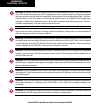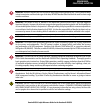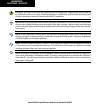- DL manuals
- Garmin
- Tools
- Cessna Caravan G1000
- Cockpit Reference Manual
Garmin Cessna Caravan G1000 Cockpit Reference Manual
Summary of Cessna Caravan G1000
Page 1
Integrated flight deck cockpit reference guide beechcraft a36/g36.
Page 3
Garmin g1000 cockpit reference guide for the beechcraft a36/g36 copyright © 2005-2007 garmin ltd. Or its subsidiaries. All rights reserved. This manual reflects the operation of system software version 0464.08 or later for the beechcraft a36/g36. Some differences in operation may be observed when com...
Page 4
Garmin g1000 cockpit reference guide for the beechcraft a36/g36 warnings, cautions, & notes . Warning: navigation and terrain separation must not be predicated upon the use of the terrain function. The g1000 terrain proximity feature is not intended to be used as a primary reference for terrain avoi...
Page 5
Garmin g1000 cockpit reference guide for the beechcraft a36/g36 warnings, cautions, & notes warning: nexrad weather data is to be used for long-range planning purposes only. Due to inherent delays in data transmission and the relative age of the data, nexrad weather data should not be used for short...
Page 6
Garmin g1000 cockpit reference guide for the beechcraft a36/g36 warnings, cautions, & notes caution: the garmin g1000 does not contain any user-serviceable parts. Repairs should only be made by an authorized garmin service center. Unauthorized repairs or modifications could void both the warranty and...
Page 7
Garmin g1000 cockpit reference guide for the beechcraft a36/g36 rr-1 record of revisions part number change summary 190-00525-00 initial release. 190-00525-01 rev a added gdu software version 6.13 parameters. Added taws revision date of revision affected pages description b 9/07 copyright page chang...
Page 8
Garmin g1000 cockpit reference guide for the beechcraft a36/g36 rr-2 record of revisions blank page.
Page 9
Garmin g1000 cockpit reference guide for the beechcraft a36/g36 i table of contents section 1: system overview .................................... 1-1 1.1 pfd/mfd controls ...................................................1-2 1.2 pfd softkeys ..........................................................
Page 10
Garmin g1000 cockpit reference guide for the beechcraft a36/g36 ii table of contents flying a gps flight plan ............................................. 6-16 flight level change (descent) .................................... 6-17 ils approach .........................................................
Page 11
Garmin g1000 cockpit reference guide for the beechcraft a36/g36 iii table of contents 9.2 approaches ..............................................................9-2 load and/or activate an approach procedure ............... 9-2 activate an approach in the active flight plan ............. 9-3 secti...
Page 12
Garmin g1000 cockpit reference guide for the beechcraft a36/g36 iv table of contents blank page.
Page 13
Garmin g1000 cockpit reference guide for the beechcraft a36/g36 1-1 section 1 system overview 1-1 section 1: system overview the purpose of this cockpit reference guide is to provide the pilot a resource with which to find operating instructions on the major features of the g1000 system more easily. ...
Page 14
Garmin g1000 cockpit reference guide for the beechcraft a36/g36 1-2 section 1 system overview 1.1 pfd/mfd controls figure 1-1 pfd/mfd controls 4 2 1 6 5 7 9 8 3 17 12 13 11 10 16 15 14 20 21 19 18 26 25 24 22 23 28 27 mfd only.
Page 15
Garmin g1000 cockpit reference guide for the beechcraft a36/g36 1-3 section 1 system overview pfd and mfd controls function the same with the exception of the dedicated automatic flight control system (afcs) keys located only on the mfd bezel. (1) nav vol/id knob – controls the nav audio level. Pres...
Page 16
Garmin g1000 cockpit reference guide for the beechcraft a36/g36 1-4 section 1 system overview (16) ent key – accepts a menu selection or data entry. This key is used to approve an operation or complete data entry. It is also used to confirm selections and information entries. (17) dual alt knob – set...
Page 17
Garmin g1000 cockpit reference guide for the beechcraft a36/g36 1-5 section 1 system overview brg1 (bearing) – press to cycle through the following information: nav1 – displays nav1 waypoint frequency or identifier and dme information in the brg1 information window. Gps – displays gps waypoint identi...
Page 18
Garmin g1000 cockpit reference guide for the beechcraft a36/g36 1-6 section 1 system overview obs – press to select obs mode on the cdi when navigating by gps (only available with active leg). Cdi – press to change navigation mode on the cdi between gps, vor1, and vor2. Dme (optional) – press to dis...
Page 19
Garmin g1000 cockpit reference guide for the beechcraft a36/g36 1-7 section 1 system overview 1.3 mfd softkeys engine – pressing this softkey makes available the lean and system softkeys which in turn access the lean page and the system page, respectively. Map – pressing this softkey enables the fol...
Page 20
Garmin g1000 cockpit reference guide for the beechcraft a36/g36 1-8 section 1 system overview 1.4 mfd page groups 1) turn the large fms knob until the desired page group is selected. 2) turn the small fms knob to select pages within the group. See figure 1-7. Figure 1-7 page group icon map page grou...
Page 21
Garmin g1000 cockpit reference guide for the beechcraft a36/g36 1-9 section 1 system overview 1.6 database updates aviation database update note: the display downloads the aviation database and stores it internally. The aviation database sd card is not required to remain in the display after the upd...
Page 22
Garmin g1000 cockpit reference guide for the beechcraft a36/g36 1-10 section 1 system overview 3) acknowledge the power-up page agreement by pressing the ent key or the right most softkey. 4) at the map – navigation map page, select the map softkey and check to make sure that the topo and terrain so...
Page 23
Garmin g1000 cockpit reference guide for the beechcraft a36/g36 2-1 section 2 flight instruments section 2: flight instruments the following discussions pertain to the primary flight display, unless otherwise indicated. 6 7 11 14 15 8 13 12 5 3 4 2 1 16 figure 2-1 default pfd information 14 15 11 13...
Page 24
Garmin g1000 cockpit reference guide for the beechcraft a36/g36 2-2 section 2 flight instruments figure 2-2 additional pfd information 4 7 8 9 1 3 6 2 11 traffic annunciation 2 4 3 1 8 9 inset map selected course box annunciation window 7 alerts window vertical deviation/glideslope indicator marker b...
Page 25
Garmin g1000 cockpit reference guide for the beechcraft a36/g36 2-3 section 2 flight instruments 2.1 airspeed indicator figure 2-4 airspeed indicator actual airspeed airspeed trend vector true airspeed box speed range (flap speed range) vspeed references (best glide) speed indication the indicated ai...
Page 26
Garmin g1000 cockpit reference guide for the beechcraft a36/g36 2-4 section 2 flight instruments 2.3 altimeter altitude reference box altitude trend vector current altitude barometric setting box figure 2-7 altimeter altitude select bug altitude select bug the altitude select bug is displayed at the...
Page 27
Garmin g1000 cockpit reference guide for the beechcraft a36/g36 2-5 section 2 flight instruments within 100 ft altitude reached within 2500 ft figure 2-9 barometric minimum descent altitude alerting visual annunciations barometric minimum box barometric mini- mum bug 2.4 vertical deviation/glideslop...
Page 28
Garmin g1000 cockpit reference guide for the beechcraft a36/g36 2-6 section 2 flight instruments 2.7 horizontal situation indicator (hsi) figure 2-12 horizontal situation indicator 8 14 9 6 5 4 3 2 1 7 13 12 11 10 heading bug 2 3 6 4 5 7 1 turn rate indicator navigation source course deviation indic...
Page 29
Garmin g1000 cockpit reference guide for the beechcraft a36/g36 2-7 section 2 flight instruments course deviation indicator (cdi) the cdi scale automatically adjusts to the current phase of flight (enroute 5.0 nm, terminal area 1.0 nm, or approach 0.3 nm). Scaling may be selected manually from the mf...
Page 30
Garmin g1000 cockpit reference guide for the beechcraft a36/g36 2-8 section 2 flight instruments • integ – gps information is either not present or is invalid for navigation use • warn – gps detects a position error • susp – displayed when in obs mode indicating gps waypoint sequencing is suspended....
Page 31
Garmin g1000 cockpit reference guide for the beechcraft a36/g36 section 3 – engine indication system (eis) 3-1 section 3: engine indication system (eis) 3.1 engine display in all cases green indicates normal operation, yellow indicates caution, and red indicates warning. Pressing the engine softkey ...
Page 32
Garmin g1000 cockpit reference guide for the beechcraft a36/g36 section 3 – engine indication system (eis) 3-2 3.3 engine system display if desired, use the dec fuel, inc fuel and rst fuel softkeys to adjust the amount of fuel remaining for totalizer calculations. Note: fuel calculations do not use ...
Page 33
Garmin g1000 cockpit reference guide for the beechcraft a36/g36 4-1 section 4 – nav/com & transponder section 4: nav/com and transponder the nav/com controls and frequency windows are located on the primary flight display and the multi- function display in the same locations. Nav controls com contro...
Page 34
Garmin g1000 cockpit reference guide for the beechcraft a36/g36 4-2 section 4 – nav/com & transponder standby nav frequency field active nav frequency field active com frequency field standby com frequency field figure 4-2 frequency fields selected nav frequency tuning box tuning box selected com fr...
Page 35
Garmin g1000 cockpit reference guide for the beechcraft a36/g36 4-3 section 4 – nav/com & transponder 4.1 radio status indications • rx – when a com signal is received, a white ‘rx’ appears by the active com frequency during signal reception. • tx – when a com radio is transmitting, a white ‘tx’ ind...
Page 36
Garmin g1000 cockpit reference guide for the beechcraft a36/g36 4-4 section 4 – nav/com & transponder 4.6 frequency auto-tuning auto-tuning on the pfd figure 4-9 nearest airports window (pfd) 1) press the nrst softkey to display the nearest airports window. 2) turn either fms knob to highlight the d...
Page 37
Garmin g1000 cockpit reference guide for the beechcraft a36/g36 4-5 section 4 – nav/com & transponder following is a list of important codes: • 1200 – vfr code in the u.S. (please refer to the icao standards for vfr codes in other countries). • 7000 – vfr code commonly used in europe (please refer t...
Page 38
Garmin g1000 cockpit reference guide for the beechcraft a36/g36 4-6 section 4 – nav/com & transponder blank page.
Page 39
Garmin g1000 cockpit reference guide for the beechcraft a36/g36 5-1 section 5 – audio panel section 5: audio panel transmitters (com3 mic is unavailable) transceiver audio (com 3 is unavailable) split com (not recommended for use in the beechcraft a36/g36) telephone (unavailable) marker beacon/mute ...
Page 40
Garmin g1000 cockpit reference guide for the beechcraft a36/g36 5-2 section 5 – audio panel 5.1 com radio selection pressing the com1 mic or com2 mic key selects the active transmitter (i.E., microphone). The associated receiver audio (com1 or com2) also becomes selected when the com mic key is pres...
Page 41
Garmin g1000 cockpit reference guide for the beechcraft a36/g36 5-3 section 5 – audio panel 5.4 intercom system (ics) isolation press the pilot and/or coplt key to select who is isolated from hearing the nav/com radios and music. Selection scenarios are addressed in table 5-1. Figure 5-6 ics isolati...
Page 42
Garmin g1000 cockpit reference guide for the beechcraft a36/g36 5-4 section 5 – audio panel 5.6 digital clearance recorder and playback each reception of primary active com audio is automatically recorded in a memory block. When the next transmission is received, it is recorded in the next memory bl...
Page 43
Garmin g1000 cockpit reference guide for the beechcraft a36/g36 section 6 – automatic flight control 6-1 section 6: automatic flight control in addition to the afcs (automatic flight control system) keys on the mfd, as discussed in the system overview section, the following buttons and switches used...
Page 44
Garmin g1000 cockpit reference guide for the beechcraft a36/g36 section 6 – automatic flight control 6-2 figure 6-3 pfd afcs display armed mode active mode autopilot status mode reference active mode armed mode system status field (see annunciations & alerts) flight director command bars afcs status...
Page 45
Garmin g1000 cockpit reference guide for the beechcraft a36/g36 section 6 – automatic flight control 6-3 automatic disengagement automatic disengagement typically occurs due to a failure. Automatic disengagement is annunciated by a flashing ‘ap’, alternating red on white and white on red in the autop...
Page 46
Garmin g1000 cockpit reference guide for the beechcraft a36/g36 section 6 – automatic flight control 6-4 afcs key afcs mode annunciation fd/ap only pitch hold (default) pit alt altitude hold alt nnnnn ft vs vertical speed vs nnnn fpm flc flight level change flc nnn kt apr glideslope (vertical com- p...
Page 47
Garmin g1000 cockpit reference guide for the beechcraft a36/g36 section 6 – automatic flight control 6-5 altitude hold mode (alt) 1) press the alt key. The flight director is activated (if not already active) and ‘alt’ is now displayed in green in the active mode field with the current altitude displa...
Page 48
Garmin g1000 cockpit reference guide for the beechcraft a36/g36 section 6 – automatic flight control 6-6 vertical speed mode (vs) 1) press the vs key. The flight director is now activated (if not already active) and ‘vs’ is displayed in green in the active mode field and the vertical speed bug will ap...
Page 49
Garmin g1000 cockpit reference guide for the beechcraft a36/g36 section 6 – automatic flight control 6-7 flight level change mode (flc) 1) select the desired altitude by turning the alt knob to set the altitude in the altitude select box. This altitude must be selected first because flight level chan...
Page 50
Garmin g1000 cockpit reference guide for the beechcraft a36/g36 section 6 – automatic flight control 6-8 go-around mode (ga) pressing the ga button (not located on the mfd) engages the flight director in a wings level, 7 degree pitch up attitude. Go-around mode disengages the autopilot, and arms alti...
Page 51
Garmin g1000 cockpit reference guide for the beechcraft a36/g36 section 6 – automatic flight control 6-9 6.6 roll axis modes mode annunciations for active roll axis modes are shown in green during normal operation. Afcs key afcs mode annunciation fd/ap only roll hold (default) rol hdg heading select...
Page 52
Garmin g1000 cockpit reference guide for the beechcraft a36/g36 section 6 – automatic flight control 6-10 heading select mode (hdg) 1) turn the hdg knob to move the heading bug on the hsi to the desired heading. When the knob is turned, the selected heading box will appear and remain for three secon...
Page 53
Garmin g1000 cockpit reference guide for the beechcraft a36/g36 section 6 – automatic flight control 6-11 navigation mode (gps, vor, loc, or bc) pressing the nav key activates the navigation mode. The navigation mode acquires and tracks the selected navigation receiver on the hsi (e.G. Gps, vor or l...
Page 54
Garmin g1000 cockpit reference guide for the beechcraft a36/g36 section 6 – automatic flight control 6-12 approach mode (gps, vapp or loc) the approach mode acquires and tracks the selected navigation receiver on the hsi (gps, vor or loc). This mode uses the selected navigation receiver deviation an...
Page 55
Garmin g1000 cockpit reference guide for the beechcraft a36/g36 section 6 – automatic flight control 6-13 6.7 example procedures using afcs this section provides a scenario-based set of procedures showing various autopilot modes used during a flight. In this scenario, the aircraft departs reid-hillvi...
Page 56
Garmin g1000 cockpit reference guide for the beechcraft a36/g36 section 6 – automatic flight control 6-14 departure climb to the selected altitude and fly an assigned heading: 1) upon takeoff, set the selected altitude to 7000 feet using the alt knob. To have the autopilot capture this altitude, use ...
Page 57
Garmin g1000 cockpit reference guide for the beechcraft a36/g36 section 6 – automatic flight control 6-15 intercepting a vor radial note: changing the hsi mode cancels navigation mode and causes the flight director to revert to roll hold mode. During climb-out, the autopilot continues to fly the airc...
Page 58
Garmin g1000 cockpit reference guide for the beechcraft a36/g36 section 6 – automatic flight control 6-16 flying a gps flight plan 1) enter panoche vortac (pxn) and clovis vortac (czq) into the gps flight plan, in preparation to intercept this leg. 2) transition from vor to gps navigation mode. A) us...
Page 59
Garmin g1000 cockpit reference guide for the beechcraft a36/g36 section 6 – automatic flight control 6-17 flight level change (descent) while flying the gps leg from panoche vortac to clovis vortac, the aircraft is cleared to make a descent to 3000 feet in preparation for the approach to kfat. 1) ent...
Page 60
Garmin g1000 cockpit reference guide for the beechcraft a36/g36 section 6 – automatic flight control 6-18 ils approach 1) transition from gps navigation mode to heading select mode. A) load the runway 29r ils approach for kfat into the flight plan. B) select ‘vectors to final’ for the transition. C)...
Page 61
Garmin g1000 cockpit reference guide for the beechcraft a36/g36 section 6 – automatic flight control 6-19 go-around / missed approach 1) push the ga button at the decision height and apply full power to execute a missed approach. The flight director command bars establish a nose-up climb to follow. N...
Page 62
Garmin g1000 cockpit reference guide for the beechcraft a36/g36 section 6 – automatic flight control 6-20 blank page.
Page 63
Garmin g1000 cockpit reference guide for the beechcraft a36/g36 section 7 – navigation 7-1 section 7: navigation the following discussions pertain to the multi function display, unless otherwise indicated. 7.1 navigation map page select the map page group 1) turn the large fms knob until map is high...
Page 64
Garmin g1000 cockpit reference guide for the beechcraft a36/g36 section 7 – navigation 7-2 4) continue turning the small fms knob to scroll through the list and highlight the desired waypoint or airport. 5) press the ent key to confirm the selection. Press ent again to activate a direct-to. Re-center...
Page 65
Garmin g1000 cockpit reference guide for the beechcraft a36/g36 section 7 – navigation 7-3 7.3 airport information figure 7-5 airport information page select the airport information page 1) turn the large fms knob to select the ‘wpt’ page group. Turn the small fms knob to select the first rectangular...
Page 66
Garmin g1000 cockpit reference guide for the beechcraft a36/g36 section 7 – navigation 7-4 7.4 intersection information select the intersection information page 1) turn the large fms knob to select the wpt page group. 2) turn the small fms knob to select the second rectangular page icon. Figure 7-6 ...
Page 67
Garmin g1000 cockpit reference guide for the beechcraft a36/g36 section 7 – navigation 7-5 7.6 vor information figure 7-8 vor information page select the vor information page 1) turn the large fms knob to select the wpt page group. 2) turn the small fms knob to select the fourth rectangular page ico...
Page 68
Garmin g1000 cockpit reference guide for the beechcraft a36/g36 section 7 – navigation 7-6 access runway information for the selected airport 1) press the rnwy softkey located at the bottom of the display. 2) turn the small fms knob to select the desired runway. Quickly tune the com transceiver to a...
Page 69
Garmin g1000 cockpit reference guide for the beechcraft a36/g36 section 7 – navigation 7-7 2) turn the small fms knob to select the second rectangular page icon. View information on the nearest intersection 1) press the fms knob to activate the cursor. 2) turn either fms knob to select the desired i...
Page 70
Garmin g1000 cockpit reference guide for the beechcraft a36/g36 section 7 – navigation 7-8 select and load a vor frequency 1) with the nearest vor page selected, press the freq softkey to highlight the vor frequency for the selected vor. 2) press the ent key. The selected vor frequency is placed in ...
Page 71
Garmin g1000 cockpit reference guide for the beechcraft a36/g36 section 7 – navigation 7-9 select and load the nearest artcc, fss, or weather frequency 1) with the nearest frequencies page selected, press the artcc, fss, or wx softkey. 2) turn the large fms knob to select the frequency. 3) press the...
Page 72
Garmin g1000 cockpit reference guide for the beechcraft a36/g36 section 7 – navigation 7-10 blank page.
Page 73
Garmin g1000 cockpit reference guide for the beechcraft a36/g36 8-1 section 8 – flight planning section 8: flight planning the following discussions pertain to the multi function display, unless otherwise indicated. 8.1 user defined waypoints figure 8-1 user wpt information page select the user wpt ...
Page 74
Garmin g1000 cockpit reference guide for the beechcraft a36/g36 8-2 section 8 – flight planning modify a user waypoint 1) with the user waypoint information page displayed, press the fms knob to activate the cursor. 2) turn the large fms knob to move the cursor to the desired field and turn the small...
Page 75
Garmin g1000 cockpit reference guide for the beechcraft a36/g36 8-3 section 8 – flight planning 8.4 activate a flight plan leg 1) from the active flight plan page, press the fms knob to activate the cursor and turn the large fms knob to highlight the desired destination waypoint. 2) press the act le...
Page 76
Garmin g1000 cockpit reference guide for the beechcraft a36/g36 8-4 section 8 – flight planning 2) press the new softkey to display a blank flight plan page for the first empty storage location. Figure 8-10 create fpl on mfd 3) turn the small fms knob to display the waypoint information page. Turn the...
Page 77
Garmin g1000 cockpit reference guide for the beechcraft a36/g36 8-5 section 8 – flight planning 8.10 load an approach see the procedures section for a discussion on loading and activating approach procedures. 8.11 remove a departure, arrival, or approach from a flight plan 1) with the active or stor...
Page 78
Garmin g1000 cockpit reference guide for the beechcraft a36/g36 8-6 section 8 – flight planning 8.15 invert and activate a stored flight plan 1) from the flight plan catalog page, press the fms knob to activate the cursor. 2) turn the large fms knob to highlight the desired flight plan and press the ...
Page 79
Garmin g1000 cockpit reference guide for the beechcraft a36/g36 8-7 section 8 – flight planning 8.19 trip planning 1) turn the large fms knob to select the aux page group. 2) turn the small fms knob to select the first rectangular page icon. 3) the current page mode is displayed at the top of the pag...
Page 80
Garmin g1000 cockpit reference guide for the beechcraft a36/g36 8-8 section 8 – flight planning 8.20 vertical navigation (vnav) page note: an active flight plan or direct-to must be entered in order to utilize vnav. Note: vnav is advisory only and cannot be coupled to the autopilot. Figure 8-17 verti...
Page 81
Garmin g1000 cockpit reference guide for the beechcraft a36/g36 8-9 section 8 – flight planning the target altitude. If the selected altitude is above the current aircraft altitude, a profiled climb is created. If the selected altitude is below the current aircraft altitude, a profiled descent will be...
Page 82
Garmin g1000 cockpit reference guide for the beechcraft a36/g36 8-10 section 8 – flight planning blank page.
Page 83
Garmin g1000 cockpit reference guide for the beechcraft a36/g36 9-1 section 9 – procedures section 9: procedures 9.1 arrivals and departures load and activate a departure procedure 1) with the navigation map page displayed, press the fpl key. 2) press the ld dp softkey. If a flight plan is active, th...
Page 84
Garmin g1000 cockpit reference guide for the beechcraft a36/g36 9-2 section 9 – procedures 6) a second window is displayed listing available transitions for the arrival. Turn either fms knob to highlight the desired transition waypoint and press the ent key. Figure 9-4 select arrival transition 7) a...
Page 85
Garmin g1000 cockpit reference guide for the beechcraft a36/g36 9-3 section 9 – procedures 6) the cursor will move to the transitions field. Turn the large fms knob to highlight the desired transition waypoint and press the ent key. (the “vectors” option assumes vectors will be received to the final c...
Page 86
Garmin g1000 cockpit reference guide for the beechcraft a36/g36 9-4 section 9 – procedures blank page.
Page 87
Garmin g1000 cockpit reference guide for the beechcraft a36/g36 10-1 section 10 – hazard avoidance section 10: hazard avoidance 10.1 customizing the hazard displays on the navigation map 1) with the navigation map page displayed, press the menu key to display the navigation map page menu. The cursor...
Page 88
Garmin g1000 cockpit reference guide for the beechcraft a36/g36 10-2 section 10 – hazard avoidance at a map range of less than 25 nm, stormscope lightning data is not displayed, but can still be present. The presence of stormscope lightning data is indicated by the annunciation ‘ltng corner. Figure ...
Page 89
Garmin g1000 cockpit reference guide for the beechcraft a36/g36 10-3 section 10 – hazard avoidance change the viewing mode between 360˚ and 120˚: 1) select the stormscope page. 2) press the view softkey. The 360 and arc softkeys are displayed. Press the 360 softkey to display a 360˚ viewing area or ...
Page 90
Garmin g1000 cockpit reference guide for the beechcraft a36/g36 10-4 section 10 – hazard avoidance displaying weather on the weather data link page select the weather data link page: 1) turn the large fms knob to select the map page group. 2) turn the small fms knob to select the fourth rectangular ...
Page 91
Garmin g1000 cockpit reference guide for the beechcraft a36/g36 10-5 section 10 – hazard avoidance cell mov – pressing the cell mov softkey shows storm cell movement by displaying an arrow. Pointing in the direction of predicted movement. The display is updated every 12 minutes. Sig/air – pressing t...
Page 92
Garmin g1000 cockpit reference guide for the beechcraft a36/g36 10-6 section 10 – hazard avoidance • surface analysis • freezing levels • winds aloft • county warnings • cyclone warnings figure 10-10 weather product symbols echo top (cloud top and echo top mutually exclusive) the xm information page...
Page 93
Garmin g1000 cockpit reference guide for the beechcraft a36/g36 10-7 section 10 – hazard avoidance 10.4 traffic information service (tis) note: if the g1000 is configured to use the optional skywatch traffic advisory system, tis will not be available for use. Note: traffic information service (tis) is ...
Page 94
Garmin g1000 cockpit reference guide for the beechcraft a36/g36 10-8 section 10 – hazard avoidance 10.5 skywatch traffic advisory system (tas)(optional) refer to the skywatch pilot’s guide for a detailed discussion of the skywatch system. Displaying traffic on the traffic map page 1) turn the large fm...
Page 95
Garmin g1000 cockpit reference guide for the beechcraft a36/g36 10-9 section 10 – hazard avoidance figure 10-13 tas traffic on navigation map traffic advisory traffic off scale banner non-bearing traffic advisories non-threat traffic 10.6 terrain and obstacle proximity note: terrain data is not displayed...
Page 96
Garmin g1000 cockpit reference guide for the beechcraft a36/g36 10-10 section 10 – hazard avoidance unlighted obstacle (height is less than 1000’ agl) lighted obstacle (height is less than 1000’ agl) unlighted obstacle (height is greater than 1000’ agl) lighted obstacle (height is greater than 1000’...
Page 97
Garmin g1000 cockpit reference guide for the beechcraft a36/g36 10-11 section 10 – hazard avoidance color terrain/obstacle location suggested pilot response red terrain/obstacle at or within 100’ below or above aircraft altitude. Initiate climb and/or turn away from terrain/obstacle. Yellow terrain/...
Page 98
Garmin g1000 cockpit reference guide for the beechcraft a36/g36 10-12 section 10 – hazard avoidance manual system test a system test is automatically performed at power-up. After sucessful completion of the test, “taws system test, ok” will be heard. The system test may also be initiated manually, b...
Page 99
Garmin g1000 cockpit reference guide for the beechcraft a36/g36 10-13 section 10 – hazard avoidance excessive descent rate alert (edr) the purpose of the excessive descent rate alert is to provide suitable alerts when the aircraft is determined to be closing (descending) upon terrain at an excessive...
Page 100
Garmin g1000 cockpit reference guide for the beechcraft a36/g36 10-14 section 10 – hazard avoidance displaying terrain and obstacles on the navigation map 1) with the navigation map displayed, press the map softkey. 2) press the terrain softkey. Terrain and obstacle proximity will now be displayed o...
Page 101
Garmin g1000 cockpit reference guide for the beechcraft a36/g36 10-15 section 10 – hazard avoidance taws alerts summary the following table shows the possible taws alert types with corresponding annunciations and aural messages. Alert type pfd/mfd taws page annunciation mfd pop-up alert aural messag...
Page 102
Garmin g1000 cockpit reference guide for the beechcraft a36/g36 10-16 section 10 – hazard avoidance the following system status annunciations may also be issued. Alert type pfd/mfd taws page annunciation mfd pop-up alert aural message taws system test fail none “taws system failure” taws alerting is...
Page 103
Garmin g1000 cockpit reference guide for the beechcraft a36/g36 section 11 – abnormal operation 11-1 section 11: abnormal operation 11.1 reversionary mode should a system detected failure occur in either display, the g1000 automatically enters reversionary mode. In reversionary mode, critical flight ...
Page 104
Garmin g1000 cockpit reference guide for the beechcraft a36/g36 section 11 – abnormal operation 11-2 11.2 abnormal com operation when a com tuning failure is detected by the system, the emergency frequency (121.500 mhz) is automatically loaded into the active frequency field of the com radio for whic...
Page 105
Garmin g1000 cockpit reference guide for the beechcraft a36/g36 12-1 section 12 – annunciations & alerts section 12: annunciations & alerts note: the beechcraft a36/g36 pilot’s operating handbook (poh) supersedes information found in this document. Figure 12-1 g1000 alerting system annunciation wind...
Page 106
Garmin g1000 cockpit reference guide for the beechcraft a36/g36 12-2 section 12 – annunciations & alerts detects invalid data. A red ‘x’ is accompanied by an alert message in the alerts window. • audio alerting system: the g1000 system issues audio alert tones when specific system conditions are met....
Page 107
Garmin g1000 cockpit reference guide for the beechcraft a36/g36 12-3 section 12 – annunciations & alerts 12.2 a36/g36 aircraft annunciations & alerts the following alert annunciations are configured specifically for the beechcraft a36/g36 aircraft. See the beechcraft a36/g36 pilot’s operating handbook...
Page 108
Garmin g1000 cockpit reference guide for the beechcraft a36/g36 12-4 section 12 – annunciations & alerts 12.3 afcs alerts system status field the following afcs alert annunciations appear in the afcs system status field on the pfd. • warning: red annunciation is time critical and indicates an abnorma...
Page 109
Garmin g1000 cockpit reference guide for the beechcraft a36/g36 12-5 section 12 – annunciations & alerts 12.4 taws alerts annunciations appear on the pfd and mfd. Pop-up alerts appear only on the mfd. Alert type pfd/mfd taws page annunciation mfd pop-up alert aural message excessive descent rate war...
Page 110
Garmin g1000 cockpit reference guide for the beechcraft a36/g36 12-6 section 12 – annunciations & alerts taws system status annunciations alert type pfd/mfd taws page annunciation mfd pop-up alert aural message taws system test fail none “taws system failure” taws alerting is disabled none none no g...
Page 111
Garmin g1000 cockpit reference guide for the beechcraft a36/g36 12-7 section 12 – annunciations & alerts system annunciation comment attitude and heading reference system is aligning. Display system is not receiving attitude information from the ahrs. Display system is not receiving airspeed input f...
Page 112
Garmin g1000 cockpit reference guide for the beechcraft a36/g36 12-8 section 12 – annunciations & alerts display is not receiving altitude input from the air data computer. Display is not receiving vertical speed input from the air data computer. Display is not receiving valid heading input from ahr...
Page 113
Garmin g1000 cockpit reference guide for the beechcraft a36/g36 12-9 section 12 – annunciations & alerts a red ‘x’ may be the result of an lru or an lru function failure. The figure 12-6 illustrates all possible flags and the responsible lrus. Figure 12-6 g1000 system failure annunciations gdc 74a ai...
Page 114
Garmin g1000 cockpit reference guide for the beechcraft a36/g36 12-10 section 12 – annunciations & alerts mfd & pfd message advisories message comments data lost – pilot stored data was lost. Recheck settings. The pilot profile data was lost. System reverts to default pilot profile and settings. The p...
Page 115
Garmin g1000 cockpit reference guide for the beechcraft a36/g36 12-11 section 12 – annunciations & alerts database message advisories alerts window message comments mfd1 db err – mfd1 aviation database error exists. The mfd and/or pfd detected a failure in the aviation database. Attempt to reload th...
Page 116
Garmin g1000 cockpit reference guide for the beechcraft a36/g36 12-12 section 12 – annunciations & alerts database message advisories (cont.) alerts window message comments db mismatch – airport terrain database mismatch. Xtalk is off the pfd and mfd have different airport terrrain databases install...
Page 117
Garmin g1000 cockpit reference guide for the beechcraft a36/g36 12-13 section 12 – annunciations & alerts gia 63 message advisories (cont.) alerts window message comments gia1 service – gia1 needs service. Return the unit for repair. The gia1 and/or gia2 self-test has detected a problem in the unit....
Page 118
Garmin g1000 cockpit reference guide for the beechcraft a36/g36 12-14 section 12 – annunciations & alerts gia 63 message advisories (cont.) alerts window message comments dgrd gps acc – gps position accuracy degraded & raim unavailable. Gps position accuracy has been degraded and raim is not availab...
Page 119
Garmin g1000 cockpit reference guide for the beechcraft a36/g36 12-15 section 12 – annunciations & alerts gtx 33 message advisories alerts window message comments xpdr1 config – xpdr1 config error. Config service req’d. The transponder configuration settings do not match those of backup configuration me...
Page 120
Garmin g1000 cockpit reference guide for the beechcraft a36/g36 12-16 section 12 – annunciations & alerts gmu 44 message advisories alerts window message comments hdg fault – ahrs1 magnetometer fault has occurred. A fault has occurred in the gmu 44. Heading is flagged as invalid. The ahrs uses gps fo...
Page 121
Garmin g1000 cockpit reference guide for the beechcraft a36/g36 12-17 section 12 – annunciations & alerts miscellaneous message advisories alerts window message comments fpl wpt lock – flight plan waypoint is locked. Upon power-up, the g1000 system detects that a stored flight plan waypoint is locked...
Page 122
Garmin g1000 cockpit reference guide for the beechcraft a36/g36 12-18 section 12 – annunciations & alerts miscellaneous message advisories (cont.) alerts window message comments arspc near – airspace near and ahead. Special use airspace is near and ahead of the aircraft position. Arspc near – airspa...
Page 123
Garmin g1000 cockpit reference guide for the beechcraft a36/g36 index-1 index a abnormal com operation 11-2 activate a flight plan 8-3 active flight plan 8-2 advisory 12-1, 12-2 afcs 1-3, 6-1, 6-2, 6-4, 6-6, 6-7, 6-9, 6-11, 6-12, 6-13, 12-4 age 10-6 ahrs 12-15 aircraft alerts 12-3 airmet 10-5 airport ...
Page 124
Garmin g1000 cockpit reference guide for the beechcraft a36/g36 index-2 index horizontal situation indicator 2-6 hurricanes 10-5 i icao 4-5 id 4-3 ident function 4-5 imminent terrain impact 10-12 impact point 10-12 inhibit 10-11 inhibit taws 10-11 integ 2-8 interrogations 4-4 ioi 10-12, 10-15, 12-5 ...
Page 125
Garmin g1000 cockpit reference guide for the beechcraft a36/g36 index-3 index tornado 10-5 traffic advisory 10-7, 10-8, 10-9, 12-6 traffic advisory 10-16 traffic map page 10-7, 10-8, 10-9, 10-14 transponder 4-4 transponder status bar 4-4 tropical storms 10-5 tx 4-3 u unlighted obstacle 10-14 v vertical...
Page 126
Garmin g1000 cockpit reference guide for the beechcraft a36/g36 index-4 index blank page.
Page 127
Garmin g1000 cockpit reference guide for the beechcraft a36/g36.
Page 128
190-00525-01 rev. B garmin international, inc. 1200 east 151st street olathe, ks 66062, u.S.A. P: 913.397.8200 f: 913.397.8282 garmin at, inc. 2345 turner road se salem, or 97302, u.S.A. P: 503.391.3411 f: 503.364.2138 garmin (europe) ltd liberty house, bulls copse road hounsdown business park south...