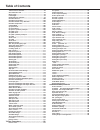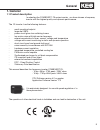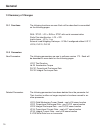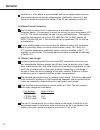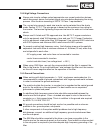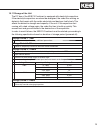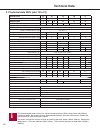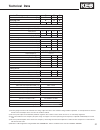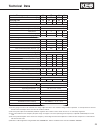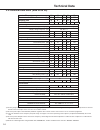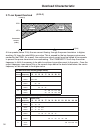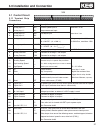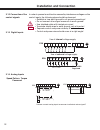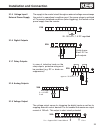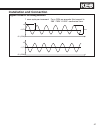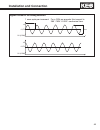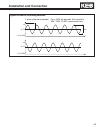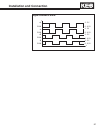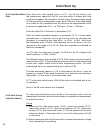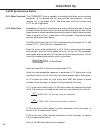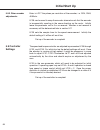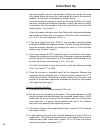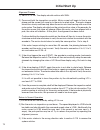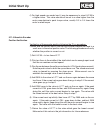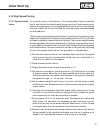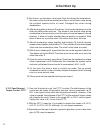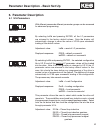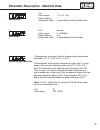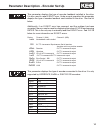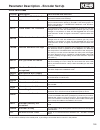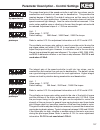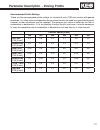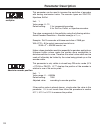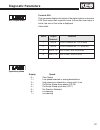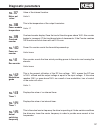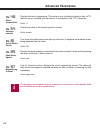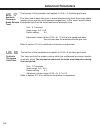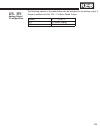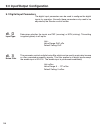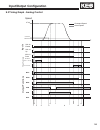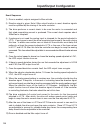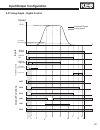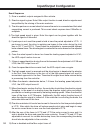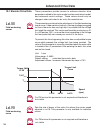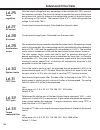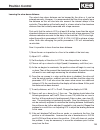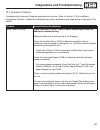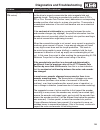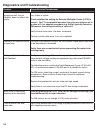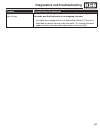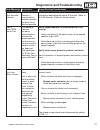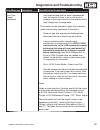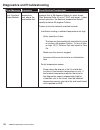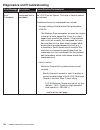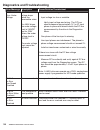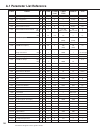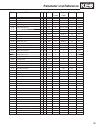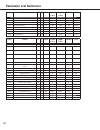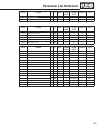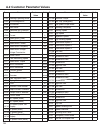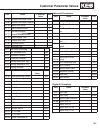- DL manuals
- KEB
- Recording Equipment
- COMBIVERT F5
- Instruction Manual
KEB COMBIVERT F5 Instruction Manual - Initial Start Up
59
Initial Start Up
i
3) If the controller is providing the speed command via analog or serial
command, set the inspection speed value in the controller to zero. If the
drive is providing the command there is no need to change the inspection
speed in the drive.
Learn Process
1) Set LF.3 =
S Lrn
. This will start the learn process.
2) The display will change to
StArt
.
3) Press and hold inspection up. The motor contactor should pull in and the
brake should not pick. Motor current will begin to fl ow, an audible noise
in the motor will be heard, and the drive display will change to
LS103
.
4) The drive will measure various parameters in the motor as well as in the
drive’s own power stage. During each measurement the display will
change to signify what is being measured. In the event of problems during
the measurement phase the factory can use the codes to determine what
is happening.
5) Continue holding the inspection switch ON until the drive displays
done
.
8) Release the inspection switch, the drive will fi nish by making several
calculations,
CALC
, and updating the parameters values with the
measured values.
AUTO
TUNE
COMPLETE!
FAIL: the measurement sequence was interrupted, i.e. the inspection
switch was released prematurely, electrically the motor was not properly
connected, or the controller dropped the enabled signal to the drive.
Verify if the controller is dropping the signal by fi rst setting LF.3 to conf
and try again. If the controller still drops the enable and the motor
contactor, the problem lies in the controller.
FAILE: Drive fault occured during learn process. See last drive fault
0.LF.98 and diagnose.
FAILd : the drive is not able to begin measurements due to a confi guration
error. Consult the factory to resolve.
E.cdd: the measurement of one of the motor parameters was not
possible. Repeat the process and note what code is displayed just before
the error occurs. Then contact the manufacture for assistance. In some
cases the error can be avoided by preadjusting some motor data.
Remember to put the drive back into run mode in LF.3 and return the
controller adjustments to the previous values!
Reconnect the brake wire!
Scan the QR code
a b o v e t o v i e w
a w a l k t h r o u g h
video of the S Lrn
procedure.
Summary of COMBIVERT F5
Page 1
Combivert f5 elevator drive version 1.72 0 0.F5.Lub-k1 72 rev 1d -09/20 1 5.
Page 2
This instruction manual describes the combivert f5 elevator drive. Before working with the unit the user must become familiar with it. This especially applies to the knowledge and observance of the following safety and warning indications. The icons used in this instruction manual have the following...
Page 3: Table of Contents
Table of contents 1. General .................................................... 9 1.1 product description ........................................ .....9 1.2 summary of changes ................................... .....10 1.2.1 functions ................................................................
Page 4: Table of Contents
Table of contents traction sheave diameter ......................................................98 gear reduction ratio ..............................................................98 roping ratio ...........................................................................99 load weight...............
Page 5: Table of Contents
9.0 input/output confi guration ............. 146 9.1 digital input parameters ............................ .....146 input type ........................................................................ .....146 noise filter ...................................................................... .....1...
Page 7
Protect against accidental contact ac motor controls and servo drives contain dangerous voltages which can cause death or serious injury. During operation they can have live "energized" un-insulated parts, moving parts, as well as hot surfaces. Care should be taken to ensure correct and safe operati...
Page 9: General
9 general 1. General 1.1 product description in selecting the combivert f5 series inverter, you have chosen a frequency inverter with the highest quality and dynamic performance. The f5 inverter has the following features: - small mounting footprint - large die igbts - power circuit gives low switch...
Page 10: General
10 the following parameters are new to software version 1.72. Each will be described in more detail on the following pages. Us.37 test function ld.29 acceleration torque p.Lf.31 proportional pre-torque gain p.Lf.32 integral pre-torque gain new parameters 1.2.2 parameters 1.2 summary of changes delet...
Page 11: General
11 1.3 model number information part number general 15.F5.A1g-rl02 2 = software/function v1.72 / cpu v4.3 unit identifi cation 3 = peak power unit 0 = none installed at the factory feedback card j = htl input, ttl output m = sincos, ttl output f = hiperface, ttl output p = endat, ttl output v = sin/...
Page 12: General
12 general 1.4 mounting instructions 1.4.1 classifi cation the elevator drive is classifi ed as an "open type" inverter with an ip20 rating and is intended for "use in a pollution degree 2 environment." the unit must be mounted inside of a control cabinet offering proper environmental protection. 1....
Page 13: General
13 1.5.1 safety first caution - risk of electric shock! Always disconnect supply volt- age before servicing the f5 elevator drive. After disconnecting the supply voltage, always wait 5 minutes before at- tempting to change the wiring. The internal dc bus capacitors must dis- charge. 1.5.2 voltage su...
Page 14: General
14 general connection of the f5 series inverters to voltage systems confi gured as a corner grounded delta, center tap grounded delta, open delta, or ungrounded delta, may defeat the internal noise suppression of the inverter. Increased high frequency disturbance in the controller and on the line ma...
Page 15: General
15 fuses shall not be installed between the drive and the motor. In pm motor applications where the drive input current can be lower than the output current, it is allowed to use a protection device with a lower current rating thus being able to optimize line side wiring and ancillary components. If...
Page 16: General
16 general installation of a line choke is recommended and can be used prevent nuisance errors and protection caused by voltage spikes. Additionally, the use of a line choke will double the operational lifetime of the dc bus capacitors in the unit. 1.5.6 motor thermal protection the f5 series invert...
Page 17: General
17 1.5.8 high voltage connections always note inverter voltage, select appropriate over current protection devices, select disconnect device, and select proper wire size before beginning the wiring process. Wire the drive according to nfpa 70 class 1 requirements. The correct wire gauge for each siz...
Page 18: 2. Technical Data
18 2. Technical data 1.5.10 high frequency shielding use of shielded cable is recommended when high frequency emissions or easily disturbed signals are present. Examples are as follows: - motor wires: connect shield to ground at both the drive and motor, note the shield should never be used as the p...
Page 19
19 1.5.11 storage of the unit the dc bus of the keb f5 combivert is equipped with electrolytic capacitors. If the electrolytic capacitors are stored de-energized, the oxide fi lm working as dielectric fl uid reacts with the acidic electrolyte and destroys itself slowly. This affects the dielectric s...
Page 20: Technical Data
20 2.1 technical data 230v (size 13 to 21) the recommended motor rating is for 4/6 pole standard motors. When using motors with different numbers of poles, the inverter must be dimensioned based on the motor rated current. Contact the manufacturer for special frequency motors. The power rating of th...
Page 21: Technical Data
21 technical data 1) the wire gauge is based on the maximum fuse rating, copper wire with a 75°c insulation rating, thhw or equivalent. If circuit protection is selected based on the actual input current, the wire size could be reduced. 2) this is the peak output current limited by hardware regulati...
Page 22: Technical Data
22 2.2 technical data 480v (size 13 to 19) i the recommended motor rating is for 4/6 pole standard motors. When using motors with different numbers of poles, the inverter must be dimensioned based on the motor rated current. Contact the manufacturer for special frequency motors. The power rating of ...
Page 23: Technical Data
23 technical data inverter size 16 17 18 19 recommended motor power [hp] 20 25 30 40 housing size g g h h h unit hardware 2 2 2 2 2 input ratings supply voltage [v] 305...528 ±0 (480 v nominal voltage ) supply voltage frequency [hz] 50 / 60 +/- 2 input phases 3 3 3 3 rated input current [a] 35 44 52...
Page 24: Technical Data
24 2.2 technical data 480v (size 20 to 26) inverter size 20 22 23 24 26 recommended motor power [hp] 50 75 100 125 175 housing size h r u u u unit hardware 2 2 3 2 2 2 3 input ratings supply voltage [v] 305...528 ±0 (480 v nominal voltage ) supply voltage frequency [hz] 50 / 60 +/- 2 input phases 3 ...
Page 25: Dimensions
25 dimensions 2.3 dimensions and weight dimensions in inches housing a b c f g h e 5.12 11.4 8.75 0.28 - 10.8 g 6.7 13.4 10.0 0.28 5.9 13.0 h 11.7 13.4 10.0 0.28 9.8 13.0 r 13.5 20.5 14.0 0.394 11.8 19.5 u 13.5 31.5 14.0 0.394 11.8 30.5 e housing g housing h housing r housing u housing b a a a a a b...
Page 26: Power Circuit Terminals
26 n/l2 l3 pb u v w t1 t2 -- ++ l1 l 1 l 2 l3 -- ++ pb t1 t2 u v w l1 l2 pe l3 pe ++ pb -- t1 t2 pe u w v l1, l2, l3 3 phase supply voltage + +, - - dc supply connection + +, pb connection for braking resistor housing size h verify input voltage with name plate for proper connection 230v or 480v t1,...
Page 27: Power Circuit Terminals
27 power circuit terminals +pa - t1 t2 u v w pb l1 l2 l3 housing size r and u t1, t2 connection for temperature sensor u, v, w motor connection connection for earth ground m8 stud. Note: ground stud and nut shall be connected with ul listed ring connectors (zmvv), rated suitable. Note always verify ...
Page 28
28 t1 t2 t1 t2 t1 t2 pa pb ++ pb connection of braking resistor (braking circuit installed as standard in housing sizes e,g,h, r and u.) external motor temperature sensor (for all units) thermal switch (nc-contact) no jumper required, when a sensor is not connected temperature sensor (ptc ) 1650 ......
Page 29: Overload Characteristic
29 30 60 90 120 150 180 210 240 270 300 0 105 110 115 120 125 130 135 140 145 150 160 170 180 190 200 2.6 time dependent overload curve less than size 24 time [s] load [%] size 24 and greater time [s] load [%] overload characteristic if the load current exceeds the rated current but is below the ove...
Page 30: Overload Characteristic
30 0 3 hz 150% 105% e. Ol e. Ol2 f [hz] load [%] 2.7 low speed overload permanent current (0 hz) (e.Ol2) 230v maximum stall current (amps at 0hz) inverter carrier inverter size housing frequency 13 14 15 16 17 18 19 20 21 e 8 khz 24 24 16 khz 16.8 16.8 g 8 khz 33 31 16 khz 33 26 h 8 khz 53 72.5 109 ...
Page 31
31 3.1.1 terminal strip connections 3.1 control circuit 1 2 3 4 5 6 7 8 9 10 11 12 13 14 15 16 1 7 1 8 1 9 20 21 22 23 24 25 26 2 7 2 8 2 9 x2a pin function name description 1 analog input 1 + an1+ pattern speed input or resolution: 12 bit 2 analog input 1 - an1- torque command input 3 analog input ...
Page 32: Installation
32 installation and connection in order to prevent a malfunction caused by interference voltages on the control inputs, the following steps should be observed: • establish a true earth ground for all ground connections! • do not connect drive signal commons to earth ground! • use shielded cable with...
Page 33: Installation and Connection
33 10 11 1 7 1 8 1 9 20 gn d x 2 a 21 22 2 3 + 3.1.7 relay outputs 3.1.8 analog outputs x 2 a 1 2 3 4 5 6 7 8 9 gn d 0...± 1 0 v d c 5 ma 3.1.6 digital outputs 10 1 8 1 9 20 gn d x 2 a 21 22 2 3 a total of max. 50 ma dc for both outputs 3.1.9 voltage output 3.1.5 voltage input / external power suppl...
Page 34: Installation
34 3.2 encoder connections 3.2.1 x3a rs422/ttl incremental encoder input connect the incremental encoder mounted on the motor to the 15-pin sub-d connector at x3a on the combivert f5m. This connection provides speed feedback and is imperative to the proper operation of the f5. Input wiring a + b + a...
Page 35: Installation and Connection
35 for maximum noise immunity, the encoder cable shall consist of individually shielded twisted pairs with one overall shield. The individual shields should be connected to 0v (com) pin 13 on the sub d connector and be kept separate from the outer shield. The outer shield should be connected to eart...
Page 36: Installation
36 note: for 5v ttl encoders, a 5v supply is available on second interface, x3b terminal 7. If an incremental encoder does not have n+/n- tracks then the corresponding inputs on the encoder interface card must be jumpered high/low or the drive will trigger the error, e.Enc1. For example, connect n+ ...
Page 37: Installation and Connection
37 selection of the supply voltage the maximum load capacity is dependant on the selected voltage supply. Max. Load capacity with 15v internal supply:300 ma max. Load capacity with 24 v internal supply:170 ma max. Load capacity with an external 24v supply 1 a (dependent on the external voltage sourc...
Page 38: Installation
38 3.2.3 x3a hiperface encoder the hiperface encoder provides two differential analog channels for incremental position and one serial data channel for communication with the encoder. This serial data channel can provide the drive with the absolute position of the motor as well as other operating da...
Page 39: Installation and Connection
39 5 4 3 2 1 10 9 8 7 6 15 14 13 12 11 max. Load capacity depending on voltage supply max. Load capacity at +7.5 v:300 ma. The specifi ed current is reduced by the load current taken from the second encoder interface x3b interface (see section 3.2.6). Pre-manufactured hiperface cables offer the best...
Page 40: Installation
40 technical data input resistance: 120 ohm process data channel: 1vpp parameter channel: eia rs485 half duplex maximum input frequency: 200 khz encoder line number: 1024 inc maximum cable length: (based on signal levels, otherwise see below) cable length based on cable resistance the maximum cable ...
Page 41: Installation and Connection
41 0v (com) +2,5v +b t 0v (com) +2,5v +a 1vss t signals format of the analog channels 1 wave cycle per increment for a 1024 ppr encoder this is equal to 360° /1024 = 0.352° mechanical revs. Installation and connection.
Page 42: Installation
42 3.2.4 x3a endat encoder the endat encoder provides two differential analog channels for incremental position and one serial data channel with clock for communication with the encoder. This serial data channel can provide the drive with the absolute position of the motor as well as other operating...
Page 43: Installation and Connection
43 5 4 3 2 1 10 9 8 7 6 15 14 13 12 11 max. Load capacity depending on voltage supply max. Load capacity at +5.0v; 300 ma. The specifi ed current is reduced by the current taken from the second encoder interface x3b interface (see section 3.2.6). Pre-manufactured endat cables offer the best solution...
Page 44: Installation
44 technical data input resistance: 120 ohm process data channel: 1vpp parameter channel: eia rs485 half duplex clock signal output: eia rs485 maximum input frequency: 200 khz encoder line number: 1...2048 inc maximum cable length: 100 m (based on signal levels, otherwise see below) cable length bas...
Page 45: Installation and Connection
45 0v (com) +2,5v +b t 0v (com) +2,5v +a 1vss t signals format of the analog channels 1 wave cycle per increment for a 1024 ppr encoder this is equal to 360° /1024 = 0.352° mechanical revs. Installation and connection.
Page 46: Installation
46 3.2.5 x3a sin/cos-ssi encoder the sin/cos-ssi encoder provides two differential analog channels for incremental position and one serial data channel with clock for communication with the encoder. This serial data channel can provide the drive with the absolute position of the motor. The analog co...
Page 47: Installation and Connection
47 5 4 3 2 1 10 9 8 7 6 15 14 13 12 11 max. Load capacity depending on voltage supply max. Load capacity at +5.0v; 300 ma. The specifi ed current is reduced by the current taken from the second encoder interface x3b interface (see section 3.2.6). Pre-manufactured sin/cos-ssi cables offer the best so...
Page 48: Installation
48 technical data input resistance: 120 ohm process data channel: 1vpp parameter channel: eia rs485 half duplex clock signal output: eia rs485 maximum input frequency: 200 khz encoder line number: 1...2048 inc maximum cable length: 100 m (based on signal levels, otherwise see below) cable length bas...
Page 49: Installation and Connection
49 0v (com) +2,5v +b t 0v (com) +2,5v +a 1vss t signals format of the analog channels 1 wave cycle per increment for a 1024 ppr encoder this is equal to 360° /1024 = 0.352° mechanical revs. Installation and connection.
Page 50: Installation
50 the second incremental encoder connection serves as a buffered output of the motor encoder. This can be used by other control systems for speed or position control. The output signals are according to the rs422 line driver signal standard. 5 4 3 2 1 9 8 7 6 3.2.6 x3b incremental encoder output pi...
Page 51: Installation and Connection
51 signal channels a and b com +b com +a t 2...5v 2...5v 0...0,5v 0...0,5v com -a 2...5v 0...0,5v com -b 2...5v 0...0,5v installation and connection.
Page 52: 4. Operation of The Unit
52 the elevator drive uses a special operator which provides a user interface and functionality specifi c to elevator applications. The operator must be plugged into the drive in order for the drive to function correctly. Unplugging the operator while the drive is in operation will result in immedia...
Page 53: Keypad Display
53 keypad display 4.2 parameter identifi cation the blinking point determines the active (changeable) part of the parameter identifi cation parameter group parameter number 4.3 parameter selection with the keys select the respective parameter number 1,2,3,4...99 s ta r t s t o p f unc . S p eed e nt...
Page 54: Keypad Display
54 start stop func. Speed start stop func. Speed enter f/r start stop func. Speed enter f/r 4.4 changing parameter values display parameter identifi cation display parameter value increase/decrease parameter value changing parameter values all parameter changes are accepted for operation and saved o...
Page 55: Keypad Display
55 enter f/r f/r enter 4.6 saving parameter values 4.7 error messages some errors are automatically reset according to the adjustment of parameter lf.5. So it is possible that the error message and the error status of the drive will clear on its own. Refer to parameter lf.98 for the fault history. I...
Page 56: 5. Initial Start-Up
56 5. Initial start-up 5.1 selecting the confi guration before trying to operate the drive it is necessary to establish the correct mode of operation. The f5 drive is capable of driving different types of motors both open and closed loop. Therefore prior to operation, the type of motor and mode of o...
Page 57: Initial Start Up
57 5.3 setting the control type initial start up the combivert drive supports six different control modes, digital speed selection and control, analog speed control, analog torque control. The drive’s i/o will need to be set up according to the desired scheme. From the table below select the desired...
Page 58: Initial Start Up
58 5.5.2 induction motor data 5.5.3 auto-tuning induction motors for best performance the motor model of the induction motor must be measured by the drive. Use the following steps to complete the measurement for induction motors. Set up 1) make sure the rated motor power (lf.10), rated motor speed (...
Page 59: Initial Start Up
59 initial start up i 3) if the controller is providing the speed command via analog or serial command, set the inspection speed value in the controller to zero. If the drive is providing the command there is no need to change the inspection speed in the drive. Learn process 1) set lf.3 = s lrn . Th...
Page 60: Initial Start Up
60 5.6.1 motor overload 5.6 pm synchronous motors 5.6.2 motor data initial start up the combivert drive is capable of providing solid state motor overload protection. If it is desired that the drive provide this protection, turn the function “on” in parameter lf.08. The drive uses the motor current ...
Page 61: Initial Start Up
61 5.6.3 auto-tuning pm motors for best performance the resistance and the inductance of the pm motor must be measured by the drive. Use the following steps to complete the measurement for pm synchronous motors. Set up 1) make sure the rated motor speed (lf.11), rated motor current (lf.12), rated mo...
Page 62: Initial Start Up
62 fail : the measurement sequence was interrupted, i.E. The inspection switch was released prematurely, or the controller dropped the enable signal to the drive. Verify if the controller is dropping the signal by fi rst setting lf.3 to conf and try again. If the controller still drops the enable an...
Page 63: Initial Start Up
63 5.8 encoder feedback initial start up 5.8.1 encoder card verifi cation parameters lf.26...Lf.29 and optionally parameters lf.76 and lf.77 are used to establish the encoder feedback. The most important point is to verify that the installed feedback card matches the encoder type on the motor. The d...
Page 64: Initial Start Up
64 enter in lf.27 the pulses per revolution of the encoder, i.E. 1024, 2048, 4096 etc. Lf.28 can be used to swap the encoder channels such that the encoder is incrementally counting in the same direction as the motor. Initially leave this parameter set to 0 or no reversal. Whether or not reversal is...
Page 65: Initial Start Up
65 the speeds are adjusted through parameters lf.41...Lf.47. The profi le is adjusted through parameters lf.50...Lf.56. When operating with digital speed selection and control, each speed must be adjusted respectively. Lf.41 = leveling speed lf.42 = high speed lf.43 = inspection speed lf.44 = high l...
Page 66: Initial Start Up
66 initial steps 1) verify the motor is correctly connected to the drive, i.E. Phase u->u, v->v, w->w. With pm motors you can not have an arbitrary phasing. If direction reversal is required, the system direction can be reversed in lf.28 after the pole position is learned. 2) verify the correct mode...
Page 67: Initial Start Up
67 5.11.2 absolute encoder setup (no ropes) initial start up faild: the encoder position samples are not consistent within 4,000 counts after 11 samples. In this case try the procedure again and note the learned values. If all displayed values are consistent, it would be sufficient to use an approxi...
Page 68: Initial Start Up
68 the actual position value of the encoder. As the motor moves this value will change. When the motor rotor has aligned with a pole, the value will stabilize. At this point, the alignment has been found. Continue holding the inspection switch as the drive will then try to move the motor clockwise a...
Page 69: Initial Start Up
69 5.11.3 absolute encoder setup (with ropes) initial start up the following will outline the procedure for aligning an absolute encoder for use with a permanent magnet motor and the following encoders: hiperface, endat, sin/cos. The motor must be mounted in place and be electrically connected to th...
Page 70: Initial Start Up
70 alignment process 1) set lf.3 = p lrn . The display should confi rm with start. 2) press and hold the inspection up switch. Motor current will begin to fl ow in one phase and the current will ramp up to the motor’s rated value. The motor sheave should turn slowly and then stop when the motor roto...
Page 71: Initial Start Up
71 initial start up verifi cation of the encoder position following the p lrn procedure. Friction and the inertial load of the cab and counter weights can lead to a small error in the actual position value. The following procedure will verify whether the position is correct or not. 1) set 0.Lf.36 = ...
Page 72: Initial Start Up
72 it is necessary to determine whether or not the motor encoder is in phase with the rotation of the motor. As an example the motor is turning clockwise and the encoder is indicating clockwise rotation. The problem comes when the encoder indicates rotation opposite to the actual rotation of the mot...
Page 73: Initial Start Up
73 for optimum control of the elevator, it is recommended to learn the system inertia and activate the feed forward torque controller. Feed forward control reduces the dependence on the speed feedback from the motor by predicting what the system will do and providing the required torque command base...
Page 74: Initial Start Up
74 9) run the car up and down a few times. Note that during the acceleration, the same value should be reached and then a much lower value during the constant speed portion of travel. Disregard the values during deceleration. 10) after having gotten a sense of the values, it will now be necessary to...
Page 75: Initial Start Up
75 5.12.3 speed gain adjustment when not using the fftc or when the gain of the fftc must be kept lower, the speed control gains play a greater rol in controlling the elevator. Always start adjustment with the proportional gain lf.31 and then proceed on the the integral gains in lf.32 and lf.33. All...
Page 76: Initial Start Up
76 lf.42 the integral gain is responsible for correcting long term average error in speed as well as providing increased control and rigidity at lower speeds for starting and stopping. The integral gain is split into two values one for acceleration and constant speed (a.Lf.32) and one for decelerati...
Page 77: Initial Start Up
77 lf.33 provides an offset to the gain value at low speeds. Again this parameter provides two adjustments; one for acceleration and one for deceleration. During starting and stopping it is necessary to have higher gain values to overcome friction as well as maintain good control. The total integral...
Page 78: Initial Start Up
78 common problems during stopping and their solutions initial start up speed t lf.33 = 1000 offset value ok. Lf.33 = 1000 ok but corner speed us.21 too low. In this case the speed begins to lag during the deceleration but then recovers in the fi nal approach. With gearless it is often necessary to ...
Page 79: Initial Start Up
79 5.12.4 synthetic pre-torque synthetic pre-torque is a feature of the drive which can be used to minimize, if not totally eliminate, the roll back which normally occurs when the brake is lifted. The function is turned on in parameter lf.30 and adjusted in parameters us.17 & us.18 and p.Lf.31 & p.L...
Page 80: Initial Start Up
80 the goal is to adjust timer us.17 such that the pre-torque ramp down phase occurs exactly when the brake releases and the roll back occurs. Note: by monitoring lf.86 it is possible to see what phase the drive is in. A value of 4 is the ramp up phase and is controlled by us.17. A value of 3 is the...
Page 81: 6. Parameter Description
81 6. Parameter description 6.1 us-parameters password with different passwords different parameter groups can be accessed for advanced programming. By selecting load and pressing enter, all the lf parameters are returned to the factory default values. Note the display will automatically change to s...
Page 82
82 these us parameters are special parameters which are not needed in every application. They are turned off by default by the control manufacturer. The following serves only as a list of these parameters. For further adjustment refer to section 8.0. Other us parameters us.14 comm error para address...
Page 83
83 parameter description - basic set up 6.2 lf-elevator parameters this value determines the type of speed selection and rotation setting. Value range: abspd = absolute analog speed d spd = digital speed selection a tor = analog torque control a spd = analog speed control sersp = serial com. Speed c...
Page 84
84 digital speed setting uses preset digital values in the drive as command speeds. The drive creates the driving profi le between selected speeds. Symbol: 1 = input is active 0 = input is not active x = setting has no effect or don’t care b) input coded set speed selection lf.02 = d spd x2a.10 x2a....
Page 85
85 parameter description - basic set up the differential analog signals are connected to the terminals x2a1(+) and x2a2(-) and x2a3(+) and x2a4(-). The actual torque command is the sum of the differential inputs. Torque command = (x2a1 - x2a2) + (x2a3 - x2a4). In a torque controlled system the maxim...
Page 86
86 e) digital serial communication lf.02 = sersp serial communication is used to operate the drive in speed control mode. The cyclic serial update rate at 56kbps is about 11msec. The default serial parameter channel assignments are listed below. Other assignments are possible and are freely assigned...
Page 87
87 binary speed setting uses preset digital values in the drive as com- mand speeds. The drive creates the driving profi le between selected speeds. The inputs are binary coded to allow up to seven speeds. Additionally in this mode, more advanced and multiple profi les can be established. See parame...
Page 88
88 this parameter is used to put the drive into different modes. The modes are defi ned below. Value range: run run mode. All normal functions. Conf confi guration mode. Used in special cases to trouble shoot operation stop drive stopped. Motor can not run, drive will not respond. When using serial ...
Page 89
89 parameter description - basic set up this parameter displays the current mode of operation, open or closed loop, geared or gearless, induction motor, synchronous motor. The parameter is read only. Possible displays: iclsd = closed loop induction i9lss = closed loop induction gearless pclsd = clos...
Page 90
90 electronic motor overload protection this parameter is used to activate and select the type of motor overload function. Depending on the setting of this parameter, the elevator drive will trigger a drive fault e.Oh2 causing the motor to stop. The trigger level is established in parameters lf.9 or...
Page 91
91 parameter description - motor data electronic motor overload current im pm im pm i the following parameters confi gure the combivert elevator drive to the particular motor. Correct adjustment of these parameters is critical for proper operation of the system. Depending on the mode of operation th...
Page 92
92 rated motor power enter the rated power of the motor. Unit: hp value range: 0.0...125 hp default setting: 5.0 hp adjustment value: in accordance with the motor name plate the power value is calculated from the torque and speed. Therefore this parameter becomes read only. Im pm rated motor speed i...
Page 93
93 enter the exact rated frequency of the motor. Unit: hertz value range: 4.0...100.0 hz default setting : 60.0 hz adjustment value: in accordance with the motor name plate lf.11 = lf.13 x 120 motor poles or lf.13 = lf.11 x motor poles 120 rated motor frequency enter the motor nameplate rated curren...
Page 94
94 enter the name plate rated voltage. Unit: volt value range: 120...500 v default setting: 230 or 460 v based on drive voltage adjustment value: in accordance with the motor name plate enter the no load phase to phase back emf rms voltage at rated speed (lf.11). Unit: vrms / at rated speed value ra...
Page 95
95 parameter description - motor data field weakening speed the fi eld weakening speed determines at which speed the peak torque limit starts being reduced. It is necessary to reduce the peak torque limit of the motor since the drive’s ability to force current into the motor is limited by the applie...
Page 96
96 rated motor torque for im the torque value is calculated from the rated speed (lf.11) and rated power (lf.10). Therefore this value is read only. Unit: lb ft value range: 1...10000 lb ft default setting: calculated for pm motors the torque value must be entered and is used to establish the torque...
Page 97
97 pm motor inductance this information is not used for induction motors and therefore the parameter is not visible in induction motor mode. This is the total phase to phase refl ected leakage inductance of the motor winding. The inductance listed on the manufacturer’s data sheet will most likely be...
Page 98
98 unit: 1 value range: 1.00 ... 250.00 default setting: geared = 30.00 gearless = 1.00 adjustment value: in accordance with the gear name plate the ratio can be determined by counting the revolutions of the motor during one rev of the traction sheave. Once the car is running on high speed, if the m...
Page 99
99 estimated gear reduction this parameter is read only and will change when adjustments are made to lf.11, lf.20, lf.21 or lf.23. This parameter can be used to estimate the gear ratio if it is not known. After correctly entering values into lf.11, lf.20, lf.21, and lf.23, read this value and then e...
Page 100
100 encoder interface this parameter is used to manage the encoder interface and its surrounding functionality. Depending on the type of encoder and encoder interface only some of these functions are supported. The parameter has been expanded using an offset number to denote the function. The functi...
Page 101
101 this parameter displays the type of encoder feedback installed in the drive. It is also used to reset e.Encc error. Under normal operation this parameter dispalys the type of encoder feedback card installed in the drive. See the list below. Additionally, if an e.Encc error has occurred, and the ...
Page 102
102 this parameter displays the status of the connected encoder along with error messages and in case of a malfunction. It is only supported by hiperface, endat or sin/cos-ssi encoders. Refer to the table on the following page for possible displays and their meanings. When the status of the encoder ...
Page 103
103 display description fault cause and solution conn serial com. Established position values are being transferred to the encoder, encoder and serial interface are working. Encid unknown encoder id encoder is an unknown type and does not support the required serial communication protocol. Encoder i...
Page 104
104 parameter description - encoder set up encoder pulse number unit: pulse per revolution value range: 256...16384 pulse per revolution default setting: 1024 pulse per revolution adjustment value: in accordance with the manufacturer specifi cations if the incremental encoder pulse number is not cor...
Page 105
105 encoder sample time this parameter is used to adjust the sample time of the encoder feedback for calculation of the actual motor speed value. With certain motors or encoders it may be benefi cial to use a time other than the factory setting. Lower values lead to higher bandwidth and faster respo...
Page 106
106 control mode used in conjunction with lf.2 to adjust the control method. Unit: 1 value range: 0...5 default setting: 0 adjustment values 0 open loop induction motor operation for construction, inspection and test purposes only. 1 open loop induction motor operation with sensorless motor manage- ...
Page 107
107 the proportional gain of the speed controller is split into two values, one for acceleration and constant run and one for deceleration. This provides the greatest degree of fl exibility. The default values are set the same for both and will work for most applications. However if the motor does n...
Page 108
108 ki speed offset accel. This gain value is effective only at low speeds. This value is added to the i term gain in lf.32 to provide greater control and more stability. This offset acceleration gain will assist the motor in catching the load during starting. It is especially important for high eff...
Page 109
109 max. Torque emergency oper. The maximum torque during emergency operation is activated through parameter lf.61. This allows the drive to limit the torque and therefore the output current to the rated value to prevent the drive from drawing too much current from a battery back up supply. Unit: po...
Page 110
110 switching frequency using parameter lf.38 the switching frequency of the inverter can be set. The switching frequency can be constantly 8 khz or 16khz with an automatic reduction based on the heat-sink temperature. If the display often shows the error message e.Ol2, then this parameter should be...
Page 111
111 parameter description - driving profi le unit: feet per minute value range: 0... 150 ft/min or lf.20 whichever is lower default setting: 0 ft/min adjusted value: approx. 35 ft/min inspection speed, s i inspection speed. Acceleration and deceleration rates are based on profi le 1. High speed. Acc...
Page 112
112 parameter description - driving profi le intermediate speed one, uses profi le 0 acceleration and decelera- tion. Can be assigned as emergency operation speed. Unit: feet per minute value range: 0...Lf.20 default setting: 0 ft/min adjusted value: dependent on the distance between the fl oors set...
Page 113
113 sets the rate of acceleration. Unit: feet per second 2 value range: 0.30...12.0 ft/s 2 ( off ) default values: profi le 0 = 3.3 ft/s 2 profi le 1 = 3.5 ft/s 2 profi le 2 = 1.5 ft/s 2 acceleration sets jerk at start of the run. Unit: feet per second 3 value range: (calc. Min. 1) )...32.00 ft/s 3 ...
Page 114
114 acceleration jerk deceleration deceleration jerk sets the jerk during the roll into constant speed. Unit: feet per second 3 value range: (calc. Min. 1) )...32.00 ft/s 3 ( off ) default values: profi le 0 = 4.0 ft/s 3 profi le 1 = 4.5 ft/s 3 profi le 2 = 1.5 ft/s 3 sets the jerk in the roll out o...
Page 115: Normal High Speed
115 parameter description - driving profi le graphical view of speed profi les binary speed selection (lf.2 = bnspd ) sp ee d l f. 42 l f. 41 0. L f. 51 0. L f. 5 0 0. L f. 54 0. L f. 53 0. L f. 55 normal high speed 0. L f. 52 l f. 56 sp ee d l f. 45 15 0f t / min ma x. L f. 41 0. L f. 51 0. L f. 5 ...
Page 116: High Leveling Speed
116 t sp ee d l f. 41 l f. 44 1 . L f. 5 0 l f. 56 high leveling speed 1 . L f. 52 1 . L f. 53 1 . L f. 51 1 . L f. 54 1 . L f. 55 t sp ee d l f. 42 0. L f. 51 0. L f. 5 0 high speed stop without leveling speed 0. L f. 52 l f. 56 l f. 56 l f. 56 important! If the high speed, intermediate speeds or h...
Page 117
117 parameter description - driving profi le recommended profi le settings these are the recommended profi le settings for standard 6 pole (1165 rpm) motors with geared machines. For other motors and gearless these values can also be used as a good starting point however, further adjustment may be r...
Page 118
118 speed following error triggers a drive warning if the actual motor speed deviates from the com- manded speed by more than the window defi ned in parameter lf.58 and for the length of time defi ned in lf.59. This function only works in closed loop speed control mode, ie. Lf30=2, 3 or 5. Settings:...
Page 119: Parameter Description
119 parameter description determines how the emergency power function is activated. The emergency power function allows the drive to run off of a ups or battery back up system, 460v units can be run from a 230v 1 phase supply. 230v units can be run from a 230v 1 phase supply. When active the under v...
Page 120: Parameter Description
120 external load weigher pre-torque gain a car weighing system can be used to provide an analog signal to the elevator drive which is proportional to the load in the cabin. When lf.30 is set to 3, this analog signal is used to generate an exact counter torque to hold the car stationary when the bra...
Page 121: Parameter Description
121 parameter description this time delay allows the brake to release before the motor starts turning. The drive will hold the speed command at zero, including analog commands, for the adjusted time. Unit: seconds value range: 0.0...3.0 s default setting: 0.3 s adjusted value: 0.3 s note: when the p...
Page 122: Parameter Description
122 this parameter is only visible in closed loop pm motor mode (lf.4 = pclsd or p9lss). Lf.77 displays the position of the encoder in relation to one of the motor poles. Unit: 1 value range: 0 … 65535h default setting: 1000 adjusted value: according to encoder position if the position value is alre...
Page 123: Parameter Description
123 brake engage time parameter description this parameter determines how long the drive will maintain full current and control of the motor after the direction inputs, x2a.14 and x2a.15 have been turned off. After the adjusted time, motor current will continue to fl ow, however the analog input wil...
Page 124: Diagnostic Parameters
124 display of the software version of the elevator operator. Software version software date display of the software date. Format dd.Mm.Y note: the lead character of the date may be blanked if it is a zero. Example: data code 0208.1 display reads as 208.1 diagnostic parameters.
Page 125: Diagnostic Parameters
125 terminal description value number(s) function 1) 0 none none no signals are active on terminal x2a.10 to x2a.17 1 x2a.16 en only the enable signal is active on x2a.16. Drive will not run until one of the direction signals on x2a.14 or x2a.15 are active 2 x2a.17 rst only the fault reset signal is...
Page 126: Diagnostic Parameters
126 terminal description value number(s) function 64 x2a.12 hl only the high leveling speed signal at x2a.12 is active. Drive will not run until enable signal on x2a.16 and direction signal on x2a.14 or x2a.15 are active. 65 x2a.12,x2a.16 en,hl both the enable and high leveling speed signals are act...
Page 127: Diagnostic Parameters
127 x2a output state terminal x2a this parameter displays the status of the digital outputs on terminal x2a. Each output has a specifi c value. If more than one output is active, the sum of the value is displayed. Value table: value output function terminal 1 x2a.18 +24vdc solidstate out - as, at sp...
Page 128: Diagnostic Parameters
128 displays the actual motor speed in rpm measured from the motor encoder . Actual motor speed actual elevator speed display of the car speed in ft/min; only when the encoder is connected. Display of the actual inverter load in %. 100% equals rated load of the inverter. Inverter load displays the m...
Page 129: Diagnostic Parameters
129 last fault displays the last 8 drive faults which occurred. The fault list can be viewed by changing the number to the left of the lf on the display. This number is the parameter offset number. Zero is the newest fault and 7 is the oldest. See the adjustment steps below to view the fault message...
Page 130: Diagnostic Parameters
130 s ta r t s t o p f unc . S p eed e nt er f/r e nt er f/r s ta r t s t o p f unc . S p eed e nt er f/r s ta r t s t o p f unc . S p eed e nt er f/r s ta r t s t o p s ta r t s t o p f unc . S p eed e nt er f/r e nt er f/r e nt er f/r change between parameter group and parameter number with the up...
Page 131: Status Messages
131 status messages normal operating messages inverter status display signifi cance comments nop no operation, idle state terminal x2.1 (drive enable) is not set ls low speed drive is enabled but no direction of rotation is set, motor current still off facc forward acceleration normal run - position...
Page 132: Diagnostic Parameters
132 7.0 run parameters the run parameters display operational values within the elevator drive. They can be used for trouble shooting or calibration purposes. Each parameter is listed below along with a description of what it displays. Some parameters may display information only used by factory ser...
Page 133: Diagnostic Parameters
133 diagnostic parameters ru.11 commanded torque this is the internal torque command value which is fed into the current controller. Units: nm this is the actual torque value which is calculated from the motor current. Units: nm this is the load level of the inverter. 100% equals rated load. Units: ...
Page 134: Diagnostic Parameters
134 ru.20 output voltage this is the actual phase to phase output voltage to the motor. Units: volts the raw status of the input terminals. Each input is binary weighted according to the table below. If an input is activated the value corresponding to the input is displayed. If multiple inputs are a...
Page 135: Diagnostic Parameters
135 ru.24 output fl ag state this is the state of the internal output fl ags. Multiple active fl ags result in the sum of the values. Flag value 0 1 1 2 2 4 3 8 4 16 5 32 6 64 7 128 this is the state of the actual outputs. Multiple active outputs result in the sum of the values. Output function valu...
Page 136: Diagnostic Parameters
136 ru.29 analog pre- torque raw ru.30 analog pre-torque processed this parameter displays the value of the actual pre-torque signal applied between terminal x2a.3 and x2a.4. The value is in percent +/- 100.0% = +/- 10.00v. This value is unfi ltered and unprocessed. Units: % this parameter displays ...
Page 137: Diagnostic Parameters
137 value of the internal function. Units:% this is the temperature of the output transistors. Units: °c overload counter display. Once the load of the drive goes above 100% this counter begins to increment. If the load drops below it decrements. If the counter reaches 100 the drive will shut down w...
Page 138: Advanced Parameters
138 all remaining ru parameters are not important for the function of the elevator drive and therefore are not documented here. I ru.81 active motor power displays the motor temperature. This value is only valid when the motor has a kty thermal sensor installed and that sensor is connected to the t1...
Page 139: Advanced Parameters
139 8.0 advanced adjustments there are additional us parameters which can provide further functional adjustments of the drive. These us parameters are all those greater than us.10. The following will provide a basic description of the function of each parameter. The e.Ol2 function is designed to pro...
Page 140: Advanced Parameters
140 us. 17 synthetic pre-torque brake release timer us. 18 synthetic pre-torque hold timer the function of this parameter only applies to lf.30 = 5 synthetic pre-torque. This timer inserts dead time prior to brake release during which the current check function occurs and the motor becomes magnetize...
Page 141: Advanced Parameters
141 total integral gain lf.32 lf.32+lf.33 lf.33 us.20 us.21 speed (ft/min) us. 20 max. Speed for max. Ki these parameters can be used to tailor the ki offset gain to a specifi c speed range at low speed. Worm gear applications require a smaller ki offset value but over a broader speed range. Whereas...
Page 142: Advanced Parameters
142 us. 22 speed dependent kp gain these parameters allow the kp gain to be scaled dependent on the command speed of the elevator. In some cases it is benefi cial to reduce the gain at high speed to minimize system response to hoistway vibrations or disturbances. Parameter us.22 turns the variable g...
Page 143: Advanced Parameters
143 us. 33 e.Doh function this parameter can be used to select what type of current check is performed. Additionally it determines whether or not the brake on/off message is displayed. In the event there is a problem getting a consistently positive phase check, it is possible to switch to only a mag...
Page 144: Advanced Parameters
144 the analog pattern can be scaled directly through this parameter. As an example if the analog signal is +/- 0...5 v, the pattern gain can be changed to 2.00 to provide full scale control of the motor speed. Value range: 0.01...20.00 default setting: 1.00 this function creates a slope between two...
Page 145
145 us. 84 analog output 2 confi guration the following options in the table below can be assigned to the analog output 2. Torque is scaled such that 10v = 3 x motor rated torque. Setting 0.........+/-10v = off +/- actual torque on absolute actual torque.
Page 146
146 9.1 digital input parameters 9.0 input/output confi guration the digital input parameters can be used to confi gure the digital inputs for operation. Normally these parameters only need to be adjusted by the elevator control builder. Di. 0 input type determines whether the inputs are pnp (sourci...
Page 147: Input/output Confi Guration
147 input/output confi guration 9.2 digital output parameters the digital output parameters can be used to confi gure the digital outputs for operation. Normally these parameters only need to be adjusted by the elevator control builder. Do.42 output inversion can be used to invert the function of th...
Page 148: Input/output Confi Guration
148 designator function flt fault - indicates there is a drive fault. Output activates when there is a drive fault, e.Xxx rdy ready - indicates the drive is ready for operation. Output activates when the drive and ready for operation and there are no active faults e.Xxx dro drive on - indicates the ...
Page 149: Input/output Confi Guration
149 input/output confi guration 9.3 timing graph - analog control hsd asd brk dro m cc rdy comman d sp ee d a c tual sp ee d 2 x l f. 41 1 . 5 x l f. 41 l f. 42 l f. 7 9 l f. 78 l f. 78 & l f. 7 9 x 2a . 16 e na b le l f. 7 0 or u s. 17 + u s. 18 x 2a . 14 u p x 2a . 15 d o w n 1 2 3 4 5 6 7 8 9 1 0...
Page 150: Input/output Confi Guration
150 event sequence 1) drive is enabled, outputs assigned to mcc activate. 2) direction signal is given. Note if mcc output function is used, direction signals must be qualifi ed by the closing of the main contactor. 3) the drive performs a current check to be sure the motor is connected and that rat...
Page 151: Input/output Confi Guration
151 input/output confi guration 9.4 timing graph - digital control hsd asd brk dro m cc rdy comman d sp ee d a c tual sp ee d 2 x l f. 41 1 . 5 x l f. 41 l f. 42 l f. 7 9 l f. 78 l f. 78 & l f. 7 9 x 2a . 16 e na b le l f. 7 0 or u s. 17 + u s. 18 x 2a . 14 u p x 2a . 12 h i gh spd 1 2 3 4 5 6 7 8 9...
Page 152: Input/output Confi Guration
152 event sequence 1) drive is enabled, outputs assigned to mcc activate. 2) direction signal is given. Note if mcc output function is used, direction signals must be qualifi ed by the closing of the main contactor. 3) the drive performs a current check to be sure the motor is connected and that rat...
Page 153
153 this page left blank..
Page 154: Advanced Drive Data
154 10.1 elevator drive data these parameters provide access to advance elevator drive parameters related to the motor model, system mechanical model, and advanced control settings. These values should only be changed when instructed to do so by the manufacturer. Sets the rate of decay of the motor ...
Page 155: Advanced Drive Data
155 the per phase induction motor stator resistance in ohms. This parameter is only available for induction motors. For pm motors this parameter is not required and therefore is not visible. The equivalent induction motor sigma inductance. This value is calculated from the per phase stator and rotor...
Page 156: Advanced Drive Data
156 ld.25 vmax regulation sets the output voltage level as a percentage of the available with 100% equal to the maximum available. The drive will attempt to regulate the output voltage from going above this value by reducing the magnetizing current of induction motors or de-fl uxing for pm motors. T...
Page 157: 11.0 Position Control
157 11.1 one floor position control these parameters are used to confi gure the position controller in the drive. In order to use this function, the elevator control must be designed to give the proper signal sequence ensuring correct operation. This parameter turns the position controller on and of...
Page 158: High Speed Position Run
158 t sp ee d l f. 42 l f. 41 high speed position run po s ition le v el d i s t . F loor le v el le v el z one t sp ee d l f. 42 l f. 41 one floor position run po s ition t s lo w d o w n lp . 3 f loor le v el position control.
Page 159: Position Control
159 position control the actual slow down distance can be learned by the drive or it can be entered manually. However, it is recommended that the drive actually learn the distance as this will also take into account the internal delays of the controller. These delays will actually result in a lower ...
Page 160: Position Control
160 lp.2 min. Slowdown dist. Lp.3 slowdown distance this parameter shows the minimum required slow down distance, based on the adjusted profi le in parameters lf.53, lf.54, lf.55 and lf.42, to slow down from contract speed. This value is the actual distance the drive uses to calculate the actual dec...
Page 161: Position Control
161 correction distance adjustment tips if the correction is too hard, a slight bump may be felt just as the car is coming to the fl oor. Position control.
Page 162: Position Control
162 lp.12 current position lp.21 scaling increments high lp.22 scaling increments low lp.23 scaling distance this shows the actual position in inches from the slowdown point. When the controller gives the slowdown command by turning off high speed and enabling leveling speed the position value is re...
Page 163
163 diagnostics and troubleshooting 12.1 operation problems troubleshooting operation problems and potential solutions. Refer to section 13.2 for additional diagnostics solutions. Additional troubleshooting of learn procedures are listed as well at the end of this sectoin. Problem cause/solution/tro...
Page 164
164 diagnostics and troubleshooting problem cause/solution/troubleshoot motor draws high current verify the brake picks and does not drag and that there are no other mechanical issues preventing the motor from rotating freely. Verify correct motor data. For pm motors, verify the correct relationship...
Page 165
165 diagnostics and troubleshooting problem cause/solution/troubleshoot encoder slippage/mounting (pm motors) the position of the rotor must be known for synchronous (pm) motors for the drive to properly commutate the stator magnetic fi eld and generate torque. Performing a encoder/rotor position le...
Page 166
166 diagnostics and troubleshooting problem cause/solution/troubleshoot motor does not go the correct speed or cannot reach high speed. Check whether the command speed (lf.88) and encoder speed (lf.89) match . Verify whether the motor (encoder) speed is tracking the command speed. Check whether the ...
Page 167
167 diagnostics and troubleshooting problem cause/solution/troubleshoot motor only moves slightly or jerks briefl y check the motor current. Refer to motor draws high current for additional troubleshooting. Refer to motor does not move for additional troubleshooting. Output current is limited (clamp...
Page 168
168 diagnostics and troubleshooting problem cause/solution/troubleshoot motor noise (squealing/ grinding sound), but not vibration; does not affect ride quality check whether the sample rate for encoder (lf.29) is too high or too low; 4-8ms is typical. Check whether the setting for encoder multiplie...
Page 169
169 diagnostics and troubleshooting problem cause/solution/troubleshoot high peak current at either start or stop check the brake timing such that the motor is not starting against the brake and that the brake is not stopping the load. For digital input speed control, the speed start delay lf.70 can...
Page 170
170 diagnostics and troubleshooting 12.2 diagnostic solutions typical solutions in reference to operational problems in section 12.1. Item # check/solution monitor the input status to determine active speed (digital input control modes) for the given combination of inputs selected, verify which spee...
Page 171
171 diagnostics and troubleshooting item # check/solution monitor the command speed and motor (encoder) speed if the command speed and motor (encoder) speed match, but the elevator does not travel at the correct speed: check motor command speed (lf.88) and actual motor speed (lf.89) and check whethe...
Page 172
172 diagnostics and troubleshooting item # check/solution encoder/motor pole position incorrect for pm motors, the absolute encoder position indicates is used to properly indicate the position of the rotor. If the connection of the encoder to the motor shaft changes (removed/replaced, slippage, etc....
Page 173
173 diagnostics and troubleshooting item # check/solution check whether maximum torque setting is reached and high enough for normal operation. The 0.Lf.36 maximum torque is used to limit the output current to the motor. It is primarily to protect the motor from extreme or prolonged high currents, w...
Page 174
174 diagnostics and troubleshooting *additional information at end of section 12.3 drive faults faults and error, listed alphabetically. Additional troubleshooting of operational problems is listed in section 12.1 and diagnostics solutions in section 12.2. Error/message description cause/solution/tr...
Page 175
175 diagnostics and troubleshooting *additional information at end of section error/message description cause/solution/troubleshoot e.Lsf error charge relay fault load shunt fault load-shunt relay has not picked up, occurs for a short time during the switch-on phase, but would automatically be reset...
Page 176
176 diagnostics and troubleshooting *additional information at end of section error/message description cause/solution/troubleshoot eenc1 error encoder1 loss of incremental encoder channel or differential pair are the same for ttl encoders. For an incremental encoder interface , the recognition of e...
Page 177
177 diagnostics and troubleshooting *additional information at end of section error/message description cause/solution/troubleshoot e.Encc error encoder interface loss of encoder channel or communication between encoder and drive for an absolute encoder. This error should be accompanied with further...
Page 178
178 diagnostics and troubleshooting *additional information at end of section error/message description cause/solution/troubleshoot e.Ol2 error low speed overload occurs if the low frequency, standstill constant current is exceeded (see technical data for stall current levels and overload characteri...
Page 179
179 diagnostics and troubleshooting *additional information at end of section error/message description cause/solution/troubleshoot e.Oh2 error motor protection electronic motor overload protection was activated. Excessive rms motor current according to the lf.08 electric motor protection overload c...
Page 180
180 diagnostics and troubleshooting *additional information at end of section error/message description cause/solution/troubleshoot e.Oc error over current occurs when the specifi ed peak output current is exceeded or if there is a ground fault. The current and peak current may be viewed in lf.93 an...
Page 181
181 diagnostics and troubleshooting *additional information at end of section error/message description cause/solution/troubleshoot eoc error over current (continued) meg tests to check motor winding insulation can only be performed with the motor disconnected from the inverter. Failure to do so wil...
Page 182
182 diagnostics and troubleshooting *additional information at end of section error/message description cause/solution/troubleshoot eoh error overheat power module the heat sink temperature rises above the permissible limit. The heatsink temperature can be viewed in ru.38. The overheat limit is 90 d...
Page 183
183 diagnostics and troubleshooting *additional information at end of section error/message description cause/solution/troubleshoot eol error overload time dependent overload (see overload curves under technical data, section 2.6). Error can not be rest until display shows e.Nol! Cause of excessive ...
Page 184
184 diagnostics and troubleshooting *additional information at end of section error/message description cause/solution/troubleshoot e.Os error overspeed the internal overspeed limit is exceeded. The inverter internal overspeed is dictated as 125% of the lf.20 contract speed. This level is fi xed an ...
Page 185
185 diagnostics and troubleshooting *additional information at end of section error/message description cause/solution/troubleshoot e.Os error overspeed (continued) excessive current incorrect motor data, specifi cally the motor rated speed and frequency relationship for pm synchronous motors (see s...
Page 186
186 diagnostics and troubleshooting *additional information at end of section error/message description cause/solution/troubleshoot e.Op error over voltage the dc bus voltage rises above the permissible value either during motor regenerative operation or as a result of line side voltage spikes. For ...
Page 187
187 diagnostics and troubleshooting *additional information at end of section error/message description cause/solution/troubleshoot e.Op error over voltage (continued) measure dc bus directly and verify against dc bus voltage read from the diagnostics screen. The dc bus should be approximately 1.41x...
Page 188
188 diagnostics and troubleshooting *additional information at end of section error/message description cause/solution/troubleshoot e.Up error under voltage the dc bus voltage drops below the permissible value. For 460v drives, the under voltage level is 240vdc and for 230v drives, the under voltage...
Page 189
189 diagnostics and troubleshooting *additional information at end of section error/message description cause/solution/troubleshoot no_pu power unit not ready control card is powered up, but the power stage is not and not seen by control card. The power unit not ready message may occur due to the fo...
Page 190: A.1 Parameter List Reference
190 parentheses designate value in gearless modes para. Name e r res. Lower limit upper limit default unit lf.2 signal/operating mode e r/w 1 1 6 6: bnspd text lf.3 drive confi guration e r/w 1 0 6 2: stop text lf.4 drive mode e r 1 1 4 - text lf.5 drive fault auto reset e r/w 1 0 10 5 - lf.8 electr...
Page 191: Parameter List Reference
191 para. Name e r res. Lower limit upper limit default unit lf.41 leveling speed e r/w 0.1 0 25 0 ft/min lf.42 high speed e r/w 0.1 0 lf.20 0 ft/min lf.43 inspection speed e r/w 0.1 0 150 0 ft/min lf.44 high leveling speed e r/w 0.1 0 25% of lf20 0 ft/min lf.45 intermediate speed 1 e r/w 0.1 0 100%...
Page 192: Parameter List Reference
192 parameter list reference para. Name e r res. Lower limit upper limit default unit lp.1 one floor positioning e r/w 1 0:off 2 : p one 0 - lp.2 maximum slowdown distance r 0.1 0.0 200.0 0.0 inches lp.3 slowdown distance e r/w 0.1 0.0 200.0 0.0 inches lp.4 correction distance e r/w 0.1 0.0 50.0 0.0...
Page 193: Parameter List Reference
193 para. Name e r res. Lower limit upper limit default unit di.0 input type e r/w 1 0 = pnp 1 = npn 0 - di.3 noise filter e r/w 1 0 127 5 msec para. Name e r res. Lower limit upper limit default unit do.42 digital output inversion e r/w 1 0 15 0 - do.80 output x2a.18 e r/w 1 0 6 3 - do.81 output x2...
Page 194
194 a.2 customer parameter values para. Name customer value unit lf.02 steering/operating mode lf.03 drive confi guration lf.04 drive mode lf.05 auto reset lf.08 electronic mtr protection lf.09 electronic mtr protection current a lf.10 rated motor power hp lf.11 rated motor speed rpm lf.12 rated mot...
Page 195: Customer Parameter Values
195 advanced parameters para. Name customer value unit us.16 e.Ol2 function - us.17 pre - torque timer ramp up sec us.18 pre - torque timer ramp dwn sec us.20 max speed for max ki fpm us.21 speed for min ki fpm us.22 speed dependent kp gain - us.23 min kp gain at high speed - us.24 kd speed gain - u...
Page 196
196 keb america inc. 5100 valley industrial blvd. Shakopee, mn 55379 phone: 952-224-1400 www.Kebamerica.Com © keb mat. No. 00.F5.Lub-k172 rev. 1d date 9/2015.