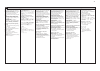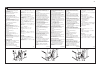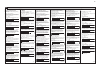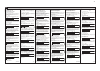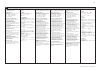Oki CX 1145 MFP Installation Instructions Manual
WARNING
AVERTISSEMENT
WARNUNG
ADVERTENCIA
警告
警告
The unpacking and setup procedure shall be done by
aqualifiedservicetechnician.
開梱および設置は資格をもったサービス技術者が行わなければな
りません。
アース線をはずす前に必ず電源プラグを抜いてください。
電源プラグを接続する前に必ずアース線を接続してください。
La procédure de déballage et de mise en route doit
êtreexécutéeparuntechniciend’entretienqualifié.
DieAuspacken-undInstallationsprozedurmußvon
einemqualifiziertenService-Technikerdurchgeführt
werden.
El procedimiento de desembalaje e instalación debe
serrealizadoporuntécnicodeserviciocualificado.
机器的开箱及安装必须由专业人员负责。
CAUTION
ATTENTION
ACHTUNG
PRECAUCION
小心
注意
Besuretofixandplugthepowercablesecurelyafter
theinstallationsothatnoonetripsoverit.
設置後、人が電源プラグおよび電源ケーブルに引っかかることの
ないよう、配慮して配線しておくこと。
S’assurerdefixeretbrancherbienlecâbled’
alimentation après l’installation, de manière que
personnenetrébuchesurlecâble.
Nach der Installation das Netzkabel befestigen und
richtiganschließen,damitniemandüberdasKabel
fällt.
Asegurarsedequesefijeyseenchufebienelcable
de alimentación, de manera que nadie se tropece con
el cable.
在安装完成后,请务必安全固定连接电缆确保不会因此而绊倒。
CAUTION
ATTENTION
ACHTUNG
PRECAUCION
小心
注意
The socket outlet shall be installed near the equipment
and shall be easily accessible.
機体はコンセントの近くに設置し、かつ人が容易に電源プラグを
コンセントから抜けるように据付けてください。
Placer le système près d'une prise de courant facile
d'accès.
Die Steckdose sollte sich in der Nähe des Geräts
befindenundleichtzuerreichensein.
La toma de alimentación debe hallarse cerca del
equipo y el acceso a la misma debe ser sencillo.
电源插座应该位于设备附近,易于电源连接。
GP-1040
with
GO-1060
for CX1145 MFP
1
TAKE OUT
SORTIR
HERAUSNEHMEN
SACAR
取出
取出す
2
TAKE OUT
SORTIR
HERAUSNEHMEN
SACAR
取出
取出す
3
CHECK
VERIFIER
PRÜFEN
VERIFICAR
检查
確認する
4
SET
CONFIGURATION
EINSTELLEN
CONFIGURACION
设定
設定する
See step *4 (p. 4).
ステップ をご覧ください。
Se référer au pas *4 (p. 4).
Siehe Schritt *4 (s. 4).
Referirse al paso *4 (p. 4).
请参考说明步骤。
5
UNPLUG
DEBRANCHER
HERAUSZIEHEN
DESENCHUFAR
拔下
抜く
6
REMOVE
ENLEVER
ENTFERNEN
QUITAR
抽出
取外す
7
REMOVE
ENLEVER
ENTFERNEN
QUITAR
抽出
取外す
8
REMOVE
ENLEVER
ENTFERNEN
QUITAR
抽出
取外す
9
DISCONNECT DECONNECTER
TRENNEN
DESCONECTAR
拔下
抜く
10
REMOVE
ENLEVER
ENTFERNEN
QUITAR
抽出
取外す
11
REMOVE
ENLEVER
ENTFERNEN
QUITAR
抽出
取外す
12
REMOVE
ENLEVER
ENTFERNEN
QUITAR
抽出
取外す
*
When GO-060 has been installed to the equipment,
skip steps , 3, 4, 5, and 24.
GO-060 が装着されている場合は、ステップ 、3、4、5、
24 をスキップしてください。
Lorsque GO-060 a été installé, sauter les pas , 3,
4, 5 et 24.
Wenn GO-060 eingebaut ist, Schritte , 3, 4, 5
und24überspringen.
Cuando se haya instalado GO-060, saltar los pasos ,
3, 4, 5 y 24.
当安装了 GO-1060,跳这步骤 1,13,14,15 和 24。
Hand the check sheet to the customer to let him go
overthecontent.
チェックシートをお客様に渡し、内容を確認していただいてく
ださい。
Donnerlalistedevérificationauclientpourqu’il
puisse la regarder.
DasKontrollblattdemKundegeben,damitereslesen
kann.
Darlahojadeverificaciónalclienteparaquepueda
examinarla.
把检查表交给用户 , 请用户核对内容。
GP-1040
GO-1060
15
30
,
16
31
,
15
30
,
24
38
,
26
40
,
3
4
20 34
,
2 35
,
Illustrations are representative only and may differ from the actual appearance.
適用される機体のモデルによって、イラストと外観が異なることがあります。
Les illustrations sont à des fins d’explication uniquement, il est possible que ces illustrations changent.
Je nach Modell können sich die Abbildungen ändern.
Las ilustraciones son sólo representativas,esposiblequeestasfigurascambien.
根据复印机的型号不同,其图解及外观会有所不同。
58392601
6LE50541000