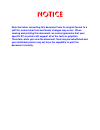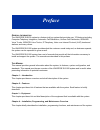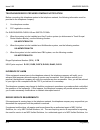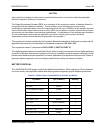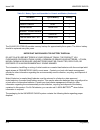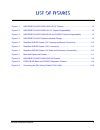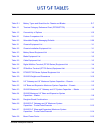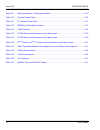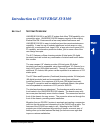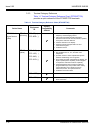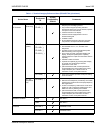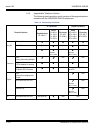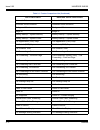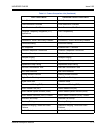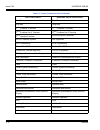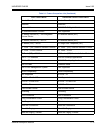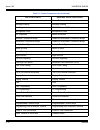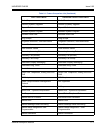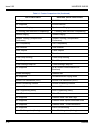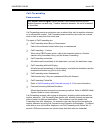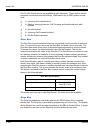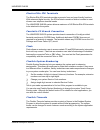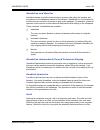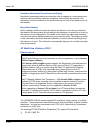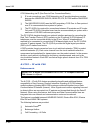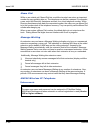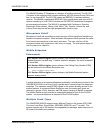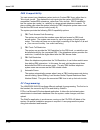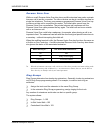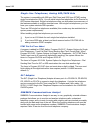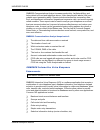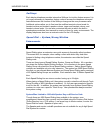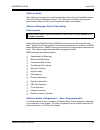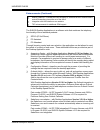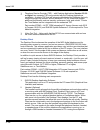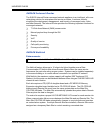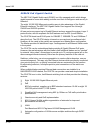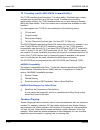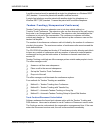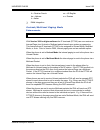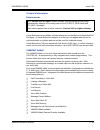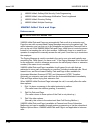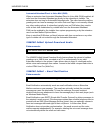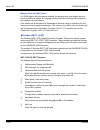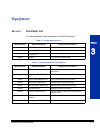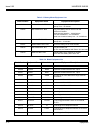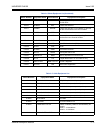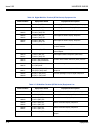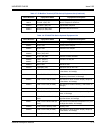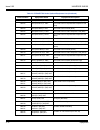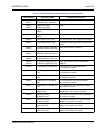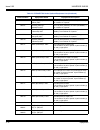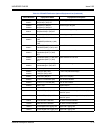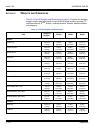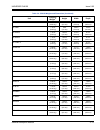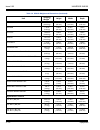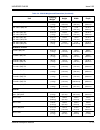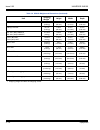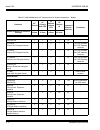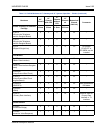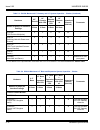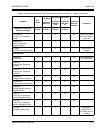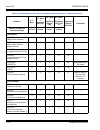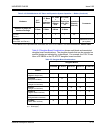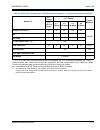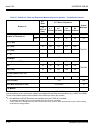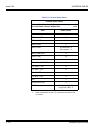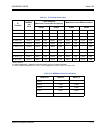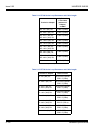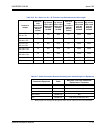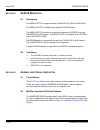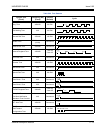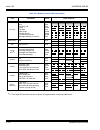- DL manuals
- NEC
- Voicemail
- Univerge SV8100
- General Description Manual
NEC Univerge SV8100 General Description Manual
Notice
Note that when converting this document from its original format to a
.pdf file, some minor font and format changes may occur. When
viewing and printing this document, we cannot guarantee that your
specific PC or printer will support all of the fonts or graphics.
Therefore, when you view the document, fonts may be substituted and
your individual printer may not have the capability to print the
document correctly.
Summary of Univerge SV8100
Page 1
Notice note that when converting this document from its original format to a .Pdf file, some minor font and format changes may occur. When viewing and printing this document, we cannot guarantee that your specific pc or printer will support all of the fonts or graphics. Therefore, when you view the ...
Page 3: General Description Manual
General description manual int-2069 (univ) issue 5.02 (version 3000) ®.
Page 5
Nec corporation reserves the right to change the specifications, functions, or features at any time without notice. Nec corporation has prepared this document for use by its employees and customers. The information contained herein is the property of nec corporationand shall not be reproduced withou...
Page 7: Preface
Preface g eneral i nformation the univerge sv8100 system is a feature-rich key system that provides over 170 features including computer telephony integration, automatic call distribution, uniform call distribution, isdn-bri voice trunks, isdn-pri voice trunks, ip telephony, voice over internet prot...
Page 8
Chapter 5 – hardware specifications this chapter provides requirements and specifications relating to the system hardware. This chapter is helpful to those that install the system. S upporting d ocuments univerge sv8100 features and specifications manual this manual provides detailed information con...
Page 9: Regulatory
General description manual r-1 general information this equipment complies with part 68 of the fcc rules and the requirements adopted by the acta. On the equipment is a label that contains, among other information, a product identifier in the format: us:aaaeq##txxxx. If requested, this number must b...
Page 10
Issue 5.02 univerge sv8100 r-2 regulatory telephone/service provider company notification before connecting this telephone system to the telephone network, the following information must be provided to the telephone company: 1. Your telephone number. 2. Fcc registration number: for sv8100/sv8300 chs...
Page 11
Univerge sv8100 issue 5.02 general description manual r-3 private (leased) lines for private (leased) line (analog data format) equipment, type jm8 jack is required. Refer to atis technical report no. 5 for details on this connector. The facility interface code (fic) associated with each private lin...
Page 12
Issue 5.02 univerge sv8100 r-4 regulatory routed to a recorded announcement that can be administered by the customer premise equipment (cpe) user. Routed to a dial prompt. This equipment returns answer supervision on all did calls forwarded to the public switched telephone network (pstn). Permissibl...
Page 13
Univerge sv8100 issue 5.02 general description manual r-5 hearing aid compatibility nec multiline terminals and nec single line telephones that are provided for this system are hearing aid compatible. The manufacturer of other single line telephones for use with the system must provide notice of hea...
Page 14
Issue 5.02 univerge sv8100 r-6 regulatory safety information this equipment has been certified by canadian standards association and found to comply with all applicable requirements: can/csa c22.2 no. 0-m – general requirements – canadian electrical code, part ii can/csa c22.2 no. 60950-1-03 – safet...
Page 15
Univerge sv8100 issue 5.02 general description manual r-7 caution users should not attempt to make such connections themselves, but should contact the applicable electrical inspection authority or electrician. The ringer equivalence number (ren) is an indication of the maximum number of devices allo...
Page 16
Issue 5.02 univerge sv8100 r-8 regulatory the sv8100 cd-cp00-us provides memory backup for approximately three years. The lithium battery should be replaced every two years. Important safeguards for battery disposal do not place used batteries in your regular trash! The product you purchased contain...
Page 17
Univerge sv8100 issue 5.02 general description manual r-9 product package labeling contains nickel-cadmium battery. Battery must be recycled or disposed of properly. Must not be disposed of in municipal waste. Contains sealed lead battery. Battery must be recycled. Must not be disposed of in municip...
Page 18
Issue 5.02 univerge sv8100 r-10 regulatory european union information notice to the user the system described in this manual is intended to be connected to analog and digital networks and supports a wide range of peripheral equipment. The following interfaces are available for connection to public a...
Page 19
Univerge sv8100 issue 5.02 general description manual r-11 product disposal information for countries in the european union the symbol depicted here has been affixed to your product to inform you that electrical and electronic products should not be disposed of as municipal waste. Electrical and ele...
Page 20: - - Notes - -
Issue 5.02 univerge sv8100 r-12 regulatory - - notes - -.
Page 21: Chapter 2 Features
General description manual 1 ___________________________________________________________________________________ ___________________________________________________________________________________ table of contents chapter 1 introduction to univerge sv8100 section 1 system overview.....................
Page 22
Issue 5.02 univerge sv8100 ___________________________________________________________________________________ 2 table of contents ___________________________________________________________________________________ chapter 4 installation, programming, and maintenance overview section 1 installation ...
Page 23
Univerge sv8100 issue 5.02 general description manual - 3 ___________________________________________________________________________________ ___________________________________________________________________________________ general description manual 3 _____________________________________________...
Page 24
Issue 5.02 univerge sv8100 ___________________________________________________________________________________ 4 table of contents ___________________________________________________________________________________ this page intentionally left blank.
Page 25
General description manual 1 ___________________________________________________________________________________ ___________________________________________________________________________________ list of figures figure 1-1 univerge sv8100 chs2u gw-us 9.5” chassis ......................................
Page 26
Issue 5.02 univerge sv8100 ___________________________________________________________________________________ 2 list of figures ___________________________________________________________________________________ this page intentionally left blank.
Page 27
General description manual 1 ___________________________________________________________________________________ ___________________________________________________________________________________ list of tables table r-1 battery types and quantities for chassis and blades .............................
Page 28
___________________________________________________________________________________ 2 list of tables ___________________________________________________________________________________ issue 5.02 univerge sv8100 table 5-9 maximum number of packages installed ............................................
Page 29
General description manual 1 - 1 chapter 1 introduction to univerge sv8100 s ection 1 s ystem o verview univerge sv8100 is an nec ip system that offers tdm capability, at a competitive price. Univerge sv8100 keeps a majority of the existing electra elite ipk ii features with a few newly added featur...
Page 30: Univerge Sv8100 S
Issue 5.02 univerge sv8100 1 - 2 introduction to univerge sv8100 s ection 2 univerge sv8100 s ystem c apacities the univerge sv8100 chs2u gw-us is a 9.5” chassis that has three universal slots and one psu. The standalone module provides 48 total ports (32 digital terminals) and can include any combi...
Page 31
Univerge sv8100 issue 5.02 general description manual 1 - 3 the univerge sv8100 9.5" base chassis provides up to 16 trunk ports or 32 extension ports. An expansion chassis can be installed to the right of the controlling or base chassis providing an additional 48 ports (40 trunk/ 80 stations maximum...
Page 32: Sv8100 D
Issue 5.02 univerge sv8100 1 - 4 introduction to univerge sv8100 s ection 3 sv8100 d igital and ip m ultiline t elephone l ine u p 3.1 modular design the univerge sv8100 offers a new exciting line up of modular telephones. This modular design allows the telephones to be upgraded and customized. Opti...
Page 33
Univerge sv8100 issue 5.02 general description manual 1 - 5 3.2 digital and ip telephones the univerge sv8100 system offers a variety of digital and ip multiline telephones that are compatible with the system. All telephone models are offered in both black and white. 3.2.1 digital telephones the dig...
Page 34
Issue 5.02 univerge sv8100 1 - 6 introduction to univerge sv8100 3.2.2 ip telephones the ip telephones offer three terminal types in its line up: economy, value, and sophisticated. Economy telephones – the economy telephones are offered in a 6-button with display and a 2-button non-display model. Th...
Page 35
Univerge sv8100 issue 5.02 general description manual 1 - 7 ip sophisticated telephones – the feature that sets this telephone apart as the flagship model is the large color touch panel lcd. The 10-key dial pad is backlit for easy viewing. The telephone supports full-duplex handsfree operation and p...
Page 36
Issue 5.02 univerge sv8100 1 - 8 introduction to univerge sv8100 3.2.3 terminal category reference table 1-1 terminal category reference chart (dt300/dt700) provides a quick reference of the dt300/dt700 terminals. Table 1-1 terminal category reference chart (dt300/dt700) series name equipment id sys...
Page 37
Univerge sv8100 issue 5.02 general description manual 1 - 9 dt 700 series ip terminals dt 710 (economy) itl-2-( ) itl-6d-( ) economical terminal providing access to basic telephony and messaging service fully functional keypad providing standard business functions such as hold, transfer, speaker, mi...
Page 38
Issue 5.02 univerge sv8100 1 - 10 introduction to univerge sv8100 3.2.4 upgradeable telephone options the following charts provide a quick overview of the upgrade options available with the univerge sv8100 telephones. Table 1-2 connectivity of options terminal options ip terminals digital terminals ...
Page 39
Univerge sv8100 issue 5.02 general description manual 1 - 11 3.3 equipment and applications overview the primary target of the univerge sv8100 system is the small to medium-sized business. As such, it supports a number of robust applications and additional equipment that add value to the system. The...
Page 40
Issue 5.02 univerge sv8100 1 - 12 introduction to univerge sv8100 figure 1-5 simplified sv8100 system (9.5” gateway and base) connectivity figure 1-6 simplified sv8100 system (19”) connectivity.
Page 41
Univerge sv8100 issue 5.02 general description manual 1 - 13 figure 1-7 simplified sv8100 system (9.5” base and expansion) connectivity.
Page 42
Issue 5.02 univerge sv8100 1 - 14 introduction to univerge sv8100 this page intentionally left blank.
Page 43: Features
General description manual 2 - 1 chapter 2 features s ection 1 o verview this chapter provides a feature comparison list, which compares the ipk ii and univerge sv8100 feature names. The remainder of the chapter provides a list of all univerge sv8100 features and a brief description. For a more deta...
Page 44
Issue 5.02 univerge sv8100 2 - 2 features automatic release automatic release automatic route selection automatic route selection background music background music barge-in barge-in battery backup – system memory battery backup – system memory battery backup – system power battery backup – system po...
Page 45
Univerge sv8100 issue 5.02 general description manual 2 - 3 code restriction code restriction code restriction override code restriction override code restriction, dial block code restriction, dial block computer telephony integration (cti) applications tapi compatibility conference conference confe...
Page 46
Issue 5.02 univerge sv8100 2 - 4 features door box door box drop key drop key d term cordless ii terminal d term cordless ii terminal d term cordless lite ii terminal d term cordless lite ii terminal d term handset cordless sv8100/sv8300 terminals d term ip gateway system not supported e911 compatib...
Page 47
Univerge sv8100 issue 5.02 general description manual 2 - 5 howler tone service howler tone service intercom intercom internal hub sv8100 poe gigabit switch ip extenders/mobile connex not supported ip station (megaco) – iad integrated access device ip multiline station (sip) ip station (megaco) – mg...
Page 48
Issue 5.02 univerge sv8100 2 - 6 features memo dial memo dial message waiting message waiting not supported mh240 wireless ip telephone microphone cutoff microphone cutoff not supported mobile extension multiline conference bridge smb8000 multimedia conference bridge multimedia conference bridge smb...
Page 49
Univerge sv8100 issue 5.02 general description manual 2 - 7 redial key redial function remote (system) upgrade remote (system) upgrade repeat redial repeat redial resident system program resident system program reverse voice over reverse voice over ring groups ring groups ringdown extension, interna...
Page 50
Issue 5.02 univerge sv8100 2 - 8 features not supported sv8100 internal router not supported sv8100 netlink synchronous ringing synchronous ringing t1 trunking (with ani/dnis compatibility) t1 trunking (with ani/dnis compatibility) tandem ringing tandem ringing tandem trunking (unsupervised conferen...
Page 51
Univerge sv8100 issue 5.02 general description manual 2 - 9 s ection 3 f eatures d escriptions account code – forced/verified/unverified account codes are user-dialed codes that help the system administrator categorize and/or restrict trunk calls. The system has two types of forced account codes: fo...
Page 52
Issue 5.02 univerge sv8100 2 - 10 features alarm reports the univerge sv8100 system logs various errors and reports information about the operation that can be used to determine the cause of a problem. The system can indicate several errors on the multiline telephone display, output to a usb stick o...
Page 53
Univerge sv8100 issue 5.02 general description manual 2 - 11 answer hold answer hold allows a multiline terminal user to press the flashing answer key to answer an incoming ringing call or a camp-on call. When the multiline terminal user is already answering a call, the first call is automatically p...
Page 54
Issue 5.02 univerge sv8100 2 - 12 features automatic release automatic release drops the line circuit when an outside party abandons the call. For this feature to work with loop start trunks, the co/pbx providing the outside line must provide a timed disconnect signal. Automatic release is normally ...
Page 55
Univerge sv8100 issue 5.02 general description manual 2 - 13 battery backup – system memory the battery on the cd-cp00-us retains the clock/calendar and last number redial (lnr) buffers for each station when the cd-cp00-us encounters a power loss. With a fully charged battery, the settings are retai...
Page 56
Issue 5.02 univerge sv8100 2 - 14 features once a call appearance (cap) key call is set up, the user can handle it like any other trunk call. For example, the user can place the call on hold, transfer it to a co-worker or send it to a park orbit. An incoming call is answered on the first available c...
Page 57
Univerge sv8100 issue 5.02 general description manual 2 - 15 call forwarding call forwarding permits an extension user to redirect their calls to another extension or an off-premise number. Call forwarding ensures that the user calls are covered when a user is away from their work area. The types of...
Page 58
Issue 5.02 univerge sv8100 2 - 16 features call forwarding with follow me while at a co-worker’s desk, a user can have call forwarding with follow me redirect their calls to the co-worker’s extension. This helps an employee who gets detained at a co-worker’s desk longer than expected. To prevent los...
Page 59
Univerge sv8100 issue 5.02 general description manual 2 - 17 call redirect call redirect allows a multiline terminal user to transfer a call to a predefined destination (such as an operator, voice mail, or another extension) without answering the call. This can be useful if you are on a call and ano...
Page 60
Issue 5.02 univerge sv8100 2 - 18 features caller id caller id allows a display terminal to show an incoming caller’s telephone number (called the directory number or dn) and optional name. The caller id information is available as pre-answer display. With the pre-answer display, the user previews t...
Page 61
Univerge sv8100 issue 5.02 general description manual 2 - 19 press a trunk group routing (dial 9) key dial a code for a specific trunk ( # 9 + the trunk number) dial a code for a trunk group (704 + group number) dial a code for trunk group routing or ars (9) dial an alternate trunk route access code...
Page 62
Issue 5.02 univerge sv8100 2 - 20 features co message waiting indication this feature provides a message waiting indication when voice mail from the central office is used. The co provides this feature using visual message waiting indication (vmwi) standards. Visual message waiting indication visual...
Page 63
Univerge sv8100 issue 5.02 general description manual 2 - 21 dial block can also be set by using the supervisor access code. If dial block is set by an extension user, the supervisor cannot release it. If dial block is set using the supervisor code, the extension user cannot release it. Important: t...
Page 64
Issue 5.02 univerge sv8100 2 - 22 features continued dialing continued dialing allows an extension user to dial a call, wait for the called party to answer and then dial additional digits. This helps users that need services like voice mail, automatic banking and other common carriers (occs). There ...
Page 65
Univerge sv8100 issue 5.02 general description manual 2 - 23 delayed ringing delayed ringing allows programmed secondary answering positions to ring on incoming calls after a programmed time. This feature applies to co/pbx lines, secondary incoming extensions, virtual extensions, and call arrival ke...
Page 66
Issue 5.02 univerge sv8100 2 - 24 features digital trunk clocking the univerge sv8100 cd-cp00-us has a built-in clock source for all digital trunk blades. Digital trunk blades are connected via an internal plo (phase locked oscillator) to derive primary clock from the network in priority order. If p...
Page 67
Univerge sv8100 issue 5.02 general description manual 2 - 25 dil delayed ringing extensions in a ring group can have delayed ringing for another extension dil. If the dil is not answered at its original destination, it rings the dil no answer ring group. This could help a technical service departmen...
Page 68
Issue 5.02 univerge sv8100 2 - 26 features direct station selection (dss) console the dss console gives a multiline terminal user a busy lamp field (blf) and one-button access to extensions, trunks and system features. This saves time for users that do a lot of call processing (e.G., attendants, ope...
Page 69
Univerge sv8100 issue 5.02 general description manual 2 - 27 directory dialing directory dialing allows a multiline terminal user to select a co-worker or outside caller from a list of names, rather than dialing the telephone number. There are four types of directory dialing: spd – speed dials ext –...
Page 70
Issue 5.02 univerge sv8100 2 - 28 features five do not disturb options are available at each extension. These options can be accessed via multiline terminal softkeys, dnd feature key or dnd system access code. 1 = incoming trunk calls blocked 2 = paging, incoming intercom, call forwards and transfer...
Page 71
Univerge sv8100 issue 5.02 general description manual 2 - 29 d term cordless ii terminal the nec d term cordless ii terminal may be used with the univerge sv8100 system. The dtr-4r-1 tel uses 900 mhz digital spread spectrum (dss) technology and must be connected in tandem to a multiline terminal. Th...
Page 72
Issue 5.02 univerge sv8100 2 - 30 features e911 compatibility e911 compatibility ensures that emergency calls always get through. If an emergency occurs, a user goes to any telephone, lifts the handset and dials 911. The system built-in e911 compatibility places the emergency call even if the user f...
Page 73
Univerge sv8100 issue 5.02 general description manual 2 - 31 electra elite ipk terminals the electra elite ipk terminals provide ergonomic form and user-friendly functions. With advanced digital circuitry, the ipk terminals consists of distinct models to meet diverse user telephone terminal needs. T...
Page 74
Issue 5.02 univerge sv8100 2 - 32 features forced trunk disconnect forced trunk disconnect allows an extension user to disconnect (release) another extension active outside call. The user can then place a call on the released trunk. Forced trunk disconnect lets a user access a busy trunk in an emerg...
Page 75
Univerge sv8100 issue 5.02 general description manual 2 - 33 handsfree and monitor handsfree allows a multiline terminal user to process calls using the speaker and microphone in the telephone instead of the handset. Handsfree is a convenience for workers who do not have a free hand to pick up the h...
Page 76
Issue 5.02 univerge sv8100 2 - 34 features there are four types of hold: system hold an outside call a user places on hold flashes the line key (if programmed) at all other multiline terminals. Any multiline terminal user with the flashing line key can pick up the call. Exclusive hold when a user pl...
Page 77
Univerge sv8100 issue 5.02 general description manual 2 - 35 toll restriction (when checked in) room status room status printouts dss console monitoring do not disturb flexible numbering plan hotline hotline gives a multiline terminal user one-button calling and transfer to another extension (the ho...
Page 78
Issue 5.02 univerge sv8100 2 - 36 features handsfree answerback/forced intercom ringing handsfree answerback permits an extension user to respond to a voice-announced intercom call by speaking toward the telephone, without lifting the handset. Like handsfree, this is a convenience for workers who do...
Page 79
Univerge sv8100 issue 5.02 general description manual 2 - 37 itl-6de-1 (bk) tel itl-8ld-1 (bk) tel/itl-8ld-1 (wh) tel itl-12d-1 (bk) tel/itl-12d-1 (wh) tel itl-12pa-1 (bk) tel itl-24d-1 (bk) tel/itl-24d-1 (wh) tel itl-32d-1 (bk) tel/itl-32d-1 (wh) tel itl-32oc-1 (bk) tel ip single line telephone (si...
Page 80
Issue 5.02 univerge sv8100 2 - 38 features the feature set is limited. When using h.323, it is not possible to use the advanced networking features. If these features are required, use ip kccis. The univerge sv8100 voice over ip trunk blade h.323 package sends the real-time voice over the corporate ...
Page 81
Univerge sv8100 issue 5.02 general description manual 2 - 39 isdn compatibility isdn-bri integrated service digital network – basic rate interface (isdn-bri) is a public switched telephone network (pstn) service that provides two b channels and a d channel (2b + d) for voice call trunking. The b cha...
Page 82
Issue 5.02 univerge sv8100 2 - 40 features ccis networking via ip (non peer-to-peer connections basis). Ip trunk connections over ccis networking via ip provide telephony services between the univerge sv8100, neax ips, ipx, sv7000 and the univerge sv8300. The univerge sv8100 uses the nec proprietary...
Page 83
Univerge sv8100 issue 5.02 general description manual 2 - 41 call forwarding – busy/no answer call park retrieve call transfer – all calls calling name display calling number display calling party number (cpn) presentation from station centralized billing centralized blf (k-ccis) centralized day/nig...
Page 84
Issue 5.02 univerge sv8100 2 - 42 features k-ccis – t1 key-common channel interoffice signaling (k-ccis) allows multiple systems to be connected to provide additional feature compatibility, above what normal tie lines provide. The system is configured with a 24 channel t1 connection and cd-ccta for ...
Page 85
Univerge sv8100 issue 5.02 general description manual 2 - 43 uniform numbering plan – k-ccis voice call – k-ccis voice mail integration – k-ccis not supported with vm8000 inmail. Last number redial last number redial allows an extension user to quickly redial the last number dialed. For example, a u...
Page 86
Issue 5.02 univerge sv8100 2 - 44 features line preference line preference determines how a multiline terminal user places and answers calls. There are two types of line preference: incoming line preference and outgoing line preference. Incoming line preference incoming line preference establishes h...
Page 87
Univerge sv8100 issue 5.02 general description manual 2 - 45 maintenance the univerge sv8100 system has several utilities to assist in troubleshooting and diagnosing problems both during and after installation. Pcpro can remotely access the univerge sv8100 for maintenance and diagnostics. Within pcp...
Page 88
Issue 5.02 univerge sv8100 2 - 46 features memo dial while on an outside call, memo dial lets a multiline terminal user store an important number for easy redialing later on. The telephone can be like a notepad. For example, a user could dial directory assistance and ask for a client telephone numbe...
Page 89
Univerge sv8100 issue 5.02 general description manual 2 - 47 the mh240 wireless ip telephone is a wireless ip multiline terminal. The wl1700 controller is the equipment that controls additional wl1500 access points (aps) and has it’s own internal ap. The wl1700 creates an ieee802.11-standard wireles...
Page 90
Issue 5.02 univerge sv8100 2 - 48 features music on hold music on hold (moh) sends music to calls on hold and parked calls. The music lets the caller know that his call is waiting, not forgotten. Without music on hold, the system provides silence to these types of calls. The music on hold source can...
Page 91
Univerge sv8100 issue 5.02 general description manual 2 - 49 called extension block automatic signaling manual signaling selectable off-hook signaling mode off-hook ringing did call waiting block manual off-hook signals block camp on one-touch calling one-touch calling gives a multiline terminal use...
Page 92
Issue 5.02 univerge sv8100 2 - 50 features (opx) off-premise extension off-premise extension allows a single line telephone, located remotely from the main installation site, to access the system features with the same abilities as an on-premise single line telephone. Paging, external with external ...
Page 93
Univerge sv8100 issue 5.02 general description manual 2 - 51 combined paging use combined paging when you want to simultaneously page into an internal and corresponding external zone. For example, you can page your company warehouse and outside loading dock at the same time. Combined paging is avail...
Page 94
Issue 5.02 univerge sv8100 2 - 52 features pbx compatibility you can connect your telephone system trunks to centrex/pbx lines, rather than to telco trunk circuits. This makes the trunk inputs into the system 500/2500 type compatible centrex/pbx extensions, rather than telco circuits. Pbx compatibil...
Page 95
Univerge sv8100 issue 5.02 general description manual 2 - 53 power failure transfer power failure transfer ensures that a customer has access to the central office network during a power outage. The co/pbx tip and ring are automatically transferred to a dth or ith multiline terminal with a psa-l ada...
Page 96
Issue 5.02 univerge sv8100 2 - 54 features pulse to tone conversion an extension user can use pulse to tone conversion on trunk calls. Pulse to tone conversion lets a user change their extension dialing mode while placing a call. For systems in a dial pulse area, this permits users to access dial-up...
Page 97
Univerge sv8100 issue 5.02 general description manual 2 - 55 reverse voice over while on a call, reverse voice over lets a busy multiline terminal user make a private intercom call to an idle co-worker. The idle co-worker can be at a multiline terminal or single line telephone. The busy user presses...
Page 98
Issue 5.02 univerge sv8100 2 - 56 features if an extension has a line key for the trunk, ring group calls ring the line key. If the extension does not have a line key, the trunk rings the line appearance key. If an extension has a key for a trunk that is not in its ring group, the trunk follows acce...
Page 99
Univerge sv8100 issue 5.02 general description manual 2 - 57 save number dialed save number dialed allows an extension user to save their last outside number dialed and easily redial it later on. For example, an extension user can recall a busy or unanswered number without manually dialing the digit...
Page 100
Issue 5.02 univerge sv8100 2 - 58 features secretary call (buzzer) secretary call lets two co-workers alert each other without disturbing their work. To have secretary call, both co-workers must have multiline terminals with secretary call buzzer keys. When a user presses their buzzer key, the syste...
Page 101
Univerge sv8100 issue 5.02 general description manual 2 - 59 the default messages are: selectable ring tones an extension user can change the way trunks or internal calls ring their telephone. Selectable ring tones allow an extension user to set up unique ringing for their calls. This is important i...
Page 102
Issue 5.02 univerge sv8100 2 - 60 features single line telephones, analog 500/2500 sets the system is compatible with 500 type (dial pulse) and 2500 type (dtmf) analog single line telephones (slts). You can install single line telephones as on-premise or off-premise extensions. Single line telephone...
Page 103
Univerge sv8100 issue 5.02 general description manual 2 - 61 smb8000 communications analyst increases productivity, facilitates billing, and helps detect toll fraud and telephone abuse. It also has powerful tabular (text) and graphic report generating ability. Reports include extension/line summarie...
Page 104
Issue 5.02 univerge sv8100 2 - 62 features the ivr application uses prerecorded voice, optional text-to-speech, call flow logic, access to relevant data, and records voice input for later handling. Using computer telephony integration (cti), the ivr can hand off a call to someone that can view data ...
Page 105
Univerge sv8100 issue 5.02 general description manual 2 - 63 softkeys each display telephone provides interactive softkeys for intuitive feature access. It is no longer necessary to remember feature codes to access the telephone advanced features because the function of the softkeys change as the us...
Page 106
Issue 5.02 univerge sv8100 2 - 64 features dss console chaining dss console chaining allows an extension user with a dss console to chain to a speed dialing number stored under a dss console key. The stored number dials out (chains) to the initial call. This can, for example, simplify dialing when c...
Page 107
Univerge sv8100 issue 5.02 general description manual 2 - 65 station hunt after calling a busy extension, a call immediately hunts to the next available member of the hunt group (department group). The caller does not have to hang up and place another intercom call if the first extension called is u...
Page 108
Issue 5.02 univerge sv8100 2 - 66 features station relocation station relocation allows a station to be moved from one location to another, without having to reprogram the station data. The stations features and extension number are the same after it is moved to the new location. Sv8100 desktop appl...
Page 109
Univerge sv8100 issue 5.02 general description manual 2 - 67 the sv8100 desktop applications is a software suite that combines the telephony functionality of three standard products: sp310 (ip soft phone) pc assistant pc attendant through licensing control and user selection, the application can be ...
Page 110
Issue 5.02 univerge sv8100 2 - 68 features telephony service provider (tsp) – with desktop applications version 3.5.0.0 or higher, two separate tsps are provided with the desktop applications installation: a simple tsp that will integrate with clients like goldmine that only recognize single line de...
Page 111
Univerge sv8100 issue 5.02 general description manual 2 - 69 sv8100 internal router the sv8100 internal router converged network appliance is an intelligent, all-in-one networking solution for enterprises and service providers. It reduces costs by simplifying the deployment, management, and security...
Page 112
Issue 5.02 univerge sv8100 2 - 70 features sv8100 poe gigabit switch the nec poe gigabit switch card (gswu) is a fully managed switch which brings gigabit speeds to users while adding a whole new level of intelligence and security to networks. The eight 10/100/1000 mbps ports enable users to take ad...
Page 113
Univerge sv8100 issue 5.02 general description manual 2 - 71 auto mdi/mdix port mirroring traffic on a port can be mirrored to another port for analysis with a network analyzer firmware upgrade built in web ui for easy browser-based configuration (http) rate limiting ingress policer egress rate cont...
Page 114
Issue 5.02 univerge sv8100 2 - 72 features t1 trunking (with ani/dnis compatibility) the t1/pri interface gives the system t1 trunking ability. This blade uses a single universal slot and provides up to 24 trunk circuits. In additional to providing digital-quality trunking, the t1/pri interface allo...
Page 115
Univerge sv8100 issue 5.02 general description manual 2 - 73 a multiline terminal must be paired with a single line telephone or a wireless dect (sip) handset. It cannot be paired with another multiline terminal. A single line telephone must be paired with another single line telephone or a wireless...
Page 116
Issue 5.02 univerge sv8100 2 - 74 features tapi compatibility the system has telephony applications programming interface (tapi) compatibility that provides: reduced tapi feature set caller id data to the pc for data base lookups and screen pops telephone control (off-hook, on-hook and dialing) the ...
Page 117
Univerge sv8100 issue 5.02 general description manual 2 - 75 the system allows the following transfers: screened unscreened extension (department) groups without holding automatic on-hook transfer operation with automatic on-hook transfer, a transfer goes through as soon as the transferring user han...
Page 118
Issue 5.02 univerge sv8100 2 - 76 features there are 100 available trunk groups and 100 routes. Trunk groups trunk groups let you optimize trunk usage for incoming and outgoing calls. Each group can be accessed by an access code plus the group number. There are 100 available trunk groups and you set...
Page 119
Univerge sv8100 issue 5.02 general description manual 2 - 77 ucb (unified communications for business) ucb is a modular multimedia contact center solution providing skills-based routing (sbr) and blending customer contacts using telephone, email, web callback, web chat, voicemail and fax. Ucb provid...
Page 120
Issue 5.02 univerge sv8100 2 - 78 features the um8000 mail voice mail system, using the univerge sv8100 system and a local area network, provide unified messaging services for voice, fax and email messages with access at either the desktop pc or the telephone. Unified messaging lets the pc control t...
Page 121
Univerge sv8100 issue 5.02 general description manual 2 - 79 email integration unicast/multicast paging mode with version 3000 or higher software the ip terminals (dt7xx) can now receive an internal page via a unicast or multicast packet based upon system programming. This feature allows ip terminal...
Page 122
Issue 5.02 univerge sv8100 2 - 80 features uniform call distribution (ucd) with uniform call distribution (ucd), an extension user can call an idle extension in a programmed ucd group (department group – 64 department groups available) by dialing the group pilot number. For example, this would let a...
Page 123
Univerge sv8100 issue 5.02 general description manual 2 - 81 uniform numbering network uniform numbering network allows multiple or compatible systems to be connected in a network using tie lines. A station user can dial a system number and a station number (open numbering) or dial the station numbe...
Page 124
Issue 5.02 univerge sv8100 2 - 82 features universal slots the univerge sv8100 has six universal slots, and up to four cabinets can be installed. The system uses the same chassis for the controlling and expansion and can support up to 24 universal slots. Up to four combined chs2u b-us/chs2u e (3-slo...
Page 125
Univerge sv8100 issue 5.02 general description manual 2 - 83 virtual extensions virtual extensions are available software extensions on the basic and expanded port packages. A virtual extension assigned to a line key, can appear and ring on an individual station or multiple stations and be used for ...
Page 126
Issue 5.02 univerge sv8100 2 - 84 features vm8000 inmail: softkey with security code programming vm8000 inmail: internal message notification timer lengthened vm8000 inmail: directory dialing vm8000 inmail: multiple greetings vm8000 inmail park and page vm8000 inmail park and page can automatically ...
Page 127
Univerge sv8100 issue 5.02 general description manual 2 - 85 automated attendant direct to voice mail (dvm) when an extension has automated attendant direct to voice mail (dvm) enabled, all calls from the automated attendant go directly to the subscriber’s mailbox. The extension does not ring for au...
Page 128
Issue 5.02 univerge sv8100 2 - 86 features if email notification tries to deliver an email and it doesn’t go through because of a connection problem (i.E., no connection or a dropped connection), it will retry every 15 minutes for 24 hours. If the email still can’t go through, email notification can...
Page 129
Univerge sv8100 issue 5.02 general description manual 2 - 87 msg key will operate as voice mail key the system enhances a telephone msg key function when connected to a system which has voice mail installed. When an extension receives a voice mail, the msg key can be used to check the number of mess...
Page 130
Issue 5.02 univerge sv8100 2 - 88 features voice response system (vrs) the pz-vm21 daughter board provides the option for the voice response system (vrs) which gives the system voice recording and playback ability. The vrs compactflash card provides up to 100 system messages (general message, automa...
Page 131
Univerge sv8100 issue 5.02 general description manual 2 - 89 voice response system (vrs) – call forwarding – park and page when an extension user is away from their phone, vrs park and page can let them know when they have a call waiting to be answered. The personal greeting and park & page options ...
Page 132
Issue 5.02 univerge sv8100 2 - 90 features warning tone for disa callers for disa callers, with this feature enabled, the warning tone time begins when an incoming disa call places an outgoing call and either the inter-digit time expires or the outgoing call is answered. If an outside call is transf...
Page 133
Univerge sv8100 issue 5.02 general description manual 2 - 91 ten different ring tones ring tones can be selected in the tone setup menu and press ok. Microphone mute press while the telephone is off-hook to mute the microphone. Caller id presentation headset connection r-key for transfer and special...
Page 134
Issue 5.02 univerge sv8100 2 - 92 features user data internal memory: for storage of local data storage of local user data: personal phone book, caller log, caller filter and calender entries memory card: the storage capacity can be doubled by adding a memory card. The memory card also contains the ...
Page 135: Equipment
General description manual 3 - 1 chapter 3 equipment s ection 1 e quipment l ist the following tables list all equipment for the sv8100 system. Table 3-1 chassis equipment list stock number equipment name equipment description 670015 chs2u-us 19” chassis (6-slot) 670016 chs2u gw-us 9.5” gateway chas...
Page 136
Issue 5.02 univerge sv8100 3 - 2 equipment table 3-3 battery mount equipment list stock number equipment name equipment description 670511 chsgw small batt box short-term battery box for 3-slot chassis backup time – 10 minutes 670505 chs large batt box long term battery box for chs1u-us and chs2u-us...
Page 137
Univerge sv8100 issue 5.02 general description manual 3 - 3 670115 pz-8lce lcdb 8-port single line telephone interface on cd-4lca and cd-8lca 670116 cd-2bria brt 2 basic rate interface 670117 pz-2bria brtdb 2 basic rate interface on cd-2bria, for sv8100 can also be mounted on the cd-lta blade 670118...
Page 138
Issue 5.02 univerge sv8100 3 - 4 equipment table 3-6 digital multiline terminal (dt300 series) equipment list stock number equipment name equipment description 680000 dtl-2e-1 (bk) tel economy digital 2-button telephone (no-display) 680001 dtl-6de-1 (bk) tel economy digital 6-button display telephon...
Page 139
Univerge sv8100 issue 5.02 general description manual 3 - 5 690010 690011 itl-8ld-1 (bk) tel itl-8ld-1 (wh) tel value ip 8 line key display telephone value ip telephone: desi-less 690012 itl-320c-1 (bk) tel sophisticated telephone 690013 690014 8lki (ld)-l (bk) unit 8lki (ld)-l (wh) unit desi-less l...
Page 140
Issue 5.02 univerge sv8100 3 - 6 equipment 680701 panel (red-vlcd)-l unit color side panel for value telephone lcd (red) 680702 panel (red-slcd)-l unit color side panel for sophisticated telephone lcd (red) 680703 panel (blue-base)-l unit color side panel for base (blue) 680704 panel (blue-vlcd)-l u...
Page 141
Univerge sv8100 issue 5.02 general description manual 3 - 7 680734 680735 tkpanel(std)-l (bk) unit tkpanel(std)-l (wh) unit 10-key panel 680736 680737 cradle (std)-l(bk) cradle (std)-l(wh) cradle 680738 val directory card unit(l) directory card holder for value telephone 680739 eco directory card un...
Page 142
Issue 5.02 univerge sv8100 3 - 8 equipment 680766 lkpanel(24btn)-l (m-blue) unit color lk panel (24button) for value (metallic blue) 1 set consists 10 of panels 680767 lkpanel(24btn)-l (gunmeta) unit color lk panel (24button) for value (gunmetallic) 1 set consists 10 of panels 680768 lkpanel(24btn)-...
Page 143
Univerge sv8100 issue 5.02 general description manual 3 - 9 690606 690607 bs (icon)-l (bk) kit bs (icon)-l (wh) kit icon support keypad 690608 690609 bs (retro)-l (bk) kit bs (retro)-l (wh) kit retrofit support keypad 690610 690611 bs (retrocon)-l (bk) kit bs (retrocon)-l (wh) kit retrofit icon supp...
Page 144
Issue 5.02 univerge sv8100 3 - 10 equipment s ection 2 w eights and d imensions table 3-9 sv8100 weights and dimensions on page 3-10 shows the shipping weight, height, width and depth of each sv8100 digital multiline terminal, ip multiline terminal, d term , series i multiline terminal, chassis, ass...
Page 145
Univerge sv8100 issue 5.02 general description manual 3 - 11 pz-bs11 1.975 oz (0.056 kg) 0.91 in (23 mm) 2.17 in (55 mm) 7.28 in (185 mm) pz-vm21 1.76 oz (0.05 kg) 0.60” (15 mm) 2.09 in (53 mm) 3.35 in (85 mm) pz-32ipla 1.76 oz (0.05 kg) 0.60 in (15 mm) 3.15 in (80 mm) 6.3 in (160 mm) pz-64ipla 1.76...
Page 146
Issue 5.02 univerge sv8100 3 - 12 equipment cd-rtb 12.17 oz (0.345 kg) 0.98 in (25 mm) 5.71 in (145 mm) 7.68 in (195 mm) cd-vm00 7.76 oz (0.22 kg) 0.98 in (25 mm) 9.45 in (240 mm) 7.68 in (195 mm) cd-pvaa 10.05 oz (0.285 kg) 0.98 in (25 mm) 5.71 in (145 mm) 7.68 in (195 mm) cd-etia 12.17 oz (0.345 k...
Page 147
Univerge sv8100 issue 5.02 general description manual 3 - 13 dtl-12bt-1 (bk) tel 45.6 oz (1.3 kg) 4.29 in (109 mm) 7.6 in (183 mm) 10.16 in (258 mm) dtl-12pa-1 (bk) tel 45.6 oz (1.3 kg) 4.41 in (112 mm) 7.6 in (183 mm) 10.16 in (258 mm) dtl-12d-1 (bk) tel dtl-12d-1 (wh) tel 42.33 oz (1.2 kg) 4.39 in...
Page 148
Issue 5.02 univerge sv8100 3 - 14 equipment ipla-r unit 2.82 oz (0.08 kg) 0.98 in (25 mm) 2.24 in (57 mm) 3.94 in (100 mm) pgd(2)-u10 adp 12.4 oz (0.35 kg) 1.58 in (40 mm) 6.81 in (173 mm) 4.13 in (105 mm) dcl-60-1 (bk) console dcl-60-1 (wh) console 21.16 oz (0.6 kg) 3.23 in (82 mm) 5.39 in (137 mm)...
Page 149: Overview
General description manual 4 - 1 chapter 4 installation, programming, and maintenance overview s ection 1 i nstallation and t echnical c onsiderations the compact univerge sv8100 chassis and front loading blades make installation easy. The system can be wall, floor or rack mounted as desired. The cd...
Page 150
Issue 5.02 univerge sv8100 4 - 2 installation, programming, and maintenance overview caller id receiver receives caller id signals from the central office and converts those signals for display on the univerge sv8100 telephones. Caller id generator generates industry standard caller id signals, base...
Page 151
Univerge sv8100 issue 5.02 general description manual 4 - 3 s ection 2 p rogramming from multiline terminals programming is done using dth/dtr-8d-1 tel, dth/dtr-16d-1 tel, dth/ dtr-32d-1 tel, or dtl-6/12/24/32d-1 tel, dtl-8ld-1 tel, itl-6de-1 tel, itl-12/24/32d-1 tel, itl-8ld-1 tel, or itl-320c-1 te...
Page 152
Issue 5.02 univerge sv8100 4 - 4 installation, programming, and maintenance overview s ection 3 m aintenance installing interface blades without disrupting ongoing calls each interface and optional blade has an led indication of power status. An interface blade (except the cd-cp00-us) with this swit...
Page 153: Hardware Specifications
General description manual 5 - 1 chapter 5 hardware specifications s ection 1 s ystem c apacities 1.1 system chassis capacities the chs2u-us univerge sv8100 system consists primarily of the base chassis and a maximum of three expansion chassis. Expansion chassis can be stacked vertically on the base...
Page 154
Issue 5.02 univerge sv8100 5 - 2 hardware specifications the univerge sv8100 chs2u gw-us is a 9.5” chassis that has three universal slots and one psu. The standalone module provides 48 total ports (32 digital terminals) and can include any combination of stations and trunks below this number. Table ...
Page 155
Univerge sv8100 issue 5.02 general description manual 5 - 3 the univerge sv8100 9.5” chs2u b-us and chs2u e (combined) system consists primarily of a base chassis and expansion chassis. Expansion chassis can be stacked vertically on the base chassis to expand the system capacity to 320 ports (refer ...
Page 156
Issue 5.02 univerge sv8100 5 - 4 hardware specifications table 5-2 9.5” base and expansion maximum system capacities – chassis on page 5-5 shows the maximum number of chassis and related equipment that can be installed in a 9.5” base and expansion system. Figure 5-3 chs2u b-us base and chs2u e expan...
Page 157
Univerge sv8100 issue 5.02 general description manual 5 - 5 1.2 system blade capacities table 5-3 sv8100 maximum 9.5” gateway and 19” system capacities – blades on page 5-6 and table 5-4 sv8100 maximum 9.5” base and expansion system capacities – blades on page 5-8 show the maximum number for each bl...
Page 158
Issue 5.02 univerge sv8100 5 - 6 hardware specifications table 5-3 sv8100 maximum 9.5” gateway and 19” system capacities – blades hardware 9.5” chassis 19” chassis with cpu 19” chassis without cpu 19” chassis x4 networked chassis (netlink) comments number of slot(s) for interface package 3 slots 5 s...
Page 159
Univerge sv8100 issue 5.02 general description manual 5 - 7 pz-4lca (4 single line telephone interface daughter board) 2 5 6 23 32 – pz-8lce (8 single line telephone interface daughter board) 2 5 6 23 32 – cd-lta (8 digital/2 single line) 2 2 2 8 23 an optional pz-4cotf or pz-2bria can be installed ...
Page 160
Issue 5.02 univerge sv8100 5 - 8 hardware specifications cd-pvaa (ccis point-to-multipoint) 2 5 6 23 32 – cd-etia (switching hub with power over ethernet) 2 3 3 12 64 – cd-ccta (ccis trunk interface/common channel handler) 2 4 4 4 4 – cd-rtb (router) 1 1 2 7 50 – cd-vm00 (voice mail and server) 1 1 ...
Page 161
Univerge sv8100 issue 5.02 general description manual 5 - 9 pz-128ipla (128-port voip daughter board) 1 1 0 1 16 this unit provides 128 voip gateway channels pz-me50-us (memory expansion daughter board) 1 1 0 1 16 – pz-vm21 (voice mail daughter board) 1 1 0 1 1 does include modem station blades: cd-...
Page 162
Issue 5.02 univerge sv8100 5 - 10 hardware specifications trunk blades: cd-2bria (2 basic rate interface) 2 5 6 23 25 – pz-2bria (2 basic rate interface daughter board) 2 5 6 23 25 – cd-4cotb (4 loop/ground start trunk) 2 5 6 23 25 – pz-4cotf (4 loop/ground start trunk daughter board) 2 5 6 23 25 – ...
Page 163
Univerge sv8100 issue 5.02 general description manual 5 - 11 table 5-5 daughter board combinations shows each blade and associated daughter board combinations. The daughter boards that can be mounted on specific blades are indicated by a checkmark. For example, the cd-lta can have a pz-2bria or the ...
Page 164
Issue 5.02 univerge sv8100 5 - 12 hardware specifications 1.3 system trunk/port/channel capacities the maximum slot and channel capacities are listed in table 5-6 sv8100 9.5” gateway and 19” maximum system capacities – trunks/ports/channels and table 5-6 sv8100 9.5” gateway and 19” maximum system ca...
Page 165
Univerge sv8100 issue 5.02 general description manual 5 - 13 analog trunks (cot) 16 40 88 136 184 total 200 bri 16 40 88 136 184 pri (1.5m) 48 96 192 192 192 ip trunk (sip/k-ccis – ip) 200 dtmf receivers 32 32 32 32 32 96 *2 voip channels 128 128 voice mail channels on cpu 16 channels 16 v34 modem 1...
Page 166
Issue 5.02 univerge sv8100 5 - 14 hardware specifications table 5-7 sv8100 9.5” (base and expansion) maximum system capacities – trunks/ports/channels number of: 9.5” base 9.5” base + expansion system maximum x 1 (cpu + 2 slots) x 1 (6 slots) x 2 (12 slots) x 3 (18 slots) x4 (24 slots) number of tim...
Page 167
Univerge sv8100 issue 5.02 general description manual 5 - 15 s ection 2 c hassis p ower b ased c alculator c hart the univerge sv8100 system uses two types of power factors. For a single chassis chart refer to table 5-8 board power factor . For the maximum number of specific blades per package, see ...
Page 168
Issue 5.02 univerge sv8100 5 - 16 hardware specifications table 5-10 terminal power factor terminal power factor 19 inch metal chassis with fan = 9.5 inch plastic chassis without fan = item power factor dtl-24d-1 tel 0.8 dtl-8ld-1 tel 0.8 bha-l unit 2 ada-l unit 2 apr-l unit dt300 series : 2 d term ...
Page 169
Univerge sv8100 issue 5.02 general description manual 5 - 17 table 5-11 ip terminal power chart ip terminal ieee802. 3af class label indication (maximum current with all options) maximum current without options 48vdc 24vdc 48vdc 24vdc itl-320c-1 tel class 3 160ma 7.7w 290ma 7.0w 111ma 5.3w 192ma 4.6...
Page 170
Issue 5.02 univerge sv8100 5 - 18 hardware specifications s ection 3 t raffic c apacity table 5-13 traffic capacity provides information about the traffic capacity for the basic system package and expanded system package. The cd-cp00-us provides: 200 trunk ports maximum 512 extension ports maximum 5...
Page 171
Univerge sv8100 issue 5.02 general description manual 5 - 19 s ection 4 c abling r equirements and s pecifications this section provides cabling requirements and specifications for various equipment used in the sv8100 system. Only the dt300/dt700, d term series i telephones, single line telephones, ...
Page 172
Issue 5.02 univerge sv8100 5 - 20 hardware specifications table 5-14 dt300 series loop resistance and cable length terminal or adapter by twisted 1-pair cable (without ac adapter) 24 awg dtl-2e-1 (bk) tel 1,969 ft (600m) dtl-6de-1 (bk) tel 1,969 ft (600m) dtl-8ld-1 (bk) tel dtl-8ld-1 (wh) tel 1,969 ...
Page 173
Univerge sv8100 issue 5.02 general description manual 5 - 21 table 5-16 d term series i or d term ip terminal loop resistance and cable length terminal or adapter maximum loop resistance (without ac adapter) (ohms) by twisted 1-pair cable (without ac adapter) 24 awg by twisted 2-pair cable (without ...
Page 174
Issue 5.02 univerge sv8100 5 - 22 hardware specifications s ection 5 p ower r equirements a dedicated 100vac/ 120vac/220vac/230 – 240vac 50hz/60hz circuit located within seven feet of the chassis is required. A separate dedicated outlet for each chassis should be installed. 5.1 power supply specific...
Page 175
Univerge sv8100 issue 5.02 general description manual 5 - 23 kwh @ ac input i x 120v/1000: base chassis=0.263 kwh, expansion chassis=0.263 kwh, total 1.052 kwh btu (kwh x 3413): base chassis=898 btu, expansion chassis=898 btu, total 3592 btu a dedicated outlet, separately fused and grounded for each...
Page 176
Issue 5.02 univerge sv8100 5 - 24 hardware specifications blades/daughter boards – cd-4lca , pz-4lca , cd-8lca , pz-8lce , cd-4cotb , pz-4cotf , cd-prta operating temperature: +32°f ~ +104°f (0°c ~ 40°c) recommended long term temperature: -4°f ~ +140°f (-20°c ~ 60°c) operating humidity: 10 ~ 90% rh ...
Page 177
Univerge sv8100 issue 5.02 general description manual 5 - 25 6.3 transmission, network, and control specifications 6.3.1 transmission data length: from multiline terminal to cd-8dlca: 23 bits from cd-8dlca to multiline terminal: 23 bits data transmission rates: between cd-8dlca and multiline termina...
Page 178
Issue 5.02 univerge sv8100 5 - 26 hardware specifications 6.3.4 electra elite ipk terminals and equipment the voltage, current, and ring signal for the electra elite ipk multiline terminals, single line telephone equipment, and ap(a)-r/ap(r)-r units are listed below: multiline terminal voltage: -11 ...
Page 179
Univerge sv8100 issue 5.02 general description manual 5 - 27 6.3.5 series i terminals the voltage and current for the d term series i multiline terminals are listed below: voltage: -11 ~ -48 vdc maximum current: 250 ma voltage, current, and ring signal information for single line telephone equipment...
Page 180
Issue 5.02 univerge sv8100 5 - 28 hardware specifications rise time: within 5ms. Duration of dual frequency signal: 110 ms. Default/60ms. Minimum interdigital time: 140ms. Default/45 ms. Minimum 6.4.3 external equipment connection door phone or tv door phone external speaker via amplifier external m...
Page 181
Univerge sv8100 issue 5.02 general description manual 5 - 29 6.4.7 external tone ringer/night chime output output level: –10 dbm output impedance: 600 relay contact rating: 500 ma, 24 vdc 6.4.8 smdr output female connector (lan) standard db-9 (straight) 6.4.9 pc connection female connector (lan) sta...
Page 182: Sv8100 M
Issue 5.02 univerge sv8100 5 - 30 hardware specifications s ection 8 sv8100 m igration 8.1 description the mgn-u10 etu is supported only in the b64-u10, u20 and u30 ksu’s. The mgn-u10 etu is available only with the sv8100 system. The mgn-u10 etu provides a connection between the ipk/ipk ii and the u...
Page 183
Univerge sv8100 issue 5.02 general description manual 5 - 31 table 5-20 tone patterns system tone (fixed) frequency (hz) (fixed) intermit (default) cycle busy tone 480/620 60 ipm call waiting tone 440 60 ipm second dial tone 350/440 120 ipm howler tone 2400 modulation (16 hz) continuous internal dia...
Page 184
Issue 5.02 univerge sv8100 5 - 32 hardware specifications table 5-21 multiline terminal led flash pattern led condition color flash patterns line key i-use busy incoming call i-hold call hold hold recall transfer recall live monitoring mode message waiting on line key green red red green red green g...
Page 186: Eneral
G eneral d escription m anual nec corporation of america issue 5.02 (version 3000) ®.