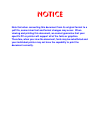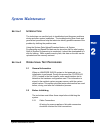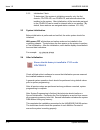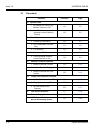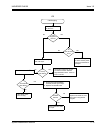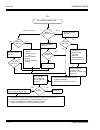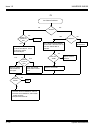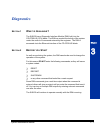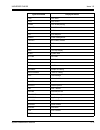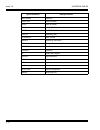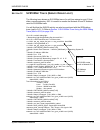- DL manuals
- NEC
- Voicemail
- Univerge SV8100
- System Maintenance Manual
NEC Univerge SV8100 System Maintenance Manual
Notice
Note that when converting this document from its original format to a
.pdf file, some minor font and format changes may occur. When
viewing and printing this document, we cannot guarantee that your
specific PC or printer will support all of the fonts or graphics.
Therefore, when you view the document, fonts may be substituted and
your individual printer may not have the capability to print the
document correctly.
Summary of Univerge SV8100
Page 1
Notice note that when converting this document from its original format to a .Pdf file, some minor font and format changes may occur. When viewing and printing this document, we cannot guarantee that your specific pc or printer will support all of the fonts or graphics. Therefore, when you view the ...
Page 3: System Maintenance Manual
System maintenance manual int-2057 (univ) issue 1.0
Page 5
Nec unified solutions, inc. Reserves the right to change the specifications, functions, or features at any time without notice. Nec unified solutions, inc. Has prepared this document for use by its employees and customers. The information contained herein is the property of nec unified solutions, in...
Page 7: Preface
Preface before reading this manual this manual provides detailed information for diagnostic and maintenance information for the sv8100 system. There are three parts to this manual: chapter 1 – troubleshooting ip on an sv8100 system this chapter provides some helpful tips for troubleshooting ip on th...
Page 8
This page intentionally left blank.
Page 9: Chapter 1
System maintenance manual i ___________________________________________________________________________________ ___________________________________________________________________________________ table of contents chapter 1 troubleshooting ip on an sv8100 system section 1 introduction .................
Page 10: Chapter 3
___________________________________________________________________________________ ii table of contents ___________________________________________________________________________________ issue 1.0 univerge sv8100 chapter 3 diagnostics section 1 what is available? .....................................
Page 11
System maintenance manual iii ___________________________________________________________________________________ ___________________________________________________________________________________ list of figures figure 1-1 ping traces ..................................................................
Page 12
___________________________________________________________________________________ iv list of figures ___________________________________________________________________________________ issue 1.0 univerge sv8100 this page intentionally left blank.
Page 13
System maintenance manual 1 - 1 chapter 1 troubleshooting ip on an sv8100 system s ection 1 i ntroduction this book provides some helpful tips for troubleshooting ip on the univerge ® sv8100 system. S ection 2 p ing this is one of the most useful tools available to troubleshoot ip connectivity. Ping...
Page 14
Issue 1.0 univerge sv8100 1 - 2 troubleshooting ip on an sv8100 system figure 1-1 ping traces unsuccessful ping trace successful ping trace.
Page 15
Univerge sv8100 issue 1.0 system maintenance manual 1 - 3 if unable to ping a device, it may mean that either the source or destination device: r is not configured correctly r is not connected to the lan (e.G., cable disconnected) r has a developed a fault r or any device in between the source or de...
Page 16
Issue 1.0 univerge sv8100 1 - 4 troubleshooting ip on an sv8100 system an example of ping usage: a univerge sv8100 ip phone unsuccessfully attempts to connect to the univerge sv8100 system as shown in figure 1-2 ping usage example . As seen in figure 1-2 ping usage example , there are several device...
Page 17
Univerge sv8100 issue 1.0 system maintenance manual 1 - 5 examples: p the univerge sv8100 ip phone can successfully ping all devices up to and including the local router. Anything beyond that point fails. This would suggest that the leased line or remote router has a problem. P the local pc (192.L68...
Page 18
Issue 1.0 univerge sv8100 1 - 6 troubleshooting ip on an sv8100 system figure 1-3 trace file example.
Page 19: System Maintenance
System maintenance manual 2 - 1 chapter 2 system maintenance s ection 1 i ntroduction the technician can use this book to troubleshoot and diagnose problems during and after system installation. The troubleshooting flow charts and general test procedures help the technician identify possible causes ...
Page 20
Issue 1.0 univerge sv8100 2 - 2 system maintenance 2.2.2 initialization check to determine if the system is initializing correctly, only the first chassis, cd-cp00-us, one cd-8dlca, and terminals should be installed on the system. After initialization, all the terminals assigned to the cd-8dlca can ...
Page 21
Univerge sv8100 issue 1.0 system maintenance manual 2 - 3 s ection 3 t roubleshooting 3.1 remote administration and maintenance pcpro can remotely access the univerge sv8100 system for maintenance and diagnostics. The remote pc and the system are connected using a modem on the cd-cp00-us or using ip...
Page 22
Issue 1.0 univerge sv8100 2 - 4 system maintenance 3.3 flowcharts condition flowchart page a. System down 1. No internal dial tone to any multiline terminal or slt a1 2-5 2. No led or display indications on any multiline terminal a2 2-6 b. Partial operations 1. Frequency interference b1 2-7 2. No or...
Page 23
Univerge sv8100 issue 1.0 system maintenance manual 2 - 5 no internal dial tone to any multiline terminal or slt no check ac input power. Are leds on front of chassis panel lit on cd-cp00-us or any other blade? Turn system off. Disconnect all connectors and remove all blades except cd-cp00-us and th...
Page 24
Issue 1.0 univerge sv8100 2 - 6 system maintenance turn system off. Disconnect connectors; remove all blades except cd-cp00-us and first installed cd-8dlca in controlling chassis, associated with the programming station. No led or display indications on any multiline terminal no check ac input power...
Page 25
Univerge sv8100 issue 1.0 system maintenance manual 2 - 7 frequency interference (rfi) is interference only on outside calls or anytime station is off-hook? Rfi event? Outside calls any off-hook no check cable for the affected terminal(s). Remove one co line at mdf and test using standard slt. Rfi o...
Page 26
Issue 1.0 univerge sv8100 2 - 8 system maintenance . . . Not cleared no or intermittent co/pbx ring one line several lines occurrence? See if problem occurs on all multiline terminals assigned ringing. Check prg 22-04 to ensure that line is programmed to ring on an installed station. Not all termina...
Page 27
Univerge sv8100 issue 1.0 system maintenance manual 2 - 9 call dropping see if problem exists on all lines. Check dc voltages with a meter and ac power with a line disturbance analyzer. Calls dropped on all lines? Yes yes no no all lines at same time? Check outside line key after call drops. Co line...
Page 28
Issue 1.0 univerge sv8100 2 - 10 system maintenance no outside dial tone access multiline terminal or slt? Slt check for internal dial tone. Check for internal dial tone. Internal dial tone? Internal dial tone? Yes yes yes yes yes no no no no no 1. Perform second initialization. 2. Reset and test cd...
Page 29
Univerge sv8100 issue 1.0 system maintenance manual 2 - 11 co/pbx dialing problem: cannot dial out on co slt problem only? Check prg 15-03-01. Check co lines at mdf with test set to see if they are dtmf or dp. Dp or dtmf? Dtmf dp line type program? Check prg 14-01-10 selection to ensure lines are pr...
Page 30
Issue 1.0 univerge sv8100 2 - 12 system maintenance multiline terminal function problems no no no no no yes yes yes yes yes no go to flowchart a2. All terminals? Yes reassign. Check prg 10-03-01for correct station assignment. Assignment correct? Perform multiline terminal self test: 1. Unplug termin...
Page 31
Univerge sv8100 issue 1.0 system maintenance manual 2 - 13 multiline terminal ringing problems intermittent go to flowchart c1. Problem? Consistent check to see if problem occurs on co or internal calls (including station-to-station or transferred calls). Problem? Internal co both check prg 15-07. C...
Page 32
Issue 1.0 univerge sv8100 2 - 14 system maintenance multiline terminal dial tone access problems d3 check to see if problem occurs on co or internal call. Go to flowchart a1. Go to flowchart c3. Go to flowchart a1. Co internal both co or internal dial tone?.
Page 33
Univerge sv8100 issue 1.0 system maintenance manual 2 - 15 yes yes yes yes yes no no no no no leave one cd-4lca /cd-8lca, one cd-8dlca and cd-cp00-usinstalled. Go to flowchart a1. Problem solved? Problem solved? Problem solved? No dial tone access on slt e1 check prg 10-03 for cd-4lca/cd-8lca assign...
Page 34
Issue 1.0 univerge sv8100 2 - 16 system maintenance ringing problem on slt e2 replace slt. Problem solved? Yes yes yes no no no slt defective. Check to see if ringing problem is intermittent. Intermittent problem? Check to see if slt is call forwarded. Call forward? Cancel call forwarding. Check cd-...
Page 35
Univerge sv8100 issue 1.0 system maintenance manual 2 - 17 e3 no dial access to features on slt check to see if slt can access internal or co dial tone. Yes yes yes no no no access dial tone? Go to flowchart e1. Check prg 20-06 for feature assignment. Feature allowed? Program cos to allow feature, a...
Page 36
Issue 1.0 univerge sv8100 2 - 18 system maintenance f1 low volume problems yes yes yes yes yes no no no no no 1. Perform second initialization, and test. 2. Perform first initialization, and test with default program. 3. Replace cd-cp00-us . Problem solved? Done. Replace cd-4cotb . Check line with d...
Page 37
Univerge sv8100 issue 1.0 system maintenance manual 2 - 19 g1 external paging problems yes yes yes no no no install amplifier. Amplifier provided? Place test set on output of paging at chassis port or pgd(2)-u10 adp with all external wiring removed. External page heard on test set? External amplifie...
Page 38
Issue 1.0 univerge sv8100 2 - 20 system maintenance h1 smdr output problems (no call accounting system) yes no incoming problem only? Check prg 35-02-08. Is output type set correctly? Check prg 35-01-01. Tcp/ip set prg 35-01-01 correctly. No yes go to a output method?.
Page 39
Univerge sv8100 issue 1.0 system maintenance manual 2 - 21 is language correct? A is smdr port correct? Is the call type included in smdr? Yes yes yes no no no no does the trunk provide smdr? Correct the language. Check prg 35-01-03 and prg 80-05-01. Set port correctly for trunks and dept. Groups. C...
Page 40: - - Notes - -
Issue 1.0 univerge sv8100 2 - 22 system maintenance - - notes - -.
Page 41: Diagnostics
System maintenance manual 3 - 1 chapter 3 diagnostics s ection 1 w hat is a vailable ? The sv8100 has a diagnostic interface module (dim) built into the cd-cp00-us (cpu) blade. The dim can monitor the activity of the system under the control of commands entered by the engineer. The dim is accessed v...
Page 42: Dim L
Issue 1.0 univerge sv8100 3 - 2 s ection 3 t o l og o n to the dim l ocally via the e thernet s ocket of the cd-cp00-us connect to cd-cp00-us ethernet socket using a crossover cable or via a hub. Set the ip address of your nic card within the range of the sv8100 cd-cp00-us. The default ip address of...
Page 43: Dim L
Univerge sv8100 issue 1.0 system maintenance manual 3 - 3 when the connection is made the following information is required: r user id: monimoni r password: hihi connection to the dim is made and system activity is observed. Refer to figure 3-2 sv8100 system activity . S ection 4 t o d isconnect fro...
Page 44: Sv8100 Dim C
Issue 1.0 univerge sv8100 3 - 4 s ection 5 sv8100 dim c ommands once connected to the dim, commands are entered by typing the command (with correct syntax), and pressing enter. To display the list of dim commands available on the sv8100 type: help typed command displayed result date date/time rb rea...
Page 45
Univerge sv8100 issue 1.0 system maintenance manual 3 - 5 type file disp copy file copy fdump file dump(binary) rename file rename dsp dsp direct r/w lcd lcd request power power management callkey am::callkey module esiu esiu control sh3 sh3 control help this help display sysdt system data offline o...
Page 46
Issue 1.0 univerge sv8100 3 - 6 shutdown shutdown evntctrl event controller cidtx caller id sender tone local tone ippath ip jitter & sw p2psts p2pstatus[] disp dtermctrl dterm control nwinfo networking information trlhc trillium hc layer debug information sendtone sendtone prginfo prginfo rl read l...
Page 47: Dim C
Univerge sv8100 issue 1.0 system maintenance manual 3 - 7 s ection 6 c ommon dim c ommands enter function dim output mail in 0000 output of all system activity is turned on. No isdn information output. Enter caps debug mode. The activity of all extensions and lines is output. Mail in 0000 output of ...
Page 48
Issue 1.0 univerge sv8100 3 - 8 the output is shown similar to that of an isdn layer 3 analyzer: example shown above: 4c1fh the logical port type and number of the isdn circuit on the sv 8100. 4c indicates s-point port type (see reading traces later in this manual) 1f is the port number in hexadecim...
Page 49: Sv8100 N
Univerge sv8100 issue 1.0 system maintenance manual 3 - 9 s ection 7 sv8100 n et dim c ommands to display the syntax for each command – type in the command. Example: nwinfo parkhold nwinfo parkhold del deletes the specified parkhold nwinfo parkhold show shows the specified parkhold information nwinf...
Page 50
Issue 1.0 univerge sv8100 3 - 10 r date r status p to display the status of one port: status llnn where ll is the logical port type and nn is the port number in hexadecimal. (example – to display the status of key telephone port 10 = status 040a) p to display the status of a range of ports: status s...
Page 51
Univerge sv8100 issue 1.0 system maintenance manual 3 - 11 * port status (0401 --> 000f)* port(phys) status call hold 0401h(0001h) : idle( 0h) 0000h 0000h 0402h(0101h) : idle( 0h) 0000h 0000h ----h(----h) : (----h) ----h ----h no station port is assigned ----h(----h) : (----h) ----h ----h no station...
Page 52
Issue 1.0 univerge sv8100 3 - 12 real unit id : 12h version : 1.8 firmware loaded onto the blade lines / unit : 8 number of ports on the card (8esiu) block switch : run block switch set to run timeslot : 000h-00fh (16) slot info 03 slot information) slot id : 3 status : running logical unit id : bri...
Page 53
Univerge sv8100 issue 1.0 system maintenance manual 3 - 13 r power enter function dim output power list the status of the power and backup battery. Power off request : none power source : ac(normal) system battery : normal backup battery : normal no power keep requests available power off request : ...
Page 54: Ip R
Issue 1.0 univerge sv8100 3 - 14 s ection 8 ip r elated c ommands r ip info ip info the values within the brackets are the specific number related to the command, the brackets are not entered. R ip info 3 this command shows a table of ip extension registrations. The extension type will be shown as “...
Page 55
Univerge sv8100 issue 1.0 system maintenance manual 3 - 15 this table shows all extensions that are registered to the sv8100 – not those that are currently connected. R ip info 5 this table shows h.323 trunk registrations. An entry for each h.323 endpoint will be listed, along with the ip address an...
Page 56
Issue 1.0 univerge sv8100 3 - 16 r ip info 8 this command shows the cd-cp00-us ip address information entered in prg10-12. R ip info 9 this command shows the voipu ip address information entered in prg84-05. The slot number should be entered in hex. R ip info a this command shows the registration st...
Page 57
Univerge sv8100 issue 1.0 system maintenance manual 3 - 17 [regid20][userid:] not registered to sip server(1/30 8:50) [regid21][userid:] not registered to sip server(1/30 8:50) [regid22][userid:] not registered to sip server(1/30 8:50) [regid23][userid:] not registered to sip server(1/30 8:50) [regi...
Page 58
Issue 1.0 univerge sv8100 3 - 18 r ip arp voipccdebug 0 1 [switch on] voipccdebug 0 0 [switch off] this displays the sip messages that are output from the system. Internet address physical address time information 127.000.000.001 00:00:00:00:00:00 8181 192.168.001.164 00:0a:e6:02:d4:ae 113788539 192...
Page 59
Univerge sv8100 issue 1.0 system maintenance manual 3 - 19 r ip route r ip dsp info the example above shows that there is a 16voipu in slot 16, and that dsp1 is in use by an extension, and dsp2 is in use by sv8100net ip. This command can be useful to determine how many voipu resources (channels) are...
Page 60
Issue 1.0 univerge sv8100 3 - 20 r ip dsp info 1 ip station physical port table 01-010] ---- ---- ---- ---- ---- ---- ---- ---- ---- ---- [011-020] ---- ---- ---- ---- ---- ---- ---- ---- ---- ---- [021-030] ---- ---- ---- ---- ---- ---- ---- ---- ---- ---- [031-040] ---- ---- ---- ---- ---- ---- --...
Page 61
Univerge sv8100 issue 1.0 system maintenance manual 3 - 21 ip trunk physical port table [001-010] ---- ---- ---- ---- ---- ---- ---- ---- ---- ---- [011-020] ---- ---- ---- ---- ---- ---- ---- ---- ---- ---- [021-030] ---- ---- ---- ---- ---- ---- ---- ---- ---- ---- [031-040] ---- ---- ---- ---- --...
Page 62
Issue 1.0 univerge sv8100 3 - 22 voipu dsp resource management table #slot:01 busy:- ------- #slot:02 busy:- ------- #slot:03 busy:- ------- #slot:04 busy:- ------- #slot:05 busy:- ------- #slot:06 busy:- ------- #slot:07 busy:- ------- #slot:08 busy:- ------- #slot:09 busy:- ------- #slot:10 busy:-...
Page 63: Sv8100 Dim T
Univerge sv8100 issue 1.0 system maintenance manual 3 - 23 s ection 9 r eading sv8100 dim t races the dim trace can be partly decoded by the engineer but only nec infrontia japan can decode the full trace. This section describes the basic decode to enable the engineer to identify the extension and t...
Page 64
Issue 1.0 univerge sv8100 3 - 24 r sv8100net each trunk type has a unique logical port type as shown below. The port number is identified by the two digits (in hexadecimal) following the logical port type. The two digits are 00 to ff hexadecimal (00 to 255 in decimal). (example: sv8100net port 01 is...
Page 65: Isdn L
Univerge sv8100 issue 1.0 system maintenance manual 3 - 25 s ection 10 isdn l ayer 3 t race (m ail in 0 0 1 2) a typical isdn layer 3 trace is shown: 9:56:48 >> 9:56:48 >>mail in 0 0 1 2 9:56:53 >> enter isdn debug mode master current bid : 08h master current line : 00h acd data size error. Or socke...
Page 66
Issue 1.0 univerge sv8100 3 - 26 r isdn : 11 0b a1 02 01 01 00 usl(8,1),call proceeding ind 08 02 80 03 02 callref:des(3),call proceeding 18 03 a9 83 81 channel identification physical_w =0108hr isdn : 15 0b a1 01 01 01 00 usl(8,1),alerting ind 08 02 80 03 01 callref:des(3),alerting 18 03 a9 83 81 c...
Page 67: Isdn L
Univerge sv8100 issue 1.0 system maintenance manual 3 - 27 s ection 11 isdn l ayer 3 t race ( mail in 0 0 1 2) with sv8100 m ain a ctivity (m ail in 0 0 0 0) if the same call is traced with both isdn debug (mail in 0 0 1 2) and sv 8100 main activity (mail in 0 0 0 0) switched on the trace will be as...
Page 68
Issue 1.0 univerge sv8100 3 - 28 set_call_ref called! Physical_w =0108hset_call_ref: pri =8004h *** set_call_ref resource# : 1h *** >> port : 0, data : 1 s isdn : >>>>>>>>>>>>>>>> f4 a1 04 01 01 00 usl(8,1),setup req 08 02 00 04 05 callref:org(4),setup 04 03 80 90 a3 bearer capability [speech] 18 03...
Page 69
Univerge sv8100 issue 1.0 system maintenance manual 3 - 29 r isdn : 11 0b a1 02 01 01 00 usl(8,1),call proceeding ind 08 02 80 04 02 callref:des(4),call proceeding 18 03 a9 83 81 channel identification physical_w =0108h..... 3415(00b2-0401) 0981 >>>> port:3415h status 00b2h => 00b3h *(inter),id:3415...
Page 70
Issue 1.0 univerge sv8100 3 - 30 *(inter),id:0401h,p1:3415h,p2:0000h,p3:0804h,p4:0000h,p5:0000h s isdn : >>>>>>>>>>>>>>>> f4 a1 0c 01 01 00 usl(8,1),release req 08 02 00 04 4d callref:org(4),release 08 02 80 90 cause (16) >>>> port:3415h status 00bch => 00c3h *(event),id:001fh,p1:1101h,p2:0000h,p3:0...
Page 71: Sv8100N
Univerge sv8100 issue 1.0 system maintenance manual 3 - 31 s ection 12 sv8100n et t race (n winfo d ebug l ight ) the following trace shows an sv8100net trace of a call from extension port 01 that dials a remote extension: 200. It is useful to monitor the network id and ip address used for sv8100net...
Page 72
Issue 1.0 univerge sv8100 3 - 32 * nwinfo> cnetwork_main is called.[7c01] * nwinfo> cnetwork_pro07 is called * nwinfo> process comes to exception procedure. (event:0990) cnetmain src:7c01 oldsrcport:0401->src_port_w:0401 rsrc:1(h323) status 0024 -> 0024 * nwinfo> cnetwork_main is called.[7c01] * nwi...
Page 73
Univerge sv8100 issue 1.0 system maintenance manual 3 - 33 * nwinfo> search free resource... * nwinfo> free resource searching abort...!! Signal:0804 * nwinfo> cnetwork_pro00 is called networking procedure was not executed..
Page 74: Sv8100N
Issue 1.0 univerge sv8100 3 - 34 s ection 13 sv8100n et t race u sing the isdn d ebug t race (m ail in 0012) 10:53:20 >>mail in 0 0 1 2 10:53:23 >> enter isdn debug mode master current bid : 08h master current line : 00h acd data size error. Or socket close... >> sta_port:0401h, dial:0000h >> sta_po...
Page 75
Univerge sv8100 issue 1.0 system maintenance manual 3 - 35 +00 03 04 02 08 00 00 04 +0c 45 58 54 20 32 30 30 +20 20 20 20 20 1a 01 00 +05 01 01 13 01 01 21 01 +00 2e 01 00 3b 04 01 04 +00 00 response_while_frouting selfport = 7c01 target = 401 signal = 802 r isdn : 16 0b a1 1f 01 01 00 usl(0,0),mess...
Page 76: - - Notes - -
Issue 1.0 univerge sv8100 3 - 36 - - notes - -.
Page 78: System Maintenance Manual
System maintenance manual nec unified solutions, inc. Issue 1.0