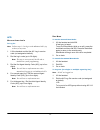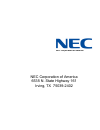Nec corporation of america april, 2010 int-2064 (univ) issue 1.0 single line telephone user guide.
Liability disclaimer nec corporation of america reserves the right to change the specifica- tions, functions, or features, at any time, without notice. Nec corporation of america has prepared this document for use by its employees and customers. The information contained herein is the property of ne...
- i - table of contents 1. Quick reference guide general information ............................................................................................................ 1 quick reference guide .....................................................................................................
- ii - table of contents call forwarding – immediate .............................................................................................. 5 call forwarding – busy/no answer .................................................................................... 6 to set call forwarding - busy/...
- iii - table of contents camp-on ........................................................................................................................... 12 trunk queuing .................................................................................................................. 12 acd ......
- iv - table of contents this page intentionally left blank.
1 1. 1. Quick reference guide general information the following should be considered when reviewing this user guide: access to many features is based on system assignments. Some access codes may vary from those stated in this user guide and not all features may be available from your telephone. The ...
3 1. 2. Basic operation answering calls r inging c alls 1. Lift handset. 2. Converse. O ff -h ook s ignaling with a call in progress: 1. Receive off-hook signaling. 2. Replace handset to disconnect the present call. 3. Lift the handset to converse with the second call. Placing calls i nternal c alls...
4 1. 5. Hang up. Speed dial – system/group/station 1. Lift handset. 2. Dial speed dial code: station speed dial = #7 group speed dial = #4 system speed dial = #2 3. Dial speed dial memory location: station speed dial = 0~9 group speed dial = xxx (none at default) system speed dial = 000~999 4. Conve...
5 1. 3. Business features call forwarding call forwarding permits an extension user to redirect their calls to another extension, or an off-premise number. Call forwarding – immediate all calls forward immediately to the destination, and only the destination rings. To set call forwarding - immediate...
6 1. Call forwarding – busy/no answer calls to the extension forward when busy or unanswered. To set call forwarding - busy/no answer: 1. Lift the handset. 2. Dial the call forwarding - busy/no answer service code (default: 744). 3. Dial 1 (set). 4. Dial the destination extension or off-premise numb...
7 1. Call forwarding with follow me while at a co-worker’s desk, a user can have call forwarding with follow me redirect their calls to the co-worker’s extension. To set call forward – follow me from the destination station: 1. Lift the handset. 2. Dial the call forward – follow me service code (def...
8 1. Call forwarding – vm8000 inmail park and page when an extension user is away from their phone, park and page can let them know when they have a call waiting to be answered. To set call forward park and page when you have a call: 1. Lift the handset. 2. Dial the call forward – park and page when...
9 1. Meet – me answer to join a meet me internal page: 1. Lift the handset. 2. Dial 763 (if your extension is in the zone 0~8 called). -or- dial 764 and the zone number (if your extension is not in the zone called). To join a meet me external page: 1. Lift the handset. 2. Dial 765. 3. Dial the annou...
10 1. Call pickup – group this method permits a station user to answer any calls directed to other extensions in their preset pickup group by dialing a call pickup – group feature access code. Ringing telephone in your call pickup group: 1. Lift the handset. 2. Dial 756 or *#. Note: service code *# ...
11 1. Conference with a call in progress: 1. Press the hookswitch or flash key and dial #1. 2. Dial the party you want to add and wait until they answer. 3. Press the hookswitch or flash key and repeat the second step to add more parties. -or- press the hookswitch or flash key twice to set up the co...
12 1. Voice over o riginate /a nswer originate when calling a busy telephone: 1. Dial 6. -or- dial 690 (if the single digit access code has been changed). Note: you can hear an alert tone. You can talk to the called party after the alert tone ends. Answer with a call in progress: 1. Receive voice ov...
13 1. Acd m ultiple a gent l og i n to log in: note: follow steps 1~3 to log in with additional aics (up to three) at any time. 1. Lift the handset and dial the aic log in service code (not assigned at default). 2. Dial the log in code (up to 20 digits). Note: this step is not required if the id cod...
14 1. Quick transfer to voice mail to quick transfer a call while talking with an outside or internal party: 1. Press the transfer key, and wait for an internal dial tone. 2. Enter a station, and wait for a ringback tone. 3. Dial the quick transfer access code (default:8). 4. Go on hook. Note: the v...
15 1. To cancel the messages waiting you have left at a specific extension: 1. Lift the handset. 2. Dial 771. 3. Dial the number of the extension you do not want to have your messages. 4. Go on hook. E911 compatibility e911 compatibility ensures that emergency calls always get through. If an emergen...
16 1. --- notes ---.
Nec corporation of america nec corporation of america 6535 n. State highway 161 irving, tx 75039-2402.