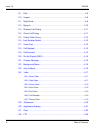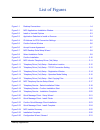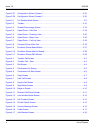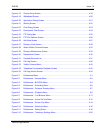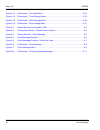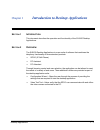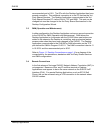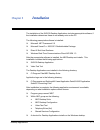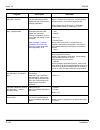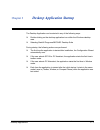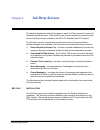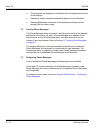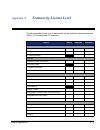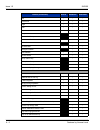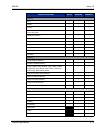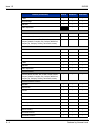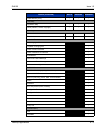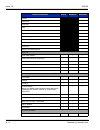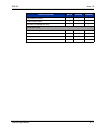- DL manuals
- NEC
- Voicemail
- Univerge SV8100
- Applications
NEC Univerge SV8100 Applications - Chapter 6
Desktop Applications
vii
___________________________________________________________________________________
SV8100
Issue 1.0
___________________________________________________________________________________
Chapter 6
3rd-Party Services
Installation.....................................................................................6-1
Shared Directory...........................................................................6-4
Shared Contact List......................................................................6-4
Centralised BLF Monitoring ........................................................6-4
Common Trunk Labeling .............................................................6-4
Quick Messaging ..........................................................................6-4
Sending and Receiving Quick Messages ............................................... 6-5
Tracking Quick Messages ...................................................................... 6-7
Configuring Quick Messages .................................................................. 6-8
Phone Messaging .........................................................................6-9
Sending and Receiving Phone Messages .............................................. 6-9
Tracking Phone Messages ................................................................... 6-10
Configuring Phone Messages .............................................................. 6-10
Chapter 7
Desktop Registration and Soft Phone Override
Registration Types .......................................................................7-1
Service Conditions .......................................................................7-3
Appendix A
Features by License Level
Summary of Univerge SV8100
Page 1
D esktop a pplications issue 1.0 september 2008.
Page 3: Chapter 1
Desktop applications i ___________________________________________________________________________________ ___________________________________________________________________________________ table of contents chapter 1 introduction to desktop applications section 1 introduction.........................
Page 4: Chapter 3
Ii table of contents ___________________________________________________________________________________ issue 1.0 sv8100 ___________________________________________________________________________________ chapter 3 desktop application startup section 1 full window mode ................................
Page 5: Chapter 4
Desktop applications iii ___________________________________________________________________________________ sv8100 issue 1.0 ___________________________________________________________________________________ 3.3 open phone – directory view .............................................................
Page 6
Iv table of contents ___________________________________________________________________________________ issue 1.0 sv8100 ___________________________________________________________________________________ 1.9 park ........................................................................................
Page 7
Desktop applications v ___________________________________________________________________________________ sv8100 issue 1.0 ___________________________________________________________________________________ 1.29 switch login mode ........................................................................
Page 8: Chapter 5
Vi table of contents ___________________________________________________________________________________ issue 1.0 sv8100 ___________________________________________________________________________________ 3.5 archiving the call log ......................................................................
Page 9: Chapter 6
Desktop applications vii ___________________________________________________________________________________ sv8100 issue 1.0 ___________________________________________________________________________________ chapter 6 3rd-party services section 1 installation..........................................
Page 10
Viii table of contents ___________________________________________________________________________________ issue 1.0 sv8100 ___________________________________________________________________________________.
Page 11
Desktop applications ix ___________________________________________________________________________________ ___________________________________________________________________________________ list of figures figure 1-1 desktop connections ................................................................
Page 12
X list of figures ___________________________________________________________________________________ ___________________________________________________________________________________ issue 1.0 sv8100 figure 2-27 configuration wizard, screen 2 .........................................................
Page 13
Sv8100 issue 1.0 desktop applications xi ___________________________________________________________________________________ ___________________________________________________________________________________ figure 4-18 choose party screen ..............................................................
Page 14
Xii list of figures ___________________________________________________________________________________ ___________________________________________________________________________________ issue 1.0 sv8100 figure 5-13 preferences – voice mail menu ........................................................
Page 15
Desktop applications 1 - 1 ___________________________________________________________________________________ ___________________________________________________________________________________ chapter 1 introduction to desktop applications s ection 1 i ntroduction this document describes the opera...
Page 16
1 - 2 introduction to desktop applications ___________________________________________________________________________________ ___________________________________________________________________________________ issue 1.0 sv8100 s ection 3 i nstallation c onsiderations the desktop applications can be...
Page 17
Sv8100 issue 1.0 desktop applications 1 - 3 ___________________________________________________________________________________ ___________________________________________________________________________________ recommended port is 8181. The pcs with the desktop application then have second connecti...
Page 18
1 - 4 introduction to desktop applications ___________________________________________________________________________________ ___________________________________________________________________________________ issue 1.0 sv8100 figure 1-1 desktop connections.
Page 19
Sv8100 issue 1.0 desktop applications 1 - 5 ___________________________________________________________________________________ ___________________________________________________________________________________ s ection 4 s ystem r equirements the minimum recommended pc requirements and the support...
Page 20
1 - 6 introduction to desktop applications ___________________________________________________________________________________ ___________________________________________________________________________________ issue 1.0 sv8100 this page intentionally left blank.
Page 21: Installation
Desktop applications 2 - 1 ___________________________________________________________________________________ ___________________________________________________________________________________ chapter 2 installation the installation of the sv8100 desktop applications includes prerequisite software...
Page 22
2 - 2 installation ___________________________________________________________________________________ ___________________________________________________________________________________ issue 1.0 sv8100 s ection 1 i nstallation s teps to install the sv8100 desktop applications, perform the followin...
Page 23
Sv8100 issue 1.0 desktop applications 2 - 3 ___________________________________________________________________________________ ___________________________________________________________________________________ 3. Choose install . Figure 2-2 install or uninstall options.
Page 24
2 - 4 installation ___________________________________________________________________________________ ___________________________________________________________________________________ issue 1.0 sv8100 4. Choose the applications to install, then click next . The applications include: nec desktop s...
Page 25
Sv8100 issue 1.0 desktop applications 2 - 5 ___________________________________________________________________________________ ___________________________________________________________________________________ 5. Enter the ip address of the ipla interface on the cpu (10-12-09), then click next . F...
Page 26
2 - 6 installation ___________________________________________________________________________________ ___________________________________________________________________________________ issue 1.0 sv8100 6. Click next at the confirm actions window. Figure 2-5 confirm actions window.
Page 27
Sv8100 issue 1.0 desktop applications 2 - 7 ___________________________________________________________________________________ ___________________________________________________________________________________ 7. Agree to the license agreement and click next . Figure 2-6 accept license agreement.
Page 28
2 - 8 installation ___________________________________________________________________________________ ___________________________________________________________________________________ issue 1.0 sv8100 8. Click next in the nec desktop suite window. Figure 2-7 nec desktop suite setup wizard.
Page 29
Sv8100 issue 1.0 desktop applications 2 - 9 ___________________________________________________________________________________ ___________________________________________________________________________________ 9. Define the installation folder or click next to accept the default folder. Figure 2-8...
Page 30
2 - 10 installation ___________________________________________________________________________________ ___________________________________________________________________________________ issue 1.0 sv8100 10. Click next at the confirm installation window. Figure 2-9 confirm installation.
Page 31
Sv8100 issue 1.0 desktop applications 2 - 11 ___________________________________________________________________________________ ___________________________________________________________________________________ 11. Click close at the installation complete window. 12. If you chose to install the ne...
Page 32
2 - 12 installation ___________________________________________________________________________________ ___________________________________________________________________________________ issue 1.0 sv8100 13. Click browse to define the installation folder, or click next to accept the default folder....
Page 33
Sv8100 issue 1.0 desktop applications 2 - 13 ___________________________________________________________________________________ ___________________________________________________________________________________ 14. Define the ip address of the cpu, the 3rd-party tapi tcp port programmed in 10-20-0...
Page 34
2 - 14 installation ___________________________________________________________________________________ ___________________________________________________________________________________ issue 1.0 sv8100 15. Click next at the service setting window. Figure 2-13 telephony driver (3rd) setup - regist...
Page 35
Sv8100 issue 1.0 desktop applications 2 - 15 ___________________________________________________________________________________ ___________________________________________________________________________________ 16. Click next at the operation mode setting window. Figure 2-14 telephony driver (3rd)...
Page 36
2 - 16 installation ___________________________________________________________________________________ ___________________________________________________________________________________ issue 1.0 sv8100 17. Click next at the start copying files window. Figure 2-15 telephony driver (3rd) setup - st...
Page 37
Sv8100 issue 1.0 desktop applications 2 - 17 ___________________________________________________________________________________ ___________________________________________________________________________________ 18. Click next at the nec telephony service window. Figure 2-16 nec telephony service s...
Page 38
2 - 18 installation ___________________________________________________________________________________ ___________________________________________________________________________________ issue 1.0 sv8100 19. Define the installation folder or click next to accept the default folder. Figure 2-17 tele...
Page 39
Sv8100 issue 1.0 desktop applications 2 - 19 ___________________________________________________________________________________ ___________________________________________________________________________________ 20. Click next at the confirm installation window. Figure 2-18 telephony service - conf...
Page 40
2 - 20 installation ___________________________________________________________________________________ ___________________________________________________________________________________ issue 1.0 sv8100 21. Click close at the installation complete window. Figure 2-19 telephony service - installati...
Page 41
Sv8100 issue 1.0 desktop applications 2 - 21 ___________________________________________________________________________________ ___________________________________________________________________________________ 22. If you chose the quick message client, the installation begins. Click next at the q...
Page 42
2 - 22 installation ___________________________________________________________________________________ ___________________________________________________________________________________ issue 1.0 sv8100 23. Define the installation folder or click next to accept the default folder. Figure 2-21 quic...
Page 43
Sv8100 issue 1.0 desktop applications 2 - 23 ___________________________________________________________________________________ ___________________________________________________________________________________ 24. Click next at the confirm installation window. Figure 2-22 confirm quick message cl...
Page 44
2 - 24 installation ___________________________________________________________________________________ ___________________________________________________________________________________ issue 1.0 sv8100 25. Click close at the installation complete window. Figure 2-23 quick message client - install...
Page 45
Sv8100 issue 1.0 desktop applications 2 - 25 ___________________________________________________________________________________ ___________________________________________________________________________________ 26. Click next at the nec installer window showing what was installed. Figure 2-24 nec ...
Page 46
2 - 26 installation ___________________________________________________________________________________ ___________________________________________________________________________________ issue 1.0 sv8100 27. Click finish . Figure 2-25 installation complete.
Page 47
Sv8100 issue 1.0 desktop applications 2 - 27 ___________________________________________________________________________________ ___________________________________________________________________________________ s ection 2 sv8100 d esktop a pplications s ystem p rogramming the following table lists...
Page 48
2 - 28 installation ___________________________________________________________________________________ ___________________________________________________________________________________ issue 1.0 sv8100 10-20-01 lan setup for external equipment - tcp port define the tcp port for the lan cti and o&...
Page 49
Sv8100 issue 1.0 desktop applications 2 - 29 ___________________________________________________________________________________ ___________________________________________________________________________________ 30-01-01 dss console operation mode set the mode for the system dss consoles. 0 = busin...
Page 50
2 - 30 installation ___________________________________________________________________________________ ___________________________________________________________________________________ issue 1.0 sv8100 s ection 3 c onfiguration w izard the configuration wizard steps the user through the settings ...
Page 51
Sv8100 issue 1.0 desktop applications 2 - 31 ___________________________________________________________________________________ ___________________________________________________________________________________ 3.2 configuration wizard, screen 1 the first screen displayed for the configuration wiz...
Page 52
2 - 32 installation ___________________________________________________________________________________ ___________________________________________________________________________________ issue 1.0 sv8100 the o&m user id field is used to specify the login name that is required to access the o&m inte...
Page 53
Sv8100 issue 1.0 desktop applications 2 - 33 ___________________________________________________________________________________ ___________________________________________________________________________________ 3.3 configuration wizard, screen 2 the second screen displayed for the configuration wi...
Page 54
2 - 34 installation ___________________________________________________________________________________ ___________________________________________________________________________________ issue 1.0 sv8100 selecting the enhancement bundle options starts the application with the use of the chat, appli...
Page 55
Sv8100 issue 1.0 desktop applications 2 - 35 ___________________________________________________________________________________ ___________________________________________________________________________________ 3.4 configuration wizard, screen 3 the third screen displayed for the configuration wiz...
Page 56
2 - 36 installation ___________________________________________________________________________________ ___________________________________________________________________________________ issue 1.0 sv8100 the audio device lists all of the audio devices that are installed on the host pc. The selected...
Page 57: Desktop Application Startup
Desktop applications 3 - 1 ___________________________________________________________________________________ ___________________________________________________________________________________ chapter 3 desktop application startup the desktop application can be started in any of the following ways...
Page 58
3 - 2 desktop application startup ___________________________________________________________________________________ ___________________________________________________________________________________ issue 1.0 sv8100 s ection 1 f ull w indow m ode this ui mode presents valuable information about t...
Page 59
Sv8100 issue 1.0 desktop applications 3 - 3 ___________________________________________________________________________________ ___________________________________________________________________________________ 1.1 title bar and main menu the title bar and main menu provide the standard windows con...
Page 60
3 - 4 desktop application startup ___________________________________________________________________________________ ___________________________________________________________________________________ issue 1.0 sv8100 window help 1.2 function toolbar the function toolbar provides quick access to th...
Page 61
Sv8100 issue 1.0 desktop applications 3 - 5 ___________________________________________________________________________________ ___________________________________________________________________________________ barge in directed call pickup group call pickup pickup other group last number redial vo...
Page 62
3 - 6 desktop application startup ___________________________________________________________________________________ ___________________________________________________________________________________ issue 1.0 sv8100 each entry in the active call list includes the following information, based upon...
Page 63
Sv8100 issue 1.0 desktop applications 3 - 7 ___________________________________________________________________________________ ___________________________________________________________________________________ 1.4.1 blf/dss tabs each key on the blf/dss tab is used to monitor another station on the...
Page 64
3 - 8 desktop application startup ___________________________________________________________________________________ ___________________________________________________________________________________ issue 1.0 sv8100 specify members of each blf group. Define label format for the blf buttons. Speci...
Page 65
Sv8100 issue 1.0 desktop applications 3 - 9 ___________________________________________________________________________________ ___________________________________________________________________________________ chat ftp.
Page 66
3 - 10 desktop application startup ___________________________________________________________________________________ ___________________________________________________________________________________ issue 1.0 sv8100 each of these functions is further described in the functions section of this do...
Page 67
Sv8100 issue 1.0 desktop applications 3 - 11 ___________________________________________________________________________________ ___________________________________________________________________________________ the toolbar consists of the following areas: each of these screen regions is further de...
Page 68
3 - 12 desktop application startup ___________________________________________________________________________________ ___________________________________________________________________________________ issue 1.0 sv8100 hovering the mouse over an icon displays the tooltip balloon for the selected ca...
Page 69
Sv8100 issue 1.0 desktop applications 3 - 13 ___________________________________________________________________________________ ___________________________________________________________________________________ 2.5 file button the file button provides access to functions for configuring the applic...
Page 70
3 - 14 desktop application startup ___________________________________________________________________________________ ___________________________________________________________________________________ issue 1.0 sv8100 phone image this same pop-up menu can be accessed by pressing the right mouse bu...
Page 71
Sv8100 issue 1.0 desktop applications 3 - 15 ___________________________________________________________________________________ ___________________________________________________________________________________ group call pickup pickup other group last number redial voice over call redirect call f...
Page 72
3 - 16 desktop application startup ___________________________________________________________________________________ ___________________________________________________________________________________ issue 1.0 sv8100 s ection 3 c ompact p hone m ode the compact phone is a user interface mode with...
Page 73
Sv8100 issue 1.0 desktop applications 3 - 17 ___________________________________________________________________________________ ___________________________________________________________________________________ the display on the closed phone image shows the following information, based upon the c...
Page 74
3 - 18 desktop application startup ___________________________________________________________________________________ ___________________________________________________________________________________ issue 1.0 sv8100 3.2 open phone – dial view by default, the compact phone initially opens with th...
Page 75
Sv8100 issue 1.0 desktop applications 3 - 19 ___________________________________________________________________________________ ___________________________________________________________________________________ the open compact phone has four fixed buttons at the top of the display providing the f...
Page 76
3 - 20 desktop application startup ___________________________________________________________________________________ ___________________________________________________________________________________ issue 1.0 sv8100 3.3 open phone – directory view the directory view is shown at the top of the co...
Page 77
Sv8100 issue 1.0 desktop applications 3 - 21 ___________________________________________________________________________________ ___________________________________________________________________________________ the top of the directory view provides a selector that controls which entries are displ...
Page 78
3 - 22 desktop application startup ___________________________________________________________________________________ ___________________________________________________________________________________ issue 1.0 sv8100 3.4 open phone – menu view to provide access to the function toolbar in the bott...
Page 79
Sv8100 issue 1.0 desktop applications 3 - 23 ___________________________________________________________________________________ ___________________________________________________________________________________ the toolbar provides quick access to commonly used functions. The function buttons disp...
Page 80
3 - 24 desktop application startup ___________________________________________________________________________________ ___________________________________________________________________________________ issue 1.0 sv8100 3.5 open phone – call log view selecting the call log button will change the top...
Page 81
Sv8100 issue 1.0 desktop applications 3 - 25 ___________________________________________________________________________________ ___________________________________________________________________________________ each entry will indicate if the call was inbound or outbound, the name/ number of the c...
Page 82
3 - 26 desktop application startup ___________________________________________________________________________________ ___________________________________________________________________________________ issue 1.0 sv8100 the detached video window will resize to the wide view when more than two video ...
Page 83
Sv8100 issue 1.0 desktop applications 3 - 27 ___________________________________________________________________________________ ___________________________________________________________________________________ 4.1 emulation phone base module the base module for the emulation phone simulates a 24-...
Page 84
3 - 28 desktop application startup ___________________________________________________________________________________ ___________________________________________________________________________________ issue 1.0 sv8100 the jogkey (round, four-position control) does not provide the same functionalit...
Page 85
Sv8100 issue 1.0 desktop applications 3 - 29 ___________________________________________________________________________________ ___________________________________________________________________________________ 4.3 emulation phone dss module the phone image tab on the preferences menu allows the u...
Page 86
3 - 30 desktop application startup ___________________________________________________________________________________ ___________________________________________________________________________________ issue 1.0 sv8100
Page 87: Toolbar Functions
Desktop applications 4 - 1 ___________________________________________________________________________________ ___________________________________________________________________________________ chapter 4 toolbar functions s ection 1 t oolbar f unctions the function buttons which appear in the funct...
Page 88
4 - 2 toolbar functions ___________________________________________________________________________________ ___________________________________________________________________________________ issue 1.0 sv8100 each of the feature keys available in the function toolbar and their associated actions are...
Page 89
Sv8100 issue 1.0 desktop applications 4 - 3 ___________________________________________________________________________________ ___________________________________________________________________________________ the destination drop down list includes a list of the most recent transfer destinations ...
Page 90
4 - 4 toolbar functions ___________________________________________________________________________________ ___________________________________________________________________________________ issue 1.0 sv8100 1.5 dial the dial button allows the user to initiate an outbound call. When dial is selecte...
Page 91
Sv8100 issue 1.0 desktop applications 4 - 5 ___________________________________________________________________________________ ___________________________________________________________________________________ 1.6 conference the conference button will initiate a conference that adds a third party ...
Page 92
4 - 6 toolbar functions ___________________________________________________________________________________ ___________________________________________________________________________________ issue 1.0 sv8100 selecting the complete button will add the consultation call to the original call, completi...
Page 93
Sv8100 issue 1.0 desktop applications 4 - 7 ___________________________________________________________________________________ ___________________________________________________________________________________ 1.8 page the page button allows the attendant to access the internal and external paging...
Page 94
4 - 8 toolbar functions ___________________________________________________________________________________ ___________________________________________________________________________________ issue 1.0 sv8100 1.9 park the park button will transfer the active call to a specific park orbit. When this ...
Page 95
Sv8100 issue 1.0 desktop applications 4 - 9 ___________________________________________________________________________________ ___________________________________________________________________________________ park orbit. Selecting the cancel button will close the unpark call dialog without initia...
Page 96
4 - 10 toolbar functions ___________________________________________________________________________________ ___________________________________________________________________________________ issue 1.0 sv8100 pressing the cancel key will close the night mode dialog without changing the night mode s...
Page 97
Sv8100 issue 1.0 desktop applications 4 - 11 ___________________________________________________________________________________ ___________________________________________________________________________________ 1.13 directed call pickup the directed call pickup function allows the user to pickup a...
Page 98
4 - 12 toolbar functions ___________________________________________________________________________________ ___________________________________________________________________________________ issue 1.0 sv8100 1.15 pickup other group the pickup other group function allows the user to pickup a ringin...
Page 99
Sv8100 issue 1.0 desktop applications 4 - 13 ___________________________________________________________________________________ ___________________________________________________________________________________ 1.18 call redirect the call redirect function allows the user to send a call that is ri...
Page 100
4 - 14 toolbar functions ___________________________________________________________________________________ ___________________________________________________________________________________ issue 1.0 sv8100 pressing the start button will initiate the call forward operation. Pressing the cancel fu...
Page 101
Sv8100 issue 1.0 desktop applications 4 - 15 ___________________________________________________________________________________ ___________________________________________________________________________________ 1.21 custom message the custom message function allows the user to select a display mes...
Page 102
4 - 16 toolbar functions ___________________________________________________________________________________ ___________________________________________________________________________________ issue 1.0 sv8100 the date field allows the user to specify a date to be included as part of the message. Th...
Page 103
Sv8100 issue 1.0 desktop applications 4 - 17 ___________________________________________________________________________________ ___________________________________________________________________________________ 1.24 video the video function is used to setup a video call with another desktop applic...
Page 104
4 - 18 toolbar functions ___________________________________________________________________________________ ___________________________________________________________________________________ issue 1.0 sv8100 1.24.3 pause video the pause video function stops the video transmission of the user’s vid...
Page 105
Sv8100 issue 1.0 desktop applications 4 - 19 ___________________________________________________________________________________ ___________________________________________________________________________________ 1.24.7 resize video the resize video function allows the user to select between large s...
Page 106
4 - 20 toolbar functions ___________________________________________________________________________________ ___________________________________________________________________________________ issue 1.0 sv8100 when a whiteboard session has been established, the following whiteboard utility will appe...
Page 107
Sv8100 issue 1.0 desktop applications 4 - 21 ___________________________________________________________________________________ ___________________________________________________________________________________ 1.26 application sharing application sharing is a collaboration function that allows tw...
Page 108
4 - 22 toolbar functions ___________________________________________________________________________________ ___________________________________________________________________________________ issue 1.0 sv8100 when the sharing member has been selected, the following dialog will appear, which allows ...
Page 109
Sv8100 issue 1.0 desktop applications 4 - 23 ___________________________________________________________________________________ ___________________________________________________________________________________ 1.27 chat the chat function allows the user to start an instant messaging session with ...
Page 110
4 - 24 toolbar functions ___________________________________________________________________________________ ___________________________________________________________________________________ issue 1.0 sv8100 when the chat session is started, the following image will be displayed on the participant...
Page 111
Sv8100 issue 1.0 desktop applications 4 - 25 ___________________________________________________________________________________ ___________________________________________________________________________________ 1.28 ftp the ftp function allows the user to send a file to another desktop application...
Page 112
4 - 26 toolbar functions ___________________________________________________________________________________ ___________________________________________________________________________________ issue 1.0 sv8100 after a member has been selected, the following file selector screen will be displayed (re...
Page 113
Sv8100 issue 1.0 desktop applications 4 - 27 ___________________________________________________________________________________ ___________________________________________________________________________________ 1.29 switch login mode the switch login mode function allows the user to switch the app...
Page 114
4 - 28 toolbar functions ___________________________________________________________________________________ ___________________________________________________________________________________ issue 1.0 sv8100 s ection 2 d irectory v iew an online company directory, contact list, and personal list a...
Page 115
Sv8100 issue 1.0 desktop applications 4 - 29 ___________________________________________________________________________________ ___________________________________________________________________________________ the directory consists of the following areas: each of these screen regions is further ...
Page 116
4 - 30 toolbar functions ___________________________________________________________________________________ ___________________________________________________________________________________ issue 1.0 sv8100 edit view help 2.1.2 function toolbar the function toolbar provides access to the function...
Page 117
Sv8100 issue 1.0 desktop applications 4 - 31 ___________________________________________________________________________________ ___________________________________________________________________________________ (print) print all print selected page setup print preview (action) dial extension dial ...
Page 118
4 - 32 toolbar functions ___________________________________________________________________________________ ___________________________________________________________________________________ issue 1.0 sv8100 2.1.3 search area the search area allows the user to quickly locate an entry in the databa...
Page 119
Sv8100 issue 1.0 desktop applications 4 - 33 ___________________________________________________________________________________ ___________________________________________________________________________________ a right mouse click on a row will open a pop-up menu that displays all of the available...
Page 120
4 - 34 toolbar functions ___________________________________________________________________________________ ___________________________________________________________________________________ issue 1.0 sv8100 2.2 company directory the company directory database maintains a list of extensions on the...
Page 121
Sv8100 issue 1.0 desktop applications 4 - 35 ___________________________________________________________________________________ ___________________________________________________________________________________ extension title e-mail location supervisor name supervisor phone assistant name assista...
Page 122
4 - 36 toolbar functions ___________________________________________________________________________________ ___________________________________________________________________________________ issue 1.0 sv8100 the new, rename, and delete functions can be used to modify the department entries. 2.2.2 ...
Page 123
Sv8100 issue 1.0 desktop applications 4 - 37 ___________________________________________________________________________________ ___________________________________________________________________________________ 2.2.4 printing the directory from the file menu, selecting the print option, followed b...
Page 124
4 - 38 toolbar functions ___________________________________________________________________________________ ___________________________________________________________________________________ issue 1.0 sv8100 last name telephone title e-mail address city state/prov zip/postal country notes the comp...
Page 125
Sv8100 issue 1.0 desktop applications 4 - 39 ___________________________________________________________________________________ ___________________________________________________________________________________ 2.3.4 printing the directory from the file menu, selecting the print option, followed b...
Page 126
4 - 40 toolbar functions ___________________________________________________________________________________ ___________________________________________________________________________________ issue 1.0 sv8100 the directory consists of the following areas: the title bar and main menu provides the st...
Page 127
Sv8100 issue 1.0 desktop applications 4 - 41 ___________________________________________________________________________________ ___________________________________________________________________________________ the main menu provides a drop-down menu, which lists all of the functions available wit...
Page 128
4 - 42 toolbar functions ___________________________________________________________________________________ ___________________________________________________________________________________ issue 1.0 sv8100 a right mouse click on a row will open a pop-up menu that displays all of the available fu...
Page 129
Sv8100 issue 1.0 desktop applications 4 - 43 ___________________________________________________________________________________ ___________________________________________________________________________________ the playback window provides the following controls: 3.3 deleting a record from the cal...
Page 130
4 - 44 toolbar functions ___________________________________________________________________________________ ___________________________________________________________________________________ issue 1.0 sv8100 selecting the start date and end date for the archive specifies the range of records to be...
Page 131
Desktop applications 5 - 1 ___________________________________________________________________________________ ___________________________________________________________________________________ chapter 5 application level configuration s ection 1 p references m enu the preferences function allows t...
Page 132
5 - 2 application level configuration ___________________________________________________________________________________ ___________________________________________________________________________________ issue 1.0 sv8100 each of the tabs in the preferences menu is described in the following sectio...
Page 133
Sv8100 issue 1.0 desktop applications 5 - 3 ___________________________________________________________________________________ ___________________________________________________________________________________ the auto hide option allows the toolbar view to be hidden when other applications are th...
Page 134
5 - 4 application level configuration ___________________________________________________________________________________ ___________________________________________________________________________________ issue 1.0 sv8100 s ection 3 p references – blf/dss the synchronize button retrieves the curren...
Page 135
Sv8100 issue 1.0 desktop applications 5 - 5 ___________________________________________________________________________________ ___________________________________________________________________________________ the visible tabs list controls the tabs that are visible and hidden on the blf panel. On...
Page 136
5 - 6 application level configuration ___________________________________________________________________________________ ___________________________________________________________________________________ issue 1.0 sv8100 s ection 4 p references – r ecording the recording device selector allows the...
Page 137
Sv8100 issue 1.0 desktop applications 5 - 7 ___________________________________________________________________________________ ___________________________________________________________________________________ automatically started for every call. The enable beep tone while recording option plays ...
Page 138
5 - 8 application level configuration ___________________________________________________________________________________ ___________________________________________________________________________________ issue 1.0 sv8100 the playback device option allows the user to specify the audio device to use...
Page 139
Sv8100 issue 1.0 desktop applications 5 - 9 ___________________________________________________________________________________ ___________________________________________________________________________________ s ection 6 p references – p layback the playback device option allows the user to specif...
Page 140
5 - 10 application level configuration ___________________________________________________________________________________ ___________________________________________________________________________________ issue 1.0 sv8100 back through the ada-l adaptor on deskset stations..
Page 141
Sv8100 issue 1.0 desktop applications 5 - 11 ___________________________________________________________________________________ ___________________________________________________________________________________ s ection 7 p references – t ool b uttons the available tool buttons lists all of the fu...
Page 142
5 - 12 application level configuration ___________________________________________________________________________________ ___________________________________________________________________________________ issue 1.0 sv8100 the accelerator field is used to specify a hotkey to associate with a functi...
Page 143
Sv8100 issue 1.0 desktop applications 5 - 13 ___________________________________________________________________________________ ___________________________________________________________________________________ sent before it is removed from the list. The remove quick/phone message entry option sp...
Page 144
5 - 14 application level configuration ___________________________________________________________________________________ ___________________________________________________________________________________ issue 1.0 sv8100 s ection 9 p references – s creen p op the contact manager option selects wh...
Page 145
Sv8100 issue 1.0 desktop applications 5 - 15 ___________________________________________________________________________________ ___________________________________________________________________________________ selected contact application. The activation option determines at what point the contac...
Page 146
5 - 16 application level configuration ___________________________________________________________________________________ ___________________________________________________________________________________ issue 1.0 sv8100 s ection 10 p references – s hortcuts the one touch transfer will initiate o...
Page 147
Sv8100 issue 1.0 desktop applications 5 - 17 ___________________________________________________________________________________ ___________________________________________________________________________________ the double-click on a busy extension option allows the user to specify the action to be...
Page 148
5 - 18 application level configuration ___________________________________________________________________________________ ___________________________________________________________________________________ issue 1.0 sv8100 s ection 11 p references – d ialing r ules figure 5-11 preferences – dialing...
Page 149
Sv8100 issue 1.0 desktop applications 5 - 19 ___________________________________________________________________________________ ___________________________________________________________________________________ the station number length field specifies how many digits internal station numbers are....
Page 150
5 - 20 application level configuration ___________________________________________________________________________________ ___________________________________________________________________________________ issue 1.0 sv8100 s ection 12 p references – t elephony s ettings figure 5-12 preferences – te...
Page 151
Sv8100 issue 1.0 desktop applications 5 - 21 ___________________________________________________________________________________ ___________________________________________________________________________________ the feature codes list displays all of the telephone features that are used by the appl...
Page 152
5 - 22 application level configuration ___________________________________________________________________________________ ___________________________________________________________________________________ issue 1.0 sv8100 s ection 13 p references – v oice m ail the enable voicemail interface optio...
Page 153
Sv8100 issue 1.0 desktop applications 5 - 23 ___________________________________________________________________________________ ___________________________________________________________________________________ s ection 14 p references – t runk s ettings the synchronize button causes the desktop a...
Page 154
5 - 24 application level configuration ___________________________________________________________________________________ ___________________________________________________________________________________ issue 1.0 sv8100 button within the trunks tab. The blf active checkbox controls if the specif...
Page 155
Sv8100 issue 1.0 desktop applications 5 - 25 ___________________________________________________________________________________ ___________________________________________________________________________________ s ection 15 p references – v ideo s ettings the device field allows the user to specify...
Page 156
5 - 26 application level configuration ___________________________________________________________________________________ ___________________________________________________________________________________ issue 1.0 sv8100 the start sending when call is started automatically starts transmitting the...
Page 157
Sv8100 issue 1.0 desktop applications 5 - 27 ___________________________________________________________________________________ ___________________________________________________________________________________ s ection 16 p references – p hone i mage when the expansion module option is selected, ...
Page 158
5 - 28 application level configuration ___________________________________________________________________________________ ___________________________________________________________________________________ issue 1.0 sv8100 this page intentionally left blank.
Page 159: 3Rd-Party Services
Desktop applications 6 - 1 ___________________________________________________________________________________ ___________________________________________________________________________________ chapter 6 3rd-party services the desktop applications include the option to install 3rd-party services fo...
Page 160
6 - 2 3rd-party services ___________________________________________________________________________________ ___________________________________________________________________________________ issue 1.0 sv8100 1.1 configuration shared services configuration is the configuration utility installed as ...
Page 161
Sv8100 issue 1.0 desktop applications 6 - 3 ___________________________________________________________________________________ ___________________________________________________________________________________ selecting attendant users allows only the desktop users with an attendant level license ...
Page 162
6 - 4 3rd-party services ___________________________________________________________________________________ ___________________________________________________________________________________ issue 1.0 sv8100 the port number must agree with the port number field specified in the shared services con...
Page 163
Sv8100 issue 1.0 desktop applications 6 - 5 ___________________________________________________________________________________ ___________________________________________________________________________________ the quick message function can be initiated by the attendant. Quick messages and respons...
Page 164
6 - 6 3rd-party services ___________________________________________________________________________________ ___________________________________________________________________________________ issue 1.0 sv8100 when a quick message is received by a user, a message box pops up on the screen, as in the...
Page 165
Sv8100 issue 1.0 desktop applications 6 - 7 ___________________________________________________________________________________ ___________________________________________________________________________________ 6.2 tracking quick messages the quick message status is tracked within the full window m...
Page 166
6 - 8 3rd-party services ___________________________________________________________________________________ ___________________________________________________________________________________ issue 1.0 sv8100 6.3 configuring quick messages a set of predefined quick messages and responses are mainta...
Page 167
Sv8100 issue 1.0 desktop applications 6 - 9 ___________________________________________________________________________________ ___________________________________________________________________________________ s ection 7 p hone m essaging attendant level users who have enabled the shared services ...
Page 168
6 - 10 3rd-party services ___________________________________________________________________________________ ___________________________________________________________________________________ issue 1.0 sv8100 the responses are displayed on the bottom line of the phone above each of the softkeys. S...
Page 169
Sv8100 issue 1.0 desktop applications 6 - 11 ___________________________________________________________________________________ ___________________________________________________________________________________ the new and delete buttons are used to add and remove messages and responses from these...
Page 170
6 - 12 3rd-party services ___________________________________________________________________________________ ___________________________________________________________________________________ issue 1.0 sv8100 this page intentionally left blank.
Page 171: Override
Desktop applications 7 - 1 ___________________________________________________________________________________ ___________________________________________________________________________________ chapter 7 desktop registration and soft phone override the desktop application registers with the sv8100 ...
Page 172
7 - 2 desktop registration and soft phone override ___________________________________________________________________________________ ___________________________________________________________________________________ issue 1.0 sv8100 example 1 ip station extension 150 is using port 33 and logs in ...
Page 173
Sv8100 issue 1.0 desktop applications 7 - 3 ___________________________________________________________________________________ ___________________________________________________________________________________ extension 143, and the soft phone extension will be 143. At this point, port 43 will no ...
Page 174
7 - 4 desktop registration and soft phone override ___________________________________________________________________________________ ___________________________________________________________________________________ issue 1.0 sv8100 this page intentionally left blank.
Page 175: Features By License Level
Desktop applications a - 1 ___________________________________________________________________________________ ___________________________________________________________________________________ appendix a features by license level the following table shows a list of features that will be enabled fo...
Page 176
A - 2 features by license level ___________________________________________________________________________________ ___________________________________________________________________________________ issue 1.0 sv8100 dial * * * conference * * * page * * * park * * * unpark * * * barge in * * directe...
Page 177
Sv8100 issue 1.0 desktop applications a - 3 ___________________________________________________________________________________ ___________________________________________________________________________________ call log print * * * delete * * * archive * * * columns (in/out, date, time, name, numbe...
Page 178
A - 4 features by license level ___________________________________________________________________________________ ___________________________________________________________________________________ issue 1.0 sv8100 e-mail * * * quick message * * * add note * * * add to speed dial * * contacts loca...
Page 179
Sv8100 issue 1.0 desktop applications a - 5 ___________________________________________________________________________________ ___________________________________________________________________________________ delete directory entry * * * help utility application help * * * about (version, license...
Page 180
A - 6 features by license level ___________________________________________________________________________________ ___________________________________________________________________________________ issue 1.0 sv8100 transfer * conference * voice over * camp * call pickup * e-mail * quick message * ...
Page 181
Sv8100 issue 1.0 desktop applications a - 7 ___________________________________________________________________________________ ___________________________________________________________________________________ adjustable ring volume * * * usb headset/handset * * * selection from multiple nic cards...
Page 182
A - 8 features by license level ___________________________________________________________________________________ ___________________________________________________________________________________ issue 1.0 sv8100 this page intentionally left blank.
Page 184
Contents of this manual are subject to change without prior notice at the discretion of nec philips unified solutions this document has been prepared for the use of employees and customers of nec philips unified solutions and may not be reproduced without prior written approval of nec philips unifie...