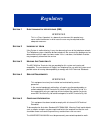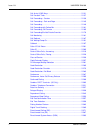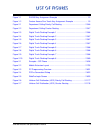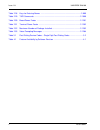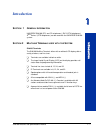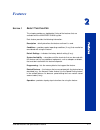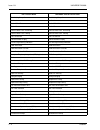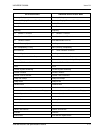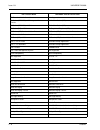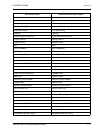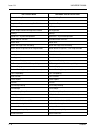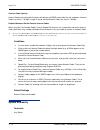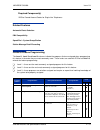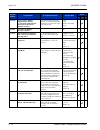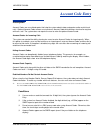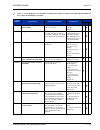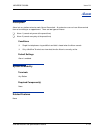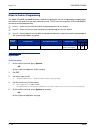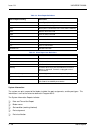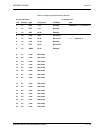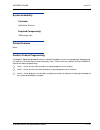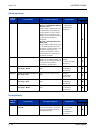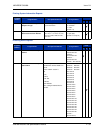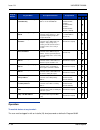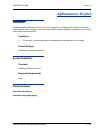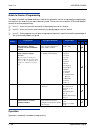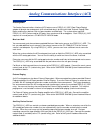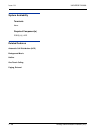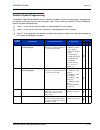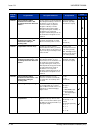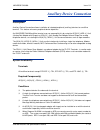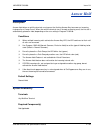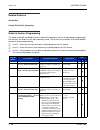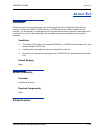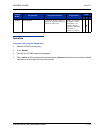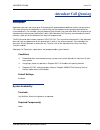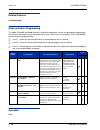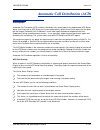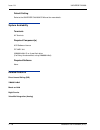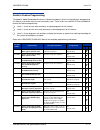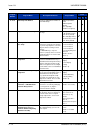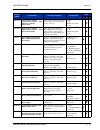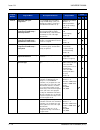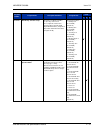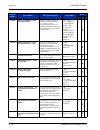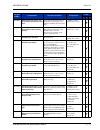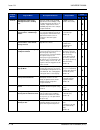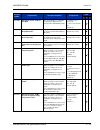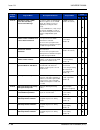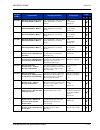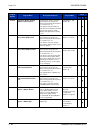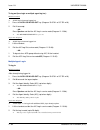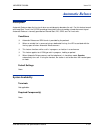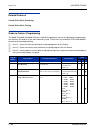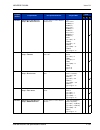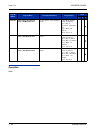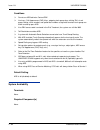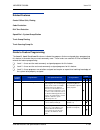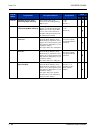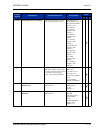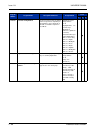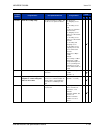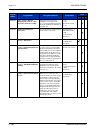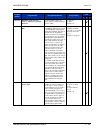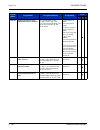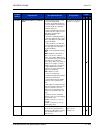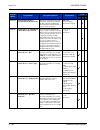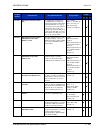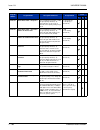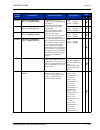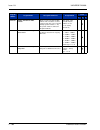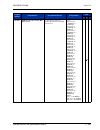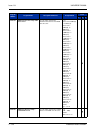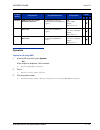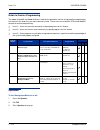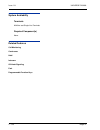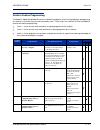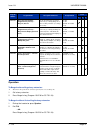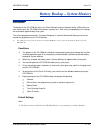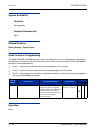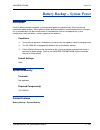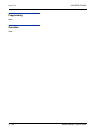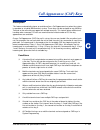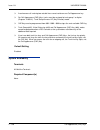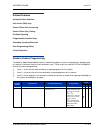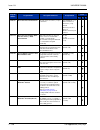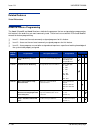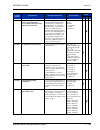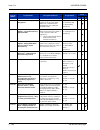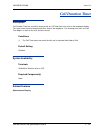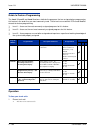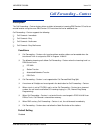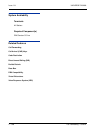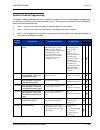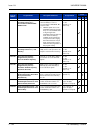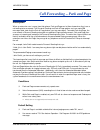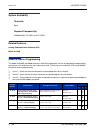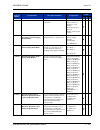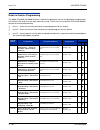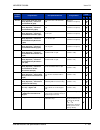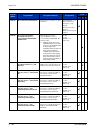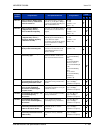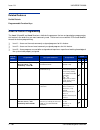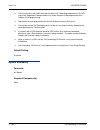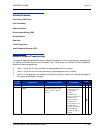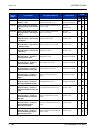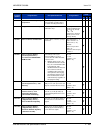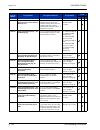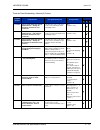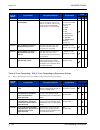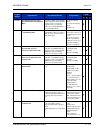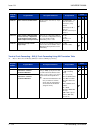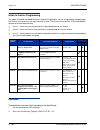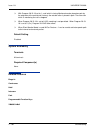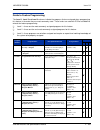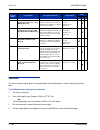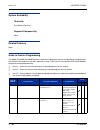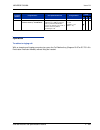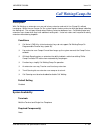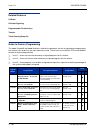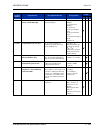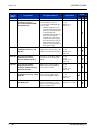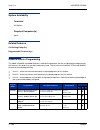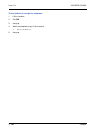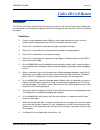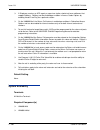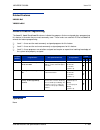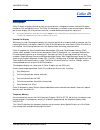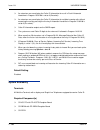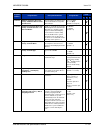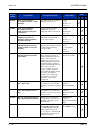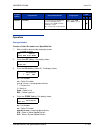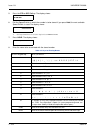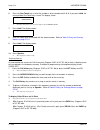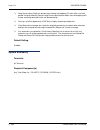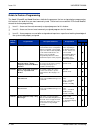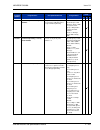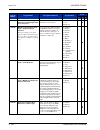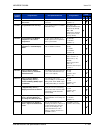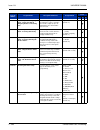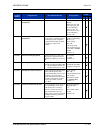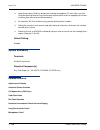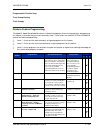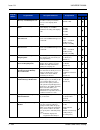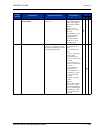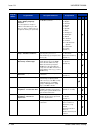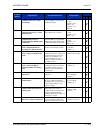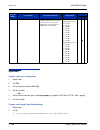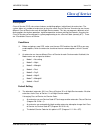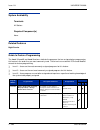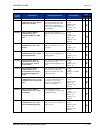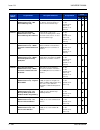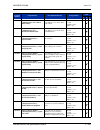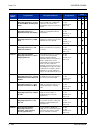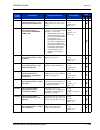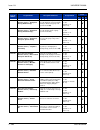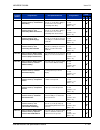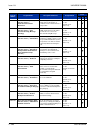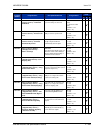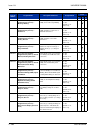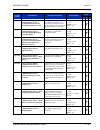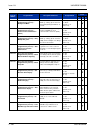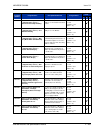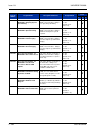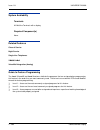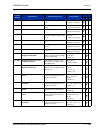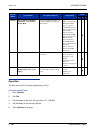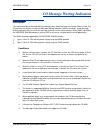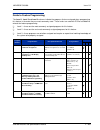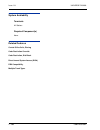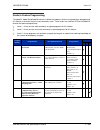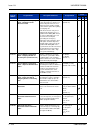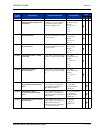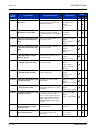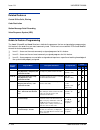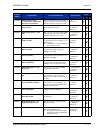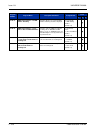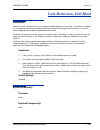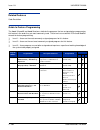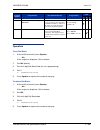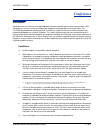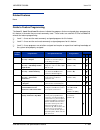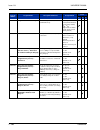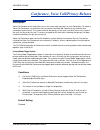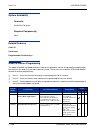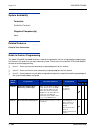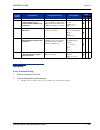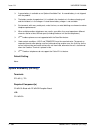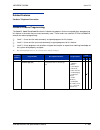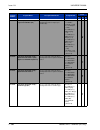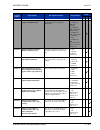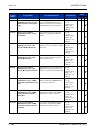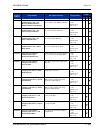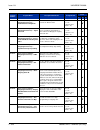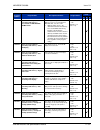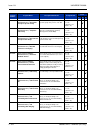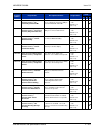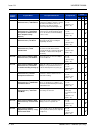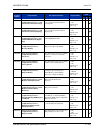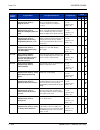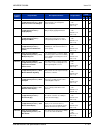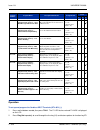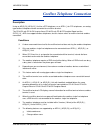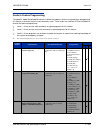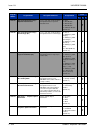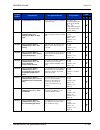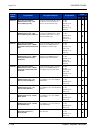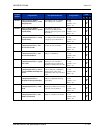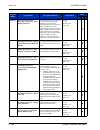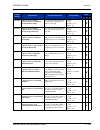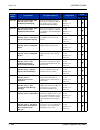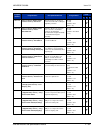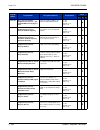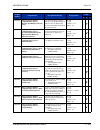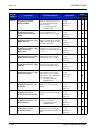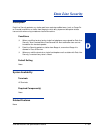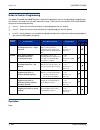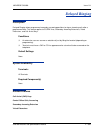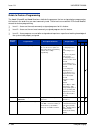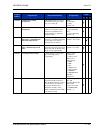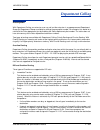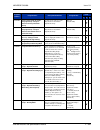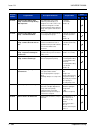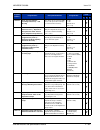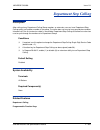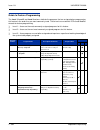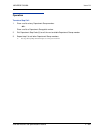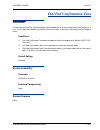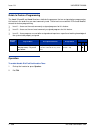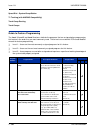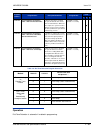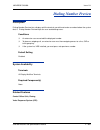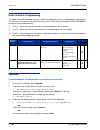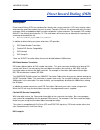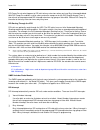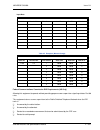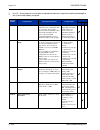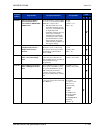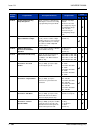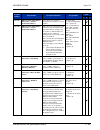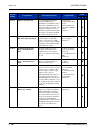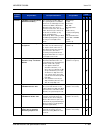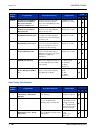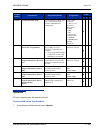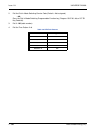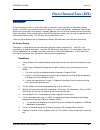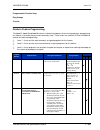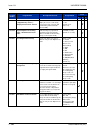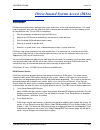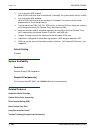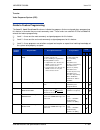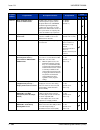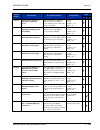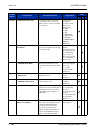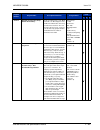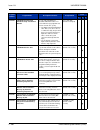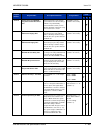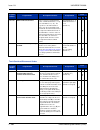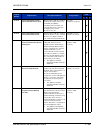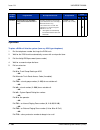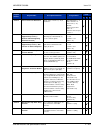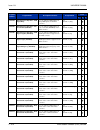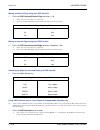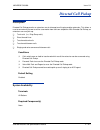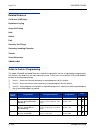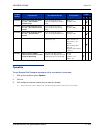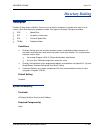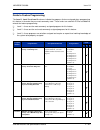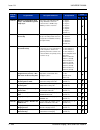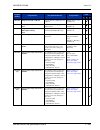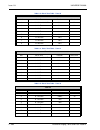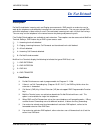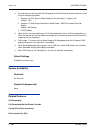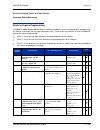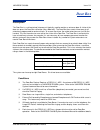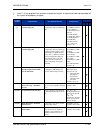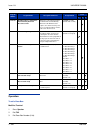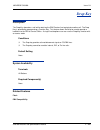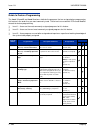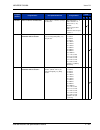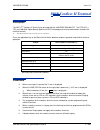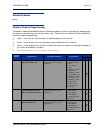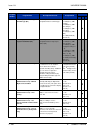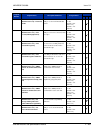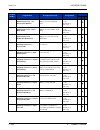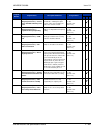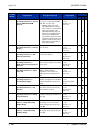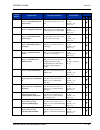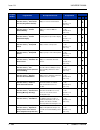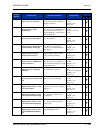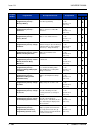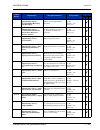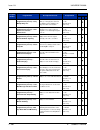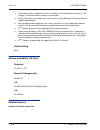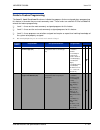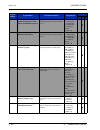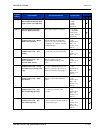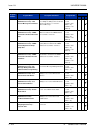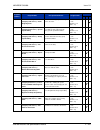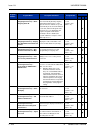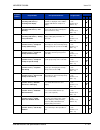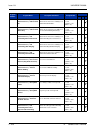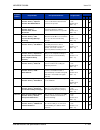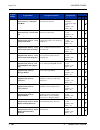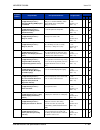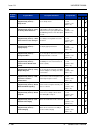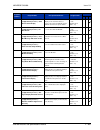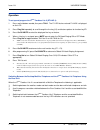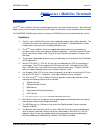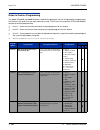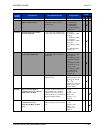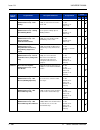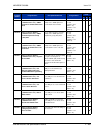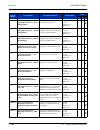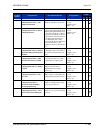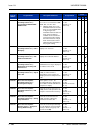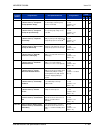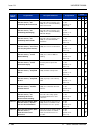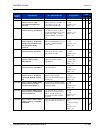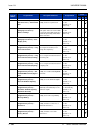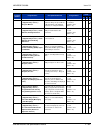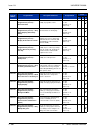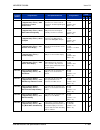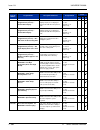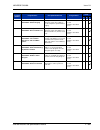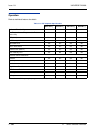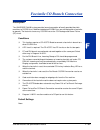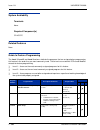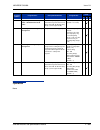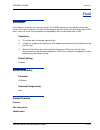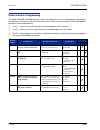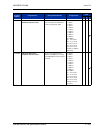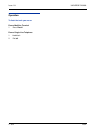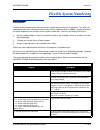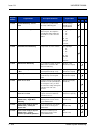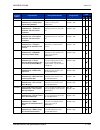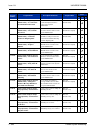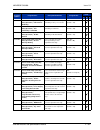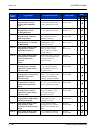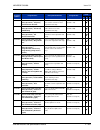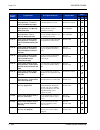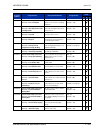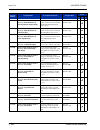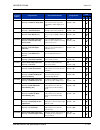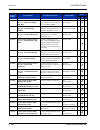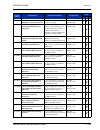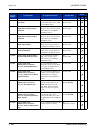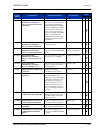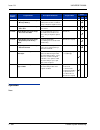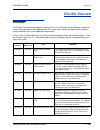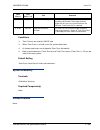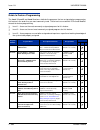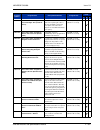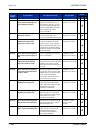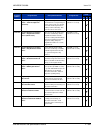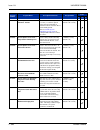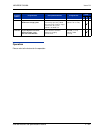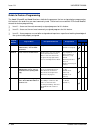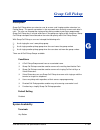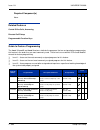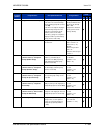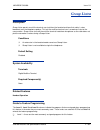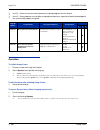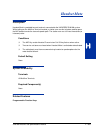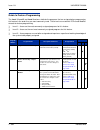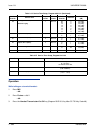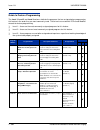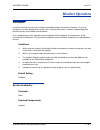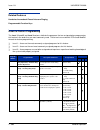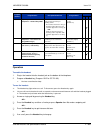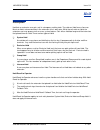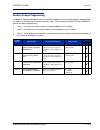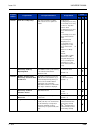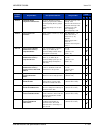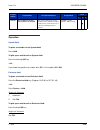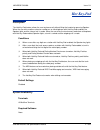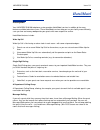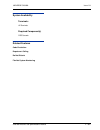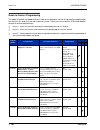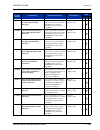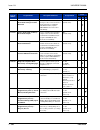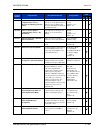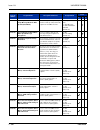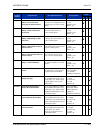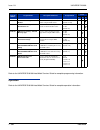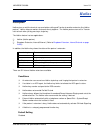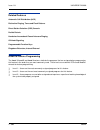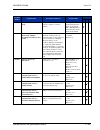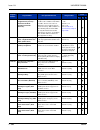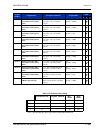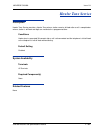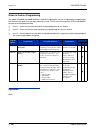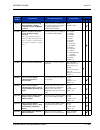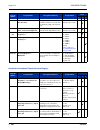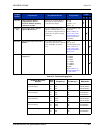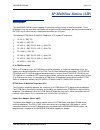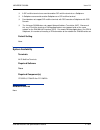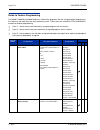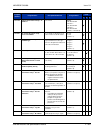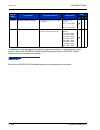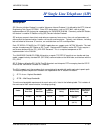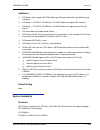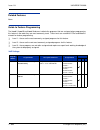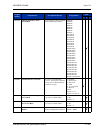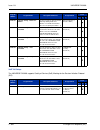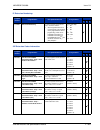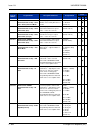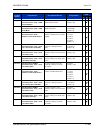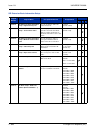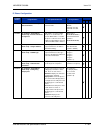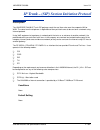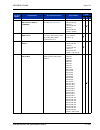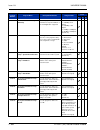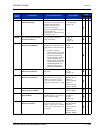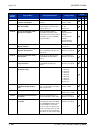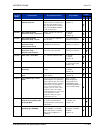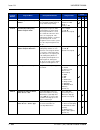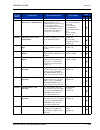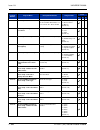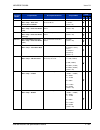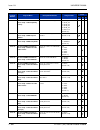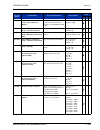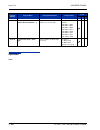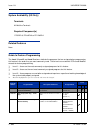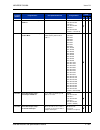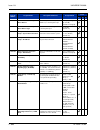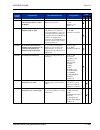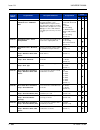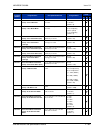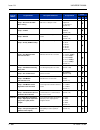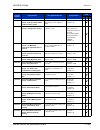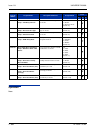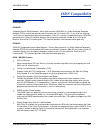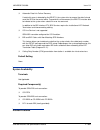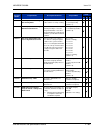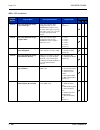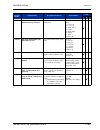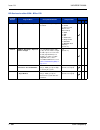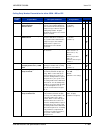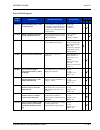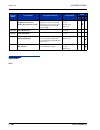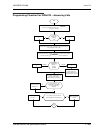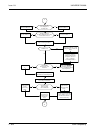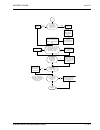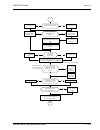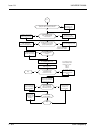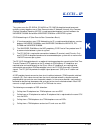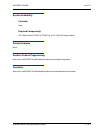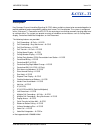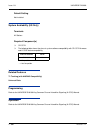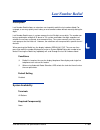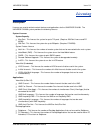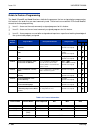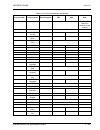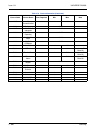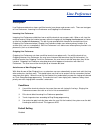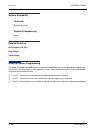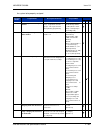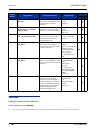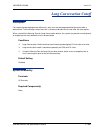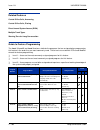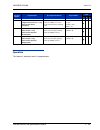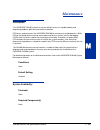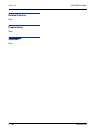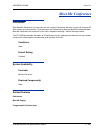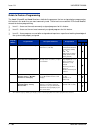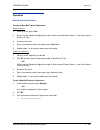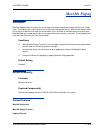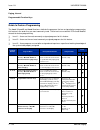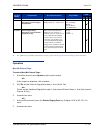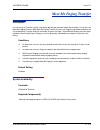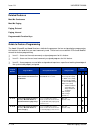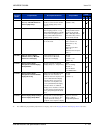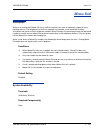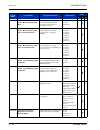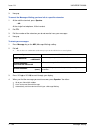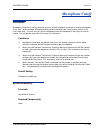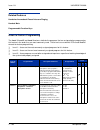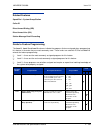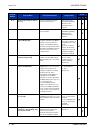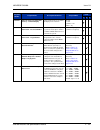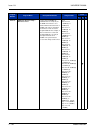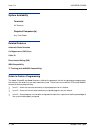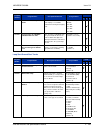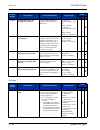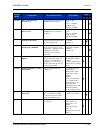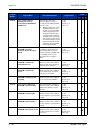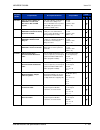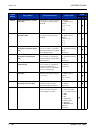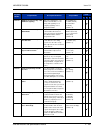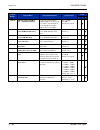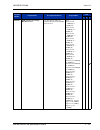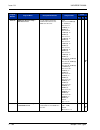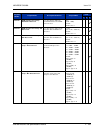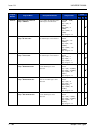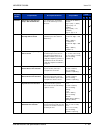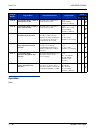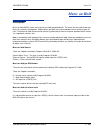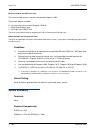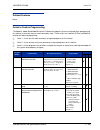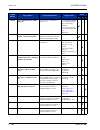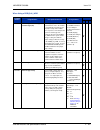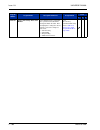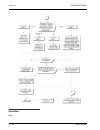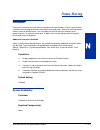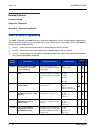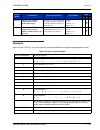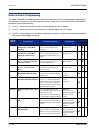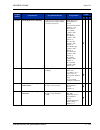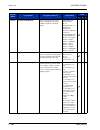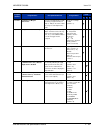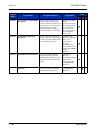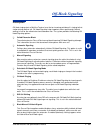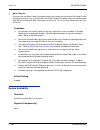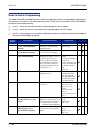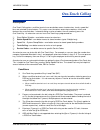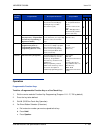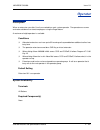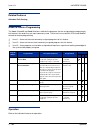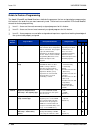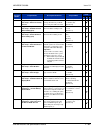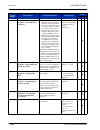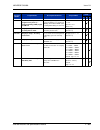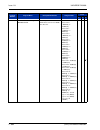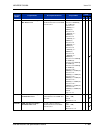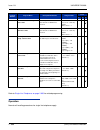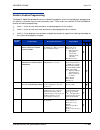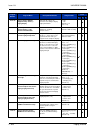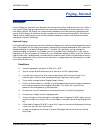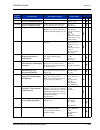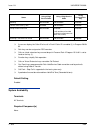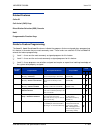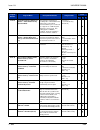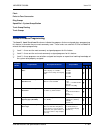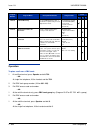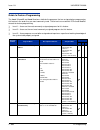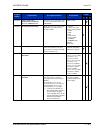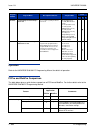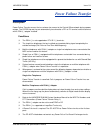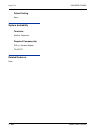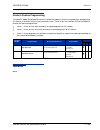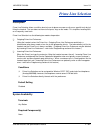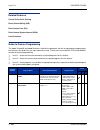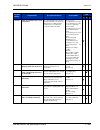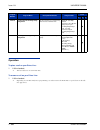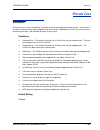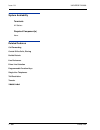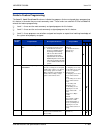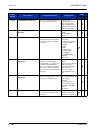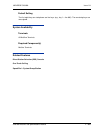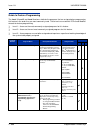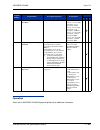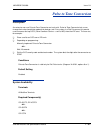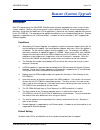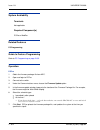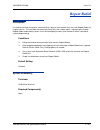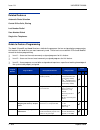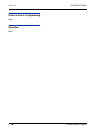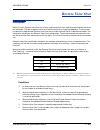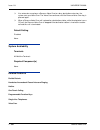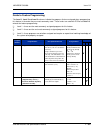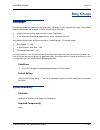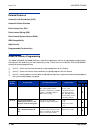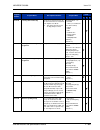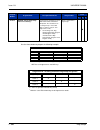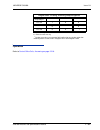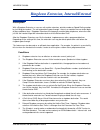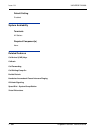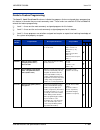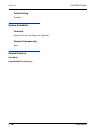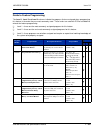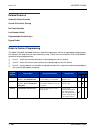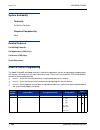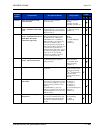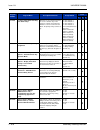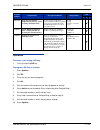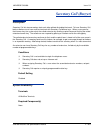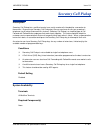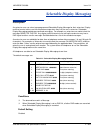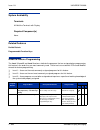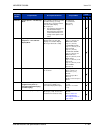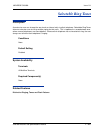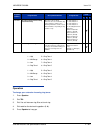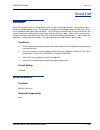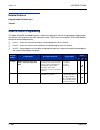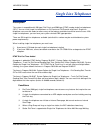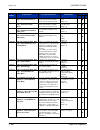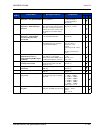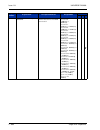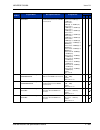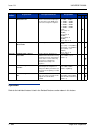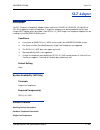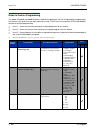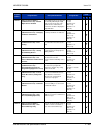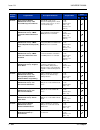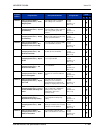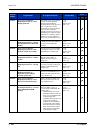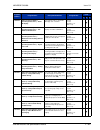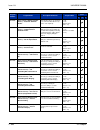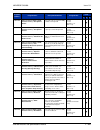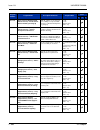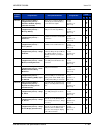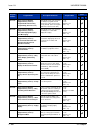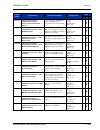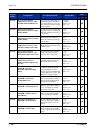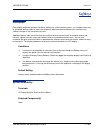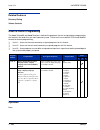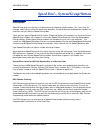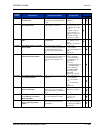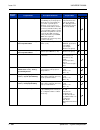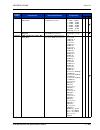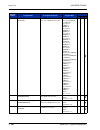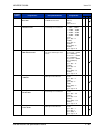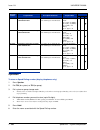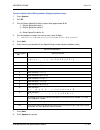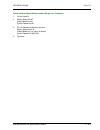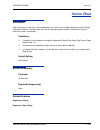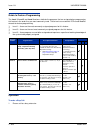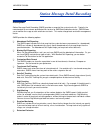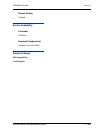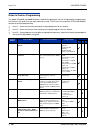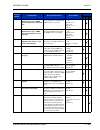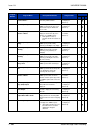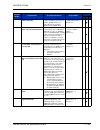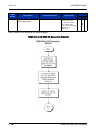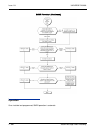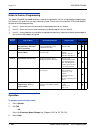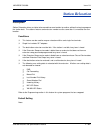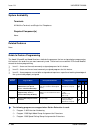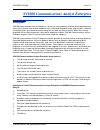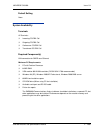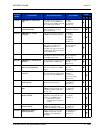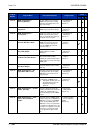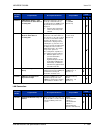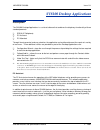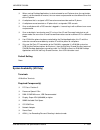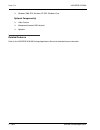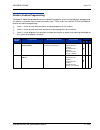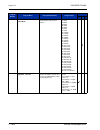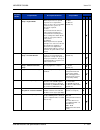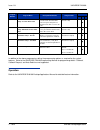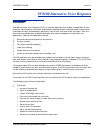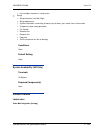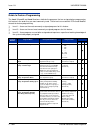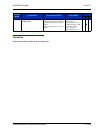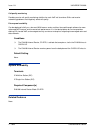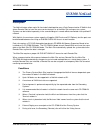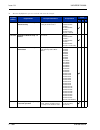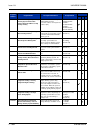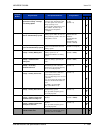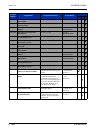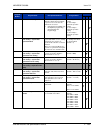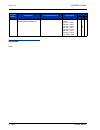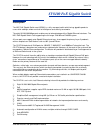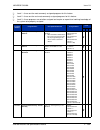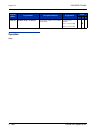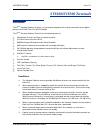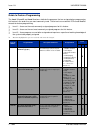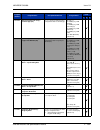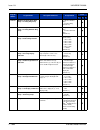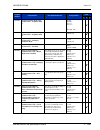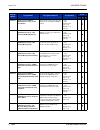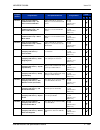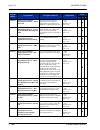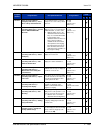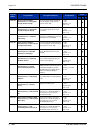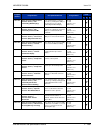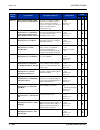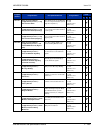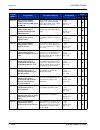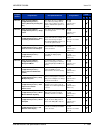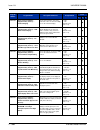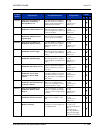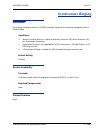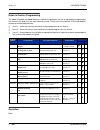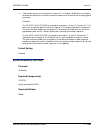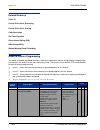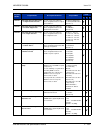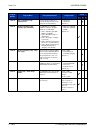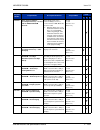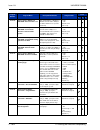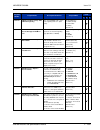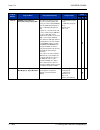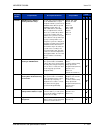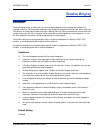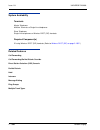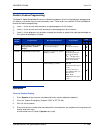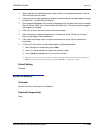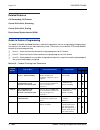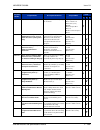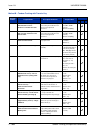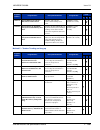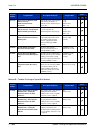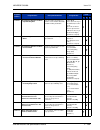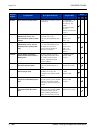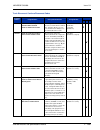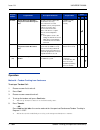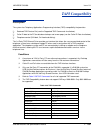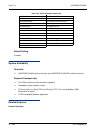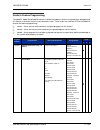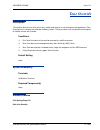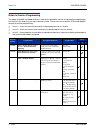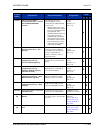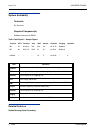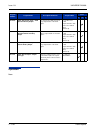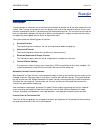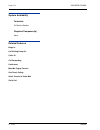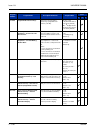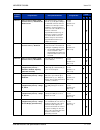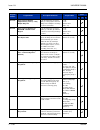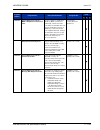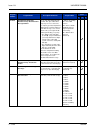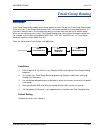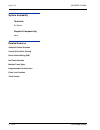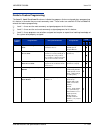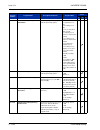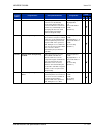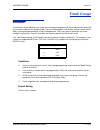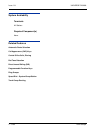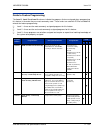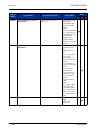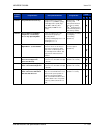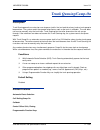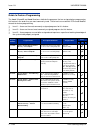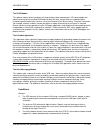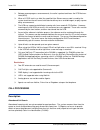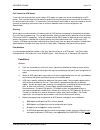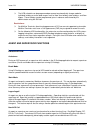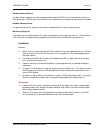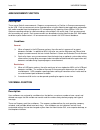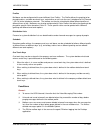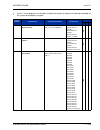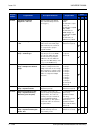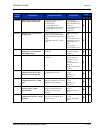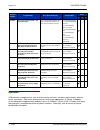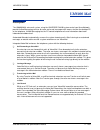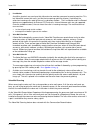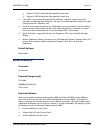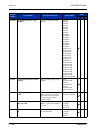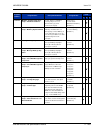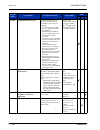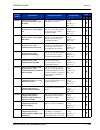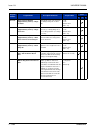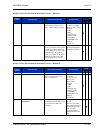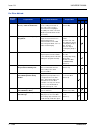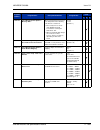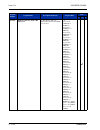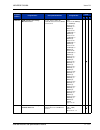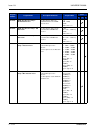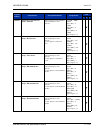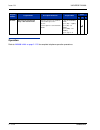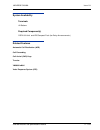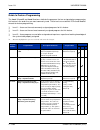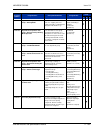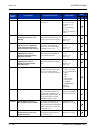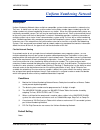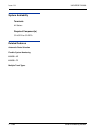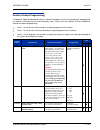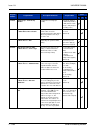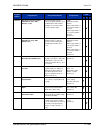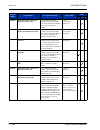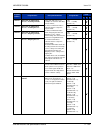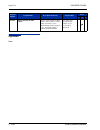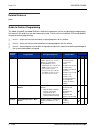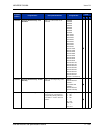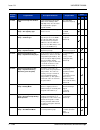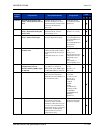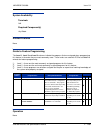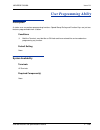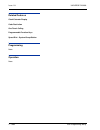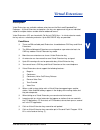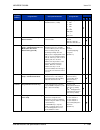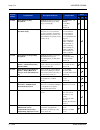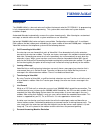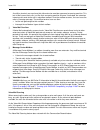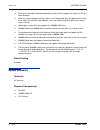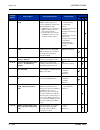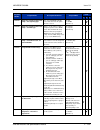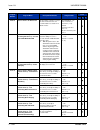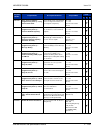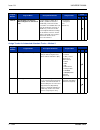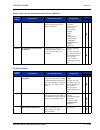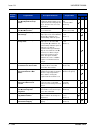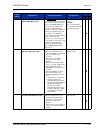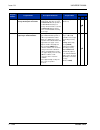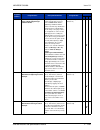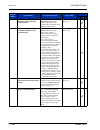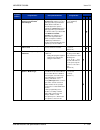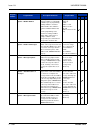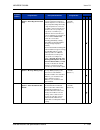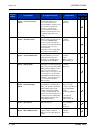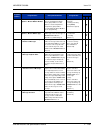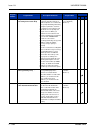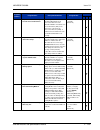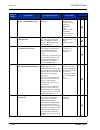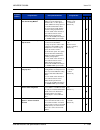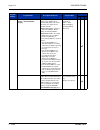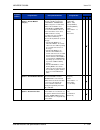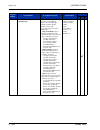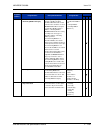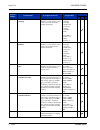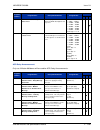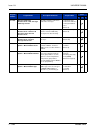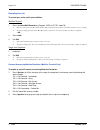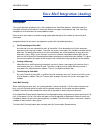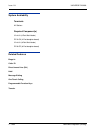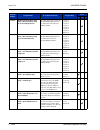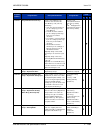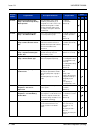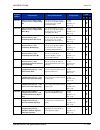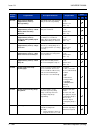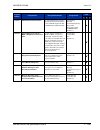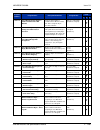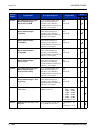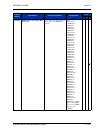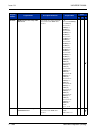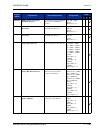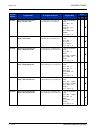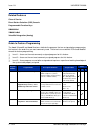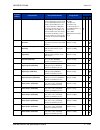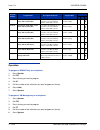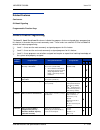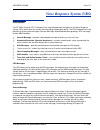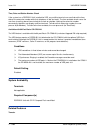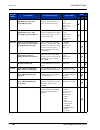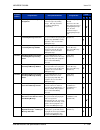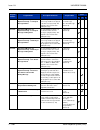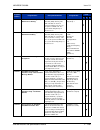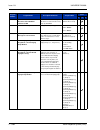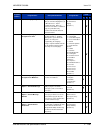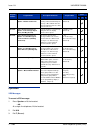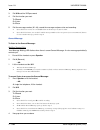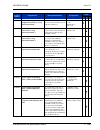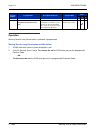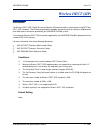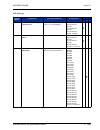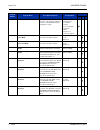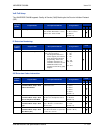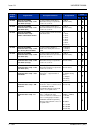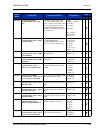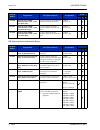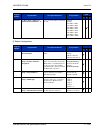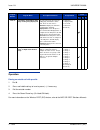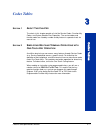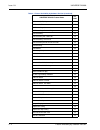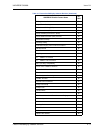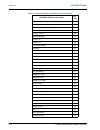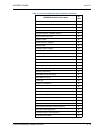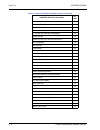- DL manuals
- NEC
- Voicemail
- Univerge SV8100
- Features And Specifications Manual
NEC Univerge SV8100 Features And Specifications Manual - Attendant Call Queuing
UNIVERGE SV8100
Issue 1.0
SV8100 Features and Specifications Manual
2 - 57
Attendant Call Queuing
Description
Attendant extensions can have up to 32 incoming calls queued before additional callers hear busy tone.
This helps minimize call congestion in systems that use the attendant as the overflow destination for
unanswered calls. For example, you can program Direct Inward Lines and Voice Mail calls to route to the
attendant when their primary destination is busy. With Attendant Call Queuing, unanswered calls would
normally “stack up” for the attendant until they can be processed.
The 32 call queue total includes Intercom, DISA, DID, DIL, Tie Line and transferred calls. If the attendant
does not have an appearance for the queued call, it waits in line to be answered. If the attendant has
more than 32 calls queued, an extension can Transfer a call to the attendant only if they have Busy
Transfer enabled.
Attendant Call Queuing is a permanent, non-programmable system feature.
Conditions
Forwarding when unanswered or busy can occur only at the attendant if more than 32 calls
are in queue.
Assigning a station as operator in Program 20-17-01 enables call queuing function.
Program 20-17-01 setting overrides setting in Program 20-09-07:Call Queuing Class of
Service Option when set to disable.
Default Settings
Enabled
System Availability
Terminals
Any Multiline Terminal assigned as an operator
Required Component(s)
None
Summary of Univerge SV8100
Page 1
Features and specifications manual doc. No. 10534 issue 1.0
Page 3
Nec shall not be liable for any direct, indirect, consequential or incidental damages about the use of this equipment, manual or any related materials. The information in this technical manual is advisory in nature and is subject to change. Nec may make improvements and changes in the products descr...
Page 5: Preface
Before reading this manual this manual provides detailed information for each of the system’s features. If you are not familiar with the features, the table of contents provides a list of the features and where to find the feature within the manual. G eneral i nformation congratulations! You have pu...
Page 7: Regulatory
S ection 1 e lectromagnetic i nterference (emi) warning this is a class a product. In a domestic environment this product may cause radio interference in which case the user may be required to take adequate measures. S ection 2 i ncidence of h arm if the system is malfunctioning, it may also be caus...
Page 8
S ection 6 v oice a nnouncement /m onitoring caution the use of monitoring, recording or listening devices to eavesdrop, monitor, retrieve or record telephone conversations or other sounds activities, whether or not contemporaneous with its transmission may be illegal in certain circumstances under ...
Page 9
S ection 9 b attery d isposal and s afety the univerge sv8100 system includes the batteries listed below. When disposing of these batteries from system chassis, blades or external battery boxes, the maintenance personnel must comply with applicable federal and state regulations regarding proper disp...
Page 11: Regulatory
Sv8100 features and specifications manual i regulatory chapter 1 introduction section 1 general information ................................................................................ 1-1 section 2 multiline terminals used with the system ................................................... 1-1 ...
Page 12
Issue 1.0 univerge sv8100 ii table of contents call arrival (car) keys ................................................................... 2-131 call duration timer ......................................................................... 2-137 call forwarding – centrex ................................
Page 13
Univerge sv8100 issue 1.0 sv8100 features and specifications manual iii direct station selection (dss) console ........................................... 2-409 directed call pickup ....................................................................... 2-417 directory dialing .........................
Page 14
Issue 1.0 univerge sv8100 iv table of contents maintenance ................................................................................... 2-703 meet me conference ...................................................................... 2-705 meet me paging ...........................................
Page 15
Univerge sv8100 issue 1.0 sv8100 features and specifications manual v secretary call pickup ...................................................................... 2-917 selectable display messaging ......................................................... 2-919 selectable ring tones ...................
Page 16: Chapter 3
Issue 1.0 univerge sv8100 vi table of contents vm8000 inmail ............................................................................. 2-1213 voice mail integration (analog) ..................................................... 2-1253 voice mail message indication on line keys .....................
Page 17
Sv8100 features and specifications manual vii figure 1-1 sv8100 key assignment example ......................................................... 1-2 figure 1-2 feature access/one-touch key assignment example .......................... 1-3 figure 2-1 department calling priority call routing ............
Page 18
Issue 1.0 univerge sv8100 viii list of figures this page intentionally left blank.
Page 19
Sv8100 features and specifications manual ix table 2-1 sample alarm report ...................................................................................... 2-27 table 2-2 alarm report definitions ................................................................................. 2-28 table 2-3 a...
Page 20
Issue 1.0 univerge sv8100 x list of tables table 2-28 keys for entering names .............................................................................. 2-995 table 2-29 tapi commands ......................................................................................... 2-1099 table 2-30 boar...
Page 21: Intr
Sv8100 features and specifications manual 1 - 1 intr oduction 1 introduction s ection 1 g eneral i nformation univerge sv8100 (dtl and itl telephones), ipk ii (dth telephones), d term series i (dtr telephones) can be used with the univerge sv8100 system. S ection 2 m ultiline t erminals used with th...
Page 22
Issue 1.0 univerge sv8100 1 - 2 introduction ipk terminals the ipk terminals (dth telephones) either with or without lcd display offer a variety of colors, and line sizes. Terminals are available in black or white. The large liquid crystal display (lcd) on the display terminals provides call status ...
Page 23
Univerge sv8100 issue 1.0 sv8100 features and specifications manual 1 - 3 feature access, single on/off, or one-touch keys keys are designated feature access, single on/off, or one-touch throughout this manual. The keys operate much the same, but various limitations imposed on each type are describe...
Page 24
Issue 1.0 univerge sv8100 1 - 4 introduction d term series i terminals the d term series i terminals (dtr telephones) with or without lcd display offer a variety of colors and line sizes. Terminals are available in black or white. The large liquid crystal display (lcd) on display terminals provides ...
Page 25: Features
Sv8100 features and specifications manual 2 - 1 fe at u re s 2 features s ection 1 a bout t his c hapter this chapter provides an alphabetical listing of the features that are available with the univerge sv8100 system. Each feature provides the following information: description – briefly describes ...
Page 26
Issue 1.0 univerge sv8100 2 - 2 features s ection 2 i mportant n otes simplifying multiline terminal operation with one-touch keys a multiline terminal user can access many features using service codes (e.G., service code 744 sets call forward busy/no answer). To streamline the operation of their te...
Page 27
Univerge sv8100 issue 1.0 sv8100 features and specifications manual 2 - 3 s ection 3 ipk ii to univerge sv8100 f eature c omparison l ist the following table provides a cross-reference between the ipk ii and the univerge sv8100 features. Ipk ii feature name univerge sv8100 feature name account code ...
Page 28
Issue 1.0 univerge sv8100 2 - 4 features call waiting/camp-on call waiting/camp-on callback callback caller id call return caller id call return caller id caller id central office calls, answering central office calls, answering central office calls, placing central office calls, placing class of se...
Page 29
Univerge sv8100 issue 1.0 sv8100 features and specifications manual 2 - 5 directory dialing directory dialing distinctive ringing, tones and flash patterns distinctive ringing, tones and flash patterns do not disturb do not disturb door box door box drop key drop key d term cordless ii terminal d te...
Page 30
Issue 1.0 univerge sv8100 2 - 6 features ip extenders/mobile connex not supported ip station (megaco) – iad integrated access device ip multiline station (sip) ip station (megaco) – mg 16 ip multiline station (sip) ip station (sip) – mg16 ip single line telephone (sip) ip trunk – (sip) session initi...
Page 31
Univerge sv8100 issue 1.0 sv8100 features and specifications manual 2 - 7 name storing name storing night service night service off-hook signaling off-hook signaling one-digit dial option automatic call distribution (acd) one-touch calling one-touch calling operator operator (opx) off-premise extens...
Page 32
Issue 1.0 univerge sv8100 2 - 8 features selectable ring tones selectable ring tones serial call serial call single line telephones, analog 500/2500 sets single line telephones slt adapter slt adapter snmp simple network management protocol not supported softkeys softkeys speed dial – system/group/s...
Page 33
Univerge sv8100 issue 1.0 sv8100 features and specifications manual 2 - 9 s ection 4 f eatures the remainder of this document provides the features for the univerge sv8100 system. Not supported vm8000 inmail park and page voice mail integration (analog) voice mail integration (analog) voice mail mes...
Page 34
Issue 1.0 univerge sv8100 2 - 10 features this page intentionally left blank.
Page 35
Sv8100 features and specifications manual 2 - 11 a account code – forced/verified/unverified description account codes are user-dialed codes that help the system administrator categorize and/or restrict trunk calls. The system has two types of forced account codes: forced account codes (unverified) ...
Page 36
Issue 1.0 univerge sv8100 2 - 12 account code – forced/verified/unverified account code capacity account codes print along with the other call data on the smdr record after the call completes. Account codes can have 1~16 digits using 0~9 and # . Verified account codes can have 3~16 digits. Redialed ...
Page 37
Univerge sv8100 issue 1.0 sv8100 features and specifications manual 2 - 13 required component(s) vrs for forced account codes for single line telephones related features automatic route selection pbx compatibility speed dial – system/group/station station message detail recording guide to feature pr...
Page 38
Issue 1.0 univerge sv8100 2 - 14 account code – forced/verified/unverified 20-13-20 class of service options (supplementary service) – account code/toll restriction operator alert (restricted operation transfer) in an extension class of service, turns on (1) or off (0) the operator alert when a forc...
Page 39
Univerge sv8100 issue 1.0 sv8100 features and specifications manual 2 - 15 operation to enter an account code any time while on a trunk call: the outside caller cannot hear the account code digits you enter. You can use this procedure if your system has optional account codes enabled. You may also b...
Page 40
Issue 1.0 univerge sv8100 2 - 16 account code – forced/verified/unverified to dial an outside number and let your system tell you when a forced account code is required: 1. Access a trunk and dial the number you want to call. 2. Wait for your call to go through. - or - 3. If you hear “please enter a...
Page 41: Account Code Entry
Univerge sv8100 issue 1.0 sv8100 features and specifications manual 2 - 17 account code entry description account codes are user-dialed codes that help the system administrator categorize and/or restrict trunk calls. Optional account codes allow a user to enter an account code while placing a trunk ...
Page 42
Issue 1.0 univerge sv8100 2 - 18 account code entry to simplify account code entry, store the account code (e.G., 1234) in a one-touch key. Press the key instead of dialing the codes. Speed dialing bins can contain stored account codes. Prevent them from being displayed using program 20-07-04. Defau...
Page 43
Univerge sv8100 issue 1.0 sv8100 features and specifications manual 2 - 19 level 3 – these programs are not often assigned and require an expert level working knowledge of the system to be properly assigned. Program number program name description/comments assigned data level 1 2 3 14-01-11 basic tr...
Page 44
Issue 1.0 univerge sv8100 2 - 20 account code entry operation to enter an account code anytime while on a trunk call: the outside caller cannot hear the account code digits you enter. You can use this procedure if your system has optional account codes enabled. You may also be able to use this proce...
Page 45
Univerge sv8100 issue 1.0 sv8100 features and specifications manual 2 - 21 3. Dial your account code (1~16 digits, using 0~9 and # ). If you make an incorrect entry, your system may automatically alert the operator. If account codes are hidden, each digit you dial shows on the telephone display. 4. ...
Page 46
Issue 1.0 univerge sv8100 2 - 22 account code entry this page intentionally left blank.
Page 47: Alarm
Univerge sv8100 issue 1.0 sv8100 features and specifications manual 2 - 23 alarm description alarm lets any station extension work like an alarm clock. An extension user can have alarm remind them of a meeting or an appointment. There are two types of alarms: alarm 1 (sounds only once at the preset ...
Page 48
Issue 1.0 univerge sv8100 2 - 24 alarm guide to feature programming the level 1, level 2 and level 3 columns indicate the programs that are assigned when programming this feature in the order they are most commonly used. These levels are used with pcpro and webpro wizards for feature programming. Le...
Page 49
Univerge sv8100 issue 1.0 sv8100 features and specifications manual 2 - 25 to silence an alarm: 1. At multiline terminal, press exit. - or - at the single line telephone, lift the handset. The single line set user hears music on hold when the handset is lifted. To check the programmed alarm time at ...
Page 50
Issue 1.0 univerge sv8100 2 - 26 alarm this page intentionally left blank.
Page 51: Alarm Reports
Univerge sv8100 issue 1.0 sv8100 features and specifications manual 2 - 27 alarm reports description the univerge sv8100 system logs various errors and reports information about the operation that can be used to determine the cause of a problem. The system can indicate several errors on the multilin...
Page 52
Issue 1.0 univerge sv8100 2 - 28 alarm reports system information the system can print a report of the blades installed, the port assignments, and the port types. This information is sent to the extension defined in program 90-13. The system information reports indicate: date and time of the report ...
Page 53
Univerge sv8100 issue 1.0 sv8100 features and specifications manual 2 - 29 table 2-4 sample system information printout system information 05/18/2006 11:02 slot location type assign port condition note 1 1-1 dlc 1-16 running -------- connect: 2 1-2 prt 1-23 running 3 1-3 cot 25-28 running 4 1-4 none...
Page 54
Issue 1.0 univerge sv8100 2 - 30 alarm reports conditions alarm reports and system information reports can be output to a usb stick on the cd-cp00-au. The univerge sv8100 supports the following alarms to be output to the lcd of a multiline terminal: smdr buffer full cd-cp00-au-lan link error the uni...
Page 55
Univerge sv8100 issue 1.0 sv8100 features and specifications manual 2 - 31 system availability terminals all multiline terminals required component(s) usb memory stick related features none guide to feature programming the level 1, level 2 and level 3 columns indicate the programs that are assigned ...
Page 56
Issue 1.0 univerge sv8100 2 - 32 alarm reports setting up alarms: printing reports: program number program name description/comments assigned data level 1 2 3 90-10-01 system alarm setup – alarm type set the alarm type 14 and 60. Alarm 14 – cd-cp00-au-lan link error (ip layer 1) assign a major or mi...
Page 57
Univerge sv8100 issue 1.0 sv8100 features and specifications manual 2 - 33 printing system information reports: e-mailing alarm reports: program number program name description/comments assigned data level 1 2 3 90-13-01 system information output – output port type indicate the type of connection sy...
Page 58
Issue 1.0 univerge sv8100 2 - 34 alarm reports operation to use this feature at any terminal: the user must be logged in with an installer (in) level password as defined in program 90-02. 10-12-03 cd-cp00-au network setup – default gateway assign the default gateway ip address for the cd-cp00-au. 0....
Page 59: Alphanumeric Display
Univerge sv8100 issue 1.0 sv8100 features and specifications manual 2 - 35 alphanumeric display description multibutton display telephones have a 3-line, 24 character per line alphanumeric display that provides various feature status messages. These messages help the display telephone user process c...
Page 60
Issue 1.0 univerge sv8100 2 - 36 alphanumeric display guide to feature programming the level 1, level 2 and level 3 columns indicate the programs that are assigned when programming this feature in the order they are most commonly used. These levels are used with pcpro and webpro wizards for feature ...
Page 61
Univerge sv8100 issue 1.0 sv8100 features and specifications manual 2 - 37 analog communications interface (aci) description the analog communications interface (aci) feature uses a pgd(2)-u( ) adp (door phone/paging) adapter to provide two analog ports (with associated relays) for music on hold, ex...
Page 62
Issue 1.0 univerge sv8100 2 - 38 analog communications interface (aci) by using department calling, you can arrange multiple tape recorders into a pool. When an extension user dials the department group pilot number, they reach the first available tape recorder in the pool. The relays in the pgd(2)-...
Page 63
Univerge sv8100 issue 1.0 sv8100 features and specifications manual 2 - 39 conditions acd agents who are logged on can be recorded. When aci software ports are set to be a background music music source, it only plays to a speaker, not a multiline telephone. An extension cannot have hotline keys for ...
Page 64
Issue 1.0 univerge sv8100 2 - 40 analog communications interface (aci) system availability terminals none required component(s) pgd(2)-u( ) adp related features automatic call distribution (acd) background music hotline one-touch calling paging, external.
Page 65
Univerge sv8100 issue 1.0 sv8100 features and specifications manual 2 - 41 guide to feature programming the level 1, level 2 and level 3 columns indicate the programs that are assigned when programming this feature in the order they are most commonly used. These levels are used with pcpro and webpro...
Page 66
Issue 1.0 univerge sv8100 2 - 42 analog communications interface (aci) 14-09-01 conversation recording destination for trunks – aci recording destination extension number use this option to assign the aci call recording destination per trunk. The destination can be an aci port extension number (assi...
Page 67
Univerge sv8100 issue 1.0 sv8100 features and specifications manual 2 - 43 operation to call an aci software port: 1. Press speaker. 2. Dial aci software port extension number. - or - dial aci department group extension number. - or - press the one-touch key for aci extension or department group. Af...
Page 68
Issue 1.0 univerge sv8100 2 - 44 analog communications interface (aci) this page intentionally left blank.
Page 69: Ancillary Device Connection
Univerge sv8100 issue 1.0 sv8100 features and specifications manual 2 - 45 ancillary device connection description ancillary device connection allows installation of selected peripheral (ancillary) devices to a multiline terminal. This feature enhances peripheral device objectives. An univerge sv810...
Page 70
Issue 1.0 univerge sv8100 2 - 46 ancillary device connection when program 10-03-06 is assigned as apr you cannot manually assign a port number for the apr. Dtp-2dt-1( ) and dtr-2dt-1( ) telephones have a built-in apa adapter. Phones that have an apr/apa installed do not pass voice to a trunk until t...
Page 71
Univerge sv8100 issue 1.0 sv8100 features and specifications manual 2 - 47 guide to feature programming the level 1, level 2 and level 3 columns indicate the programs that are assigned when programming this feature in the order they are most commonly used. These levels are used with pcpro and webpro...
Page 72
Issue 1.0 univerge sv8100 2 - 48 ancillary device connection this page intentionally left blank.
Page 73: Answer Hold
Univerge sv8100 issue 1.0 sv8100 features and specifications manual 2 - 49 answer hold description answer hold allows a multiline terminal user to press the flashing answer key to answer an incoming ringing call or a camp-on call. When the multiline terminal user is already answering a call, the fir...
Page 74
Issue 1.0 univerge sv8100 2 - 50 answer hold related features answer key central office calls, answering guide to feature programming the level 1, level 2 and level 3 columns indicate the programs that are assigned when programming this feature in the order they are most commonly used. These levels ...
Page 75
Univerge sv8100 issue 1.0 sv8100 features and specifications manual 2 - 51 operation to answer a call on a different line key or cap key with a call in progress: 1. Receive a co/pbx, did/disa/dil/e&m incoming ring. Answer flashes. 2. Press answer and answer the new call. The answer led goes out. The...
Page 76
Issue 1.0 univerge sv8100 2 - 52 answer hold this page intentionally left blank.
Page 77: Answer Key
Univerge sv8100 issue 1.0 sv8100 features and specifications manual 2 - 53 answer key description multiline terminals have an answer key with an led that flashes when the multiline terminal user receives an incoming co/pbx, tie/did transfer, or co/pbx transfer call. When multiple calls are received,...
Page 78
Issue 1.0 univerge sv8100 2 - 54 answer key answer hold guide to feature programming the level 1, level 2 and level 3 columns indicate the programs that are assigned when programming this feature in the order they are most commonly used. These levels are used with pcpro and webpro wizards for featur...
Page 79
Univerge sv8100 issue 1.0 sv8100 features and specifications manual 2 - 55 operation to answer calls using the answer key: 1. Receive co/pbx incoming ring. 2. Press answer. 3. Talk with the co/pbx incoming calling party. 4. When additional co incoming calls are received, press answer to place the cu...
Page 80
Issue 1.0 univerge sv8100 2 - 56 answer key this page intentionally left blank.
Page 81: Attendant Call Queuing
Univerge sv8100 issue 1.0 sv8100 features and specifications manual 2 - 57 attendant call queuing description attendant extensions can have up to 32 incoming calls queued before additional callers hear busy tone. This helps minimize call congestion in systems that use the attendant as the overflow d...
Page 82
Issue 1.0 univerge sv8100 2 - 58 attendant call queuing related features call forwarding guide to feature programming the level 1, level 2 and level 3 columns indicate the programs that are assigned when programming this feature in the order they are most commonly used. These levels are used with pc...
Page 83
Univerge sv8100 issue 1.0 sv8100 features and specifications manual 2 - 59 automatic call distribution (acd) description automatic call distribution (acd) uniformly distributes calls among agents of a programmed acd group. When a call rings into an acd group, the system automatically routes the call...
Page 84
Issue 1.0 univerge sv8100 2 - 60 automatic call distribution (acd) acd overflow (with announcements) acd offers extensive overflow options for each acd group. For example, a caller ringing in when all agents are unavailable can hear an initial announcement (called the 1st announcement). This announc...
Page 85
Univerge sv8100 issue 1.0 sv8100 features and specifications manual 2 - 61 agent identity code (aic) an agent identity code (aic) allows acd agents to log in any extension without setting program 41-02-01. Using aic, acd agents can also log in to multiple acd groups at the same time (up to 64 acd gr...
Page 86
Issue 1.0 univerge sv8100 2 - 62 automatic call distribution (acd) multiple agent log in acd agents can log in any extension with multiple aics (up to three). Using the example setup above, acd works as follows: example: example 1: log in with aic 789 and 567 during mode pattern 1, acd agents belong...
Page 87
Univerge sv8100 issue 1.0 sv8100 features and specifications manual 2 - 63 enhanced dss operation a programmed extension user can use their dss console to monitor the status of the acd agents in a group. The dss console is an essential tool for supervisors. The console key flash rates tell the super...
Page 88
Issue 1.0 univerge sv8100 2 - 64 automatic call distribution (acd) automatic rest mode: when an acd group has automatic rest mode, the system automatically puts an agent’s telephone in rest mode if it is not answered. This ensures callers do not have to wait while acd rings an extension that is not ...
Page 89
Univerge sv8100 issue 1.0 sv8100 features and specifications manual 2 - 65 work time work time temporarily busies-out an acd agent’s telephone so they can work at their desk uninterrupted. This gives the agent time to fill out important logs and records as soon as they are finished with their call. ...
Page 90
Issue 1.0 univerge sv8100 2 - 66 automatic call distribution (acd) enhanced supervisor options: an acd supervisor can individually assign extensions to acd groups, and set an agent’s status once assigned. This provides the supervisor with tremendous flexibility to reassign agents as work loads vary....
Page 91
Univerge sv8100 issue 1.0 sv8100 features and specifications manual 2 - 67 . When logged out of acd group: when acd agents are logged out and a call is placed into the acd queue, the telephones of the logged out agents display the queue status and they hear the alarm according to the settings define...
Page 92
Issue 1.0 univerge sv8100 2 - 68 automatic call distribution (acd) if a telephone is not idle, it cannot use the queue status display programmable function key. The queue status display is not shown and the queue alarm is not heard by acd agents in off-duty mode. To scroll through the acd groups que...
Page 93
Univerge sv8100 issue 1.0 sv8100 features and specifications manual 2 - 69 conversation recording is programmed system-wide – it is not acd feature-specific. Refer to the univerge sv8100 acd manual for additional information. Up to 16 channels (speech paths) are available when using the dsp with vrs...
Page 94
Issue 1.0 univerge sv8100 2 - 70 automatic call distribution (acd) default setting refer to the univerge sv8100 acd manual for more details. System availability terminals all terminals required component(s) acd software license pz-vm21 unit vm8000 inmail (2 or 4) port flash drive (for delay announce...
Page 95
Univerge sv8100 issue 1.0 sv8100 features and specifications manual 2 - 71 guide to feature programming the level 1, level 2 and level 3 columns indicate the programs that are assigned when programming this feature in the order they are most commonly used. These levels are used with pcpro and webpro...
Page 96
Issue 1.0 univerge sv8100 2 - 72 automatic call distribution (acd) 11-17-01 acd group pilot number assign the acd master number for each acd group. Acd group number: 01~64 acd group pilot number: up to eight digits (default not assigned) 3 15-07-01 programmable function keys assign functions to mult...
Page 97
Univerge sv8100 issue 1.0 sv8100 features and specifications manual 2 - 73 20-13-33 class of service options (supplementary service) – acd supervisor’s position enhancement set this option to on for the operator to use service codes in program 11- 13-10 ~ 11-13-13. 0 = off 1 = on (default = 0 for co...
Page 98
Issue 1.0 univerge sv8100 2 - 74 automatic call distribution (acd) 41-02-01 acd group and agent assignments for each acd extension number, assign an acd group (1~64). An acd group number is assigned to each work period number (1~8). Acd work period mode number: 1~8 acd group number: 0~64 (0 = no set...
Page 99
Univerge sv8100 issue 1.0 sv8100 features and specifications manual 2 - 75 41-07-01 acd weekly schedule setup assign the four work schedules (1~4) to days of the week. The assignments made in this program apply to both the acd agent work schedules (program 41- 05) and the trunk work schedules (progr...
Page 100
Issue 1.0 univerge sv8100 2 - 76 automatic call distribution (acd) 41-08-02 acd overflow options – acd overflow destination assign the overflow mode (0~9), destination and announcement message types. Delay announcement functions are not available for acd pilot number calls. Each acd group can have u...
Page 101
Univerge sv8100 issue 1.0 sv8100 features and specifications manual 2 - 77 41-10-04 aci delay announcement – 2nd delay announcement connection timer set the time between when the 1st delay announcement plays and when the 2nd delay announcement plays. 0~64800 (seconds) (default = 60 seconds) 3 41-10-...
Page 102
Issue 1.0 univerge sv8100 2 - 78 automatic call distribution (acd) 41-12-03 night announcement setup – acd night announce sending time define the length of time the acd night announcement will play. Only used when program 41-12-01 is set to 0 (aci). Night announcement availability depends on the set...
Page 103
Univerge sv8100 issue 1.0 sv8100 features and specifications manual 2 - 79 41-14-08 acd options setup – acd off duty mode this option enables (1) or disables (2) the agent’s ability to receive internal calls in acd off duty mode. 0 = cannot receive internal call 1 = can receive internal call (defaul...
Page 104
Issue 1.0 univerge sv8100 2 - 80 automatic call distribution (acd) 41-14-15 acd options setup – dtmf detect time after delay announcement message set various options for acd groups. When an option is set for an acd group, the setting is in force (if applicable) for all agents in the group. For each ...
Page 105
Univerge sv8100 issue 1.0 sv8100 features and specifications manual 2 - 81 41-18-06 acd agent identity code setup – acd group number in mode 4 for each aic table, define the acd group aic agents are in during mode 4. 0~64 0 = no setting (default = 0) 3 41-18-07 acd agent identity code setup – acd gr...
Page 106
Issue 1.0 univerge sv8100 2 - 82 automatic call distribution (acd) 41-20-01 acd queue display settings – number of calls in queue program 41-15 can also provide a queue alarm to the agents. The options in program 41-20 should not be used if 41-15 is set. This option assigns the number of calls that ...
Page 107
Univerge sv8100 issue 1.0 sv8100 features and specifications manual 2 - 83 operation using the headset with automatic answer for acd agents: 1. With the multiline terminal in an idle state, press feature. 2. Press the headset key (program 15-07-01 or sc 751: 05). The headset key blinks when automati...
Page 108
Issue 1.0 univerge sv8100 2 - 84 automatic call distribution (acd) to log out (for single or multiple agent log ins): multiline terminal all aic log ins become logged out. 1. Press the acd log in/log out key (program 15-07-01 or sc 752: 10). 2. Dial 1 to accept. - or - press speaker and dial the aic...
Page 109
Univerge sv8100 issue 1.0 sv8100 features and specifications manual 2 - 85 3. Dial the first agent identity code (aic) (up to four digits). You hear a confirmation tone when immediately logging in with additional aics. 4. For second agent log: dial the second agent identity code (aic) (up to four di...
Page 110
Issue 1.0 univerge sv8100 2 - 86 automatic call distribution (acd) single line telephone 1. Lift the handset and dial 658. A fast busy is heard. To set pre-rest mode (while on a call), press the hookflash and then dial 658. Press the hookflash again to return to the outside party. Rest mode begins o...
Page 111: Automatic Release
Univerge sv8100 issue 1.0 sv8100 features and specifications manual 2 - 87 automatic release description automatic release drops the line circuit when an outside party abandons the call. For this feature to work with loop start trunks, the co/pbx providing the outside line must provide a timed disco...
Page 112
Issue 1.0 univerge sv8100 2 - 88 automatic release related features central office calls, answering central office calls, placing guide to feature programming the level 1, level 2 and level 3 columns indicate the programs that are assigned when programming this feature in the order they are most com...
Page 113
Univerge sv8100 issue 1.0 sv8100 features and specifications manual 2 - 89 80-04-02 call progress tone detector setup – min. Detection level use this option to set the minimum detection level. 0~15 detect level 0: -15dbm(0) to -30dbm(15) detect level 1: -30dbm(0) to -45dbm(15) detect level 2: -40dbm...
Page 114
Issue 1.0 univerge sv8100 2 - 90 automatic release operation none 80-04-07 call progress tone detector setup – on maximum time use this option to set the maximum on time. 0~255 (30+30-7680ms) default: 14 (450 ms) type 1 (dt) – 0 type 2 (bt) – 20 (630 ms) [et] type 3 (rbt) – 40 1230 ms) type 4, type ...
Page 115: Automatic Route Selection
Univerge sv8100 issue 1.0 sv8100 features and specifications manual 2 - 91 automatic route selection description automatic route selection (ars) provides call routing and call restriction based on the digits a user dials. Ars gives the system the most cost-effective use of the connected long distanc...
Page 116
Issue 1.0 univerge sv8100 2 - 92 automatic route selection separate routing for selected call types to provide unique control, you can program separate routing instructions for: directory assistance calls emergency calls basic ars operation when a user places an outside call, ars analyzes the digits...
Page 117
Univerge sv8100 issue 1.0 sv8100 features and specifications manual 2 - 93 program 26-01-03 for ars misdialed number handling as: 1 (warning tone) with program 26-01-06: ars cos match access disabled (set to 0): if at 9:00 am, each extension dialed 9+(203)926-5400 all extension would use trunk group...
Page 118
Issue 1.0 univerge sv8100 2 - 94 automatic route selection conditions do not use ars behind a centrex/pbx. Line keys, call appearance (cap) keys, outgoing trunk group keys, dialing 704 + trunk group, dialing +trunk number, and speed dial numbers assigned to a certain trunk group can all be used to b...
Page 119
Univerge sv8100 issue 1.0 sv8100 features and specifications manual 2 - 95 related features central office calls, placing code restriction dial tone detection speed dial – system/group/station trunk group routing trunk queuing/camp on guide to feature programming the level 1, level 2 and level 3 col...
Page 120
Issue 1.0 univerge sv8100 2 - 96 automatic route selection 12-01-01 night mode function setup – manual night mode switching turns off (0) or on (1) any extensions from activating manual night service. 0 = off 1 = on (default = 1) 3 12-01-02 night mode function setup – automatic night mode switching ...
Page 121
Univerge sv8100 issue 1.0 sv8100 features and specifications manual 2 - 97 12-03-01 weekly night service switching define which time pattern should be used on each day of the week. Night mode service group numbers: 01~32 time schedule pattern number: 1~10 day of week: 01 = sunday (default = time pat...
Page 122
Issue 1.0 univerge sv8100 2 - 98 automatic route selection 12-07-01 text data for night mode use this program to make an original text message, which, depending on programming, can be displayed on an lcd of a multiline telephone in each mode. Night mode service group number: 01~32 day/night mode: 1~...
Page 123
Univerge sv8100 issue 1.0 sv8100 features and specifications manual 2 - 99 14-07-01 trunk access map setup set up the trunk access maps. This sets the access options for trunks. 0 = no access 1 = outgoing access only 2 = incoming access only 3 = access only when trunk on hold 4 = outgoing access and...
Page 124
Issue 1.0 univerge sv8100 2 - 100 automatic route selection 20-08-17 class of service options (outgoing call service) – ars override of trunk access map turns off or on an extension capability to override the trunk access map programming (program 14-07-01 and program 15-06-01) for outgoing calls. 0 ...
Page 125
Univerge sv8100 issue 1.0 sv8100 features and specifications manual 2 - 101 26-01-07 automatic route selection service – f-route access cos reference use this program to define the system options for automatic route selection (ars). 0 = f-route 1 = ars (default = 0) 3 26-02-01 dial analysis table fo...
Page 126
Issue 1.0 univerge sv8100 2 - 102 automatic route selection 26-02-03 dial analysis table for ars – additional data/service number for each dial analysis table (1~200), if service type 1 was selected in program 26-02-02, enter the trunk group number (0~100, 0 = no route). If service type 1 (in 26-02)...
Page 127
Univerge sv8100 issue 1.0 sv8100 features and specifications manual 2 - 103 26-03-01 ars dial treatments – treatment code assign the dial treatments (1~15) for automatic ars dialing translation. Assign dial treatments to service numbers (trunk groups) in program 26-02. The ars dial treatment options...
Page 128
Issue 1.0 univerge sv8100 2 - 104 automatic route selection 26-11-01 transit network id table – transmit network id (carrier id) enter the transit network selection information element to be added to an ars call using an isdn trunk. This information element identifies a requested transit network. 00...
Page 129
Univerge sv8100 issue 1.0 sv8100 features and specifications manual 2 - 105 44-03-01 dial analysis extension table – dial set the dial digits (24 digits max: 1~9, 0 # , @) to be used for the dial extension analysis table. When program 44-02-02 is set to type 3, this program sets the dial extension a...
Page 130
Issue 1.0 univerge sv8100 2 - 106 automatic route selection 44-05-04 ars/f-route table – beep tone for each ars/f-route table (1~500) assign a priority number (1~4). Select whether or not a beep is heard if a lower priority trunk group is used. 0 = off (no beep) 1 = on (beep)s (default = 0) 3 44-05-...
Page 131
Univerge sv8100 issue 1.0 sv8100 features and specifications manual 2 - 107 44-07-01 gain table for ars/f-route access – incoming transmit set the gain table to be used (1~500). If an extension dials ars/f- route number; the extension dial gain table is activated, which is assigned in program 44-05....
Page 132
Issue 1.0 univerge sv8100 2 - 108 automatic route selection 44-10-01 holiday schedule for ars/ f-route define a yearly schedule for ars/ f-route. This schedule is used for setting special days such as national holidays (pattern numbers 1~10). The pattern number is defined in program 44-08-01. Date: ...
Page 133
Univerge sv8100 issue 1.0 sv8100 features and specifications manual 2 - 109 80-03-03 dtmf tone receiver setup – min. Detect level use this option to define the minimum detection level for dtmf tone receiver. 0~15 detect level 0: –10dbm(0) to –25dbm(15) detect level 1: –15dbm(0) to – 30dbm(15) detect...
Page 134
Issue 1.0 univerge sv8100 2 - 110 automatic route selection 80-03-04 dtmf tone receiver setup – max. Detect level use this option to define the maximum detection level for dtmf tone receiver. 0~15 detect level 0: 0dbm(0) to –15dbm(15) detect level 1: –5dbm(0) to – 20dbm(15) detect level 2: –10dbm(0)...
Page 135
Univerge sv8100 issue 1.0 sv8100 features and specifications manual 2 - 111 operation to place a call using ars: 1. At the multiline terminal, press speaker. - or - at the single line telephone, lift the handset. You hear normal intercom dial tone. 2. Dial 9. You hear a second, “stutter” dial tone. ...
Page 136
Issue 1.0 univerge sv8100 2 - 112 automatic route selection this page intentionally left blank.
Page 137: Background Music
Sv8100 features and specifications manual 2 - 113 b background music description background music (bgm) sends music from a customer-provided music source to the speakers of the multiline telephone when the station is idle. Conditions an aci [pgd(2)-u( ) adp] port must be used as an alternate externa...
Page 138
Issue 1.0 univerge sv8100 2 - 114 background music guide to feature programming the level 1, level 2 and level 3 columns indicate the programs that are assigned when programming this feature in the order they are most commonly used. These levels are used with pcpro and webpro wizards for feature pro...
Page 139: Barge-In
Univerge sv8100 issue 1.0 sv8100 features and specifications manual 2 - 115 barge-in description barge-in permits an extension user to break into another extension user’s established call, including conference calls. This sets up a conference-type conversation between the intruding extension and the...
Page 140
Issue 1.0 univerge sv8100 2 - 116 barge-in system availability terminals multiline and single line terminals required component(s) none related features call monitoring conference hold intercom off-hook signaling park programmable function keys.
Page 141
Univerge sv8100 issue 1.0 sv8100 features and specifications manual 2 - 117 guide to feature programming the level 1, level 2 and level 3 columns indicate the programs that are assigned when programming this feature in the order they are most commonly used. These levels are used with pcpro and webpr...
Page 142
Issue 1.0 univerge sv8100 2 - 118 barge-in operation to barge-in after calling a busy extension: the time in program 21-01-03 must expire before you can barge-in. 1. Call a busy extension. 2. Press barge-in key (program 15-07-01 or sc 751: 34). To barge-in without first calling the busy extension: 1...
Page 143
Univerge sv8100 issue 1.0 sv8100 features and specifications manual 2 - 119 3. Dial busy extension. The extension user hears a warning tone. The disa user is rerouted to the defined ring group. The tie line user hears a busy tone. - or - the following steps are not available for disa or tie line tru...
Page 144
Issue 1.0 univerge sv8100 2 - 120 barge-in this page intentionally left blank.
Page 145
Univerge sv8100 issue 1.0 sv8100 features and specifications manual 2 - 121 battery backup – system memory description the battery on the cd-cp00-au retains the clock/calendar and last number redial (lnr) buffers for each station when the cd-cp00-au encounters a power loss. With a fully charged batt...
Page 146
Issue 1.0 univerge sv8100 2 - 122 battery backup – system memory system availability terminals not applicable required component(s) none related features battery backup – system power guide to feature programming the level 1, level 2 and level 3 columns indicate the programs that are assigned when p...
Page 147
Univerge sv8100 issue 1.0 sv8100 features and specifications manual 2 - 123 battery backup – system power description a built-in battery provides complete system operating power for approximately 30 minutes during commercial power outages. When optional (locally provided) batteries are connected and...
Page 148
Issue 1.0 univerge sv8100 2 - 124 battery backup – system power programming none operation none.
Page 149: Call Appearance (Cap) Keys
Sv8100 features and specifications manual 2 - 125 c call appearance (cap) keys description this feature automatically places an outside call on a call appearance key when the system is operated as a hybrid (multifunction) system. These keys can be assigned on any multiline terminal or the same key c...
Page 150
Issue 1.0 univerge sv8100 2 - 126 call appearance (cap) keys a conference call involving two outside lines cannot reside on one call appearance key. For call appearance (cap) keys, trunks must be assigned to trunk group 1 or higher (program 14-05-01). Trunk group 0 means kf (key function) mode. Cap ...
Page 151
Univerge sv8100 issue 1.0 sv8100 features and specifications manual 2 - 127 related features automatic route selection call arrival (car) keys central office calls, answering central office calls, placing off-hook signaling programmable function keys secondary incoming extension user programming abi...
Page 152
Issue 1.0 univerge sv8100 2 - 128 call appearance (cap) keys 20-06-01 class of service for extensions assign a class of service (1~15) to extensions. Day night/mode: 1~8 class of service of extensions (1~15) default: extension port 101 = class 15 all other extension port = class 1 3 20-11-19 class o...
Page 153
Univerge sv8100 issue 1.0 sv8100 features and specifications manual 2 - 129 operation to place an outgoing call on hold and retrieve it using a multiline terminal: 1. Go off-hook using the handset and wait for internal dial tone. - or - press speaker and wait for internal dial tone. 2. Dial the trun...
Page 154
Issue 1.0 univerge sv8100 2 - 130 call appearance (cap) keys this page intentionally left blank.
Page 155: Call Arrival (Car) Keys
Univerge sv8100 issue 1.0 sv8100 features and specifications manual 2 - 131 call arrival (car) keys description call arrival (car) keys are software extensions available on the basic and expanded port packages. A call arrival extension assigned to a line key, can appear and ring on an individual sta...
Page 156
Issue 1.0 univerge sv8100 2 - 132 call arrival (car) keys related features virtual extensions guide to feature programming the level 1, level 2 and level 3 columns indicate the programs that are assigned when programming this feature in the order they are most commonly used. These levels are used wi...
Page 157
Univerge sv8100 issue 1.0 sv8100 features and specifications manual 2 - 133 15-02-21 multiline telephone basic data setup – virtual extension access mode (when idle virtual extension key pressed) determine whether a virtual extension/call arrival key (car) should function as a dss key, a virtual ext...
Page 158
Issue 1.0 univerge sv8100 2 - 134 call arrival (car) keys 15-11-01 virtual extension delayed ring assignment use to assign the delayed ringing options for an extension virtual extension or virtual extension group answer keys (defined in program 15-09). Day/night mode: 1~8 0 = immediate ring 1 = dela...
Page 159
Univerge sv8100 issue 1.0 sv8100 features and specifications manual 2 - 135 operation to answer a call ringing a call arrival (car) key: 1. Press the flashing call arrival (car) key. To place a call to a call arrival (car) key: 1. Lift the handset, or press speaker. 2. Dial the car key extension, or...
Page 160
Issue 1.0 univerge sv8100 2 - 136 call arrival (car) keys 8. Press hold to set up delayed ring. - or - skip to step 10. 9. Dial the mode number in which the key delay rings. 1 = day 1 5 = day 2 2 = night 1 6 = night 2 3 = midnight 1 7 = midnight 2 4 = rest 1 8 = rest 2 10. Press speaker..
Page 161: Call Duration Timer
Univerge sv8100 issue 1.0 sv8100 features and specifications manual 2 - 137 call duration timer description call duration timer lets a multiline terminal with an lcd time their trunk calls on the telephone display. This helps users that must keep track of their time on the telephone. For incoming tr...
Page 162
Issue 1.0 univerge sv8100 2 - 138 call duration timer guide to feature programming the level 1, level 2 and level 3 columns indicate the programs that are assigned when programming this feature in the order they are most commonly used. These levels are used with pcpro and webpro wizards for feature ...
Page 163: Call Forwarding – Centrex
Univerge sv8100 issue 1.0 sv8100 features and specifications manual 2 - 139 call forwarding – centrex description the call forwarding – centrex feature allows a station to forward an incoming pbx/centrex co call to an outside location using the same pbx/centrex co line to free the line for additiona...
Page 164
Issue 1.0 univerge sv8100 2 - 140 call forwarding – centrex system availability terminals all stations required component(s) pbx/centrex co line related features call forwarding call arrival (car) keys code restriction direct inward dialing (did) do not disturb door box pbx compatibility virtual ext...
Page 165
Univerge sv8100 issue 1.0 sv8100 features and specifications manual 2 - 141 guide to feature programming the level 1, level 2 and level 3 columns indicate the programs that are assigned when programming this feature in the order they are most commonly used. These levels are used with pcpro and webpr...
Page 166
Issue 1.0 univerge sv8100 2 - 142 call forwarding – centrex 20-09-01 class of service options (incoming call service) – second call for did/disa/dil/ e&m override turns off (0) or on (1) the extension ability to receive a second call from a did, disa, dil, or tie line caller. With this option set to...
Page 167
Univerge sv8100 issue 1.0 sv8100 features and specifications manual 2 - 143 operation to activate call forwarding – centrex: 1. At a multiline terminal, press speaker. - or - at a single line telephone, lift the handset. 2. Dial the call forwarding split service code (default not assigned). 3. Dial ...
Page 168
Issue 1.0 univerge sv8100 2 - 144 call forwarding – centrex this page intentionally left blank.
Page 169
Univerge sv8100 issue 1.0 sv8100 features and specifications manual 2 - 145 call forwarding – park and page description when an extension user is away from their phone, park and page can let them know when they have a call waiting to be answered. The personal greeting and park & page options can hav...
Page 170
Issue 1.0 univerge sv8100 2 - 146 call forwarding – park and page system availability terminals none required component(s) vm8000 inmail, pz-vm21 and cc-cp00 related features analog communication interface (aci) music on hold guide to feature programming the level 1, level 2 and level 3 columns indi...
Page 171
Univerge sv8100 issue 1.0 sv8100 features and specifications manual 2 - 147 20-06-01 class of service for extensions assign a class of service (1~15) to extensions. Day night/mode: 1~8 class of service of extensions (1~15) default: extension port 101 = class 15 all other extension port = class 1 3 3...
Page 172
Issue 1.0 univerge sv8100 2 - 148 call forwarding – park and page operation to have the system page you when you have a call: 1. Press speaker (or lift the handset at the single line telephone) and dial 713. 2. When you hear, “please start recording,” record your personal greeting. If you already ha...
Page 173: Call Forwarding
Univerge sv8100 issue 1.0 sv8100 features and specifications manual 2 - 149 call forwarding description call forwarding permits an extension user to redirect their calls to another extension or an off-premise number. Call forwarding ensures that the user’s calls are covered when they are away from t...
Page 174
Issue 1.0 univerge sv8100 2 - 150 call forwarding call forwards can be chained allowing calls to forward from one extension to the next. Up to 32 extensions can be linked in a call forward chain. Periodic reminder message requires a pz-vm21 daughter board for voice response system (vrs). Call forwar...
Page 175
Univerge sv8100 issue 1.0 sv8100 features and specifications manual 2 - 151 default setting enabled system availability terminals any station and virtual extensions required component(s) none related features call forwarding, off-premise call forwarding with follow me call forwarding/do not disturb ...
Page 176
Issue 1.0 univerge sv8100 2 - 152 call forwarding guide to feature programming the level 1, level 2 and level 3 columns indicate the programs that are assigned when programming this feature in the order they are most commonly used. These levels are used with pcpro and webpro wizards for feature prog...
Page 177
Univerge sv8100 issue 1.0 sv8100 features and specifications manual 2 - 153 11-11-45 service code setup (for setup/ entry operation) – set/cancel call forward all (split) set or cancel the call forward all split. Mlt, slt (default not assigned) 3 11-11-46 service code setup (for setup/ entry operati...
Page 178
Issue 1.0 univerge sv8100 2 - 154 call forwarding 20-06-01 class of service for extensions assign a class of service (1~15) to extensions. Day night/mode: 1~8 class of service of extensions (1~15) default: extension port 101 = class 15 all other extension port = class 1 3 20-09-01 class of service o...
Page 179
Univerge sv8100 issue 1.0 sv8100 features and specifications manual 2 - 155 20-11-23 class of service options (hold/ transfer service) – car/ve call forward set/cancel in an extension class of service, turns on (1) or off (0) the ability to set and cancel call forwarding for a car or virtual extensi...
Page 180
Issue 1.0 univerge sv8100 2 - 156 call forwarding operation to set call forward – immediate at a forwarding station: 1. Pick up the handset or press speaker. 2. Dial the call forward – immediate service code (default: 741). - or - at the multiline terminal only, press the call forwarding programmabl...
Page 181
Univerge sv8100 issue 1.0 sv8100 features and specifications manual 2 - 157 to cancel call forward – busy/no answer at a forwarding station: 1. Pick up the handset or press speaker. 2. Dial the call forward – busy/no answer service code (default: 744). - or - at the multiline terminal only, press th...
Page 182
Issue 1.0 univerge sv8100 2 - 158 call forwarding 3. Dial 1 (set). 4. Dial the station number to be forwarded and then the destination number. 5. Press speaker or hang up. The call forwarding programmable function key goes on. To cancel call forward – follow me from the destination station: 1. Pick ...
Page 183
Univerge sv8100 issue 1.0 sv8100 features and specifications manual 2 - 159 4. Dial the extension number to be forwarded and then the destination number. 5. Press speaker or hang up. To cancel call forward busy/no answer for any extension to destination: 1. Pick up the handset or press speaker. 2. D...
Page 184
Issue 1.0 univerge sv8100 2 - 160 call forwarding to cancel call forward – busy/no answer using a virtual extension: 1. Press the idle virtual extension key. 2. Dial the call forward – busy/no answer service code (default: 744). 3. Dial 0 (cancel). 4. Press speaker or hang up..
Page 185
Univerge sv8100 issue 1.0 sv8100 features and specifications manual 2 - 161 call forwarding with follow me description while at a co-worker’s desk, a user can have call forwarding with follow me redirect their calls to the co- worker’s extension. This helps an employee who gets detained at a co-work...
Page 186
Issue 1.0 univerge sv8100 2 - 162 call forwarding with follow me related features do not disturb programmable function keys guide to feature programming the level 1, level 2 and level 3 columns indicate the programs that are assigned when programming this feature in the order they are most commonly ...
Page 187
Univerge sv8100 issue 1.0 sv8100 features and specifications manual 2 - 163 operation to activate call forward follow me from a multiline terminal: 1. At a multiline terminal, other than your own, press speaker and dial service code (746, program 11-11-07). - or - press the call forward follow me ke...
Page 188
Issue 1.0 univerge sv8100 2 - 164 call forwarding with follow me this page intentionally left blank.
Page 189: Call Forwarding, Off-Premise
Univerge sv8100 issue 1.0 sv8100 features and specifications manual 2 - 165 call forwarding, off-premise description off-premise call forwarding allows an extension user to forward their calls to an off-site location. By enabling call forward, off-premise, the user can stay in touch by having the sy...
Page 190
Issue 1.0 univerge sv8100 2 - 166 call forwarding, off-premise calls to extensions with dnd active do not follow call forwarding programming. Dil calls ring an idle department group member, then follow program 22-08 programming then program 22-05 programming. Door boxes must be programmed for the ca...
Page 191
Univerge sv8100 issue 1.0 sv8100 features and specifications manual 2 - 167 related features call arrival (car) keys call forwarding code restriction direct inward dialing (did) do not disturb door box virtual extensions voice response system (vrs) guide to feature programming the level 1, level 2 a...
Page 192
Issue 1.0 univerge sv8100 2 - 168 call forwarding, off-premise 11-07-01 department group pilot numbers – dial use to assign pilot numbers to each department group set up. Up to eight digits (default not assigned) 3 11-11-01 service code setup (for setup/ entry operation) – call forward – all use to ...
Page 193
Univerge sv8100 issue 1.0 sv8100 features and specifications manual 2 - 169 14-01-13 basic trunk data setup – loop supervision enable (1) loop supervision for each trunk that should be able to use call forwarding off-premise. 15-07-01 programmable function keys use to assign functions to multiline t...
Page 194
Issue 1.0 univerge sv8100 2 - 170 call forwarding, off-premise 24-02-07 system options for transfer – trunk-to-trunk transfer release warning tone timer starts when a trunk begins talking with another trunk (for example: trunk-to-trunk transfer, outgoing from trunk, tandem trunking). When this time ...
Page 195
Univerge sv8100 issue 1.0 sv8100 features and specifications manual 2 - 171 trunk-to-trunk forwarding – normal (0) trunks program number program name description/comments assigned data level 1 2 3 11-10-06 service code setup (for system administrator) – setting the automatic transfer for each trunk ...
Page 196
Issue 1.0 univerge sv8100 2 - 172 call forwarding, off-premise trunk-to-trunk forwarding – did (3) trunk forwarding by department groups refer to departmental calling for additional department group programming. 22-02-01 incoming call trunk setup – incoming type used to assign the incoming trunk typ...
Page 197
Univerge sv8100 issue 1.0 sv8100 features and specifications manual 2 - 173 13-01-01 speed dialing function setup – speed dialing auto outgoing call mode determine if dialing an speed dialing number will dial an outside number (seizing a trunk as assigned in program 13-05) or an intercom number (0 =...
Page 198
Issue 1.0 univerge sv8100 2 - 174 call forwarding, off-premise trunk-to-trunk forwarding – did (3) trunk forwarding using did translation table refer to direct inward dialing (did) for additional did programming. 20-06-01 class of service for extensions assign a class of service (1~15) to extensions...
Page 199
Univerge sv8100 issue 1.0 sv8100 features and specifications manual 2 - 175 operation to activate call forwarding off-premise non-split: 1. At a multiline terminal, press speaker. - or - at a single line telephone, lift the handset. 2. Dial the call forwarding service code. - or - at a multiline ter...
Page 200
Issue 1.0 univerge sv8100 2 - 176 call forwarding, off-premise to cancel call forwarding off-premise split: 1. At the multiline terminal, press speaker. - or - 2. At a single line telephone, lift the handset. 3. Dial the call forward access code (default not assigned). 4. Dial 0 (cancel). If interna...
Page 201
Univerge sv8100 issue 1.0 sv8100 features and specifications manual 2 - 177 trunk-to-trunk forwarding set the destination and forward the line: 1. Lift the handset. 2. Dial 735. 3. Dial trunk port number (001~200) to be defined. 4. Select the mode (1~8) to be defined. 5. Enter the telephone number, ...
Page 202
Issue 1.0 univerge sv8100 2 - 178 call forwarding, off-premise department group line forwarding method 1 set the destination and forward the line: 1. Lift the handset. 2. Dial 604. 3. Dial the department group number (01~64) to be defined. 4. Select the time mode (1~8) to be defined. 5. Enter the te...
Page 203
Univerge sv8100 issue 1.0 sv8100 features and specifications manual 2 - 179 call forwarding/do not disturb override description an extension user can override call forwarding or do not disturb at another extension. This is helpful, for example, to dispatchers and office managers that always need to ...
Page 204
Issue 1.0 univerge sv8100 2 - 180 call forwarding/do not disturb override guide to feature programming the level 1, level 2 and level 3 columns indicate the programs that are assigned when programming this feature in the order they are most commonly used. These levels are used with pcpro and webpro ...
Page 205: Call Monitoring
Univerge sv8100 issue 1.0 sv8100 features and specifications manual 2 - 181 call monitoring description call monitoring allows selected multiline terminal users to monitor another user’s conversation without the ability to participate. A programmable audible alert tone can be sent to that station us...
Page 206
Issue 1.0 univerge sv8100 2 - 182 call monitoring with program 20-13-10 set to 1, a call which is being monitored can be placed on park by the originator of the outside call, but only the outside caller is placed in park. The extension which is monitoring the call is dropped. When program 20-13-10 i...
Page 207
Univerge sv8100 issue 1.0 sv8100 features and specifications manual 2 - 183 guide to feature programming the level 1, level 2 and level 3 columns indicate the programs that are assigned when programming this feature in the order they are most commonly used. These levels are used with pcpro and webpr...
Page 208
Issue 1.0 univerge sv8100 2 - 184 call monitoring operation the call must be set up for about 10 seconds before it can be monitored. Listen for busy/ring or busy tone. To call monitor after calling a busy extension: 1. Call a busy extension. 2. Press the barge-in key (program 15-07 or sc 751: 34). -...
Page 209
Univerge sv8100 issue 1.0 sv8100 features and specifications manual 2 - 185 to call monitor without first calling the busy extension: 1. Press speaker or lift handset. 2. Dial 710 or press the barge-in key (program 15-07 or sc 751: 34) (the access code will change). 3. Dial a busy extension. If moni...
Page 210
Issue 1.0 univerge sv8100 2 - 186 call monitoring this page intentionally left blank.
Page 211: Call Redirect
Univerge sv8100 issue 1.0 sv8100 features and specifications manual 2 - 187 call redirect description call redirect allows a multiline terminal user to transfer a call to a predefined destination (such as an operator, voice mail, or another extension) without answering the call. This can be useful i...
Page 212
Issue 1.0 univerge sv8100 2 - 188 call redirect system availability terminals any multiline terminal required component(s) none related features none guide to feature programming the level 1, level 2 and level 3 columns indicate the programs that are assigned when programming this feature in the ord...
Page 213
Univerge sv8100 issue 1.0 sv8100 features and specifications manual 2 - 189 operation to redirect a ringing call: with an incoming call ringing your extension, press the call redirect key (program 15-07 or sc 751: 49 + destination extension number) without lifting the handset. 20-11-16 class of serv...
Page 214
Issue 1.0 univerge sv8100 2 - 190 call redirect this page intentionally left blank.
Page 215: Call Waiting/camp-On
Univerge sv8100 issue 1.0 sv8100 features and specifications manual 2 - 191 call waiting/camp-on description with call waiting, an extension user may call a busy extension and wait in line (camp-on) without hanging up. When the user camps-on, the system signals the busy extension with two beeps indi...
Page 216
Issue 1.0 univerge sv8100 2 - 192 call waiting/camp-on related features callback off-hook signaling programmable function keys transfer trunk queuing/camp on guide to feature programming the level 1, level 2 and level 3 columns indicate the programs that are assigned when programming this feature in...
Page 217
Univerge sv8100 issue 1.0 sv8100 features and specifications manual 2 - 193 15-02-12 multiline telephone basic data setup – off-hook ringing use this option to set the telephone off-hook signaling. 0 = muted off-hook ringing 1 = no off-hook ringing 2 = not used 3 = beep in speaker (sp) 4 = beep in h...
Page 218
Issue 1.0 univerge sv8100 2 - 194 call waiting/camp-on 20-09-01 class of service options (incoming call service) – second call for did/disa/ddi/ dil/ e&m override turns off (0) or on (1) the extension ability to receive a second call from a did, disa, dil, or tie line caller. With this option set to...
Page 219
Univerge sv8100 issue 1.0 sv8100 features and specifications manual 2 - 195 operation to camp-on a busy extension: 1. Call the busy extension. 2. Dial # or press the camp-on key (program 15-07 or sc 751: 35). 3. Do not hang up. To camp-on to a trunk, refer to trunk queuing/camp-on on page 2-1135 . T...
Page 220
Issue 1.0 univerge sv8100 2 - 196 call waiting/camp-on this page intentionally left blank.
Page 221: Callback
Univerge sv8100 issue 1.0 sv8100 features and specifications manual 2 - 197 callback description when an extension user calls a co-worker that does not answer or is busy, they can leave a callback request for a return call. The user does not have to repeatedly call the unanswered extension back, hop...
Page 222
Issue 1.0 univerge sv8100 2 - 198 callback system availability terminals all stations required component(s) none related features call waiting/camp-on) programmable function keys guide to feature programming the level 1, level 2 and level 3 columns indicate the programs that are assigned when progra...
Page 223
Univerge sv8100 issue 1.0 sv8100 features and specifications manual 2 - 199 operation to place a callback: 1. Call unavailable (busy or unanswered) extension. 2. Dial # or press the callback key (program 15-07 or sc 751: 35). 3. Hang up. 4. Lift the handset when busy extension calls you back. If the...
Page 224
Issue 1.0 univerge sv8100 2 - 200 callback to test callback at a single line telephone: 1. Lift the handset. 2. Dial 799. 3. Hang up. 4. When the telephone rings, lift the handset. You hear the hold tone. 5. Hang up..
Page 225: Caller Id Call Return
Univerge sv8100 issue 1.0 sv8100 features and specifications manual 2 - 201 caller id call return description the caller id call return feature allows the voice mail system to use caller id information captured with the message to call and connect the person that left the message with the voice mail...
Page 226
Issue 1.0 univerge sv8100 2 - 202 caller id call return a telephone used as an acd agent or supervisor station should not have mailboxes that support softkeys. Softkeys can be disabled per mailbox in access codes options by enabling hands free play for a particular station. On the um8000 mail, the r...
Page 227
Univerge sv8100 issue 1.0 sv8100 features and specifications manual 2 - 203 related features um8000 mail vm8000 inmail guide to feature programming the level 1, level 2 and level 3 columns indicate the programs that are assigned when programming this feature in the order they are most commonly used....
Page 228
Issue 1.0 univerge sv8100 2 - 204 caller id call return this page intentionally left blank.
Page 229: Caller Id
Univerge sv8100 issue 1.0 sv8100 features and specifications manual 2 - 205 caller id description caller id allows a display terminal to show an incoming caller’s telephone number (called the directory number or dn) and optional name. The caller id information is available as pre-answer display. Wit...
Page 230
Issue 1.0 univerge sv8100 2 - 206 caller id outputting caller id data the system includes the caller id data on the smdr report. The report provides the incoming call dn in the dialed number field. The class field shows pin (just like all other incoming calls). Caller id data can also output to a pc...
Page 231
Univerge sv8100 issue 1.0 sv8100 features and specifications manual 2 - 207 an additional digit (such as 1) may be required to complete the call (program 10-02-04). For example: incoming caller id shows: 2125551212. If your area code is not 212, define a 1 in program 10-02-04. When callback is execu...
Page 232
Issue 1.0 univerge sv8100 2 - 208 caller id an extension user can display the caller id information for a call in park if automatic handsfree in program 15-02-08 is set to 0 (preselect). An extension user can display the caller id information for multiple incoming calls without answering the call by...
Page 233
Univerge sv8100 issue 1.0 sv8100 features and specifications manual 2 - 209 related features automatic route selection call arrival (car) keys caller id call return conference, voice call/privacy release d term cordless ii telephones /d term cordless lite ii telephones park speed dial – system/group...
Page 234
Issue 1.0 univerge sv8100 2 - 210 caller id 10-09-01 dtmf and dial tone circuit setup allocate the circuits (1~16 or 1~64) on the cd-cp00-au for either dtmf receiving or dial tone detection. 0 = common use 1 = extension only 2 = trunk only default: circuit/resource 01~08 = 1 (extensions) circuit/res...
Page 235
Univerge sv8100 issue 1.0 sv8100 features and specifications manual 2 - 211 15-02-40 multiline telephone basic data setup – additional dial for caller id call return enter the digits to be dialed in front of the caller id when using caller id call return. Up to four digits (0, 1~9, # , ) (default no...
Page 236
Issue 1.0 univerge sv8100 2 - 212 caller id 20-09-02 class of service options (incoming call service) – caller id display turns off (0) or on (1) the caller id display at an extension. 0 = off 1 = on (default = 1 for cos 1~15) 3 20-09-04 class of service options (incoming call service) – notificatio...
Page 237
Univerge sv8100 issue 1.0 sv8100 features and specifications manual 2 - 213 operation storing a number to store a caller id number in an speed dial bin: 1. With a multiline terminal idle the display shows: 2. Press the list softkey. The display shows: 3. Press the cid softkey (caller id). The displa...
Page 238
Issue 1.0 univerge sv8100 2 - 214 caller id 5. Press the sta or sys softkey. The display shows: 6. Dial the speed dial bin in which the number is to be stored. If you press hold, the next available speed dial bin is used. The display shows: if all speed dial bins are used, the display shows table is...
Page 239
Univerge sv8100 issue 1.0 sv8100 features and specifications manual 2 - 215 9. Press transfer. The display shows: 10. Press speaker. The telephone returns to idle. To store a caller id number in a one-touch key: 1. With a telephone idle the display shows: 2. Press the list softkey. The display shows...
Page 240
Issue 1.0 univerge sv8100 2 - 216 caller id 6. Press the one-touch key in which the number is to be stored or dial 1~9, 0. If you press hold, the next available one-touch key is used. The display shows: if all one-touch keys are used, the display shows table is full. 7. Press hold. The display shows...
Page 241
Univerge sv8100 issue 1.0 sv8100 features and specifications manual 2 - 217 checking your answered/unanswered caller id calls to review the last 50 outside calls your extension received: 1. At a display multiline terminal, press the list softkey. 2. Press cid. The first row of your display shows the...
Page 242
Issue 1.0 univerge sv8100 2 - 218 caller id this page intentionally left blank.
Page 243
Univerge sv8100 issue 1.0 sv8100 features and specifications manual 2 - 219 central office calls, answering description the system provides flexible routing of incoming co (trunks) calls to meet the exact site requirements. This lets trunk calls ring and be answered at any combination of system exte...
Page 244
Issue 1.0 univerge sv8100 2 - 220 central office calls, answering long conversation cutoff can disconnect incoming and outgoing co calls after a set time period. Using the warning tone for long conversation feature allows users on outgoing calls to hear a warning tone prior to the call disconnecting...
Page 245
Univerge sv8100 issue 1.0 sv8100 features and specifications manual 2 - 221 related features automatic call distribution (acd) call forwarding direct inward dialing (did) direct inward line (dil) direct inward system access (disa) directed call pickup do not disturb group call pickup isdn compatibil...
Page 246
Issue 1.0 univerge sv8100 2 - 222 central office calls, answering guide to feature programming the level 1, level 2 and level 3 columns indicate the programs that are assigned when programming this feature in the order they are most commonly used. These levels are used with pcpro and webpro wizards ...
Page 247
Univerge sv8100 issue 1.0 sv8100 features and specifications manual 2 - 223 14-05-01 trunk group – trunk group number assign trunks to trunk groups then go to program 14-06-01 below to set up trunk group routing. Trunks 1-200 trunk groups 1-100 default = trunks 1-200 assigned to trunk group 1 with p...
Page 248
Issue 1.0 univerge sv8100 2 - 224 central office calls, answering 15-01-05 basic extension data setup – restriction for outgoing disable on incoming line enable or disable supervised dial detection for an extension. 0 = no 1 = yes (default = 0) 3 15-02-01 multiline telephone basic data setup – displ...
Page 249
Univerge sv8100 issue 1.0 sv8100 features and specifications manual 2 - 225 15-06-01 trunk access map for extensions assign trunk access maps to extensions. Trunks 1~200 (default = 1) 3 15-07-01 programmable function keys use to assign functions to multiline terminal line keys. Line key 1~48 0~99 (n...
Page 250
Issue 1.0 univerge sv8100 2 - 226 central office calls, answering 21-01-17 system options for outgoing calls – restriction digit in outgoing disable on incoming line with the outgoing disable on incoming line feature, determine the number of digits (0~9) to be dialed before the call should be discon...
Page 251
Univerge sv8100 issue 1.0 sv8100 features and specifications manual 2 - 227 22-04-01 incoming extension ring group assignment assign extensions to ring groups. Maximum eight digits default: extensions 101~108 (first eight ports) ring for incoming ring group 1 calls. No other extensions ring for inco...
Page 252
Issue 1.0 univerge sv8100 2 - 228 central office calls, answering operation to answer an incoming trunk call: 1. Lift the handset. To use universal answer to answer a call ringing over the paging system: 1. Go off-hook. Depending on system programming, this may answer the call and you can skip step ...
Page 253
Univerge sv8100 issue 1.0 sv8100 features and specifications manual 2 - 229 central office calls, placing description the system provides flexibility in the way each extension user can place outgoing trunk calls. This lets you customize the call placing options to meet site requirements and each ind...
Page 254
Issue 1.0 univerge sv8100 2 - 230 central office calls, placing long conversation cutoff can disconnect incoming and outgoing co calls after a set time. Using the warning tone for long conversation feature allows users on outgoing calls to hear a warning tone prior to the call disconnecting. An exte...
Page 255
Univerge sv8100 issue 1.0 sv8100 features and specifications manual 2 - 231 programmable function keys trunk group routing trunk groups guide to feature programming the level 1, level 2 and level 3 columns indicate the programs that are assigned when programming this feature in the order they are mo...
Page 256
Issue 1.0 univerge sv8100 2 - 232 central office calls, placing 11-12-14 service code setup (for service access) – trunk group access define the service code which should be used by an extension user to select outgoing trunk group. Mlt, slt (default = 704) 3 14-01-01 basic trunk data setup – trunk n...
Page 257
Univerge sv8100 issue 1.0 sv8100 features and specifications manual 2 - 233 14-06-01 trunk group routing – priority order number used to set the priority order number 1~4. 0 = not specify 1~100 : (trunk group number) 1001~1100 : (1000 + route table number) default: route 1, order number 1 = 1 (trunk...
Page 258
Issue 1.0 univerge sv8100 2 - 234 central office calls, placing 15-02-01 multiline telephone basic data setup – display language selection (to select options 8~10, press either 8 or recall, then press line keys 1~3. Key 1 is option 8, key 2 is option 9, and key 3 is option 10.) use to define the dis...
Page 259
Univerge sv8100 issue 1.0 sv8100 features and specifications manual 2 - 235 20-07-12 class of service options (administrator level) – trunk port disable turns off (0) or on (1) the extension ability to use the trunk port disable feature. 0 = off 1 = on (default = 0 for cos 1~14) (default = 1 for cos...
Page 260
Issue 1.0 univerge sv8100 2 - 236 central office calls, placing operation to place a call over a trunk group: 1. Go off-hook. 2. Dial 704. 3. Dial trunk group number (001~100). 4. Dial the number. - or - 1. At the multiline terminal, press the trunk group key (program 15-07-01 or sc 751: 02 + group)...
Page 261
Univerge sv8100 issue 1.0 sv8100 features and specifications manual 2 - 237 3. Dial the number. - or - 1. At the multiline terminal, press the trunk group routing key (program 15-07-01 or sc 752: 02 plus trunk group). 2. Dial the number. To place a call over a specific trunk: 1. Dial # 0. 2. Dial th...
Page 262
Issue 1.0 univerge sv8100 2 - 238 central office calls, placing this page intentionally left blank.
Page 263: Class of Service
Univerge sv8100 issue 1.0 sv8100 features and specifications manual 2 - 239 class of service description class of service (cos) sets various features and dialing options (called items) for extensions. The system allows any number of extensions to share the same class of service. An extension can hav...
Page 264
Issue 1.0 univerge sv8100 2 - 240 class of service system availability terminals all stations required component(s) none related features night service guide to feature programming the level 1, level 2 and level 3 columns indicate the programs that are assigned when programming this feature in the o...
Page 265
Univerge sv8100 issue 1.0 sv8100 features and specifications manual 2 - 241 20-07-01 class of service options (administrator level) – manual night service enabled turns off (0) or on (1) an extension for manually switching the night mode (service code 718). This option must be enabled for an extensi...
Page 266
Issue 1.0 univerge sv8100 2 - 242 class of service 20-07-14 class of service options (administrator level) – vrs general message play turns an extension off (0) or on (1) to dial 4 or service code 611 to listen to the general message. 0 = off 1 = on (default = 0 for cos 1~14) (default = 1 for cos 15...
Page 267
Univerge sv8100 issue 1.0 sv8100 features and specifications manual 2 - 243 20-07-26 class of service options (administrator level) – dial-in mode switch enable or disable an extension user ability to set or cancel dial-in mode switch. 0 = off 1 = on (default = 0 for cos 1~15) 3 20-07-27 class of se...
Page 268
Issue 1.0 univerge sv8100 2 - 244 class of service 20-08-11 class of service options (outgoing call service) – protect for the call mode switching from caller when an extension is set to ring mode for icm calls, enabling this option prevents callers from changing the call to voice announce mode. 0 =...
Page 269
Univerge sv8100 issue 1.0 sv8100 features and specifications manual 2 - 245 20-08-22 class of service options (outgoing call service) – voice over to busy virtual extension used to enable or disable the ability to make voice over to a busy virtual extension for each class of service. 0 = off 1 = on ...
Page 270
Issue 1.0 univerge sv8100 2 - 246 class of service 20-10-01 class of service options (answer service) – group call pickup (within group) turns off or on group call pickup for calls ringing an extension pickup group as well as ring group calls (service code # ). 0 = off 1 = on (default = 1 for cos 1~...
Page 271
Univerge sv8100 issue 1.0 sv8100 features and specifications manual 2 - 247 20-11-02 class of service options (hold/ transfer service) – call forward when busy in an extension class of service, turns on (1) or off (0) the ability of an extension user to set call forwarding when busy. 0 = off 1 = on ...
Page 272
Issue 1.0 univerge sv8100 2 - 248 class of service 20-11-14 class of service options (hold/ transfer service) – trunk-to-trunk transfer restriction turns off (0) or on (1) the trunk-to- trunk transfer restriction. If enabled, trunk-to-trunk transfer is not possible. 0 = off 1 = on (default = 0 for c...
Page 273
Univerge sv8100 issue 1.0 sv8100 features and specifications manual 2 - 249 20-11-24 class of service options (hold/ transfer service) – trunk park hold mode set the hold type when a trunk call is put on hold by an extension. 0 = non exclusive hold (off) 1 = exclusive hold (on) (default = 1 for cos ...
Page 274
Issue 1.0 univerge sv8100 2 - 250 class of service 20-13-07 class of service options (supplementary service) – message waiting turns off (0) or on (1) an extension ability to leave message waiting. 0 = off 1 = on (default = 1 for cos 1~15) 3 20-13-08 class of service options (supplementary service) ...
Page 275
Univerge sv8100 issue 1.0 sv8100 features and specifications manual 2 - 251 20-13-18 class of service options (supplementary service) – programmable function key programming (general level) turns off (0) or on (1) an extension user ability to program general function keys using service code 751 (by ...
Page 276
Issue 1.0 univerge sv8100 2 - 252 class of service 20-13-30 class of service options (supplementary service) – background music for extension class of service, allow (1) or deny (0) an extension from turning background music on and off. 0 = deny 1 = allow (default = 1 for cos 1~15) 3 20-13-31 class ...
Page 277
Univerge sv8100 issue 1.0 sv8100 features and specifications manual 2 - 253 20-13-42 class of service options (supplementary service) – extension data swap enabling turns off or on an extensions ability to use the station relocation feature. 0 = off 1 = on (default = 1 for cos 1~15) 3 20-13-44 class...
Page 278
Issue 1.0 univerge sv8100 2 - 254 class of service 20-14-04 class of service options for disa/e&m – outgoing system speed dialing this option enables or disables a disa or tie trunk caller’s ability to use system speed dialing. 0 = off 1 = on (default = 0 for cos 1~15) 3 20-14-05 class of service op...
Page 279
Univerge sv8100 issue 1.0 sv8100 features and specifications manual 2 - 255 operation to change an extension class of service (via service code 677): 1. Press speaker. 2. Dial 677. 3. Dial the extension number you want to change. You see: mode1:nn press hold to leave the current value unchanged. The...
Page 280
Issue 1.0 univerge sv8100 2 - 256 class of service this page intentionally left blank.
Page 281: Clock/calendar Display
Univerge sv8100 issue 1.0 sv8100 features and specifications manual 2 - 257 clock/calendar display description the system uses clock/calendar display for: using the daylight savings setup program, you can determine whether the system should automatically adjust the system time for daylight savings t...
Page 282
Issue 1.0 univerge sv8100 2 - 258 clock/calendar display system availability terminals all multiline terminals with a display required component(s) none related features class of service night service single line telephones vm8000 inmail voice mail integration (analog) guide to feature programming t...
Page 283
Univerge sv8100 issue 1.0 sv8100 features and specifications manual 2 - 259 program number program name description/comments assigned data level 1 2 3 10-01-01 time and date – year enter two digits (00~99) for the year. 00~99 (default not assigned) 3 10-01-02 time and date – month enter two digits (...
Page 284
Issue 1.0 univerge sv8100 2 - 260 clock/calendar display operation the date must be set in system programming (10-01). To set the system time: 1. Press speaker. 2. Dial 728. 3. Dial two digits for the hour (24 hour clock, 13 = 1:00 pm). 4. Dial two digits for the minutes (00~59). 5. Press speaker to...
Page 285
Univerge sv8100 issue 1.0 sv8100 features and specifications manual 2 - 261 co message waiting indication description this feature provides a message waiting indication when voice mail from the central office is used. The co provides this feature using visual message waiting indication (vmwi) standa...
Page 286
Issue 1.0 univerge sv8100 2 - 262 co message waiting indication default setting none system availability terminals all multiline terminals required component(s) cd-4cotc blade with pz-4cotg daughter board related features battery backup – system power message waiting speed dial – system/group/statio...
Page 287
Univerge sv8100 issue 1.0 sv8100 features and specifications manual 2 - 263 guide to feature programming the level 1, level 2 and level 3 columns indicate the programs that are assigned when programming this feature in the order they are most commonly used. These levels are used with pcpro and webpr...
Page 288
Issue 1.0 univerge sv8100 2 - 264 co message waiting indication operation to program the co message waiting callback speed dial bin from an attendant position: 1. Press feature. 2. Dial 28. 3. Press the co line. 4. Dial speed dial bin (default = 1999). The valid range is 0000~1999 and depends on sys...
Page 289: Code Restriction
Univerge sv8100 issue 1.0 sv8100 features and specifications manual 2 - 265 code restriction description code restriction limits the numbers an extension user may dial. By allowing extensions to place only certain types of calls, you can better control long distance costs. The system applies code re...
Page 290
Issue 1.0 univerge sv8100 2 - 266 code restriction restrict code table when you want code restriction to allow most calls and restrict only selected calls, use the restrict code table. To block only 1800 calls, for example, enter 1800 in the restrict code table. (if the same code restriction class h...
Page 291
Univerge sv8100 issue 1.0 sv8100 features and specifications manual 2 - 267 pbx call restriction code restriction programming lets you enable/disable pbx call restriction and enter pbx access codes. You only need to do this if your system is behind a pbx and you have trunks programmed for behind pbx...
Page 292
Issue 1.0 univerge sv8100 2 - 268 code restriction system availability terminals all stations required component(s) none related features central office calls, placing code restriction override code restriction, dial block direct inward system access (disa) pbx compatibility multiple trunk types.
Page 293
Univerge sv8100 issue 1.0 sv8100 features and specifications manual 2 - 269 guide to feature programming the level 1, level 2 and level 3 columns indicate the programs that are assigned when programming this feature in the order they are most commonly used. These levels are used with pcpro and webpr...
Page 294
Issue 1.0 univerge sv8100 2 - 270 code restriction 21-01-10 system options for outgoing calls – dial digits for toll restriction path if this option is programmed with an entry other than 0, a call does not have a talk path unless the user dials at least the number of digits entered in this option w...
Page 295
Univerge sv8100 issue 1.0 sv8100 features and specifications manual 2 - 271 21-05-04 toll restriction class – maximum number of digits table assignment select the table (defined in program 21-06-03) to be used to determine the maximum number of digits allowed for outgoing calls. 1~4 =table 0 =disabl...
Page 296
Issue 1.0 univerge sv8100 2 - 272 code restriction 21-05-12 toll restriction class – pbx call restriction for the toll restriction class you select, enable (1) or disable (0) pbx call restriction. 1~4 =table 0 = disable (none) default: 1~6, 8~15 = 0 7 = 1 3 21-05-13 toll restriction class – restrict...
Page 297
Univerge sv8100 issue 1.0 sv8100 features and specifications manual 2 - 273 operation to place a trunk call if your system is code restricted: 1. Place call normally. If your code restriction class does not allow the number you dial, your call is cut off. 34-08-01 toll restriction data for e&m tie l...
Page 298
Issue 1.0 univerge sv8100 2 - 274 code restriction this page intentionally left blank.
Page 299: Code Restriction Override
Univerge sv8100 issue 1.0 sv8100 features and specifications manual 2 - 275 code restriction override description code restriction override lets a user temporarily bypass the code restriction for an extension. This helps a user that must place an important call that code restriction normally prevent...
Page 300
Issue 1.0 univerge sv8100 2 - 276 code restriction override related features central office calls, placing code restriction station message detail recording voice response system (vrs) guide to feature programming the level 1, level 2 and level 3 columns indicate the programs that are assigned when ...
Page 301
Univerge sv8100 issue 1.0 sv8100 features and specifications manual 2 - 277 21-14-02 walking toll restriction password setup – walking toll restriction class number enter the walking toll restriction class of service (1~15) to be used for each table number assigned in program 21-14-01. 1~15 (default...
Page 302
Issue 1.0 univerge sv8100 2 - 278 code restriction override 35-02-15 smdr output options – cli/did number switching determine whether or not the cli/did number switching should be displayed. 0 = cli (clip) 1 = did calling number (default = 0) 3 35-02-16 smdr output options – trunk name or received d...
Page 303
Univerge sv8100 issue 1.0 sv8100 features and specifications manual 2 - 279 walking code restriction 663?.
Page 304
Issue 1.0 univerge sv8100 2 - 280 code restriction override temporary code restriction override service code 663 be 775.
Page 305
Univerge sv8100 issue 1.0 sv8100 features and specifications manual 2 - 281 operation to temporarily override a restricted extension code restriction: you can override restriction for only one call at a time. 1. At the multiline terminal, press speaker. - or - at single line telephone, lift the hand...
Page 306
Issue 1.0 univerge sv8100 2 - 282 code restriction override this page intentionally left blank.
Page 307: Code Restriction, Dial Block
Univerge sv8100 issue 1.0 sv8100 features and specifications manual 2 - 283 code restriction, dial block description code restriction, dial block lets a user temporarily block dialing on an extension. This helps a user block his or her phone from being used by another person while they are away from...
Page 308
Issue 1.0 univerge sv8100 2 - 284 code restriction, dial block related features code restriction guide to feature programming the level 1, level 2 and level 3 columns indicate the programs that are assigned when programming this feature in the order they are most commonly used. These levels are used...
Page 309
Univerge sv8100 issue 1.0 sv8100 features and specifications manual 2 - 285 operation to set dial block: 1. At the multiline terminal, press speaker - or - at the single line telephone, lift the handset. 2. Dial 600 (default). 3. Dial the 4-digit dial block code (as set in programming). 4. Dial 1. C...
Page 310
Issue 1.0 univerge sv8100 2 - 286 code restriction, dial block to set dial block from another extension: 1. At the multiline terminal, press speaker. - or - at the single line telephone, lift the handset. 2. Dial 601 (default). 3. Dial the 4-digit dial block code (as set in programming). 4. Dial the...
Page 311: Conference
Univerge sv8100 issue 1.0 sv8100 features and specifications manual 2 - 287 conference description conference lets an extension user add additional inside and outside callers to their conversation. With conference, a user can set up a multiple-party telephone meeting without leaving the office. The ...
Page 312
Issue 1.0 univerge sv8100 2 - 288 conference define the outgoing call options for each trunk and user. Set up a conference with a co-worker in your immediate work area. Disa and tie line users may use the barge-in feature on a conference call if they know the service code and are permitted in their ...
Page 313
Univerge sv8100 issue 1.0 sv8100 features and specifications manual 2 - 289 related features none guide to feature programming the level 1, level 2 and level 3 columns indicate the programs that are assigned when programming this feature in the order they are most commonly used. These levels are use...
Page 314
Issue 1.0 univerge sv8100 2 - 290 conference 15-07-01 programmable function keys use to assign functions to multiline terminal line keys. Line key 1~48 0~99 (normal function code 751 by default) 00 ~ 99 (appearance function code) (service code 752 by default) 3 20-06-01 class of service for extensio...
Page 315
Univerge sv8100 issue 1.0 sv8100 features and specifications manual 2 - 291 operation to establish a conference: multiline terminal 1. Establish intercom or trunk call. 2. Press conf or conf softkey (program 15-07 or sc 751: 07). 3. Dial the extension you want to add. - or - access outside call. - o...
Page 316
Issue 1.0 univerge sv8100 2 - 292 conference single line telephone 1. Establish intercom or trunk call. 2. Hookflash and dial # 1. 3. Dial extension you want to add. - or - access trunk call. - or - retrieve call from park orbit. 4. Hookflash and repeat step 3 to add more parties. - or - hookflash t...
Page 317
Univerge sv8100 issue 1.0 sv8100 features and specifications manual 2 - 293 single line telephone 1. Hang up. If you are not permitted to use tandem trunking, outside callers may hear music on hold. To barge-in to conference call: 1. Pick up the handset or press speaker and dial the service code (de...
Page 318
Issue 1.0 univerge sv8100 2 - 294 conference this page intentionally left blank.
Page 319
Univerge sv8100 issue 1.0 sv8100 features and specifications manual 2 - 295 conference, voice call/privacy release description voice call conference lets extension users in the same work area join in a trunk conference. To initiate a voice call conference, an extension user just presses the meet-me ...
Page 320
Issue 1.0 univerge sv8100 2 - 296 conference, voice call/privacy release system availability terminals all multiline terminals required component(s) none related features caller id conference programmable function keys guide to feature programming the level 1, level 2 and level 3 columns indicate th...
Page 321
Univerge sv8100 issue 1.0 sv8100 features and specifications manual 2 - 297 operation to join a voice call conference (if invited): 1. After conference request, press indicated line key. A conf indication is displayed on both telephones. A trunk with privacy release or voice call conference blinks. ...
Page 322
Issue 1.0 univerge sv8100 2 - 298 conference, voice call/privacy release this page intentionally left blank.
Page 323: Continued Dialing
Univerge sv8100 issue 1.0 sv8100 features and specifications manual 2 - 299 continued dialing description continued dialing allows an extension user to dial a call, wait for the called party to answer, and then dial additional digits. This helps users that need services like voice mail, automatic ba...
Page 324
Issue 1.0 univerge sv8100 2 - 300 continued dialing system availability terminals all multiline terminals required component(s) none related features pulse to tone conversion guide to feature programming the level 1, level 2 and level 3 columns indicate the programs that are assigned when programmin...
Page 325
Univerge sv8100 issue 1.0 sv8100 features and specifications manual 2 - 301 operation to use continued dialing: 1. Place an intercom or trunk call. 2. Continue dialing after the call connects. Toll restriction and class of service programming may limit continued dialing. 20-13-13 class of service op...
Page 326
Issue 1.0 univerge sv8100 2 - 302 continued dialing this page intentionally left blank.
Page 327
Univerge sv8100 issue 1.0 sv8100 features and specifications manual 2 - 303 cordless dect terminals (us only) description the cordless dect terminals may be used with the univerge sv8100 kts. The dtl-8r-1 tel uses 1.9 ghz dect 6.0 fm technology and is connected in tandem to a multiline terminal. Pre...
Page 328
Issue 1.0 univerge sv8100 2 - 304 cordless dect terminals (us only) a spare battery is available as an optional available part. A second battery is not shipped with the product. The battery can be charged when it is installed in the handset or in the base charging unit and the handset is in the char...
Page 329
Univerge sv8100 issue 1.0 sv8100 features and specifications manual 2 - 305 related features cordless telephone connection guide to feature programming the level 1, level 2 and level 3 columns indicate the programs that are assigned when programming this feature in the order they are most commonly u...
Page 330
Issue 1.0 univerge sv8100 2 - 306 cordless dect terminals (us only) 10-03-02 etu setup (dlc pkg setup) – logical port number (b1) use to setup and confirm the basic configuration data for logical port number (b1). 0 = not set 1 = multiline terminal (1~256) 2 = slt adapter (1~256) 6 = pgd(2)-u( ) adp...
Page 331
Univerge sv8100 issue 1.0 sv8100 features and specifications manual 2 - 307 10-03-07 etu setup (dlc pkg setup) – logical port number (b2) use to setup and confirm the basic configuration data for logical port number (b2). 0 = not set 6 = pgd(2)-u( ) adp (ext. Speaker) 7 = pgd(2)-u( ) adp (paging/ton...
Page 332
Issue 1.0 univerge sv8100 2 - 308 cordless dect terminals (us only) 20-07-11 class of service options (administrator level) – forced trunk disconnect (analog trunk only) turns off (0) or on (1) an extension to use forced trunk disconnect. This allows the extension to disconnect an unsupervised confe...
Page 333
Univerge sv8100 issue 1.0 sv8100 features and specifications manual 2 - 309 20-07-23 class of service options (administrator level) – co message waiting indication callback number programming enable or disable an extension ability to receive co message waiting indication. 0 = off 1 = on (default = 0...
Page 334
Issue 1.0 univerge sv8100 2 - 310 cordless dect terminals (us only) 20-08-09 class of service options (outgoing call service) – hotline/extension ringdown turns off or on ringdown extension for extensions with this cos. 0 = off 1 = on (default = 0 for cos 1~15) 3 20-08-10 class of service options (o...
Page 335
Univerge sv8100 issue 1.0 sv8100 features and specifications manual 2 - 311 20-09-01 class of service options (incoming call service) – second call for did/disa/dil/ e&m override turns off (0) or on (1) the extension ability to receive a second call from a did, disa, dil, or tie line caller. With th...
Page 336
Issue 1.0 univerge sv8100 2 - 312 cordless dect terminals (us only) 20-10-03 class of service options (answer service) – group call pickup for specific group turns off or on group call pickup for a specific group using service code 768. 0 = off 1 = on (default = 1 for cos 1~15) 3 20-10-04 class of s...
Page 337
Univerge sv8100 issue 1.0 sv8100 features and specifications manual 2 - 313 20-11-05 class of service options (hold/ transfer service) – call forwarding with follow me in an extension class of service, turns on (1) or off (0) an extensions ability to set call forward with follow me. 0 = off 1 = on (...
Page 338
Issue 1.0 univerge sv8100 2 - 314 cordless dect terminals (us only) 20-11-16 class of service options (hold/ transfer service) – call redirect turns on (1) or off (0) a multiline terminal user ability to transfer a call to a predefined destination (such as an operator, voice mail, or another extensi...
Page 339
Univerge sv8100 issue 1.0 sv8100 features and specifications manual 2 - 315 20-13-02 class of service options (supplementary service) – long conversation cutoff (incoming) turns off or on an extension user ability to use long conversation cutoff for incoming calls. 0 = off 1 = on (default = 0 for co...
Page 340
Issue 1.0 univerge sv8100 2 - 316 cordless dect terminals (us only) 20-13-16 class of service options (supplementary service) – barge-in, receive in an extension class of service, turns on (1) or off (0) barge-in at the receiving extension (i.E., barge-in receive). 0 = off 1 = on (default = 0 for co...
Page 341
Univerge sv8100 issue 1.0 sv8100 features and specifications manual 2 - 317 20-13-28 class of service options (supplementary service) – allow class of service to be changed turns off or on the ability of an extension cos to be changed via service code 677. 0 = off 1 = on (default = 0 for cos 1~15) 3...
Page 342
Issue 1.0 univerge sv8100 2 - 318 cordless dect terminals (us only) operation to set up and program the cordless dect terminals (dtl-8r-1( )): 1. Press and hold down and # , then press talk. The f1 led flashes red and f1=lk01 is displayed on the lcd. 2. Press ring/vol repeatedly to scroll through th...
Page 343
Univerge sv8100 issue 1.0 sv8100 features and specifications manual 2 - 319 3. Press on/offmute to select the displayed line key or feature. 4. When a line key is assigned, press mute once to enter the off-hook ringing on or off mode. Press ring/vol to toggle between talk for on or no talk for off. ...
Page 344
Issue 1.0 univerge sv8100 2 - 320 cordless dect terminals (us only) this page intentionally left blank.
Page 345
Univerge sv8100 issue 1.0 sv8100 features and specifications manual 2 - 321 cordless telephone connection description using an ap(r)-r( )/ap(a)-r( ) unit for a dtr telephone, or an apr-l( ) for dtl telephones, an analog- type cordless telephone can be connected to a multiline terminal. The cd-4lca w...
Page 346
Issue 1.0 univerge sv8100 2 - 322 cordless telephone connection privacy release by pressing line key group listen dss/blf indication headset ringing the apr-l( ) ap(r)-r( ) and ap(a)-r( ) only support dtmf signaling, dp is not supported. Default setting none system availability terminals any dth/dtr...
Page 347
Univerge sv8100 issue 1.0 sv8100 features and specifications manual 2 - 323 guide to feature programming the level 1, level 2 and level 3 columns indicate the programs that are assigned when programming this feature in the order they are most commonly used. These levels are used with pcpro and webpr...
Page 348
Issue 1.0 univerge sv8100 2 - 324 cordless telephone connection 10-03-05 etu setup (dlc pkg setup) – optional installed unit 2 use to setup and confirm the basic configuration data for optional installed unit 2. 0 = none 1 = apr module 2 = apa module 3 = ada module 4 = cta/ctu module (default = 0) 3...
Page 349
Univerge sv8100 issue 1.0 sv8100 features and specifications manual 2 - 325 15-07-01 programmable function keys use to assign functions to multiline terminal line keys. Line key 1~48 0~99 (normal function code 751 by default) 00 ~ 99 (appearance function code) (service code 752 by default) 3 20-07-0...
Page 350
Issue 1.0 univerge sv8100 2 - 326 cordless telephone connection 20-07-14 class of service options (administrator level) – vrs general message play turns an extension off (0) or on (1) to dial 4 or service code 611 to listen to the general message. 0 = off 1 = on (default = 0 for cos 1~14) (default =...
Page 351
Univerge sv8100 issue 1.0 sv8100 features and specifications manual 2 - 327 20-08-02 class of service options (outgoing call service) – trunk outgoing calls turns off (0) or on (1) outgoing trunk calling for the extension. 0 = off 1 = on (default = 1 for cos 1~15) 3 20-08-03 class of service options...
Page 352
Issue 1.0 univerge sv8100 2 - 328 cordless telephone connection 20-08-15 class of service options (outgoing call service) – block outgoing caller id turns off (0) or on (1) a user class of service from automatically blocking outgoing caller id information when a call is placed. If block is enabled, ...
Page 353
Univerge sv8100 issue 1.0 sv8100 features and specifications manual 2 - 329 20-10-02 class of service options (answer service) – group call pickup (another group) turns off or on group call pickup for calls ringing outside a group (service code 769). 0 = off 1 = on (default = 1 for cos 1~15) 3 20-10...
Page 354
Issue 1.0 univerge sv8100 2 - 330 cordless telephone connection 20-11-04 class of service options (hold/ transfer service) – call forwarding (both ringing) in an extension class of service, turns on (1) or off (0) the ability of an extension user to set call forwarding with both ringing. 0 = off 1 =...
Page 355
Univerge sv8100 issue 1.0 sv8100 features and specifications manual 2 - 331 20-11-18 class of service options (hold/ transfer service) – no recall allow (0) or deny (1) answered transferred calls from recalling the originating extension 0 = off 1 = on (default = 0 for cos 1~15) 3 20-11-19 class of s...
Page 356
Issue 1.0 univerge sv8100 2 - 332 cordless telephone connection 20-13-04 class of service options (supplementary service) – call forward/dnd override (bypass call) turns on or off the ability to use call forwarding/dnd override. 0 = off 1 = on (default = 1 for cos 1~15) 3 20-13-05 class of service o...
Page 357
Univerge sv8100 issue 1.0 sv8100 features and specifications manual 2 - 333 20-13-17 class of service options (supplementary service) – barge-in tone/display (intrusion tone) in an extension class of service, turns on (1) or off (0) the barge-in (intrusion) tone. If disabled, this also turns off the...
Page 358
Issue 1.0 univerge sv8100 2 - 334 cordless telephone connection 20-13-30 class of service options (supplementary service) – background music in an extension class of service, allow (1) or deny (0) an extension user from turning background music on and off. This applies only to the multiline terminal...
Page 359
Univerge sv8100 issue 1.0 sv8100 features and specifications manual 2 - 335 operation to make a call using a cordless single line telephone: 1. Go off-hook. 2. Dial the station number or dial the trunk access code and telephone number. To answer a call using a cordless single line telephone: when th...
Page 360
Issue 1.0 univerge sv8100 2 - 336 cordless telephone connection this page intentionally left blank.
Page 361: Data Line Security
Sv8100 features and specifications manual 2 - 337 d data line security description data line security protects any station port from receiving audible tones (such as camp-on or override) and denies a station from barging in while busy to prevent disruption of data transmission when using a modem or ...
Page 362
Issue 1.0 univerge sv8100 2 - 338 data line security guide to feature programming the level 1, level 2 and level 3 columns indicate the programs that are assigned when programming this feature in the order they are most commonly used. These levels are used with pcpro and webpro wizards for feature p...
Page 363: Delayed Ringing
Univerge sv8100 issue 1.0 sv8100 features and specifications manual 2 - 339 delayed ringing description delayed ringing allows programmed secondary answering positions to ring on incoming calls after a programmed time. This feature applies to co/pbx lines, secondary incoming extensions, virtual exte...
Page 364
Issue 1.0 univerge sv8100 2 - 340 delayed ringing guide to feature programming the level 1, level 2 and level 3 columns indicate the programs that are assigned when programming this feature in the order they are most commonly used. These levels are used with pcpro and webpro wizards for feature prog...
Page 365
Univerge sv8100 issue 1.0 sv8100 features and specifications manual 2 - 341 15-09-01 virtual extension ring assignment individually program an extension virtual extension key(s) to either ring (1) or not ring (0). Mode 1: 0 = not ring 1 = ring (default = 0) 3 15-11-01 virtual extension delayed ring ...
Page 366
Issue 1.0 univerge sv8100 2 - 342 delayed ringing operation to answer delay ringing calls: 1. Go off-hook. - or - press answer. - or - press the flashing key. Either trunk key or car/sie/ve key. To program a car/sie/ve key on a phone: 1. Press speaker. 2. Dial 752. 3. Press the key you want to progr...
Page 367: Department Calling
Univerge sv8100 issue 1.0 sv8100 features and specifications manual 2 - 343 department calling description with department calling, an extension user can call an idle extension in a preprogrammed department group (64 department groups available) by dialing the group pilot number. For example, this w...
Page 368
Issue 1.0 univerge sv8100 2 - 344 department calling dnd: this feature can be enabled by using a (60) key programmed in program 15-07 or by using service codes assigned in program 11-11-30 (set) and program 11-11-31 (cancel). When this feature is activated any did pointed directly to the pilot gets ...
Page 369
Univerge sv8100 issue 1.0 sv8100 features and specifications manual 2 - 345 conditions when a dil rings to a department group, the dil may follow overflow programming (program 22-01-04 and program 22-08-01). If all agents are logged out and an intercom call to the department group is made you get a ...
Page 370
Issue 1.0 univerge sv8100 2 - 346 department calling priority routing figure 2-1 department calling priority call routing priority 1 priority 2 priority 3 priority 1 priority 2 priority 3 priority 1 priority 2 priority 3 call call call telephone on a call telephone on a call telephone on a call if i...
Page 371
Univerge sv8100 issue 1.0 sv8100 features and specifications manual 2 - 347 circular routing system availability terminals all terminals required component(s) vrs for messaging figure 2-2 department calling circular routing call 1 call 2 call 3 call 4.
Page 372
Issue 1.0 univerge sv8100 2 - 348 department calling related features call arrival (car) keys call forwarding department step calling transfer vm8000 inmail voice response system (vrs) guide to feature programming the level 1, level 2 and level 3 columns indicate the programs that are assigned when ...
Page 373
Univerge sv8100 issue 1.0 sv8100 features and specifications manual 2 - 349 11-11-28 service code setup (for setup/ entry operation) – delayed transfer for every extension group use this service code to set the delayed transfer destination department group. Mlt, slt (default = 605) 3 11-11-29 servic...
Page 374
Issue 1.0 univerge sv8100 2 - 350 department calling 16-01-05 department group basic data setup – extension group all ring mode operation set if all members of the group should ring automatically (1) or through the use of the service code (0) defined in program 11-12-09. Selecting automatic will ove...
Page 375
Univerge sv8100 issue 1.0 sv8100 features and specifications manual 2 - 351 20-09-07 class of service options (incoming call service) – call queuing turns off or on an extension ability to have calls queued if a call rings the extension when it is busy. 0 = off 1 = on (default = 0 for cos 1~15) 3 20...
Page 376
Issue 1.0 univerge sv8100 2 - 352 department calling operation to call a department group: 1. Go off-hook. 2. Dial department extension number. The system routes the call to the first free telephone in the department group. 3. Optional: to manually ring all members of the group, dial the single digi...
Page 377: Department Step Calling
Univerge sv8100 issue 1.0 sv8100 features and specifications manual 2 - 353 department step calling description after calling a busy department calling group member, an extension user can have department step calling quickly call another member in the group. The caller does not have to hang up and p...
Page 378
Issue 1.0 univerge sv8100 2 - 354 department step calling guide to feature programming the level 1, level 2 and level 3 columns indicate the programs that are assigned when programming this feature in the order they are most commonly used. These levels are used with pcpro and webpro wizards for feat...
Page 379
Univerge sv8100 issue 1.0 sv8100 features and specifications manual 2 - 355 operation to make a step call: 1. Place a call to a busy department group member. - or - place a call to a department group pilot number. 2. Dial department step code (2) to call the next available department group member. 3...
Page 380
Issue 1.0 univerge sv8100 2 - 356 department step calling this page intentionally left blank.
Page 381: Dial Pad Confirmation Tone
Univerge sv8100 issue 1.0 sv8100 features and specifications manual 2 - 357 dial pad confirmation tone description for an extension with dial pad confirmation tone enabled, the user hears a beep each time they press a key. This is helpful for intercom calls and dial pulse trunk calls, since these ca...
Page 382
Issue 1.0 univerge sv8100 2 - 358 dial pad confirmation tone guide to feature programming the level 1, level 2 and level 3 columns indicate the programs that are assigned when programming this feature in the order they are most commonly used. These levels are used with pcpro and webpro wizards for f...
Page 383: Dial Tone Detection
Univerge sv8100 issue 1.0 sv8100 features and specifications manual 2 - 359 dial tone detection description if a trunk has dial tone detection enabled, the system monitors for dial tone from the telco or pbx when a user places a call on that trunk. If the user accesses the trunk directly (by pressin...
Page 384
Issue 1.0 univerge sv8100 2 - 360 dial tone detection speed dial – system/group/station t1 trunking (with ani/dnis compatibility) trunk group routing trunk groups guide to feature programming the level 1, level 2 and level 3 columns indicate the programs that are assigned when programming this featu...
Page 385
Univerge sv8100 issue 1.0 sv8100 features and specifications manual 2 - 361 operation dial tone detection is automatic if enabled in programming. 21-01-04 system options for outgoing calls – dial tone detection time if dial tone detection is enabled, the system waits this time for the telco to retur...
Page 386
Issue 1.0 univerge sv8100 2 - 362 dial tone detection this page intentionally left blank.
Page 387: Dialing Number Preview
Univerge sv8100 issue 1.0 sv8100 features and specifications manual 2 - 363 dialing number preview description dialing number preview lets a display multiline terminal user dial and review a number before the system dials it. Dialing number preview helps the user avoid dialing errors. Conditions an ...
Page 388
Issue 1.0 univerge sv8100 2 - 364 dialing number preview guide to feature programming the level 1, level 2 and level 3 columns indicate the programs that are assigned when programming this feature in the order they are most commonly used. These levels are used with pcpro and webpro wizards for featu...
Page 389: Digital Trunk Clocking
Univerge sv8100 issue 1.0 sv8100 features and specifications manual 2 - 365 digital trunk clocking description the univerge sv8100 cd-cp00-au has a built-in clock source for all digital trunk blades. Digital trunk blades are connected via an internal plo (phase locked oscillator) to derive primary c...
Page 390
Issue 1.0 univerge sv8100 2 - 366 digital trunk clocking system availability terminals n/a required component(s) cd-cp00-au cd-2bria - or - cd-prta, cd-ccta related features isdn compatibility k-ccis – t1 t1 trunking (with ani/dnis compatibility) digital trunk clocking examples: if multiple pris exi...
Page 391
Univerge sv8100 issue 1.0 sv8100 features and specifications manual 2 - 367 if there are multiple pris and the one being used for the source goes down, the system begins to count forward in slot numbers looking for the next available pri. In this example, the pri in 02 went down, so the system now b...
Page 392
Issue 1.0 univerge sv8100 2 - 368 digital trunk clocking in this example, there are multiple t1 circuits and a bri circuit. Since the t1 assigned as external has higher priority than a bri, the t1 external is the plo synchronization source. In this example, there is a pri, multiple t1s, and a bri. T...
Page 393
Univerge sv8100 issue 1.0 sv8100 features and specifications manual 2 - 369 in this scenario, the pri was the clocking source until it went down. There are no other pris, t1 (externals), or bris in the system. The cd-cp00-au now becomes the plo synchronization source. Guide to feature programming re...
Page 394
Issue 1.0 univerge sv8100 2 - 370 digital trunk clocking this page intentionally left blank.
Page 395: Direct Inward Dialing (Did)
Univerge sv8100 issue 1.0 sv8100 features and specifications manual 2 - 371 direct inward dialing (did) description direct inward dialing (did) lets outside callers directly dial system extensions. Did saves time for callers who know the extension number they wish to reach. To place a did call, the ...
Page 396
Issue 1.0 univerge sv8100 2 - 372 direct inward dialing (did) did camp-on sets what happens to did calls to busy extensions when you have busy intercept disabled. With did camp-on enabled, a call to a busy extension camps-on for the did ring no answer time. It then diverts to the programmed did inte...
Page 397
Univerge sv8100 issue 1.0 sv8100 features and specifications manual 2 - 373 ring-no-answer intercept ring-no-answer intercept sets the routing options for did calls that ring unanswered at the destination extension. With ring-no-answer intercept enabled, the unanswered call reroutes to the did inter...
Page 398
Issue 1.0 univerge sv8100 2 - 374 direct inward dialing (did) when the secondary destination (program 22-11-06) is set to voice mail, the voice mail protocol is based on the first destination routing. When the incoming call is forwarded to the first destination by a busy intercept, the voice mail pr...
Page 399
Univerge sv8100 issue 1.0 sv8100 features and specifications manual 2 - 375 federal communications commission did requirements (us only) allowing this equipment to operate without providing proper answer supervision signaling violates part 68 rules. This equipment returns answer supervision to the p...
Page 400
Issue 1.0 univerge sv8100 2 - 376 direct inward dialing (did) this equipment returns answer supervision on all did calls forwarded back to the public switched telephone network. Permissible exceptions are when: a call is unanswered. A busy tone is received. A reorder tone is received. When ordering ...
Page 401
Univerge sv8100 issue 1.0 sv8100 features and specifications manual 2 - 377 when using did call by time schedule and breaking out the time patterns, set the start time to 00:00 and end time to 00:00 for this feature to operate correctly. Refer to did call by time schedule on page 2-374 for more deta...
Page 402
Issue 1.0 univerge sv8100 2 - 378 direct inward dialing (did) level 3 – these programs are not often assigned and require an expert level working knowledge of the system to be properly assigned. Program number program name description/comments assigned data level 1 2 3 10-03-01 etu setup use program...
Page 403
Univerge sv8100 issue 1.0 sv8100 features and specifications manual 2 - 379 20-09-01 class of service options (incoming call service) – second call for did/disa/dil/ e&m override turns off or on the extension ability to receive a second call from a did, disa, dil, or tie line caller. With this optio...
Page 404
Issue 1.0 univerge sv8100 2 - 380 direct inward dialing (did) 22-04-01 incoming extension ring group assignment assign extensions to ring groups. Calls ring the extensions according to programming in program 22-06. Maximum eight digits default: extensions 101~108 (first eight ports) ring for incomin...
Page 405
Univerge sv8100 issue 1.0 sv8100 features and specifications manual 2 - 381 22-11-05 did translation table number conversion – transfer destination number 1 use to define the 1st transfer destination for each tables received number. 0 = no setting 1~100 = incoming group 101 = (not used) 102 = in-ski...
Page 406
Issue 1.0 univerge sv8100 2 - 382 direct inward dialing (did) 22-12-01 did intercept ring group for each did translation table, program the did intercept destination. The destination can be a ring group, in-skin/external voice mail, or centralized voice mail. This program is used when there is no de...
Page 407
Univerge sv8100 issue 1.0 sv8100 features and specifications manual 2 - 383 25-04-01 vrs/disa transfer ring group with no answer/busy for each trunk port (001~200), set the operating mode of each disa trunk. This sets what happens to the call when the disa or automated attendant caller calls a busy ...
Page 408
Issue 1.0 univerge sv8100 2 - 384 direct inward dialing (did) direct call by time schedule 25-07-05 system timers for vrs/disa – duration time for guidance message by automatic answering telephone set set the announcement time of the automatic answering extension before an incoming did trunk caller ...
Page 409
Univerge sv8100 issue 1.0 sv8100 features and specifications manual 2 - 385 operation did calls ring extensions like normal trunk calls. To activate did call by time schedule: 1. At any display multiline terminal, press speaker. 22-02-01 incoming call trunk setup for each night service mode, enter s...
Page 410
Issue 1.0 univerge sv8100 2 - 386 direct inward dialing (did) 2. Dial the dial-in mode switching service code (default = not assigned). - or - press the dial-in mode switching programmable function key (program 15-07-01, 88, or sc 751 key code 88). 3. Dial 1~100 (table number). 4. Dial the time patt...
Page 411: Direct Inward Line (Dil)
Univerge sv8100 issue 1.0 sv8100 features and specifications manual 2 - 387 direct inward line (dil) description a direct inward line (dil) is a trunk that rings an extension, virtual extension or department group directly. Since dils only ring one extension or group (i.E., the dil destination), emp...
Page 412
Issue 1.0 univerge sv8100 2 - 388 direct inward line (dil) if a multiline terminal is busy, a second incoming dil call provides call alert notification, depending on chassis programming. The second dil call waits in line for the user to answer the call. The outside caller hears ringback tone while t...
Page 413
Univerge sv8100 issue 1.0 sv8100 features and specifications manual 2 - 389 programmable function keys ring groups transfer guide to feature programming the level 1, level 2 and level 3 columns indicate the programs that are assigned when programming this feature in the order they are most commonly ...
Page 414
Issue 1.0 univerge sv8100 2 - 390 direct inward line (dil) 20-13-23 class of service options (supplementary service) – display the reason for transfer select whether an extension should display the reason a call is being transferred to their extension (call forward busy, call forward no answer, dnd)...
Page 415
Univerge sv8100 issue 1.0 sv8100 features and specifications manual 2 - 391 operation to answer a call on your direct inward line: 1. Lift the handset. 2. Press the flashing line key for dil on the multiline terminal. Pressing the flashing answer key puts the first call on hold and answers the secon...
Page 416
Issue 1.0 univerge sv8100 2 - 392 direct inward line (dil) this page intentionally left blank.
Page 417
Univerge sv8100 issue 1.0 sv8100 features and specifications manual 2 - 393 direct inward system access (disa) description disa permits outside callers to directly dial system extensions, trunks and selected features. This could help an employee away from the office that wants to directly dial co-wo...
Page 418
Issue 1.0 univerge sv8100 2 - 394 direct inward system access (disa) speed dial – system/group/station the system speed dial dialing bins may be available to disa callers. This could save the disa caller time when dialing. To access the system speed dialing bins, the caller dials service code # 2 an...
Page 419
Univerge sv8100 issue 1.0 sv8100 features and specifications manual 2 - 395 warning tone for long disa calls you can set up the system to provide a warning tone to disa callers that have been on a call too long. The warning tone can be just a reminder (which the caller can ignore) or can be followed...
Page 420
Issue 1.0 univerge sv8100 2 - 396 direct inward system access (disa) in a system with ars enabled: when a disa caller dials 0 for an outside call (if allowed), the system routes the call via ars. In a system with ars disabled: when a disa caller dials 0 for an outside call (if allowed), the system u...
Page 421
Univerge sv8100 issue 1.0 sv8100 features and specifications manual 2 - 397 transfer voice response system (vrs) guide to feature programming the level 1, level 2 and level 3 columns indicate the programs that are assigned when programming this feature in the order they are most commonly used. These...
Page 422
Issue 1.0 univerge sv8100 2 - 398 direct inward system access (disa) 14-01-13 basic trunk data setup – trunk-to-trunk transfer if disa caller can place outgoing calls through the system (refer to program 20-14 in the univerge sv8100 programming manual), enable loop supervision (1) for the disa trunk...
Page 423
Univerge sv8100 issue 1.0 sv8100 features and specifications manual 2 - 399 20-14-03 class of service options for disa/e&m – trunk group access this option enables or disables a disa or tie trunk caller ability to access trunk groups for outside calls (service code 704). 0 = off 1 = on (default = 1 ...
Page 424
Issue 1.0 univerge sv8100 2 - 400 direct inward system access (disa) 22-02-01 incoming call trunk setup for disa operation, set the trunk service type to 2. You can have a different service type for each night service mode. Trunks 1~200 0 = normal 1 = vrs (second dial tone if no vrs installed) 2 = d...
Page 425
Univerge sv8100 issue 1.0 sv8100 features and specifications manual 2 - 401 25-04-01 vrs/disa transfer ring group with no answer/busy set the operating mode of each disa trunk. This sets what happens to the call when the disa caller calls a busy or unanswered extension. The call can either disconnec...
Page 426
Issue 1.0 univerge sv8100 2 - 402 direct inward system access (disa) 25-06-02 vrs/disa one-digit code attendant setup – destination number set up single digit dialing for automated attendant callers. For each vrs message programmed to answer outside calls, specify: the digit the automated attendant ...
Page 427
Univerge sv8100 issue 1.0 sv8100 features and specifications manual 2 - 403 25-07-08 system timers for vrs/disa – long conversation disconnect time this time determines how long the system waits before disconnecting a a disa or any automatically transferred trunk-to-trunk (such as tandem trunking) c...
Page 428
Issue 1.0 univerge sv8100 2 - 404 direct inward system access (disa) trunk continue/disconnect codes 25-11-01 disa toll restriction class if the system uses toll restriction, enter a toll restriction class (1~15) for each disa user (1~15). The system uses the toll restriction class you enter in prog...
Page 429
Univerge sv8100 issue 1.0 sv8100 features and specifications manual 2 - 405 20-28-02 trunk to trunk conversation – conversation disconnect code when program 14-01-25 is enabled, determine the 1-digit code the user should dial (0~9, , # ) to immediately disconnect their call. Using the disconnect cod...
Page 430
Issue 1.0 univerge sv8100 2 - 406 direct inward system access (disa) operation to place a disa call into the system (from any 2500 type telephone): 1. Dial the telephone number that rings the disa trunk. 2. Wait for the disa trunk to automatically answer with a unique dial tone. 3. Dial the 6-digit ...
Page 431
Univerge sv8100 issue 1.0 sv8100 features and specifications manual 2 - 407 to forward extension calls using a disa call into the system (from any analog-type telephone): 1. Dial the telephone number that rings the disa trunk. 2. Wait for the disa trunk to automatically answer with a unique dial ton...
Page 432
Issue 1.0 univerge sv8100 2 - 408 direct inward system access (disa) this page intentionally left blank.
Page 433
Univerge sv8100 issue 1.0 sv8100 features and specifications manual 2 - 409 direct station selection (dss) console description the dss console gives a multiline terminal user a busy lamp field (blf) and one-button access to extensions, trunks, and system features. This saves time for users that do a...
Page 434
Issue 1.0 univerge sv8100 2 - 410 direct station selection (dss) console conditions changing flash patterns for dss consoles also changes them for hotline keys. When installing a dss, the system must auto-detect the console for the leds to function correctly. When connecting the dss to an extension ...
Page 435
Univerge sv8100 issue 1.0 sv8100 features and specifications manual 2 - 411 when a multiline terminal user is on a call, they can transfer to another station by pressing a dss key for that station. It is not necessary to press transfer to transfer to another station using a dss key. When a multiline...
Page 436
Issue 1.0 univerge sv8100 2 - 412 direct station selection (dss) console night service one-touch calling paging, external paging, internal programmable function keys speed dial – system/group/station guide to feature programming the level 1, level 2 and level 3 columns indicate the programs that are...
Page 437
Univerge sv8100 issue 1.0 sv8100 features and specifications manual 2 - 413 20-06-01 class of service for extensions assign class of service (1~15) to extensions. Day night/mode: 1~8 class of service of extensions (1~15) default: extension port 101 = class 15 all other extension port = class 1 3 20-...
Page 438
Issue 1.0 univerge sv8100 2 - 414 direct station selection (dss) console 30-05-04 dss console lamp table – acd agent busy use to define the led patterns for busy acd agents on the dss consoles. 0~7 [default = 7 (on)] 3 30-05-05 dss console lamp table – out of schedule (acd dss) use to define the led...
Page 439
Univerge sv8100 issue 1.0 sv8100 features and specifications manual 2 - 415 operation calling an extension from your dss console: 1. Press the dss console key. If the call voice-announces, you can make it ring by dialing 1. If you do not have handsfree, you must lift the handset to speak. Answering ...
Page 440
Issue 1.0 univerge sv8100 2 - 416 direct station selection (dss) console making an external page using your dss console: 1. Press the dss console external page zone key (1~8). If the zone you want is busy, try again later. If you do not have handsfree, lift the handset to make your announcement. Mak...
Page 441: Directed Call Pickup
Univerge sv8100 issue 1.0 sv8100 features and specifications manual 2 - 417 directed call pickup description directed call pickup permits an extension user to intercept a call ringing another extension. This allows a user to conveniently answer a call for a co-worker from their own telephone. With d...
Page 442
Issue 1.0 univerge sv8100 2 - 418 directed call pickup related features call arrival (car) keys department calling group call pickup hold hotline park secretary call pickup secondary incoming extension transfer virtual extensions vm8000 inmail guide to feature programming the level 1, level 2 and le...
Page 443
Univerge sv8100 issue 1.0 sv8100 features and specifications manual 2 - 419 operation to use directed call pickup to intercept a call to a co-worker’s extension: 1. Pick up the handset or press speaker. 2. Dial . 3. Dial number of extension whose call you want to intercept. If more than one call is ...
Page 444
Issue 1.0 univerge sv8100 2 - 420 directed call pickup this page intentionally left blank.
Page 445: Directory Dialing
Univerge sv8100 issue 1.0 sv8100 features and specifications manual 2 - 421 directory dialing description directory dialing allows a multiline terminal user to select a co-worker or outside caller from a list of names, rather than dialing the telephone number. Four types of directory dialing are ava...
Page 446
Issue 1.0 univerge sv8100 2 - 422 directory dialing related features last number redial name storing speed dial – system/group/station softkeys guide to feature programming the level 1, level 2 and level 3 columns indicate the programs that are assigned when programming this feature in the order the...
Page 447
Univerge sv8100 issue 1.0 sv8100 features and specifications manual 2 - 423 operation to use directory dialing from a multiline terminal with an lcd: 1. Press the dir softkey. 2. Press the softkey for the directory dialing type: spd – speed dials ext – co-worker’s extensions sta – personal speed dia...
Page 448
Issue 1.0 univerge sv8100 2 - 424 directory dialing this page intentionally left blank.
Page 449
Univerge sv8100 issue 1.0 sv8100 features and specifications manual 2 - 425 distinctive ringing, tones and flash patterns description distinctive ringing, tones and flash patterns provide extension users with audible and visual call status signals. This lets users tell the type of calls by listening...
Page 450
Issue 1.0 univerge sv8100 2 - 426 distinctive ringing, tones and flash patterns 1. Co call ringing 2. Message waiting received 3. Vm message waiting 4. Message waiting set default setting enabled system availability terminals all multiline terminals required component(s) none related features call a...
Page 451
Univerge sv8100 issue 1.0 sv8100 features and specifications manual 2 - 427 guide to feature programming the level 1, level 2 and level 3 columns indicate the programs that are assigned when programming this feature in the order they are most commonly used. These levels are used with pcpro and webpr...
Page 452
Issue 1.0 univerge sv8100 2 - 428 distinctive ringing, tones and flash patterns 15-02-38 multiline telephone basic data setup – voice mail message wait lamp cycle select the cycle method that the large led flashes when the extension has a vm message waiting set to the extension. 1 = cycle 1 2 = cycl...
Page 453
Univerge sv8100 issue 1.0 sv8100 features and specifications manual 2 - 429 20-15-09 ring cycle setup – callback used to define the ringing cycle for callback. Ringing cycle = 1~13 (default = 11) 3 20-15-10 ring cycle setup – alarm for slt used to define the ringing cycle for alarm for slt. Ringing ...
Page 454
Issue 1.0 univerge sv8100 2 - 430 distinctive ringing, tones and flash patterns table 2-10 basic tone table – tone 06 tone 06 unit basic tone duration gain level 1 11 ~ 480/620hz -13/-13db 300ms 32 2 0 - no tone 300ms 32 3 0 - no tone 0ms 4 0 - no tone 0ms 5 0 - no tone 0ms 6 0 - no tone 0ms 7 0 - n...
Page 455
Univerge sv8100 issue 1.0 sv8100 features and specifications manual 2 - 431 operation to listen to the incoming ring choices: 1. Press speaker. 2. Dial 711. 3. Dial 1 to check ringing for intercom calls. - or - dial 2 to check ringing for trunk calls. 4. For intercom calls, select the pitch you want...
Page 456
Issue 1.0 univerge sv8100 2 - 432 distinctive ringing, tones and flash patterns this page intentionally left blank.
Page 457: Do Not Disturb
Univerge sv8100 issue 1.0 sv8100 features and specifications manual 2 - 433 do not disturb description do not disturb blocks incoming calls and paging announcements. Dnd permits an extension user to work by the telephone undisturbed by incoming calls and announcements. The user can activate dnd whil...
Page 458
Issue 1.0 univerge sv8100 2 - 434 do not disturb an extension user can override call forwarding or do not disturb at another extension using any of the following methods: 1. Program 11-12-01 service code setup (for service access) – bypass call (default: 707) 2. Program 11-16-06 single digit service...
Page 459
Univerge sv8100 issue 1.0 sv8100 features and specifications manual 2 - 435 distinctive ringing, tones and flash patterns selectable display messaging guide to feature programming the level 1, level 2 and level 3 columns indicate the programs that are assigned when programming this feature in the or...
Page 460
Issue 1.0 univerge sv8100 2 - 436 do not disturb operation to activate or deactivate do not disturb while your extension is idle: multiline terminal using softkeys 1. Do not lift handset. 2. Press program softkey. 3. Press dnd softkey. 4. Press set softkey. 5. Choose the following softkey ext icm al...
Page 461
Univerge sv8100 issue 1.0 sv8100 features and specifications manual 2 - 437 3. Dial the dnd option code. 0 = cancel dnd 1 = incoming trunk calls blocked 2 = paging, incoming intercom, call forwards and transferred trunk calls blocked 3 = all calls blocked 4 = call forwards blocked.
Page 462
Issue 1.0 univerge sv8100 2 - 438 do not disturb this page intentionally left blank.
Page 463: Door Box
Univerge sv8100 issue 1.0 sv8100 features and specifications manual 2 - 439 door box description the door box is a self-contained intercom unit typically used to monitor an entrance door. A visitor at the door can press the door box call button (like a door bell). The door box then sends chime tones...
Page 464
Issue 1.0 univerge sv8100 2 - 440 door box a single line telephone (slt), connected to an apr does not ring when the door phone rings the multiline telephone. D term cordless telephones are not supported with the door box feature. The door strike relay can only be activated from the recall key on a ...
Page 465
Univerge sv8100 issue 1.0 sv8100 features and specifications manual 2 - 441 level 3 – these programs are not often assigned and require an expert level working knowledge of the system to be properly assigned. Program number program name description/comments assigned data level 1 2 3 10-03-01 (1) etu...
Page 466
Issue 1.0 univerge sv8100 2 - 442 door box operation to call a door box: multiline terminal 1. Press speaker 2. Dial 702. 3. Dial door box number (1~8). 32-01-03 door box timers – off-premise call forward by door box disconnect timer define the conversation period for an off-premise call forward by ...
Page 467
Univerge sv8100 issue 1.0 sv8100 features and specifications manual 2 - 443 single line telephone 1. Lift the handset. 2. Dial 702. 3. Dial door box number (1~8). To activate the door box strike: multiline terminal 1. While talking to the door box, press the recall key. Single line 500/2500 telephon...
Page 468
Issue 1.0 univerge sv8100 2 - 444 door box to activate call forwarding off-premise for a door box: this option only works for isdn pri or bri trunks. 1. At the multiline terminal, press speaker + dial sc 722. - or - at the multiline terminal only, press the external forward by doorphone key (program...
Page 469: Drop Key
Univerge sv8100 issue 1.0 sv8100 features and specifications manual 2 - 445 drop key description the drop key abandons a call while retaining the pbx/centrex line to originate another call. The drop key is provided by programming a function key. This feature allows recall to be used to provide a hoo...
Page 470
Issue 1.0 univerge sv8100 2 - 446 drop key guide to feature programming the level 1, level 2 and level 3 columns indicate the programs that are assigned when programming this feature in the order they are most commonly used. These levels are used with pcpro and webpro wizards for feature programming...
Page 471
Univerge sv8100 issue 1.0 sv8100 features and specifications manual 2 - 447 20-06-01 class of service for extensions assign a class of service (1~15) to an extension. Day night/mode: 1~8 class of service of extensions (1~15) default: extension port 101 = class 15 all other extension port = class 1 3...
Page 472
Issue 1.0 univerge sv8100 2 - 448 drop key operation to use the drop key from a multiline terminal with a co/pbx call in progress: 1. Press the function key programmed as a drop key. 2. Receive the new co/pbx dial tone. 3. Dial the desired number. To use feature plus recall from a multiline terminal...
Page 473: Term
Univerge sv8100 issue 1.0 sv8100 features and specifications manual 2 - 449 d term cordless ii terminal description the nec d term cordless ii terminal may be used with the univerge sv8100 kts. The dtr-4r-1( ) tel uses 900 mhz digital spread spectrum (dss) technology and must be connected in tandem ...
Page 474
Issue 1.0 univerge sv8100 2 - 450 d term cordless ii terminal depending on your environment, the maximum number of cordless devices used without interference varies. Multiple base units and handset units should not be closer than 20 feet anytime. Radio interference causes interruptions in conversati...
Page 475
Univerge sv8100 issue 1.0 sv8100 features and specifications manual 2 - 451 related features none guide to feature programming the level 1, level 2 and level 3 columns indicate the programs that are assigned when programming this feature in the order they are most commonly used. These levels are use...
Page 476
Issue 1.0 univerge sv8100 2 - 452 d term cordless ii terminal 10-03-06 etu setup (dlc pkg setup) – terminal type (b2) use to setup and confirm the basic configuration data for terminal type. 0 = not set 6 = pgd(2)-u( ) adp (paging) 7 = pgd(2)-u( ) adp (tone ringer) 8 = pgd(2)-u( ) adp (door box) 9 =...
Page 477
Univerge sv8100 issue 1.0 sv8100 features and specifications manual 2 - 453 20-07-12 class of service options (administrator level) – trunk port disable turns off or on an extension user ability to use the trunk port disable feature. 0 = off 1 = on (default = 0 for cos 1~14) (default = 1 for cos 15)...
Page 478
Issue 1.0 univerge sv8100 2 - 454 d term cordless ii terminal 20-07-25 class of service options (administrator level) – set/ cancel caller id refuse enable or disable an extension user ability to set or cancel caller id refuse. 0 = off 1 = on (default = 0 for cos 1~15) 3 20-07-26 class of service op...
Page 479
Univerge sv8100 issue 1.0 sv8100 features and specifications manual 2 - 455 20-08-11 class of service options (outgoing call service) – protect for the call mode switching from caller when an extension is set to ring mode for icm calls, enabling this option prevents callers from changing the call to...
Page 480
Issue 1.0 univerge sv8100 2 - 456 d term cordless ii terminal 20-09-01 class of service options (incoming call service) – second call for did/disa/dil/e&m override turns off or on the extension ability to receive a second call from a did, disa, dil, or tie line caller. With this option set to 1, the...
Page 481
Univerge sv8100 issue 1.0 sv8100 features and specifications manual 2 - 457 20-10-03 class of service options (answer service) – group call pickup for specific group turns off or on group call pickup for a specific group using service code 768. 0 = off 1 = on (default = 1 for cos 1~15) 3 20-10-04 cl...
Page 482
Issue 1.0 univerge sv8100 2 - 458 d term cordless ii terminal 20-11-06 class of service options (hold/ transfer service) – unscreened transfer (ring inward transfer) turns off or on an extension user ability to use unscreened transfer. 0 = off 1 = on (default = 1 for cos 1~15) 3 20-11-07 class of se...
Page 483
Univerge sv8100 issue 1.0 sv8100 features and specifications manual 2 - 459 20-11-18 class of service options (hold/ transfer service) – no recall allow (0) or deny (1) answered transferred calls from recalling the originating extension. 0 = off 1 = on (default = 0 for cos 1~15) 3 20-11-19 class of ...
Page 484
Issue 1.0 univerge sv8100 2 - 460 d term cordless ii terminal 20-13-07 class of service options (supplementary service) – message waiting turns off or on an extension ability to leave message waiting. 0 = off 1 = on (default = 1 for cos 1~15) 3 20-13-08 class of service options (supplementary servic...
Page 485
Univerge sv8100 issue 1.0 sv8100 features and specifications manual 2 - 461 20-13-19 class of service options (supplementary service) – selectable display messaging (text messaging) turns off or on an extension user ability to use selectable display messaging. 0 = off 1 = on (default = 1 for cos 1~1...
Page 486
Issue 1.0 univerge sv8100 2 - 462 d term cordless ii terminal 20-13-32 class of service options (supplementary service) – deny multiple barge-ins in an extension class of service, allow (1) or deny (0) the extension user ability to have multiple users barge-in to their conversation. 0 = off 1 = on (...
Page 487
Univerge sv8100 issue 1.0 sv8100 features and specifications manual 2 - 463 operation to program the d term cordless ii: 1. Press and hold down and # , then press talk. The f1 led flashes red. 2. Press r/vol repeatedly to scroll through the line key (lk) and feature options for function key f1. 3. P...
Page 488
Issue 1.0 univerge sv8100 2 - 464 d term cordless ii terminal to place an internal call: 1. Press talk. Icon is displayed. 2. Dial the station number. - or - press (f1~f4), programmed for direct station selection (dss). 3. Announce the call after tone burst or wait for call to be answered. To place ...
Page 489
Univerge sv8100 issue 1.0 sv8100 features and specifications manual 2 - 465 to place a conference call: 1. With a call in progress, press conf. 2. Place second internal or external call. 3. Announce conference. 4. Press conf again. A 3-party conference is established. When any party hangs up, the co...
Page 490
Issue 1.0 univerge sv8100 2 - 466 d term cordless ii terminal to switch from cordless to desk using base unit: 1. When cordless ii is associated with a terminal, use the base unit to switch between cordless ii and the multiline terminal. Refer to cordless ii base unit controls illustration on the ne...
Page 491
Univerge sv8100 issue 1.0 sv8100 features and specifications manual 2 - 467 12. The base unit automatically changes from desk to cordless. This is a one time operation, but one of the f1~f4 keys can be programmed for the redial function. 13. To restore the normal redial function, enter setup mode, a...
Page 492
Issue 1.0 univerge sv8100 2 - 468 d term cordless ii terminal this page intentionally left blank.
Page 493: Term
Univerge sv8100 issue 1.0 sv8100 features and specifications manual 2 - 469 d term cordless lite ii terminal description the nec d term cordless ii lite terminal may be used with the univerge sv8100 kts. The dth-4r-1( ) tel uses 900 mhz fm with adpcm (digital) technology and is connected in tandem t...
Page 494
Issue 1.0 univerge sv8100 2 - 470 d term cordless lite ii terminal the battery can be charged only when it is installed in the handset and the handset is in the charger. A stand-alone battery charger is not available. Environments with many metal parts, metal shelves, or metal buildings are known to...
Page 495
Univerge sv8100 issue 1.0 sv8100 features and specifications manual 2 - 471 guide to feature programming the level 1, level 2 and level 3 columns indicate the programs that are assigned when programming this feature in the order they are most commonly used. These levels are used with pcpro and webpr...
Page 496
Issue 1.0 univerge sv8100 2 - 472 d term cordless lite ii terminal 10-03-04 etu setup (dlc pkg setup) – optional installed unit 1 (only applies to dth/dtr telephones) use to setup and confirm the basic configuration data for optional installed unit 1. 0 = none 1 = apr module 2 = apa module 3 = ada m...
Page 497
Univerge sv8100 issue 1.0 sv8100 features and specifications manual 2 - 473 10-03-10 etu setup (dlc pkg setup) – bottom option information (only applies to dtl style telephones) shows optional adapter information. 0 = no option 1 = apr 2 = ada 3 = bha (default = 0) 3 10-03-11 etu setup (dlc pkg setu...
Page 498
Issue 1.0 univerge sv8100 2 - 474 d term cordless lite ii terminal 20-07-15 class of service options (administrator level) – vrs general message record/delete turns off (0) or on (1) an extension user ability for dialing service code 612 and record, listen to, or erase the general message. 0 = off 1...
Page 499
Univerge sv8100 issue 1.0 sv8100 features and specifications manual 2 - 475 20-08-02 class of service options (outgoing call service) – trunk outgoing calls turns off or on outgoing trunk calling for the extension. 0 = off 1 = on (default = 1 for cos 1~15) 3 20-08-03 class of service options (outgoi...
Page 500
Issue 1.0 univerge sv8100 2 - 476 d term cordless lite ii terminal 20-08-15 class of service options (outgoing call service) – block outgoing caller id turns off or on a user class of service from automatically blocking outgoing caller id information when a call is placed. If block is enabled, the s...
Page 501
Univerge sv8100 issue 1.0 sv8100 features and specifications manual 2 - 477 20-09-06 class of service options (incoming call service) – incoming time display if this option is set to 1, the incoming call time is displayed on the multiline terminal lcd while the telephone is ringing. 0 = off 1 = on (...
Page 502
Issue 1.0 univerge sv8100 2 - 478 d term cordless lite ii terminal 20-11-01 class of service options (hold/ transfer service) – call forward all i n an extension class of service, turns off or on an extension user ability to set call forward immediate. 0 = off 1 = on (default = 1 for cos 1~15) 3 20-...
Page 503
Univerge sv8100 issue 1.0 sv8100 features and specifications manual 2 - 479 20-11-13 class of service options (hold/ transfer service) – operator transfer after hold callback turns off or on an extension user ability to have a call which recalls from hold transfer to the operator. 0 = off 1 = on (de...
Page 504
Issue 1.0 univerge sv8100 2 - 480 d term cordless lite ii terminal 20-11-24 class of service options (hold/ transfer service) – trunk park hold mode set the hold type when a trunk call is put on hold by an extension. 0 = non exclusive hold (off) 1 = exclusive hold (on) (default = 1 for cos 1~15) 3 2...
Page 505
Univerge sv8100 issue 1.0 sv8100 features and specifications manual 2 - 481 20-13-13 class of service options (supplementary service) – continued dialing (dtmf) signal on icm call turns off or on the extension user ability to use continued dialing, which allows dtmf signal sending while talking on e...
Page 506
Issue 1.0 univerge sv8100 2 - 482 d term cordless lite ii terminal 20-13-26 class of service options (supplementary service) – group listen turns off or on an extension user ability to use group listen. 0 = off 1 = on (default = 1 for cos 1~15) 3 20-13-27 class of service options (supplementary serv...
Page 507
Univerge sv8100 issue 1.0 sv8100 features and specifications manual 2 - 483 20-13-39 class of service options (supplementary service) – acd queue status display turns off or on the acd queue status display for an extension class of service. Any extension with this option enabled also hears the queue...
Page 508
Issue 1.0 univerge sv8100 2 - 484 d term cordless lite ii terminal operation to set up and program the d term cordless lite ii (dth-4r-1): 1. Press and hold down and # , then press talk. The f1 led flashes red and f1=lk01 is displayed on the lcd. 2. Press ring/vol repeatedly to scroll through the li...
Page 509
Univerge sv8100 issue 1.0 sv8100 features and specifications manual 2 - 485 switching from multiline telephone and d term cordless lite telephone: 1. Press the cordless button on the base unit. - or - press redial from the d term cordless lite ii handset. This applies only if redial is programmed to...
Page 510
Issue 1.0 univerge sv8100 2 - 486 d term cordless lite ii terminal this page intentionally left blank.
Page 511: Term
Univerge sv8100 issue 1.0 sv8100 features and specifications manual 2 - 487 d term series i multiline terminals description the d term series i multiline terminals provide ergonomic form and user-friendly functions. With advanced digital circuitry, these terminals consist of distinct models to meet ...
Page 512
Issue 1.0 univerge sv8100 2 - 488 d term series i multiline terminals for compatibility of adapter units and terminals, refer to the following table: with non-ip d term series i multiline terminals, up to two adapters can be installed in a telephone. For compatibility of multiple adapter units, refe...
Page 513
Univerge sv8100 issue 1.0 sv8100 features and specifications manual 2 - 489 system availability terminals dth-16ld-1( ) tel dth-32d-1( ) tel dth-16d-1( ) tel dth-8d-1( ) tel dcr-60-1( ) console required component(s) cd-8dlca blade pz-8dlcb daughter board cd-16dlca blade pva( )-u( ) or iad( )-u( ) (f...
Page 514
Issue 1.0 univerge sv8100 2 - 490 d term series i multiline terminals guide to feature programming the level 1, level 2 and level 3 columns indicate the programs that are assigned when programming this feature in the order they are most commonly used. These levels are used with pcpro and webpro wiza...
Page 515
Univerge sv8100 issue 1.0 sv8100 features and specifications manual 2 - 491 10-03-05 etu setup (dlc pkg setup) – optional installed unit 2 use to setup and confirm the basic configuration data for optional installed unit 2. 0 = none 1 = apr module 2 = apa module 3 = ada module 4 = cta/ctu module (de...
Page 516
Issue 1.0 univerge sv8100 2 - 492 d term series i multiline terminals 20-07-03 class of service options (administrator level) – time setting turns off or on an extension user ability to set the time via service code 728. 0 = off 1 = on (default = 1 for cos 1~15) 3 20-07-04 class of service options (...
Page 517
Univerge sv8100 issue 1.0 sv8100 features and specifications manual 2 - 493 20-07-18 class of service options (administrator level) – smdr printout accumulated extension data use to define the class of service (cos) for the smdr printout of accumulated extension data. 0 = off 1 = on (default = 0 for...
Page 518
Issue 1.0 univerge sv8100 2 - 494 d term series i multiline terminals 20-08-02 class of service options (outgoing call service) – trunk outgoing calls turns off or on outgoing trunk calling for the extension. 0 = off 1 = on (default = 1 for cos 1~15) 3 20-08-03 class of service options (outgoing cal...
Page 519
Univerge sv8100 issue 1.0 sv8100 features and specifications manual 2 - 495 20-08-14 class of service options (outgoing call service) – call address information use to define the class of service (cos) for call address information. 0 = off 1 = on (default = 0 for cos 1~15) 3 20-08-15 class of servic...
Page 520
Issue 1.0 univerge sv8100 2 - 496 d term series i multiline terminals 20-09-01 class of service options (incoming call service) – second call for did/disa/dil/ e&m override turns off or on the extension ability to receive a second call from a did, disa, dil, or tie line caller. With this option set ...
Page 521
Univerge sv8100 issue 1.0 sv8100 features and specifications manual 2 - 497 20-10-02 class of service options (answer service) – group call pickup (another group) turns off or on group call pickup for calls ringing outside a group (service code 769). 0 = off 1 = on (default = 1 for cos 1~15) 3 20-10...
Page 522
Issue 1.0 univerge sv8100 2 - 498 d term series i multiline terminals 20-11-03 class of service options (hold/ transfer service) – call forwarding when unanswered in an extension class of service, turns off or on an extension user ability user to set call forwarding when unanswered. 0 = off 1 = on (...
Page 523
Univerge sv8100 issue 1.0 sv8100 features and specifications manual 2 - 499 20-11-15 class of service options (hold/ transfer service) – vrs personal greeting (message greeting) turns off or on an extension user ability to dial service code 4 7 to record, listen to or erase the personal greeting mes...
Page 524
Issue 1.0 univerge sv8100 2 - 500 d term series i multiline terminals 20-11-25 class of service options (hold/ transfer service) – transfer park call turns off or on an extension user ability to transfer a parked call. 0 = off 1 = on (default = 1 for cos 1~15) 3 20-12-02 class of service options (ch...
Page 525
Univerge sv8100 issue 1.0 sv8100 features and specifications manual 2 - 501 20-13-10 class of service options (supplementary service) – barge-in monitor in an extension class of service, enable the barge-in speech mode or monitor mode at the initiating extension (i.E., barge-in initiator). 0 = speec...
Page 526
Issue 1.0 univerge sv8100 2 - 502 d term series i multiline terminals 20-13-21 class of service options (supplementary service) – extension name turns off or on an extension user ability to program its name. 0 = off 1 = on (default = 1 for cos 1~15) 3 20-13-22 class of service options (supplementary...
Page 527
Univerge sv8100 issue 1.0 sv8100 features and specifications manual 2 - 503 20-13-33 class of service options (supplementary service) – acd supervisor’s position enhancement this option must be on for the operator to use service codes in program 11-13-10 through program 11-13-13. 0 = off 1 = on (def...
Page 528
Issue 1.0 univerge sv8100 2 - 504 d term series i multiline terminals 20-13-47 class of service options (supplementary service) – station name display determine if a station number is displayed (on) or not displayed (off) in the lcd when the phone is idle. 0 = off 1 = on (default = 1 for cos 1~15) 3...
Page 529
Univerge sv8100 issue 1.0 sv8100 features and specifications manual 2 - 505 20-14-07 class of service options for disa/e&m – external paging this option enables or disables a disa or tie trunk caller ability to use the telephone system external paging. 0 = off 1 = on (default = 0 for cos 1~15) 3 20-...
Page 530
Issue 1.0 univerge sv8100 2 - 506 d term series i multiline terminals operation refer to individual features for details. Table 2-13 ipk telephone specifications dtr-16ld-( ) dtr-32d-1( ) dtr-16d-1( ) dtr-8d-1( ) dedicated function keys 11 11 11 11 line/feature access/programmable feature access key...
Page 531
Sv8100 features and specifications manual 2 - 507 f facsimile co branch connection description the univerge sv8100 system provides branch connection of locally provided facsimile machines to co/pbx lines. Additional dedicated co/pbx lines are not required for a facsimile to operate. The facsimile sh...
Page 532
Issue 1.0 univerge sv8100 2 - 508 facsimile co branch connection system availability terminals none required component(s) cd-4cotc related features none guide to feature programming the level 1, level 2 and level 3 columns indicate the programs that are assigned when programming this feature in the ...
Page 533
Univerge sv8100 issue 1.0 sv8100 features and specifications manual 2 - 509 operation none 22-01-04 system options for incoming calls – dil no answer recall time a dil that rings its programmed destination longer than this interval diverts to the dil no answer ring group (set in program 22-08). 0~64...
Page 534
Issue 1.0 univerge sv8100 2 - 510 facsimile co branch connection this page intentionally left blank.
Page 535: Flash
Univerge sv8100 issue 1.0 sv8100 features and specifications manual 2 - 511 flash description flash allows an extension user to access certain co and pbx features by interrupting the trunk loop current. Flash lets an extension user take full advantage of whatever features the connected telco or pbx ...
Page 536
Issue 1.0 univerge sv8100 2 - 512 flash guide to feature programming the level 1, level 2 and level 3 columns indicate the programs that are assigned when programming this feature in the order they are most commonly used. These levels are used with pcpro and webpro wizards for feature programming. L...
Page 537
Univerge sv8100 issue 1.0 sv8100 features and specifications manual 2 - 513 81-10-07 cot initial data setup – hookflash time selection 1 set the flash duration (16~4080 ms) for analog trunk cd-4cotc circuits in program 81-10-07. 0 = 20 ms 1 = 40 ms 2 = 60 ms 3 = 80 ms 4 = 100 ms 5 = 140 ms 6 = 160 m...
Page 538
Issue 1.0 univerge sv8100 2 - 514 flash operation to flash the trunk you are on: from a multiline terminal 1. Press recall. From a single line telephone 1. Hookflash. 2. Dial # 3..
Page 539: Flexible System Numbering
Univerge sv8100 issue 1.0 sv8100 features and specifications manual 2 - 515 flexible system numbering description flexible system numbering lets you reassign the system port-to-extension assignments. This allows an employee to retain their extension number if they move to a different office. In addi...
Page 540
Issue 1.0 univerge sv8100 2 - 516 flexible system numbering conditions programming follows a telephone extension number, not the port number in most cases. If you relocate a telephone, you may need to change additional programming. For example, if you change the extension assigned to a port in progr...
Page 541
Univerge sv8100 issue 1.0 sv8100 features and specifications manual 2 - 517 default setting extensions and virtuals are numbered in the following order: program 11-02-01 and program 11-04-01 physical extensions: extn port 1 = 101 ~ extn port 99 = 199 extn port 100 = 3101 ~ extn port 256 = 3257 virtu...
Page 542
Issue 1.0 univerge sv8100 2 - 518 flexible system numbering program number program name description/comments assigned data level 1 2 3 11-01-01 system numbering – service code customize the system internal (intercom) numbering plan. Refer to univerge sv8100 system program manual 3 11-02-01 extension...
Page 543
Univerge sv8100 issue 1.0 sv8100 features and specifications manual 2 - 519 11-10-05 service code setup (for system administrator) – storing group speed dialing numbers use for storing group speed dialing numbers for the system administrator. Mlt (default = 754) 11-10-06 service code setup (for syst...
Page 544
Issue 1.0 univerge sv8100 2 - 520 flexible system numbering 11-10-25 service code setup (for system administrator) – account code accumulated printout code use to customize the account code accumulated printout service codes for the system administrator. Mlt (default = 623) 3 11-10-26 service code s...
Page 545
Univerge sv8100 issue 1.0 sv8100 features and specifications manual 2 - 521 11-11-05 service code setup (for setup/ entry operation) – call forward – both ring set the service code for setting call forwarding for busy or no answer. Mlt, slt (default = 745) 3 11-11-07 service code setup (for setup/ e...
Page 546
Issue 1.0 univerge sv8100 2 - 522 flexible system numbering 11-11-20 service code setup (for setup/ entry operation) – change incoming co and icm ring tones use to customize the change incoming co and icm ring tones used for registration and setup. Mlt (default = 720) 3 11-11-21 service code setup (...
Page 547
Univerge sv8100 issue 1.0 sv8100 features and specifications manual 2 - 523 11-11-34 service code setup (for setup/ entry operation) – temporary toll restriction override use to customize the temporary toll restriction override used for registration and setup. Mlt, slt (default = 775) 3 11-11-35 ser...
Page 548
Issue 1.0 univerge sv8100 2 - 524 flexible system numbering 11-11-49 service code setup (for setup/ entry operation) – set/cancel call forward both ring (split) use to assign the call forward both ring split service code. Mlt, slt (default not assigned) 3 11-11-50 service code setup (for setup/ entr...
Page 549
Univerge sv8100 issue 1.0 sv8100 features and specifications manual 2 - 525 11-12-05 service code setup (for service access) – cancel camp-on customize the service code, which is to be used for cancelling camp-on. Mlt, slt (default = 770) 3 11-12-06 service code setup (for service access) – switchin...
Page 550
Issue 1.0 univerge sv8100 2 - 526 flexible system numbering 11-12-21 service code setup (for service access) – meet-me answer to specified internal paging group use to customize the service codes used for meet-me answer to specified internal paging group service access. Mlt, slt (default = 764) 3 11...
Page 551
Univerge sv8100 issue 1.0 sv8100 features and specifications manual 2 - 527 11-12-34 service code setup (for service access) – answer for group hold if required, redefine the service code used to answer a specific trunk which is either ringing or on hold. Mlt, slt (default = 762) 3 11-12-35 service ...
Page 552
Issue 1.0 univerge sv8100 2 - 528 flexible system numbering 11-12-51 service code setup (for service access) – vm access (in-mail and vms) use to customize the service codes which are used for the vm access (in-mail and vms). Mlt, slt (default = 8) 3 11-12-52 service code setup (for service access) ...
Page 553
Univerge sv8100 issue 1.0 sv8100 features and specifications manual 2 - 529 11-13-11 service code setup (for acd) – acd agent logout by supervisor assign to allow an acd supervisor to log out of a group. Mlt (default = 668) 3 11-13-12 service code setup (for acd) – change agent acd group by supervis...
Page 554
Issue 1.0 univerge sv8100 2 - 530 flexible system numbering 11-14-13 service code setup (for hotel) – check-out use to customize the check-out service codes which are used with the hotel/motel feature. Mlt, slt (default = 639) 3 11-14-14 service code setup (for hotel) – room status change for own ex...
Page 555
Univerge sv8100 issue 1.0 sv8100 features and specifications manual 2 - 531 11-15-09 service code setup, administrative (for special access) – transfer to incoming ring group when a call is transferred using this service code, it is transferred to the ring group destination for that incoming trunk. ...
Page 556
Issue 1.0 univerge sv8100 2 - 532 flexible system numbering operation none 11-16-07 single digit service code setup – message waiting use to customize the message waiting service codes used when a busy or ring back signal is heard. (default = 0) 3 11-16-08 single digit service code setup – voice ove...
Page 557: Flexible Timeouts
Univerge sv8100 issue 1.0 sv8100 features and specifications manual 2 - 533 flexible timeouts description the flexible timeouts feature provides a variety of timers in the resident system program to allow the system to operate without initial programming. The system timers can be changed to meet cus...
Page 558
Issue 1.0 univerge sv8100 2 - 534 flexible timeouts 22-01-06 20-31-09 did ring-no-answer time in systems with did ring no answer intercept, this time sets the ring no answer time. This time is how long a did call rings the destination extension before rerouting to the intercept ring group. Trunk tim...
Page 559
Univerge sv8100 issue 1.0 sv8100 features and specifications manual 2 - 535 conditions timer classes are used for car/ve also. When timer class is set to 0 it uses the system-wide timers. All stations and trunks are assigned to timer class 0 at default. Both system-wide timers (timer class 0) and ti...
Page 560
Issue 1.0 univerge sv8100 2 - 536 flexible timeouts guide to feature programming the level 1, level 2 and level 3 columns indicate the programs that are assigned when programming this feature in the order they are most commonly used. These levels are used with pcpro and webpro wizards for feature pr...
Page 561
Univerge sv8100 issue 1.0 sv8100 features and specifications manual 2 - 537 20-31-05 timer class timer assignment – trunk interdigits time (trunk i/d timer) the system waits for this time to expire before placing the call in a talk state (call timer starts after time expires, voice over and barge-in...
Page 562
Issue 1.0 univerge sv8100 2 - 538 flexible timeouts 20-31-15 timer class timer assignment – delayed call forwarding time (call forward no answer) if activated at an extension, delayed call forwarding occurs after this time. This also sets how long a transferred call waits at an extension forwarded t...
Page 563
Univerge sv8100 issue 1.0 sv8100 features and specifications manual 2 - 539 21-01-03 system options for outgoing calls – trunk interdigit time (external) program how long an extension must wait before using the barge-in feature can be used on a call (this timer waits until it expires before putting ...
Page 564
Issue 1.0 univerge sv8100 2 - 540 flexible timeouts 24-01-06 system options for hold – park hold time - normal set the park hold time (0~64800 seconds). A call that is parked longer than the programmed interval recalls the extension where it was initially parked. Refer to flexible system numbering o...
Page 565
Univerge sv8100 issue 1.0 sv8100 features and specifications manual 2 - 541 operation please refer to the feature for the operation. 25-07-10 system timers for vrs/disa – disa external paging time this is the maximum length of an external page placed by a disa caller. If the page continues longer th...
Page 566
Issue 1.0 univerge sv8100 2 - 542 flexible timeouts this page intentionally left blank.
Page 567: Forced Trunk Disconnect
Univerge sv8100 issue 1.0 sv8100 features and specifications manual 2 - 543 forced trunk disconnect description forced trunk disconnect allows an extension user to disconnect (release) another extension active outside call. The user can then place a call on the released trunk. Forced trunk disconnec...
Page 568
Issue 1.0 univerge sv8100 2 - 544 forced trunk disconnect guide to feature programming the level 1, level 2 and level 3 columns indicate the programs that are assigned when programming this feature in the order they are most commonly used. These levels are used with pcpro and webpro wizards for feat...
Page 569
Univerge sv8100 issue 1.0 sv8100 features and specifications manual 2 - 545 operation to disconnect a busy trunk: multiline terminal 1. Press line key for trunk. - or - dial trunk access code ( # 0 + trunk number). You hear busy tone. Trunk numbers are 001~200. 2. Dial the service code (not set at d...
Page 570
Issue 1.0 univerge sv8100 2 - 546 forced trunk disconnect this page intentionally left blank.
Page 571: Group Call Pickup
Sv8100 features and specifications manual 2 - 547 g group call pickup description group call pickup allows an extension user to answer a call ringing another extension in a pickup group. This permits co-workers in the same work area to easily answer each other’s calls. The user can intercept the rin...
Page 572
Issue 1.0 univerge sv8100 2 - 548 group call pickup required component(s) none related features central office calls, answering directed call pickup programmable function keys guide to feature programming the level 1, level 2 and level 3 columns indicate the programs that are assigned when programmi...
Page 573
Univerge sv8100 issue 1.0 sv8100 features and specifications manual 2 - 549 15-07-01 programmable function keys assign group call pickup keys: code 24 for an extension pickup group and ring group calls (service code # ) code 25 for a telephone ringing in another pickup group when the caller does not...
Page 574
Issue 1.0 univerge sv8100 2 - 550 group call pickup operation to answer a call ringing another telephone in your pickup group: 1. Pick up the handset or press speaker. 2. At multiline terminal only, press the group call pickup key (program 15-07 or sc 751: 24). - or - dial 756 or # . Service code # ...
Page 575: Group Listen
Univerge sv8100 issue 1.0 sv8100 features and specifications manual 2 - 551 group listen description group listen permits a multiline terminal user to talk on the handset and have their caller’s voice broadcast over the telephone speaker. This lets the multiline terminal user’s co-workers listen to ...
Page 576
Issue 1.0 univerge sv8100 2 - 552 group listen level 2 – these are the next most commonly assigned programs for this feature. Level 3 – these programs are not often assigned and require an expert level working knowledge of the system to be properly assigned. Operation to initiate group listen: 1. Pl...
Page 577: Handset Mute
Sv8100 features and specifications manual 2 - 553 h handset mute description handset mute is provided to most terminals connected to the univerge sv8100 system. While talking on the multiline terminal handset, a station user can dial a feature code or press the mic button to mute the transmit speech...
Page 578
Issue 1.0 univerge sv8100 2 - 554 handset mute guide to feature programming the level 1, level 2 and level 3 columns indicate the programs that are assigned when programming this feature in the order they are most commonly used. These levels are used with pcpro and webpro wizards for feature program...
Page 579
Univerge sv8100 issue 1.0 sv8100 features and specifications manual 2 - 555 table 2-14 service tone setup, program 80-01-01 service tone no. Service tone repeat count unit count basic tone no. Duration gain level (db) 1 no tone 0 basic 1 0 10 32 (0db) 2 intercom dial tone 0 basic 1 9 10 32 (0db) 3 s...
Page 580
Issue 1.0 univerge sv8100 2 - 556 handset mute 21 door box chime 3 3 basic 6 8 8 6 6 6 0 2 2 3 4 6 5 38 (+3db) 26 (-3db) 38 (+3db) 26 (-3db) 14 (-9db) 32 (0db) 22 door box chime 4 3 basic 6 4 4 2 2 2 0 1 1 2 2 3 2 38 (+3db) 26 (-3db) 38 (+3db) 26 (-3db) 14 (-9db) 32 (0db) 23 door box chime 5 3 basic...
Page 581
Univerge sv8100 issue 1.0 sv8100 features and specifications manual 2 - 557 38 sensor alarm tone 3 0 basic 2 7 0 7 7 32 (0db) 32 (0db) 39 ring busy tone 0 basic 6 0 11 0 11 10 0 5 5 5 5 10 20 32 (0db) 32 (0db) 32 (0db) 32 (0db) 32 (0db) 32 (0db) 40 internal call waiting tone 1 basic 1 12 2 32 (0db) ...
Page 582
Issue 1.0 univerge sv8100 2 - 558 handset mute operation while talking on a terminal handset: 1. Press mic. - or - 2. Press feature + dial 1. - or - 3. Press the handset transmission cut-off key (program15-07-01; key 40 or sc 751 key code 40). 59 ending chime tone, external paging 1 basic 8 20 20 19...
Page 583: Handsfree and Monitor
Univerge sv8100 issue 1.0 sv8100 features and specifications manual 2 - 559 handsfree and monitor description handsfree allows a multiline terminal user to process calls using the speaker and microphone in the telephone instead of the handset. Handsfree is a convenience for workers who do not have a...
Page 584
Issue 1.0 univerge sv8100 2 - 560 handsfree and monitor system availability terminals all multiline terminals required component(s) none related features central office calls, answering central office calls, placing microphone cutoff prime line selection guide to feature programming the level 1, lev...
Page 585
Univerge sv8100 issue 1.0 sv8100 features and specifications manual 2 - 561 operation to talk handsfree: 1. Press speaker, trunk line key or virtual extension key. 2. Place the call. 3. Speak toward the telephone when the called party answers. To change a handset call into a handsfree call: 1. Press...
Page 586
Issue 1.0 univerge sv8100 2 - 562 handsfree and monitor this page intentionally left blank.
Page 587
Univerge sv8100 issue 1.0 sv8100 features and specifications manual 2 - 563 handsfree answerback/forced intercom ringing description handsfree answerback permits an extension user to respond to a voice-announced intercom call by speaking toward the telephone, without lifting the handset. Like handsf...
Page 588
Issue 1.0 univerge sv8100 2 - 564 handsfree answerback/forced intercom ringing guide to feature programming the level 1, level 2 and level 3 columns indicate the programs that are assigned when programming this feature in the order they are most commonly used. These levels are used with pcpro and we...
Page 589
Univerge sv8100 issue 1.0 sv8100 features and specifications manual 2 - 565 operation to enable handsfree answerback for your incoming intercom calls: 1. Press idle speaker. 2. Dial 721. 3. Press speaker to hang up. This disables forced intercom ringing. To enable forced intercom ringing for your in...
Page 590
Issue 1.0 univerge sv8100 2 - 566 handsfree answerback/forced intercom ringing this page intentionally left blank.
Page 591: Headset Operation
Univerge sv8100 issue 1.0 sv8100 features and specifications manual 2 - 567 headset operation description a multiline terminal user can use a customer-provided headset in place of the handset. Like using handsfree, using the headset frees up the user’s hands for other work. However, headset operatio...
Page 592
Issue 1.0 univerge sv8100 2 - 568 headset operation related features handsfree answerback/forced intercom ringing programmable function keys guide to feature programming the level 1, level 2 and level 3 columns indicate the programs that are assigned when programming this feature in the order they a...
Page 593
Univerge sv8100 issue 1.0 sv8100 features and specifications manual 2 - 569 operation to enable the headset: 1. Plug in the headset into the headset jack on the bottom of the telephone. 2. Program a headset key (program 15-07 or sc 751: 05). You hear a confirmation beep. To use the headset: the head...
Page 594
Issue 1.0 univerge sv8100 2 - 570 headset operation this page intentionally left blank.
Page 595: Hold
Univerge sv8100 issue 1.0 sv8100 features and specifications manual 2 - 571 hold description hold lets an extension user put a call in a temporary waiting state. The caller on hold hears silence or music on hold, not conversation in the extension user’s work area. While the call waits on hold, the e...
Page 596
Issue 1.0 univerge sv8100 2 - 572 hold conditions the called extension must lift the handset or press the speaker key before the call can be placed on hold. Callers on hold hear music on hold, if programmed. An extension can have function keys for system hold and exclusive hold. Analog single line t...
Page 597
Univerge sv8100 issue 1.0 sv8100 features and specifications manual 2 - 573 guide to feature programming the level 1, level 2 and level 3 columns indicate the programs that are assigned when programming this feature in the order they are most commonly used. These levels are used with pcpro and webpr...
Page 598
Issue 1.0 univerge sv8100 2 - 574 hold 14-07-01 trunk access map setup set up the trunk access maps. This sets the access options for trunks. 0 = no access 1 = outgoing access only 2 = incoming access only 3 = access only when trunk on hold 4 = outgoing access and access when trunk on hold 5 = incom...
Page 599
Univerge sv8100 issue 1.0 sv8100 features and specifications manual 2 - 575 16-02-01 department group assignment for extensions set up the department group called by the pilot number and the extension priority when a group is called. Call pickup groups are set up in 23-02. Department groups 1-64 pri...
Page 600
Issue 1.0 univerge sv8100 2 - 576 hold operation system hold to place an outside call on system hold: press hold. To pick up an outside call on system hold: press the flashing cap key. - or - if you know the specific line number, dial 672 + line number (001~200). Exclusive hold to place an outside c...
Page 601
Univerge sv8100 issue 1.0 sv8100 features and specifications manual 2 - 577 group hold to place a call on hold so anyone in your department group can pick it up: 1. Press hold. 2. Dial 732. 3. Press speaker to hang up. Single line telephone 1. Hookflash. 2. Dial 732. 3. Hang up. To pick up a call on...
Page 602
Issue 1.0 univerge sv8100 2 - 578 hold this page intentionally left blank.
Page 603: Hot Key-Pad
Univerge sv8100 issue 1.0 sv8100 features and specifications manual 2 - 579 hot key-pad description the hot key-pad feature allows the user to place a call without lifting the handset or pressing speaker. When the user dials another extension number on an idle telephone with hot key-pad enabled, the...
Page 604
Issue 1.0 univerge sv8100 2 - 580 hot key-pad related features central office calls, placing class of service dialing number preview hotline intercom voice response system (vrs) guide to feature programming the level 1, level 2 and level 3 columns indicate the programs that are assigned when program...
Page 605
Univerge sv8100 issue 1.0 sv8100 features and specifications manual 2 - 581 operation to place an intercom call using hot key-pad: the multiline terminal is idle. No need to press speaker key. Dial the extension. Dialed extension rings. To place a trunk call using hot key-pad: the multiline terminal...
Page 606
Issue 1.0 univerge sv8100 2 - 582 hot key-pad this page intentionally left blank.
Page 607: Hotel/motel
Univerge sv8100 issue 1.0 sv8100 features and specifications manual 2 - 583 hotel/motel description your univerge sv8100 telephone system provides hotel/motel services in addition to the many features available to business users. These hotel/motel services help you run your facility more efficiently...
Page 608
Issue 1.0 univerge sv8100 2 - 584 hotel/motel pms integration with a pms interface box (pms-u10) the univerge sv8100 can support third party property management system (pms) applications. The pms-u10 serves as a gateway between the pms applications, the univerge sv8100 and um8000 mail. The voice mai...
Page 609
Univerge sv8100 issue 1.0 sv8100 features and specifications manual 2 - 585 toll restriction (when checked in) control a guest’s long distance dialing automatically when they check in. Use this feature to set up two different toll restriction modes. The first mode is for you and your staff when the ...
Page 610
Issue 1.0 univerge sv8100 2 - 586 hotel/motel the blf indication for each room is always available no matter what mode the console is in. Pms configurator software version 1.0.1.0 or higher is required for microsoft vista 32-bit support. To check the version number (while the application is running)...
Page 611
Univerge sv8100 issue 1.0 sv8100 features and specifications manual 2 - 587 system availability terminals: all terminals required component(s) dss console related features code restriction department calling do not disturb flexible system numbering.
Page 612
Issue 1.0 univerge sv8100 2 - 588 hotel/motel guide to feature programming the level 1, level 2 and level 3 columns indicate the programs that are assigned when programming this feature in the order they are most commonly used. These levels are used with pcpro and webpro wizards for feature programm...
Page 613
Univerge sv8100 issue 1.0 sv8100 features and specifications manual 2 - 589 11-14-05 service code setup (for hotel) – set wake up call for own extension use to customize the set wake up call for own extension used with the hotel/motel feature (requires cd-cp00-au to be licensed for hotel/motel). Mlt...
Page 614
Issue 1.0 univerge sv8100 2 - 590 hotel/motel 11-14-15 service code setup (for hotel) – room status change for other extension use to customize the room status change for other extension service codes which are used with the hotel/motel feature (requires cd-cp00-au to be licensed for hotel/motel). M...
Page 615
Univerge sv8100 issue 1.0 sv8100 features and specifications manual 2 - 591 20-13-17 class of service options (supplementary service) – barge-in tone/display (intrusion tone) in an extension class of service, turns on (1) or off (0) the barge-in (intrusion) tone. If disabled, this also turns off the...
Page 616
Issue 1.0 univerge sv8100 2 - 592 hotel/motel 42-01-04 system options for hotel/motel – setup message mode for wake up call (hotel mode) use to assign the setup message mode for wake up call (hotel mode) options for hotel/motel service. 0 = only confirmation tone 1 = vrs message 2 = time information...
Page 617
Univerge sv8100 issue 1.0 sv8100 features and specifications manual 2 - 593 42-03-07 class of service options (hotel/ motel) – restriction class changing for other extension use to set the hotel/motel restriction class changing for other extension class of service (cos) options. 0 = off 1 = on (defa...
Page 618
Issue 1.0 univerge sv8100 2 - 594 hotel/motel refer to the univerge sv8100 hotel/motel services guide for complete programming information. Operation refer to the univerge sv8100 hotel/motel services guide for complete operation information. 42-06-01 pms service setting – pms port number use to set ...
Page 619: Hotline
Univerge sv8100 issue 1.0 sv8100 features and specifications manual 2 - 595 hotline description hotline gives a multiline terminal user one-button calling and transfer to another extension (the hotline partner). Hotline helps co-workers that work closely together. The hotline partners can call or tr...
Page 620
Issue 1.0 univerge sv8100 2 - 596 hotline related features automatic call distribution (acd) distinctive ringing, tones and flash patterns direct station selection (dss) console do not disturb handsfree answerback/forced intercom ringing off-hook signaling programmable function keys ringdown extensi...
Page 621
Univerge sv8100 issue 1.0 sv8100 features and specifications manual 2 - 597 program number program name description/comments assigned data level 1 2 3 15-07-01 programmable function keys assign a function key for hotline (code 01 + partner’s extension number). Line key 1~48 0~99 (normal function cod...
Page 622
Issue 1.0 univerge sv8100 2 - 598 hotline 20-13-06 class of service options (supplementary service) – automatic off-hook signaling (automatic override) program 20-02-03 and program 20- 13-06 set the conditions under which a hotline, reverse voice over or dss console key indicates that an extension i...
Page 623
Univerge sv8100 issue 1.0 sv8100 features and specifications manual 2 - 599 30-05-11 dss console lamp table – hotel status code 3 (hotel dss) use to define the led patterns for hotel status code 3 on the dss consoles. 0~72 (wk) [default = 2 (wk)] 3 30-05-12 dss console lamp table – hotel status code...
Page 624
Issue 1.0 univerge sv8100 2 - 600 hotline operation to program a hotline key: 1. Press the speaker key. 2. Dial service code 751. 3. Press the unassigned key you want to program. 4. Dial 01 (dss/one-touch) 5. Dial partners extension number. 6. Press hold. To place a call to your hotline partner: 1. ...
Page 625: Howler Tone Service
Univerge sv8100 issue 1.0 sv8100 features and specifications manual 2 - 601 howler tone service description howler tone service provides a howler tone when a station remains off-hook after a call is completed or when a station is off-hook and digits are not dialed in a programmed time. Conditions ho...
Page 626
Issue 1.0 univerge sv8100 2 - 602 howler tone service guide to feature programming the level 1, level 2 and level 3 columns indicate the programs that are assigned when programming this feature in the order they are most commonly used. These levels are used with pcpro and webpro wizards for feature ...
Page 627: Intercom
Sv8100 features and specifications manual 2 - 603 i intercom description intercom gives extension users access to other extensions. This provides the system with complete internal calling ability. Handsfree answerback/forced intercom ringing handsfree answerback permits an extension user to respond ...
Page 628
Issue 1.0 univerge sv8100 2 - 604 intercom system availability terminals all terminals required component(s) none related features handsfree answerback/forced intercom ringing intercom line preference name storing guide to feature programming the level 1, level 2 and level 3 columns indicate the pro...
Page 629
Univerge sv8100 issue 1.0 sv8100 features and specifications manual 2 - 605 program number program name description/comments assigned data level 1 2 3 11-11-13 service code setup (for setup/ entry operation) – display language selection for multiline terminal select the service code which can be use...
Page 630
Issue 1.0 univerge sv8100 2 - 606 intercom handsfree answerback/forced intercom ringing: 20-18-01 service tone timers – extension dial tone time after getting intercom dial tone, a multiline terminal user has this time to dial the first digit of the intercom call. 0~64800 (seconds) (default = 30 sec...
Page 631
Univerge sv8100 issue 1.0 sv8100 features and specifications manual 2 - 607 20-13-06 class of service options (supplementary service) – automatic off-hook signaling (automatic override) allows a busy extension ability to manually (0) or automatically (1) receive off-hook signals. 0 = off 1 = on (def...
Page 632
Issue 1.0 univerge sv8100 2 - 608 intercom operation to place an intercom call: 1. At multiline terminal, press speaker. - or - at single line telephone, lift the handset. 2. Dial extension number (or 9 for your operator). Your call may voice-announce or ring the called extension. Dial 1 to change t...
Page 633: Ip Multiline Station (Sip)
Univerge sv8100 issue 1.0 sv8100 features and specifications manual 2 - 609 ip multiline station (sip) description the univerge sv8100 system supports ip extensions using a variety of multiline terminals. These telephones have the same look and functionality of typical multiline telephones, but they...
Page 634
Issue 1.0 univerge sv8100 2 - 610 ip multiline station (sip) connecting to an ip telephone the power save adapter connects to an analog pstn (power switched telephone network) line. For example, at a small branch office this may be the same line that is used for faxes/modems/etc. The handset is also...
Page 635
Univerge sv8100 issue 1.0 sv8100 features and specifications manual 2 - 611 peer-to-peer an ip telephone can send and receive rtp packets to/from another ip telephone without using the dsp resources on the pz-32ipla, pz-64ipla or pz-128ipla. This operation only allows intercom calls between the ip t...
Page 636
Issue 1.0 univerge sv8100 2 - 612 ip multiline station (sip) manual mode – when the phone boots up it will prompt the user to enter a user id and password before logging in. If a user id and password is set in the sip user settings of the phone, like automatic mode, the phone will not prompt for log...
Page 637
Univerge sv8100 issue 1.0 sv8100 features and specifications manual 2 - 613 a sip multiline terminal can override another sip multiline terminal or a softphone. A softphone can override another softphone or a sip multiline terminal. Override does not support sip multiline terminal with dss console o...
Page 638
Issue 1.0 univerge sv8100 2 - 614 ip multiline station (sip) guide to feature programming the level 1, level 2 and level 3 columns indicate the programs that are assigned when programming this feature in the order they are most commonly used. These levels are used with pcpro and webpro wizards for f...
Page 639
Univerge sv8100 issue 1.0 sv8100 features and specifications manual 2 - 615 10-12-09 cd-cp00-us network setup – ip address set for ipla. 0.0.0.0 ~ 126.255.255.254 128.0.0.1 ~ 191.255.255.254 192.0.0.1 ~ 223.255.255.254 (default = 172.16.0.10) 3 10-26-01 ip system operation setup – peer to peer mode ...
Page 640
Issue 1.0 univerge sv8100 2 - 616 ip multiline station (sip) in addition to the above programming, define the programming options as required for the system features. Refer to the univerge sv8100 programming manual and the univerge sv8100 networking manual for programming details. Operation refer to...
Page 641
Univerge sv8100 issue 1.0 sv8100 features and specifications manual 2 - 617 ip single line telephone (sip) description sip (session initiation protocol) is used for voice over internet protocol. It is defined by the ietf (internet engineering task force) rfc3261. Other rfc designations, such as rfc ...
Page 642
Issue 1.0 univerge sv8100 2 - 618 ip single line telephone (sip) the pz-( )ilpa contains a regular tcp/rtp/ip stack that can handle real time media. The pz-( )ilpa etu is an end-point on the ip network from the network administration perspective. The cd-cp00-au uses sip protocol to provide telephony...
Page 643
Univerge sv8100 issue 1.0 sv8100 features and specifications manual 2 - 619 conditions sip stations which support rfc 3842 (message waiting) receive message waiting lamp indications. Sip station – pz-32ipla, pz-64ipla or pz-128ipla does not support nat traversal. Sip station – pz-32ipla, pz-64ipla o...
Page 644
Issue 1.0 univerge sv8100 2 - 620 ip single line telephone (sip) related features none guide to feature programming the level 1, level 2 and level 3 columns indicate the programs that are assigned when programming this feature in the order they are most commonly used. These levels are used with pcpr...
Page 645
Univerge sv8100 issue 1.0 sv8100 features and specifications manual 2 - 621 10-12-10 cd-cp00-au network setup – subnet mask use this program to define the media gateway subnet mask address. 128.0.0.0 192.0.0.0 224.0.0.0 240.0.0.0 248.0.0.0 252.0.0.0 254.0.0.0 255.0.0.0 255.128.0.0 255.192.0.0 255.22...
Page 646
Issue 1.0 univerge sv8100 2 - 622 ip single line telephone (sip) voip tos setup: the univerge sv8100 supports quality of service (qos) marking for the session initiation protocol (sip). 84-06-02 pva data setting – rtcp port number use this program to define the media gateway starting rtcp port numbe...
Page 647
Univerge sv8100 issue 1.0 sv8100 features and specifications manual 2 - 623 ip extension numbering: sip extension codec information: program number program name description/comments assigned data level 1 2 3 11-02-01 extension numbering use this program to define the ip phone extension number. This ...
Page 648
Issue 1.0 univerge sv8100 2 - 624 ip single line telephone (sip) 84-19-08 sip extension codec information basic setup – g.729 voice activity detection mode use this program to enable or disable voice activity detection for g.729. 0 = disabled 1 = enabled (default = 0) 3 84-19-09 sip extension codec ...
Page 649
Univerge sv8100 issue 1.0 sv8100 features and specifications manual 2 - 625 84-19-31 sip extension codec information basic setup – dtmf payload number use this program to define the dtmf payload number. 96~127 (default = 96) 3 84-19-32 sip extension ip codec information basic setup – dtmf relay mode...
Page 650
Issue 1.0 univerge sv8100 2 - 626 ip single line telephone (sip) sip extension basic information setup: program number program name description/comments assigned data level 1 2 3 84-20-01 sip extension basic information setup – registrar/proxy port use this program to define sip station proxy port. ...
Page 651
Univerge sv8100 issue 1.0 sv8100 features and specifications manual 2 - 627 ip phone configuration: program number program name description/comments assigned data level 1 2 3 15-01-01 basic extension data setup – extension name define the extension/virtual extension name. Up to 12 characters default...
Page 652
Issue 1.0 univerge sv8100 2 - 628 ip single line telephone (sip) sip phone example 15-05-18 ip telephone terminal basic data setup – ip duplication allowed group if there is an adapter that has one ip address coming into it but has multiple extensions off of it. Assign all the extensions to a group ...
Page 653
Univerge sv8100 issue 1.0 sv8100 features and specifications manual 2 - 629 the following menu items require programming in your sip ip phone (consult sip phone vendor specific documentation): program/ item no. Description/selection default assigned data comments 1 ip address 0.0.0.0 enter a static ...
Page 654
Issue 1.0 univerge sv8100 2 - 630 ip single line telephone (sip) this page intentionally left blank.
Page 655
Univerge sv8100 issue 1.0 sv8100 features and specifications manual 2 - 631 ip trunk – (sip) session initiation protocol description the univerge sv8100 ip trunk sip package sends the real time voice over the corporate lan or wan. The voice from the telephone is digitized and then put into frames to...
Page 656
Issue 1.0 univerge sv8100 2 - 632 ip trunk – (sip) session initiation protocol system availability terminals all multiline terminals required component(s) related features none guide to feature programming the level 1, level 2 and level 3 columns indicate the programs that are assigned when programm...
Page 657
Univerge sv8100 issue 1.0 sv8100 features and specifications manual 2 - 633 10-12-07 cd-cp00-au network setup – napt router ip address (g/w[wan]) used to define the ip address of the wan side of the router. 0.0.0.0 ~ 126.255.255.254 128.0.0.1 ~ 191.255.255.254 192.0.0.1 ~ 223.255.255.254 (default = ...
Page 658
Issue 1.0 univerge sv8100 2 - 634 ip trunk – (sip) session initiation protocol 10-12-11 cd-cp00-au network setup – nic setup use this program to define the lan interface speed and mode of the voip application supported. 0 = auto detect 1 = 100 mbps, full duplex 2 = 100 mbps, half duplex 3 = 10 mbps,...
Page 659
Univerge sv8100 issue 1.0 sv8100 features and specifications manual 2 - 635 10-28-05 sip system information setup – domain assignment define the domain assignment. This entry is determined by what information the sip carrier provides. If the sip carrier provides a server name: sipconnect-sca@l0.Cbey...
Page 660
Issue 1.0 univerge sv8100 2 - 636 ip trunk – (sip) session initiation protocol 10-29-07 sip server information setup – registrar port number define the registrar port numbers. 0 ~ 65535 (default = 5060) 3 10-29-08 sip server information setup – dns server mode define the dns mode. If the sip carrier...
Page 661
Univerge sv8100 issue 1.0 sv8100 features and specifications manual 2 - 637 10-30-04 sip authentication information – authentication trial define the authentication trial. When a call tries to register with the sip carrier and they refuse, this entry determines how many times the univerge sv8100 sen...
Page 662
Issue 1.0 univerge sv8100 2 - 638 ip trunk – (sip) session initiation protocol 14-05-01 trunk group – trunk group number assign trunks to trunk groups then go to program 14-06-01 below to set up trunk group routing. Trunks 1~200 trunk port 1~200, group 1, priority 1~200 3 21-17-01 ip trunk (sip) cal...
Page 663
Univerge sv8100 issue 1.0 sv8100 features and specifications manual 2 - 639 44-02-03 dial analysis table for ars/f- route access – additional data if a service type is selected in program 44-02-02, set the additional data, if required, for the pre-transaction table for selecting ars/f-route (24 digi...
Page 664
Issue 1.0 univerge sv8100 2 - 640 ip trunk – (sip) session initiation protocol 84-10-01 tos setup – tos mode when input data is set to 1, item no. 07 is invalid. When data is set to 2, item no. 02 ~ 06 are invalid. 0 = disable (invalid) 1 = ip precedence 2 = diffserv (default = 0) 3 84-10-02 tos set...
Page 665
Univerge sv8100 issue 1.0 sv8100 features and specifications manual 2 - 641 84-13-08 sip trunk codec information basic setup – g.729 voice activity detection mode enable or disable the g.729 vad detection mode. 0 = disable 1 = enable (default = 0) 3 84-13-09 sip trunk codec information basic setup –...
Page 666
Issue 1.0 univerge sv8100 2 - 642 ip trunk – (sip) session initiation protocol 84-13-28 sip trunk codec information basic setup – audio capability priority define the codec priority. 0 = g.711_pt 1 = g.723_pt 2 = g.729_pt 3 = g.722_pt 4 = g.726_pt 5 = not used (default = 0) 3 84-13-31 sip trunk code...
Page 667
Univerge sv8100 issue 1.0 sv8100 features and specifications manual 2 - 643 84-14-06 sip trunk basic information setup – sip ua trunk port number set the sip ua (user authorized) trunk port number (receiving transport for univerge sv8100 sip). 1~ 65535 (default = 5060) 3 84-14-07 sip trunk basic inf...
Page 668
Issue 1.0 univerge sv8100 2 - 644 ip trunk – (sip) session initiation protocol operation none 84-26-03 ipl basic setup – rtcp port number (rtp port number + 1) define the tcp port number for rtcp to use for each dsp. 0~65534 defaults: voip gw1 = 10021 voip gw2 = 10053 voip gw3 = 10085 voip gw4 = 101...
Page 669: Ip Trunk – H.323
Univerge sv8100 issue 1.0 sv8100 features and specifications manual 2 - 645 ip trunk – h.323 description h.323 is an international telecommunication union (itu) standard for packet based multimedia communication systems. The univerge sv8100 can use h.323 to connect to another univerge sv8100 system ...
Page 670
Issue 1.0 univerge sv8100 2 - 646 ip trunk – h.323 system availability (us only) terminals all multiline terminals required component(s) pz-32ipla, pz-64ipla or pz-128ipla related features none guide to feature programming the level 1, level 2 and level 2 columns indicate the programs that are assig...
Page 671
Univerge sv8100 issue 1.0 sv8100 features and specifications manual 2 - 647 10-12-09 cd-cp00-us network setup – ip address set for ipla. 0.0.0.0 ~ 126.255.255.254 128.0.0.1 ~ 191.255.255.254 192.0.0.1 ~ 223.255.255.254 (default = 172.16.0.10) 3 10-12-10 cd-cp00-au network setup – subnet mask use thi...
Page 672
Issue 1.0 univerge sv8100 2 - 648 ip trunk – h.323 10-18-01 h.323 alias address setup – alias address set the telephone number (alias address) to external gatekeeper. Dial up to 12 digits (0~9, , # ) (default not assigned) 3 10-18-02 h.323 alias address setup – alias address type set the alias addre...
Page 673
Univerge sv8100 issue 1.0 sv8100 features and specifications manual 2 - 649 20-09-02 class of service options (incoming call service) – caller id display turns off (0) or on (1) the caller id display at an extension. 0 = off 1 = on (default = 1 for cos 1~15) 3 21-17-01 ip trunk (sip) calling party n...
Page 674
Issue 1.0 univerge sv8100 2 - 650 ip trunk – h.323 44-02-03 dial analysis table for ars/ f-route access – additional data if a service type is selected in program 44-02-02, set the additional data, if required, for the pre-transaction table for selecting ars/f-route (24 digits max: 1~9, 0 # , @). To...
Page 675
Univerge sv8100 issue 1.0 sv8100 features and specifications manual 2 - 651 84-01-12 h.323 trunk basic information setup – g.723 vad mode use to define the g.723 vad mode for h.323. 0 = disable 1 = enable (default = 0) 3 84-01-15 h.323 trunk basic information setup – jitter buffer mode use to define...
Page 676
Issue 1.0 univerge sv8100 2 - 652 ip trunk – h.323 84-01-28 h.323 trunk basic information setup – echo canceller nlp noise setting use to define the echo canceller nlp noise setting for h.323. 0 = automatic level adjustment 1 = fixed level (default = 0) 3 84-01-30 h.323 trunk basic information setup...
Page 677
Univerge sv8100 issue 1.0 sv8100 features and specifications manual 2 - 653 84-01-45 h.323 trunk basic information setup – high-speed signal data (fax procedure signal) use to define the high-speed signal data (fax procedure signal) for h.323. 0~2 (default = 0) 3 84-01-46 h.323 trunk basic informati...
Page 678
Issue 1.0 univerge sv8100 2 - 654 ip trunk – h.323 operation none 84-01-59 h.323 trunk basic information setup – fax relay function use to define the fax relay function for h.323. 0 = disable 1 = enable 2 = each port mode (default = 0) 3 84-01-60 h.323 trunk basic information setup – echo canceller ...
Page 679: Isdn Compatibility
Univerge sv8100 issue 1.0 sv8100 features and specifications manual 2 - 655 isdn compatibility description isdn-bri integrated service digital network – basic rate interface (isdn-bri) is a public switched telephone network (pstn) service that provides two b channels and a d channel (2b + d) for voi...
Page 680
Issue 1.0 univerge sv8100 2 - 656 isdn compatibility conditions primary rate interface (pri): the system is compatible with isdn primary rate interface (pri) services. Pri services currently supported include: basic pri call control (bcc) display of incoming caller’s name and number when allowed by ...
Page 681
Univerge sv8100 issue 1.0 sv8100 features and specifications manual 2 - 657 b-channel to trunk association when an incoming isdn-bri/pri call is received, the system assigns the lowest trunk number of the isdn circuit to the incoming call associated with the b-channel. When an outgoing call is place...
Page 682
Issue 1.0 univerge sv8100 2 - 658 isdn compatibility basic rate interface (bri) caller id name to single line telephone is not supported for isdn (brt) trunks. The system is compatible with isdn basic rate interface (bri) services. Bri services currently supported include: basic bri call control (bc...
Page 683
Univerge sv8100 issue 1.0 sv8100 features and specifications manual 2 - 659 automatic data link failure recovery if a data link error is detected by the bri etu, the system tries to recover the data link and send the spid to the central office. To provide this enhancement, the bri etu must be able t...
Page 684
Issue 1.0 univerge sv8100 2 - 660 isdn compatibility central office calls, answering central office calls, placing direct inward dialing (did) direct inward line (dil) e911 (us only) compatibility forced trunk disconnect station message detail recording transfer guide to feature programming the leve...
Page 685
Univerge sv8100 issue 1.0 sv8100 features and specifications manual 2 - 661 10-03-08 etu setup (bria pkg setup) – dial sending mode isdn protocol definition. Select either enblock or overlap sending. 0 = enblock sending 1 = overlap sending (default = 1) 3 10-03-09 etu setup (bria pkg setup) – dial i...
Page 686
Issue 1.0 univerge sv8100 2 - 662 isdn compatibility isdn – pri installation program number program name description/comments assigned data level 1 2 3 10-03-04 etu setup (prta pkg setup) – layer 3 timer type setup and confirm the basic configuration data for each cd-prta this program selects the la...
Page 687
Univerge sv8100 issue 1.0 sv8100 features and specifications manual 2 - 663 10-03-20 etu setup (prta pkg setup) – network exchange selection select the isdn protocol for the isdn circuit. 0 = standard (same as ni-2) 1 = reserved 2 = reserved 3 = dms (a211) 4 = 5ess 5 = dms (a233) 6 = 4ess 7 = ni-2 (...
Page 688
Issue 1.0 univerge sv8100 2 - 664 isdn compatibility did services for either isdn – bri or pri program number program name description/comments assigned data level 1 2 3 22-02-01 incoming call trunk setup assign the incoming trunk type for each trunk. Trunks 1~200 0 = normal 1 = vrs (second dial ton...
Page 689
Univerge sv8100 issue 1.0 sv8100 features and specifications manual 2 - 665 calling party number presentation for either isdn – bri or pri program number program name description/comments assigned data level 1 2 3 10-03-05 etu setup (prta pkg setup) – clip information announcement based on this sett...
Page 690
Issue 1.0 univerge sv8100 2 - 666 isdn compatibility isdn – pri network specific assignment smdr dialed digits for either isdn – bri or pri program number program name description/comments assigned data level 1 2 3 26-02-07 dial analysis table for ars/lcr – network specified parameter table use this...
Page 691
Univerge sv8100 issue 1.0 sv8100 features and specifications manual 2 - 667 general isdn programs program number program name description/comments assigned data level 1 2 3 14-01-13 basic trunk data setup – trunk- to-trunk transfer for each trunk that should be able to participate in a tandem call, ...
Page 692
Issue 1.0 univerge sv8100 2 - 668 isdn compatibility operation none 20-13-23 class of service options (supplementary service) – display the reason for transfer select whether an extension should display the reason a call is being transferred to their extension (call forward busy, call forward no ans...
Page 693
Univerge sv8100 issue 1.0 sv8100 features and specifications manual 2 - 669 programming flowchart for isdn-pri – answering calls start in 10-03-01, determine the mode of the dti( )-u40 etu (0=not set, 1=t-bus) in 10-03-03, enter '0'. In 10-03-03, enter '1'. In 10-03-04, select the layer 3 timer type...
Page 694
Issue 1.0 univerge sv8100 2 - 670 isdn compatibility should the sub-address id be displayed for incoming calls? Is smdr used? In 20-09-03, set the extension's cos to '1'. In 20-09-03, set the extension's cos to '0'. In 35-02-16, enter '0' to print the trunk port name assigned in 14-01-01 or enter '1...
Page 695
Univerge sv8100 issue 1.0 sv8100 features and specifications manual 2 - 671 b do you want unanswered pri calls to reroute if unanswered? In 22-01-04, enter 0. In 22-01-04, enter 0. Reroute do not reroute in 22-08-01, enter the no-answer ring group for unanswered pri calls. In 22-04-01, assign extens...
Page 696
Issue 1.0 univerge sv8100 2 - 672 isdn compatibility programming flowchart of isdn-pri – placing calls start in 10-03-01, determine the mode of the dti( )-u40 etu (0=not set, 1=t-bus) in 10-03-03, enter '0'. In 10-03-03, enter '1'. In 10-03-04, select the layer 3 timer type (1-5). The timer value is...
Page 697
Univerge sv8100 issue 1.0 sv8100 features and specifications manual 2 - 673 a should caller id be included in the call's setup message? In 15-01-04, enter 1 in 10-03-05 enter 1. In 15-01-04, enter 0 in 10-03-05 enter 0 no yes in 21-12-01, program the calling party number data (15 digits max.) for ea...
Page 698
Issue 1.0 univerge sv8100 2 - 674 isdn compatibility b is the amount of time the system waits before placing the call in a talk state sufficient? In 21-01-03, enter the interval for the trunk interdigit timer. Should extension users have one-button placing of outside calls? Should extension users ha...
Page 699: K-Ccis – Ip
Sv8100 features and specifications manual 2 - 675 k k-ccis – ip description the system uses the pz-32ipla, pz-64ipla or pz-128ipla daughter board to connect multiple systems together over a data communication ip network (intranet). Key-common channel interoffice signaling (kccis) is used to provide ...
Page 700
Issue 1.0 univerge sv8100 2 - 676 k-ccis – ip calling from a tdm telephone across ip k-ccis to another tdm telephone uses one dsp. Calling from an ip telephone across ip k-ccis to another ip telephone uses two dsp resources at each location. As stated earlier in this document, using encryption (srtp...
Page 701
Univerge sv8100 issue 1.0 sv8100 features and specifications manual 2 - 677 system availability terminals none required component(s) cd-cp00-us with pz-32ipla, pz-64ipla, or pz-128ipla daughter board related features none guide to feature programming refer to the univerge sv8100 networking manual fo...
Page 702
Issue 1.0 univerge sv8100 2 - 678 k-ccis – ip this page intentionally left blank.
Page 703: K-Ccis – T1
Univerge sv8100 issue 1.0 sv8100 features and specifications manual 2 - 679 k-ccis – t1 description key-common channel interoffice signaling (k-ccis) allows multiple systems to be connected together to provide additional feature compatibility, above what normal tie lines provide. The system is confi...
Page 704
Issue 1.0 univerge sv8100 2 - 680 k-ccis – t1 conditions each univerge sv8100 system can have up to four k-ccis routes. Four cd-cctas can be used to support/connect a maximum of four k-ccis links. The basic port package can have up to 63 t1 trunks for k-ccis voice path. The expanded port package can...
Page 705
Univerge sv8100 issue 1.0 sv8100 features and specifications manual 2 - 681 a mesh topology network is not supported. K-ccis requires assigning a point code for each office. Point codes differentiate between an originating office and a destination office in the k-ccis network. Assigning point codes ...
Page 706
Issue 1.0 univerge sv8100 2 - 682 k-ccis – t1 default setting not installed system availability (us only) terminals all stations required component(s) cd-ccta the following table shows the chassis system software compatibility with cd-ccta firmware and k-ccis feature compatibility. Related features ...
Page 707: Last Number Redial
Sv8100 features and specifications manual 2 - 683 l last number redial description last number redial allows an extension user to quickly redial the last number dialed. For example, a user may quickly recall a busy or unanswered number without manually dialing the digits. Last number redial saves in...
Page 708
Issue 1.0 univerge sv8100 2 - 684 last number redial related features automatic route selection repeat redial save number dialed guide to feature programming the level 1, level 2 and level 3 columns indicate the programs that are assigned when programming this feature in the order they are most comm...
Page 709
Univerge sv8100 issue 1.0 sv8100 features and specifications manual 2 - 685 operation to redial your last call: 1. Without lifting the handset, press redial. The last dialed number is displayed. 2. To redial the last number, press # . - or - search for the desired number from the redial list by pres...
Page 710
Issue 1.0 univerge sv8100 2 - 686 last number redial this page intentionally left blank.
Page 711: Licensing
Univerge sv8100 issue 1.0 sv8100 features and specifications manual 2 - 687 licensing description licenses are used to activate certain features and applications for the univerge sv8100. The univerge sv8100 system provides the following licenses: system licenses: system capacity max port - this lice...
Page 712
Issue 1.0 univerge sv8100 2 - 688 licensing pc assistant – this licenses the number of desktop applications that can be used for either pc assistant or softphone. Soft phone enhancement – this licenses the number of desktop applications that can use white board, apps share, and im. Call management c...
Page 713
Univerge sv8100 issue 1.0 sv8100 features and specifications manual 2 - 689 conditions this can be used only twice for each univerge sv8100 cd-cp00-au. When the promo license is generated, it gives the date that the license ends (30 days include the day generated). If the date is changed in prg 10-0...
Page 714
Issue 1.0 univerge sv8100 2 - 690 licensing guide to feature programming the level 1, level 2 and level 3 columns indicate the programs that are assigned when programming this feature in the order they are most commonly used. These levels are used with pcpro and webpro wizards for feature programmin...
Page 715
Univerge sv8100 issue 1.0 sv8100 features and specifications manual 2 - 691 0009 remote upgrade yes on pz-me50-au or usb drive required to load software 0014 256 port yes on/off 0021 main s/w version yes 1 16 0111 1stpartycti ether 1 128 0112 3rdpartycti client yes on/off 1001 vrs 1 16 1002 in-mail ...
Page 716
Issue 1.0 univerge sv8100 2 - 692 licensing 3005 ca- remotesitesoft 1 999 3006 ca-traffic analys on/off 3007 ca-pms intergratio on/off 3008 ca-web reporting on/off 3009 ca-ipkii ca migra on/off 3010 ca-ipkii cesmigra on/off 3013 ca-add stations 1 256 5001 ip trunk 1 128 limited by ipl channels 5101 ...
Page 717
Univerge sv8100 issue 1.0 sv8100 features and specifications manual 2 - 693 operation there are four different ways to activate the licenses in the system: manual enter software key code in prg 10-48-01 enter the software key code. In prg 10-48-02 enter the activation code. In prg 10-48-03 enter the...
Page 718
Issue 1.0 univerge sv8100 2 - 694 licensing this page intentionally left blank.
Page 719: Line Preference
Univerge sv8100 issue 1.0 sv8100 features and specifications manual 2 - 695 line preference description line preference determines how a multiline terminal user places and answers calls. There are two types of line preference: incoming line preference and outgoing line preference. Incoming line pref...
Page 720
Issue 1.0 univerge sv8100 2 - 696 line preference system availability terminals multiline terminals required component(s) none related features direct inward line (dil) ring groups trunk groups guide to feature programming the level 1, level 2 and level 3 columns indicate the programs that are assig...
Page 721
Univerge sv8100 issue 1.0 sv8100 features and specifications manual 2 - 697 the system to be properly assigned. Program number program name description/comments assigned data level 1 2 3 14-05-01 trunk group – trunk group number for auto-answer of non-ringing lines, assign trunks to trunk groups. Th...
Page 722
Issue 1.0 univerge sv8100 2 - 698 line preference operation ringing trunk or intercom (icm) call: lift the handset or press speaker. The setting assigned for program 15-02-10 and program 22-01-01 determines which call is answered first. 15-06-01 trunk access map for extensions for outgoing line pref...
Page 723: Long Conversation Cutoff
Univerge sv8100 issue 1.0 sv8100 features and specifications manual 2 - 699 long conversation cutoff description for incoming and outgoing central office calls, each trunk can be programmed to disconnect after a defined time. The timer begins when the trunk is seized and disconnects the call after t...
Page 724
Issue 1.0 univerge sv8100 2 - 700 long conversation cutoff related features central office calls, answering central office calls, placing direct inward system access (disa) multiple trunk types warning tone for long conversation guide to feature programming the level 1, level 2 and level 3 columns i...
Page 725
Univerge sv8100 issue 1.0 sv8100 features and specifications manual 2 - 701 operation this feature is automatic once it is programmed. 20-13-03 class of service options (supplementary service) – long conversation cutoff (outgoing) turns off (0) or on (1) an extension ability to use long conversation...
Page 726
Issue 1.0 univerge sv8100 2 - 702 long conversation cutoff this page intentionally left blank.
Page 727: Maintenance
Sv8100 features and specifications manual 2 - 703 m maintenance description the univerge sv8100 system has several utilities to assist in troubleshooting and diagnosing problems both during and after installation. Pcpro can remotely access the univerge sv8100 for maintenance and diagnostics. Within ...
Page 728
Issue 1.0 univerge sv8100 2 - 704 maintenance related features none programming none operation none.
Page 729: Meet Me Conference
Univerge sv8100 issue 1.0 sv8100 features and specifications manual 2 - 705 meet me conference description with meet me conference, an extension user can set up a conference with their current call and up to 32 other internal or external parties. Each party joins the conference by dialing a meet me ...
Page 730
Issue 1.0 univerge sv8100 2 - 706 meet me conference guide to feature programming the level 1, level 2 and level 3 columns indicate the programs that are assigned when programming this feature in the order they are most commonly used. These levels are used with pcpro and webpro wizards for feature p...
Page 731
Univerge sv8100 issue 1.0 sv8100 features and specifications manual 2 - 707 operation meet me external conference to make a meet me external conference: multiline terminal 1. While on a call, press conf. 2. Dial 1 and the combined paging zone code 1~8 (for internal/external zones 1~8) or 0 (for inte...
Page 732
Issue 1.0 univerge sv8100 2 - 708 meet me conference meet me internal conference to make a meet me internal conference: multiline terminal 1. While on a call, press conf. 2. Dial 1 and the combined paging zone code 1~8 (for internal/external zones 1~8) or 0 (for internal/ external all call). 3. Anno...
Page 733: Meet Me Paging
Univerge sv8100 issue 1.0 sv8100 features and specifications manual 2 - 709 meet me paging description meet me paging allows an extension user to page a co-worker and privately meet with them on a page zone. The paging zone is busy to other users while the meeting takes place. While the co-workers m...
Page 734
Issue 1.0 univerge sv8100 2 - 710 meet me paging paging, internal programmable function keys guide to feature programming the level 1, level 2 and level 3 columns indicate the programs that are assigned when programming this feature in the order they are most commonly used. These levels are used wit...
Page 735
Univerge sv8100 issue 1.0 sv8100 features and specifications manual 2 - 711 for additional programming information on paging, refer to the paging, external and paging, internal features. Operation meet me external page to make a meet me external page: 1. At multiline terminal, press speaker or pick ...
Page 736
Issue 1.0 univerge sv8100 2 - 712 meet me paging to join a meet me external page: 1. At the multiline terminal, press speaker or pick up the handset. - or - at the single line telephone, lift the handset. 2. Dial 765. 3. Dial the announced external paging zone (0~8). You connect to the other party. ...
Page 737: Meet Me Paging Transfer
Univerge sv8100 issue 1.0 sv8100 features and specifications manual 2 - 713 meet me paging transfer description if a user wants to transfer a call to a co-worker but they do not know where the co-worker is, they can use meet me paging transfer. With meet me paging transfer, the user can page the co-...
Page 738
Issue 1.0 univerge sv8100 2 - 714 meet me paging transfer related features meet me conference meet me paging paging, external paging, internal programmable function keys guide to feature programming the level 1, level 2 and level 3 columns indicate the programs that are assigned when programming thi...
Page 739
Univerge sv8100 issue 1.0 sv8100 features and specifications manual 2 - 715 for additional programming information on paging, refer to the paging, external and paging, internal features. 11-12-23 service code setup (for service access) – meet-me answer in same paging group use to customize the servi...
Page 740
Issue 1.0 univerge sv8100 2 - 716 meet me paging transfer operation meet me external paging transfer to make a meet me external paging transfer: 1. At the multiline terminal, while on a call, press hold. - or - at the single line telephone, while on a call, hookflash. 2. Press the external paging zo...
Page 741
Univerge sv8100 issue 1.0 sv8100 features and specifications manual 2 - 717 meet me internal paging transfer to make a meet me internal paging transfer: 1. At multiline terminal, while on a call, press hold. - or - at the single line telephone, while on a call, hookflash. 2. Press internal paging zo...
Page 742
Issue 1.0 univerge sv8100 2 - 718 meet me paging transfer this page intentionally left blank.
Page 743: Memo Dial
Univerge sv8100 issue 1.0 sv8100 features and specifications manual 2 - 719 memo dial description while on an outside call, memo dial lets a multiline terminal user store an important number for easy redialing later on. The telephone can be like a notepad. For example, a user could dial directory as...
Page 744
Issue 1.0 univerge sv8100 2 - 720 memo dial related features central office calls, placing last number redial save number dialed guide to feature programming the level 1, level 2 and level 3 columns indicate the programs that are assigned when programming this feature in the order they are most comm...
Page 745
Univerge sv8100 issue 1.0 sv8100 features and specifications manual 2 - 721 to call a stored memo dial number: 1. Do not lift the handset. 2. Press the memo dial key (program 15-07 or sc 751: 31). 3. Press speaker. The stored number dials out only if you store a trunk access code before the number. ...
Page 746
Issue 1.0 univerge sv8100 2 - 722 memo dial this page intentionally left blank.
Page 747: Message Waiting
Univerge sv8100 issue 1.0 sv8100 features and specifications manual 2 - 723 message waiting description an extension user can leave a message waiting indication at a busy or unanswered extension requesting a return call. The indication is a flashing mw lamp at the called extension and a steadily lit...
Page 748
Issue 1.0 univerge sv8100 2 - 724 message waiting waiting indication if the called party uses handsfree answerback. The system cancels the indication only if the called party lifts the handset or presses speaker. With the hotel/motel set up, an employee with a multiline terminal can send a message w...
Page 749
Univerge sv8100 issue 1.0 sv8100 features and specifications manual 2 - 725 related features handsfree answerback/forced intercom ringing hotel/motel programmable function keys um8000 mail vm8000 inmail voice response system (vrs) guide to feature programming the level 1, level 2 and level 3 columns...
Page 750
Issue 1.0 univerge sv8100 2 - 726 message waiting 15-02-28 multiline telephone basic data setup – message waiting lamp color determine whether an extension message waiting lamp lights green (0) or red (1) when a message is received. 0 = green 1 = red (default = 0) 3 15-02-35 multiline telephone basi...
Page 751
Univerge sv8100 issue 1.0 sv8100 features and specifications manual 2 - 727 operation to leave a message waiting: 1. Call busy or unanswered extension. 2. Dial 0 or press the message waiting key (program 15-07 or sc 751: 38). 3. Hang up. With multiline terminal telephones, the message waiting led li...
Page 752
Issue 1.0 univerge sv8100 2 - 728 message waiting 3. Hang up. To cancel the messages waiting you have left at a specific extension: 1. At the multiline terminal, press speaker. - or - at the single line telephone, lift the handset. 2. Dial 771. 3. Dial the number of the extension you do not want to ...
Page 753: Microphone Cutoff
Univerge sv8100 issue 1.0 sv8100 features and specifications manual 2 - 729 microphone cutoff description microphone cutoff lets a multiline terminal user turn off their telephone handsfree or handset microphone at any time. When activated, microphone mute prevents the caller from hearing conversati...
Page 754
Issue 1.0 univerge sv8100 2 - 730 microphone cutoff related features handsfree answerback/forced intercom ringing handset mute programmable function keys guide to feature programming the level 1, level 2 and level 3 columns indicate the programs that are assigned when programming this feature in the...
Page 755
Univerge sv8100 issue 1.0 sv8100 features and specifications manual 2 - 731 operation to mute your telephone handset or handsfree microphone while on a call: 1. Press mic. This only turns off the handsfree microphone. - or - press the microphone cutoff key (program 15-07 or sc 751: 40). This turns o...
Page 756
Issue 1.0 univerge sv8100 2 - 732 microphone cutoff this page intentionally left blank.
Page 757: Mobile Extension
Univerge sv8100 issue 1.0 sv8100 features and specifications manual 2 - 733 mobile extension description a mobile extension is an external telephone (preferably a mobile phone) linked to the univerge sv8100 via a proxy port to operate as an internal slt extension. The extension sends dtmf signals to...
Page 758
Issue 1.0 univerge sv8100 2 - 734 mobile extension a did is directed to the mobile extension internal extension number (proxy port), and to provide internal dial tone to the mobile extension, the incoming cli of the mobile extension must match the number in the speed dial bin. Once internal dial ton...
Page 759
Univerge sv8100 issue 1.0 sv8100 features and specifications manual 2 - 735 though dss keys are available for the mobile extension, they cannot provide an exact indication of busy status if, for example, the mobile extension is active on a call not linked to the univerge sv8100. The following servic...
Page 760
Issue 1.0 univerge sv8100 2 - 736 mobile extension station speed dialling 11-12-10 #2 yes group speed dialling 11-12-11 #4 yes trunk group access 11-12-14 704 yes specified trunk access 11-12-15 #0 yes trunk access via networking 11-12-16 no setting yes internal group paging (mobile extension cannot...
Page 761
Univerge sv8100 issue 1.0 sv8100 features and specifications manual 2 - 737 although some features may be available to the mobile extension, it may be advisable to disable them in class of service. There are also features that should be disabled in any case. The features to be disabled/not used for ...
Page 762
Issue 1.0 univerge sv8100 2 - 738 mobile extension message waiting headset mode for slt flexible transfer/virtual loop back tandem ringing park over ccis virtual extension key as call coverage key for mobile extension automatic conversation record for trunks conditions it is recommended that this fe...
Page 763
Univerge sv8100 issue 1.0 sv8100 features and specifications manual 2 - 739 related features speed dial – system/group/station caller id direct inward dialing (did) direct inward line (dil) station message detail recording guide to feature programming the level 1, level 2 and level 3 columns indicat...
Page 764
Issue 1.0 univerge sv8100 2 - 740 mobile extension 11-12 service code setup (for service access) used to customize the service codes for service access. Please refer to the sv8100 programming manual for more information on this program. 3 11-13 service code setup (for acd) used to customize the serv...
Page 765
Univerge sv8100 issue 1.0 sv8100 features and specifications manual 2 - 741 20-09-02 class of service (incoming call service) – caller id display turns off (0) or on (1) the caller id display at an extension. 0 = off 1 = on (default = 1 for cos 1~15) 3 22-11-01 did translation number conversion – re...
Page 766
Issue 1.0 univerge sv8100 2 - 742 mobile extension 80-03-03 dtmf tone receiver setup – min. Detect level for the extension dtmf, the minimum detect level (0-15) for the dtmf tone must be set to allow a minimum detection level of -25dbm. This entry is dependent on the detect level selected in program...
Page 767
Univerge sv8100 issue 1.0 sv8100 features and specifications manual 2 - 743 operation with any feature, if the mobile extension user presses *, an existing call is placed in hold. Pressing * a second time or the timeout of the inter-digit timer returns the call to conversation mode. Using analog lin...
Page 768
Issue 1.0 univerge sv8100 2 - 744 mobile extension answering a call on the mobile extension 1. Answer the ringing call. 2. If program 15-22-02 is set to 0 or 1, the mobile extension user hears music on hold/ring tone. Press * (within 10 seconds) to answer the call. This step is required when using a...
Page 769
Univerge sv8100 issue 1.0 sv8100 features and specifications manual 2 - 745 to activate or cancel call forwarding to/from the mobile extension: 1. When activating call forwarding from the mobile extension: dial the did or dil telephone number for the mobile extension. If the caller id of the mobile ...
Page 770
Issue 1.0 univerge sv8100 2 - 746 mobile extension to cancel call forward follow me: 1. When activating call forwarding from the mobile extension: dial the did or dil telephone number for the mobile extension. If the caller id of the mobile extension matches the speed dial bin entry (program 13-04 a...
Page 771: Multiple Trunk Types
Univerge sv8100 issue 1.0 sv8100 features and specifications manual 2 - 747 multiple trunk types description the univerge sv8100 supports many different trunks in the system (did, e&m tie lines, loop start, ground start, isdn bri, isdn pri, and t-1 trunks). The system supports up to 200 trunks in th...
Page 772
Issue 1.0 univerge sv8100 2 - 748 multiple trunk types system availability terminals all terminals required component(s) any trunk blade related features automatic route selection call appearance (cap) keys caller id direct inward dialing (did) isdn compatibility t1 trunking (with ani/dnis compatibi...
Page 773
Univerge sv8100 issue 1.0 sv8100 features and specifications manual 2 - 749 loop start/ground start trunks program number program name description/comments assigned data level 1 2 3 14-01-01 basic trunk data setup – trunk name set the names for trunks. The trunk name displays on a multiline terminal...
Page 774
Issue 1.0 univerge sv8100 2 - 750 multiple trunk types tie lines 81-10-01 coi initial data setup – dp interdigit time selection select the dp interdigit time (minimum pause time between dial pulses). 0 = pattern a (pattern a: 10pps – 650 ms, 20pps - 500 ms) 1 = pattern b (pattern b: 10pps – 800 ms, ...
Page 775
Univerge sv8100 issue 1.0 sv8100 features and specifications manual 2 - 751 14-01-02 basic trunk data setup – transmit level customize the transmit level of the codec gain for each trunk. Trunks 1~200 1~63 (-15.5 ~ +15.5db in 0.5db intervals) [default = 32 (0db)] 3 14-01-03 basic trunk data setup – ...
Page 776
Issue 1.0 univerge sv8100 2 - 752 multiple trunk types 20-09-01 class of service options (incoming call service) – second call for did/disa/dil/ e&m override turns off (0) or on (1) the extension ability to receive a second call from a did, disa, dil, or tie line caller. With this option set to 1, t...
Page 777
Univerge sv8100 issue 1.0 sv8100 features and specifications manual 2 - 753 20-14-09 class of service options for disa/e&m – forced trunk disconnect t-point> this option enables or disables a tie trunk caller’s ability to use forced trunk disconnect (service code 26). This option is not available to...
Page 778
Issue 1.0 univerge sv8100 2 - 754 multiple trunk types 21-05-07 toll restriction class – permit code table set the tables 1~4 when referring to the table set up by program 21-06-06. 1~4 =table 0 = disable (none) default: 1, 2, 6~15 = 0 3 = 1 4 = 2 5 = 3 3 21-05-08 toll restriction class – restrictio...
Page 779
Univerge sv8100 issue 1.0 sv8100 features and specifications manual 2 - 755 34-01-01 e&m tie line basic setup – did/ e&m start signaling enter 0 for 2nd dial tone, 1 for wink, 2 for immediate, or 3 for delay start signaling. To set outgoing signaling, refer to program 14-02-01. 0 = 2nd dial tone 1 =...
Page 780
Issue 1.0 univerge sv8100 2 - 756 multiple trunk types 34-06-02 add/delete digit for e&m tie line – additional dial digits if a tie line network requires additional digits to reroute the call to a location, enter the digits for the location which should be added to the received digits. Up to four di...
Page 781
Univerge sv8100 issue 1.0 sv8100 features and specifications manual 2 - 757 80-03-03 dtmf tone receiver setup – min. Detect level use this option to define the minimum detection level for dtmf tone receiver. 0~15 detect level 0: –10dbm(0) to –25dbm(15) detect level 1: –15dbm(0) to – 30dbm(15) detect...
Page 782
Issue 1.0 univerge sv8100 2 - 758 multiple trunk types 80-03-04 dtmf tone receiver setup – max. Detect level use this option to define the maximum detection level for dtmf tone receiver. 0~15 detect level 0: 0dbm(0) to –15dbm(15) detect level 1: –5dbm(0) to – 20dbm(15) detect level 2: –10dbm(0) to –...
Page 783
Univerge sv8100 issue 1.0 sv8100 features and specifications manual 2 - 759 80-03-06 dtmf tone receiver setup – backwards twist level use this option to define the backwards twist level for dtmf tone receiver. 0~9 (1db ~ 10db) default: all receivers = 3 80-03-07 dtmf tone receiver setup – on detect ...
Page 784
Issue 1.0 univerge sv8100 2 - 760 multiple trunk types 80-04-03 call progress tone detector setup – s/n ratio use to define the s/n ratio for the call progress tone detector. 0~4 (0db ~ -20db) default: type 1 (dt) – 4 (-20db) type 2 (bt) – 4 (-20db) type 3 (rbt) – 4 (-20db) type 4, type 5 – 0 3 80-0...
Page 785
Univerge sv8100 issue 1.0 sv8100 features and specifications manual 2 - 761 80-04-09 call progress tone detector setup – off maximum time use to define the off maximum time for the call progress tone detector. 0~255 (30+30-7680ms) default: type 1 (dt) – 1 (60ms) type 2 (bt) – 14 (450ms) type 3 (rbt)...
Page 786
Issue 1.0 univerge sv8100 2 - 762 multiple trunk types operation none 81-11-07 tie line initial setup – length of wink signal selection specify the time a wink pulse is sent to another system. 0~15 (30 ms~480 ms) [default = 5 (180 ms)] 3 81-11-08 tie line initial setup – length of delay signal selec...
Page 787: Music On Hold
Univerge sv8100 issue 1.0 sv8100 features and specifications manual 2 - 763 music on hold description music on hold (moh) sends music to calls on hold and parked calls. The music lets the caller know that their call is waiting, not forgotten. Without music on hold, the system provides silence to the...
Page 788
Issue 1.0 univerge sv8100 2 - 764 music on hold music on hold for non-ddi trunk calls the music on hold source is set per trunk port by program 14-08 there are 3 options available: 0 – use the music source set by program 10-04-01 1 – back ground music input. 2 – aci input via a pgd(2) unit. The musi...
Page 789
Univerge sv8100 issue 1.0 sv8100 features and specifications manual 2 - 765 related features none guide to feature programming the level 1, level 2 and level 3 columns indicate the programs that are assigned when programming this feature in the order they are most commonly used. These levels are use...
Page 790
Issue 1.0 univerge sv8100 2 - 766 music on hold 14-08-01 music on hold source for trunks – moh type for each trunk, set the music on hold source. 0 = internal/external moh 1 = customer provided source connected to bgm port 2 = customer provided source connected to aci port (default = 0) 3 14-08-02 m...
Page 791
Univerge sv8100 issue 1.0 sv8100 features and specifications manual 2 - 767 when using a pgd(2)-u( ) adp: program number program name description/comments assigned data level 1 2 3 10-03-01 etu setup (dlc pkg setup) – terminal type (b1) if a pgd(2)-u( ) adp is used for the external music source, the...
Page 792
Issue 1.0 univerge sv8100 2 - 768 music on hold 80-01-02 service tone setup – basic tone number the following features require that the system tones listed below be changed to match the table. After changing these settings the chassis must be reset for the changes to take effect. Call screening call...
Page 793
Univerge sv8100 issue 1.0 sv8100 features and specifications manual 2 - 769.
Page 794
Issue 1.0 univerge sv8100 2 - 770 music on hold operation none.
Page 795: Name Storing
Sv8100 features and specifications manual 2 - 771 n name storing description extensions and trunks can have names instead of just circuit numbers. These names show on a multiline terminal display when the user places or answers calls. Extension and trunk names make it easier to identify callers. The...
Page 796
Issue 1.0 univerge sv8100 2 - 772 name storing related features directory dialing single line telephones speed dial – system/group/station guide to feature programming the level 1, level 2 and level 3 columns indicate the programs that are assigned when programming this feature in the order they are...
Page 797
Univerge sv8100 issue 1.0 sv8100 features and specifications manual 2 - 773 operation refer to table 2-20 keys for entering names for and explanation for using the keypad to enter names. 20-13-48 class of service options (supplementary service) – station name display determine if a station number wi...
Page 798
Issue 1.0 univerge sv8100 2 - 774 name storing this page intentionally left blank.
Page 799: Night Service
Univerge sv8100 issue 1.0 sv8100 features and specifications manual 2 - 775 night service description night service lets system users activate one of the night service modes. Night service redirects calls to their night mode destination, as determined by assigned and universal night answer programmi...
Page 800
Issue 1.0 univerge sv8100 2 - 776 night service automatic night service the system allows or denies automatic night service. If allowed, the calls route according to the service patterns programmed. The night service programming is stored in the ram memory. This means that if the system is not using...
Page 801
Univerge sv8100 issue 1.0 sv8100 features and specifications manual 2 - 777 system availability terminals not applicable required component(s) none related features central office calls, answering central office calls, placing direct station selection (dss) console paging, external programmable func...
Page 802
Issue 1.0 univerge sv8100 2 - 778 night service guide to feature programming the level 1, level 2 and level 3 columns indicate the programs that are assigned when programming this feature in the order they are most commonly used. These levels are used with pcpro and webpro wizards for feature progra...
Page 803
Univerge sv8100 issue 1.0 sv8100 features and specifications manual 2 - 779 12-03-01 weekly night service switching assign one of the 10 time patterns programmed in program 12-02-01 to each day of the week. Night mode service group numbers: 01~32 time schedule pattern number: 1~10 day of week: 01 = ...
Page 804
Issue 1.0 univerge sv8100 2 - 780 night service 12-07-01 text data for night mode create an original text message which is displayed on an lcd of multiline terminal in each night mode. Night mode service group number: 01~32 day/night mode: 1~8 text message: maximum 12 characters (alphabetic or numer...
Page 805
Univerge sv8100 issue 1.0 sv8100 features and specifications manual 2 - 781 15-06-01 trunk access map for extensions for universal night answer (una) answering, assign trunk access maps (1~200) to extensions. Make one entry for each night service mode. Trunk access maps: 1~200 (default = 1) 3 15-07-...
Page 806
Issue 1.0 univerge sv8100 2 - 782 night service 22-04-01 incoming extension ring group assignment to have trunks ring extensions during the different night service modes (for ana), assign extensions to ring groups. For each extension in the ring groups (1~100), indicate in program 22-06-01 if trunk ...
Page 807
Univerge sv8100 issue 1.0 sv8100 features and specifications manual 2 - 783 operation to activate night service by dialing codes: 1. At a multiline terminal, press speaker. - or - at the single line telephone, lift the handset. 2. Dial 718. To change a different group’s mode, dial 718 + the group nu...
Page 808
Issue 1.0 univerge sv8100 2 - 784 night service this page intentionally left blank.
Page 809: Off-Hook Signaling
Sv8100 features and specifications manual 2 - 785 o off-hook signaling description off-hook ringing alerts a multiline terminal user that an incoming outside call is ringing to that station during another call. Off-hook signaling helps important callers get through, without waiting in line for the c...
Page 810
Issue 1.0 univerge sv8100 2 - 786 off-hook signaling block camp-on if an extension has block camp-on enabled, callers to the extension cannot dial 2 to camp-on after hearing busy or busy/ring. If the extension has block camp-on disabled, callers are not prevented from dialing 2 to camp-on after hear...
Page 811
Univerge sv8100 issue 1.0 sv8100 features and specifications manual 2 - 787 related features callback call waiting/camp-on direct inward dialing (did) handsfree and monitor hotline intercom one-touch calling programmable function keys reverse voice over single line telephones.
Page 812
Issue 1.0 univerge sv8100 2 - 788 off-hook signaling guide to feature programming the level 1, level 2 and level 3 columns indicate the programs that are assigned when programming this feature in the order they are most commonly used. These levels are used with pcpro and webpro wizards for feature p...
Page 813
Univerge sv8100 issue 1.0 sv8100 features and specifications manual 2 - 789 operation to send off-hook signals to an extension busy on a call: your extension may send off-hook signals automatically. 1. Dial 7. - or - press off-hook signaling key (program 15-07 or sc 751: 33). You hear ringback. To h...
Page 814
Issue 1.0 univerge sv8100 2 - 790 off-hook signaling this page intentionally left blank.
Page 815: One-Touch Calling
Univerge sv8100 issue 1.0 sv8100 features and specifications manual 2 - 791 one-touch calling description one-touch calling gives a multiline terminal user one-button access to extensions, trunks, speed dial bins and selected system features. This saves users time when accessing co-workers, clients ...
Page 816
Issue 1.0 univerge sv8100 2 - 792 one-touch calling default setting none system availability terminals all multiline terminals and dss consoles required component(s) none related features programmable function keys transfer guide to feature programming the level 1, level 2 and level 3 columns indica...
Page 817
Univerge sv8100 issue 1.0 sv8100 features and specifications manual 2 - 793 operation programmable function keys to define a programmable function key as a one-touch key: 1. Dial the service code for function key programming (program 11-11-17, 751 by default). 2. Press the key to be defined. 3. Dial...
Page 818
Issue 1.0 univerge sv8100 2 - 794 one-touch calling for personal speed dial: a. Dial the general trunk access code (0). - or - dial the specific trunk service code ( # 0) plus the trunk number (e.G., 005). - or - dial the trunk group service code (704) plus the trunk group number (e.G., 1). B. Dial ...
Page 819
Univerge sv8100 issue 1.0 sv8100 features and specifications manual 2 - 795 checking the one-touch keys to check the function of a one-touch key: 1. Press the help key. 2. Press the one-touch key. The stored function displays. Repeat this step to check additional keys. 3. Press the exit key..
Page 820
Issue 1.0 univerge sv8100 2 - 796 one-touch calling this page intentionally left blank.
Page 821: Operator
Univerge sv8100 issue 1.0 sv8100 features and specifications manual 2 - 797 operator description when an extension user dials 9, calls are routed to a main system operator. The operator can answer and route outside calls or locate employees using the page feature. A maximum of eight operators is ava...
Page 822
Issue 1.0 univerge sv8100 2 - 798 operator related features attendant call queuing guide to feature programming the level 1, level 2 and level 3 columns indicate the programs that are assigned when programming this feature in the order they are most commonly used. These levels are used with pcpro an...
Page 823: (Opx) Off-Premise Extension
Univerge sv8100 issue 1.0 sv8100 features and specifications manual 2 - 799 (opx) off-premise extension description off-premise extension allows a single line telephone, located remotely from the main installation site, to access the system features with the same abilities as an on-premise single li...
Page 824
Issue 1.0 univerge sv8100 2 - 800 (opx) off-premise extension guide to feature programming the level 1, level 2 and level 3 columns indicate the programs that are assigned when programming this feature in the order they are most commonly used. These levels are used with pcpro and webpro wizards for ...
Page 825
Univerge sv8100 issue 1.0 sv8100 features and specifications manual 2 - 801 15-03-06 single line telephone basic data setup – extension polarity reverse -- not used in u.S. -- do not change default entry as dtmf issues may arise with voice mail. 0 = disable (off) 1 = enable (on) (default = 0) 3 15-0...
Page 826
Issue 1.0 univerge sv8100 2 - 802 (opx) off-premise extension 20-03-03 system options for single line telephones – slt dtmf dial to trunk lines type 0: the system keeps the digits dialed by the single line telephone on a trunk in a buffer. After all the digits are received, the system sends all the ...
Page 827
Univerge sv8100 issue 1.0 sv8100 features and specifications manual 2 - 803 20-13-13 class of service options (supplementary service) – continued dialing (dtmf) signal on icm call turns off (0) or on (1) the extension ability to use continued dialing, which allows dtmf signal sending while talking o...
Page 828
Issue 1.0 univerge sv8100 2 - 804 (opx) off-premise extension 80-03-03 dtmf tone receiver setup – min. Detect level use this option to define the minimum detection level for dtmf tone receiver. 0~15 detect level 0: –10dbm(0) to –25dbm(15) detect level 1: –15dbm(0) to – 30dbm(15) detect level 2: –20d...
Page 829
Univerge sv8100 issue 1.0 sv8100 features and specifications manual 2 - 805 80-03-04 dtmf tone receiver setup – max. Detect level use this option to define the maximum detection level for dtmf tone receiver. 0~15 detect level 0: 0dbm(0) to –15dbm(15) detect level 1: –5dbm(0) to – 20dbm(15) detect le...
Page 830
Issue 1.0 univerge sv8100 2 - 806 (opx) off-premise extension refer to single line telephones on page 2-933 for related programming. Operation normal call handling procedures for single line telephones apply. 80-03-07 dtmf tone receiver setup – on detect time use this option to define the on detecti...
Page 831: Paging, External
Sv8100 features and specifications manual 2 - 807 p paging, external description with external paging, a user can broadcast announcements over paging equipment connected to external paging zones. When a user pages on of these external zones, the system broadcasts the announcement over the speakers. ...
Page 832
Issue 1.0 univerge sv8100 2 - 808 paging, external if a pgd(2)-u( ) adp circuit has a door box connected, you cannot use that circuit for external paging. To have outside calls ring external paging zones at night, refer to the night service feature and program 31-05. The pgd(2)-u( ) adp can only be ...
Page 833
Univerge sv8100 issue 1.0 sv8100 features and specifications manual 2 - 809 guide to feature programming the level 1, level 2 and level 3 columns indicate the programs that are assigned when programming this feature in the order they are most commonly used. These levels are used with pcpro and webpr...
Page 834
Issue 1.0 univerge sv8100 2 - 810 paging, external 20-13-29 class of service options (supplementary service) – paging display turns off (0) or on (1) an extension user ability to display paging information. 0 = off 1 = on (default = 1 for cos 1~15) 3 31-01-02 system options for internal/ external pa...
Page 835
Univerge sv8100 issue 1.0 sv8100 features and specifications manual 2 - 811 operation to page into an external zone: 1. Press external paging key (program 15-07 or sc 751: 19 for external paging zones or 20 for external all call paging). 2. Make announcement. - or - 1. At the multiline terminal, pre...
Page 836
Issue 1.0 univerge sv8100 2 - 812 paging, external this page intentionally left blank.
Page 837: Paging, Internal
Univerge sv8100 issue 1.0 sv8100 features and specifications manual 2 - 813 paging, internal description internal paging lets extension users broadcast announcements to other multiline terminal users. When a user makes a zone paging announcement, the announcement broadcasts to all idle extensions in...
Page 838
Issue 1.0 univerge sv8100 2 - 814 paging, internal if an internal paging group has only ip multiline stations, mutlicast is used for the page. Ip multiline terminals must have a gateway programmed to accomplish a multicast transmission. When an actual gateway device does not exist on the network, a ...
Page 839
Univerge sv8100 issue 1.0 sv8100 features and specifications manual 2 - 815 program number program name description/comments assigned data level 1 2 3 11-12-19 service code setup (for service access) – internal group paging service code setup. Mlt, slt (default = 701) 3 11-12-24 service code setup (...
Page 840
Issue 1.0 univerge sv8100 2 - 816 paging, internal operation to make an internal page announcement: multiline terminal 1. Press the zone internal paging key (program 15-07 or sc 751: 21 + 0 or 1~9 or 01~64 for zones (0 or 00 for all call). - or - 1. Press speaker or lift the handset. 2. Dial 701 and...
Page 841: Park
Univerge sv8100 issue 1.0 sv8100 features and specifications manual 2 - 817 park description park places a call in a waiting state (called a park orbit) so that an extension user may pick it up. There are two types of park: system and personal. Use system park when you want to have the call wait in ...
Page 842
Issue 1.0 univerge sv8100 2 - 818 park a user can display the caller id of a call in park if caller id is enabled (1) in program 20-09- 02. Park keys can be assigned on dss consoles. Calls on virtual extension keys cannot be put in personal park if program 15-18-01 is set to land on the key (1). Fun...
Page 843
Univerge sv8100 issue 1.0 sv8100 features and specifications manual 2 - 819 related features caller id call arrival (car) keys direct station selection (dss) console hold programmable function keys guide to feature programming the level 1, level 2 and level 3 columns indicate the programs that are a...
Page 844
Issue 1.0 univerge sv8100 2 - 820 park 15-18-01 virtual extension key enhanced options – virtual extension key operation mode this program sets whether an incoming call to a virtual extension/ car resides on the virtual extension/car key once answered (1) or appears on a cap key/co appearance line k...
Page 845
Univerge sv8100 issue 1.0 sv8100 features and specifications manual 2 - 821 operation to park a call in a system orbit: you can park intercom or trunk calls. 1. Press the park key (program 15-07 or sc 752: 04 + orbit). The park key led lights. If you hear busy tone, the orbit is busy. Try another or...
Page 846
Issue 1.0 univerge sv8100 2 - 822 park to pick up a parked call: 1. Lift the handset. 2. Press the park key (program 15-07 or sc 752: 04 + orbit). - or - 1. At the multiline terminal or 2-button telephone, press speaker. - or - at single line telephone, lift the handset. 2. Dial 6 and the park orbit...
Page 847
Univerge sv8100 issue 1.0 sv8100 features and specifications manual 2 - 823 to pick up a call parked at your extension: 1. Press the personal park key (program 15-07 or sc 752: 07). - or - press speaker and dial 757. At a single line telephone, skip pressing speaker. The personal park single-digit s...
Page 848
Issue 1.0 univerge sv8100 2 - 824 park this page intentionally left blank.
Page 849: Pbx Compatibility
Univerge sv8100 issue 1.0 sv8100 features and specifications manual 2 - 825 pbx compatibility description you can connect your telephone system trunks to centrex/pbx lines, rather than to telco trunk circuits. This makes the trunk inputs into the system analog centrex/pbx extensions, rather than tel...
Page 850
Issue 1.0 univerge sv8100 2 - 826 pbx compatibility you can have dils route from the connected pbx. Users can access these trunks for outgoing pbx calls. All pbx compatibility restrictions and programming apply. Flash may allow access to certain pbx features – like transfer. Make sure you program fl...
Page 851
Univerge sv8100 issue 1.0 sv8100 features and specifications manual 2 - 827 flash pulse to tone conversion ring groups speed dial – system/group/station trunk group routing trunk groups guide to feature programming the level 1, level 2 and level 3 columns indicate the programs that are assigned when...
Page 852
Issue 1.0 univerge sv8100 2 - 828 pbx compatibility operation to place a call over a pbx trunk: 1. At multiline terminal, press speaker and dial 704. - or - at single line telephone, lift the handset and dial 704. 2. Dial pbx trunk group number (1~9 or 001~100). 3. Dial pbx access code and number. -...
Page 853
Univerge sv8100 issue 1.0 sv8100 features and specifications manual 2 - 829 2. Dial the pbx access code and number. - or - 1. At the multiline terminal, press speaker. - or - at the single line telephone, lift the handset. 2. Dial # 0. 3. Dial the pbx trunk number (e.G., 005 for line 5). 4. Dial the...
Page 854
Issue 1.0 univerge sv8100 2 - 830 pbx compatibility this page intentionally left blank.
Page 855: Pc Programming
Univerge sv8100 issue 1.0 sv8100 features and specifications manual 2 - 831 pc programming description the univerge sv8100 has three different methods for programming. The first is via the handset, the second is by pcpro and third by webpro. Pcpro is a microsoft windows based application. It allows ...
Page 856
Issue 1.0 univerge sv8100 2 - 832 pc programming connecting as can be seen in figure 2-3 pc programming overview , three connection types are available to pcpro/ webpro. If using pcpro, a user can connect directly, remotely using a modem or via lan. A connection with the system is made via the conne...
Page 857
Univerge sv8100 issue 1.0 sv8100 features and specifications manual 2 - 833 if using webpro, a user can connect only via ip. To connect, launch a web browser (i.E., ie or mozilla) and enter the ip address of the switch (refer to figure 2-5 webpro login screen on page 2-833 .) figure 2-5 webpro login...
Page 858
Issue 1.0 univerge sv8100 2 - 834 pc programming conditions the hardware/software requirements for the host pc running the pcpro application are: the hardware/software requirements for the host pc running webpro are: you can have a maximum of four users logged into webpro anytime. You can have up to...
Page 859
Univerge sv8100 issue 1.0 sv8100 features and specifications manual 2 - 835 only one pcpro/webpro/handset can be programming the switch at any one time. When programming via webpro/pcpro, some data requires you to logout before the switch fully applies the changes. These programs are: 10-21-2, 11-02...
Page 860
Issue 1.0 univerge sv8100 2 - 836 pc programming guide to feature programming the level 1, level 2 and level 3 columns indicate the programs that are assigned when programming this feature in the order they are most commonly used. These levels are used with pcpro and webpro wizards for feature progr...
Page 861
Univerge sv8100 issue 1.0 sv8100 features and specifications manual 2 - 837 11-15-14 service code setup, administrative (for special access) – modem access assign the service code to be used to access the internal modem on the cd-cp00-au. (default = 740) 3 22-02-01 incoming call trunk setup define t...
Page 862
Issue 1.0 univerge sv8100 2 - 838 pc programming operation refer to the univerge sv8100 pc programming manual for details of operation. Pcpro and webpro comparison the table below gives a quick feature comparison of pcpro and webpro. For further details refer to the univerge sv8100 pc programming ma...
Page 863
Univerge sv8100 issue 1.0 sv8100 features and specifications manual 2 - 839 programming modes offline y – ability to program offline and upload to the kts at a later date. Live update – y changes made in webpro apply immediately. No upload is required. Remote connec- tion upload y – pcpro provides t...
Page 864
Issue 1.0 univerge sv8100 2 - 840 pc programming configuration screens blade configuration y – pcpro provides special screens that shorten the programming time to setup core kts features. Class of service y – night mode switching y – trunk access maps y – trunk groups y – department groups y – direc...
Page 865
Univerge sv8100 issue 1.0 sv8100 features and specifications manual 2 - 841 modification history y – pcpro keeps a running list of all the modifications made to a system databases. It also tracks uploads/ downloads. System initialize y y this is the ability to initialize the kts. System time setting...
Page 866
Issue 1.0 univerge sv8100 2 - 842 pc programming this page intentionally left blank.
Page 867: Power Failure Transfer
Univerge sv8100 issue 1.0 sv8100 features and specifications manual 2 - 843 power failure transfer description power failure transfer ensures that a customer has access to the central office network during a power outage. The co/pbx tip and ring are automatically transferred to a dtl or itl terminal...
Page 868
Issue 1.0 univerge sv8100 2 - 844 power failure transfer default setting none system availability terminals multiline telephones required component(s) psa-l( ) handset adapter cd-4cotc related features none.
Page 869
Univerge sv8100 issue 1.0 sv8100 features and specifications manual 2 - 845 guide to feature programming the level 1, level 2 and level 3 columns indicate the programs that are assigned when programming this feature in the order they are most commonly used. These levels are used with pcpro and webpr...
Page 870
Issue 1.0 univerge sv8100 2 - 846 power failure transfer this page intentionally left blank.
Page 871: Prime Line Selection
Univerge sv8100 issue 1.0 sv8100 features and specifications manual 2 - 847 prime line selection description prime line selection allows a multiline terminal user to place or answer a call over a specific trunk by just lifting the handset. The user does not have to first press keys or dial codes. Th...
Page 872
Issue 1.0 univerge sv8100 2 - 848 prime line selection related features central office calls, placing direct inward dialing (did) direct inward line (dil) direct inward system access (disa) line preference guide to feature programming the level 1, level 2 and level 3 columns indicate the programs th...
Page 873
Univerge sv8100 issue 1.0 sv8100 features and specifications manual 2 - 849 14-07-01 trunk access map setup – trunk port number for outgoing prime line selection, assign each prime line trunk to a different access map and deny outbound access to all trunks except the prime line trunk. 0 = no access ...
Page 874
Issue 1.0 univerge sv8100 2 - 850 prime line selection operation to place a call on your prime line: 1. Lift the handset. You hear dial tone on your prime line. To answer a call on your prime line: 1. Lift the handset. Depending on your line preference programming, you either answer the prime line o...
Page 875: Private Line
Univerge sv8100 issue 1.0 sv8100 features and specifications manual 2 - 851 private line description a private line is a trunk reserved for a multiline terminal for placing and answering calls. A user with a private line always knows when important calls are for them. Additionally, the user has thei...
Page 876
Issue 1.0 univerge sv8100 2 - 852 private line system availability terminals all stations required component(s) none related features call forwarding central office calls, placing do not disturb line preference prime line selection programmable function keys single line telephones toll restriction t...
Page 877
Univerge sv8100 issue 1.0 sv8100 features and specifications manual 2 - 853 guide to feature programming the level 1, level 2 and level 3 columns indicate the programs that are assigned when programming this feature in the order they are most commonly used. These levels are used with pcpro and webpr...
Page 878
Issue 1.0 univerge sv8100 2 - 854 private line 15-07-01 programmable function keys make sure extension has a line key (e.G., 012) for the private line. Line key 1~48 0~99 (normal function code 751 by default) 00 ~ 99 (appearance function code) (service code 752 by default) 3 21-02-01 trunk group rou...
Page 879
Univerge sv8100 issue 1.0 sv8100 features and specifications manual 2 - 855 operation to place a call on your private line: 1. Press private line key and then press speaker or lift the handset. 2. Dial the number. To answer a call on your private line: 1. Press private line key and then press speake...
Page 880
Issue 1.0 univerge sv8100 2 - 856 private line this page intentionally left blank.
Page 881: Programmable Function Keys
Univerge sv8100 issue 1.0 sv8100 features and specifications manual 2 - 857 programmable function keys description each multiline terminal has programmable function keys. Programmable function keys simplify placing calls, answering calls and using certain features. You can customize the function of ...
Page 882
Issue 1.0 univerge sv8100 2 - 858 programmable function keys if the feature key is not listed below, the lcd shows all-blank. (program 15-07-01 line key assign). One-touch keys programmed for park hold service code cannot be used to park calls without using hold or transfer. Pauses can be entered in...
Page 883
Univerge sv8100 issue 1.0 sv8100 features and specifications manual 2 - 859 default setting the first eight keys on a telephone are line keys (e.G., key 1 = line 001). The remaining keys are unassigned. System availability terminals all multiline terminals required component(s) mutiline terminals re...
Page 884
Issue 1.0 univerge sv8100 2 - 860 programmable function keys guide to feature programming the level 1, level 2 and level 3 columns indicate the programs that are assigned when programming this feature in the order they are most commonly used. These levels are used with pcpro and webpro wizards for f...
Page 885
Univerge sv8100 issue 1.0 sv8100 features and specifications manual 2 - 861 operation to change a 2-digit programmable key: 1. Press speaker. 2. Dial 751 for 2-digit codes. 3. Press the key you want to program. 4. Enter the 2-digit key function, any additional information needed for the key and pres...
Page 886
Issue 1.0 univerge sv8100 2 - 862 programmable function keys this page intentionally left blank.
Page 887
Univerge sv8100 issue 1.0 sv8100 features and specifications manual 2 - 863 programming from a multiline terminal description system programming can be performed from any display multiline terminal. Most programming changes become effective immediately. Other programming changes become effective aft...
Page 888
Issue 1.0 univerge sv8100 2 - 864 programming from a multiline terminal system availability terminals multiline terminals with display required component(s) any dlc blade required software none related features pc programming guide to feature programming the level 1, level 2 and level 3 columns indi...
Page 889
Univerge sv8100 issue 1.0 sv8100 features and specifications manual 2 - 865 operation refer to the univerge sv8100 programming manual for additional information. Program number program name description/comments assigned data level 1 2 3 90-02-01 programming password setup – user name use to set the ...
Page 890
Issue 1.0 univerge sv8100 2 - 866 programming from a multiline terminal this page intentionally left blank.
Page 891: Pulse to Tone Conversion
Univerge sv8100 issue 1.0 sv8100 features and specifications manual 2 - 867 pulse to tone conversion description an extension can use pulse to tone conversion on trunk calls. Pulse to tone conversion lets a user change their extension dialing mode while placing a call. For systems in a dial pulse ar...
Page 892
Issue 1.0 univerge sv8100 2 - 868 pulse to tone conversion related features central office calls, placing multiple trunk types guide to feature programming the level 1, level 2 and level 3 columns indicate the programs that are assigned when programming this feature in the order they are most common...
Page 893: Redial Function
Sv8100 features and specifications manual 2 - 869 r redial function description users can press redial to cycle through the last 10 outside numbers dialed. Pressing # redials the number displayed. Users can also press redial and dial a system speed dial bin number to access system speed dial. Condit...
Page 894
Issue 1.0 univerge sv8100 2 - 870 redial function operation to redial the last number dialed: for ipk telephones only: 1. Press redial. Redial [#] / sys is displayed along with the last dialed number. 2. Press the up or down arrow to view the number to dial. For sv8100 telephones only: 1. Press the ...
Page 895
Univerge sv8100 issue 1.0 sv8100 features and specifications manual 2 - 871 to access a system speed dial bin: for ipk telephones only: 1. Press redial. Redial [#] / sys is displayed along with the last dialed number. 2. Dial the system speed dial bin number. The number stored in that bin is display...
Page 896
Issue 1.0 univerge sv8100 2 - 872 redial function this page intentionally left blank.
Page 897: Remote (System) Upgrade
Univerge sv8100 issue 1.0 sv8100 features and specifications manual 2 - 873 remote (system) upgrade description with pc programming, the univerge sv8100 can be remotely upgraded to a newer version of main system software. When a new version of main system software is released, a firmware package fil...
Page 898
Issue 1.0 univerge sv8100 2 - 874 remote (system) upgrade system availability terminals not applicable required component(s) pcpro or webpro related features pc programming guide to feature programming refer to pc programming on page 2-831 . Operation pcpro 1. Obtain the firmware package file from n...
Page 899
Univerge sv8100 issue 1.0 sv8100 features and specifications manual 2 - 875 webpro 1. Obtain the firmware package file from nec. 2. Open internet explorer and connect to the following url where xxx.Xxx.Xxx.Xxx is the ip address of the cd-cp00-au. Http://xxx.Xxx.Xxx.Xxx 3. Login to webpro with a user...
Page 900
Issue 1.0 univerge sv8100 2 - 876 remote (system) upgrade this page intentionally left blank.
Page 901: Repeat Redial
Univerge sv8100 issue 1.0 sv8100 features and specifications manual 2 - 877 repeat redial description if a multiline terminal user places a trunk call that is busy or unanswered, they can have repeat redial try it again later on. The user does not continually have to try the number again – hoping it...
Page 902
Issue 1.0 univerge sv8100 2 - 878 repeat redial related features automatic route selection central office calls, placing last number redial save number dialed single line telephones guide to feature programming the level 1, level 2 and level 3 columns indicate the programs that are assigned when pro...
Page 903
Univerge sv8100 issue 1.0 sv8100 features and specifications manual 2 - 879 operation to use repeat redial (if the outside party you call is unavailable or busy): 1. Place a trunk call. Listen for busy tone or ring no answer. 2. Press feature + redial. - or - press the repeat redial key (program 15-...
Page 904
Issue 1.0 univerge sv8100 2 - 880 repeat redial this page intentionally left blank.
Page 905: Resident System Program
Univerge sv8100 issue 1.0 sv8100 features and specifications manual 2 - 881 resident system program description when power is supplied to the system, the hardware configuration is scanned and resident system program default values are assigned including terminal types (e.G. Pgd(2)-u( ) adp, dss cons...
Page 906
Issue 1.0 univerge sv8100 2 - 882 resident system program guide to feature programming none operation none.
Page 907: Reverse Voice Over
Univerge sv8100 issue 1.0 sv8100 features and specifications manual 2 - 883 reverse voice over description while on a call, reverse voice over lets a busy multiline terminal user make a private intercom call to an idle co-worker. The idle co-worker can be at a multiline terminal or single line telep...
Page 908
Issue 1.0 univerge sv8100 2 - 884 reverse voice over if an extension user places a reverse voice over to a busy destination extension, the system sets up a voice over. The voice over continues until the reverse voice over key is pressed again. When a reverse voice over call is placed to a destinatio...
Page 909
Univerge sv8100 issue 1.0 sv8100 features and specifications manual 2 - 885 guide to feature programming the level 1, level 2 and level 3 columns indicate the programs that are assigned when programming this feature in the order they are most commonly used. These levels are used with pcpro and webpr...
Page 910
Issue 1.0 univerge sv8100 2 - 886 reverse voice over operation when on a call: to place a reverse voice over call: 1. Press your reverse voice over key (program 15-07 or sc 751: 47 + destination extension). Your reverse voice over key lights steadily (red) and you can talk with the programmed revers...
Page 911: Ring Groups
Univerge sv8100 issue 1.0 sv8100 features and specifications manual 2 - 887 ring groups description ring groups determine how trunks ring extensions. Generally, trunks ring extensions only if ring group programming allows. For example, to make a trunk ring an extension: assign the trunk and the exte...
Page 912
Issue 1.0 univerge sv8100 2 - 888 ring groups related features automatic call distribution (acd) automatic route selection direct inward line (dil) direct inward dialing (did) direct inward system access (disa) isdn compatibility night service programmable function keys guide to feature programming ...
Page 913
Univerge sv8100 issue 1.0 sv8100 features and specifications manual 2 - 889 22-02-01 incoming call trunk setup assign the incoming trunk type (0) for each trunk. There is one item for each night service mode. This option must be set to 0 for ring groups to work. Day/night mode: 1~8 0 = normal 1 = vr...
Page 914
Issue 1.0 univerge sv8100 2 - 890 ring groups use the charts below to program the following example: 25-03-01 vrs/disa transfer ring group with incorrect dialing set the transfer destination for each disa and automated attendant (opa) trunk. The destination can be a ring group or voice mail. Make a ...
Page 915
Univerge sv8100 issue 1.0 sv8100 features and specifications manual 2 - 891 operation refer to central office calls, answering on page 2-219 . Program 22-05 : incoming trunk ring group assignment ring group > 1 2 3 ext. 301 1 0 1 0 1 ext. 302 0 1 1 0 1 ext. 303 0 1 0 1 1 1 = extension rings 0 = exte...
Page 916
Issue 1.0 univerge sv8100 2 - 892 ring groups this page intentionally left blank.
Page 917
Univerge sv8100 issue 1.0 sv8100 features and specifications manual 2 - 893 ringdown extension, internal/external description with a ringdown extension, a user can call another extension, outside number, or speed dialing number by just lifting the handset. The call automatically goes through – there...
Page 918
Issue 1.0 univerge sv8100 2 - 894 ringdown extension, internal/external default setting disabled system availability terminals all stations required component(s) none related features call arrival (car) keys callback call forwarding call waiting/camp-on do not disturb handsfree answerback/forced int...
Page 919
Univerge sv8100 issue 1.0 sv8100 features and specifications manual 2 - 895 guide to feature programming the level 1, level 2 and level 3 columns indicate the programs that are assigned when programming this feature in the order they are most commonly used. These levels are used with pcpro and webpr...
Page 920
Issue 1.0 univerge sv8100 2 - 896 ringdown extension, internal/external operation to place a call if your extension has ringdown programmed: 1. Lift the handset. If you want to place a trunk call, press a line key before lifting the handset. Depending on the setting of your ringdown timer, you may b...
Page 921: Room Monitor
Univerge sv8100 issue 1.0 sv8100 features and specifications manual 2 - 897 room monitor description room monitor lets an extension user listen to the sounds in a co-workers area. For example, the receptionist could listen for sounds in the warehouse when it is left unattended. To use room monitor, ...
Page 922
Issue 1.0 univerge sv8100 2 - 898 room monitor default setting disabled system availability terminals multiline terminals and single line telephones required component(s) none related features hotel/motel programmable function keys.
Page 923
Univerge sv8100 issue 1.0 sv8100 features and specifications manual 2 - 899 guide to feature programming the level 1, level 2 and level 3 columns indicate the programs that are assigned when programming this feature in the order they are most commonly used. These levels are used with pcpro and webpr...
Page 924
Issue 1.0 univerge sv8100 2 - 900 room monitor multiline room monitoring.
Page 925
Univerge sv8100 issue 1.0 sv8100 features and specifications manual 2 - 901 single line telephone room monitoring.
Page 926
Issue 1.0 univerge sv8100 2 - 902 room monitor operation you must activate room monitor at the extension initiating the monitor and at the extension you want to monitor. You can only listen to one extension at a time. Multiline terminals: to activate room monitor from an idle multiline terminal (ini...
Page 927: Save Number Dialed
Sv8100 features and specifications manual 2 - 903 s save number dialed description save number dialed allows an extension user to save their last outside number dialed and easily redial it later on. For example, an extension user can recall a busy or unanswered number without manually dialing the di...
Page 928
Issue 1.0 univerge sv8100 2 - 904 save number dialed related features automatic route selection central office calls, placing dial tone detection last number redial programmable function keys repeat redial guide to feature programming the level 1, level 2 and level 3 columns indicate the programs th...
Page 929
Univerge sv8100 issue 1.0 sv8100 features and specifications manual 2 - 905 operation to save the outside number you just dialed (up to 24 digits): use this feature before hanging up. Multiline terminal 1. Press the save number dialed key (program 15-07 or sc 751: 30). Single line telephone 1. Hookf...
Page 930
Issue 1.0 univerge sv8100 2 - 906 save number dialed to clear your saved number: multiline terminal 1. Press speaker. 2. Dial 785. 3. Press speaker to hang up. Single line telephone 1. Lift the handset and dial 785. 2. Hang up..
Page 931: Secondary Incoming Extension
Univerge sv8100 issue 1.0 sv8100 features and specifications manual 2 - 907 secondary incoming extension description secondary incoming extensions (sie) are incoming appearance keys of actual stations assigned in the system. Sie keys are assigned to programmable function keys and can appear on an in...
Page 932
Issue 1.0 univerge sv8100 2 - 908 secondary incoming extension system availability terminals all multiline terminals required component(s) none related features call waiting/camp-on call appearance (cap) keys call arrival (car) keys virtual extensions guide to feature programming the level 1, level ...
Page 933
Univerge sv8100 issue 1.0 sv8100 features and specifications manual 2 - 909 15-01-01 basic extension data setup – extension name define the extension/virtual extension name. Up to 12 characters default: sta 101 = ext 101 sta 102 = ext 102, etc. 3 15-02-07 multiline telephone basic data setup – autom...
Page 934
Issue 1.0 univerge sv8100 2 - 910 secondary incoming extension 15-10-01 incoming virtual extension ring tone order setup when two or more virtual extensions are set on a function key on the telephone, and the tone pattern by which the sound of each extension differs, the priority of ring sound is se...
Page 935
Univerge sv8100 issue 1.0 sv8100 features and specifications manual 2 - 911 operation to answer a call ringing a sie key: 1. Press the flashing sie key. To program a sie key on a phone: 1. Press speaker. 2. Dial 752. 3. Press the key you want to program. 4. Dial 03. 5. Dial the number of the extensi...
Page 936
Issue 1.0 univerge sv8100 2 - 912 secondary incoming extension this page intentionally left blank.
Page 937: Secretary Call (Buzzer)
Univerge sv8100 issue 1.0 sv8100 features and specifications manual 2 - 913 secretary call (buzzer) description secretary call lets two co-workers alert each other without disturbing their work. To have secretary call, both co-workers must have multiline terminals with secretary call buzzer keys. Wh...
Page 938
Issue 1.0 univerge sv8100 2 - 914 secretary call (buzzer) related features programmable function keys guide to feature programming the level 1, level 2 and level 3 columns indicate the programs that are assigned when programming this feature in the order they are most commonly used. These levels are...
Page 939
Univerge sv8100 issue 1.0 sv8100 features and specifications manual 2 - 915 to answer your secretary call indication: 1. Place an intercom call to the extension that called you. To cancel a secretary call you left at another extension: 1. Press the lit secretary call key. To cancel a secretary call ...
Page 940
Issue 1.0 univerge sv8100 2 - 916 secretary call (buzzer) this page intentionally left blank.
Page 941: Secretary Call Pickup
Univerge sv8100 issue 1.0 sv8100 features and specifications manual 2 - 917 secretary call pickup description secretary call pickup lets a multiline terminal user easily reroute calls intended for a co-worker to themselves. By pressing a secretary call pickup key, the user can have all calls to a co...
Page 942
Issue 1.0 univerge sv8100 2 - 918 secretary call pickup related features call forwarding with follow me programmable function keys secretary call (buzzer) single line telephones guide to feature programming the level 1, level 2 and level 3 columns indicate the programs that are assigned when program...
Page 943: Selectable Display Messaging
Univerge sv8100 issue 1.0 sv8100 features and specifications manual 2 - 919 selectable display messaging description an extension user can select a preprogrammed selectable display message for their extension. Display multiline terminal callers see the selected message when they call the user’s exte...
Page 944
Issue 1.0 univerge sv8100 2 - 920 selectable display messaging system availability terminals all multiline terminals with display required component(s) none related features do not disturb programmable function keys guide to feature programming the level 1, level 2 and level 3 columns indicate the p...
Page 945
Univerge sv8100 issue 1.0 sv8100 features and specifications manual 2 - 921 20-01-02 system options – text message mode select whether and intercom caller should hear busy (1) or ring through (0) for extensions which have selectable display messaging set. Any extension previously set with selectable...
Page 946
Issue 1.0 univerge sv8100 2 - 922 selectable display messaging operation to select a message: 1. Press speaker + press the text message key (program 15-07 or sc 751: 18) + enter digits to append (if needed) + speaker to hang up. Skip the remaining steps. 2. (optional for messages 1~8 and 10.) dial t...
Page 947
Univerge sv8100 issue 1.0 sv8100 features and specifications manual 2 - 923 to cancel a message: 1. Press speaker and the text message key (program 15-07 or sc 751: 18). 2. Press speaker to hang up. Using the text message service code to select a message: 1. Press speaker and dial the text message s...
Page 948
Issue 1.0 univerge sv8100 2 - 924 selectable display messaging this page intentionally left blank.
Page 949: Selectable Ring Tones
Univerge sv8100 issue 1.0 sv8100 features and specifications manual 2 - 925 selectable ring tones description an extension user can change the way trunks or internal calls ring their telephone. Selectable ring tones allow an extension user to set up unique ringing for their calls. This is important ...
Page 950
Issue 1.0 univerge sv8100 2 - 926 selectable ring tones guide to feature programming the level 1, level 2 and level 3 columns indicate the programs that are assigned when programming this feature in the order they are most commonly used. These levels are used with pcpro and webpro wizards for featur...
Page 951
Univerge sv8100 issue 1.0 sv8100 features and specifications manual 2 - 927 operation to change your extension incoming ring tones: 1. Press speaker. 2. Dial 720. 3. Dial 1 to set intercom ring; 2 to set trunk ring. 4. Dial code for the desired ring pattern (1~8). 5. Press speaker to hang up. 15-10-...
Page 952
Issue 1.0 univerge sv8100 2 - 928 selectable ring tones to listen to the incoming ring choices: 1. Press idle speaker. 2. Dial 711. 3. Dial 1 to listen to intercom ring; 2 to listen to trunk ring. 4. For intercom ring: dial the code for the ring pattern you want to hear (1~8). - or - for trunk ring:...
Page 953: Serial Call
Univerge sv8100 issue 1.0 sv8100 features and specifications manual 2 - 929 serial call description serial call transfers a call so it automatically returns to the transferring extension. Serial calling saves transferring steps between users. For example, a customer service representative (csr) has ...
Page 954
Issue 1.0 univerge sv8100 2 - 930 serial call related features programmable function keys transfer guide to feature programming the level 1, level 2 and level 3 columns indicate the programs that are assigned when programming this feature in the order they are most commonly used. These levels are us...
Page 955
Univerge sv8100 issue 1.0 sv8100 features and specifications manual 2 - 931 operation to place a serial call to a co-worker: 1. Place or answer a call. 2. Press hold or transfer. 3. Dial co-worker’s extension number. Co-worker must lift the handset to respond to your announcement. 4. Press the seria...
Page 956
Issue 1.0 univerge sv8100 2 - 932 serial call this page intentionally left blank.
Page 957: Single Line Telephones
Univerge sv8100 issue 1.0 sv8100 features and specifications manual 2 - 933 single line telephones description the system is compatible with 500 type (dial pulse) and 2500 type (dtmf) analog single line telephones (slts). You can install single line telephones as on-premise or off-premise extensions...
Page 958
Issue 1.0 univerge sv8100 2 - 934 single line telephones default setting single line telephones function as soon as they are installed and properly programmed. System availability terminals dtr-1-1( ) dtr-1hm-1( ) dtp-1chd-1( ) required component(s) any lca blade related features single line telepho...
Page 959
Univerge sv8100 issue 1.0 sv8100 features and specifications manual 2 - 935 guide to feature programming the level 1, level 2 and level 3 columns indicate the programs that are assigned when programming this feature in the order they are most commonly used. These levels are used with pcpro and webpr...
Page 960
Issue 1.0 univerge sv8100 2 - 936 single line telephones 15-03-05 single line telephone basic data setup – trunk polarity reverse -- not used in u.S. --do not change default entry as dtmf issues may arise with voice mail. 0 = off 1 = on (default = 0) 3 15-03-06 single line telephone basic data setup...
Page 961
Univerge sv8100 issue 1.0 sv8100 features and specifications manual 2 - 937 20-03-05 system options for single line telephones – slt operation mode used to define the operation mode for slt terminals. 0 = normal mode 1 = extended mode1 2 = extended mode2 (default = 0) 3 20-03-06 system options for s...
Page 962
Issue 1.0 univerge sv8100 2 - 938 single line telephones 80-03-03 dtmf tone receiver setup – min. Detect level use this option to define the minimum detection level for dtmf tone receiver. 0~15 detect level 0: –10dbm(0) to –25dbm(15) detect level 1: –15dbm(0) to –30dbm(15) detect level 2: –20dbm(0) ...
Page 963
Univerge sv8100 issue 1.0 sv8100 features and specifications manual 2 - 939 80-03-04 dtmf tone receiver setup – max. Detect level use this option to define the maximum detection level for dtmf tone receiver. 0~15 detect level 0: 0dbm(0) to –15dbm(15) detect level 1: –5dbm(0) to –20dbm(15) detect lev...
Page 964
Issue 1.0 univerge sv8100 2 - 940 single line telephones operation refer to the individual features listed in the related features section above in this feature. 80-04-01 call progress tone detector setup – detection level if required, modify the criteria for dial tone detection and call progress to...
Page 965: Slt Adapter
Univerge sv8100 issue 1.0 sv8100 features and specifications manual 2 - 941 slt adapter description the slt (single line telephone) adapter allows a port of an cd-8dlca, pz-8dlcb, cd-16dlca or cd-lta to support a single line telephone. A single line telephone can be connected to the dlc port using t...
Page 966
Issue 1.0 univerge sv8100 2 - 942 slt adapter guide to feature programming the level 1, level 2 and level 3 columns indicate the programs that are assigned when programming this feature in the order they are most commonly used. These levels are used with pcpro and webpro wizards for feature programm...
Page 967
Univerge sv8100 issue 1.0 sv8100 features and specifications manual 2 - 943 20-07-01 class of service options (administrator level) – manual night service enabled turns off (0) or on (1) an extension for manually switching the night mode (service code 718). This option must be enabled for an extensi...
Page 968
Issue 1.0 univerge sv8100 2 - 944 slt adapter 20-07-15 class of service options (administrator level) – vrs general message record/delete turns off (0) or on (1) an extension for dialing service code 612 and record, listen to, or erase the general message. 0 = off 1 = on (default = 0 for cos 1~14) (...
Page 969
Univerge sv8100 issue 1.0 sv8100 features and specifications manual 2 - 945 20-08-02 class of service options (outgoing call service) – trunk outgoing calls turns off (0) or on (1) outgoing trunk calling for the extension. 0 = off 1 = on (default = 1 for cos 1~15) 3 20-08-03 class of service options...
Page 970
Issue 1.0 univerge sv8100 2 - 946 slt adapter 20-08-15 class of service options (outgoing call service) – block outgoing caller id turns off (0) or on (1) a user class of service from automatically blocking outgoing caller id information when a call is placed. If block is enabled, the system automat...
Page 971
Univerge sv8100 issue 1.0 sv8100 features and specifications manual 2 - 947 20-09-02 class of service options (incoming call service) – caller id display turns off (0) or on (1) the caller id display at an extension. 0 = off 1 = on (default = 1 for cos 1~15) 3 20-09-03 class of service options (inco...
Page 972
Issue 1.0 univerge sv8100 2 - 948 slt adapter 20-10-07 class of service options (answer service) – automatic off-hook answer turns off (0) or on (1) an extension to use universal auto answer (no service code required). 0 = off 1 = on (default = 0 for cos 1~15) 3 20-10-08 class of service options (an...
Page 973
Univerge sv8100 issue 1.0 sv8100 features and specifications manual 2 - 949 20-11-09 class of service options (hold/ transfer service) – group hold initiate turns off or on an extension ability to initiate a group hold. 0 = off 1 = on (default = 1 for cos 1~15) 3 20-11-10 class of service options (h...
Page 974
Issue 1.0 univerge sv8100 2 - 950 slt adapter 20-11-21 class of service options (hold/ transfer service) – restriction for tandem trunking on hang up allow (0) or deny (1) an extension users’s ability to set up a tandem/ conference call automatically when they hang up. 0 = off 1 = on (default = 0 fo...
Page 975
Univerge sv8100 issue 1.0 sv8100 features and specifications manual 2 - 951 20-13-06 class of service options (supplementary service) – automatic off-hook signaling (automatic override) allows a busy extension ability to manually (0) or automatically (1) receive off-hook signals. 0 = off 1 = on (def...
Page 976
Issue 1.0 univerge sv8100 2 - 952 slt adapter 20-13-18 class of service options (supplementary service) – programmable function key programming (general level) turns off (0) or on (1) an extension user ability to program general function keys using service code 751 (by default). (refer to program 20...
Page 977
Univerge sv8100 issue 1.0 sv8100 features and specifications manual 2 - 953 20-13-31 class of service options (supplementary service) – connected line identification (colp) use to define the supplementary feature availability for each extension class of service (cos). 0 = off 1 = on (default = 0 for...
Page 978
Issue 1.0 univerge sv8100 2 - 954 slt adapter 20-13-45 class of service options (supplementary service) – mic key mode while call monitoring set per class of service, when in call monitoring mode determines if the monitored parties receives the barge in alert tone when coaching mode is enabled. 0 = ...
Page 979
Univerge sv8100 issue 1.0 sv8100 features and specifications manual 2 - 955 operation to originate internal calls: 1. Lift the handset, and wait for internal dial tone. 2. Dial the applicable internal number. 3. Talk when called party answers. To originate outside calls: 1. Lift the handset, and wai...
Page 980
Issue 1.0 univerge sv8100 2 - 956 slt adapter to transfer an outside call or internal call with a call in progress: 1. Press the hookswitch momentarily, and wait for second dial tone. 2. Dial the station number where call is to be transferred. 3. Hang up. To perform a trunk-to-trunk transfer with an...
Page 981: Softkeys
Univerge sv8100 issue 1.0 sv8100 features and specifications manual 2 - 957 softkeys description each display telephone provides interactive softkeys for intuitive feature access. It is no longer necessary to remember feature codes to access the telephone advanced features because the function of th...
Page 982
Issue 1.0 univerge sv8100 2 - 958 softkeys related features directory dialing volume controls guide to feature programming the level 1, level 2 and level 3 columns indicate the programs that are assigned when programming this feature in the order they are most commonly used. These levels are used wi...
Page 983
Univerge sv8100 issue 1.0 sv8100 features and specifications manual 2 - 959 speed dial – system/group/station description speed dialing gives an extension user quick access to frequently called numbers. This saves time, for example, when calling a client with whom they deal often. Instead of dialing...
Page 984
Issue 1.0 univerge sv8100 2 - 960 speed dial – system/group/station storing a flash to enhance compatibility with connected centrex and pbx lines, speed dialing bin can have a stored flash command. For example, storing 0 flash 9264 3111 causes the system to dial 0, flash the line and then dial 9264 ...
Page 985
Univerge sv8100 issue 1.0 sv8100 features and specifications manual 2 - 961 system availability terminals all terminals required component(s) none related features account code entry automatic route selection central office calls, placing code restriction dial tone detection one-touch calling pbx co...
Page 986
Issue 1.0 univerge sv8100 2 - 962 speed dial – system/group/station guide to feature programming the level 1, level 2 and level 3 columns indicate the programs that are assigned when programming this feature in the order they are most commonly used. These levels are used with pcpro and webpro wizard...
Page 987
Univerge sv8100 issue 1.0 sv8100 features and specifications manual 2 - 963 13-03-01 speed dialing group assignment for extensions for group speed dialing, assign extensions to speed dialing groups (1~64). 01~64 (default = 1) 3 13-04-01 speed dialing number and name – speed dialing data enter the sy...
Page 988
Issue 1.0 univerge sv8100 2 - 964 speed dial – system/group/station 15-07-01 programmable function keys assign a function key for system speed dialing (27) or group speed dialing (28). You can program the key as either a general speed dialing key or you can choose to store a bin number with the func...
Page 989
Univerge sv8100 issue 1.0 sv8100 features and specifications manual 2 - 965 80-03-01 dtmf tone receiver setup – detect level use to define the detect levels for the dtmf tone receiver. 0 = 0dbm ~ -25dbm 1 = -5dbm ~ -30dbm 2 = -10dbm ~ -35dbm 3 = -15dbm ~ -40dbm 4 = -20dbm ~ -45dbm 5 = -25dbm ~ -50db...
Page 990
Issue 1.0 univerge sv8100 2 - 966 speed dial – system/group/station 80-03-04 dtmf tone receiver setup – max. Detect level use to define the maximum detect levels for the dtmf tone receiver. 0~15 detect level 0: 0dbm(0) to –15dbm(15) detect level 1: –5dbm(0) to –20dbm(15) detect level 2: –10dbm(0) to...
Page 991
Univerge sv8100 issue 1.0 sv8100 features and specifications manual 2 - 967 80-03-08 dtmf tone receiver setup – off detect time use to define the off detect timer for the dtmf tone receiver. 1~255 (15+ 15 ms ~ 3825 ms) default: all receivers = 1 3 80-04-01 call progress tone detector setup – detecti...
Page 992
Issue 1.0 univerge sv8100 2 - 968 speed dial – system/group/station operation to store an speed dialing number (display telephones only): 1. Press speaker. 2. Dial 753 (for system) or 754 (for group). 3. Dial system or group storage code. Initially, there are 1000 system speed dialing codes. There a...
Page 993
Univerge sv8100 issue 1.0 sv8100 features and specifications manual 2 - 969 7. Press hold. 8. Press speaker to hang up or repeat steps 3~7 to program another system or group speed dial bin. To dial a system speed dialing number: 1. Go off-hook. 2. Press redial. 3. Dial the system speed dialing stora...
Page 994
Issue 1.0 univerge sv8100 2 - 970 speed dial – system/group/station to store a system speed dialing number under a programmable function key: 1. At multiline terminal, press speaker. 2. Dial 751. 3. Press the key where the number is to be stored. 4. Dial 27. 5. Dial system speed dial bin number to p...
Page 995
Univerge sv8100 issue 1.0 sv8100 features and specifications manual 2 - 971 to store a station speed dialing number (display telephones only): 1. Press speaker. 2. Dial 755. 3. Dial the station speed dial buffer number to be programmed (0~9). 1 = station speed dial buffer 1 2 = station speed dial bu...
Page 996
Issue 1.0 univerge sv8100 2 - 972 speed dial – system/group/station to store a station speed dialing number (single line telephones only): 1. Lift the handset. 2. Dial 755. 3. Dial the station speed dial buffer number to be programmed (0~9). 1 = station speed dial buffer 1 2 = station speed dial buf...
Page 997
Univerge sv8100 issue 1.0 sv8100 features and specifications manual 2 - 973 to dial a station speed dialing number (single line telephone): 1. Lift the handset. 2. Station speed dial # 7 group speed dial # 4 system speed dial # 2 3. Dial the speed dial memory location. Station speed dial 0~9 group s...
Page 998
Issue 1.0 univerge sv8100 2 - 974 speed dial – system/group/station this page intentionally left blank.
Page 999: Station Hunt
Univerge sv8100 issue 1.0 sv8100 features and specifications manual 2 - 975 station hunt description after calling a busy extension, a call immediately hunts to the next available member of the hunt group (department group). The caller does not have to hang up and place another intercom call if the ...
Page 1000
Issue 1.0 univerge sv8100 2 - 976 station hunt guide to feature programming the level 1, level 2 and level 3 columns indicate the programs that are assigned when programming this feature in the order they are most commonly used. These levels are used with pcpro and webpro wizards for feature program...
Page 1001
Univerge sv8100 issue 1.0 sv8100 features and specifications manual 2 - 977 station message detail recording description station message detail recording (smdr) provides a record of the system trunk calls. Typically, the record outputs to a customer-provided printer, terminal or smdr data collection...
Page 1002
Issue 1.0 univerge sv8100 2 - 978 station message detail recording you can selectively exclude extensions from the smdr report. This ensures privacy for high-profile callers. For example, the company attorney negotiating a merger may not want his calls to show up on an in-house report. Pbx call repo...
Page 1003
Univerge sv8100 issue 1.0 sv8100 features and specifications manual 2 - 979 if program 35-02-18 = 1 (caller id name output method) is set to line feed, the smdr displays as follows: class time date line duration station dialled no./cli account pot 10:52 12/09 002 00:00:10 2001 2142623801 08754 pin 1...
Page 1004
Issue 1.0 univerge sv8100 2 - 980 station message detail recording table 2-25 smdr report format with program 35-02-14 set to ‘0’ character position field definition header line 1 1~60 spaces 61~70 dd/mm/yyyy 71 space 72~75 page 76 space 77~79 report page number (e.G., 001) cr & lf carriage return a...
Page 1005
Univerge sv8100 issue 1.0 sv8100 features and specifications manual 2 - 981 table 2-26 smdr report format with program 35-02-14 set to ‘1’ character position field definition header line 1 1~60 spaces 61~70 dd/mm/yyyy 71 space 72~75 page 76 space 77~79 report page number (e.G., 001) cr & lf carriage...
Page 1006
Issue 1.0 univerge sv8100 2 - 982 station message detail recording conditions smdr data does not include intercom calls. The smdr call buffer stores 500 calls. The buffer stores calls when the smdr device is unavailable. When the buffer fills, the oldest record is deleted to allow the new record to ...
Page 1007
Univerge sv8100 issue 1.0 sv8100 features and specifications manual 2 - 983 default setting disabled system availability terminals all stations required component(s) software license for smdr related features pbx compatibility traffic reports.
Page 1008
Issue 1.0 univerge sv8100 2 - 984 station message detail recording guide to feature programming the level 1, level 2 and level 3 columns indicate the programs that are assigned when programming this feature in the order they are most commonly used. These levels are used with pcpro and webpro wizards...
Page 1009
Univerge sv8100 issue 1.0 sv8100 features and specifications manual 2 - 985 20-07-19 class of service options (administrator level) – smdr printout department group (stg) data used to determine if department group (stg) data is included in the smdr report for each cos. 0 = off 1 = on (default = 0 fo...
Page 1010
Issue 1.0 univerge sv8100 2 - 986 station message detail recording 35-02-01 smdr output options – toll restricted call smdr can include or exclude calls blocked by toll restriction. 0 = not displayed 1 = displayed (default = 1) 3 35-02-02 smdr output options – pbx calls when the system is behind a p...
Page 1011
Univerge sv8100 issue 1.0 sv8100 features and specifications manual 2 - 987 35-02-15 smdr output options – cli/did number switching enter 0 to display the caller id number. Determine if the caller id number (0), did number (1) or caller id name (2) should be displayed in the smdr output. 0 = cli (cl...
Page 1012
Issue 1.0 univerge sv8100 2 - 988 station message detail recording smdr flowcharts are located on the following pages. 80-05-01 date format for smdr and system – date format set the date format for smdr. 0 = american format (month / day / year) 1 = japanese format (year / month / day) 2 = european f...
Page 1013
Univerge sv8100 issue 1.0 sv8100 features and specifications manual 2 - 989 smdr flowchart.
Page 1014
Issue 1.0 univerge sv8100 2 - 990 station message detail recording smdr flowchart (continued).
Page 1015
Univerge sv8100 issue 1.0 sv8100 features and specifications manual 2 - 991 smdr flowchart (continued).
Page 1016
Issue 1.0 univerge sv8100 2 - 992 station message detail recording operation once installed and programmed, smdr operation is automatic. Smdr flowchart (continued).
Page 1017
Univerge sv8100 issue 1.0 sv8100 features and specifications manual 2 - 993 station name assignment – user programmable description this feature allows a user to program the station name for their telephone extension or any extension within the system. The name is displayed on the multiline terminal...
Page 1018
Issue 1.0 univerge sv8100 2 - 994 station name assignment – user programmable guide to feature programming the level 1, level 2 and level 3 columns indicate the programs that are assigned when programming this feature in the order they are most commonly used. These levels are used with pcpro and web...
Page 1019
Univerge sv8100 issue 1.0 sv8100 features and specifications manual 2 - 995 4. Enter the name. (refer to table 2-21 selectable display messaging defaults on page 2-919 .) your name can be up to 12 digits maximum. 5. Press hold. 6. Press speaker to hang up. To program any extension name: 1. Press spe...
Page 1020
Issue 1.0 univerge sv8100 2 - 996 station name assignment – user programmable this page intentionally left blank.
Page 1021: Station Relocation
Univerge sv8100 issue 1.0 sv8100 features and specifications manual 2 - 997 station relocation description station relocation allows a station to be moved from one location to another, without having to reprogram the station data. The stations features and extension number are the same after it is m...
Page 1022
Issue 1.0 univerge sv8100 2 - 998 station relocation system availability terminals all multiline terminals and single line telephones required component(s) none related features none guide to feature programming the level 1, level 2 and level 3 columns indicate the programs that are assigned when pr...
Page 1023
Univerge sv8100 issue 1.0 sv8100 features and specifications manual 2 - 999 program 15-01 basic extension data setup program 15-02 multiline telephone basic data setup program 15-03 single line telephone basic data setup program 15-06 trunk access map for extensions program 15-07 programmable functi...
Page 1024
Issue 1.0 univerge sv8100 2 - 1000 station relocation operation to exchange two terminals: 1. Pick up the handset or press speaker. 2. Dial the extension data swap service code – not assigned at default (program 11-15-12). 3. Dial the extension data swap password – not assigned at default (program 9...
Page 1025
Univerge sv8100 issue 1.0 sv8100 features and specifications manual 2 - 1001 sv8100 communications analyst enterprise description sv8100 communications analyst enterprise is an easy to use, graphically oriented software package that allows you to monitor and analyze telephone calls, understand telep...
Page 1026
Issue 1.0 univerge sv8100 2 - 1002 sv8100 communications analyst enterprise included reports: date and time summaries most frequently called numbers department summaries extension and line summaries longest and most expensive calls and many more conditions the following software items are installed ...
Page 1027
Univerge sv8100 issue 1.0 sv8100 features and specifications manual 2 - 1003 default setting none system availability terminals all terminals: incoming co/pbx call outgoing co/pbx call conference co/pbx call transferred co/pbx call required component(s) lan connection for smdr over ethernet minimum ...
Page 1028
Issue 1.0 univerge sv8100 2 - 1004 sv8100 communications analyst enterprise related features account code – forced/verified/unverified account code entry central office calls, answering central office calls, placing clock/calendar display e911 (us only) compatibility isdn compatibility multiple trun...
Page 1029
Univerge sv8100 issue 1.0 sv8100 features and specifications manual 2 - 1005 35-01-01 smdr options – output port type this option specifies the type of connection used for smdr. The baud rate for the com port should be set in program 15-02-19. 0 = none 3 = lan 4 = cta/ctu (default = 0) 3 35-01-02 sm...
Page 1030
Issue 1.0 univerge sv8100 2 - 1006 sv8100 communications analyst enterprise 35-02-06 smdr output options – summary (monthly) set this option to (1) to have the smdr report provide a monthly summary (at midnight on the last day of the month). 0 = not displayed 1 = displayed (default = 1) 3 35-02-07 s...
Page 1031
Univerge sv8100 issue 1.0 sv8100 features and specifications manual 2 - 1007 lan connection: 35-02-17 smdr output options – print account code or caller name of incoming call determine whether the account code (0) or caller id name (1) should appear in the smdr record. By default, the account code i...
Page 1032
Issue 1.0 univerge sv8100 2 - 1008 sv8100 communications analyst enterprise for additional smdr programming options, see station message detail recording on page 2-977 . Programming notes: if the system is programmed to display the date (program 35-02-14=1), the date is displayed regardless of the s...
Page 1033: Sv8100 Desktop Applications
Univerge sv8100 issue 1.0 sv8100 features and specifications manual 2 - 1009 sv8100 desktop applications description the sv8100 desktop applications is a suite of software that combines the telephony functionality of three standard products: sp310 (ip softphone) pc assistant pc attendant through lic...
Page 1034
Issue 1.0 univerge sv8100 2 - 1010 sv8100 desktop applications pc assistant has the following main components: 1. Pc assistant application software this application runs on a pc and provides the pc-based gui (graphical user interface) and features. 2. Headset (optional) the headset can be plugged in...
Page 1035
Univerge sv8100 issue 1.0 sv8100 features and specifications manual 2 - 1011 third party services the sv8100 desktop application includes the option to install third-party services that will be available for use by all desktop application users. These third-party services are required to support som...
Page 1036
Issue 1.0 univerge sv8100 2 - 1012 sv8100 desktop applications recording with softphone mode does not require an ada. Recording is done thought the softphone. When using the chat feature within the desktop applications, the maximum number of characters in a chat message is 256. The integration betwe...
Page 1037
Univerge sv8100 issue 1.0 sv8100 features and specifications manual 2 - 1013 when running desktop applications in deskset mode for an ip phone when the registration mode is set to automatic or manual, the user name and password must be different than that of the ip phone. A soft phone that is assign...
Page 1038
Issue 1.0 univerge sv8100 2 - 1014 sv8100 desktop applications windows 2000 sp3, windows xp sp2, windows vista optional component(s) video camera microphone/headset/usb handset speakers related features refer to the univerge sv8100 desktop applications manual for detailed feature information..
Page 1039
Univerge sv8100 issue 1.0 sv8100 features and specifications manual 2 - 1015 guide to feature programming the level 1, level 2 and level 2 columns indicate the programs that are assigned when programming this feature in the order they are most commonly used. These levels are used with pcpro and webp...
Page 1040
Issue 1.0 univerge sv8100 2 - 1016 sv8100 desktop applications 10-12-10 cd-cp00-au network setup – subnet mask use this program to define the media gateway subnet mask address. 128.0.0.0 192.0.0.0 224.0.0.0 240.0.0.0 248.0.0.0 252.0.0.0 254.0.0.0 255.0.0.0 255.128.0.0 255.192.0.0 255.224.0.0 255.240...
Page 1041
Univerge sv8100 issue 1.0 sv8100 features and specifications manual 2 - 1017 10-46-01 dt700 series server information setup – register mode 0 = normal mode: when the phone boots up it will report the ext. Assigned in the phone or choose the next available extension in the system. No password is requ...
Page 1042
Issue 1.0 univerge sv8100 2 - 1018 sv8100 desktop applications in addition to the above programming, define the programming options as required for the system features. Refer to the univerge sv8100 programming manual for programming details.Callback, callback request, and auto redial are not support...
Page 1043
Univerge sv8100 issue 1.0 sv8100 features and specifications manual 2 - 1019 sv8100 interactive voice response description sv8100 interactive voice response (ivr) is a software application that accepts a combination of voice telephone input, database information, and telephone keypad selection to pr...
Page 1044
Issue 1.0 univerge sv8100 2 - 1020 sv8100 interactive voice response multilingual support. Database access (odbc) open a data source name (dsn). Close an opened dsn. Execute a direct sql statement to query, insert, update, and delete records. Get data fields from a selected record. Get the next sele...
Page 1045
Univerge sv8100 issue 1.0 sv8100 features and specifications manual 2 - 1021 use variables anywhere in script syntax. Strings string extraction: left, mid, right. String replacement. System information: current day of month, day of week, year, month, hour, minute, date. Temporary unique name generat...
Page 1046
Issue 1.0 univerge sv8100 2 - 1022 sv8100 interactive voice response guide to feature programming the level 1, level 2 and level 3 columns indicate the programs that are assigned when programming this feature in the order they are most commonly used. These levels are used with pcpro and webpro wizar...
Page 1047
Univerge sv8100 issue 1.0 sv8100 features and specifications manual 2 - 1023 operation operating procedures depend on the application. 16-02-01 department group assignment for extensions set up the department group called by the pilot number and the extension priority when a group is called. Call pi...
Page 1048
Issue 1.0 univerge sv8100 2 - 1024 sv8100 interactive voice response this page intentionally left blank.
Page 1049: Sv8100 Internal Router
Univerge sv8100 issue 1.0 sv8100 features and specifications manual 2 - 1025 sv8100 internal router description the sv8100 internal router converged network appliance is an intelligent, all-in-one networking solution for enterprises and service providers. It reduces costs by simplifying the deployme...
Page 1050
Issue 1.0 univerge sv8100 2 - 1026 sv8100 internal router call quality monitoring provides passive call quality monitoring statistics for each voip call to enforce slas and resolve networking problems that negatively affect call quality. Future-proof scalability can be deployed initially as a low-co...
Page 1051
Univerge sv8100 issue 1.0 sv8100 features and specifications manual 2 - 1027 guide to feature programming there is no system programming for sv8100 internal router. It receives power from the chs2u-us chassis. Programming is done via a web interface through one of the lan ports on the board. Operati...
Page 1052
Issue 1.0 univerge sv8100 2 - 1028 sv8100 internal router this page intentionally left blank.
Page 1053: Sv8100 Netlink
Univerge sv8100 issue 1.0 sv8100 features and specifications manual 2 - 1029 sv8100 netlink description the netlink feature allows up to 16 sites to be linked together over a data communication ip netlink that allows remote sites to have the same service features as at the main site, acting as one s...
Page 1054
Issue 1.0 univerge sv8100 2 - 1030 sv8100 netlink when fail-over occurs, the following features are disabled: smdr acd-mis ip k-ccis sip mlt the following programs are not updated by the primary system during fail-over : program 10-01, program 10-02, program 10-12, program 10-13, program 10-14, prog...
Page 1055
Univerge sv8100 issue 1.0 sv8100 features and specifications manual 2 - 1031 web pro and pcpro can be used to view the individual card configuration screens of all systems in a net-link network, however the system data is for all systems combined. Default setting none system availability terminals a...
Page 1056
Issue 1.0 univerge sv8100 2 - 1032 sv8100 netlink the items highlighted in gray are read only and cannot be changed. Program number program name description/comments assigned data level 1 2 3 10-12-03 cd-cp00-au network setup – default gateway define the default gateway to be used by the ipla interf...
Page 1057
Univerge sv8100 issue 1.0 sv8100 features and specifications manual 2 - 1033 51-01-02 net-link system property setting – primary candidate order when the primary system is turned off or disconnect from network, this value is used to select a new primary system. Smaller number is higher priority. If ...
Page 1058
Issue 1.0 univerge sv8100 2 - 1034 sv8100 netlink 51-04-01 ip address setting of top priority primary system of net-link – internet protocol address of top priority primary enter the ip address of the top priority primary system. To use this feature, set program 51- 06-01 to 1(on). 0.0.0.0 ~ 126.255...
Page 1059
Univerge sv8100 issue 1.0 sv8100 features and specifications manual 2 - 1035 51-07-02 net-link primary compulsion specification setting – package reset timing option when forced change primary system is done, all packages will reset. This option can select the timing of package reset. 0 = reset when...
Page 1060
Issue 1.0 univerge sv8100 2 - 1036 sv8100 netlink 51-11-01 net-link system information – system name for reference only. (default not assigned) 3 51-11-02 net-link system information – connected state for reference only. (default = 0) 3 51-11-03 net-link system information – ip address for reference...
Page 1061
Univerge sv8100 issue 1.0 sv8100 features and specifications manual 2 - 1037 51-15-01 demonstration setting used to automatically set the minimum setting values in netlink. A system reset occurs after this command is executed. (this program is available only via telephone programming and not through...
Page 1062
Issue 1.0 univerge sv8100 2 - 1038 sv8100 netlink operation none 84-26-03 ipl basic setup – rtcp port number (rtp port number +1) 0~65534 defaults: voip gw1 = 10021 voip gw2 = 10053 voip gw3 = 10085 voip gw4 = 10117 voip gw5 = 10149 voip gw6 = 10181 voip gw7 = 10213 voip gw8 = 10245 3 program number...
Page 1063: Sv8100 Poe Gigabit Switch
Univerge sv8100 issue 1.0 sv8100 features and specifications manual 2 - 1039 sv8100 poe gigabit switch description the nec poe gigabit switch card (gswu) is a fully managed switch which brings gigabit speeds to users while adding a whole new level of intelligence and security to networks. The eight ...
Page 1064
Issue 1.0 univerge sv8100 2 - 1040 sv8100 poe gigabit switch traffic on a port can be mirrored to another port for analysis with a network analyzer. Firmware upgrade. Built in web ui for easy browser-based configuration (http). Rate limiting. Ingress policer. Egress rate control. Conditions when aut...
Page 1065
Univerge sv8100 issue 1.0 sv8100 features and specifications manual 2 - 1041 level 1 – these are the most commonly assigned programs for this feature. Level 2 – these are the next most commonly assigned programs for this feature. Level 3 – these programs are not often assigned and require an expert ...
Page 1066
Issue 1.0 univerge sv8100 2 - 1042 sv8100 poe gigabit switch operation none 84-26-01 ipl basic setup – ip address assign the ip address for each dsp on the ipla. Xxx.Xxx.Xxx.Xxx defaults: slot 1 = 172.16.1.100 : slot 4 = 172.16.1.124 3 program number program name description/comments assigned data l...
Page 1067: Sv8100/sv8300 Terminals
Univerge sv8100 issue 1.0 sv8100 features and specifications manual 2 - 1043 sv8100/sv8300 terminals description the d term handset cordless terminal is a stand-alone telephone with a direct connection to one digital port on the cd-8dlca or cd-16dlca blades. The d term handset cordless terminal has ...
Page 1068
Issue 1.0 univerge sv8100 2 - 1044 sv8100/sv8300 terminals when the battery is low during standby, the talk/batt.Low led blinks (on 50 msec., off 50 msec.). When the battery is low during a call, an alarm tone is generated, and the talk/batt.Low led blinks (on 50 msec., off 50 msec.). The handset mu...
Page 1069
Univerge sv8100 issue 1.0 sv8100 features and specifications manual 2 - 1045 system availability terminals dtp-16hc-1( ) tel ac(a)-u power adapter required component(s) none related features none.
Page 1070
Issue 1.0 univerge sv8100 2 - 1046 sv8100/sv8300 terminals guide to feature programming the level 1, level 2 and level 3 columns indicate the programs that are assigned when programming this feature in the order they are most commonly used. These levels are used with pcpro and webpro wizards for fea...
Page 1071
Univerge sv8100 issue 1.0 sv8100 features and specifications manual 2 - 1047 10-03-06 etu setup (dlc pkg setup) – terminal type (b2) use to setup and confirm the basic configuration data for terminal type. 0 = not set 6 = pgd(2)-u( ) adp (paging) 7 = pgd(2)-u( ) adp (tone ringer) 8 = pgd(2)-u( ) adp...
Page 1072
Issue 1.0 univerge sv8100 2 - 1048 sv8100/sv8300 terminals 15-02-41 multiline telephone basic data setup – incoming ring setup 0 = speaker normal ring 1 = headset ring (default = 0) 3 15-02-42 multiline telephone basic data setup – incoming off-hook ring setup 0 = speaker off-hook ring 1 = headset o...
Page 1073
Univerge sv8100 issue 1.0 sv8100 features and specifications manual 2 - 1049 15-19-01 system telephone book setup for extension – telephone book 1 0~100 defaults: port 1 : 1 port 2 : 2 : : port 100 : 100 3 15-19-02 system telephone book setup for extension – telephone book 2 0~100 (default = 0) 3 15...
Page 1074
Issue 1.0 univerge sv8100 2 - 1050 sv8100/sv8300 terminals 20-07-12 class of service options (administrator level) – trunk port disable turns off (0) or on (1) the extension ability to use the trunk port disable feature. 0 = off 1 = on (default = 0 for cos 1~14) (default = 1 for cos 15) 3 20-07-13 c...
Page 1075
Univerge sv8100 issue 1.0 sv8100 features and specifications manual 2 - 1051 20-07-24 class of service options (administrator level) – set/ cancel private call refuse enable or disable an extension ability to set or cancel private call refuse. 0 = off 1 = on (default = 0 for cos 1~15) 3 20-07-25 cla...
Page 1076
Issue 1.0 univerge sv8100 2 - 1052 sv8100/sv8300 terminals 20-08-10 class of service options (outgoing call service) – signal/ voice call turns off or on an extension allowing it to force handsfree answerback or forced intercom ringing for outgoing intercom calls. 0 = off 1 = on (default = 1 for cos...
Page 1077
Univerge sv8100 issue 1.0 sv8100 features and specifications manual 2 - 1053 20-08-22 class of service options (outgoing call service) – voice over to busy virtual extension use to define the class of service (cos) for voice over to busy virtual extension. 0 = off 1 = on (default = 0 for cos 1~15) 3...
Page 1078
Issue 1.0 univerge sv8100 2 - 1054 sv8100/sv8300 terminals 20-10-02 class of service options (answer service) – group call pickup (another group) turns off or on group call pickup for calls ringing outside a group (service code 769). 0 = off 1 = on (default = 1 for cos 1~15) 3 20-10-03 class of serv...
Page 1079
Univerge sv8100 issue 1.0 sv8100 features and specifications manual 2 - 1055 20-11-04 class of service options (hold/ transfer service) – call forwarding (both ringing) in an extension class of service, turns on (1) or off (0) the ability of an extension user to set call forwarding with both ringing...
Page 1080
Issue 1.0 univerge sv8100 2 - 1056 sv8100/sv8300 terminals 20-11-16 class of service options (hold/ transfer service) – call redirect turns on (1) or off (0) a multiline terminal user’s ability to transfer a call to a predefined destination (such as an operator, voice mail, or another extension) wit...
Page 1081
Univerge sv8100 issue 1.0 sv8100 features and specifications manual 2 - 1057 20-13-01 class of service options (supplementary service) – long conversation alarm turns off (0) or on (1) the warning tone for long conversation (not for single line telephones). 0 = off 1 = on (default = 0 for cos 1~15) ...
Page 1082
Issue 1.0 univerge sv8100 2 - 1058 sv8100/sv8300 terminals 20-13-13 class of service options (supplementary service) – continued dialing (dtmf) signal on icm call turns off (0) or on (1) the extension ability to use continued dialing, which allows dtmf signal sending while talking on extension. 0 = ...
Page 1083
Univerge sv8100 issue 1.0 sv8100 features and specifications manual 2 - 1059 20-13-24 class of service options (supplementary service) – privacy release by pressing line key turns off or on a user’s ability to press a line key to barge into an outside call. The barge-in feature must be enabled if th...
Page 1084
Issue 1.0 univerge sv8100 2 - 1060 sv8100/sv8300 terminals 20-13-38 class of service options (supplementary service) – headset ringing in an extension class of service, turns off or on an extension ability to use the headset ringing. 0 = off 1 = on (default = 0 for cos 1~15) 3 20-13-39 class of serv...
Page 1085
Univerge sv8100 issue 1.0 sv8100 features and specifications manual 2 - 1061 20-14-02 class of service options for disa/e&m – trunk group routing/ars access this option enables or disables a disa or tie trunk caller’s ability to dial 9 for trunk group routing or automatic route selection. 0 = off 1 ...
Page 1086
Issue 1.0 univerge sv8100 2 - 1062 sv8100/sv8300 terminals operation all operating procedures assume these features are assigned to the dtp-16hc-1( ) terminal: prime line pickup to the primary extension ringing line preference to change the auto talk mode: 1. Hold down trf key while changing the rin...
Page 1087
Univerge sv8100 issue 1.0 sv8100 features and specifications manual 2 - 1063 setting handset ringer on/off volume in standby mode: 1. Press vol key to adjust volume normal or high. 2. While vol is pressed, the ringer starts to ring based on the current setting. Ringer volume can be adjusted with rin...
Page 1088
Issue 1.0 univerge sv8100 2 - 1064 sv8100/sv8300 terminals to hold a call in progress at the handset: 1. Press trf. 2. An internal dial tone is generated. 3. To return to the held party press the flashing green line key or conference key. After a programmed time the held call recalls to the originat...
Page 1089: Synchronous Ringing
Univerge sv8100 issue 1.0 sv8100 features and specifications manual 2 - 1065 synchronous ringing description synchronous ringing synchronizes co/pbx incoming ringing with the incoming ringing pattern from a central office. Conditions when the multiline terminal is ringing at secondary extension (se)...
Page 1090
Issue 1.0 univerge sv8100 2 - 1066 synchronous ringing guide to feature programming the level 1, level 2 and level 3 columns indicate the programs that are assigned when programming this feature in the order they are most commonly used. These levels are used with pcpro and webpro wizards for feature...
Page 1091
Sv8100 features and specifications manual 2 - 1067 t t1 trunking (with ani/dnis compatibility) description the t1/pri interface gives the system t1 trunking ability. This blade uses a single universal slot and provides up to 24 trunk circuits. In additional to providing digital-quality trunking, the...
Page 1092
Issue 1.0 univerge sv8100 2 - 1068 t1 trunking (with ani/dnis compatibility) a trunk ring group route according to did translation table or speed dial bins calls can be routed based on either the number of digits defined in program 22-09-01 (digits 1~8) or by digits entered in speed dial bins in pro...
Page 1093
Univerge sv8100 issue 1.0 sv8100 features and specifications manual 2 - 1069 if the number of ports are changed for a fractional t-1 in program 10-03-06, the trunk ports could be reassigned if the numerical sequence would split or it could fit into an empty gap of trunk ports. Examples: the cd-4cotc...
Page 1094
Issue 1.0 univerge sv8100 2 - 1070 t1 trunking (with ani/dnis compatibility) related features caller id central office calls, answering central office calls, placing code restriction dial tone detection direct inward dialing (did) isdn compatibility station message detail recording guide to feature ...
Page 1095
Univerge sv8100 issue 1.0 sv8100 features and specifications manual 2 - 1071 10-03-02 etu setup (dti (t1) pkg setup) – t1 signal format selection used to setup and confirm the basic configuration data for logical port number t1. 0 = d4 (12 multi frame) 1 = esf (24 multi frame) (default = 1) 3 10-03-...
Page 1096
Issue 1.0 univerge sv8100 2 - 1072 t1 trunking (with ani/dnis compatibility) 14-01-07 basic trunk data setup – outgoing calls use this option to allow (1) or prevent (0) outgoing calls on the trunk you are programming. 0 = deny (no) 1 = allow (yes) (default = 1) 3 14-02-01 analog trunk data setup – ...
Page 1097
Univerge sv8100 issue 1.0 sv8100 features and specifications manual 2 - 1073 20-09-01 class of service options (incoming call service) – second call for did/disa/dil/e&m override turns off (0) or on (1) the extension ability to receive a second call from a did, disa, dil, or tie line caller. With th...
Page 1098
Issue 1.0 univerge sv8100 2 - 1074 t1 trunking (with ani/dnis compatibility) 20-14-08 class of service options for disa/e&m – direct trunk access this option enables or disables a disa or tie trunk caller’s ability to use direct trunk access (service code 715). 0 = off 1 = on (default = 0 for cos 1~...
Page 1099
Univerge sv8100 issue 1.0 sv8100 features and specifications manual 2 - 1075 34-01-01 e&m tie line basic setup – did/ e&m start signaling for each ani/dnis trunk, set the start signaling mode to 1 (wink start). 0 = 2nd dial tone 1 = wink (default) 2 = immediate 3 = delay (default = 2) 3 34-01-02 e&m...
Page 1100
Issue 1.0 univerge sv8100 2 - 1076 t1 trunking (with ani/dnis compatibility) 34-09-04 ani/dnis service options – route table setup of target dial the option sets how the system uses the route data (gathered in item 3) to route incoming ani/dnis calls (0 = abb table [program 13- 04], 1 = did table [p...
Page 1101
Univerge sv8100 issue 1.0 sv8100 features and specifications manual 2 - 1077 34-09-06 ani/dnis service options – routing spd table setup use this option to define which part of the spd dial table set up in program 13-04 the system uses for ani/dnis caller id look-ups and ani/dnis routing (start = 0,...
Page 1102
Issue 1.0 univerge sv8100 2 - 1078 t1 trunking (with ani/dnis compatibility) operation refer to the operation for the following features: central office calls, answering central office calls, placing direct inward dialing (did) tie lines.
Page 1103: Tandem Ringing
Univerge sv8100 issue 1.0 sv8100 features and specifications manual 2 - 1079 tandem ringing description tandem ringing allows an extension user to have two telephones with one telephone number. For example, extension 105 (the master telephone) sets tandem ringing with extension 106. When extension 1...
Page 1104
Issue 1.0 univerge sv8100 2 - 1080 tandem ringing system availability terminals master telephone: multiline terminals or single line telephones slave telephone: single line telephones or wireless dect (sip) handsets required component(s) id using wireless dect (sip) handsets (refer to wireless dect ...
Page 1105
Univerge sv8100 issue 1.0 sv8100 features and specifications manual 2 - 1081 guide to feature programming the level 1, level 2 and level 3 columns indicate the programs that are assigned when programming this feature in the order they are most commonly used. These levels are used with pcpro and webp...
Page 1106
Issue 1.0 univerge sv8100 2 - 1082 tandem ringing 5. Press speaker to hang up (if the key is lit). While the feature is active, if either the master or slave telephone is on a call, no calls can be placed or answered at the other extension until the busy telephone has hung up. Multiline terminals in...
Page 1107
Univerge sv8100 issue 1.0 sv8100 features and specifications manual 2 - 1083 tandem trunking (unsupervised conference) description tandem trunking allows an extension user to join two outside callers in a trunk-to-trunk conference. The extension user can then drop out of the call, leaving the trunks...
Page 1108
Issue 1.0 univerge sv8100 2 - 1084 tandem trunking (unsupervised conference) method d - automatic tandem trunking setup to speed dial number this method allows an extension user to easily set up an unsupervised conference with a call they have placed on hold. A class of service option is available, ...
Page 1109
Univerge sv8100 issue 1.0 sv8100 features and specifications manual 2 - 1085 when used with the networking feature, both systems must be programmed the same for the continue/disconnect codes. A trunk can be set up to automatically tandem trunk/forward to an outside telephone number or speed dial – s...
Page 1110
Issue 1.0 univerge sv8100 2 - 1086 tandem trunking (unsupervised conference) related features call forwarding, off-premise central office calls, answering central office calls, placing direct inward system access (disa) guide to feature programming the level 1, level 2 and level 3 columns indicate t...
Page 1111
Univerge sv8100 issue 1.0 sv8100 features and specifications manual 2 - 1087 20-06-01 class of service for extensions assign a class of service (1~15) to an extension. Day night/mode: 1~8 class of service of extensions (1~15) default: extension port 101 = class 15 all other extension port = class 1 ...
Page 1112
Issue 1.0 univerge sv8100 2 - 1088 tandem trunking (unsupervised conference) method b – tandem trunking with transfer key program number program name description/comments assigned data level 1 2 3 14-01-04 basic trunk data setup – transmit gain level for conference and transfer calls select the tran...
Page 1113
Univerge sv8100 issue 1.0 sv8100 features and specifications manual 2 - 1089 method c – tandem trunking on hang up 24-02-10 system options for transfer – disconnect trunk-to-trunk this timer starts after the trunk-to-trunk warning tone is heard. 0~64800 (seconds) (default = 0 seconds) 3 25-07-07 sys...
Page 1114
Issue 1.0 univerge sv8100 2 - 1090 tandem trunking (unsupervised conference) method d – tandem trunking to speed dial number 20-11-14 class of service options (hold/ transfer service) – trunk-to-trunk transfer restriction turns off (0) or on (1) the trunk-to- trunk transfer restriction. If enabled, ...
Page 1115
Univerge sv8100 issue 1.0 sv8100 features and specifications manual 2 - 1091 13-04-01 speed dialing number and name – speed dialing data enter the number and names for the bins used to hold the automatic tandem trunking destination. 1~9, 0, , # pause (press line key 1) recall/flash (press line key 2...
Page 1116
Issue 1.0 univerge sv8100 2 - 1092 tandem trunking (unsupervised conference) 20-06-01 class of service for extensions assign a class of service (1~15) to an extension. Day night/mode: 1~8 class of service of extensions (1~15) default: extension port 101 = class 15 all other extension port = class 1 ...
Page 1117
Univerge sv8100 issue 1.0 sv8100 features and specifications manual 2 - 1093 trunk disconnect continue/disconnect codes program number program name description/comments assigned data level 1 2 3 14-01-25 basic trunk data setup – continued/discontinued trunk-to-trunk conversation when program 24-02-1...
Page 1118
Issue 1.0 univerge sv8100 2 - 1094 tandem trunking (unsupervised conference) operation method a – tandem trunking from conference to set up a tandem call: 1. Place or answer first trunk call. 2. Press conf. 3. Place or answer second trunk call. 4. To set up the tandem call, press conf twice. This se...
Page 1119
Univerge sv8100 issue 1.0 sv8100 features and specifications manual 2 - 1095 to end the tandem call: 1. Press either flashing line key. The line keys light steadily (green). You can listen (i.E., monitor) to the call or rejoin the conversation, based on the setting in program 20-13-10. 2. Press spea...
Page 1120
Issue 1.0 univerge sv8100 2 - 1096 tandem trunking (unsupervised conference) 4. Hang up. This sets up an unsupervised conference with both outside parties. The line keys for the trunks light solid red. To disconnect the conference, use forced trunk disconnect (i.E., press line key + the service code...
Page 1121
Univerge sv8100 issue 1.0 sv8100 features and specifications manual 2 - 1097 5. Press hold. 6. Hang up. To disconnect the conference, use forced trunk disconnect (i.E., press the line key or #9 plus the trunk number + the service code set for forced trunk disconnect in program 11-10-26). Continue/di...
Page 1122
Issue 1.0 univerge sv8100 2 - 1098 tandem trunking (unsupervised conference) this page intentionally left blank.
Page 1123: Tapi Compatibility
Univerge sv8100 issue 1.0 sv8100 features and specifications manual 2 - 1099 tapi compatibility description the system has telephony applications programming interface (tapi) compatibility that provides: reduced tapi feature set (see the supported tapi commands chart below). Caller id data to the pc...
Page 1124
Issue 1.0 univerge sv8100 2 - 1100 tapi compatibility default setting disabled system availability terminals univerge sv8100 multiline terminals and univerge sv8100 sip multiline terminals required component(s) cd-cp00 should have lan connection capability compatible system software version pc drive...
Page 1125
Univerge sv8100 issue 1.0 sv8100 features and specifications manual 2 - 1101 guide to feature programming the level 1, level 2 and level 3 columns indicate the programs that are assigned when programming this feature in the order they are most commonly used. These levels are used with pcpro and webp...
Page 1126
Issue 1.0 univerge sv8100 2 - 1102 tapi compatibility operation tapi operation is automatic once programmed in the telephone system and enabled in the pc tapi application, unless a headset is used. Using the headset with automatic answer: 1. With the multiline terminal in an idle state, press the he...
Page 1127: Tone Override
Univerge sv8100 issue 1.0 sv8100 features and specifications manual 2 - 1103 tone override description the multiline terminal user that calls a busy station and receives a call waiting tone can generate a tone override that is heard by the originator and busy station. The busy station user can place...
Page 1128
Issue 1.0 univerge sv8100 2 - 1104 tone override guide to feature programming the level 1, level 2 and level 3 columns indicate the programs that are assigned when programming this feature in the order they are most commonly used. These levels are used with pcpro and webpro wizards for feature progr...
Page 1129
Univerge sv8100 issue 1.0 sv8100 features and specifications manual 2 - 1105 20-09-01 class of service options (incoming call service) – second call for did/disa/dil/e&m override turns off (0) or on (1) the extension ability to receive a second call from a did, disa, dil, or tie line caller. With th...
Page 1130
Issue 1.0 univerge sv8100 2 - 1106 tone override operation to send off-hook signals to an extension busy on a call: your extension may send off-hook signals automatically. 1. Dial (program11-16-04). - or - dial 709 (program 11-12-02). - or - press the off-hook signaling key (program 15-07-01 code 33...
Page 1131: Traffic Reports
Univerge sv8100 issue 1.0 sv8100 features and specifications manual 2 - 1107 traffic reports description the system provides the ability to send data to a pc connected to the univerge sv8100. The telephone call traffic data for each extension is captured for use with the station message detail recor...
Page 1132
Issue 1.0 univerge sv8100 2 - 1108 traffic reports system availability terminals all terminals required component(s) software licenses for smdr traffic total report – sample report related features station message detail recording terminal otg duration cost icm answer duration ringing abandon 301 54...
Page 1133
Univerge sv8100 issue 1.0 sv8100 features and specifications manual 2 - 1109 guide to feature programming the level 1, level 2 and level 3 columns indicate the programs that are assigned when programming this feature in the order they are most commonly used. These levels are used with pcpro and webp...
Page 1134
Issue 1.0 univerge sv8100 2 - 1110 traffic reports operation none 90-20-08 traffic report data setup – acd operator all busy output use to define the acd operator al busy output details of the traffic report. 0 = not detected 1~256 (report when the data reaches the defined value) (default = 0) 3 90-...
Page 1135: Transfer
Univerge sv8100 issue 1.0 sv8100 features and specifications manual 2 - 1111 transfer description transfer permits an extension user to send an active intercom or outside call to any other extension in the system. With transfer, any extension user can quickly send a call to the desired co-worker. A ...
Page 1136
Issue 1.0 univerge sv8100 2 - 1112 transfer transfer call into conference/existing call this feature allows either a multiline terminal or single line telephone user with barge-in ability to transfer a call into an existing call. This call can be a 2-party call, a conference call, or a barge-in conf...
Page 1137
Univerge sv8100 issue 1.0 sv8100 features and specifications manual 2 - 1113 an existing call can be transferred into a conference call. Meet me paging transfer allows the user to page a co-worker and have the call automatically transferred when the co-worker answers the page. When transferring, an ...
Page 1138
Issue 1.0 univerge sv8100 2 - 1114 transfer system availability terminals all multiline stations required component(s) none related features barge-in call waiting/camp-on caller id call forwarding conference meet me paging transfer one-touch calling quick transfer to voice mail serial call.
Page 1139
Univerge sv8100 issue 1.0 sv8100 features and specifications manual 2 - 1115 guide to feature programming the level 1, level 2 and level 3 columns indicate the programs that are assigned when programming this feature in the order they are most commonly used. These levels are used with pcpro and webp...
Page 1140
Issue 1.0 univerge sv8100 2 - 1116 transfer 15-07-01 programmable function keys extension users may want a function keys programmed for transfer (code 06). Line key 1~48 0~99 (normal function code 751 by default) 00 ~ 99 (appearance function code) (service code 752 by default) 3 20-02-04 system opti...
Page 1141
Univerge sv8100 issue 1.0 sv8100 features and specifications manual 2 - 1117 20-11-11 class of service options (hold/ transfer service) – automatic on- hook transfer in an extension class of service, turns on (1) or off (0) the ability to use automatic on-hook transfer. If enabled, user must press h...
Page 1142
Issue 1.0 univerge sv8100 2 - 1118 transfer 20-13-32 class of service options (supplementary service) – deny multiple barge-ins in an extension class of service, allow (1) or deny (0) the extension ability to have multiple users barge- in to their conversation. 0 = off 1 = on (default = 0 for cos 1~...
Page 1143
Univerge sv8100 issue 1.0 sv8100 features and specifications manual 2 - 1119 24-02-02 system options for transfer – moh or ringback on transferred calls use these options to enable (0) or disable (1) moh on transfer. If enabled (0), a transferred caller hears music on hold while their call rings the...
Page 1144
Issue 1.0 univerge sv8100 2 - 1120 transfer 25-06-01 vrs/disa one-digit code attendant setup – next attendant message number set up single digit dialing through the vrs. This gives vrs callers single-key access to extensions, the company operator, department calling groups and voice mail. For each v...
Page 1145
Univerge sv8100 issue 1.0 sv8100 features and specifications manual 2 - 1121 operation transferring trunk calls to transfer a trunk call to a co-worker’s extension: 1. At the multiline terminal, press transfer. - or - at 500/2500 single line telephone, hookflash. You hear transfer dial tone. 2. Dial...
Page 1146
Issue 1.0 univerge sv8100 2 - 1122 transfer 2. Dial extension to receive your call. If the extension is busy, does not answer or does not want the call, you can dial another extension number or press the lit line key to return to the call. In addition, you may be able to hang up and have the call ca...
Page 1147: Trunk Group Routing
Univerge sv8100 issue 1.0 sv8100 features and specifications manual 2 - 1123 trunk group routing description trunk group routing sets outbound call routing options for users that dial the trunk group routing code (0) for trunk calls. Trunk group routing routes calls in the order specified by system ...
Page 1148
Issue 1.0 univerge sv8100 2 - 1124 trunk group routing system availability terminals all stations required component(s) none related features automatic route selection central office calls, placing direct inward dialing (did) dial tone detection multiple trunk types programmable function keys prime ...
Page 1149
Univerge sv8100 issue 1.0 sv8100 features and specifications manual 2 - 1125 guide to feature programming the level 1, level 2 and level 3 columns indicate the programs that are assigned when programming this feature in the order they are most commonly used. These levels are used with pcpro and webp...
Page 1150
Issue 1.0 univerge sv8100 2 - 1126 trunk group routing 14-07-01 trunk access map setup – trunk port number access map programming may limit trunk group routing options. 0 = no access 1 = outgoing access only 2 = incoming access only 3 = access only when trunk on hold 4 = outgoing access and access w...
Page 1151
Univerge sv8100 issue 1.0 sv8100 features and specifications manual 2 - 1127 23-03-01 universal answer/auto answer use this program to let an extension user automatically answer trunk calls that ring other extensions. When the user lifts the handset, they automatically answer the ringing calls based...
Page 1152
Issue 1.0 univerge sv8100 2 - 1128 trunk group routing operation to place a call using trunk group routing: 1. At the multiline terminal, press speaker. - or - at single line telephone, lift the handset. 2. Dial 9. 3. Dial number. - or - 1. At the multiline terminal, press trunk group routing key (p...
Page 1153: Trunk Groups
Univerge sv8100 issue 1.0 sv8100 features and specifications manual 2 - 1129 trunk groups description trunk groups let you optimize trunk usage for incoming and outgoing calls. Each group can be accessed by an access code plus the group number. There are 100 available trunk groups and you set the ac...
Page 1154
Issue 1.0 univerge sv8100 2 - 1130 trunk groups system availability terminals all stations required component(s) none related features automatic route selection call appearance (cap) keys central office calls, placing dial tone detection direct inward dialing (did) programmable function keys ring gr...
Page 1155
Univerge sv8100 issue 1.0 sv8100 features and specifications manual 2 - 1131 guide to feature programming the level 1, level 2 and level 3 columns indicate the programs that are assigned when programming this feature in the order they are most commonly used. These levels are used with pcpro and webp...
Page 1156
Issue 1.0 univerge sv8100 2 - 1132 trunk groups 14-06-01 trunk group routing – priority order number used to set the priority order number 1~4. 0 = not specify1~100 : (trunk group number)1001~1100 : (1000 + route table number) default: route 1, order number 1 = 1 (trunk group 1) order numbers 2, 3, ...
Page 1157
Univerge sv8100 issue 1.0 sv8100 features and specifications manual 2 - 1133 15-07-01 programmable function keys assign function keys for trunk group access (code 02 + group) or call appearance (cap) keys (code 08 + cap key orbit 0001~9999 (or 0000 for auto assign). Trunk groups: 1~100 line key 1~48...
Page 1158
Issue 1.0 univerge sv8100 2 - 1134 trunk groups operation to place a call over a trunk group: 1. At the multiline telephone, press speaker. - or - at the single line telephone, lift the handset. 2. Dial 704. 3. Dial trunk group number (1~9 or 001~100). 4. Dial number. - or - 1. Press the trunk group...
Page 1159: Trunk Queuing/camp-On
Univerge sv8100 issue 1.0 sv8100 features and specifications manual 2 - 1135 trunk queuing/camp-on description trunk queuing permits an extension user to queue (wait in line) on-hook for a busy trunk or trunk group to become free. The system recalls the queued extension as soon as the trunk is avail...
Page 1160
Issue 1.0 univerge sv8100 2 - 1136 trunk queuing/camp-on guide to feature programming the level 1, level 2 and level 3 columns indicate the programs that are assigned when programming this feature in the order they are most commonly used. These levels are used with pcpro and webpro wizards for featu...
Page 1161
Univerge sv8100 issue 1.0 sv8100 features and specifications manual 2 - 1137 operation to queue for a busy trunk: 1. Try to access the busy trunk. 2. Dial # or press trunk queuing/camp-on key (program 15-07 or sc 751: 35). 3. Hang up to leave a trunk queuing request. - or - wait off-hook to camp-on ...
Page 1162
Issue 1.0 univerge sv8100 2 - 1138 trunk queuing/camp-on this page intentionally left blank.
Page 1163
Sv8100 features and specifications manual 2 - 1139 u ucb (unified communications for business) description ucb is a modular multimedia contact center solution providing skills-based routing (sbr) and blending customer contacts using telephone, email, web callback, web chat and voicemail. Ucb provide...
Page 1164
Issue 1.0 univerge sv8100 2 - 1140 ucb (unified communications for business) the q-callback module this module enhances the q-announce module to give a customer waiting in queue the option of leaving a callback request. This helps to both reduce abandonment and balance call center workloads during p...
Page 1165
Univerge sv8100 issue 1.0 sv8100 features and specifications manual 2 - 1141 the q-ivr module this optional module allows customer self-help solutions to be implemented. Ivr voice prompts are administered using the standard ucb administration gui tool, and call flows are implemented as customer-spec...
Page 1166
Issue 1.0 univerge sv8100 2 - 1142 ucb (unified communications for business) between queue progress announcements, the caller is parked and hears the kts music on hold (moh). When a k-ccis trunk is on hold, the specified line seizure access code is used by the system to retrieve the call from a held...
Page 1167
Univerge sv8100 issue 1.0 sv8100 features and specifications manual 2 - 1143 call transfer to acd queue trunk calls that terminate to a normal station, acd agent, or supervisor can be transferred to an acd queue. Calls must be blind transferred to the queue (the transferring party cannot wait with t...
Page 1168
Issue 1.0 univerge sv8100 2 - 1144 ucb (unified communications for business) the ucb schedule can be programmed per queue to automatically change mode for individual holidays or entire date ranges such as new year holiday, state holidays, and yom kippur. These holidays can be programmed years in adv...
Page 1169
Univerge sv8100 issue 1.0 sv8100 features and specifications manual 2 - 1145 headset answer/release an agent using a headset can press a programmed headset on/off line key to answer or release an acd queue call; ucb can be set to activate this key automatically for queue calls delivered to the agent...
Page 1170
Issue 1.0 univerge sv8100 2 - 1146 ucb (unified communications for business) announcement function description there are no default announcements, progress announcements, or position in queue announcements for the ucb. Each announcement can be recorded either using the administrator application audi...
Page 1171
Univerge sv8100 issue 1.0 sv8100 features and specifications manual 2 - 1147 profiles mailboxes can be configured with several different user profiles. The profile defines the greeting to be played to callers, available one touch keys, and whether or not it sets the user’s telephone to call forward ...
Page 1172
Issue 1.0 univerge sv8100 2 - 1148 ucb (unified communications for business) restrictions: the call forward – all call option for a mailbox profile automatically sets or cancels the forwarding of a telephone. It sets or cancels forwarding when the telephone is set to always monitor in the ucb databa...
Page 1173
Univerge sv8100 issue 1.0 sv8100 features and specifications manual 2 - 1149 level 3 – these programs are not often assigned and require an expert level working knowledge of the system to be properly assigned. Program number program name description/comments assigned data level 1 2 3 10-12-03 cd-cp0...
Page 1174
Issue 1.0 univerge sv8100 2 - 1150 ucb (unified communications for business) 10-20-01 lan setup for external equipment – tcp port define the tcp port (0~65535) when communicating to the cti server (type 1). 0~65535 default: external device 1 (cti server) = 0 external device 2 (acd mis) = 4000 extern...
Page 1175
Univerge sv8100 issue 1.0 sv8100 features and specifications manual 2 - 1151 16-01-10 department group basic data setup – enhanced hunt type set the type of hunting for each department group: 0 = no queuing 1 = hunting when busy 2 = hunting when not answered 3 = hunting when busy or no answer 0 = no...
Page 1176
Issue 1.0 univerge sv8100 2 - 1152 ucb (unified communications for business) operation ucb provides a comprehensive suite of online help for end users, customer administrators, and call center supervisors. Refer to the product manuals for the core applications: q-control, q-reports, q-desktop and th...
Page 1177: Um8000 Mail
Univerge sv8100 issue 1.0 sv8100 features and specifications manual 2 - 1153 um8000 mail description the um8000 mail voice mail system, using the univerge sv8100 system and a local area network, provide unified messaging services for voice and e-mail messages with access at either the desktop pc or ...
Page 1178
Issue 1.0 univerge sv8100 2 - 1154 um8000 mail live monitor a multiline terminal user can have their idle extension emulate a personal answering machine. This lets voice mail screen their calls, just like their answering machine at home. If activated, the extension incoming calls route to the user’s...
Page 1179
Univerge sv8100 issue 1.0 sv8100 features and specifications manual 2 - 1155 message key will operate as voice mail key the system enhances a telephone message key function when connected to a system which has voice mail installed. When an extension receives a voice mail, the message key can be used...
Page 1180
Issue 1.0 univerge sv8100 2 - 1156 um8000 mail hospitality package the hospitality package is used specifically by hotels and resorts to provide guests with personal, accurate, and timely messages. Features include personal greetings, security codes, guest directory, and wake up calls. This feature ...
Page 1181
Univerge sv8100 issue 1.0 sv8100 features and specifications manual 2 - 1157 the following e-mail protocols are supported: imap internet message access protocol (imap) allows the voice messaging system to access an e-mail inbox. Using imap, the voice messaging system can obtain e-mail message header...
Page 1182
Issue 1.0 univerge sv8100 2 - 1158 um8000 mail linux based elitemail cti lx linux based elitemail cti lx lite voice messages forwarded to an e-mail address using e-mail integration are automatically deleted from the user mailbox e-mail integration does not include client applications viewmail ® , vm...
Page 1183
Univerge sv8100 issue 1.0 sv8100 features and specifications manual 2 - 1159 program 15-02-37 voice mail message wait lamp color program 15-02-38 voice mail message wait lamp cycle if this led is also used for message waiting indication, and there are both voice mail messages and message wait indica...
Page 1184
Issue 1.0 univerge sv8100 2 - 1160 um8000 mail outlook 2007 (vista 32-bit only) outlook 2007 (xp) the supported telanophy applications include: viewmail viewmail for microsoft messaging (vmm) viewcall plus viewmail for groupwise (vmg) viewmail for lotus notes (vml) these telanophy applications work ...
Page 1185
Univerge sv8100 issue 1.0 sv8100 features and specifications manual 2 - 1161 guide to feature programming the level 1, level 2 and level 3 columns indicate the programs that are assigned when programming this feature in the order they are most commonly used. These levels are used with pcpro and webp...
Page 1186
Issue 1.0 univerge sv8100 2 - 1162 um8000 mail 10-55-04 package network setup – sub net mask define the subnet mask for the cd-etia. 128.0.0.0 192.0.0.0 224.0.0.0 240.0.0.0 248.0.0.0 252.0.0.0 254.0.0.0 255.0.0.0 255.128.0.0 255.192.0.0 255.224.0.0 255.240.0.0 255.248.0.0 255.252.0.0 255.254.0.0 255...
Page 1187
Univerge sv8100 issue 1.0 sv8100 features and specifications manual 2 - 1163 15-02-08 multiline telephone basic data setup – automatic handsfree use this option to set whether pressing a key accesses a one-touch key (1) or if it preselects the key (0). 0 = preselect 1 = one-touch (automatic handsfre...
Page 1188
Issue 1.0 univerge sv8100 2 - 1164 um8000 mail 15-07-01 programmable function keys assign a voice mail key to an extension. You must enter the voice mail key code (code 77) followed by: your own extension number if you are setting up your own voice mail key. A virtual extension number if you are set...
Page 1189
Univerge sv8100 issue 1.0 sv8100 features and specifications manual 2 - 1165 20-09-02 class of service options (incoming call service) – caller id display turns off (0) or on (1) the caller id display at an extension. 0 = off 1 = on (default = 1 for cos 1~15) 3 20-11-01 class of service options (hol...
Page 1190
Issue 1.0 univerge sv8100 2 - 1166 um8000 mail 20-13-15 class of service options (supplementary service) – barge- in, initiate turns off (0) or on (1) an extension user ability to barge-in on other's calls. 0 = off 1 = on (default = 0 for cos 1~15) 3 20-13-16 class of service options (supplementary ...
Page 1191
Univerge sv8100 issue 1.0 sv8100 features and specifications manual 2 - 1167 assign trunks as automated attendant trunks – method 1 assign trunks as automated attendant trunks – method 2 program number program name description/comments assigned data level 1 2 3 22-02-01 incoming call trunk setup ass...
Page 1192
Issue 1.0 univerge sv8100 2 - 1168 um8000 mail for either method: program number program name description/comments assigned data level 1 2 3 11-12-42 service code setup (for service access) – flash on trunk lines program the dial access code to use for sending a hook flash to telco. This code is use...
Page 1193
Univerge sv8100 issue 1.0 sv8100 features and specifications manual 2 - 1169 45-01-05 voice mail integration options – message wait when using centrex transfer from a voice mail port then the following items must be considered: if the feature access code starts with # in program 11-12-42 then set pr...
Page 1194
Issue 1.0 univerge sv8100 2 - 1170 um8000 mail 80-03-03 dtmf tone receiver setup – min. Detect level use this option to define the minimum detection level for dtmf tone receiver. 0~15 detect level 0: –10dbm(0) to –25dbm(15) detect level 1: –15dbm(0) to – 30dbm(15) detect level 2: –20dbm(0) to – 35db...
Page 1195
Univerge sv8100 issue 1.0 sv8100 features and specifications manual 2 - 1171 80-03-04 dtmf tone receiver setup – max. Detect level use this option to define the maximum detection level for dtmf tone receiver. 0~15 detect level 0: 0dbm(0) to –15dbm(15) detect level 1: –5dbm(0) to – 20dbm(15) detect l...
Page 1196
Issue 1.0 univerge sv8100 2 - 1172 um8000 mail 80-03-06 dtmf tone receiver setup – backward twist level use this option to define the backwards twist level for dtmf tone receiver. 0~9 (1db ~ 10db) default: all receivers = 9 3 80-03-07 dtmf tone receiver setup – on detect time use this option to defi...
Page 1197
Univerge sv8100 issue 1.0 sv8100 features and specifications manual 2 - 1173 80-04-03 call progress tone detector setup – s/n ratio define the various levels and timers for the call progress tone detector. 0~4 (0db ~ -20db) default: type 1 (dt) – 4 (-20db) type 2 (bt) – 4 (-20db) type 3 (rbt) – 4 (-...
Page 1198
Issue 1.0 univerge sv8100 2 - 1174 um8000 mail operation refer to vm8000 inmail on page 2-1213 for complete telephone operation procedures. 80-04-09 call progress tone detector setup – off maximum time define the various levels and timers for the call progress tone detector. Use this option to set t...
Page 1199
Univerge sv8100 issue 1.0 sv8100 features and specifications manual 2 - 1175 uniform call distribution (ucd) description with uniform call distribution (ucd), an extension user can call an idle extension in a preprogrammed ucd group (department group – 64 department groups available) by dialing the ...
Page 1200
Issue 1.0 univerge sv8100 2 - 1176 uniform call distribution (ucd) the system prevents hunting to a ucd (department) group extension if it is: busy on a call in do not disturb call forwarded logged out conditions when a dil rings to a ucd (department) groups, the dil may follow overflow programming ...
Page 1201
Univerge sv8100 issue 1.0 sv8100 features and specifications manual 2 - 1177 priority routing figure 2-6 uniform call distribution (ucd) priority call routing priority 1 priority 2 priority 3 priority 2 priority 3 priority 2 priority 3 call telephone on a call telephone on a call priority 1 priority...
Page 1202
Issue 1.0 univerge sv8100 2 - 1178 uniform call distribution (ucd) circular routing figure 2-7 uniform call distribution (ucd) circular routing call 1 call 2 call 3 call 4.
Page 1203
Univerge sv8100 issue 1.0 sv8100 features and specifications manual 2 - 1179 system availability terminals all stations required component(s) dspii-u10 unit and vrs compact flash (for delay announcements) related features automatic call distribution (acd) call forwarding call arrival (car) keys tran...
Page 1204
Issue 1.0 univerge sv8100 2 - 1180 uniform call distribution (ucd) guide to feature programming the level 1, level 2 and level 3 columns indicate the programs that are assigned when programming this feature in the order they are most commonly used. These levels are used with pcpro and webpro wizards...
Page 1205
Univerge sv8100 issue 1.0 sv8100 features and specifications manual 2 - 1181 16-01-04 department group basic data setup – hunting mode set if an unanswered call should hunt once stopping at the last member tried (0) or continually hunt through the idle members (1). 0 = last extension is called and h...
Page 1206
Issue 1.0 univerge sv8100 2 - 1182 uniform call distribution (ucd) 20-06-01 class of service for extensions assign a class of service (1~15) to an extension. Day night/mode: 1~8 class of service of extensions (1~15) default: extension port 101 = class 15 all other extension port = class 1 3 20-09-07...
Page 1207
Univerge sv8100 issue 1.0 sv8100 features and specifications manual 2 - 1183 operation to call a ucd group: 1. At the multiline terminal, press the speaker key. - or - at single line telephone, lift the handset. 2. Dial the ucd group (department) extension or pilot number. The system routes the call...
Page 1208
Issue 1.0 univerge sv8100 2 - 1184 uniform call distribution (ucd) this page intentionally left blank.
Page 1209: Uniform Numbering Network
Univerge sv8100 issue 1.0 sv8100 features and specifications manual 2 - 1185 uniform numbering network description uniform numbering network allows multiple or compatible systems to be connected in a network using tie lines. A station user can dial a system number and a station number (open numberin...
Page 1210
Issue 1.0 univerge sv8100 2 - 1186 uniform numbering network system availability terminals all stations required component(s) cd-4odta or cd-prta related features automatic route selection flexible system numbering k-ccis – ip k-ccis – t1 multiple trunk types.
Page 1211
Univerge sv8100 issue 1.0 sv8100 features and specifications manual 2 - 1187 guide to feature programming the level 1, level 2 and level 3 columns indicate the programs that are assigned when programming this feature in the order they are most commonly used. These levels are used with pcpro and webp...
Page 1212
Issue 1.0 univerge sv8100 2 - 1188 uniform numbering network 14-05-01 trunk group – trunk group number assign trunks to trunk groups (1~100). Trunk group number: 0~100 priority number: 1~200 (default = trunk group 1, with priority in ascending order.) 3 44-01-01 system options for ars/f-route – ars/...
Page 1213
Univerge sv8100 issue 1.0 sv8100 features and specifications manual 2 - 1189 44-03-02 dial analysis extension table – ars/f-route select table number (1~250) when dialed digits match the setting in program 44-03-01, select the ars/r-route table number (0~500) to be used for the dial extension analys...
Page 1214
Issue 1.0 univerge sv8100 2 - 1190 uniform numbering network 44-05-05 ars/f-route table – gain table number for internal calls for each ars/f-route table (1~500) assign a priority number (1~4). Select the gain table number to be used for internal calls (0~500). 0~500 0 = no setting (default = 0) 3 4...
Page 1215
Univerge sv8100 issue 1.0 sv8100 features and specifications manual 2 - 1191 44-07-01 gain table for ars/f-route access – incoming transmit set the gain table to be used (1~500). If an extension dials ars/ f-route number; the extension dial gain table is activated, which is assigned in program 44-05...
Page 1216
Issue 1.0 univerge sv8100 2 - 1192 uniform numbering network operation none 44-10-01 holiday schedule for ars/ f-route define a yearly schedule for ars/ f-route. This schedule is used for setting special days such as national holidays (pattern numbers 1~10). The pattern number is defined in program ...
Page 1217
Univerge sv8100 issue 1.0 sv8100 features and specifications manual 2 - 1193 univerge multimedia conference bridge description multiline conference bridge allows any intercom or outside caller to call the cd-pvaa blade to place a multiparty conference call. Each cd-pvaa blade supports one 8-party co...
Page 1218
Issue 1.0 univerge sv8100 2 - 1194 univerge multimedia conference bridge related features none guide to feature programming the level 1, level 2 and level 3 columns indicate the programs that are assigned when programming this feature in the order they are most commonly used. These levels are used w...
Page 1219
Univerge sv8100 issue 1.0 sv8100 features and specifications manual 2 - 1195 10-55-04 package network setup – sub net mask define the subnet mask for the cd-etia. 128.0.0.0 192.0.0.0 224.0.0.0 240.0.0.0 248.0.0.0 252.0.0.0 254.0.0.0 255.0.0.0 255.128.0.0 255.192.0.0 255.224.0.0 255.240.0.0 255.248.0...
Page 1220
Issue 1.0 univerge sv8100 2 - 1196 univerge multimedia conference bridge 11-07-01 department group pilot numbers – dial assign a department group pilot number for the cnf(8)-u etu (eight digits max). The extensions are assigned to the group in program 16-02-01. Up to eight digits (default not assign...
Page 1221
Univerge sv8100 issue 1.0 sv8100 features and specifications manual 2 - 1197 16-01-07 department group basic data setup – call recall restriction for stg determine whether or not an unanswered call transferred to a department group should recall the extension from which it was transferred. 0 = disab...
Page 1222
Issue 1.0 univerge sv8100 2 - 1198 univerge multimedia conference bridge operation setup procedures to set the supervisor password: 1. Call the conference bridge extension number, and wait for the voice prompt. 2. Dial the default supervisor password (0 0 0 0), then dial #. 3. Follow the voice promp...
Page 1223
Univerge sv8100 issue 1.0 sv8100 features and specifications manual 2 - 1199 to start a conference call using outside dit: 1. Call a trunk that is set as dit to conference bridge. 2. When the voice prompt is heard, enter the conference bridge 1 or 2 password, and dial #. 3. Start the conference. To ...
Page 1224
Issue 1.0 univerge sv8100 2 - 1200 univerge multimedia conference bridge this page intentionally left blank.
Page 1225: Universal Slots
Univerge sv8100 issue 1.0 sv8100 features and specifications manual 2 - 1201 universal slots description the univerge sv8100 has six universal slots, and up to four cabinets can be installed. The system uses the same chassis for the controlling and expansion and can support up to 23 universal slots....
Page 1226
Issue 1.0 univerge sv8100 2 - 1202 universal slots default setting none table 2-31 terminal power factor terminal power factor 19 inch chassis = item power factor dtl-24d-1( ) tel 1 dtl-8ld-1( ) tel 1.5 ada-l( ) unit 2 apr-l( ) unit 2 power save adapter 1 8lk-l( ) unit 0 dcl-60-1 console 2 itl-320c-...
Page 1227
Univerge sv8100 issue 1.0 sv8100 features and specifications manual 2 - 1203 system availability terminals n/a required component(s) any blade related features none guide to feature programming the level 1, level 2 and level 3 columns indicate the programs that are assigned when programming this fea...
Page 1228
Issue 1.0 univerge sv8100 2 - 1204 universal slots this page intentionally left blank.
Page 1229: User Programming Ability
Univerge sv8100 issue 1.0 sv8100 features and specifications manual 2 - 1205 user programming ability description a station user can perform programming functions. Speed group dialing and function keys are just two features programmable from a station. Conditions multiline terminals must be idle an ...
Page 1230
Issue 1.0 univerge sv8100 2 - 1206 user programming ability related features clock/calendar display code restriction one-touch calling programmable function keys speed dial – system/group/station programming none operation none.
Page 1231: Virtual Extensions
Sv8100 features and specifications manual 2 - 1207 v virtual extensions description virtual extensions are available software extensions on the basic and expanded port packages. A virtual extension assigned to a line key, can appear and ring on an individual station or multiple stations and be used ...
Page 1232
Issue 1.0 univerge sv8100 2 - 1208 virtual extensions if multiple car/sie/ve keys are ringing on a station at the same time, the car/sie/ve key on the lowest line key is answered first. Virtual extension keys assigned as code 03 do not support voice mail message indication on line keys. Busy virtual...
Page 1233
Univerge sv8100 issue 1.0 sv8100 features and specifications manual 2 - 1209 program number program name description/comments assigned data level 1 2 3 11-04-01 virtual extension numbering assign extension number for the virtual extensions (1~256). Up to eight digits 1 201 2 202 3 203 ~ ~ 99 299 100...
Page 1234
Issue 1.0 univerge sv8100 2 - 1210 virtual extensions 15-09-01 virtual extension ring assignment individually program an extension virtual extension key(s) to either ring (1) or not ring (0). Day night/mode: 1~8 ringing: 0 = not ring 1 = ring (default = 0) 3 15-10-01 virtual incoming extension ring ...
Page 1235
Univerge sv8100 issue 1.0 sv8100 features and specifications manual 2 - 1211 operation to answer a call ringing a virtual extension: 1. Press the flashing virtual extension key. - or - go off-hook. Program 20-10-08 needs to be set to on (1) for extension class of service. To place a call to a virtua...
Page 1236
Issue 1.0 univerge sv8100 2 - 1212 virtual extensions to program a virtual extension key on a telephone: 1. Press speaker. 2. Dial 752. 3. Press the key you want to program. 4. Dial 03. 5. Dial the number of the extension you want to appear on the key. 6. Press hold once for immediate ring (skip to ...
Page 1237: Vm8000 Inmail
Univerge sv8100 issue 1.0 sv8100 features and specifications manual 2 - 1213 vm8000 inmail description the vm8000 inmail is a low cost voice mail solution that mounts onto the cd-cp00-au. Its programming is fully integrated with chassis programming. This system offers most voice mail system features...
Page 1238
Issue 1.0 univerge sv8100 2 - 1214 vm8000 inmail a multiline terminal user can have their idle extension emulate a personal answering machine. This lets in-mail screen their calls, just like their answering machine at home. If activated, the extension incoming calls route to the user’s subscriber ma...
Page 1239
Univerge sv8100 issue 1.0 sv8100 features and specifications manual 2 - 1215 message key will operate as voice mail key the system enhances a telephone message key function when connected to a system which has voice mail installed. When an extension receives a voice mail, the msg key can be used to ...
Page 1240
Issue 1.0 univerge sv8100 2 - 1216 vm8000 inmail vm8000 inmail: internal message notification timer lengthened when message notification places a call out, the system waits up to 30 seconds for ringback, reorder, or busy tone from the trunk. If detected, notification call out processing begins norma...
Page 1241
Univerge sv8100 issue 1.0 sv8100 features and specifications manual 2 - 1217 vm8000 inmail: multiple greetings the mailbox subscriber can record up to three separate greetings and make any of the three active. When a caller leaves a message in the subscriber’s mailbox, they hear the active greeting....
Page 1242
Issue 1.0 univerge sv8100 2 - 1218 vm8000 inmail to have the voice mail automated attendant answer a trunk, program the trunk as a dil to a voice mail port. When the voice mail places a call on hold, it uses group hold. Any line appearances for the trunk shows the hold flash rate, however, users are...
Page 1243
Univerge sv8100 issue 1.0 sv8100 features and specifications manual 2 - 1219 related features automatic call distribution (acd) barge-in caller id call forwarding central office calls, placing clock/calendar display direct inward line (dil) hold message waiting one-touch calling programmable functio...
Page 1244
Issue 1.0 univerge sv8100 2 - 1220 vm8000 inmail program number program name description/comments assigned data level 1 2 3 10-09-01 dtmf and dial tone circuit setup assign at least one circuit for dtmf reception (type 0 or 1). Use the following as a guide when allocating dtmf receivers: in light tr...
Page 1245
Univerge sv8100 issue 1.0 sv8100 features and specifications manual 2 - 1221 15-03-01 single line telephone basic data setup – slt signaling type for each univerge sv8100 voice mail extension, this option must be set to 0. 0 = dp 1 = dtmf (default = 1) 3 15-03-03 single line telephone basic data set...
Page 1246
Issue 1.0 univerge sv8100 2 - 1222 vm8000 inmail 20-06-01 class of service for extensions assign a class of service (1~15) to the voice mail extensions. It is recommended to use cos 14 for all time modes. Day night/mode: 1~8 class of service of extensions (1~15) default: extension port 101 = class 1...
Page 1247
Univerge sv8100 issue 1.0 sv8100 features and specifications manual 2 - 1223 20-13-01 class of service options (supplementary service) – long conversation alarm turns off (0) or on (1) the warning tone for long conversation (not for single line telephones). 0 = off 1 = on (default = 0 for cos 01~15)...
Page 1248
Issue 1.0 univerge sv8100 2 - 1224 vm8000 inmail assign trunks as automated attendant trunks – method 1 24-02-02 system options for transfer – moh or ringback on transferred calls use this option to enable (0) or disable (1) moh on transfer. If enabled (0), a transferred caller hears music on hold w...
Page 1249
Univerge sv8100 issue 1.0 sv8100 features and specifications manual 2 - 1225 assign trunks as automated attendant trunks – method 2 for either method: program number program name description/comments assigned data level 1 2 3 22-02-01 incoming call trunk setup assign service type 0 to each trunk you...
Page 1250
Issue 1.0 univerge sv8100 2 - 1226 vm8000 inmail 45-01-01 voice mail integration options – voice mail department group number assign which extension (department) group number is to be assigned as the voice mail group. An entry of ‘0’ means there is no voice mail installed. Department groups: 0~64 0 ...
Page 1251
Univerge sv8100 issue 1.0 sv8100 features and specifications manual 2 - 1227 47-01-02 vm8000 inmail system options – vm8000 inmail master name the sv8100 system must be reset for a change to this program to take effect. Use this option to modify the name for all vm8000 inmail ports. The system brief...
Page 1252
Issue 1.0 univerge sv8100 2 - 1228 vm8000 inmail 47-01-05 vm8000 inmail system options – message backup/go ahead time use this option to set the backup/go ahead interval. This time sets how far vm8000 inmail backs up when a user dials b while listening to a message. This interval also sets how far v...
Page 1253
Univerge sv8100 issue 1.0 sv8100 features and specifications manual 2 - 1229 47-01-08 vm8000 inmail system options – delay in dialing digital pager callback number use this option to set the delay (0~99 seconds) that occurs just before vm8000 inmail dials the digital pager callback number portion of...
Page 1254
Issue 1.0 univerge sv8100 2 - 1230 vm8000 inmail 47-01-11 vm8000 inmail system options – wait between busy non-pager callout attempts use this option to set how long vm8000 inmail waits (1~255 minutes), after it dials a busy non-pager callout destination, before retrying the callout number. 1~255 (m...
Page 1255
Univerge sv8100 issue 1.0 sv8100 features and specifications manual 2 - 1231 47-01-15 vm8000 inmail system options – send pager callout until acknowledged when this option is enabled (1), vm8000 inmail continues to retry a digital pager message notification callout until the notification is acknowle...
Page 1256
Issue 1.0 univerge sv8100 2 - 1232 vm8000 inmail 47-02-02 vm8000 inmail station mailbox options – mailbox number use this option to select the extension number associated with the mailbox you are programming. Normally, mailbox 1 should use mailbox number 101, mailbox 2 should use mailbox number 102,...
Page 1257
Univerge sv8100 issue 1.0 sv8100 features and specifications manual 2 - 1233 47-02-07 vm8000 inmail station mailbox options – recording conversation beep use this option to enable or disable the conversation record beep. If enabled, all parties on a call hear the voice prompt recording followed by a...
Page 1258
Issue 1.0 univerge sv8100 2 - 1234 vm8000 inmail 47-02-10 vm8000 inmail station mailbox options – forced unscreened transfer use this option to enable or disable automated attendant forced unscreened transfer for the subscriber mailbox. If enabled, each screened transfer (trf) to the extension is co...
Page 1259
Univerge sv8100 issue 1.0 sv8100 features and specifications manual 2 - 1235 47-03-02 vm8000 inmail group mailbox options – master mailbox number the master mailbox number is the same as the department group master (pilot) number. Use this option to select the department group master (pilot) number ...
Page 1260
Issue 1.0 univerge sv8100 2 - 1236 vm8000 inmail 47-06-05 group subscriber mailbox options – recording conversation beep use this option to enable or disable the conversation record beep. If enabled, all parties on a call hear the voice prompt recording followed by a single beep when the extension u...
Page 1261
Univerge sv8100 issue 1.0 sv8100 features and specifications manual 2 - 1237 47-06-08 group subscriber mailbox options – forced unscreened transfer use this option to enable or disable automated attendant forced unscreened transfer for the subscriber mailbox. If enabled, each screened transfer (trf)...
Page 1262
Issue 1.0 univerge sv8100 2 - 1238 vm8000 inmail 47-07-02 vm8000 inmail routing mailbox options – routing mailbox type use this option to set the routing mailbox type. 0 = none 1 (call routing) 2 (announcement) 3 (directory) 4 (distribution) default: mailboxes 01~08 = 1 (call routing) mailboxes 09~3...
Page 1263
Univerge sv8100 issue 1.0 sv8100 features and specifications manual 2 - 1239 47-09-01 announcement mailbox options – next call routing mailbox if you set up an announcement mailbox to answer automated attendant calls, use this option to provide additional routing options to the automated attendant c...
Page 1264
Issue 1.0 univerge sv8100 2 - 1240 vm8000 inmail 47-11-02 vm8000 inmail answer table options – override mailbox category use this option to specify the category of the mailbox where automated attendant calls should route when you enable answer schedule override. Vm8000 inmail mailbox categories are ...
Page 1265
Univerge sv8100 issue 1.0 sv8100 features and specifications manual 2 - 1241 47-11-03 vm8000 inmail answer table options – default mailbox category use this option to specify the category of mailbox used as the default mailbox. Vm8000 inmail mailbox categories are subscriber mailbox, master mailbox,...
Page 1266
Issue 1.0 univerge sv8100 2 - 1242 vm8000 inmail 47-12-01 vm8000 inmail answer schedules – schedule type use this option to assign a schedule type to the selected answer schedule. The schedule type determines how the answer schedule answers calls. The schedule can be one of the following types: 1. D...
Page 1267
Univerge sv8100 issue 1.0 sv8100 features and specifications manual 2 - 1243 47-12-02 vm8000 inmail answer schedules – answering mailbox category use this option to specify the category of mailbox to which automated attendant calls should route when the schedule is in effect. Vm8000 inmail mailbox c...
Page 1268
Issue 1.0 univerge sv8100 2 - 1244 vm8000 inmail 47-12-04 vm8000 inmail answer schedules – start day for range of days (type 2) answer schedules, use this option to select the day of the week the answer schedule should start. 1 = sunday 2 = monday 3 = tuesday 4 = wednesday 5 = thursday 6 = friday 7 ...
Page 1269
Univerge sv8100 issue 1.0 sv8100 features and specifications manual 2 - 1245 acd delay announcement: only use if master mailboxes will be used for acd delay announcements. 80-03-01 dtmf tone receiver setup – detect level use these programs to set the criteria for dtmf dial, ringback and busy tones. ...
Page 1270
Issue 1.0 univerge sv8100 2 - 1246 vm8000 inmail 41-19-06 acd voice mail delay announcement – wait tone type at message interval. Determines what the caller hears between the messages. 0 = ring back tone 1 = music on hold tone 2 = background music source (default = 0) 3 41-19-07 acd voice mail delay...
Page 1271
Univerge sv8100 issue 1.0 sv8100 features and specifications manual 2 - 1247 operation calling your mailbox to call your mailbox: with a multiline terminal, your voice mail key flashes green and your message center keys flash red when they have messages waiting. If you do not have a voice mail key, ...
Page 1272
Issue 1.0 univerge sv8100 2 - 1248 vm8000 inmail 2. To return a displayed message waiting, press speaker or lift the handset. To listen to the voice messages, with voice message displayed, press speaker or lift the handset. The voice mail is called. The voice mail is only called if there are new mes...
Page 1273
Univerge sv8100 issue 1.0 sv8100 features and specifications manual 2 - 1249 transferring calls to a mailbox to transfer your active call to a mailbox: multiline terminal 1. Press hold. 2. Press the voice mail key (program 15-07 or sc 751: code 77 + vm8000 inmail pilot). - or - press the message key...
Page 1274
Issue 1.0 univerge sv8100 2 - 1250 vm8000 inmail recording your call to record your active call in your mailbox: multiline terminal 1. Press the voice mail record key (program 15-07 or sc 751: code 78) you hear a beep and your record key flashes. The system beeps periodically to remind you that you ...
Page 1275
Univerge sv8100 issue 1.0 sv8100 features and specifications manual 2 - 1251 when personal answering machine emulation broadcasts your caller’s message, you can: your telephone must be idle (not on a call). 1. Do nothing. The message is automatically being recorded in your mailbox. The broadcast sto...
Page 1276
Issue 1.0 univerge sv8100 2 - 1252 vm8000 inmail 4. Select one of the following options: l (5) = listen to the current directory dialing message (if any) # = exit listen mode r (7)= record a new directory dialing message = pause or restart recording e (3) = erase recording # = exit recording mode e ...
Page 1277
Univerge sv8100 issue 1.0 sv8100 features and specifications manual 2 - 1253 voice mail integration (analog) description the system provides telephone users with comprehensive voice mail features. Voice mail ends the frustration and cost of missed calls, inaccurate written messages and telephone tag...
Page 1278
Issue 1.0 univerge sv8100 2 - 1254 voice mail integration (analog) msg key will operate as voice mail key the system enhances a telephone msg key function when connected to a system which has voice mail installed. When an extension receives a voice mail, the msg key can be used to check the number o...
Page 1279
Univerge sv8100 issue 1.0 sv8100 features and specifications manual 2 - 1255 =if leading digits are blanks, nothing will be sent to the analog vm as integration. Conditions the periodic reminder message requires a dsp daughter board for voice response system (vrs). Ring group calls do not follow ext...
Page 1280
Issue 1.0 univerge sv8100 2 - 1256 voice mail integration (analog) system availability terminals all stations required component(s) cd-4lca (4-port main blade) pz-4lca (4-port daughter board) cd-8lca (8-port main blade) pz-8lce (8-port daughter board) related features barge-in caller id direct inwar...
Page 1281
Univerge sv8100 issue 1.0 sv8100 features and specifications manual 2 - 1257 guide to feature programming the level 1, level 2 and level 3 columns indicate the programs that are assigned when programming this feature in the order they are most commonly used. These levels are used with pcpro and webp...
Page 1282
Issue 1.0 univerge sv8100 2 - 1258 voice mail integration (analog) 15-02-35 multiline telephone basic data setup – message waiting lamp cycle for calling extension this option allows you to select the message waiting flash pattern for the station that set the message waiting reminder. 1 = cycle 1 2 ...
Page 1283
Univerge sv8100 issue 1.0 sv8100 features and specifications manual 2 - 1259 15-07-01 programmable function keys assign a voice mail key to an extension. You must enter the voice mail key code (code 77) followed by: your own extension number if you are setting up your own voice mail key. A virtual e...
Page 1284
Issue 1.0 univerge sv8100 2 - 1260 voice mail integration (analog) 16-01-05 department group basic data setup – extension group all ring mode operation set if all members of the group should ring automatically (1) or through the use of the service code (0) defined in program 11-12-09. Selecting auto...
Page 1285
Univerge sv8100 issue 1.0 sv8100 features and specifications manual 2 - 1261 20-11-01 class of service options (hold/ transfer service) – call forward all i n an extension class of service, turns on (1) or off (0) the ability of an extension user to set call forward immediate. 0 = off 1 = on (defaul...
Page 1286
Issue 1.0 univerge sv8100 2 - 1262 voice mail integration (analog) 20-13-07 class of service options (supplementary service) – message waiting turns off (0) or on (1) an extension ability to leave message waiting. 0 = off 1 = on (default = 1 for cos 1~15) 3 20-13-12 class of service options (supplem...
Page 1287
Univerge sv8100 issue 1.0 sv8100 features and specifications manual 2 - 1263 22-08-01 dil/irg no answer destination for voice mail overflow, enter the ring group that unanswered dils to voice mail will ring after the dil call waiting time (prg 22-01-04). 0 (no setting) 001~100 (incoming ring group) ...
Page 1288
Issue 1.0 univerge sv8100 2 - 1264 voice mail integration (analog) 40-07-01 voice prompt language assignment for vrs use to specify the language to be used for the vrs prompts. 1 = us english 2 = uk english 3 = australian english 4 = french canadian 5 = dutch 6 = mexican spanish 7 = latin america sp...
Page 1289
Univerge sv8100 issue 1.0 sv8100 features and specifications manual 2 - 1265 45-01-14 voice mail integration options – ccis centralized voice mail number assign the pilot number to centralized voice mail over ccis link. This is assigned only in the remote switches. Dial (up to eight digits) (default...
Page 1290
Issue 1.0 univerge sv8100 2 - 1266 voice mail integration (analog) 45-05-03 voice mail send protocol signal without additional digits – transfer message/qvm use to send trunk number and/or station number information if integrating to voice mail when program 45-04-xx is left blank and 45-01-15 is set...
Page 1291
Univerge sv8100 issue 1.0 sv8100 features and specifications manual 2 - 1267 80-03-03 dtmf tone receiver setup – min. Detect level use to define the various minimum detect levels for the dtmf tone receiver. 0~15 detect level 0: –10dbm(0) to –25dbm(15) detect level 1: –15dbm(0) to –30dbm(15) detect l...
Page 1292
Issue 1.0 univerge sv8100 2 - 1268 voice mail integration (analog) 80-03-04 dtmf tone receiver setup – max. Detect level use to define the various maximum detect levels for the dtmf tone receiver. 0~15 detect level 0: 0dbm(0) to –15dbm(15) detect level 1: –5dbm(0) to –20dbm(15) detect level 2: –10db...
Page 1293
Univerge sv8100 issue 1.0 sv8100 features and specifications manual 2 - 1269 80-03-06 dtmf tone receiver setup – backward twist level use to define the various backward twist levels for the dtmf tone receiver. 0~9 (1db ~ 10db) default: all receivers = 9 3 80-03-07 dtmf tone receiver setup – on detec...
Page 1294
Issue 1.0 univerge sv8100 2 - 1270 voice mail integration (analog) 80-04-04 call progress tone detector setup – no tone time use to define the no tone time for the call progress tone detector. 0~255 (30+30-7680ms) default: type 1 (dt) – 132 (3990ms) type 2 (bt) – 132 (3990ms) type 3 (rbt) – 132 (399...
Page 1295
Univerge sv8100 issue 1.0 sv8100 features and specifications manual 2 - 1271 operation calling your mailbox to call your mailbox: multiline terminal 1. Press your voice mail key (program 15-07 or sc 751: 77) or the message key. - or - press speaker and dial the voice mail master number. After voice ...
Page 1296
Issue 1.0 univerge sv8100 2 - 1272 voice mail integration (analog) recording your call to record your active call in your mailbox: multiline terminal 1. Press voice mail record key (program 15-07 or sc 751: code 78). You hear two beeps and your record key flashes. The beeps periodically repeat to re...
Page 1297
Univerge sv8100 issue 1.0 sv8100 features and specifications manual 2 - 1273 voice mail message indication on line keys description voice mail message indication on line keys indicates a new voice mail message on line keys or dss/ blf keys. Conditions when a dss key of an installed extension is pres...
Page 1298
Issue 1.0 univerge sv8100 2 - 1274 voice mail message indication on line keys related features class of service direct station selection (dss) console programmable function keys um8000 mail vm8000 inmail voice mail integration (analog) guide to feature programming the level 1, level 2 and level 3 co...
Page 1299
Univerge sv8100 issue 1.0 sv8100 features and specifications manual 2 - 1275 30-03-01 dss console key assignment customize dss console keys to function as dss keys, service code keys, programmable function keys, and one-touch calling keys. The key (when defined as a dss/one- touch key [code 01] can ...
Page 1300
Issue 1.0 univerge sv8100 2 - 1276 voice mail message indication on line keys operation to program a dss/blf key on a telephone: 1. Press speaker. 2. Dial 751. 3. Press the key you want to program. 4. Dial 01. 5. Dial the number of the extension you want to appear on the key. 6. Press hold. 7. Press...
Page 1301: Voice Over
Univerge sv8100 issue 1.0 sv8100 features and specifications manual 2 - 1277 voice over description voice over lets a user interrupt a busy station user that is on another call. With voice over, the busy extension user hears an alert tone followed by the voice of the interrupting party. The extensio...
Page 1302
Issue 1.0 univerge sv8100 2 - 1278 voice over when a multiline terminal has a handsfree unit programmed, the voice over call can be received and answered handsfree. When data line security is assigned to a station, the voice over to the station is disabled. When a multiline terminal user performs vo...
Page 1303
Univerge sv8100 issue 1.0 sv8100 features and specifications manual 2 - 1279 related features conference off-hook signaling programmable function keys guide to feature programming the level 1, level 2 and level 3 columns indicate the programs that are assigned when programming this feature in the or...
Page 1304
Issue 1.0 univerge sv8100 2 - 1280 voice over operation to initiate a voice over to a busy extension: 1. Press voice over key (program 15-07 or sc 751: 48) - or - dial 6. - or - dial 690. You hear an alert tone and the voice over key flashes. You can talk to the called party after the alert tone end...
Page 1305: Voice Response System (Vrs)
Univerge sv8100 issue 1.0 sv8100 features and specifications manual 2 - 1281 voice response system (vrs) description the pz-vm21 unit with cf-e1 compact flash card fitted provides the option for the voice response system (vrs) which gives the system voice recording and playback ability. The vrs comp...
Page 1306
Issue 1.0 univerge sv8100 2 - 1282 voice response system (vrs) park and page when an extension user is away from their telephone, park and page can let them know when they have a call waiting to be answered. The personal greeting and park & page options can have up to 200 total messages (note that t...
Page 1307
Univerge sv8100 issue 1.0 sv8100 features and specifications manual 2 - 1283 vrs waiting message using vrs waiting message, the system can automatically answer an incoming trunk call first (either a normal trunk or one designated for a department group) to let the outside caller hear a recorded mess...
Page 1308
Issue 1.0 univerge sv8100 2 - 1284 voice response system (vrs) 22-01-11: system options for incoming calls – vrs waiting message interval time 22-08-01: dil/irg no answer destination 22-14-01~07: vrs delayed message for irg 22-15-01~07: vrs waiting message for department group 25-07-02: system timer...
Page 1309
Univerge sv8100 issue 1.0 sv8100 features and specifications manual 2 - 1285 1-11 your calls have been forwarded. An extension user has forwarded their calls. 1-12 vacant number an extension user has dialed an extension that does not exist. 1-13 is unavailable an outside caller dials an extension th...
Page 1310
Issue 1.0 univerge sv8100 2 - 1286 voice response system (vrs) 2-05 one a user dials 6 for the extension number, 8 for the time and date or as part of a spoken code (e.G., 714). 2-06 two 2-07 three 2-08 four 2-09 five 2-10 six 2-11 seven 2-12 eight 2-13 nine 2-14 ten 2-15 eleven 2-16 twelve 2-17 thi...
Page 1311
Univerge sv8100 issue 1.0 sv8100 features and specifications manual 2 - 1287 900 preamble (us only) if the system has trunks that are part of a 900 (caller paid) service, the vrs can automatically play a prerecorded message when a user answers the call. This prerecorded message should describe the 9...
Page 1312
Issue 1.0 univerge sv8100 2 - 1288 voice response system (vrs) time, date and station number check if the system has a dspdb-b1 unit installed for vrs, any multiline terminal user can find out the time, date or the extension number while their telephone is idle (on-hook). The time and date check sav...
Page 1313
Univerge sv8100 issue 1.0 sv8100 features and specifications manual 2 - 1289 guide to feature programming the level 1, level 2 and level 3 columns indicate the programs that are assigned when programming this feature in the order they are most commonly used. These levels are used with pcpro and webp...
Page 1314
Issue 1.0 univerge sv8100 2 - 1290 voice response system (vrs) 20-07-14 class of service options (administrator level) – vrs general message play turns an extension off (0) or on (1) to dial 4 or service code 611 to listen to the general message. 0 = off 1 = on (default = 0 for cos 1~14) (default = ...
Page 1315
Univerge sv8100 issue 1.0 sv8100 features and specifications manual 2 - 1291 22-04-01 incoming extension ring group assignment use this program to assign extensions (up to 32) to ring groups. Calls ring extensions according to ring group programming. Maximum eight digits default: extensions 101~108 ...
Page 1316
Issue 1.0 univerge sv8100 2 - 1292 voice response system (vrs) 22-15-02 vrs delayed message for department group – 1st delayed message number for each department group, select the message number to be played as the first message (0~48). This program is also used for vrs waiting message. 0~101 0 = no...
Page 1317
Univerge sv8100 issue 1.0 sv8100 features and specifications manual 2 - 1293 25-03-01 vrs/disa transfer ring group with incorrect dialing set the destination that automated attendant (opa) calls ring if the opa caller dials an incorrect extension number. This also sets the options for disa calls. Th...
Page 1318
Issue 1.0 univerge sv8100 2 - 1294 voice response system (vrs) 25-07-03 system timers for vrs/disa – disconnect after vrs/disa retransfer to irg set the timer for disconnecting a call after it is re-transferred to a ring group by vrs/disa. 0~64800 (seconds) (default = 60 seconds) 3 25-08-01 disa use...
Page 1319
Univerge sv8100 issue 1.0 sv8100 features and specifications manual 2 - 1295 31-07-01 combined paging assignments assign an external paging group (0~8) to an internal paging zone (0 = all call, zones 1~64) for combined paging. When an extension user makes a combined page, they simultaneously broadca...
Page 1320
Issue 1.0 univerge sv8100 2 - 1296 voice response system (vrs) operation vrs messages to record a vrs message: 1. Press speaker or lift the handset. - or - at a single line telephone, lift the handset. 2. Dial 616. 3. Dial 7 (record). 40-10-04 voice announcement service option – vrs no answer time i...
Page 1321
Univerge sv8100 issue 1.0 sv8100 features and specifications manual 2 - 1297 4. Dial the vrs message number you want to record (01~48). 5. When you hear, “please start recording” followed by a beep, record your message. 6. Press # to end recording - or - hang up to save the message. To listen to a p...
Page 1322
Issue 1.0 univerge sv8100 2 - 1298 voice response system (vrs) 3. Dial 616 and the vrs password. 4. Dial the function you want. 7 = record 5 = listen 3 = erase 5. Dial the message number (01~48), record the message and press # to end recording. If you dialed 7 to record, you can dial # to listen to ...
Page 1323
Univerge sv8100 issue 1.0 sv8100 features and specifications manual 2 - 1299 time, date and station number check to check the extension number of any multiline terminal: 1. Do not lift the handset or press speaker. 2. Dial 6 for extension number. To check the system time and date from any multiline ...
Page 1324
Issue 1.0 univerge sv8100 2 - 1300 voice response system (vrs) this page intentionally left blank.
Page 1325: Volume Controls
Univerge sv8100 issue 1.0 sv8100 features and specifications manual 2 - 1301 volume controls description each multiline terminal user can control the volume of incoming ringing, splash tone, paging, background music, handsfree and your handset. Multiline terminals consolidate all adjustments into th...
Page 1326
Issue 1.0 univerge sv8100 2 - 1302 volume controls related features d term series i multiline terminals sv8100/sv8300 terminals off-hook signaling sv8100/sv8300 terminals guide to feature programming the level 1, level 2 and level 3 columns indicate the programs that are assigned when programming th...
Page 1327
Sv8100 features and specifications manual 2 - 1303 w warning tone for long conversation description the system can broadcast warning tones to a trunk caller, warning the caller that he has been on the call too long. If he chooses, the caller can disregard the tones and continue talking. The outside ...
Page 1328
Issue 1.0 univerge sv8100 2 - 1304 warning tone for long conversation related features central office calls, answering central office calls, placing direct inward system access (disa) intercom long conversation cutoff single line telephones code restriction guide to feature programming the level 1, ...
Page 1329
Univerge sv8100 issue 1.0 sv8100 features and specifications manual 2 - 1305 20-13-01 class of service options (supplementary service) – long conversation alarm turns off (0) or on (1) the warning tone for long conversation (not for single line telephones). 0 = off 1 = on (default = 0 for cos 1~15) ...
Page 1330
Issue 1.0 univerge sv8100 2 - 1306 warning tone for long conversation operation warning tone for long conversation is automatic if programmed. Warning tone for long conversation for disa callers: 1. A disa caller dials into the system and places a call. 2. Once the warning tone is heard, to continue...
Page 1331: Wireless Dect (Sip)
Univerge sv8100 issue 1.0 sv8100 features and specifications manual 2 - 1307 wireless dect (sip) description the wireless dect (sip) (digital enhanced cordless telecommunication) system allows using dect 6.0 dect (sip) handsets. These handsets provide the freedom and convenience of a wireless teleph...
Page 1332
Issue 1.0 univerge sv8100 2 - 1308 wireless dect (sip) system availability terminals nec g355 sip dect handset nec g955 sip dect handset required component(s) nec dect access point ap200s nec sip dect handset – nec g355 nec sip dect handset – nec g955 standard sip clients for each handset related fe...
Page 1333
Univerge sv8100 issue 1.0 sv8100 features and specifications manual 2 - 1309 voip settings: program number program name description/comments assigned data level 1 2 3 10-12-03 cd-cp00-au network setup – default gateway assign the default gateway ip address for the cd-cp00-au. 0.0.0.0 ~ 126.255.255.2...
Page 1334
Issue 1.0 univerge sv8100 2 - 1310 wireless dect (sip) 10-19-01 voip dsp resource selection select type of voip etu dsp resource. This program setting has no affect on the terminal/trunk port assignment or usage. 0 = common 1 = ip extension 2 = sip trunk 3 = ccis 4 = use for netlink 5 = blocked defa...
Page 1335
Univerge sv8100 issue 1.0 sv8100 features and specifications manual 2 - 1311 voip tos setup: the univerge sv8100 supports quality of service (qos) marking for the session initiation protocol (sip). Ip extension numbering: sip extension codec information: program number program name description/comme...
Page 1336
Issue 1.0 univerge sv8100 2 - 1312 wireless dect (sip) 84-19-05 sip extension codec information basic setup – g.711 jitter buffer (average) use this program to define g.711 jitter buffer average accepted value – values are set in ms. 0~160 ms (default = 40 ms) 3 84-19-06 sip extension codec informat...
Page 1337
Univerge sv8100 issue 1.0 sv8100 features and specifications manual 2 - 1313 84-19-27 sip extension codec information basic setup – rx gain use this program to define to rx gain values – adjusting this value increases or decreases volume levels for the sending party. Consult the univerge sv8100 prog...
Page 1338
Issue 1.0 univerge sv8100 2 - 1314 wireless dect (sip) sip extension basic information setup: 84-19-40 sip extension ip codec information basic setup – g.726 jitter buffer (min) use this program to set the minimum setting for the g.726 jitter buffer. 0~160 ms (default = 30) 3 84-19-41 sip extension ...
Page 1339
Univerge sv8100 issue 1.0 sv8100 features and specifications manual 2 - 1315 ip phone configuration: 84-26-03 ipl basic setup – rtcp port number (rtp port number + 1) use to set the ip address of ipl and the port. 0~65534 defaults: voip gw1 = 10021 voip gw2 = 10053 voip gw3 = 10085 voip gw4 = 10117 ...
Page 1340
Issue 1.0 univerge sv8100 2 - 1316 wireless dect (sip) operation placing an outside call with pre-dial: 1. Dial 9. 2. Press and hold the # key to insert a pause (–), if necessary. 3. Dial the outside number. 4. Press the green phone key (on-hook/off-hook). For more information on the wireless dect (...
Page 1341: Codes T
Features and specifications manual 3 - 1 codes t a b les 3 codes tables s ection 1 a bout t his c hapter the charts in this chapter provide a list of the service codes, function key codes, and system number plan/capacities. The service codes and function codes are listed by number and by feature in ...
Page 1342
Issue 1.0 univerge sv8100 3 - 2 codes tables s ection 3 u sing h andsfree the manual assumes each extension has automatic handsfree. This lets a user just press a line key or speaker key to answer or place a call. For extensions without automatic handsfree, the user must: lift the handset or press s...
Page 1343
Univerge sv8100 issue 1.0 codes tables 3 - 3 dial this service code. . . 1 when you are. . . For this feature. . . Also see function key. . . 1 except where indicated, dial service code from intercom dial tone (e.G., press idle speaker first). + enter account code + entering an account code account ...
Page 1344
Issue 1.0 univerge sv8100 3 - 4 codes tables + 7 + record message + # + condition (2, 4, 6 or 7) + destination + type (2 or 3) or + 7 + 3 to cancel recording, listening to or erasing a personal greeting or park and page voice response system (vrs) (personal greeting) 17 5 logging out of or in to an ...
Page 1345
Univerge sv8100 issue 1.0 codes tables 3 - 5 0 (off-hook) leaving a message waiting at a co-worker’s busy or unanswered extension message waiting 35 1 (off-hook) changing the signaling mode of your outgoing intercom call handsfree answerback/forced intercom ringing - 4 (on-hook) listening to the gen...
Page 1346
Issue 1.0 univerge sv8100 3 - 6 codes tables 616 + 3 to erase, 5 to listen or 7 to record recording, listening to or erasing a vrs message voice response system (vrs) - 618 night mode switching for other group night answer 620 common cancelling service code tbd - 621 print the smdr extension accumul...
Page 1347
Univerge sv8100 issue 1.0 codes tables 3 - 7 636 disabling room to room call restriction for a guest’s room telephone hotel/motel (room to room call restriction) - 637 changing a room’s telephone toll restriction (when checked in) level hotel/motel (toll restriction when checked in) - 638 setting a ...
Page 1348
Issue 1.0 univerge sv8100 3 - 8 codes tables 663 + 6-digit code + line + telephone number overriding toll restriction toll restriction - 667 logging an agent into their acd group automatic call distribution (acd - 668 logging an agent out of their acd group automatic call distribution (acd - 669 sup...
Page 1349
Univerge sv8100 issue 1.0 codes tables 3 - 9 708 stepping through a department group department step calling 36 709 sending a call waiting tone to a busy extension call waiting 33 710 breaking into another extension’s call barge-in - 711 + 1 (icm) or 2 (trk) + tone (1~8) listening to the incoming ri...
Page 1350
Issue 1.0 univerge sv8100 3 - 10 codes tables 728 + hour + minutes setting the system time time and date clock/calendar display - 729 checking or changing ring volume volume control - 730 remote maintenance - - 732 placing a call on group hold hold - 740 system alarm message delete - - 747 + 0 (canc...
Page 1351
Univerge sv8100 issue 1.0 codes tables 3 - 11 760 did acd access code automatic call distribution (acd) - 762 picking up a call from group hold hold - 763 joining a meet me conference or meet me page on an internal paging zone (if your extension is in the group called) meet me conference meet me pag...
Page 1352
Issue 1.0 univerge sv8100 3 - 12 codes tables 782 routing ani/dnis to the vrs. It can also be used when transferring to vrs. Transfer voice response service (vrs) - 783 enabling the data communication auto-answer mode data communications - 784 accessing the vrs voice response service (vrs) - 785 cle...
Page 1353
Univerge sv8100 issue 1.0 codes tables 3 - 13 for this feature... Dial this service code... 1 when you are... Also see function key... 1 except where indicated, dial service code from intercom dial tone (e.G., press idle speaker first). Speed dialing 753 + bin + number + hold + name + hold to store ...
Page 1354
Issue 1.0 univerge sv8100 3 - 14 codes tables automatic call distribution (acd) 5 logging out of or in to an acd group 10 655 logging out of or in to an acd group from a single line telephone 656 activating work time from a single line telephone 17 657 canceling work time from a single line telephon...
Page 1355
Univerge sv8100 issue 1.0 codes tables 3 - 15 call forwarding 745 set/cancel call forwarding (both ringing) - 742 set/cancel call forwarding when busy - 744 set/cancel call forwarding when busy/no answer - 743 set/cancel call forwarding no answer - 746 set/cancel call forwarding follow me - 741 set/...
Page 1356
Issue 1.0 univerge sv8100 3 - 16 codes tables central office calls, placing #9 + 001~200 placing a call over a specific trunk 01 + trunk (100-200) 645 + trunk # + 1 (block) 145 + trunk # + 0 (enable) to block/busy out outbound usage on a trunk with trunk port disable. - 704 + trunk group (1~9 or 001...
Page 1357
Univerge sv8100 issue 1.0 codes tables 3 - 17 forced trunk disconnect 3 (after #9 + 1~8 or 001~200 + busy) disconnecting a call in progress on a trunk - group call pickup # picking up a call ringing an extension in your own pickup group (except ring group calls) 24 768 + pickup group (1~8 or 1~9 or ...
Page 1358
Issue 1.0 univerge sv8100 3 - 18 codes tables hotel/motel (wake up call) 632 canceling a wake up call for your own room telephone - hotel/motel (wake up call) 633 setting a wake up call for another guest’s room telephone - hotel/motel (wake up call) 634 canceling a wake up call for another guest’s r...
Page 1359
Univerge sv8100 issue 1.0 codes tables 3 - 19 meet me conference meet me paging 763 joining a meet me conference or meet me page on an internal paging zone (if your extension is in the group called) 23 (meet me paging) or 32 (meet me conference) 764 + zone paged (0~9 or 00~64) joining a meet me conf...
Page 1360
Issue 1.0 univerge sv8100 3 - 20 codes tables paging, external 703 + zone (1~8) 703 + zone (0) making an external zone page making an external all call page 19 + zone 20 paging, external night service 780 + relay number (0~8) activating the general purpose relay. 51 paging, internal 701 + zone (1~8,...
Page 1361
Univerge sv8100 issue 1.0 codes tables 3 - 21 station message detail recording 621 print the smdr extension accumulated printout - 622 print the smdr group accumulated printout - 623 print the smdr account code accumulated printout - tandem trunking (unsupervised conference) #8 setting up an unsuper...
Page 1362
Issue 1.0 univerge sv8100 3 - 22 codes tables transfer (continued) 606 + group number (1~8 or 01~64) cancelling delayed transfer - 607 + group number (1~8 or 01~64) setting up dnd for each extension group - 608 + group number (1~8 or 01~64) cancelling dnd for each extension group - 624 + extension n...
Page 1363
Univerge sv8100 issue 1.0 codes tables 3 - 23 voice response system (vrs) + ringing ext. Picking up a call ringing another extension for directed call pickup or vrs park and page. - 616 + 7 + record message + # + condition (2, 4,6 or 7) + destination + type (2 or 3) or 616 + 7 + 3 to cancel recordin...
Page 1364
Issue 1.0 univerge sv8100 3 - 24 codes tables to program a key, press speaker, dial 751 (for 2-digit codes) or 752 (for 3-digit codes), press the key and enter the code (e.G., 48 for voice over). For this feature... Use this key... When your are... Key lamp status also see srvc code speed dialing co...
Page 1365
Univerge sv8100 issue 1.0 codes tables 3 - 25 automatic call distribution (acd) (cont.) code: 16 operation: press key to put agent on hold. Press key again + 1 to hang up agent or 0 to bring agent back into call. Switching (splitting) between an acd agent and their outside caller after answering an ...
Page 1366
Issue 1.0 univerge sv8100 3 - 26 codes tables call forwarding, follow me code: 15 operation: press key + dest. Extension call forwarding follow me to extension or voice mail slowly flashes red 746 call forwarding, immediate code: 10 operation: press key + dest. Extension call forwarding immediate to...
Page 1367
Univerge sv8100 issue 1.0 codes tables 3 - 27 do not disturb code: 03 operation: press key + code (0~4) setting your telephone in dnd dnd key on red 747 do not disturb/call forward override code: 37 operation: press key calling an extension which is in dnd or call forwarded none - general purpose re...
Page 1368
Issue 1.0 univerge sv8100 3 - 28 codes tables meet me conference (also see conference) code: 32 operation: press key joining a meet me conference none 763 or 764 memo dial code: 31 operation: store: while on call, press key + number to store use: press key + call or line erase: speaker key + press k...
Page 1369
Univerge sv8100 issue 1.0 codes tables 3 - 29 paging, internal code: 21 + zone (1~8, 1~9 or 01~64) operation: press key broadcasting to an internal paging zone on red when activated 701 + zone code: 2 operation: press key broadcasting to all internal paging zones on red when activated 701 + 0 or 00 ...
Page 1370
Issue 1.0 univerge sv8100 3 - 30 codes tables transfer code: 06 operation: establish call + hold + ext + press key transferring a call none - trunk group routing code: 05 operation: press key accessing a trunk using trunk group routing on red when active 9 trunk groups code: 02 + trk group (1~9 or 0...
Page 1371
Univerge sv8100 issue 1.0 codes tables 3 - 31 to program a key, press speaker, dial 751 (for 2-digit codes) or 752 (for 3-digit codes), press the key and enter the code (e.G., 48 for voice over). Use this key... For this feature... When you are... Key lamp status also see srvc code code: 01 + dest. ...
Page 1372
Issue 1.0 univerge sv8100 3 - 32 codes tables code: 12 operation: press key + dest. Ext. Call forwarding, no answer call forwarding to extension or voice mail slowly flashes red 743 code: 13 operation: press key + dest. Ext. Call forwarding, busy/no answer call forwarding to extension or voice mail ...
Page 1373
Univerge sv8100 issue 1.0 codes tables 3 - 33 code: 27 operation: press key + bin + line or speaker key speed dialing dialing a stored system speed dialing number none #2 + bin code: 28 operation: press key + bin + line or speaker key dialing a stored group speed dialing number none #4 + bin code: 2...
Page 1374
Issue 1.0 univerge sv8100 3 - 34 codes tables code: 37 operation: call extension + press key call forwarding / do not disturb override overriding an extension’s call forwarding or do not disturb on red when activated 707 code: 38 operation: leave message: call ext + press key or answer message: pres...
Page 1375
Univerge sv8100 issue 1.0 codes tables 3 - 35 code: 48 operation: hear off-hook signaling tones + press key voice over initiating or responding to voice over on red when responding hold flash red when listening 690 code: 49 + ext or voice mail number operation: press key call redirect redirecting an...
Page 1376
Issue 1.0 univerge sv8100 3 - 36 codes tables code: 02 + trk group (1~9 or 001~200) operation: press key trunk groups using a trunk group key to access a trunk group on red when active 704 code: 03 + ext. Or department group operation: press key call arrival (car) keys call arrival (car) key : placi...
Page 1377
Univerge sv8100 issue 1.0 codes tables 3 - 37 code: 10 operation: press key to log in press key + 1 to log out or 0 to cancel automatic call distribution (acd) basic operation logging in or out of an acd group on red when logged in off when logged out 5 code: 12 operation: press key emergency call p...
Page 1378
Issue 1.0 univerge sv8100 3 - 38 codes tables code: 17 operation: press key automatic call distribution (acd) (continued) work time enabling/disabling work time on when work time enabled, flashing (while on a call) if auto work time enabled off when work time disabled - code: 18 + acd group number o...
Page 1379: E A
Features and specifications manual 4 - 1 fe at ur e a vaila bility b y softw a re r evision 4 feature availability by software revision s ection 1 f eature a vailability c hart this chapter provides an alphabetical listing of the features that are available with each software revision. Note: the fol...
Page 1380
Issue 1.0 univerge sv8100 4 - 2 feature availability by software revision call arrival (car) keys s call duration timer s call forwarding – centrex s call forwarding – park and page s call forwarding s call forwarding with follow me s call forwarding, off-premise s call forwarding/do not disturb ove...
Page 1381
Univerge sv8100 issue 1.0 feature availability by software revision 4 - 3 dialing number preview s digital trunk clocking s direct inward dialing (did) s direct inward line (dil) s direct inward system access (disa) s direct station selection (dss) console s directed call pickup s directory dialing ...
Page 1382
Issue 1.0 univerge sv8100 4 - 4 feature availability by software revision intercom s ip multiline station (sip) s ip single line telephone (sip) s ip trunk – (sip) session initiation protocol s ip trunk – h3.23 s isdn compatibility s k-ccis – ip s k-ccis – t1 s last number redial s licensing s line ...
Page 1383
Univerge sv8100 issue 1.0 feature availability by software revision 4 - 5 power failure transfer s prime line selection s private line s programmable function keys s programming from a multiline terminal s pulse to tone conversion s redial function s remote (system) upgrade s repeat redial s residen...
Page 1384
Issue 1.0 univerge sv8100 4 - 6 feature availability by software revision sv8100 netlink s sv8100 poe gigabit switch s sv8100/sv8300 terminals s synchronous ringing s t1 trunking (with ani/dnis compatibility) s tandem ringing s tandem trunking (unsupervised conference) s tapi compatibility s tone ov...
Page 1386: Eatures
F eatures and s pecifications m anual nec australia pty ltd issue issue 1.0 int-2067 (univ) to view the latest issue of this document go to nec knowledgebase at http://www.Kbase.Cns.Nec.Com.Au and search for nec-10600..