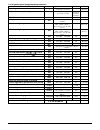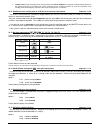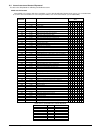- DL manuals
- Jablotron
- Security System
- JA-63 „PROFI“
- Installation Manual
Jablotron JA-63 „PROFI“ Installation Manual
Summary of JA-63 „PROFI“
Page 1
Ja-63 „profi“ alarm system installation manual.
Page 2
This manual is valid for control panel model ja-63 version gk61005 (control panel board) and dy61232 (telephone communicator board). The use of comlink windows v. 57 software or higher is required for this control panel and can be obtained from our home page at www.Jablotron.Cz.
Page 3
Ja-63 „profi“ alarm system - 3 - mgk51404 contents: 1 architecture of the control panel.............................................................................................................................................................................4 2 control panel installation ............
Page 4
Ja-63 „profi“ alarm system - 4 - mgk51404 this product should be installed by professional installers. The manufacturer assumes no liability for damages caused by incorrect installation or improper use of this system. 1 architecture of the control panel the ja-63 "profi" is a fully programmable cont...
Page 5
Ja-63 „profi“ alarm system - 5 - mgk51404 2 control panel installation • the control panel should be easily accessible but not visible. There should be a power socket available and also a telephone line (if the system has an optional built in dialer). • attach the control panel’s rear housing to the...
Page 6
Ja-63 „profi“ alarm system - 6 - mgk51404 5 terminals and connectors on the main board there is a digital data jack for the ja-60e keypad(s) and/or for a pc interface cable. The same connecter is also available on the bottom right corner of the control panel housing. The digital bus signals are also...
Page 7
Ja-63 „profi“ alarm system - 7 - mgk51404 fig. 1 – wiring examples 6 the ja-60 keypad(s) the system can be programmed and operated by ja- 60e keypad(s). As a maximum, 4 keypads can be wired to the control panel. The keypads can either be wired by cables equipped with modular jacks or by standard cab...
Page 8
Ja-63 „profi“ alarm system - 8 - mgk51404 7 installation of wireless items if the control panel is equipped with a “r” radio module, it can work with all types of ja-60 wireless items and wireless uc output modules (see brief overview of items in section 21.1). • detectors – up to 32 wireless ja-60 ...
Page 9
Ja-63 „profi“ alarm system - 9 - mgk51404 list of control panel programmable parameters function sequence options factory note enrolling of detectors and controllers 1 1& 7 scroll, 2 erases item - r module hard-wired zone input setting 60 nn xyz nn– zone, x– triggering, y– reaction, s- section l1=de...
Page 10
Ja-63 „profi“ alarm system - 10 - mgk51404 10.1 enrollment (teaching) of wireless items enter: 1 the wireless control panel (63kr or 63krx) can enroll up to 32 wireless detectors (2 in each zone), up to 8 controllers (remote controls & keypads), wireless sirens and an additional ja-6x control panel ...
Page 11
Ja-63 „profi“ alarm system - 11 - mgk51404 • next delay input (y=5) provides entrance delay only if at the moment of its triggering the entrance delay has been in progress (activated before by any delayed input). If no delayed input is triggered before next delayed, the triggering will cause an inst...
Page 12
Ja-63 „profi“ alarm system - 12 - mgk51404 10.7 radio signal jamming testing sequence: 2 6 x when this function is enabled, the control panel will indicate trouble if the working band is jammed for more than 30 seconds. Jamming will trigger an alarm when the control panel is armed. Do not enable thi...
Page 13
Ja-63 „profi“ alarm system - 13 - mgk51404 • arming control of the subsystem by the master control panel can be disabled by erasing the corresponding cn position in the sub-control panel. For example if the master control panel was enrolled to position c3, scroll to this position in the enrolling mo...
Page 14
Ja-63 „profi“ alarm system - 14 - mgk51404 note: wireless indoor siren uc-260 also provides this indication (either following this setting or indicating no matter this setting) factory default setting: indication enabled 10.16 partial arming exit delay audible indication sequence: 3 4 x partial armi...
Page 15
Ja-63 „profi“ alarm system - 15 - mgk51404 (for example permanently triggered detector, lost communication etc.) will remain displayed on the keypad. If the user ignores this warning, the system will arm after the exit delay, then the problematic item will be bypassed for this arming period. After d...
Page 16
Ja-63 „profi“ alarm system - 16 - mgk51404 actions' table a no splitting split system 0 no action no action 1 arm all arm all 2 disarm disarm all 3 partial arming arm a 4 partial arming arm b 5 disarm disarm a 6 disarm disarm b 10.26 addressing of the user codes to sections sequence: 62 nns if the c...
Page 17
Ja-63 „profi“ alarm system - 17 - mgk51404 10.29 new service code setting sequence: 5 nsc nsc the service code can be used to enter the programming mode. A new service code must be entered twice in a row to avoid an error. To change the code enter: 5 nscnsc where nsc is your new service code (four d...
Page 18
Ja-63 „profi“ alarm system - 18 - mgk51404 12 voice & sms messages setting a control panel equipped with the x module can automatically send 2 voice and 5 short text messages (or dial a pager) . The most convenient programming of the dialer is via a connected pc using the comlink software (see secti...
Page 19
Ja-63 „profi“ alarm system - 19 - mgk51404 12.2 automatic sms sending sequence: 7xxx....Xxf5 if jablotron’s sms server service is provided in your country (check with your distributor), the following setting allows the control panel to send alarm text messages (sms) automatically to a desired mobile...
Page 20
Ja-63 „profi“ alarm system - 20 - mgk51404 9 y x where notes • final texts of alarm sms are generated by the sms server (providers computer) – based on the digital code sent by the alarm system (check with provider for more details) • if only one long voice message was recorded by using code 84 as d...
Page 21
Ja-63 „profi“ alarm system - 21 - mgk51404 13.1 reaction to an incoming call sequence: 05 this sequence sets how the communicator will react to incoming calls on the telephone line. This setting is important for remote access. 0 5 x x can be 0 - never answer 1 - answer after second call = after 1 or...
Page 22
Ja-63 „profi“ alarm system - 22 - mgk51404 14.1 reporting codes setting sequences: 00 and 01 these sequences can be used to program the report codes for all possible events. Depending on the used protocol and format, different amounts of data should be entered. The complete report code programming t...
Page 23
Ja-63 „profi“ alarm system - 23 - mgk51404 14.3 protocol and format setting sequence: 03 this sequence is used to select the communication protocol and format. Its structure is as follows: 03 x y x - protocol (0 – 9, see table bellow) y - format (0 - 3 see table on right ) protocols x name hand- sha...
Page 24
Ja-63 „profi“ alarm system - 24 - mgk51404 14.6 digital communicator reset sequence: 096060 by entering this code the factory default settings of all parameters are restored in the digital dialer. All phone numbers, reporting codes, account codes etc. Are erased. This reset doesn’t effect the voice ...
Page 25
Ja-63 „profi“ alarm system - 25 - mgk51404 16 central monitoring station report codes table a two digit report code rc (00 to ffh) can be set for every event. If 00 is programmed as a report code, that event will not be reported. The major events group is marked by rc. When formats 3/1 or 4/1/1 are ...
Page 26
Ja-63 „profi“ alarm system - 26 - mgk51404 16.1 internal structure of contact id protocol the data in the cid protocol has following standardized structure: xxxx 18 q xyz 01 ccc where xxxx is the account code of the installation, 18 is the code identification (identical for all events), q is a numbe...
Page 27
Ja-63 „profi“ alarm system - 27 - mgk51404 17 personal computer used with ja-63 the ja-63 system can be connected to a personal computer (pc) locally, using the pc-60a interface cable. It is also possible to dial into the system from a remote pc using the ja-60u modem (see section 18). Comlink softw...
Page 28
Ja-63 „profi“ alarm system - 28 - mgk51404 18 remote access to the system the ja-60u modem can be used for the remote connection of the ja-63 to a personal computer with comlink software or a remote ja-60e keypad using a standard telephone line. It is necessary to know the remote control access code...
Page 29
Ja-63 „profi“ alarm system - 29 - mgk51404 21 possibilities to extend the system 21.1 extension of the system with a subsystem an additional ja-6x control panel can be enrolled as a subsystem to the control panel (see 10.10.). Each system then can be operated either as an independent system, or the ...
Page 30
Ja-63 „profi“ alarm system - 30 - mgk51404 wireless siren ja-60a is designated for outdoor use. It is powered from its own ac adapter and it has a built in back up battery. The siren wirelessly communicates with the control panel. It contains a high powered siren and a flashing light. Besides signal...
Page 31
Ja-63 „profi“ alarm system - 31 - mgk51404 22 control panel specifications: electrical power 230 vac, max 0.1 a, supervised, class ii backup battery 12 v, from 1.3 or 2.6 ah, normal life time 5 years backup power output 13vdc, the max. Permanent current is 0.4 or 1.2 a for max. 15 min (1 cycle per h...